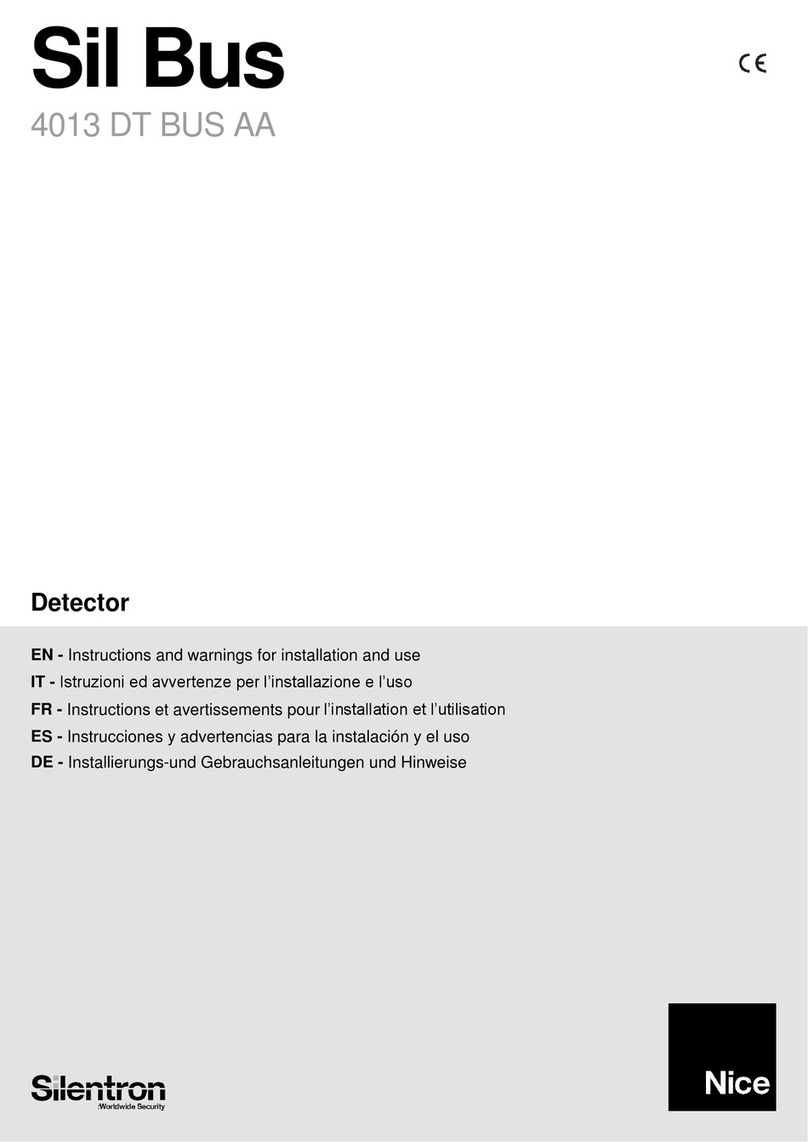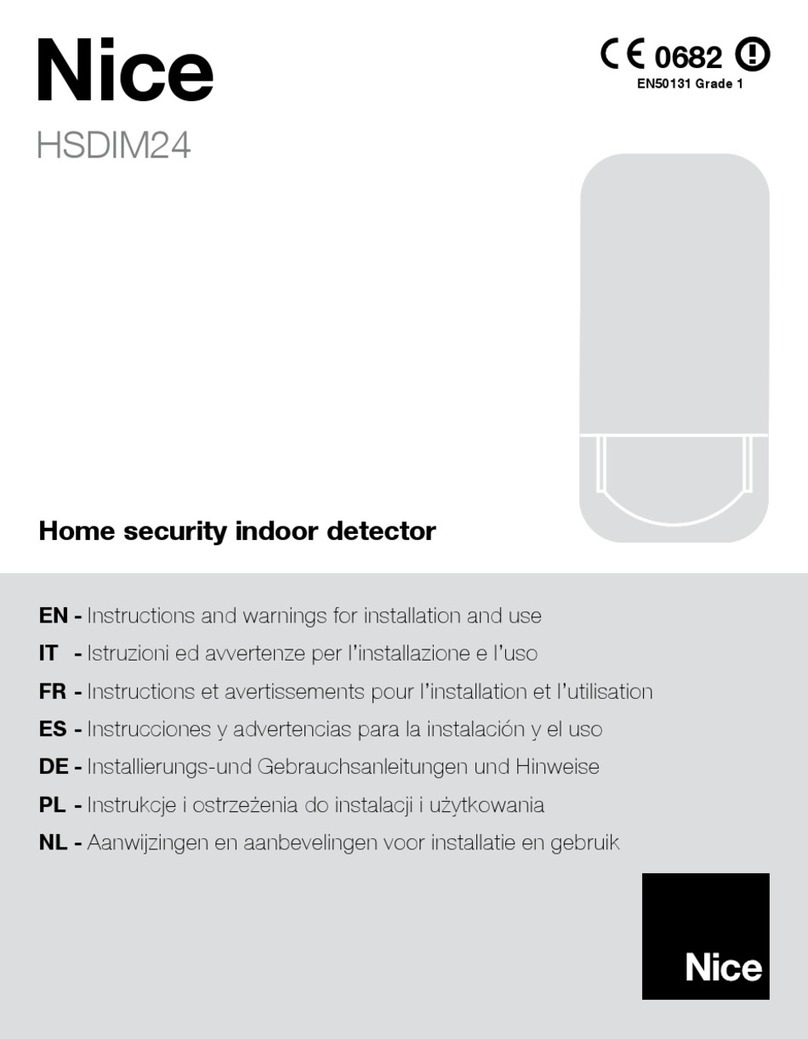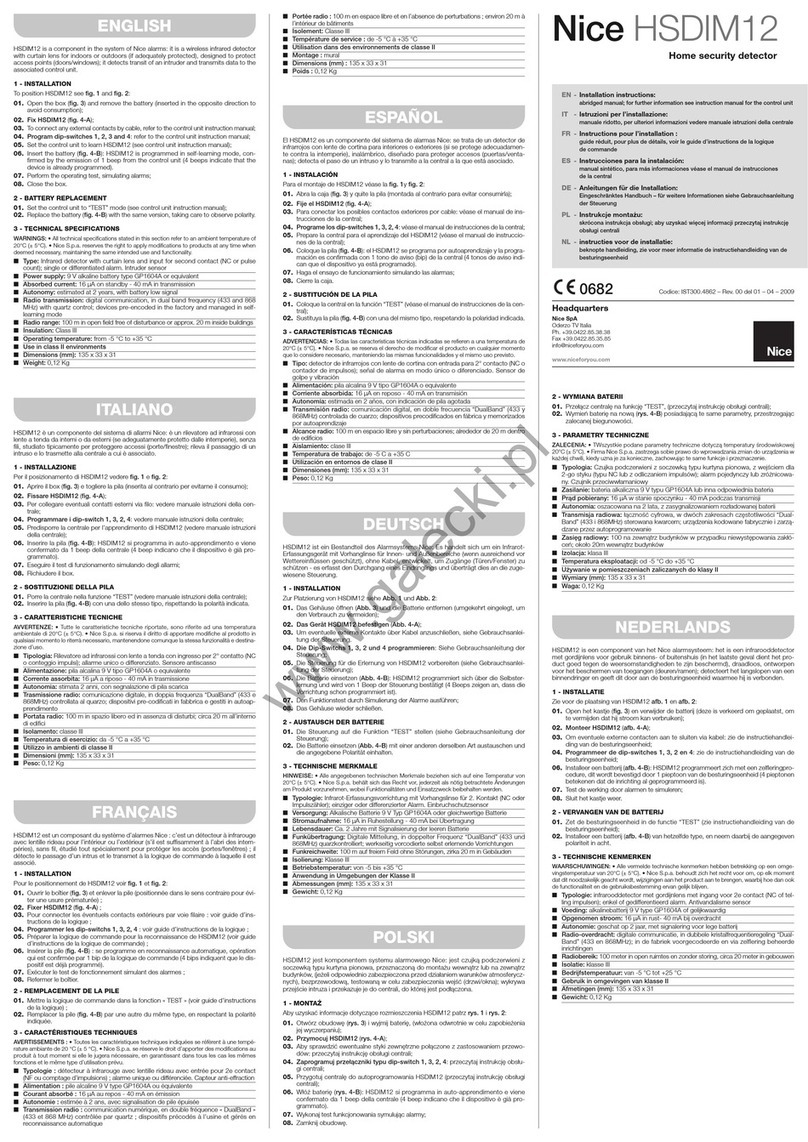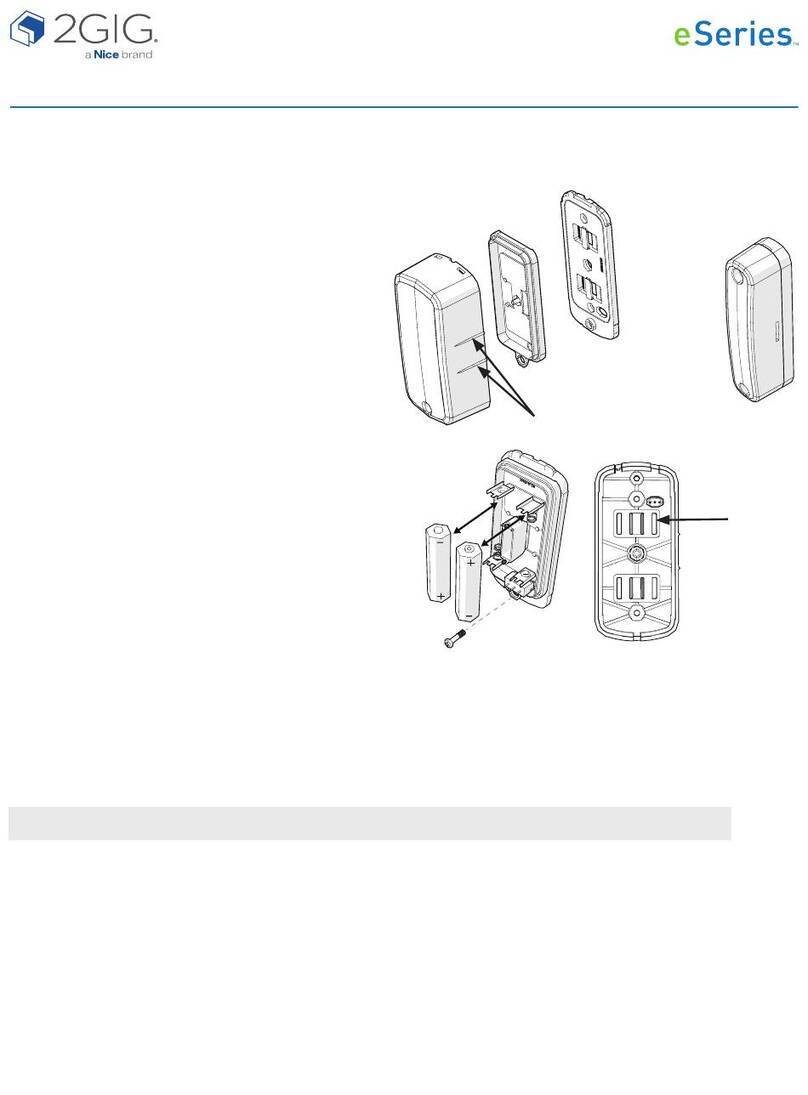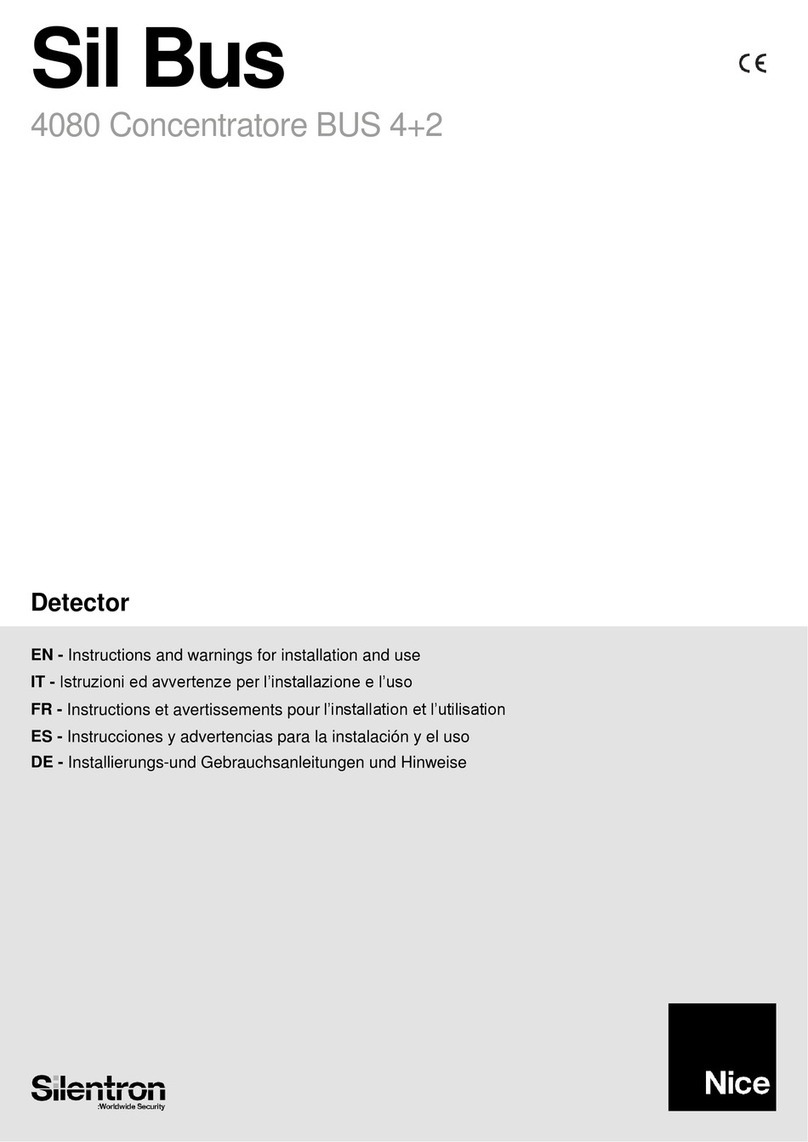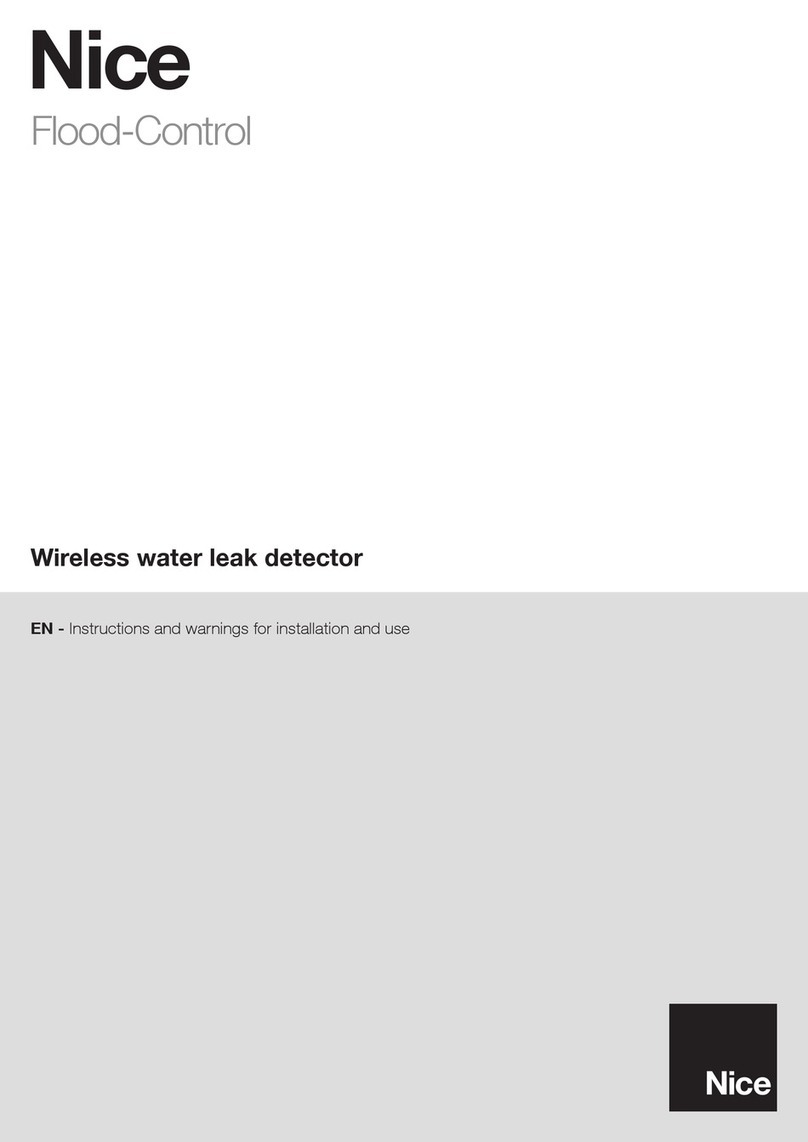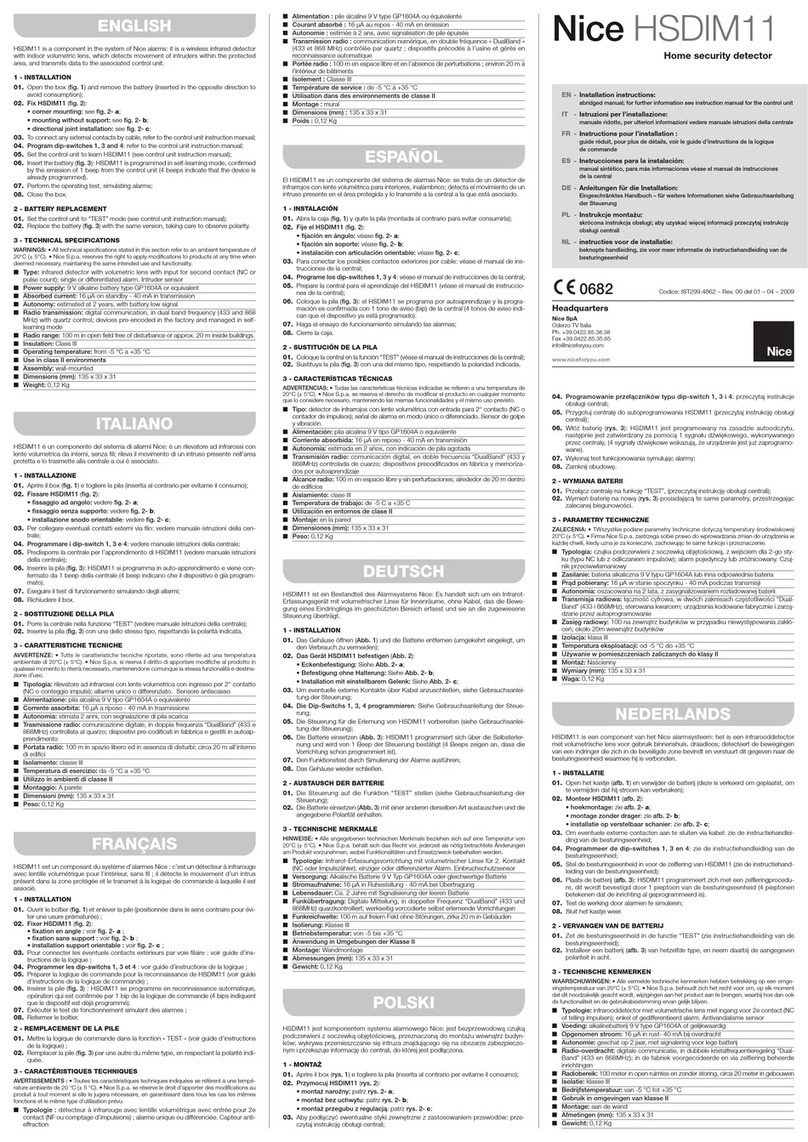1 - GENERAL WARNINGS: SAFETY - INSTALLATION - USE
(Instructions translated from Italian)
CAUTION Important safety instructions. Follow all instructions as improper installation
may cause serious damage
CAUTION Important safety instructions. It is important for you to comply with these in-
structions for your own and other people’s safety. Keep these instructions
•Before commencing the installation, check the “Product technical specications”, in particular whether
this product is suitable for automating your guided part. If it is not suitable, DO NOT continue with the
installation
•Before proceeding with the installation of the product, check that all materials are in good working order
and suited to the intended applications
•The product is not intended for use by persons (including children) with reduced physical, sensory or
mental capacities, nor by anyone with insufcient experience or familiarity
•Children must not play with the appliance
•Do not allow children to play with the control devices of the product
CAUTION In order to avoid any danger from inadvertent resetting of the thermal cut-off device,
this appliance must not be powered through an external switching device, such as a
timer, or connected to a supply that is regularly powered or switched off by the circuit
•Provide a disconnection device (not supplied) in the plant’s mains power supply, with a contact opening
distance that permits complete disconnection under the conditions dictated by overvoltage category III
•Handle the product with care during installation, taking care to avoid crushing, denting or dropping it,
or allowing contact with liquids of any kind. Keep the product away from sources of heat and naked
ames. Failure to observe the above can damage the product, and increase the risk of danger or mal-
function. If this should happen, stop installation immediately and contact Customer Service
•The manufacturer assumes no liability for damage to property, items or persons resulting from non-
compliance with the assembly instructions. In such cases the warranty for material defects is excluded
•Before working on the system (maintenance, cleaning), always disconnect the product from the mains
power supply
•The packing materials of the product must be disposed of in compliance with local regulations
•If the product is damaged do not try to x it and please contact the Service Centre
2 - PRODUCT DESCRIPTION AND INTENDED USE
• Barrier controls
• Gate and door controls
• Parking and trafc managing
- Warning! All uses other than the described use and use in environmental conditions other
than those indicated in this manual should be considered improper and forbidden!
3 - FUNCTIONAL SPECIFICATIONS
The inductive loops detector LP22 is a system used for detecting vehicles by
means of inductive loops with the following characteristics:
• Evaluation of two loops
• Presence detection or directional detection
• Galvanic isolation between loop and electronic parts of the detector
• Automatic adjustment of the system after power up
• Continuous balancing of frequency drift
• Suitable for monitoring individual parking spaces
• No interference between loop 1 and 2 due to multiplexing.
• Sensitivity can be set regardless of the loop inductivity
• Occupied loop message reported by the LED indicator
• 0V Relay contacts which serve as outputs
• Operating principle of the 2-channel relay with switchable jumper
• Indication of the loop frequency via LED
• Loop connection available for Diagnostics
In the design and installation of inductive loops, you
should take into consideration the table opposite.
A normal insulated copper wire, preferably with a
cross-section of 1.5 mm2, can be used to create the
loop.
Lay the cable,with the number of windings indicated
in the table. The two cable ends must be intertwined
(at least 20 times per meter) from the loop to the
detector.
Table
Loop perimeter number of windings
less than 3 m.
6
from 3 to 4 m. 5
from 4 to 6 m. 4
from 6 to 12 m. 3
over 12 m.
2
4 - PROGRAMMING
4.1 - Sensitivity
The sensitivity setting determines for each channel the change in inductivity that a vehicle must cause in
order to use the output of the detector.
The sensitivity setting is performed separately for each channel using the 2 DIP Switches (see table 1).
Table 1
Sensitivity level Channel 1: DIP Switch 1 and 2
Channel 2: DIP Switch 3 and 4
1 low (0.64 % Δf/f)
2 (0.16 % Δf/f)
3 (0.04 % Δf/f)
4 high (0.01 %
Δ
f/f)
4.2 - Frequency setting
The operating frequency of the detector can be adjusted in 2 levels by using the DIP Switch 5 (see table 2).
Table 2
Frequency DIP Switch 5
Low
High
The permitted frequency range is between 30 kHz and 130 kHz. The frequency depends on the chosen
frequency level, and the inductivity resulting from the geometry of the loop, the number of loops and the
power supply line of the loop.
4.3 - Wait time and new adjustment
The hold time can be adjusted with DIP-switch 6. At the completion of hold time it will be displayed “free
loop” and the detector calibrates automatically. The hold time starts with the occupation of the loop.
Table 3
Delay DIP Switch 6
5 minutes
Uninterrupted
A new adjustment can be activated manually by changing the delay time.
When switching on the power supply voltage, the detector will adjust the loop frequency. If there are brief
outages in voltage (< 0.1 s), no new adjustment will take place.
4.4 - Output function
• Presence detection
For presence detection, the DIP Switch 7 must be positioned to the left. In this position, by means of
the relay 1 the presence on loop 1 is reported. With the DIP Switch 8, the output signal for the relay 2 is
determined (see table 4).
Table 4
Output function DIP Switch 7 - DIP Switch 8
Both channels perform presence detection
Channel 1 presence det.
Channel 2 output pulse
• Directional detection
If DIP Switch 7 is in the right position, two directional logics will be supported depending on the DIP Switch
8 (see table 5).
Table 5
Output function DIP Switch 7 - DIP Switch 8
Direction presence signal
Direction pulse output
The directional pulse is mainly used for counting systems, while the presence direction signal is used for
door and barrier control systems.
The examples in table 6 explain the operation modes of the direction logics. The direction signal is sent
via the relay of the rst loop to be crossed, i.e. in the driving direction 1➟ 2 the signalling is done via the
relay 1.
Table 6
DIP Switch 8
Single vehicle
12
1 2
12
1 2
1 2
Relay 1 Signal “on” Relay 1
Pulse
Relay 1 Signal
“remains”
Relay 1 Signal “off”
Trafc column
12
1 2
12
1 2
12
1 2
12
1 2
1 2
Relay 1 Signal “on” Relay 1
Pulse
Relay 1 Signal
“remains”
Relay 1 Signal
“remains”
Relay 1 Signal “off”
Relay 1 Signal “on” Relay 1
Pulse
Relay 1 Signal
“remains”
Relay 1 Signal “off”
Vehicle manoeuvring
12
1 2
12
1 2
1 2
Relay 1 Signal “on” Relay 1
Pulse
Relay 1 Signal “off”
Relay 2
Pulse
The direction signal in the opposite direction is generated in the
same way.
In case of breakage or closure of a loop the operation switches to
the “Presence detection” mode, until the fault has been xed.
Through the relay of the loop channel without faults, the signal of
presence is now emitted if the loop is occupied.