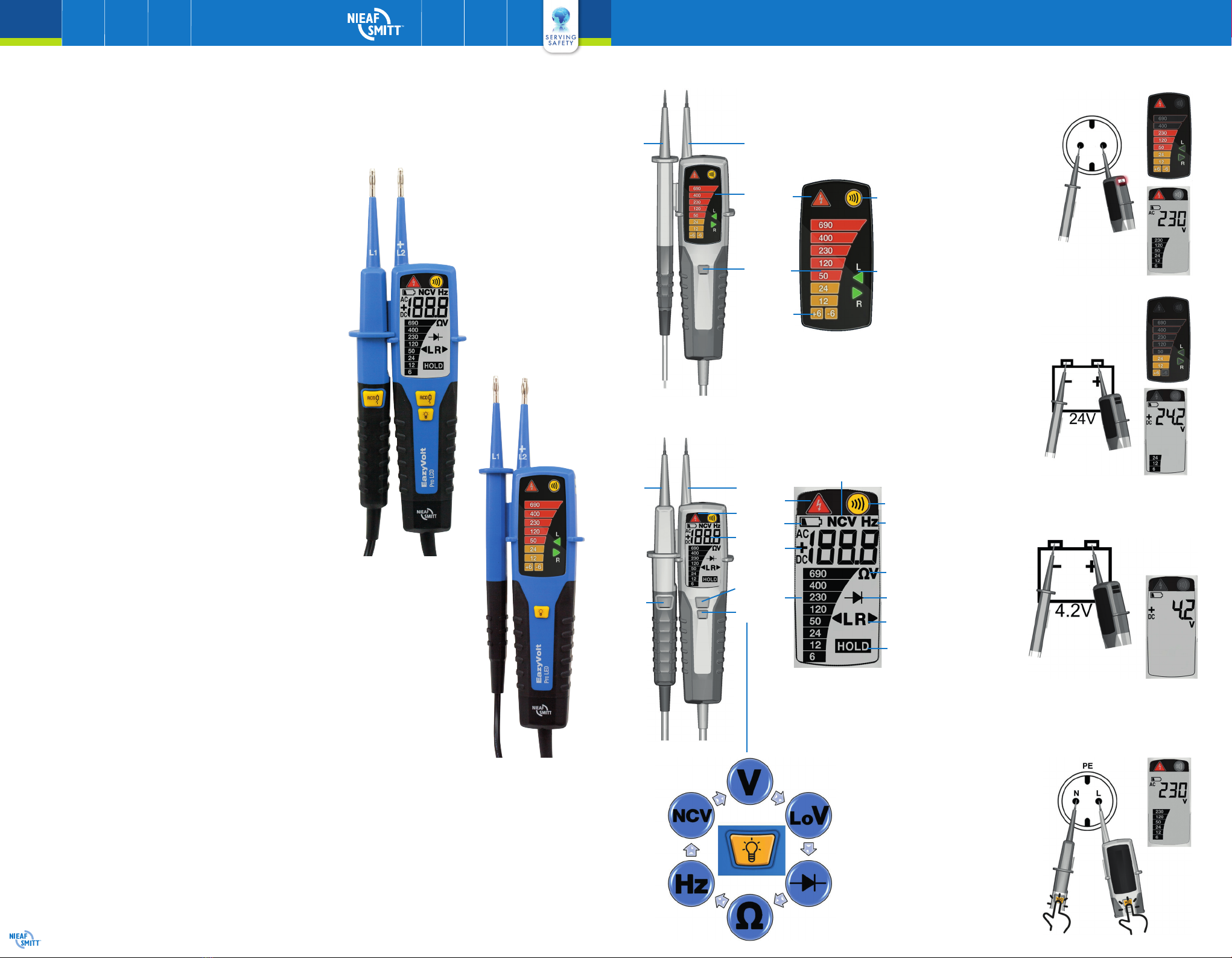5
www.nieaf-smitt.com
1 Safety
The instruction manual contains information and references,
necessary for safe operation and maintenance of the tester.
Prior to using the tester (commissioning/ assembly) the user is
kindly requested to thoroughly read the instruction manual
and comply with it in all sections.
Failure to read the tester manual or to comply with the warnings
and references contained herein can result in serious bodily injury or
tester damage.
The respective accident prevention regulations established by the
professional associations are to be strictly enforced at all times.
2 Symbols and features
Symbols as marked on the tester and instruction manual
The instrument complies with the valid directives. It complies with
the EMV Directive (2014/30/EU), Standard EN 61326-1 are fullled. It
also complies with the Low Voltage Directive (2014/35/EU), Standard
EN61243-3:2014 is fullled.
3 Introduction
The Nieaf-Smitt EazyVolt Pro voltage testers are universally applicable
testers for voltage testing continuity testing and rotary eld testing.
The testers are constructed according to the latest safety regulations
and guarantee safe and reliable working.
The EazyVolt Pro LED voltage testers are characterized by the follo-
wing features:
• Start voltage 6 V
• Polarity indication
• Continuity test
• Single-pole phase test
• Phase rotation test
• Torch light
• Side detection for ELV and Continuity
• AC and DC voltage test up to 690 V
• Auto-power ON / OFF
• IP 64
• CAT IV - 600 V
• Selectable measuring points 2-4 mm
• GS38 rubber protection caps
Extra on EazyVolt Pro LCD
• Digital readout via a large LCD display
• Multi-colour background illumination
• High resolution Voltage of 0.1 V (<30 V)
• High voltage AC (1000 V) and DC (1500 V)
• NCV (Non-Contact Voltage) detection
• RCD trip test (via 2-button activation)
• Diode test
• Voltage test with load
• Resistance measurement
• Frequency measurement
• Vibration motor for ELV
After unpacking, check that the instrument is undamaged.
The product package comprises:
1 x Tester EazyVolt Pro
2 x 4 mm test tip adapters
2 x GS38 rubber caps
2 x Batteries 1.5 V, IEC LR03
1 x Manual
Caution! Dangerous voltage. Danger of electrical shock
Warning of a potential danger, comply with instruction
manual
+ or - + DC or –DC measurement
Equipment protected by double or reinforced insulation
Conforms to EU directives
High Voltage Detection
Tester complies with the standard (2012/19/EU) WEEE