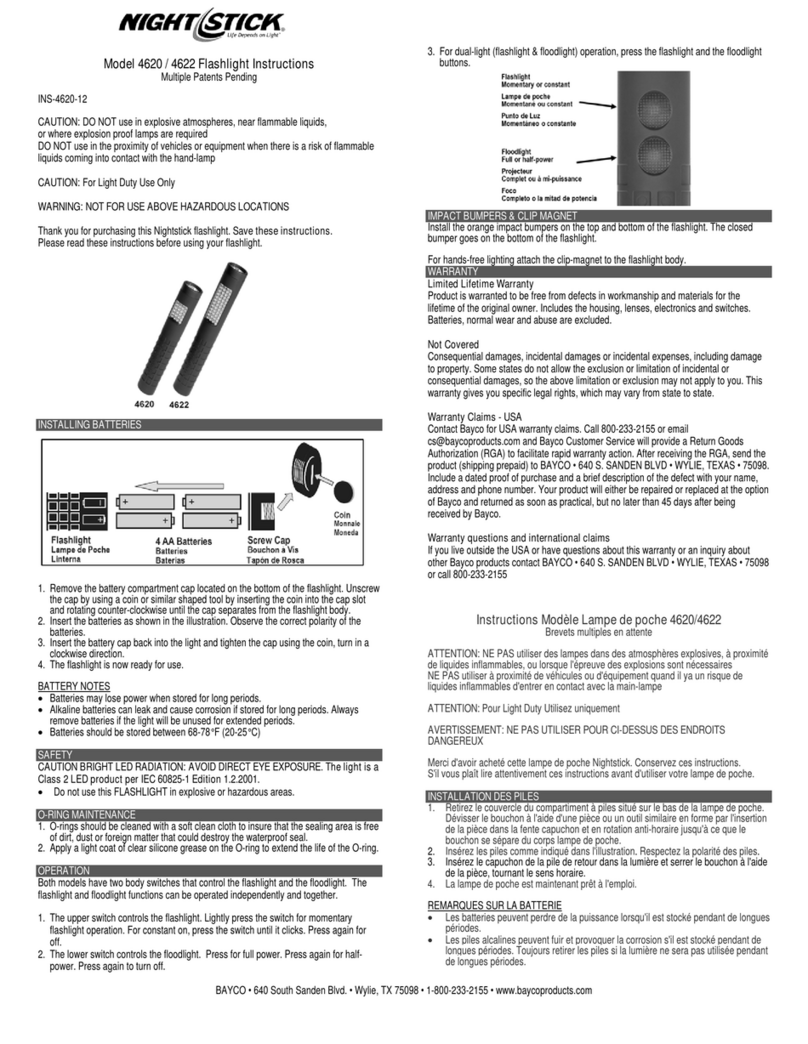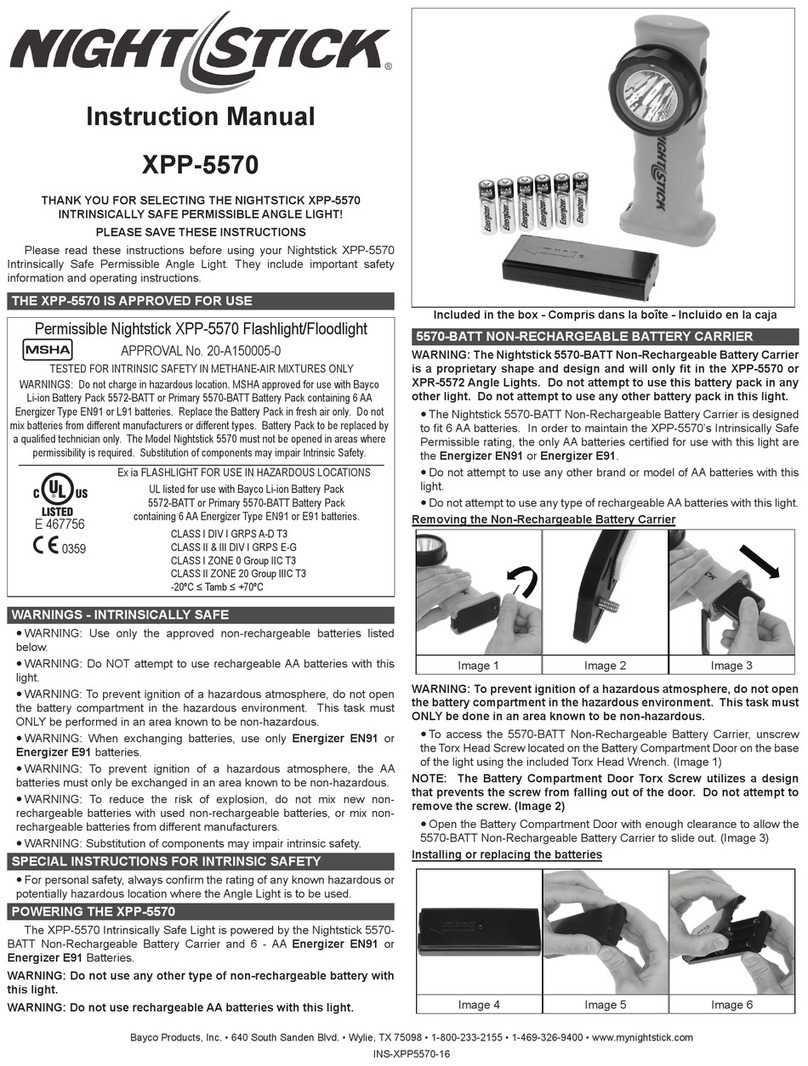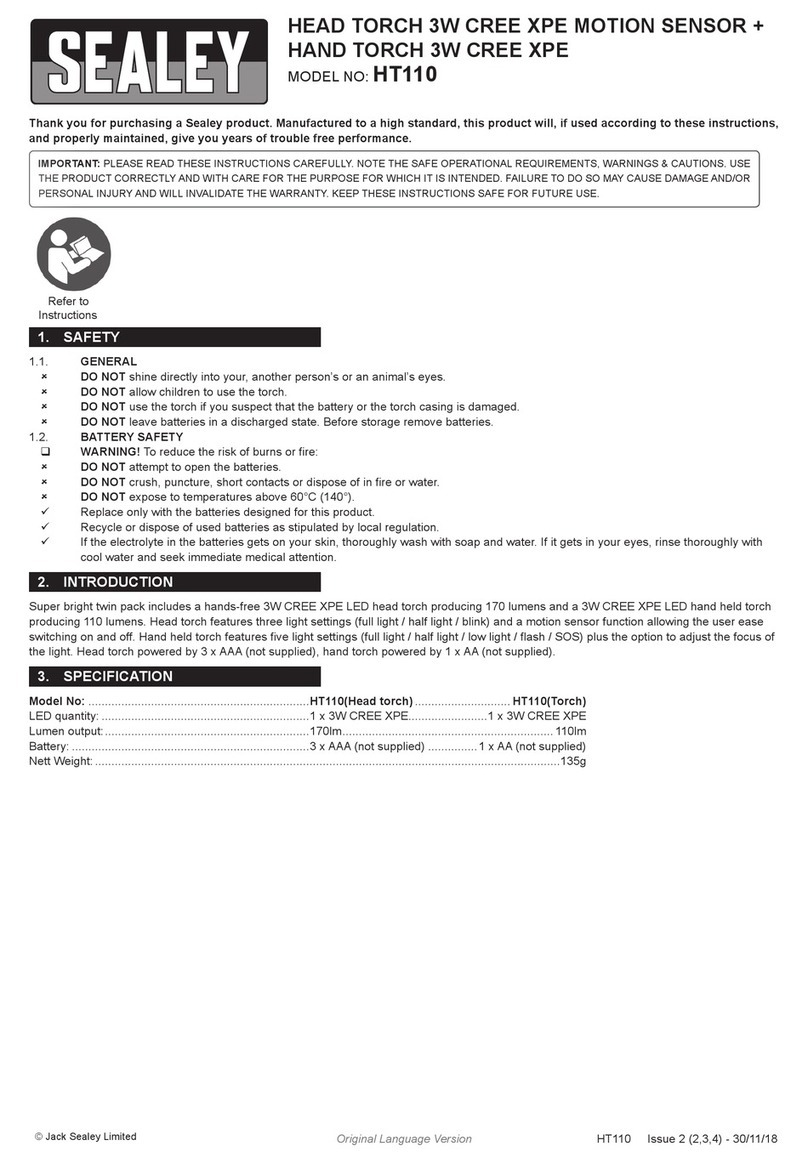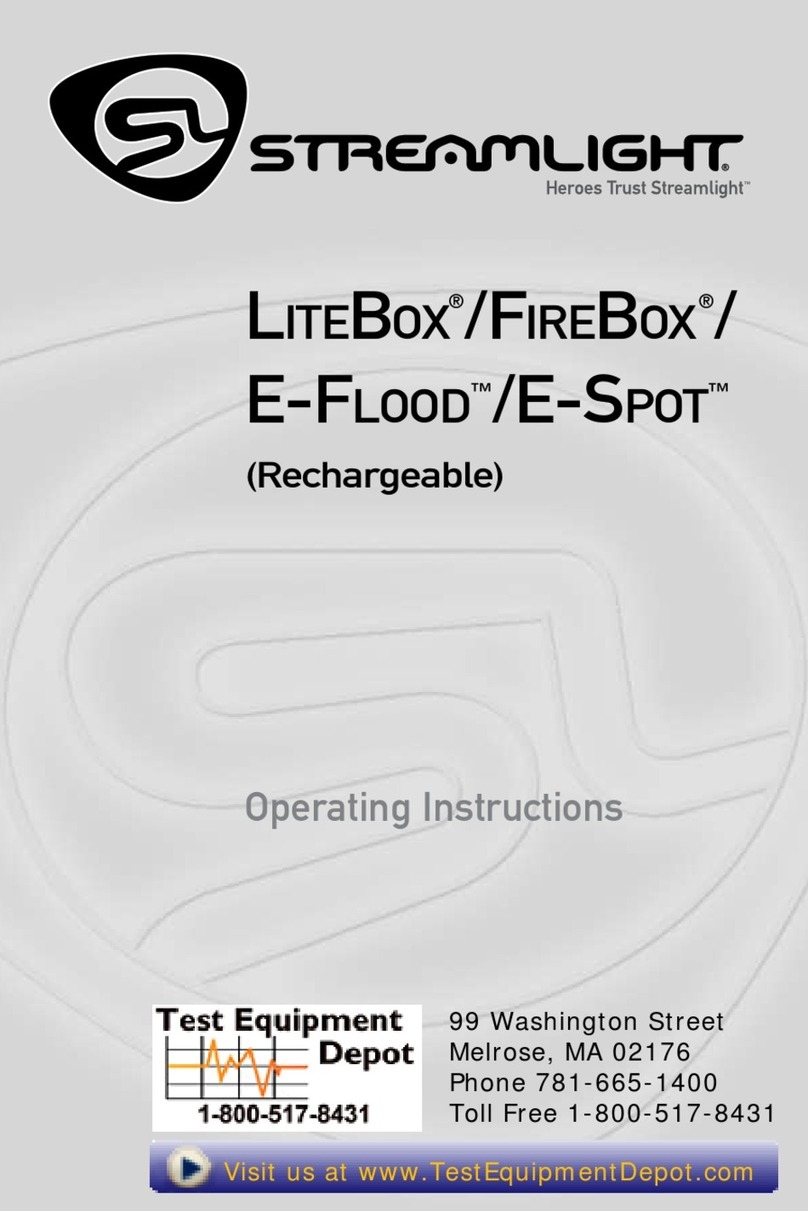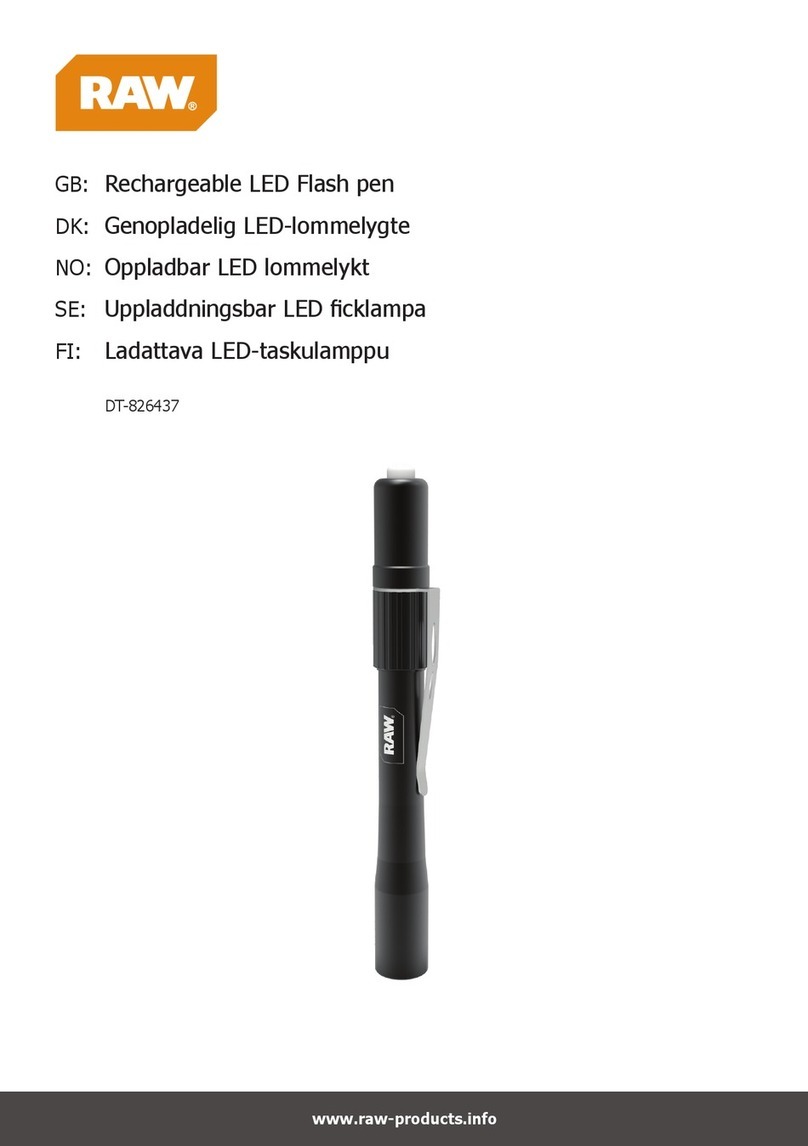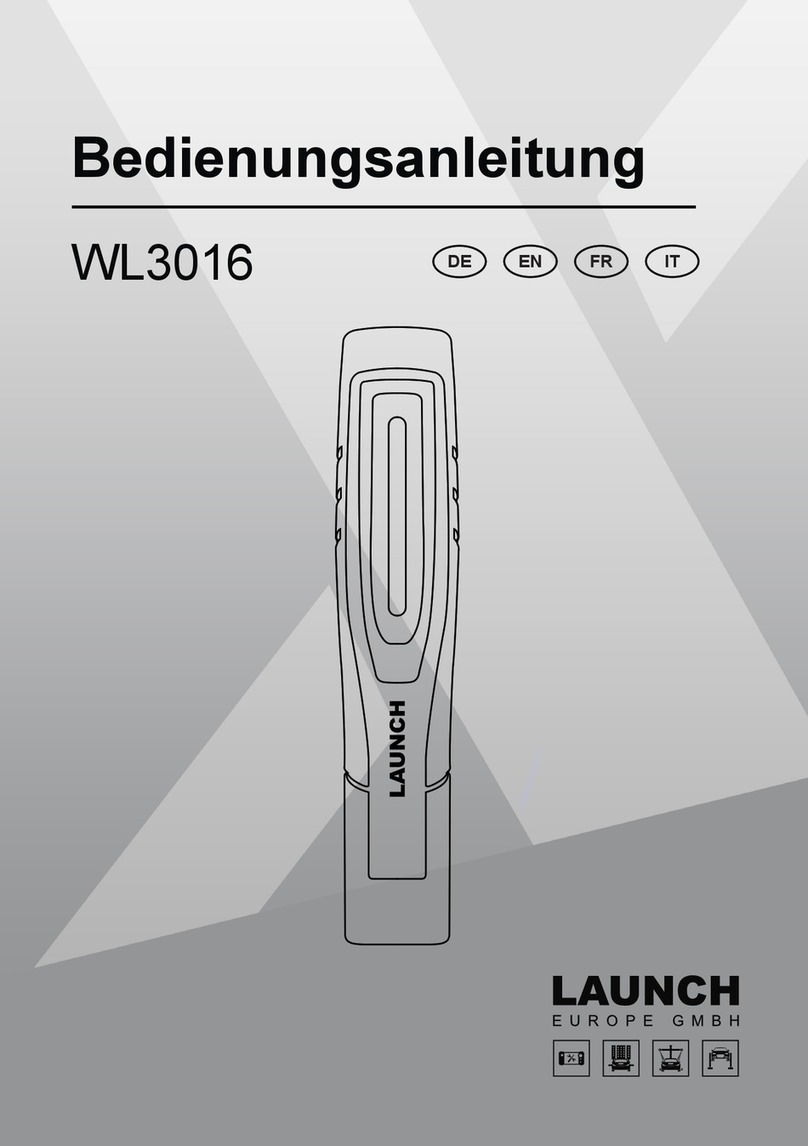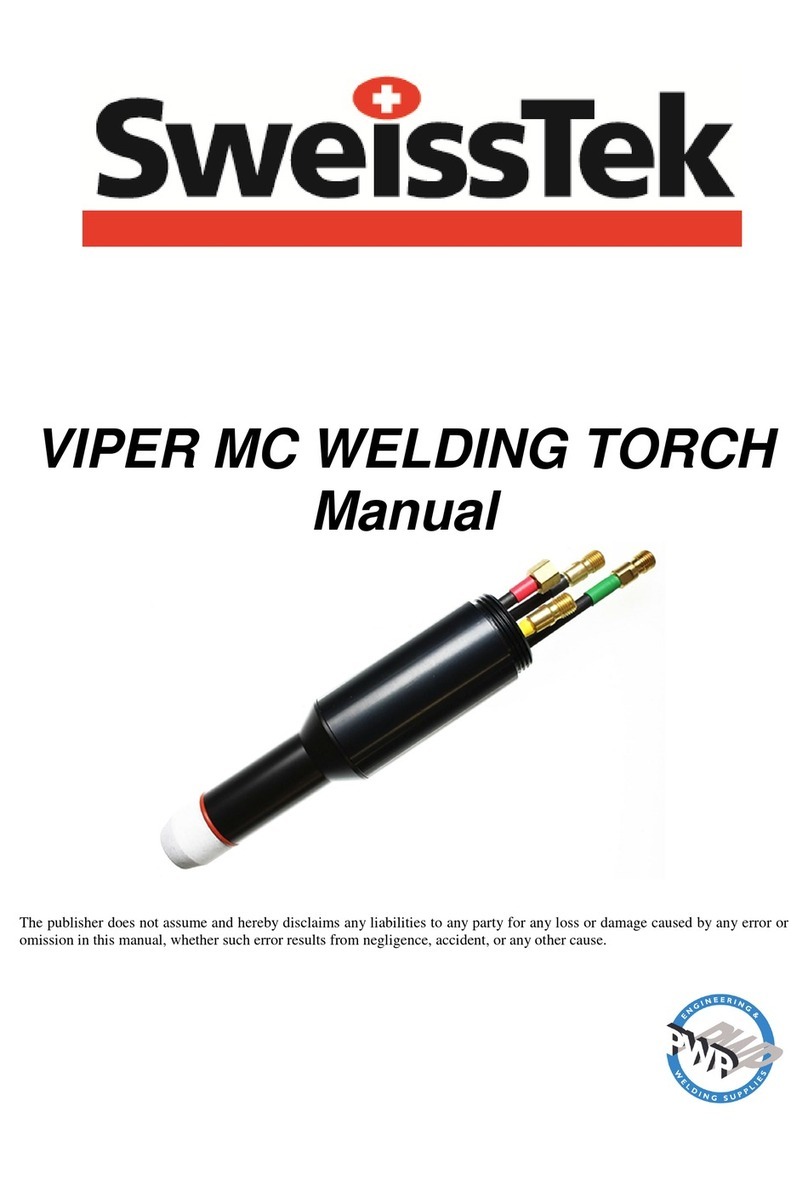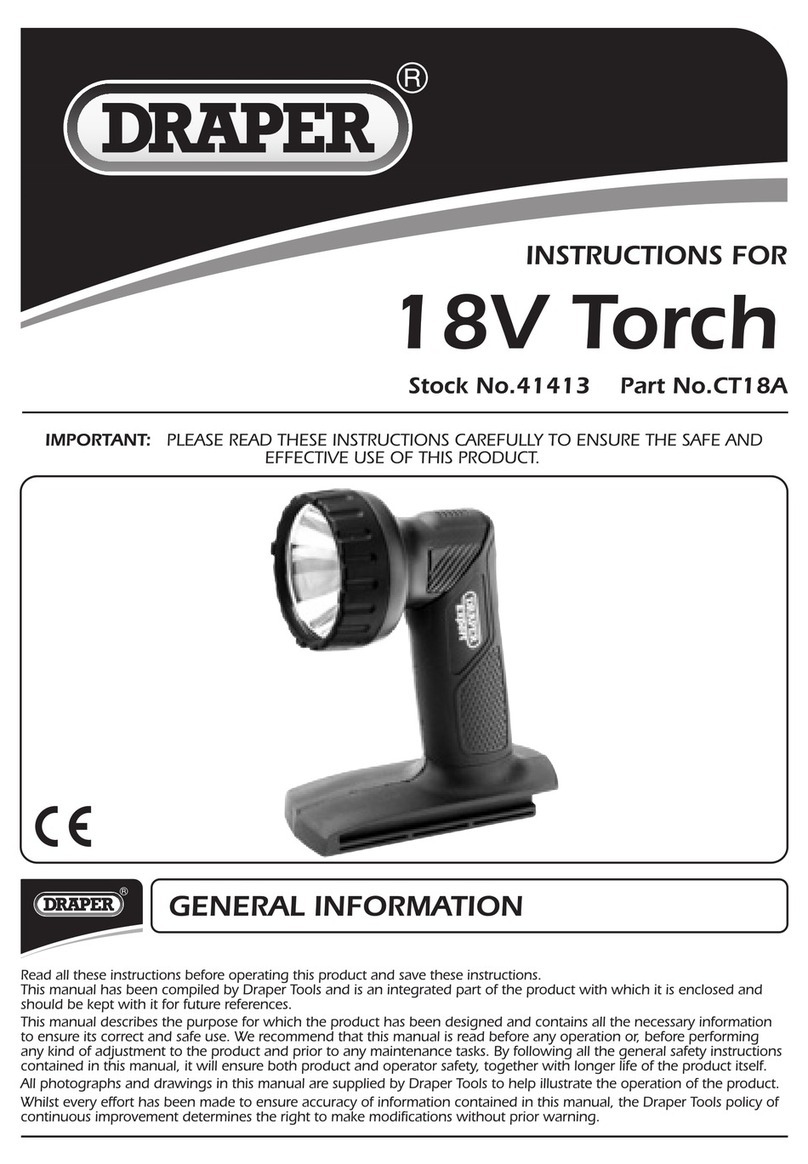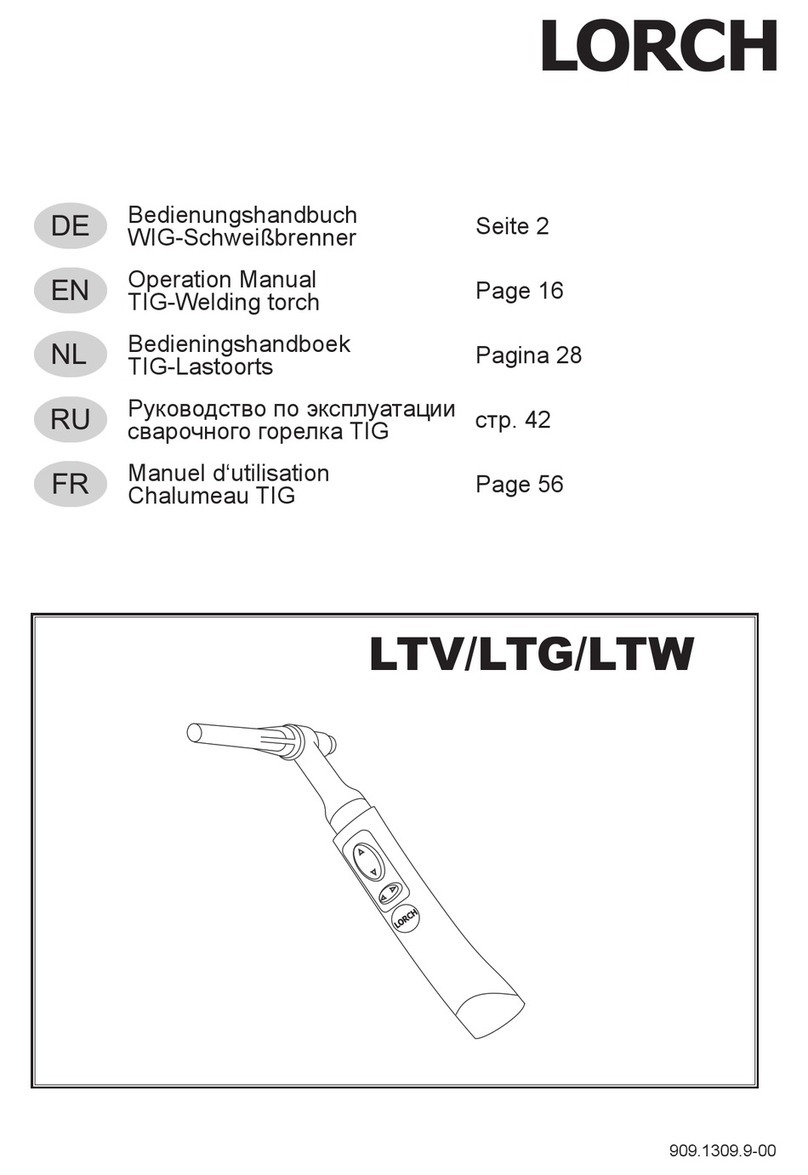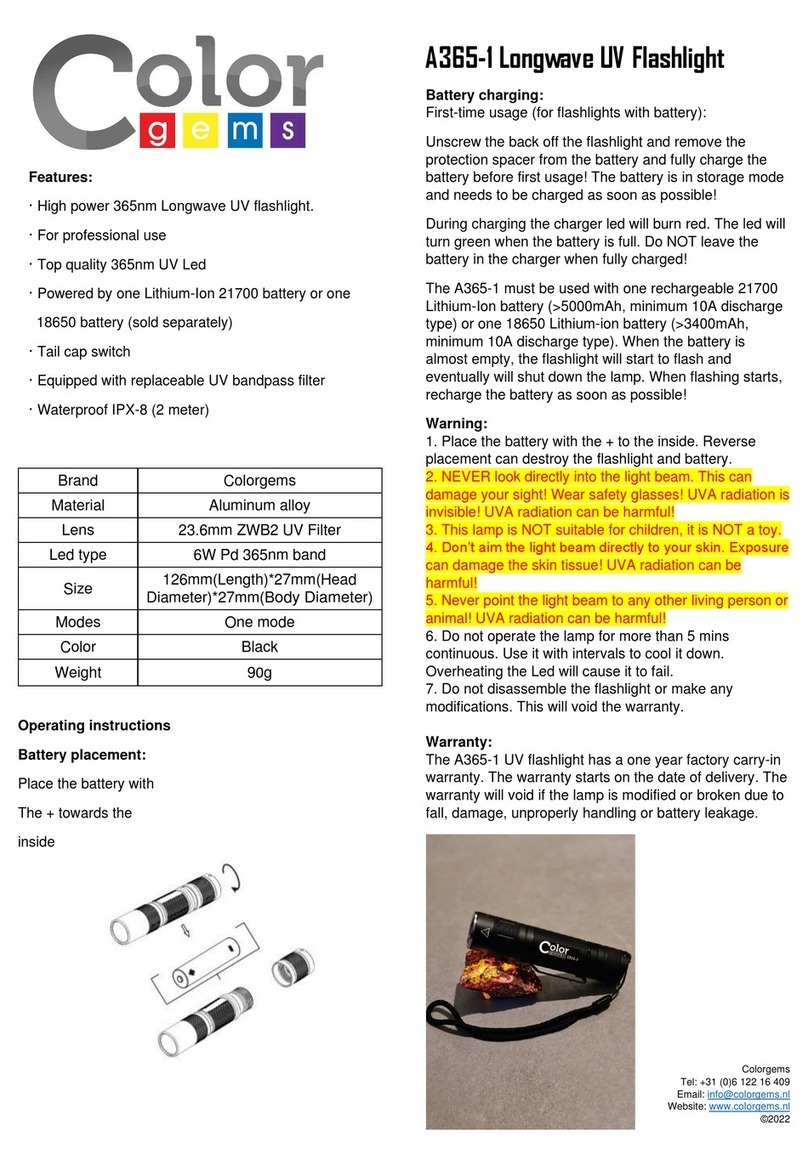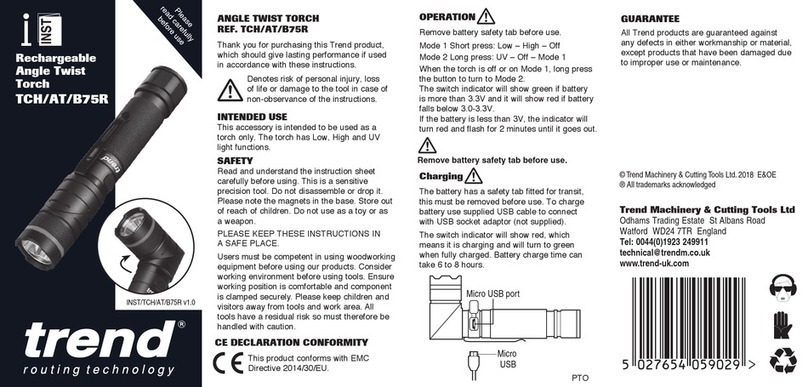Bayco Products, Inc. • 640 South Sanden Blvd. • Wylie, TX 75098 • USA • 1-800-233-2155 • 1-469-326-9400 • www.mynightstick.com
INS-XPR5560G_16
WARRANTY CLAIMS – OUTSIDE OF USA
Return the product to the place where purchased for all warranty related
issues.
EXTENT OF COVERED WARRANTY WORK
Bayco will repair or replace this product at our option. If it is determined
that the warranty is no longer in effect, Bayco will contact you with a repair
estimate before beginning any work.
WARRANTY QUESTIONS
If you have any questions about this warranty or any other Bayco
product inquiries, please contact Bayco Customer Service at (800) 233-
2155 M-F 8-5 Central Time.
RECORD YOUR WARRANTY INFORMATION
Please record your XPR-5560G product information here for use with
any warranty claim.
Serial Number ________________________________
Date of Purchase ________________________________
mode, press the Spotlight Switch a second time within ¾ of a second of
the rst press. If more that ¾ of a second has elapsed since pressing the
Spotlight Switch, the next press will turn the Spotlight off regardless of what
brightness mode the Spotlight is in.
Floodlight Modes
To activate the Floodlight, press and release the Floodlight Switch. The
default mode will be High-brightness. To select the Survival mode, press
the Floodlight Switch a second time within ¾ of a second of the rst press.
If more that ¾ of a second has elapsed since pressing the Floodlight Switch,
the next press will turn the Floodlight off regardless of what brightness
mode the Floodlight is in.
Dual-Light Mode
Dual-Light mode allows the user to turn on both the Spotlight and
the Floodlight at the same time. Dual-Light mode can be activated by
simply pressing the Spotlight Switch and then the Floodlight Switch or the
Floodlight Switch and then the Spotlight Switch (Image 31). If the 5560
already has the Spotlight or the Floodlight on (regardless of what brightness
mode that light is in), pressing the switch for the light that is NOT on, will
activate Dual-Light mode. The user can leave Dual-Light mode and go
back to either Spotlight or Floodlight mode simply by pressing the switch for
the mode that they wish to turn off. To turn both lights off, simply press each
of the switches independently.
Low Battery Warning
The XPR-5560G has a Low Battery Warning feature. Once the battery
charge falls below 2.9V, the Spotlight LED will blink once every minute while
the light is on regardless of which of the 5 modes the 5560 is in at the time.
The Spotlight LED will continue to ash until the battery is fully depleted or
until the 5560 is recharged to have a remaining charge capacity greater
than 2.9V. This warning feature is an indication that the 5560 should be
charged as soon as is possible. If the 5560 is off, no such warning will take
place.
BAYCO PRODUCTS LIMITED LIFETIME WARRANTY
WARRANTY
Bayco Products, Inc. warrants this product to be free from defects in
workmanship and materials for the original purchaser’s lifetime. The Limited
Lifetime Warranty includes the LEDs, housing and lenses. Rechargeable
batteries, chargers, switches, electronics and included accessories are
warranted for a period of two years with proof of purchase. Disposable, non-
rechargeable batteries are excluded from this warranty. Normal wear and
failures which are caused by accidents, misuse, abuse, faulty installation
and lightning damage are also excluded.
In the event that Bayco Products, Inc. receives notice that any product
does not conform to its warranty, the original purchaser’s sole and exclusive
remedy, and Bayco Products, Inc.’s sole and exclusive liability, shall be
for Bayco Products, Inc., at its sole option, to either repair or replace the
non-conforming product in accordance with this limited warranty. The
original purchaser shall follow the instructions below to qualify for a repair
or replacement product. This is the only warranty, expressed or implied,
including any warranty of merchantability or tness for a particular purpose.
IN NO EVENT WILL BAYCO PRODUCTS, INC. OR ITS AFFILIATES
OR SUPPLIERS BE LIABLE FOR ANY INDIRECT, SPECIAL, INCIDENTAL
OR CONSEQUENTIAL DAMAGES OF ANY KIND REGARDLESS OF
THE FORM OF ACTION, WHETHER IN CONTRACT, TORT (INCLUDING
NEGLIGENCE), STRICT LIABILITY OR OTHERWISE. THE TOTAL
CUMULATIVE LIABILITY TO CUSTOMER, FROM ALL CAUSES OF
ACTION AND ALL THEORIES OF LIABILITY, WILL BE LIMITED TO AND
WILL NOT EXCEED THE PURCHASE PRICE OF THE PRODUCT PAID
BY CUSTOMER.
If this product is used for rental purposes, the warranty term is reduced
to 90 days from the date of purchase.
WARRANTY CLAIMS – USA
Return the product to the place of purchase for all warranty related
issues. If this is not possible, contact Bayco Customer Service at (800) 233-
2155 M-F 8-5 Central Time for a Return Goods Authorization (RGA). Do not
return this product to Bayco without rst receiving an RGA Number from
Bayco Customer Service. When returning the product, the RGA Number
must be written on the outside of the shipping box.