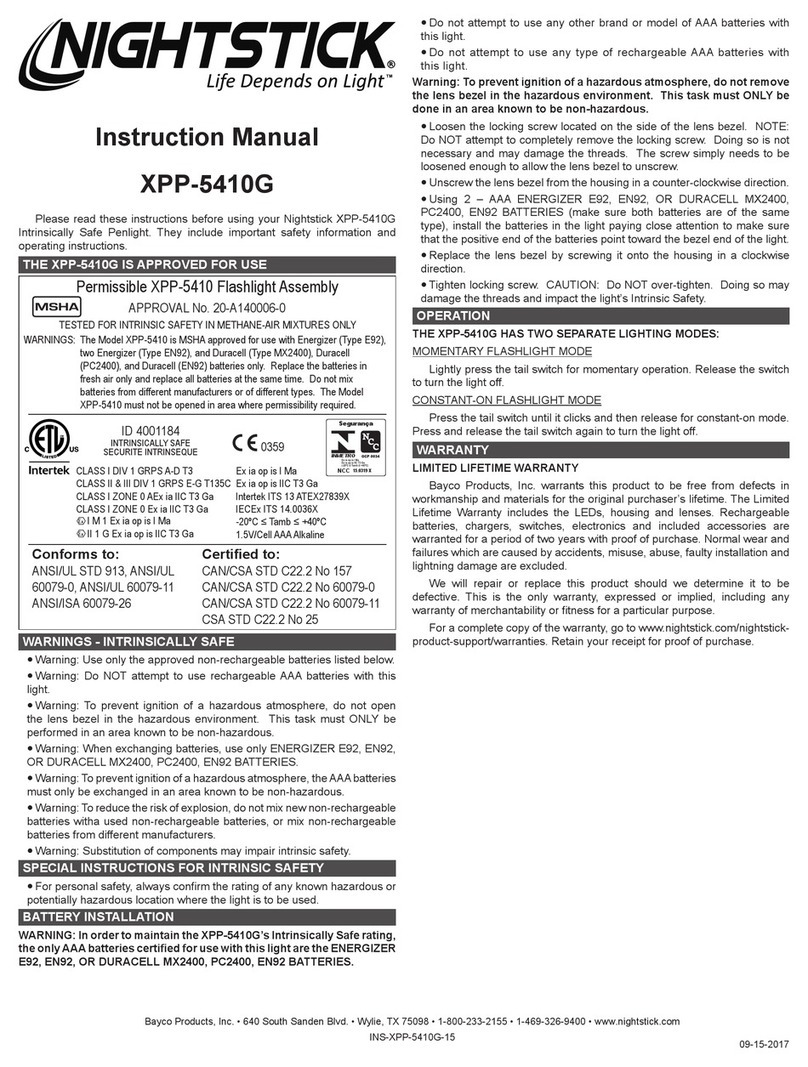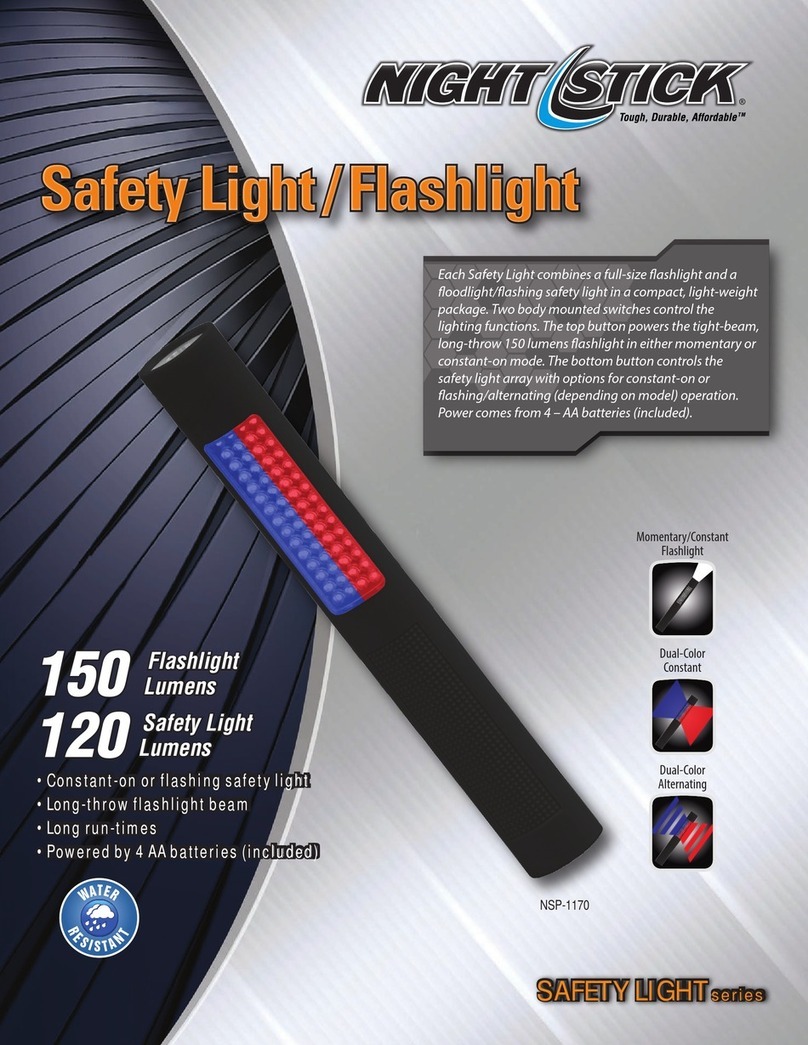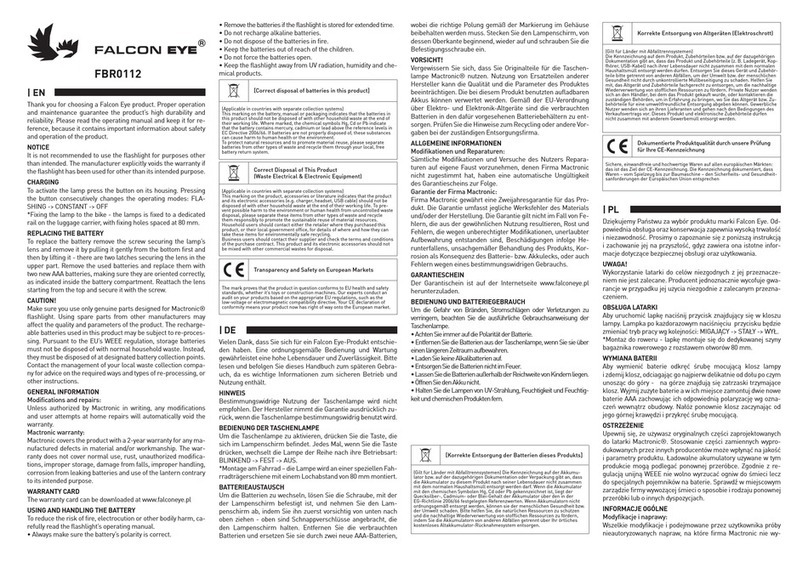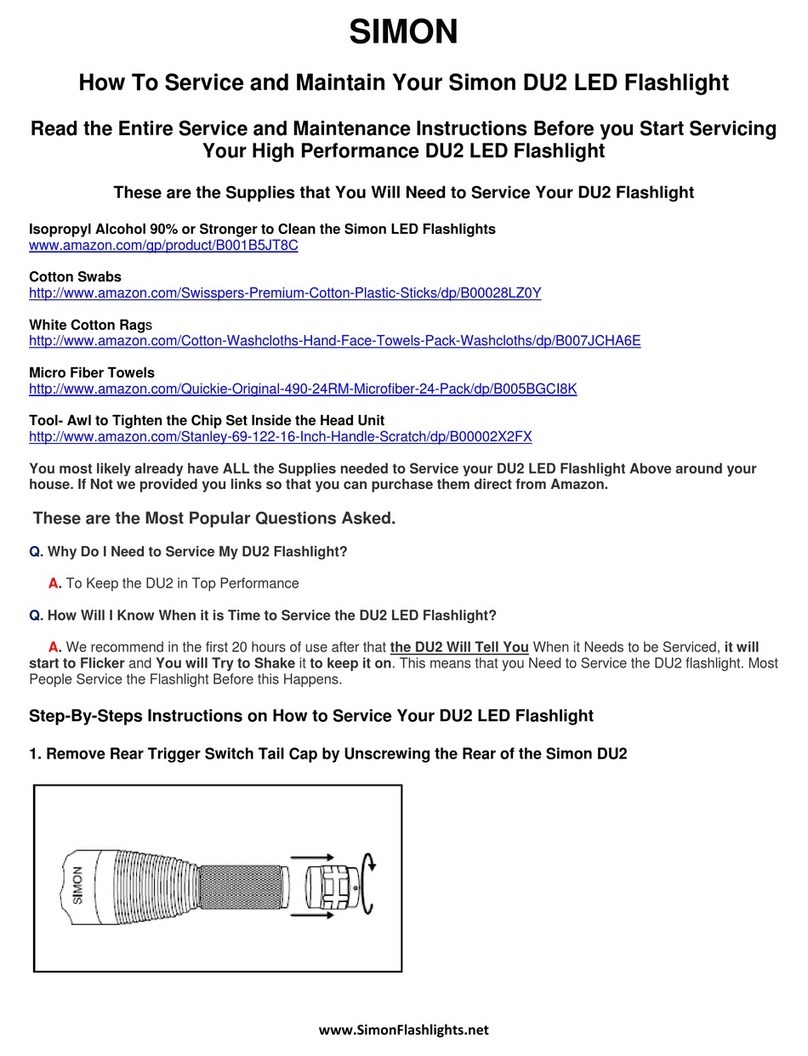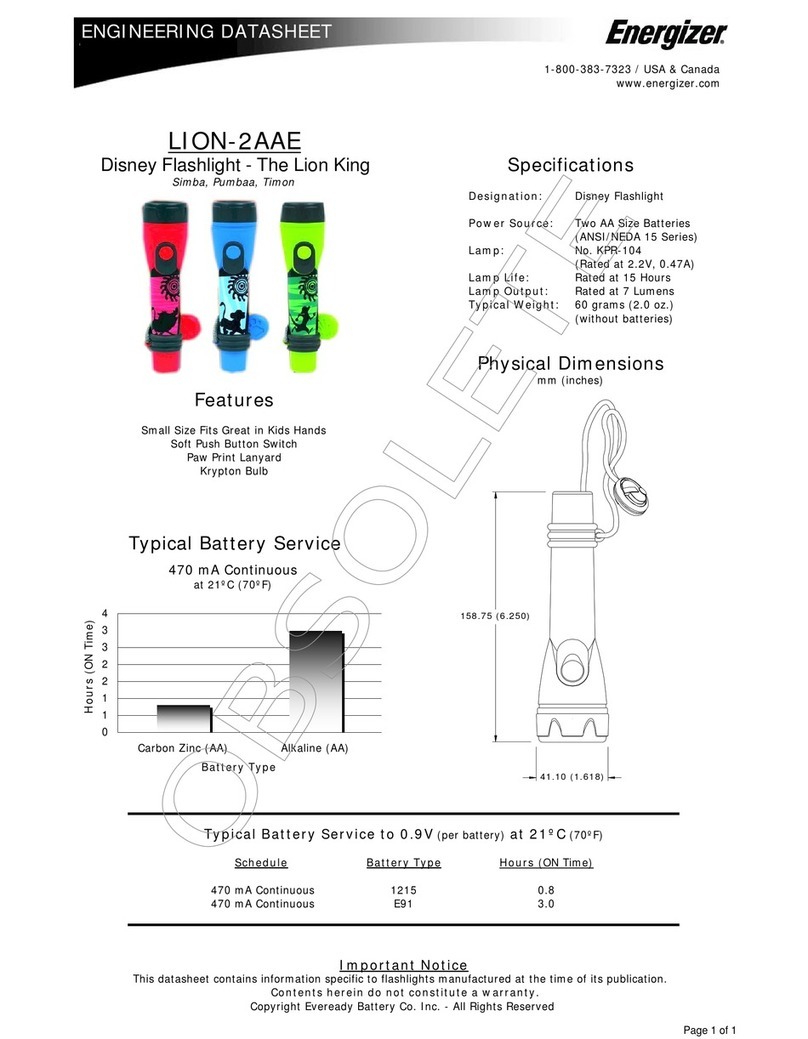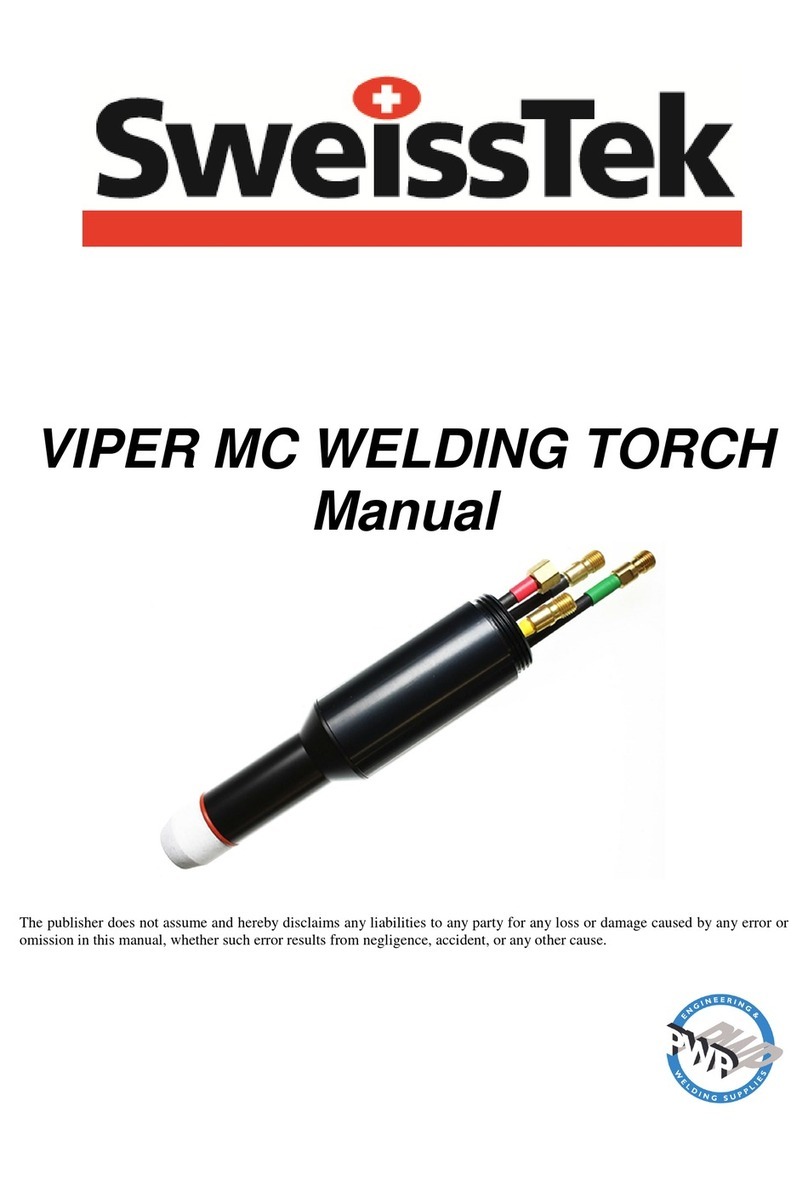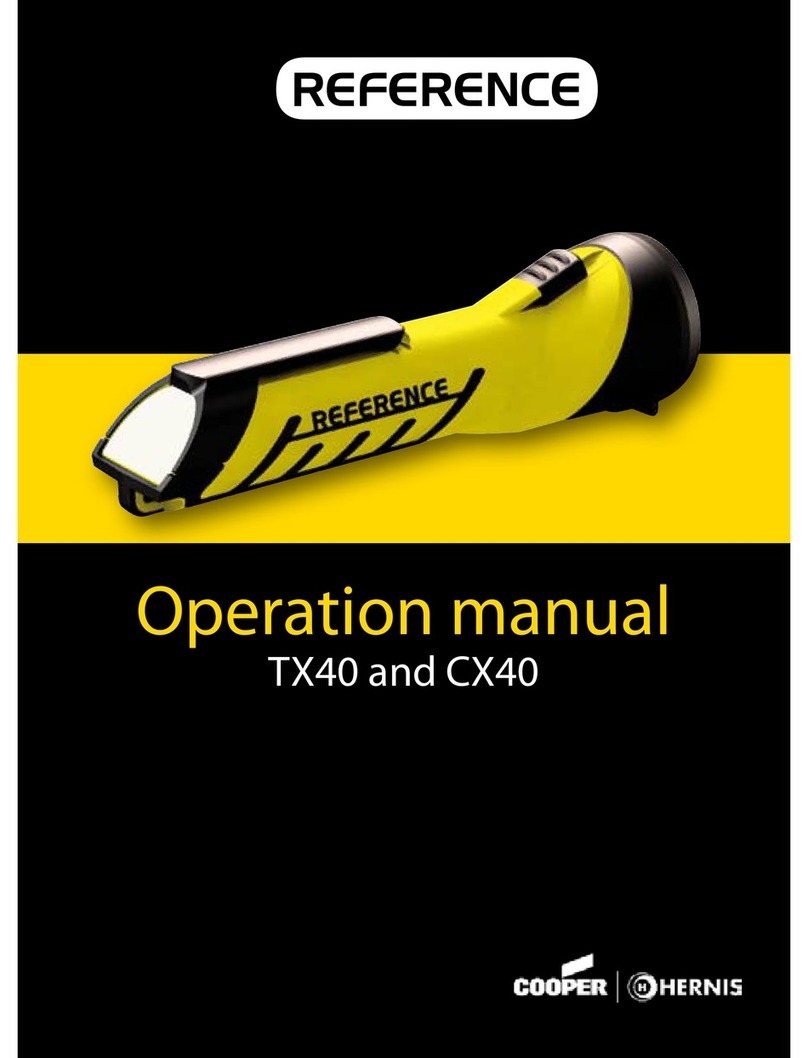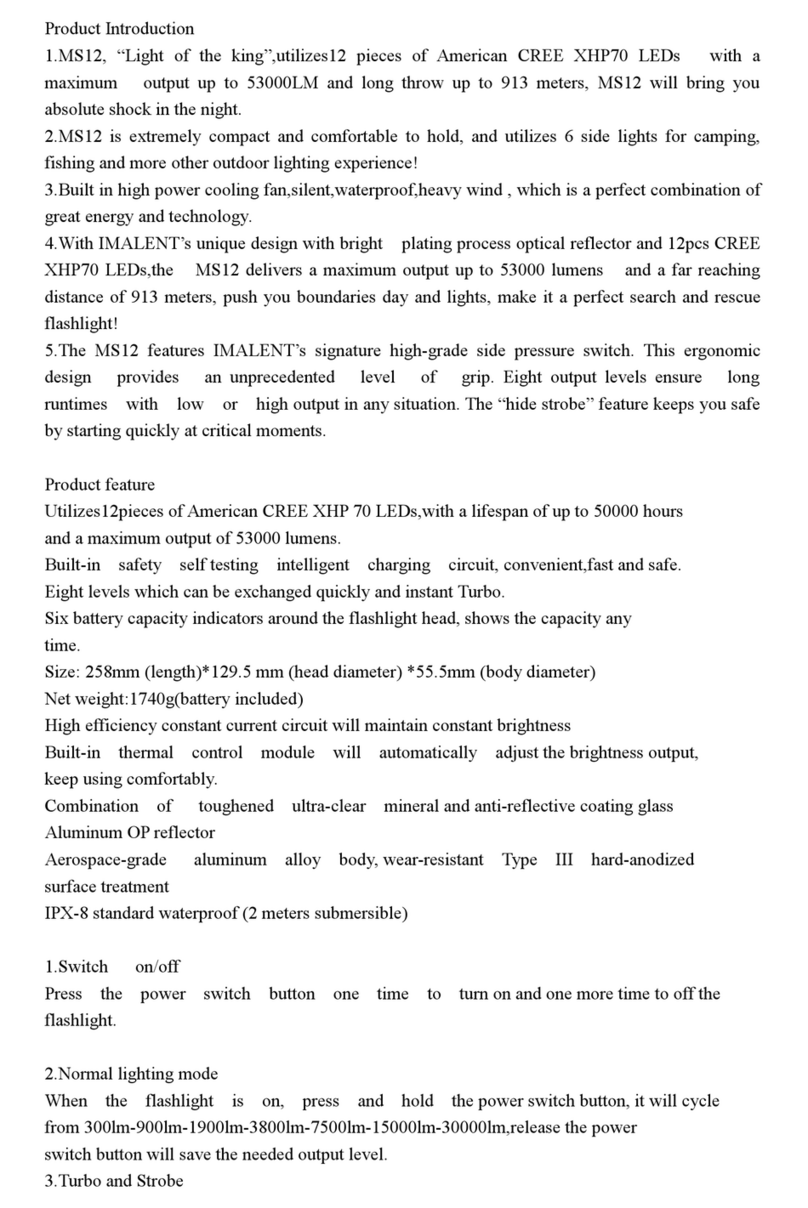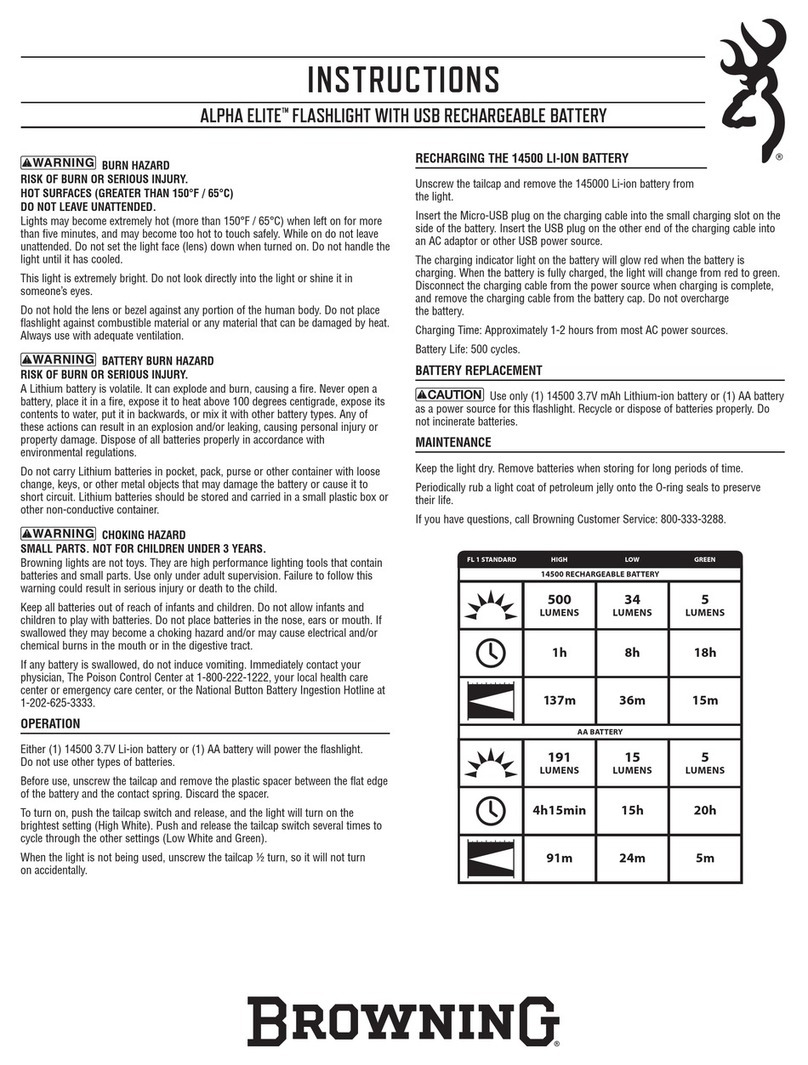BEFORE ATTACHING, INSPECTING OR SERVICING THE TWM
yEngage the safety on the rearm (if applicable).
yRemove the magazine from the rearm (if applicable).
yOpen the action and visually and physically inspect the chamber to be sure it is empty.
yKeep the barrel pointed in a safe direction at all times and never place your hand in
front of the muzzle.
WARNING: IT IS IMPERATIVE THAT SAFETY MEASURES BE EMPLOYED AT
ALL TIMES WHILE HANDLING A FIREARM.
GENERAL SAFETY WARNINGS
yNOT FOR USEABOVE HAZARDOUS LOCATIONS
yDO NOT use in explosive atmospheres, near ammable liquids, or where explosion
proof lamps are required.
yDO NOT use in the proximity of vehicles or equipment when there is a risk of
ammable liquids coming into contact with the ashlight.
yDO NOT expose the batteries to water or salt water, or allow the batteries to get wet.
yDO NOT store the batteries with metallic objects that may cause a short circuit.
yImmediately discontinue use of the batteries if they emit an unusual smell, feel hot,
change color, change shape or appear abnormal in any way.
yKeep out of the reach of children.
STEP 1. INSTALL THE BATTERIES
Image 1 Image 2 Image 3
yTo install the included CR-123 Lithium Batteries in the TWM, begin by unscrewing
the screw on the battery compartment door. (Image 1) This screw is designed to
remain in the battery compartment door once it has been unscrewed, do not attempt
to remove it.
yInsert both batteries into the battery compartment paying attention to the battery
orientation marking on the sides of the light near the battery compartment door. (Image 2)
yRe-install the battery compartment screw by pressing the door fully closed and then
tightening the screw until it is hand tight. Do not over tighten. (Image 3)
yTest the operation of the light (see OPERATION below).
STEP 2. INSTALL THE LIGHT ONTO YOUR FIREARM
The TWM is designed to be easily attached and detached from the rearm’s tactical
rail. However, the rearm must have a tactical rail and it must have at least one cross rail
slot. The TWM is not designed to be used on a rearm that does not have a cross rail slot.
IMPORTANT: Your TWM comes with the Universal Insert pre-installed in the slot
location that will allow the light to t on approximately 70% of the handguns on the
market today. If the t is not correct for your speci c handgun, use the included Allen
Wrench to relocate the Insert to the slot location that works best for your rearm.
Image 4 Image 5 Image 6
yPush inward on the head of the Rail Clamp Tension Thumbscrew to fully open the
Adjustable Portion of the Rail Clamp. (Image 4)
yWhile making sure that your rearm is in a safe condition and that the barrel is pointed
in a safe direction, place the xed portion of the Rail Clamp into the groove of the tactical
rail on your rearm and align the Cross Rail Insert with the slot on your rearm.
yRotate the TWM onto the tactical rail (Image 5) and then release the pressure on the
Tension Thumbscrew making sure that the TWM is gripping both sides of the tactical
rail of your rearm and verify that the Cross Rail Insert is fully seated into the tactical
rail slot of your rearm. (Image 6)
Instruction Manual
TWM-350/850
Please read these instructions before using your Nightstick TWM-350/850. They
include important assembly and operating instructions.
PACKAGE CONTENTS
y1 - Weapon Mounted Light
y2 - CR-123 Lithium Batteries
y2 - Cross Rail Inserts (1 pre-installed & 1 spare)
y4 - Cross Rail Mounting Cap Head Screws (2 pre-installed & 2 spare)
y1 - Allen Wrench
WEAPON SAFETY
PLEASE BE SURE TO READ, UNDERSTAND AND FOLLOW THESE SAFETY
AND OPERATING INSTRUCTIONS WHEN HANDLING A FIREARM OR THE
NIGHTSTICK TWM WHEN MOUNTED ON A FIREARM. FAILURE TO DO SO CAN
BE DANGEROUS AND COULD RESULT IN SERIOUS INJURY, DAMAGE TO
PROPERTY, OR DEATH.
Use of a rearm under any circumstance is inherently dangerous. SERIOUS
INJURY OR EVEN DEATH may result without proper training in the safe handling of
rearms. Proper training should be obtained from an accredited rearms safety program
conducted by a quali ed instructor.
Read, understand and follow all of the safety instructions that came with your rearm
before attaching your new TWM.
yAlways assume every rearm is loaded and treat that rearm as such.
yNever point a rearm at anything that you are not willing to destroy.
yNever service your rearm or your TWM when mounted on a rearm without rst
activating the weapon’s safety (if applicable), removing the magazine, opening the
action and physically and visually inspecting to make sure that no ammunition is
installed in the rearm.
WEAPON MOUNTED LIGHT SAFETY
yNightstick recommends that the TWM should only be activated with the non-trigger
hand (support hand) while employing a two-hand grip on the rearm and with the
trigger nger fully outside the trigger guard when applicable.
WARNING: FAILURE TODO SOCOULDRESULT INANACCIDENTALDISCHARGE
AND SERIOUS INJURY, DAMAGE TO PROPERTY, OR DEATH.
yThoroughly practice (employing safe training conditions) with the TWM and an
unloaded rearm before using the weapon.