NightSearcher LunarStar 40K User manual
Other NightSearcher Lighting Equipment manuals

NightSearcher
NightSearcher GALAXY-PRO 6K User manual

NightSearcher
NightSearcher Kanga Star 10K User manual

NightSearcher
NightSearcher Sports Star User manual

NightSearcher
NightSearcher Kanga Star 10K User manual

NightSearcher
NightSearcher Sequential Pulsar Pro User manual

NightSearcher
NightSearcher I-SPECTOR UV User manual
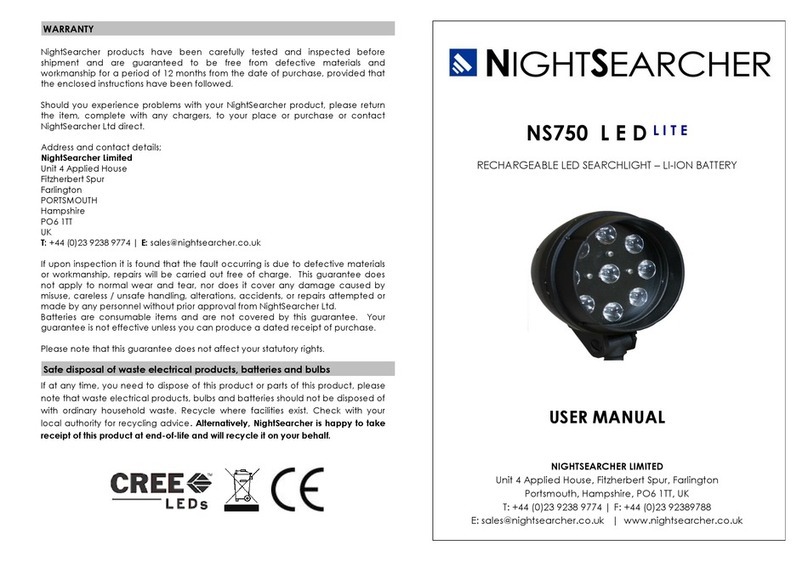
NightSearcher
NightSearcher NS750 LED LITE User manual

NightSearcher
NightSearcher Pulsar Max Fast Deployment User manual

NightSearcher
NightSearcher WORKBRITE PRO 2500 User manual

NightSearcher
NightSearcher EX-125 User manual
Popular Lighting Equipment manuals by other brands

Sea gull lighting
Sea gull lighting Windgate 3 44941 Series installation instructions
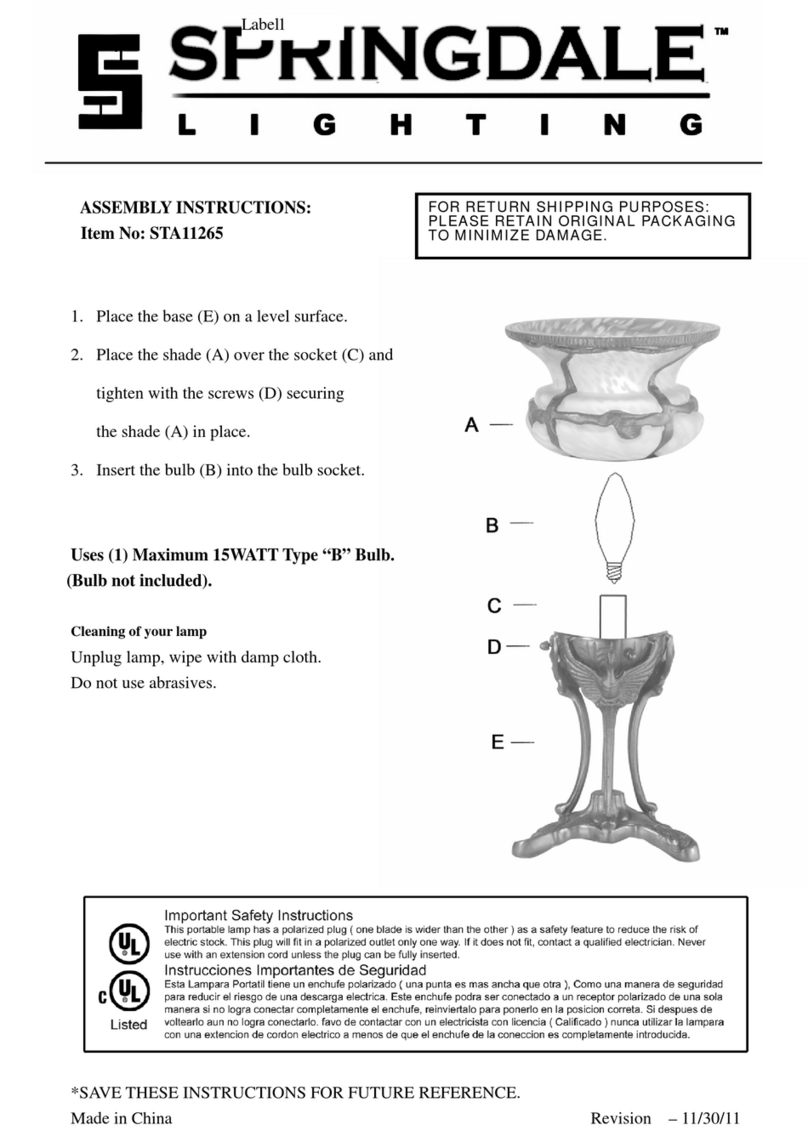
Springdale Lighting
Springdale Lighting STA11265 Assembly instructions
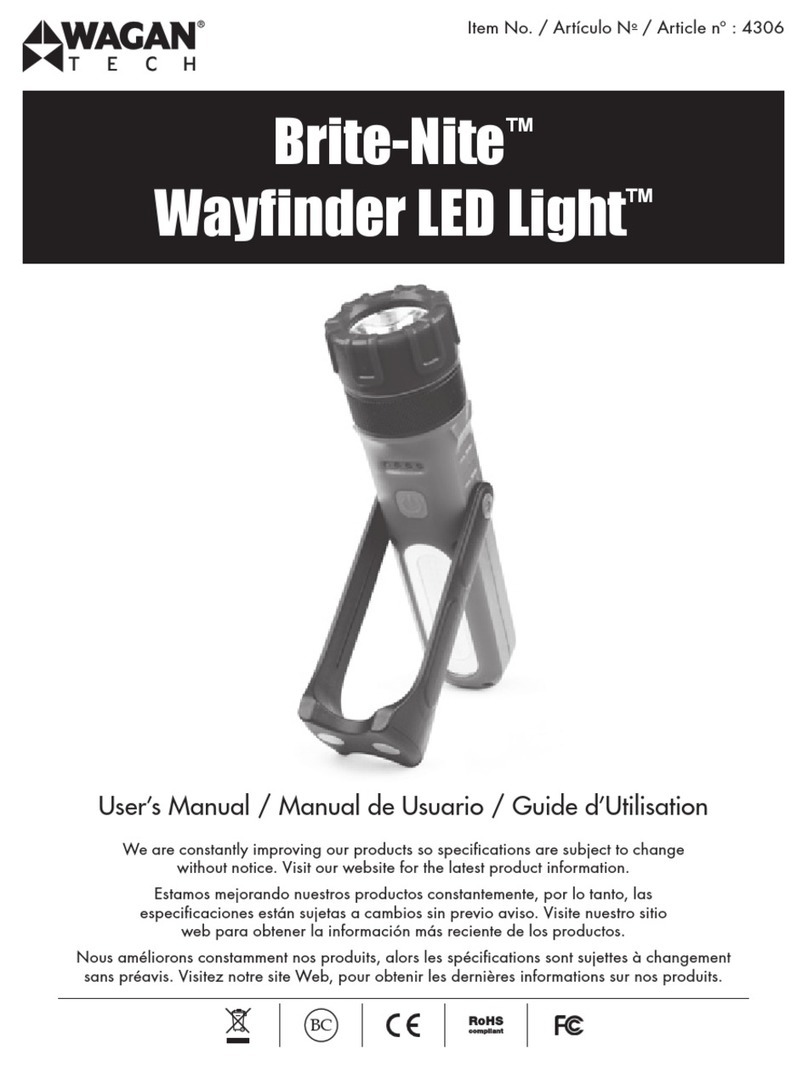
Wagan
Wagan Brite-Nite Wayfinder LED Light user manual

Ikan
Ikan MB4-TK quick start guide

Milwaukee
Milwaukee M12 2125-20 Operator's manual
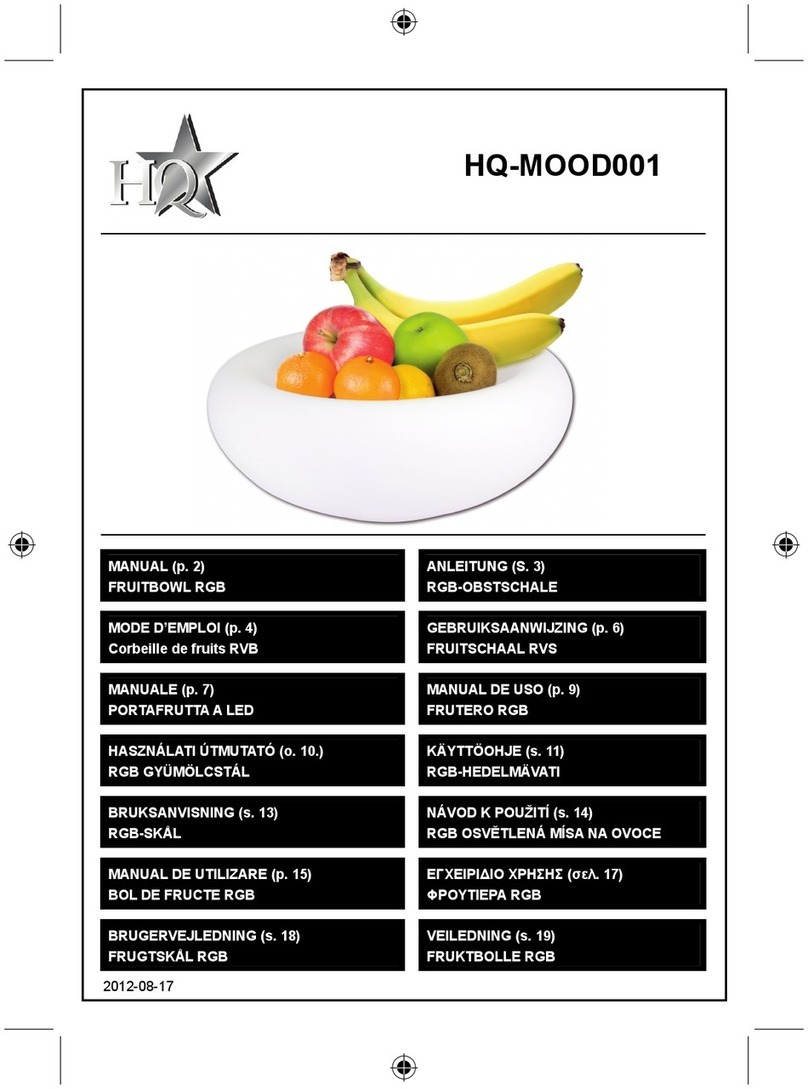
HQ
HQ HQ-MOOD001 manual

Instarter
Instarter Spectar RGB LED Panel 5.0 instruction manual

B-K lighting
B-K lighting MINI-MICRO RECESSED UPLIGHT installation instructions

LEF
LEF FARO-500/ONE quick start guide

Martin
Martin Alien LED Downlight user manual
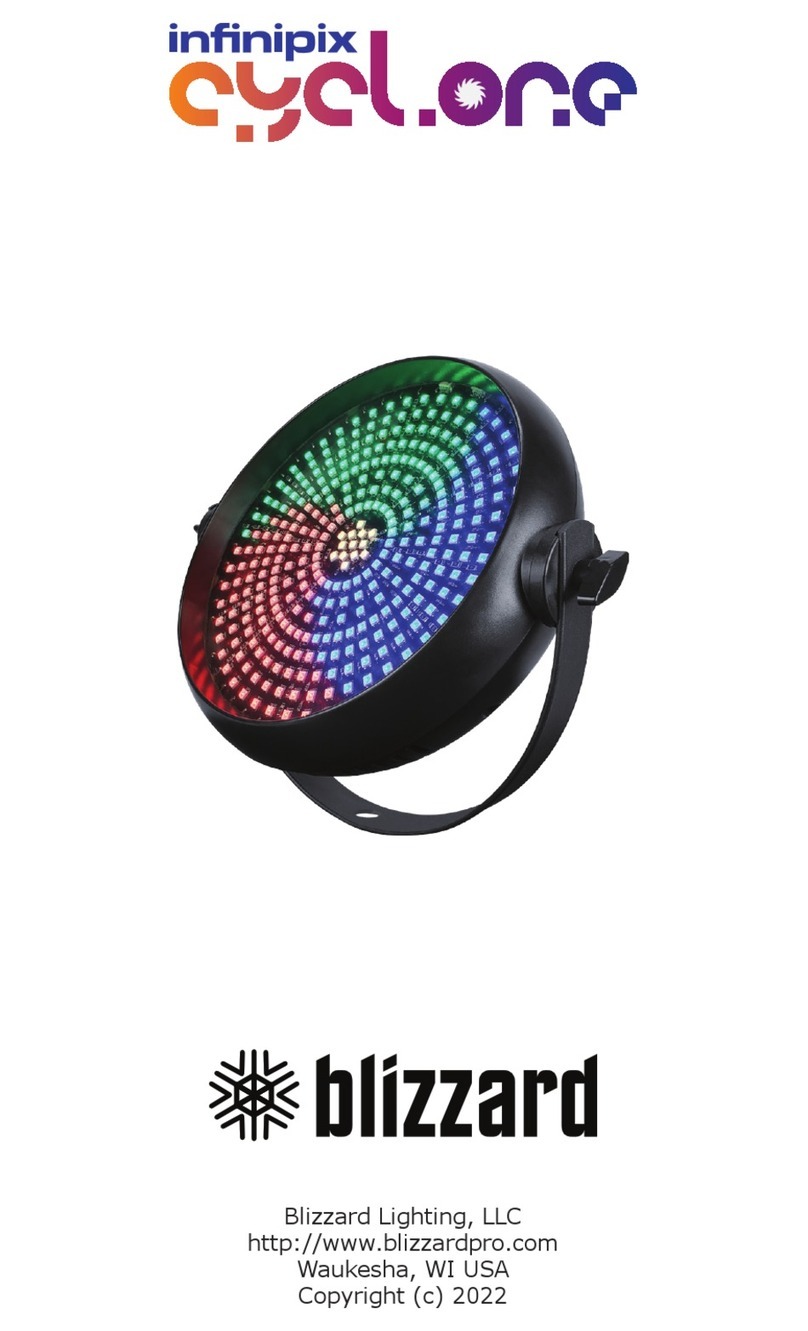
Blizzard Lighting
Blizzard Lighting infinipix cyclone Getting started

Renkforce
Renkforce DL-LED163 operating instructions
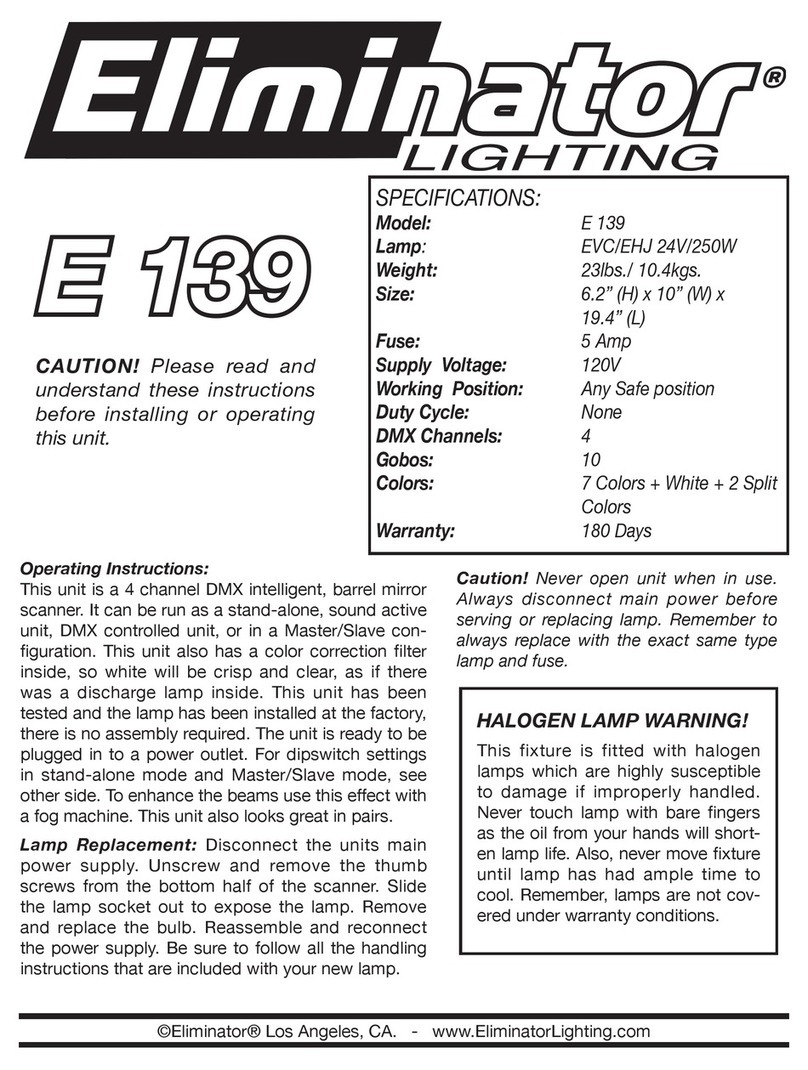
Eliminator Lighting
Eliminator Lighting e 139 operating instructions

Philips
Philips 56422-31-16 user manual

Daniamant
Daniamant L90 Installation and maintenance instructions

Maintronic
Maintronic Casambi CRD400 INS manual
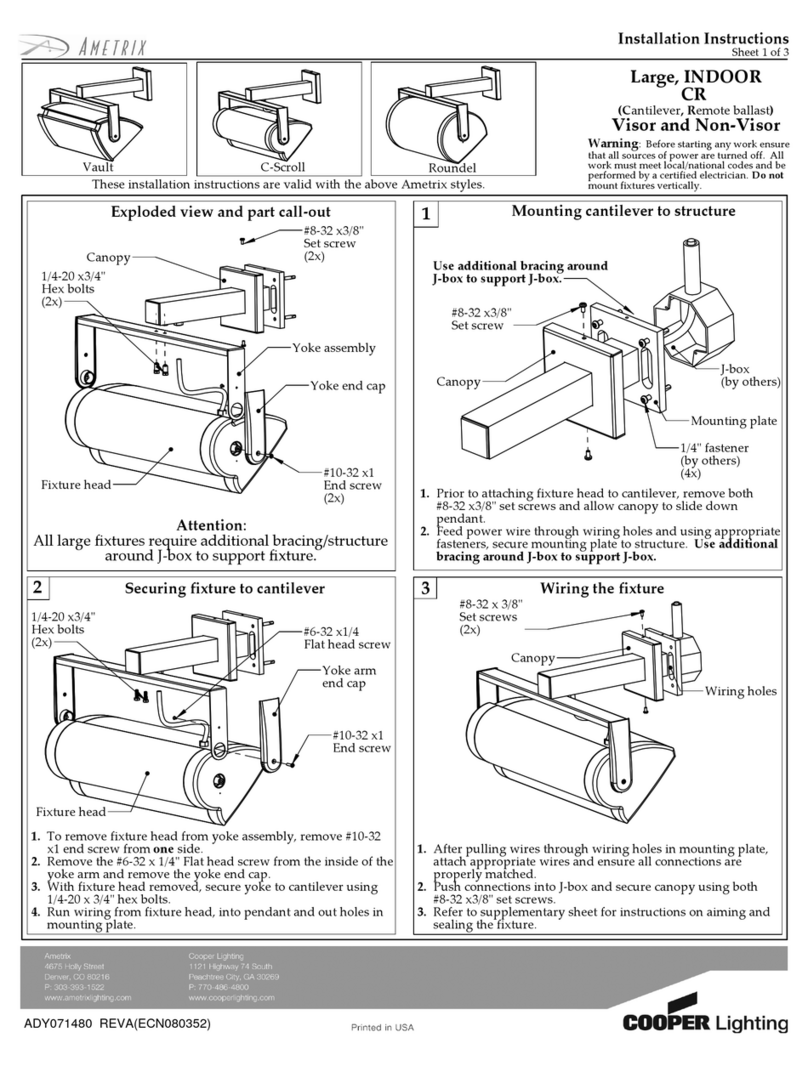
Cooper Lighting
Cooper Lighting AMETRIX ADY071480 installation instructions
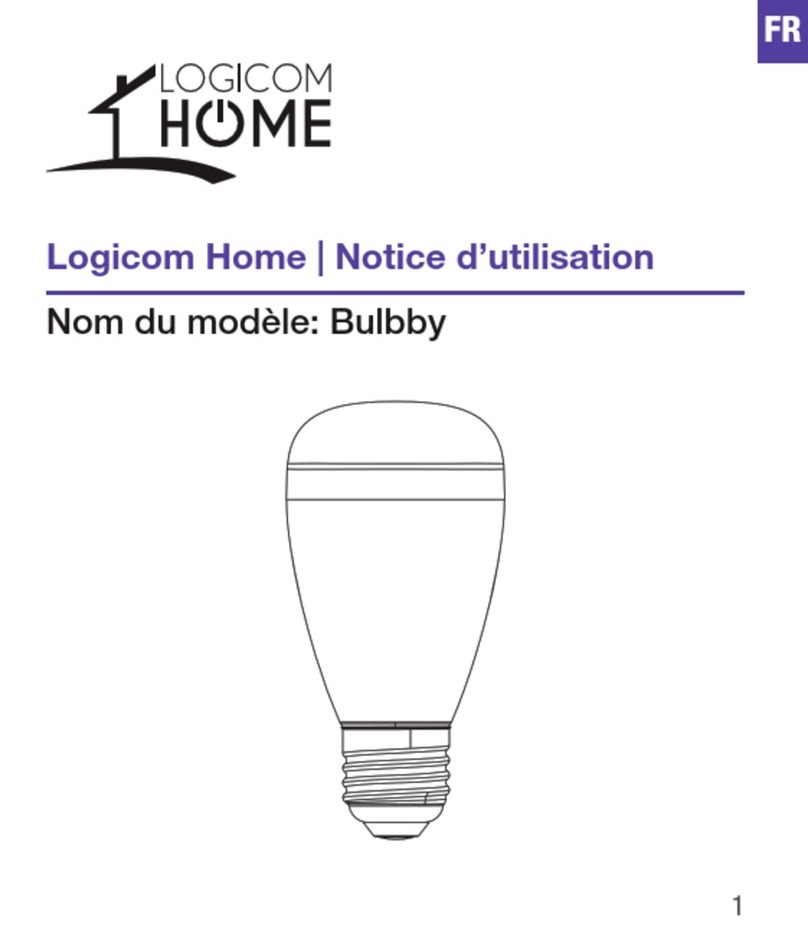
Logicom Home
Logicom Home Bulbby user manual




