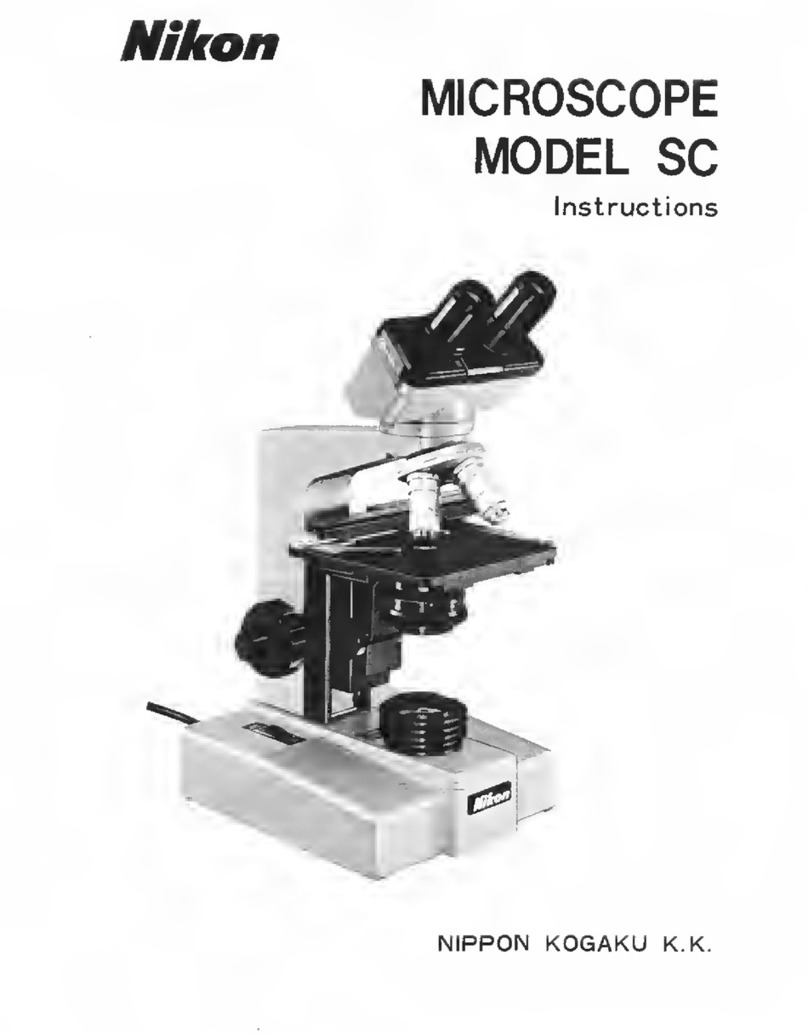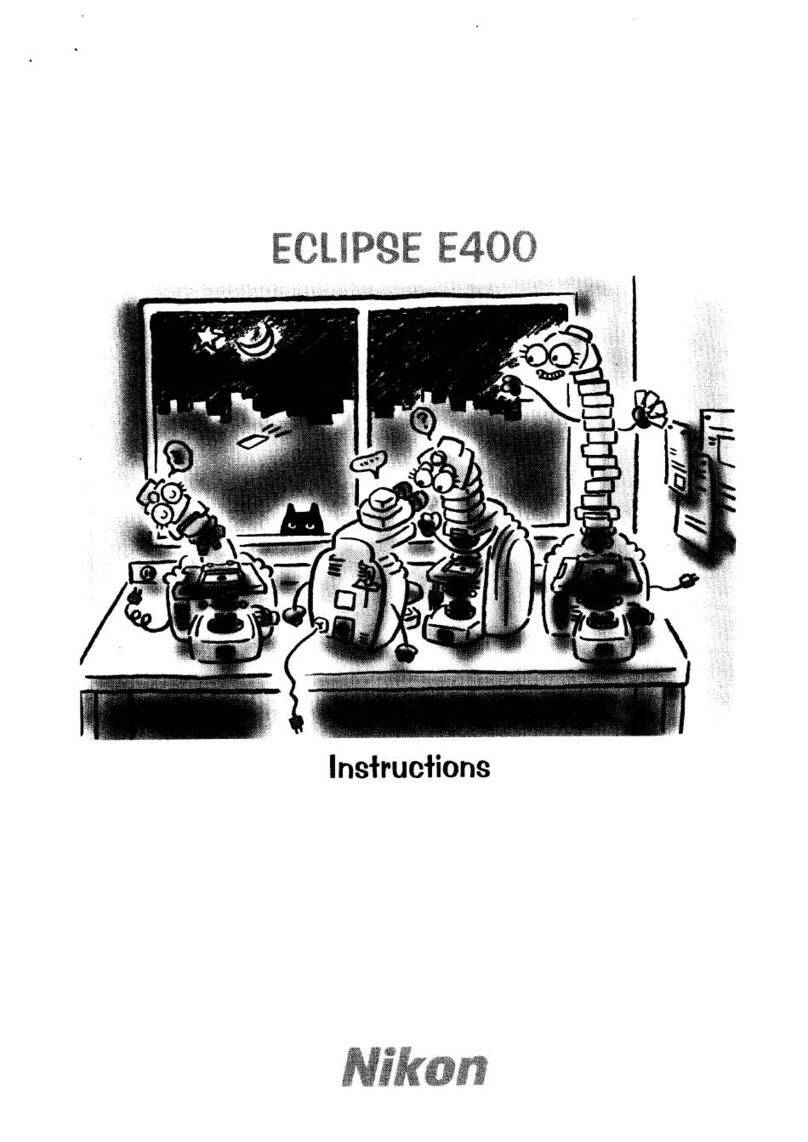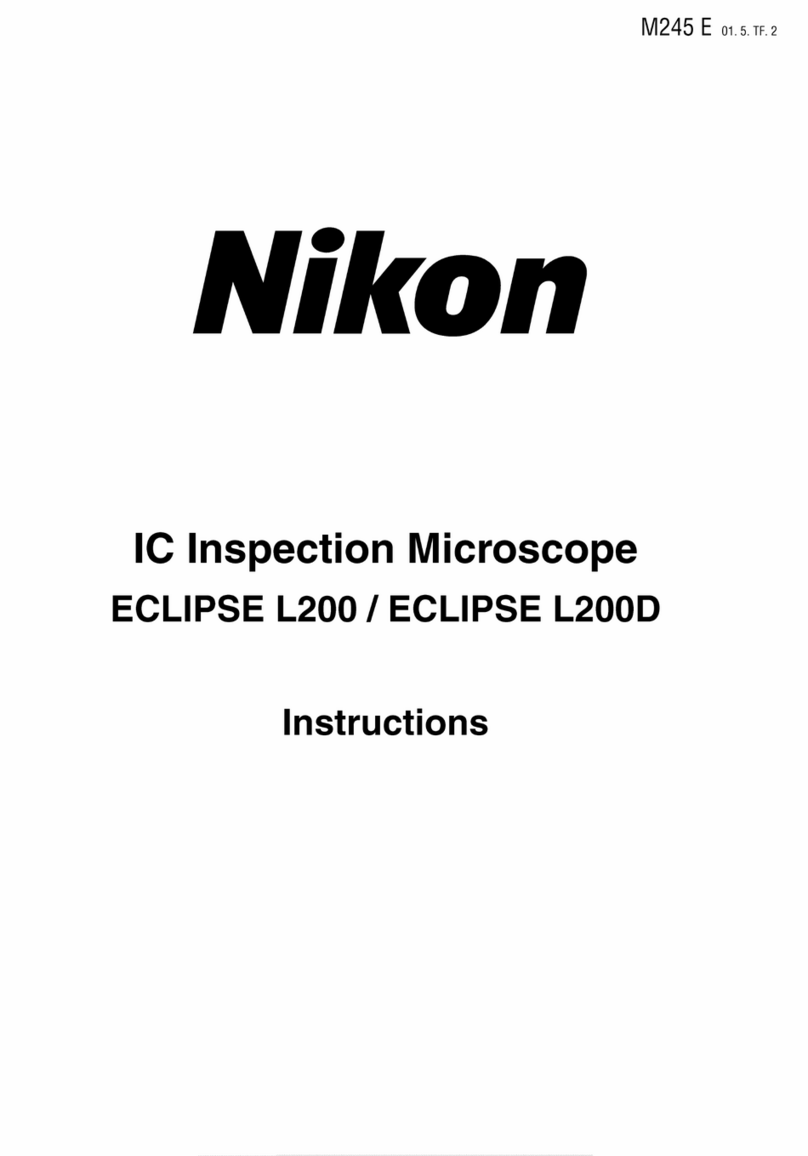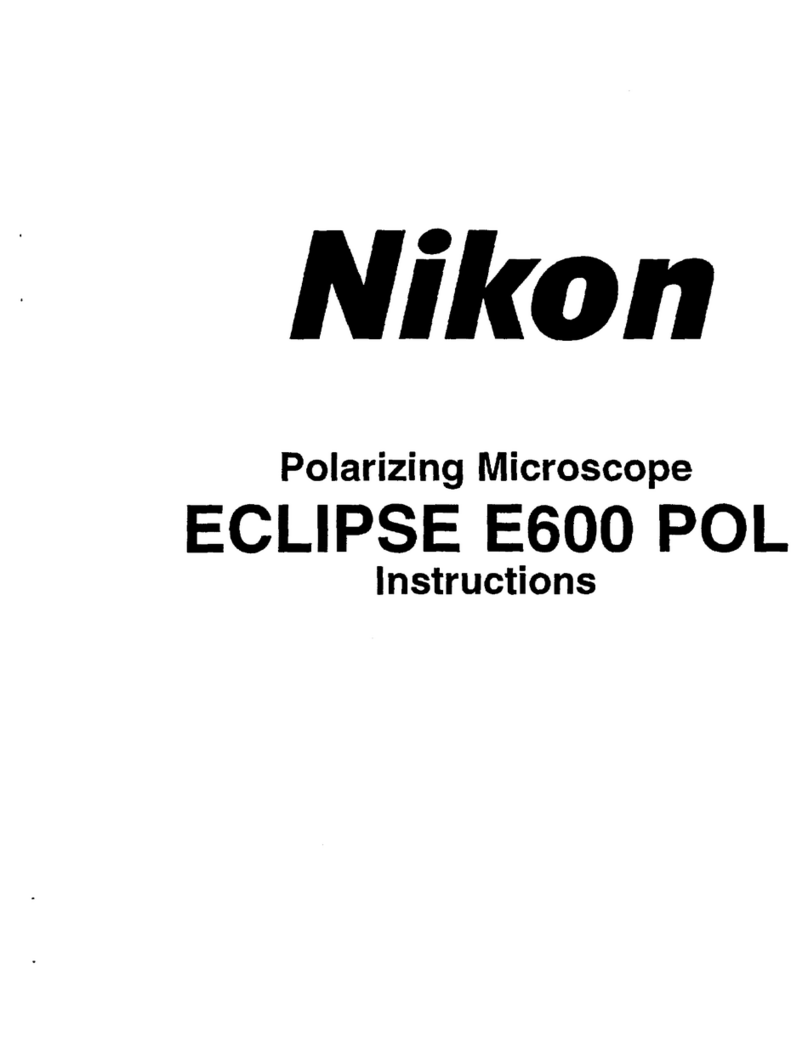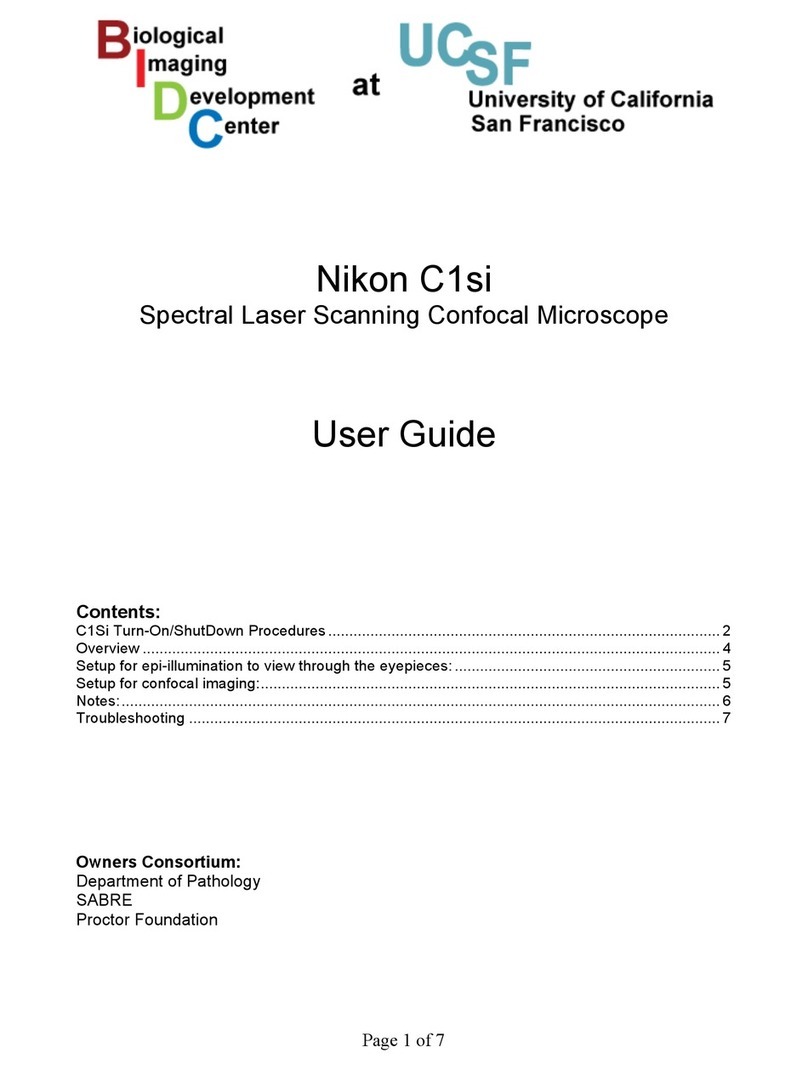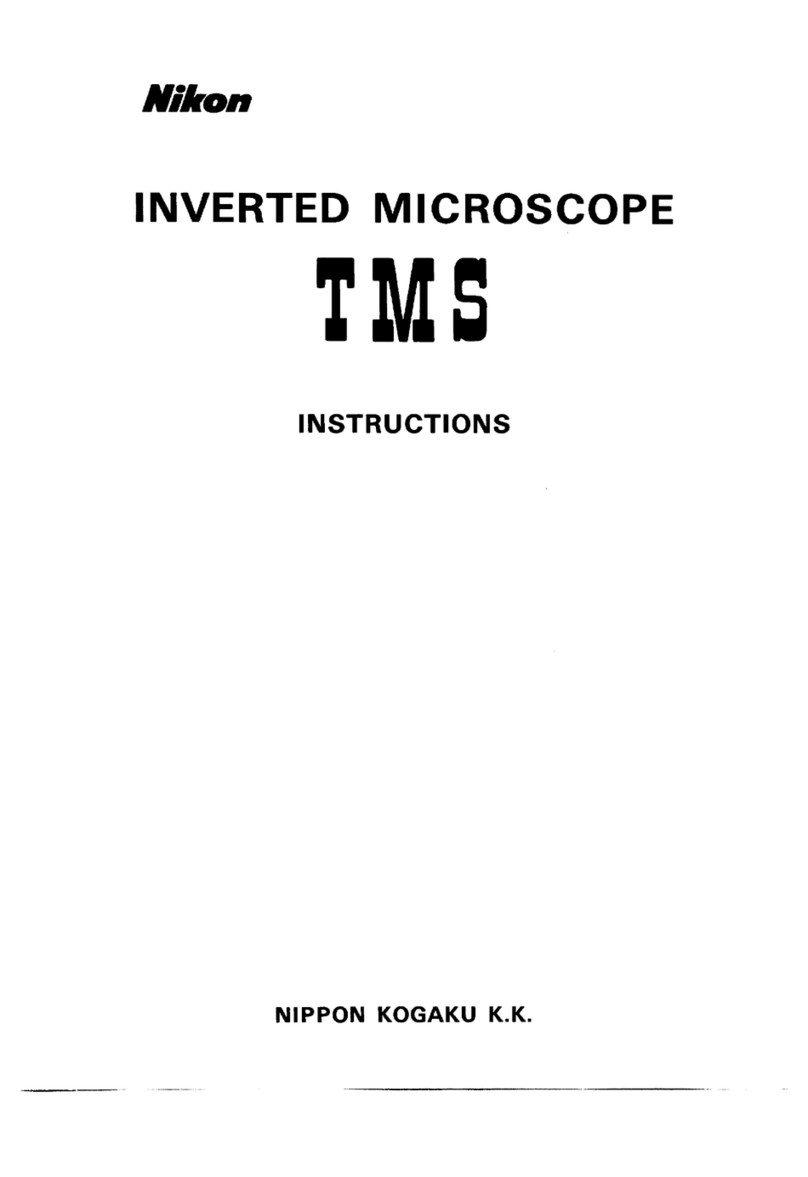Last update: 2021/09/23 17:15 nikon_eclipse_800_zdrive https://asiimaging.com/docs/nikon_eclipse_800_zdrive
https://asiimaging.com/docs/ Printed on 2022/01/12 17:32
microscope so that the edge of the black base plate is against the side of the microscope. Once the
drive is completely pushed onto the microscope reattach the base clamp that you remove in step #2,
and use the 2.5mm Allen Wrench to tighten the set screw in the base clamp assembly. This will cause
the silver press bar to squeeze against the side of the microscope and hold the drive assembly
securely in place. After the base plate has been secured insure that the gears are properly aligned
and that nothing is binding or rubbing.
Step 4 -Aligning the drive
Turn the left fine focus knob and insure that there is no one spot with in the 360 degrees of rotation
where any drag is felt. If you feel any drag, slightly move the drive along the horizontal ( y axis ) and
vertical ( z axis ) to a point where no drag is felt. Since the drive is usually self aligning little or no
movement in the x and y axis is required. Use the 2.5mm and 7/64” Allen wrenches to tighten the
adjustment screws, that were loosened in step # 2, at a point where no drag is felt. Recheck for
minimum drag on the fine focus shaft by turning the right fine focus shaft. Repeat alignment
procedure if necessary.
Step 5 - Installing the cover & Fine Focus knob
Locate the ASI cover. Place it in position over the motor drive assembly and secure it with the screws
provided. Place the new right fine focus knob over the protruding end of the drive shaft and secure it
in place with the two setscrews in the knob.
This completes the installation of the ASI motor drive onto the Nikon Eclipse 800 microscope.
Connecting the Motor Drive to the Controller and Computer
Please refer to the wiring drawings and diagrams given in the manual
Tools Needed:
Small slotted screwdriver
1) Locate the drive cable. Connect one end of the drive cable to the 9 pin connector on the ASI drive
that is attached to the microscope and the other end to mating connector on the back of the
Controller labeled “Drive.
2) Locate the computer interconnect cable. Connect one end to the mating connector on the back of
the Controller labeled “Serial In”. Connect the other end to the appropriate serial output of your
computer. For an IBM compatible PC this is typically COM1 through
3) Plug in the MFC-2000 power cord.
This completes the steps necessary to interconnect the ASI motor drive. Please refer to the operation
section of the manual before using the MFC-2000 or MS-2000 controller.