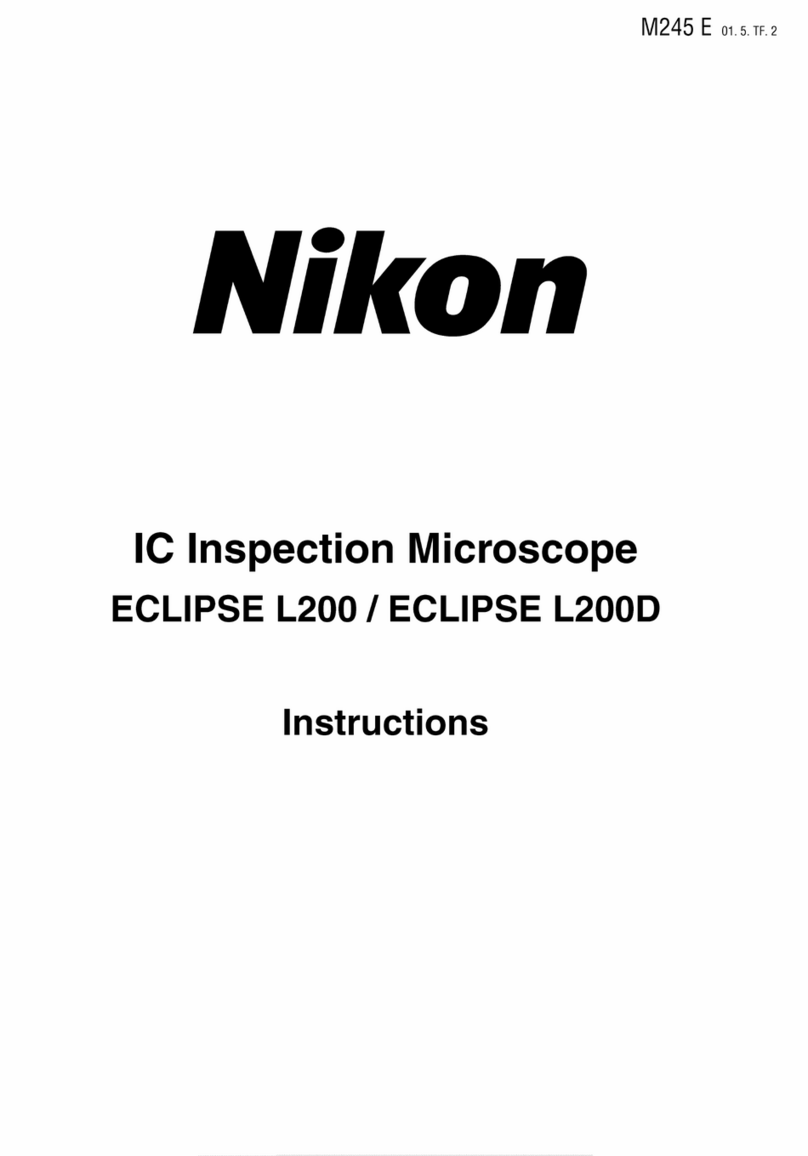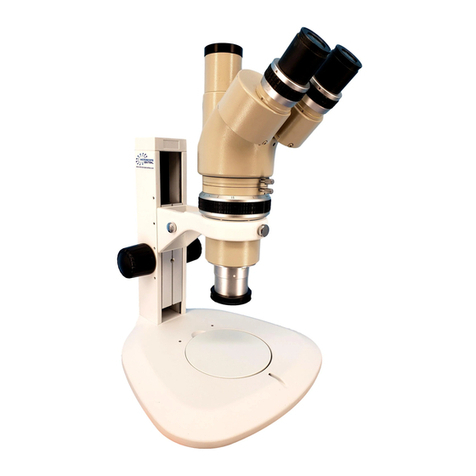Nikon SC User manual
Other Nikon Microscope manuals

Nikon
Nikon SMZ1500 User manual

Nikon
Nikon YS100 User manual

Nikon
Nikon A1 User manual

Nikon
Nikon SMZ800N User manual

Nikon
Nikon Live Cell 2 User manual

Nikon
Nikon eclipse Ti-U/B User manual

Nikon
Nikon eclipse lv150 User manual

Nikon
Nikon 50i User manual
Nikon
Nikon LABOPHOT-POL User manual

Nikon
Nikon LABOPHOT2-POL User manual

Nikon
Nikon Optiphot 66 User manual

Nikon
Nikon ECLIPSE E200 POL User manual

Nikon
Nikon OPTIPHOT-2 User manual

Nikon
Nikon LABOPHOT-POL User manual
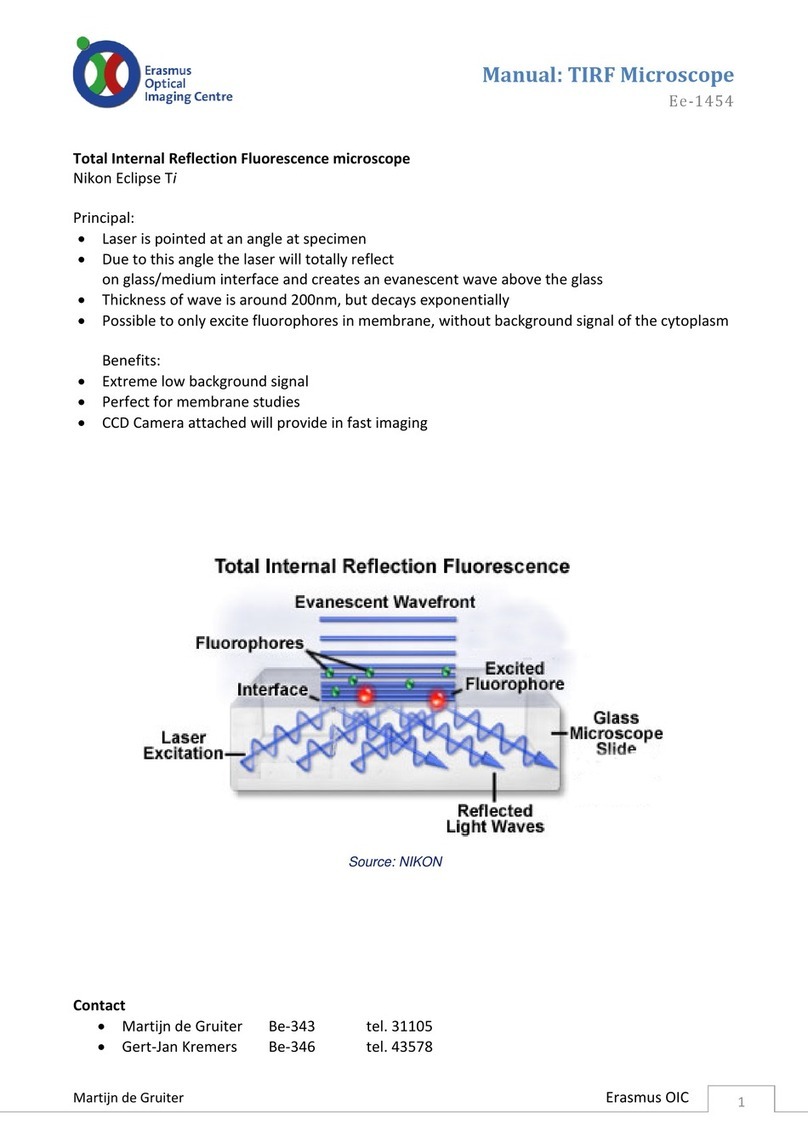
Nikon
Nikon Eclipse Ti TIFT 1454 User manual

Nikon
Nikon SMZ-2 User manual

Nikon
Nikon T1-FM User manual
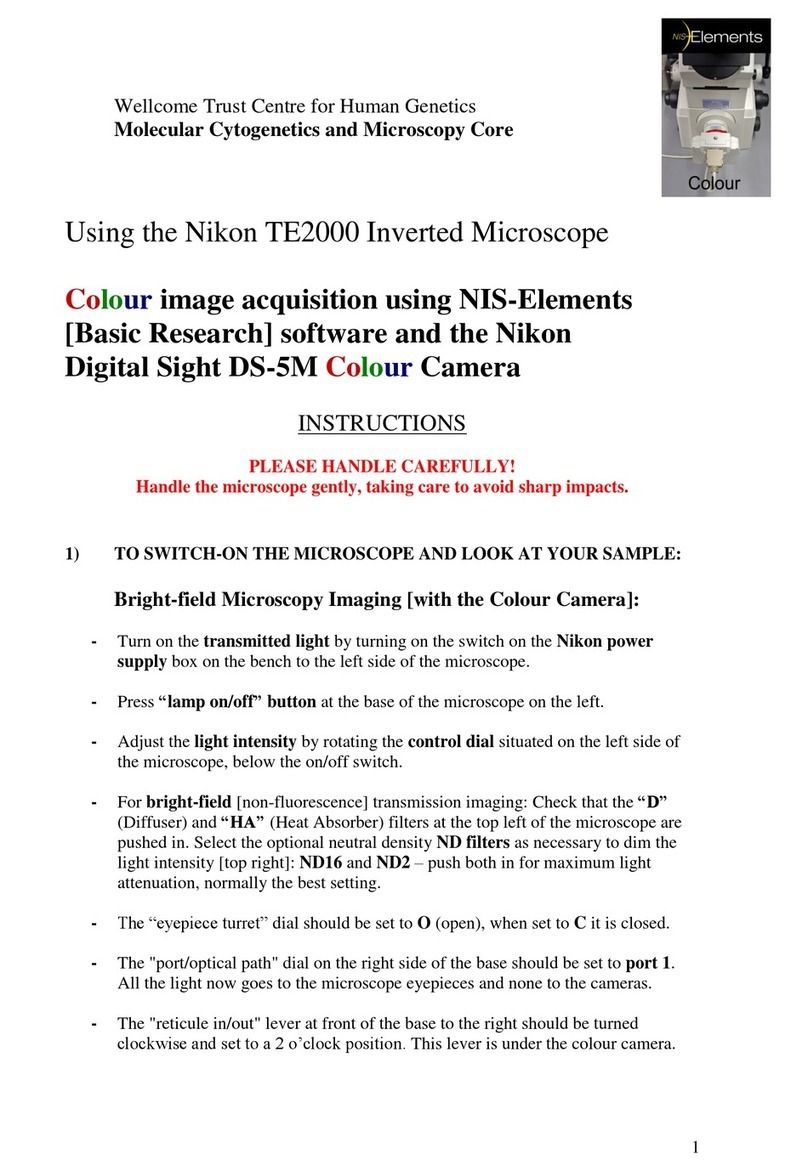
Nikon
Nikon Elcipse TE2000 User manual
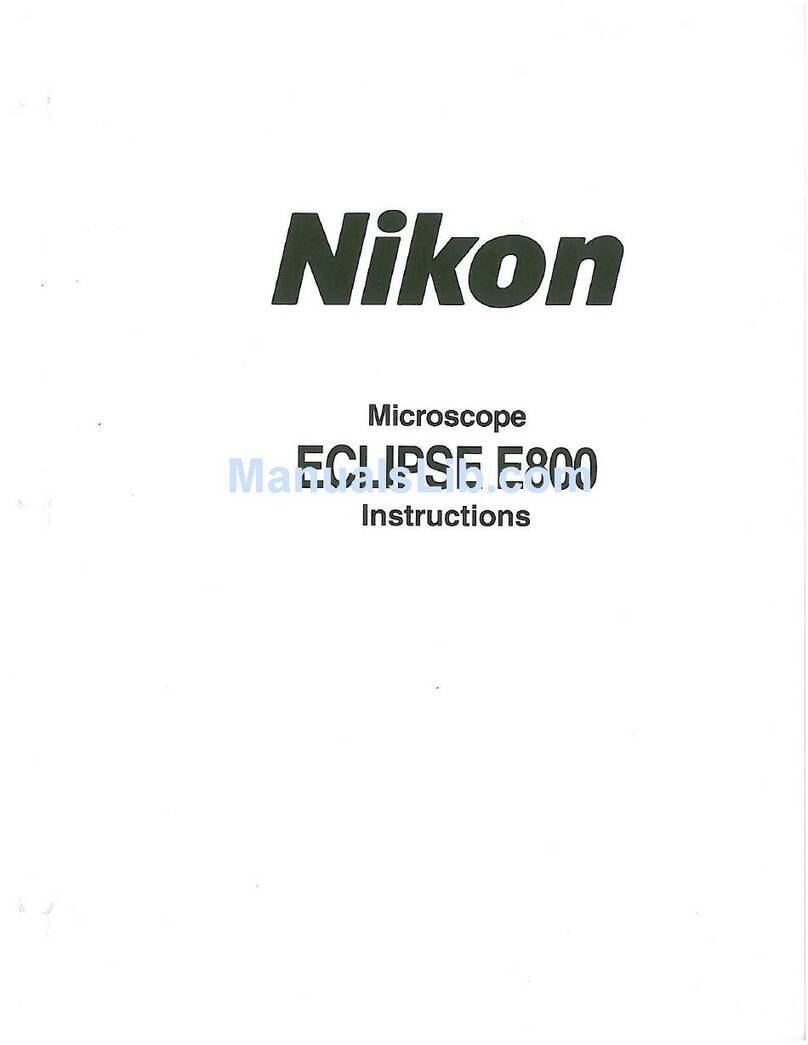
Nikon
Nikon E800 User manual

Nikon
Nikon eclipse E200 User manual