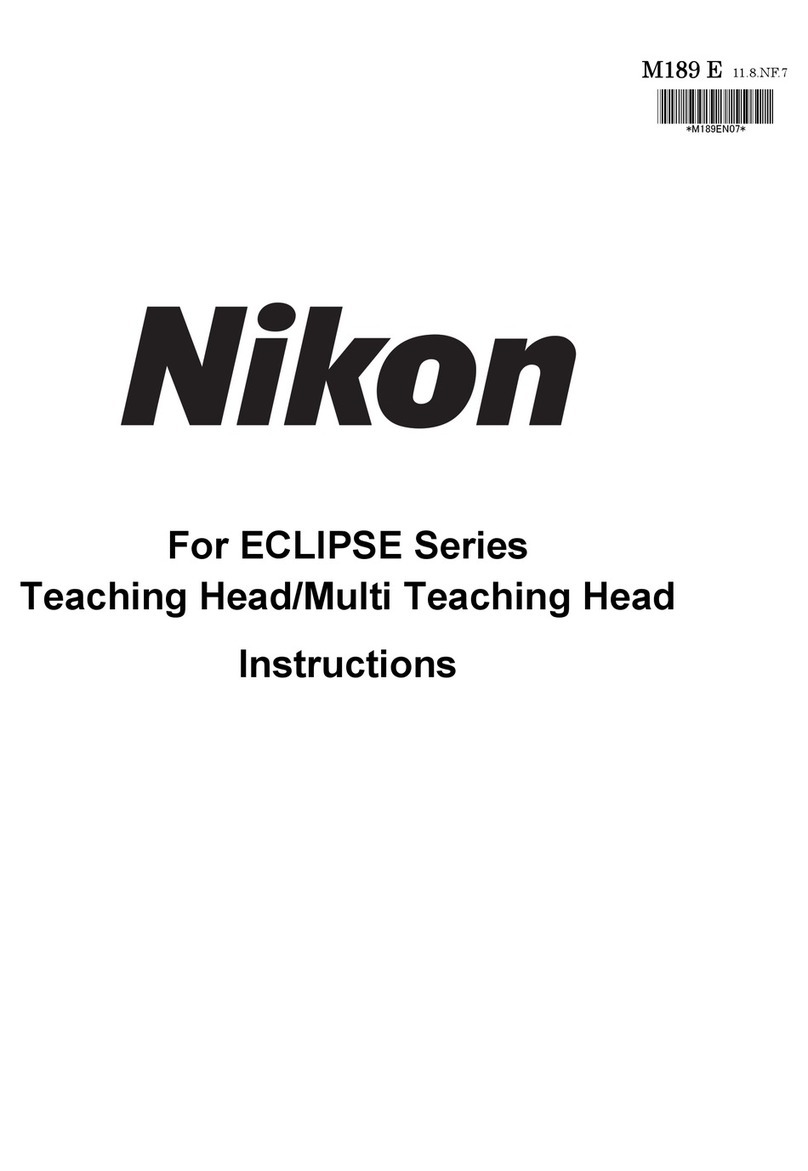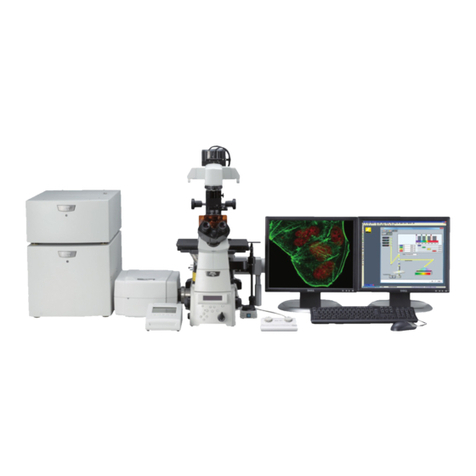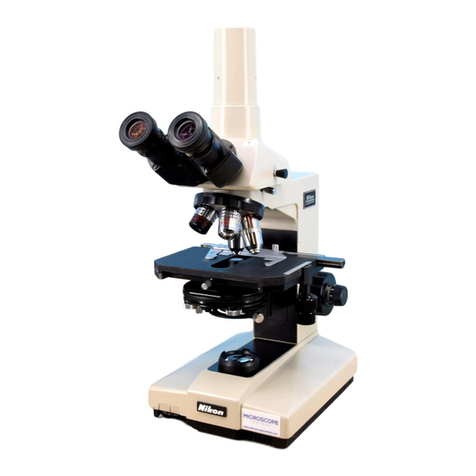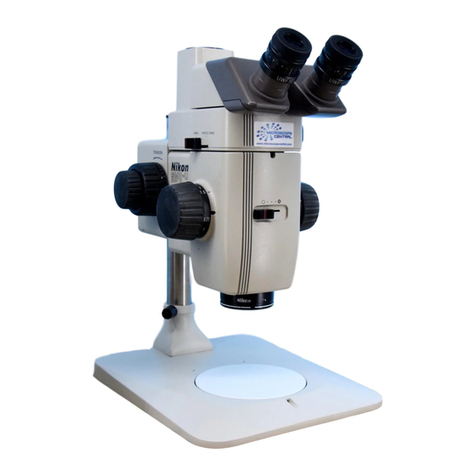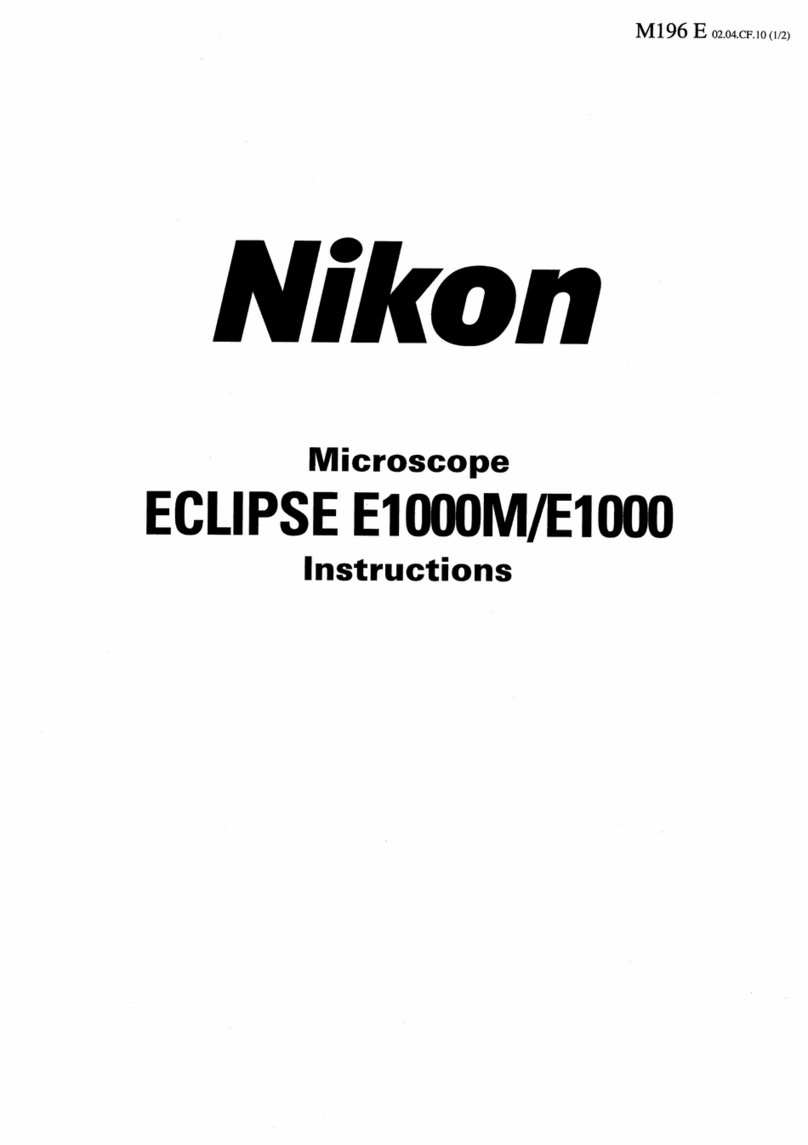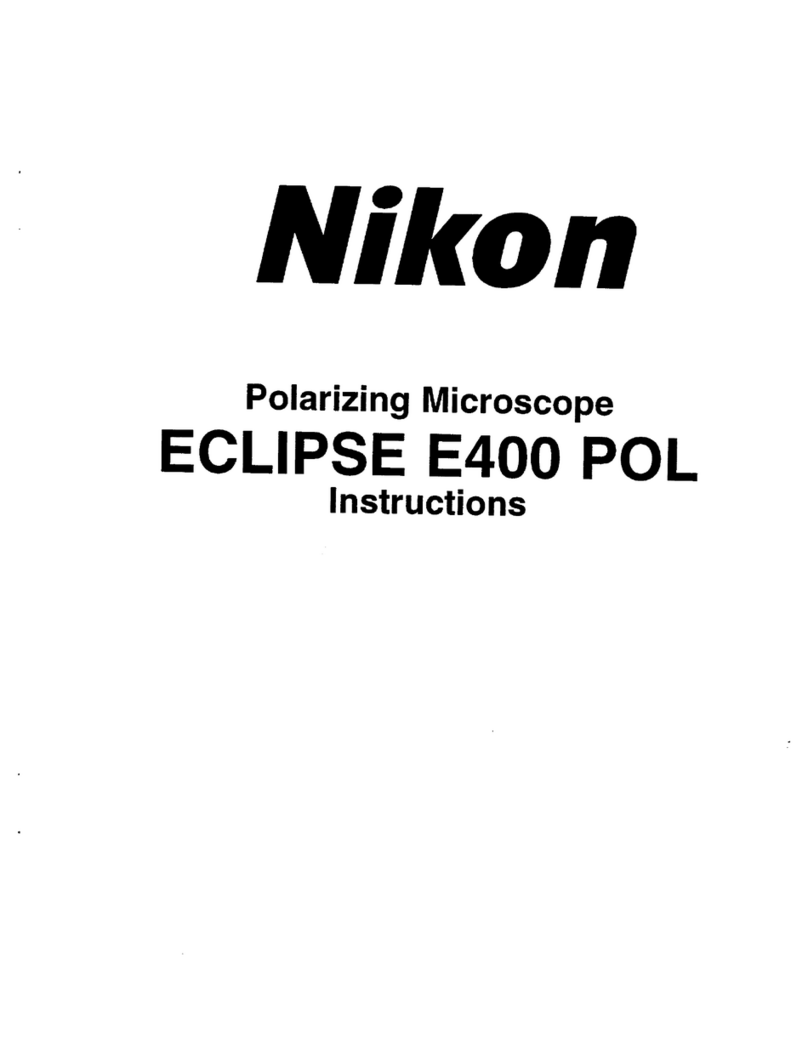4
CAUTION
1. Handle with care
This product is a precision optical instrument. Handle the product with care to avoid shock
on impact.
In particular, objectives may loose accuracy when exposed to even a weak physical shock.
2. Do not wet the microscope
If the microscope gets wet, a short circuit may cause malfunction or abnormal heating of the
microscope. If you accidentally spill water on the microscope, immediately turn off the
power switch (flip it to the “ ” side) and unplug the power cord from the wall outlet. Then,
wipe off the water with a piece of dry cloth. If water enters a component, immediately
suspend use of this product, disconnect the power cord from the outlet, and contact your
nearest Nikon representative.
3. Weak electromagnetic waves
The product emits weak electromagnetic waves. There is a possibility that some precision
electronic devices are affected by the electromagnetic waves. To prevent bad influences,
locate such electronic devices away from the microscope system. If a TV or radio reception
is affected, move the TV or radio set farther from the product.
4. Installation location
This microscope system is a precision optical instrument. The usage or storage in an
inappropriate environment may result in malfunctions or poor performance.
Consider the following factors when selecting an installation location:
•Avoid a brightly lit location, such as exposed to direct sunlight or directly under a room
light. The image quality deteriorates if there is excessive ambient light.
•Always install the microscope with a surrounding clear area of 10 cm or more.
•Choose a location that is free from considerable dust or dirt.
•Choose a flat surface with little vibration.
•Choose a sturdy desk or table for the base of the microscopy system.
•Do not install the microscope in a hot and humid location.
•Select a layout that allows easy removal of the power cord from the product’s AC inlet in
the event of an emergency.
•For details about the operating environment and storage environment, see “VII.
Specifications.”
5. Cautions on moving the microscope
•This product is a precision optical instrument. Handle it carefully and do not subject it to a
strong physical shock. (In particular, objectives may loose accuracy when exposed to even
a weak physical shock.)
•When moving the microscope, first remove the lamp house. Then, securely hold the
microscope by the root of the arm from the back.
(Information) The microscope with the stage, eyepiece tube, lamp house, and other parts
attached, weighs approx. 20 kg.
•Do not hold the focus knobs, eyepiece tube, lamp house, sub-stage, or so on, when
carrying the microscope. They may come off and may cause serious injury or malfunction.
•Be careful not to pinch your hands or fingers when setting up the microscope.
6. Cautions on assembling the microscope
•Be careful not to pinch your fingers or hands during assembly.
•Scratches or fingerprints on the lenses will adversely affect the image. Be careful not to
scratch or touch the lens surfaces.