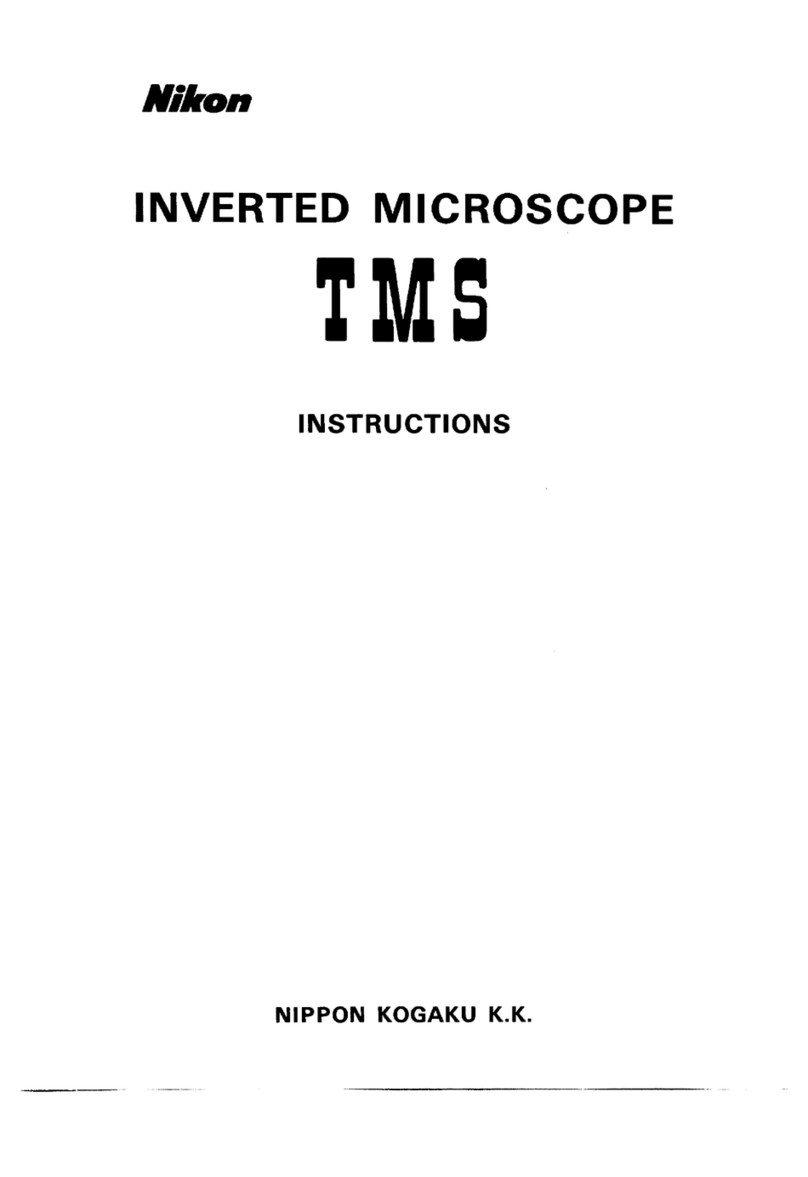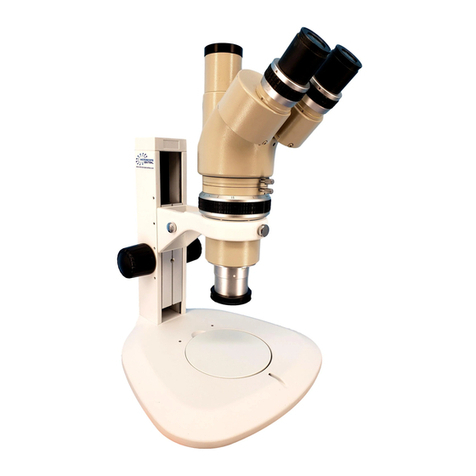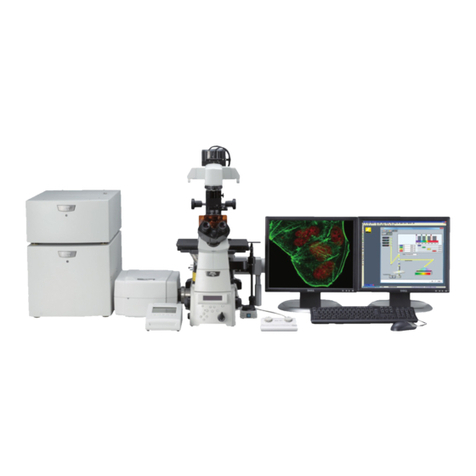7
Contents
Introduction ....................................................................................................................................................................... 1
Safety Precautions............................................................................................................................................................ 2
Warning and Caution Symbols Used in This Manual ................................................................................................. 2
Meaning of Symbols Used on the Product ................................................................................................................. 2
WARNING .......................................................................................................................................................... 3
CAUTION ........................................................................................................................................................... 5
1. Part Name and Function........................................................................................................................................ 10
2. Microscopy ............................................................................................................................................................. 14
2.1 Bright-field Microscopy under the Episcopic Illumination .............................................................................. 16
2.2 Dark-field Microscopy under the Episcopic Illumination ................................................................................ 19
2.3 Polarization Microscopy under the Episcopic Illumination (simplified/sensitive color)................................... 20
2.4 Differential Interference Contrast Microscopy under the Episcopic Illumination............................................ 21
2.5 Epi-fl Microscopy........................................................................................................................................... 22
2.6 Bright-field Microscopy under the Diascopic Illumination .............................................................................. 24
2.7 Polarization Microscopy under the Diascopic Illumination (simplified/sensitive color)................................... 28
3. Operation Details.................................................................................................................................................... 29
3.1 Power ON/OFF ............................................................................................................................................. 29
3.1.1 Power of the microscope............................................................................................................... 29
3.1.2 Power supply of the lamp.............................................................................................................. 29
3.2 Illumination.................................................................................................................................................... 30
3.2.1 Brightness control and illumination ON/OFF ................................................................................. 30
3.2.2 Switching the Internal/External brightness control......................................................................... 30
3.2.3 Displaying the POWER LED ......................................................................................................... 31
3.3 Selecting the Microscopy Method ................................................................................................................. 31
3.4 Eyepiece Tube .............................................................................................................................................. 33
3.4.1 Selecting optical path .................................................................................................................... 33
3.4.2 Adjusting the eyelevel risers.......................................................................................................... 34
3.5 Adjusting the Interpupillary Distance............................................................................................................. 34
3.6 Adjusting the Diopters................................................................................................................................... 35
3.7 Adjusting the Focus (for focus operation) ..................................................................................................... 36
3.7.1 Using the coarse/fine focus knob .................................................................................................. 36
3.7.2 Adjusting the torque for the coarse focus ring............................................................................... 36
3.8 Placing the Sample and Operating the Stage ............................................................................................... 37
3.8.1 Placing the sample........................................................................................................................ 37
3.8.2 Changing the Observation Position............................................................................................... 38
3.9 Operating the Revolving Nosepiece and the Objective................................................................................. 39
3.9.1 Revolving nosepiece in combination with the objective................................................................. 39
3.9.2 Changing the objectives................................................................................................................ 39
3.9.3 Displaying the address for the revolving nosepiece ...................................................................... 39
3.10 Filter.............................................................................................................................................................. 40
3.11 Adjusting the Field Diaphragm (for the episcopic Illumination) ..................................................................... 41
3.12 Adjusting the Aperture Diaphragm (for the episcopic illumination)................................................................ 42
3.13 Using the Polarizer/Analyzer Unit (MA2-PA/MA2-UPA) ................................................................................ 43
3.13.1 Inserting/removing the polarizer/analyzer from the optical path .................................................... 43