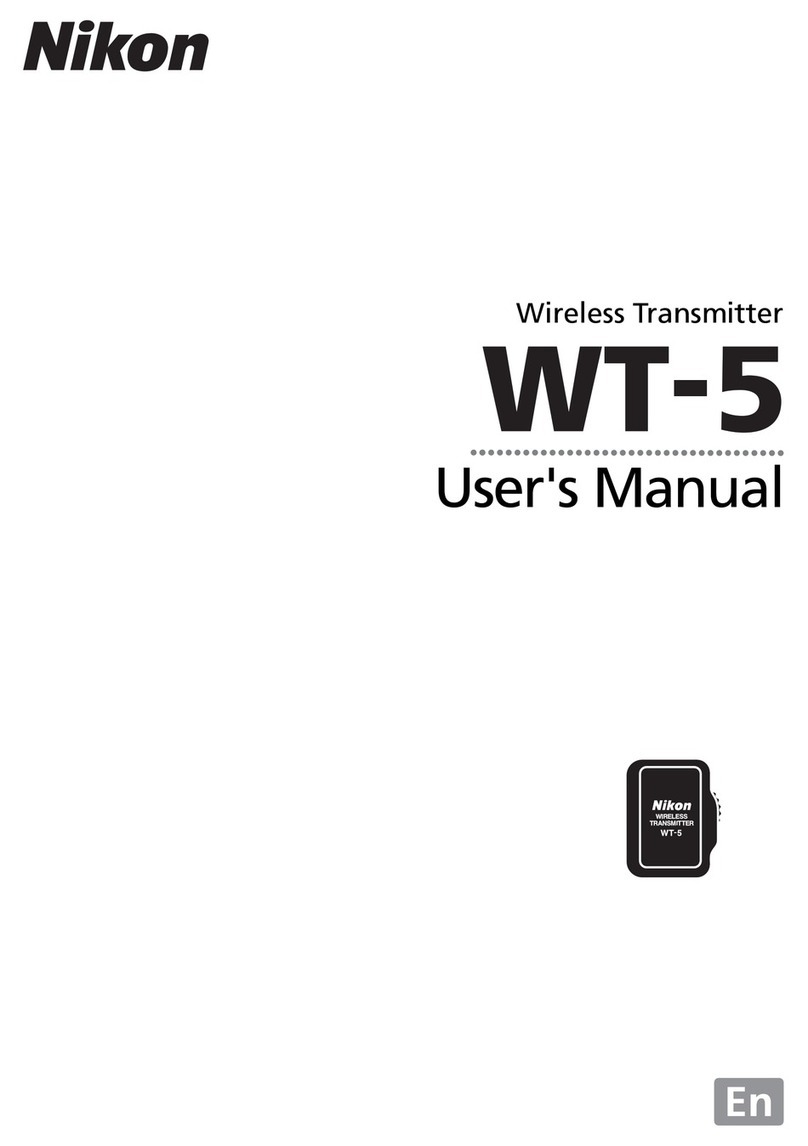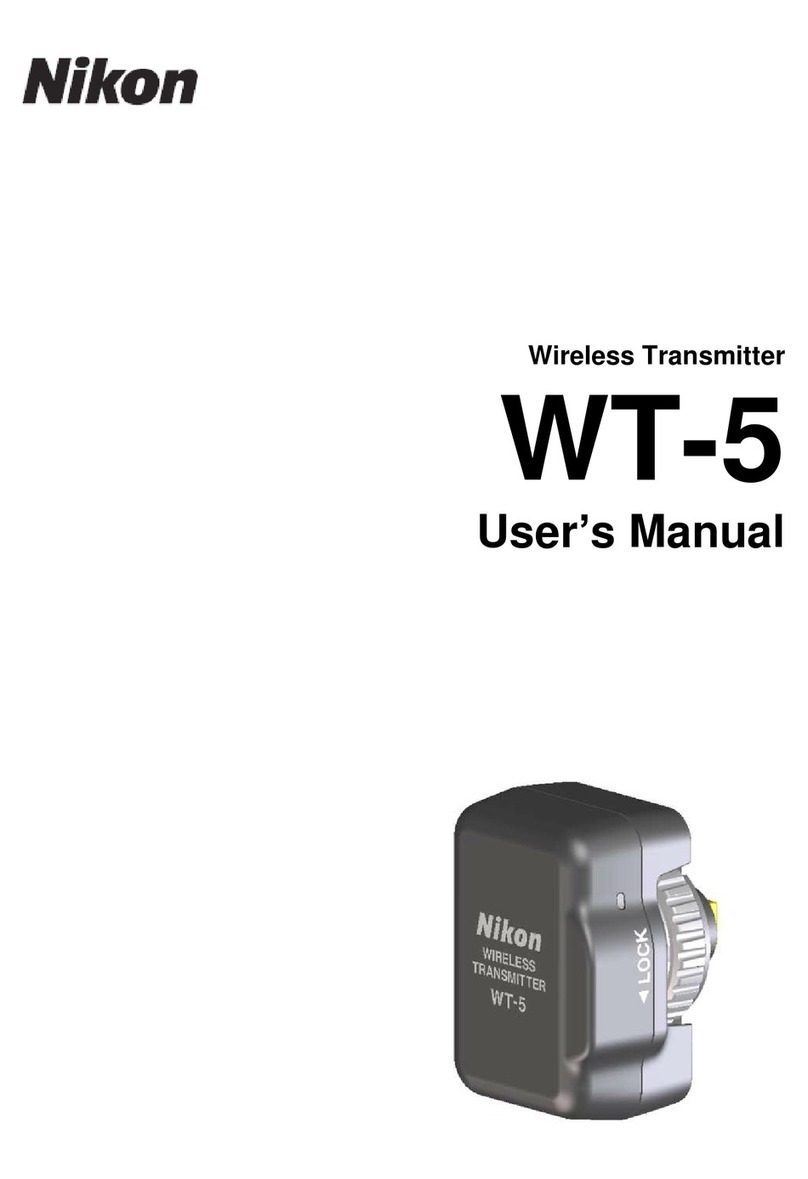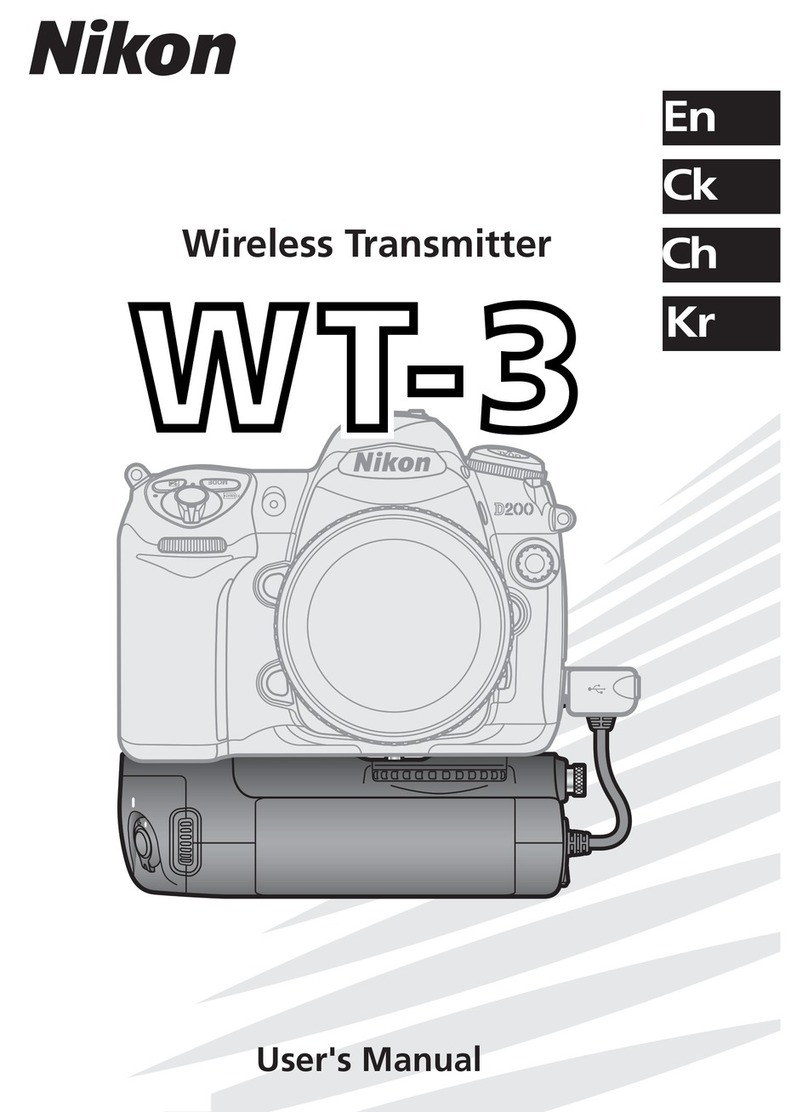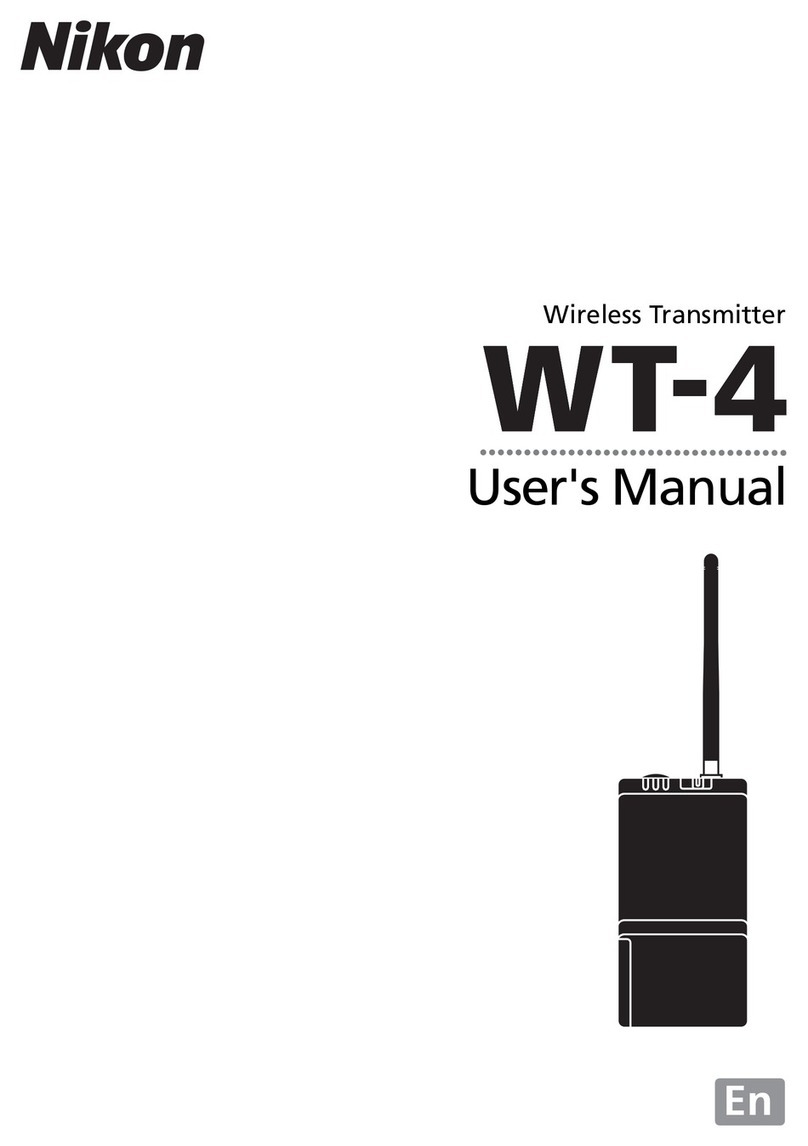Table of Contents
Introduction................................................................................................. 1
Declaration of Conformity ........................................................................ 1
For Your Safety........................................................................................... 2
WARNINGS ................................................................................................ 3
Symbols and Conventions .........................................................................4
Notices ........................................................................................................ 4
Wireless Networks ..................................................................................... 5
Configuration ............................................................................................ 5
Setup............................................................................................................ 6
Parts of the WT-1 ....................................................................................... 6
Attaching the WT-1.................................................................................... 7
Wireless LAN Setup.................................................................................... 8
Uploading Images ....................................................................................... 9
Preparation ................................................................................................ 9
Uploading Images.................................................................................... 10
Interrupting Transmission ......................................................................... 11
“Send,” “Sending,” and “Sent” Icons ..................................................... 12
Network Status ........................................................................................ 13
Menu Guide............................................................................................... 15
Transceiver................................................................................................ 15
Status ........................................................................................................ 15
Auto Send................................................................................................. 16
Send Folder .............................................................................................. 16
Send File As: .............................................................................................16
Deselect All............................................................................................... 17
Network Settings ..................................................................................... 17
Load Settings File ..................................................................................... 18
Wireless ................................................................................................... 18
TCP/IP ...................................................................................................... 21
FTP .......................................................................................................... 25
Appendices ................................................................................................ 30
Glossary .................................................................................................... 30
Specifications ........................................................................................... 32
Index ......................................................................................................... 33