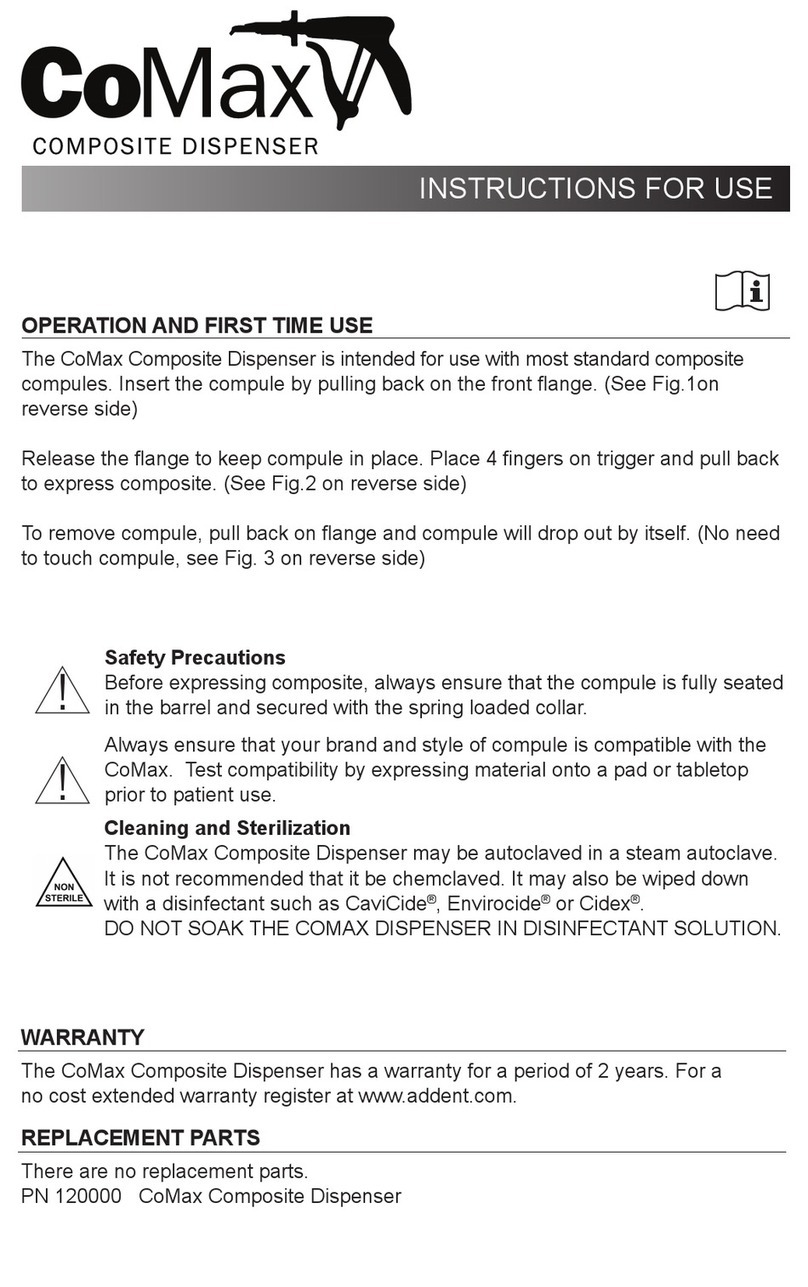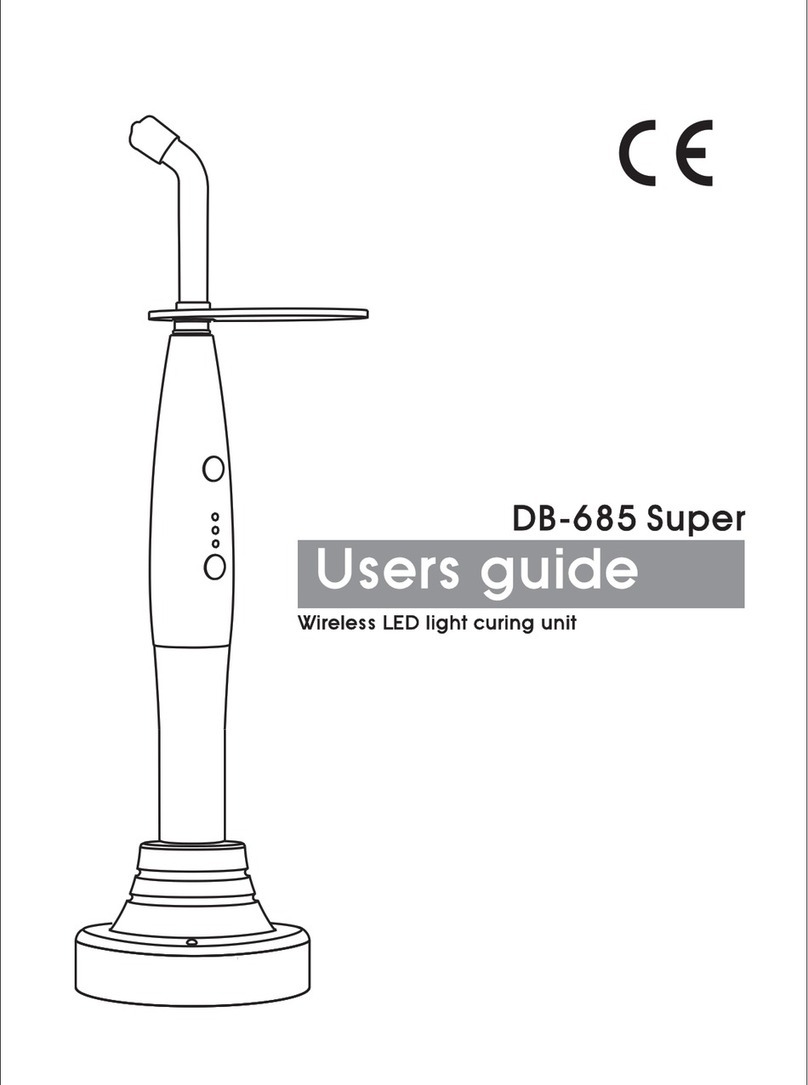Ningbo CM-1900P User manual

LCD CHART MONITOR
C M - 1 9 0 0 P /C M - 1 9 0 0 C
USER MANUAL

2
Please read the user instruction carefully before use.
This device is manufactured according to GB9706.1, Medical Device Electric
Ssafety Common Standard, and it must be reliablely grounded. To endure safe usage
of the device, avoid any harm to the operator of the device and others or cause any
damage to other devices, user must pay attention to the warning signs on the device
and the user maunal, and read the documents come along with the device carefully.
ISO 9001/13458 Certificate: Ningbo Ming Sing Optical R&D CO., Ltd product
design and development, production process and service are certified by ISO
9001/13485. IEC standard also applies to this instruction.
Before using this device, safety precautions and operation procedures must be
thoroughly understood. Please keep this instruction and if there is any problem with
the operation and the device, please contact Ningbo Ming Sing Optical R&D CO., Ltd
or its authorized suboffice or distributors.
This instruction is also a training handbook. To guarantee the best performance of
the new machine, please read carefully this instruction and operate strictly as this
manual instructed. Please keep this manual for future reference when communicating
with other users. If any copies is needed or has any concerns about this device, please
contact the company or authorized distributors.
The information contained in this manual is confirmed correct when published.
There will be no futhur notification if there is any changes in the product spec.
Ningbo Ming Sing Optical R&D CO., Ltd reserves the right to make changes to the
product described in this manual and make no futhur notification. The devices already
sold will not subject to such changes.
The chapters in this manual is not to be reproduced, retrieved, or reprinted in
electronical, mechanical or recording or other forms without Ningbo Ming Sing
Optical R&D CO., Ltd written permit.
Manufacturer: Ningbo Ming Sing Optical R&D CO., Ltd
Address: NO.702 North Tiantong road, Ningbo, Zhejiang China 315192
Tel: 0574-87198788 87305541 87266162
Fax: 0574-87296439 87296162
File NO.: Q/MS-J511A.12-2019
Rev. NO.: A/0 Date: March 6, 2019

3
Contents
1.Introduction..............................................................................................................4
1.1 Product features and application scope.…..…………...…………………….错
误!未定义书签。
1.2 Product Parameter............................................................................................ 4
1.3 Main performance index.................................................................................. 5
2. Safety precautions.................................................................................................... 13
2.1 Symbols..........................................................................................................13
2.2 Precautions before use....................................................................................13
2.3 Precautions during operating the device........................................................ 14
2.4 Precautions after use...................................................................................... 14
2.5 Device check and maintain............................................................................ 14
2.6 Device dispose............................................................................................... 15
3.Equipment parts..................................................................................................... 15
4.Ready to use........................................................................................................... 16
4.1 Intall of device support................................................................................16
4.2 Remote control batteries................................................................................. 16
5. Operation of the device.................................................................错误!未定义书签。
5.1 Remote control panel..................................................................................... 17
5.2 Basic operation...............................................................................................17
6. Self-diagnostic and maintenance..............................................................................19
6.1 Trouble shooting.............................................................................................19
6.2 Cleaning and sterilizing......................................................错误!未定义书签。
6.3 Disposal..........................................................................................................19
7.Use limit and other declaration.............................................................................. 19
7.1 Use limit..........................................................................................................19
7.2 Disclaimer....................................................................................................... 19
7.3 Manufacture date.............................................................................................19
8.EMC....................................................................................................................... 20

4
1. Introduction
Product name: Chart display
Product model: CM1900P, CM1900C, VX22
Intended use: The product has been designed to measure visual acuity. It consists
of a chart display unit and a radio remote control.
Contraindication: None
FIG. 1
1.1 Product features and application scope
a. Classification by device shock protection type: type 1 device
b. Classification by device shock protection degree: No application part
c. Classification by device liquid proof level: common device
d. Application part of the device: none
e. Device power supply type: single-phase, grid power supply: 100-240V ~ ;
50/60 Hz
f. Input power: 75VA
g. None AP or APG device
h. Operation mode: continuous operation
i. Non-permanent installation
1.2 Product Parameter
Device dimension: 565mm(L) ×350mm(W) ×62mm(H)
Screen size: 23 inch
Net weight: ≈6.0kg
Power adapter: GSM60A12-P1J, input: 100-240V~50/60Hz

5
Polarizer: frame: 169mm(L)×43mm(W), lens: 42mm(L)×30mm(W)
Red/green filter: frame: 169mm(L)×43mm(W), lens: 42mm(L)×30mm(W)
Storage and transportation environment:
Temperature: -40℃-+50℃
Humidity: ≤80%
Air pressure: 700hPa-1060hPa(transportation), 500hPa-1060hPa(storage)
Working environment:
Temperature: -10℃-+50℃
Humidity: ≤80%
Air pressure: 760hPa-1060hPa
Power supply:
a. Voltage: 100-240V~, 50/60Hz
b. Input power: 75VA
Software operating environment
Software version: V2
System hardware platform(minimum configuration)
Processor dominant frequency: 1GHz
System memory: 2GB
Storage memory: 16GB
Software environment: Ubuntu v14
Internet: no need to connect
Safety software: no need safety software
Data interface: Bluetooth Specification V4.0BLE (communication protocol)/no
storage formet (storage format)
User access control: bluetooth matching encryption(user identify)/common
user(user type)/use of video display(authority limit)
Software nameing scheme:
Software name consists of 3 parts: A, B and C.
A: main version number, represents major software upgrade. Initial value is V1.
When there is major upgrade, it will increase each time, eg., V1, V2, V3, V4.....
B: subversion number, represens minor upgrades, initial value is 0, and will
inrease by 1 every time there is minor upgrade of the software.
C: corrective revision number, represents corrections of the software. Initial digits
000000. It will be the last 5 digits of the date when the software is corrected. Eg, if the
software is changed/corrected on Oct 8, 2012, the corrective revision number will be
21008.
1.3 Main performance index
1.3.1 Chart types
The chart display can show different types of charts, including: E, C, animal, 123,
ABC, polarized charts, red/green charts, radiation astigmatism, color blind chart etc.
1.3.2 Chart format

6
1.3.2.1 Charts visiual test range
Visiual test results will be displayed in decimals, including 14 types including 0.1,
0.12, 0.15, 0.2, 0.25, 0.3, 0.4, 0.5, 0.6, 0.8, 1.0, 1.2, 1.5, 2.0 etc.
1.3.2.2 Number of charts
Lines represents results about 0.2 must contain no less than 3 charts.
1.3.3 Chart specification
1.3.3.1 E chart
1.3.3.1.1 Shape of E chart
E chart single letter overall shape is a square that can be devided into 3 equal
parts, and each line and the gaps between 2 lines must be 1/5 of the length of the
square side. As shown in below picture:
Fig 2. E chart
1.3.3.1.2 Scale and dimension of E chart
When test at 5m, the scale and dimension of E chart requirements is shown in
below table:
Table 1. E chart scale and dimension at 5m
NO.
Visual acuity / Decimal(V)
Ratio(visual angle α(′))
1
0.1
101。0=10.000′
2
0.12
100.9=7.943′
3
0.15
100.8=6.310′
4
0.2
100.7=5.012′
5
0.25
100.6=3.981′
6
0.3
100.5=3.162′
7
0.4
100.4=2.512′

7
8
0.5
100.3=1.995′
9
0.6
100.2 =1.585′
10
0.8
100.1=1.259′
11
1
100=1.000′
12
1.2
10-0.1=0.794′
13
1.5
10-0.2=0.631′
14
2.0
10-0.3=0.501′
1.3.3.2 C chart, 123 chart and animal chart
Fig 3. Chart
C chart adopts Landolt ring. The width of the black ring and the gap both are 1/5 of the ring’s
outer diameter, as shown in picture 3 above.
1.3.3.2.1 C chart scale and dimension
Scale and dimension for C chart at 5m test distance is shown in below tables.
Table 2 Scale and dimension for C chart at 5m
NO.
Visual acuity / Decimal(V)
Ratio(visual angle α(′))
1
0.1
101。0=10.000′
2
0.12
100.9=7.943′
3
0.15
100.8=6.310′
4
0.2
100.7=5.012′
5
0.25
100.6=3.981′
6
0.3
100.5=3.162′
7
0.4
100.4=2.512′

8
8
0.5
100.3=1.995′
9
0.6
100.2 =1.585′
10
0.8
100.1=1.259′
11
1
100=1.000′
12
1.2
10-0.1=0.794′
13
1.5
10-0.2=0.631′
14
2.0
10-0.3=0.501′
1.3.3.3 Animal chart, 123 chart and ABC chart
1.3.3.3.1 Animal chart
1.3.3.3.2 123 Chart
1.3.3.3.3 ABC chart
Chart specification: animal chart, ABC chart and 123 chart, chart maximun size
(length) and scale is similiar to E chart. At 5m, chart for 0.1 indication value biggest
size is 72.72mm (equal to the E chart size for 0.1 visiula acuity), e.g:
1.3.3.4 polarization charts and red/green charts(each with special test glasses)
Binocular balance on polarized red/green background: test of binocular balance

9
Red/green balance: test of sphere with red and green chart
Worth chart: test of binocular simultaneous vision, binocular fusion and euphoropsia
Aniseiconia: test of strabismus and Binocular aniseikonia
Shober: test for recessive strabismus
MKH 01 Cross(polarized and red/green): test for recessive strabismus
Phoria(polarized/ red/green): test for recessive strabismus

10
Polarized/ Red/green: test for Rotational esotropia
Polarized and red/green MKH 03 Double indicator:test for binocular balance
Polarized and red/green binocular balance test
Stereoscopy (polarized and red/green): test for stereoscopic vision
1.3.3.5 Radiation astigmatism chart
Clock chart: charts with dotting line and solid line, functions are the same, to test astigmatism

11
axis and level
Jackon cross: test for sphere(cooperate with cylinder)
Dot chart: test for astigmatism axis and degree
Astigmatism clock
1.3.3.6 Color blind chart
Charts for color anomalopia
1.3.3.7 Dot chart
Test for heterophoria(with martensitic rod lens)

12
1.3.4 Charts image
The image of charts displayed on the chart display screen shall be in thick ink,
uniform, no bright dot, with clear line and no ink dot on the background,
1.3.5 Brightness
The test area of the chart display screen brightness should be around 80-320cd/m2
1.3.6 Chart display performance
1.3.6.1 Remote control
Chart display operations are realized through remote control. Each function is
marked on the remote control panel.
With in the receiving distance of the chart display signal receiver(within 8m),
each button on the remote control is working well, and the function will switch rapid
and no misfunction.
1.3.7 The chart display is qualified according to terms in GB9706.1 standard.
1.3.8 The chart display environment test applies to GB/T14710-2009 clamatic
environment group 2 and me mechanical environment test group 2
requirement.
1.3.9 Apperance
There should e no defects on the plastic cover of the remote control and chate
display. The mark, logo, letter and number printed on the surface should be clear.
1.3.10 Chart display electromagnetic compatibility meets YY0505-2012 requirement
2. Safety
2.1 Symbols
The symbols for safety warning are defined as below:
Warning
Warning: meaning a potential danger. If not corrected, will casue
deathorbad injury.
Note
Note: meaning a potential danger, if not corrected, may cause minor
injury or loss of property.
Under certain cricumstances, even though a note situation may also cause death
or heavy injury. So please follow strictly the protection method warning.
2.2 Precautions before use

13
Warning
Install on the flat table or wall arm. The device falling down may cause misfunction.
Note
Before use the device, must understandard the unit safety precautions and operation
specifications.
Usage for unintended purpose will casue device failure or other adverse results.
The device should not get wet in the rain, put in water or places with mist.
Environment for storage of the device should not be dusty,hot, damp or with direct sun light.
Do not move the unit to another place by one person, it may hurt your back or fall by
accident
Install the device on level table or smooth walls. If device slide down, it may broken.
Do not use the device at places with water. Direct contact with water may cause device shock
or misfunction.
Please install and use the device in environmet meet below standard:
a)temperature:+10℃ - +40℃
b)humidity:≤80%
c)pressure:760hPa - 1060hPa
install site:clean room with limited lighting and no shacking or impact
Use the plugs meeting the device voltage specifications. If voltage is low or high, device may
not work, or it may cause fire.
The device shall be with good grounding to avoid electric shock.
Do not overload the socket, it may cause fire.
Plug the plug completely into the socket. Inproper plugging may cause fire.
Do not use the cable that is not for the device. It may cause fire.
Do not put heavy things on the power cable. Broken cables may cause fire or electric shock.
When installing the device, please follow following requirements(EMC):
1. do not use this device with other electrical devices to avoid electromagnetic interference
during device operation.
2. do not usethis device with other devices in the same room, including but not limited to
life support device and other devices that will influence the patient’s life or treatment or
other devices that includes small current measurement.
3. do not use with portable or mobile wireless redio frequencycommunication equipment, to
avoid adverse influence on the device operation.
4. do not use the cables and accessories that are not specified by our company, these will
enhence the emission of electromagnetic wave and decrease the anti-electromagnetic
interference capability of the device.
If there is any electromagnetic interferenc between the device and other equipment,
user should set up some shielding device or change the location of this device to reduce the
interference.
2.3 Precautions during operating the device

14
Note
before testing human eyes, should adjust the level of the patient eyes to make sure they look
directly at the device. Missing of this step will influence the accuracy of the test results.
If there is smoke or any other strage smells coming from this device during use, turn off the
device and umplug immediately. Wait till there is no more smoke or smells and then contact
us or our authorized distributors. Continue to use the device under this circumstance will
cause fire or electric shock.
Turn off the device when not using. If the device keep operating during a long time will
influence the life of the device.
Before test and operation of the device, please check carefully. If there is any abnormities, do
not use the device. Keep using the device under this condition will influence the accuracy if
the test results or cause other unexpected misfunction, wrong dignose or other harm.
Only to use this device by qualified person or under the guaidance of such person.
2.4 Precautions after use
Note
If not using the device for a long time, please turn off and unplug it. Fallouts may collect
water in the environment and causing short circuit or fire.
Clean the plug pins with dry clean cloth occassionly. Dust on the plug pin may collect wwater
and cause short circuit or fire.
Do not unplug the device violently. This may broke the metal wires and casue electric shork,
short circuit or fire.
2.5 Device check and maintain
Warning
Any repair or maintainence shall be conducted by the person trained by Ming Sing Optical
R&D CO.,Ltd and can operate the device correctly and has experience with it.
Removal of the safety screw may cause the device fall off from the support arm and cause
severe harm.
Do not open the cover and try to repair any inner parts. The repair service must be conducted
by trained personnel of MSOC or its authorized distributor.
The calibration or adjustment of the device must be done by MSOC technicians ot other
authorized person.
The operation of thechart display must follow the user manual. Failure to operate the device
in the correct method may endanger patient safety or cause device misfunction.
Note
Do not use solvent or strong cleaning agent on any part of the device. It may damage the
device.
Do not use organic solvent, such as paint thinner to clean the device. It may damage the
device surface.

15
Do not put the chart display into any liquid. It will break the device.
Do not touch the optical parts. It may leave finger print or grease on the lens to influence the
device performance.
Note: there might be some pixels disappear on the screen or have some red, blue or green pixels.
This does not mean the LCD penal is broken. It is caused during the production of the panel.
2.6 Device dispose
Note
Disposal of the device and parts should follow the local laws or restrictions.
Disposal of the device can be done by specified industrial waste dispoal contractors.
Recyling and disposal of the packing material should follow local laws and restrictions.
3. Equipment parts
1 Chart display
2 Base (optional)
3 Wall mount kit
4 Power transformer
5 Power cord
6 User manualExternal USB and AUDIO ports
7 Red/green frame
8 Polarized frame
9 Radio remote control
4. Device Installation
4.1 Intall of device support
Optional installment: table support and wall mount.
Standard installment is wall mount. Procedures are as follow:
A. Install the wall mount kit for the device on specified position as shown in
below picture and fix it with 4 M4*12 pan head cross screws.
B. Drill holes for the setscrews at the position where the device will be isntalled.
Then fix the wall mount kit for the wall on the position in the direction shown
in below picture.

16
C. Install the chart display on to the wall with the wall mount kit. Then use
screws to fix it to prevent it falling down, direction as shwon in below picture.
4.2 Remote control batteries
As shown in below picture.
The remote uses 2 batteries, #5 battery and voltage 1.5V. The using distance limit
of the remote is 8 meters.
After put the batteries into the remote control, remember to close the cover so that
the batteries will not fall down.
5. Operation of the device
5.1 Remote control panel

17
Area 1. Chart choose
Area 2. Test choose
Area 3. Shielding type choose
Area 4. Operational key
Area 5. Setting (general type)
5.2 Basic operation
A: staring: plug in and press the press the powe rswitch.
B: stopping: press the power stiwch to stop the device.
C: test choose: refer the the remote control picture in the user manual, press the button
for the test needed. (if there is ohter function controlled by the key, then keep pressing
it till it gets to the function needed)
D: switch of charts: press the , , , , buttons on the remote
control, the chart display will switch accordingly from E chart, C chart, ABC chart,

18
123 Chart to children test. These 5 charts can also be switched with ,
button on the remote control. Press together with or button, the
size of the chart can be changed.Press or button can choose more different
charts. Other charts operation is similiar to E chart.
H: shileding: press the , , button to choose single letter shiled, single
line shilde or single row shield. Under shilding mode, can choose shileding area by
pressing the 4 direction buttons,. Press the , , buttons again to cancel
shiedling.
I: Red/green background: oress the button to show red/green background, press
it again to cancel.
J: Color inverse: press button, the color of the background color and chart color
will be exchanged. Press it again the color will exchange again.
K: Contrast: press button to get into the contrast adjust interface.
L: ETDRS:press the ETDRS button to get into the ETDRSinterfac. Press this button
to switch charts. Under ETDRS mode, press button for shielding of sigle
line.
M: Color blind test:press button to enter color blind test. Press this button or up
and down button to switch different charts.
N: Stereo ests: press the button on the remote control to enter stereo test, and
press the same button to chage charts.
O: Astigmatism test: press the button to get into astigmatism test. Every time press
the left and right button, the indicator on the chart will move forward or backward 1°.
Keep pressing on the left or right button the indicator will keep moving. Every time
press on the up or down button, the indicator will move forward or backward 45
degrees. Press the button again to check the measurement result. Under this mode,
press the left/right/up/down button will not work.
P: Screen saver: when press the SCR button on the remote control or no any operation
within 15 minutes, the device will go into screen saver mode, and will be
re-activated when there is any operation or press any other button on the remote
except for SCR.

19
6. Self-diagnostic and maintenance
6.1 Trouble shooting
When there is any problems during using the device, please power off and re-start
it. If there is any other problem, please contact our after sales service department.
6.2 Cleaning and sterilizing
1)Clean the chart display in a clean environment. Use soft clean cloth to clean the
cover.(note: do not use any corrosive solvent to avoid damaging the cover)
2)Sterillize
After use the device, sterilize the remote control: use clean soft cloth with water or
soluble detergent to remove the dirty things, then use 75% medical alchol to clean
it. Do it at least once every day.
6.3 Disposal
Disposal of the device or accessories or other parts shall folllow the local laws or
restrictions regarding similiar products or parts. Improper disposal of lithium battery
may cause pollution to the environment.
Dispoal or recyling of the packing material should also follow the local laws or
restrictions.
7. Use limit and other declaration
7.1 Use limit
If use and matain the device as per instructed, the use limit starting from the first
time usage is 8 years.
7.2 Disclaimer
The manufacture will be responsibe for product satety, reliability and performance
meeting below requirement:
(1) The device is installed according to the isntruction
(2) The device is used and maintained according to the instruction
The manufacture will hold no liability to any problems caused by un-permited
changes of the device, and the problem caused by such change will not be covered
by product warranty.
7.3 Manufacture date
Please refer to product label.
8. EMC
For this equipment, method for EMC shall be specially taken and install and use
the device according to the EMC information in this manual.
Special precautions shall be taken relating to EMC for this equipment, and it shall

20
be installed and used according to the EMC information stated in this manual.
Portable and mobile communication equipments might influence the performance
of this equipment.
Must use the cables and accessories come with the device, cabe information is
shown as below:
Name
Model
Length
Power cable
/
2.1 m
Power transformer
GSM60A12-P1J
0.9m
Except for the cable (transducer) that is sold as inner components, use the
unspecified accessories, cables or transducer will increase emmision or lower the
interference-resistance of the device.
The machine shall not be used nearby or stack on other equipment. If it has to,
user should always pay attention to the performance of the device under certain
settings under such condition.
The basic performance is normal performance.
Name
Description
Normal working
During the testing process the device can work normally
Instruction and manufacturer statement——EMC
The device is intended to be used under the electromagnetic environment specified below. The buyer should make
sure the electromagnetic environment for using the machine should be kept as specified below.
Instruction and manufacturer statement——EMC
The device is intended to be used under the electromagnetic environment specified below. The buyer
should make sure the electromagnetic environment for using the machine should be kept as specified
below.
Electromagnetic environment – guidance
Emission test
Compliance
Electromagnetic environment – guidance
RF emissions GB4824
Group 1
The device uses RF energy only for its internal function.
Therefore, its RF emissions are very low and are not likely to
cause any interference in nearby electronic equipment.
RF emissions
GB
4824
Class A
The device is suitable for use in all establishments, including
domestic establishments and those directly connected to the
public low-voltage power supply network that supplies
buildings used for domestic purpose.
Harmonic emissions
GB 17625.1
Not applicable
Voltage fluctuations
/ flicker
GB
17625.2
emissions
Not applicable
This manual suits for next models
2
Table of contents
Other Ningbo Medical Equipment manuals
Popular Medical Equipment manuals by other brands

VWR
VWR AU UV EZ instruction manual

MedX
MedX Rehab Console System operating guide

TensCare
TensCare TouchTENS XL-Y1 Instructions for use
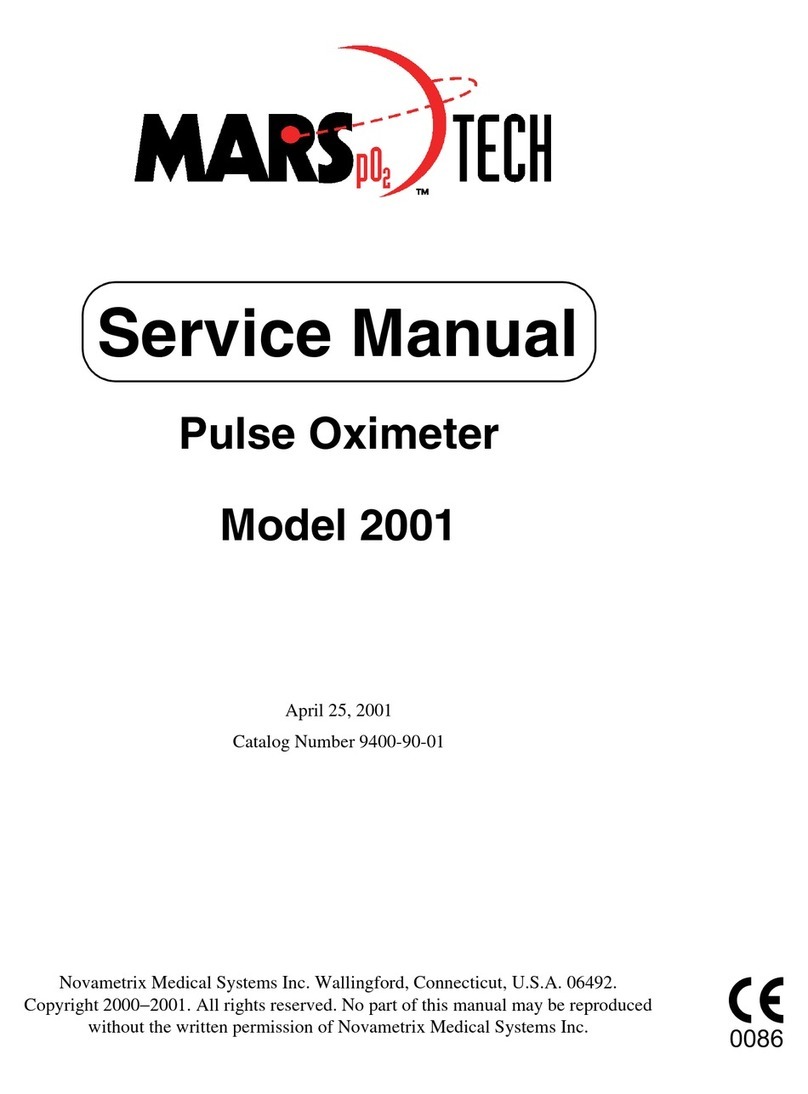
Novametrix Medical Systems
Novametrix Medical Systems MARS PO2 TECH 2001 Service manual
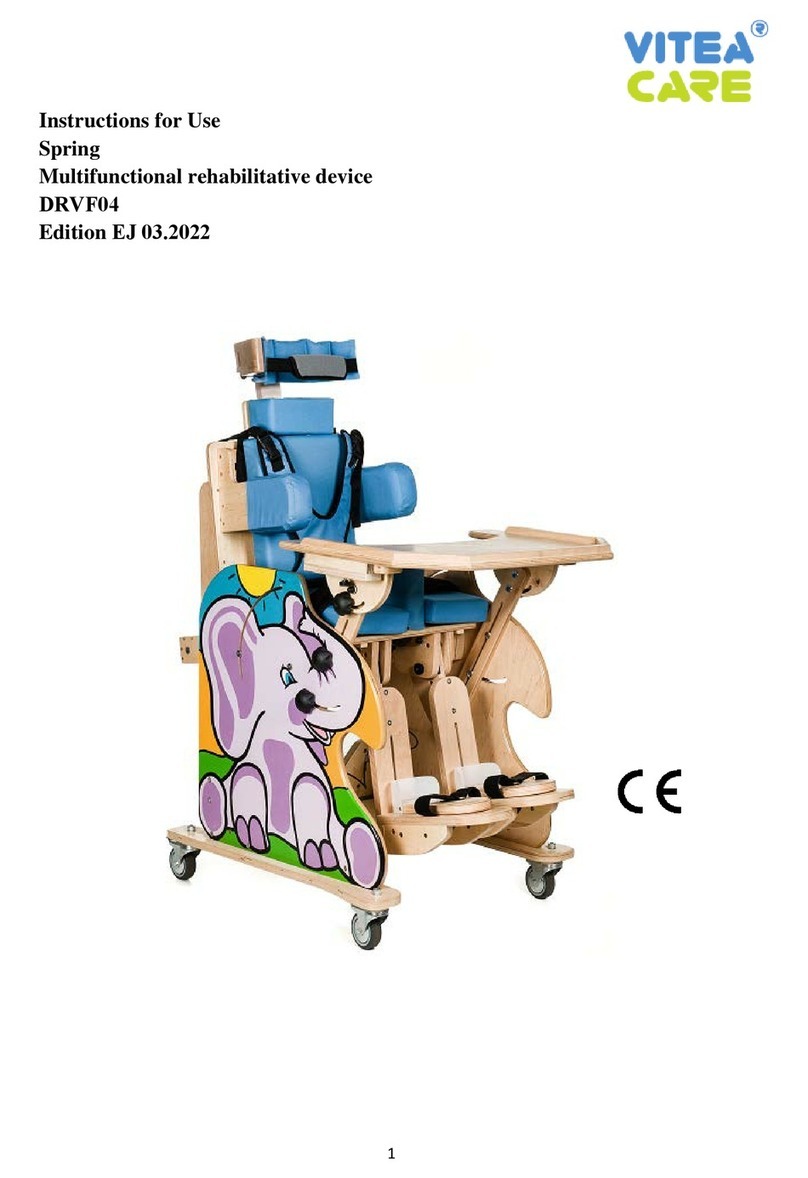
Vitea Care
Vitea Care DRVF04 Instructions for use

Personal MedSystems
Personal MedSystems CardioSecur Pro user manual