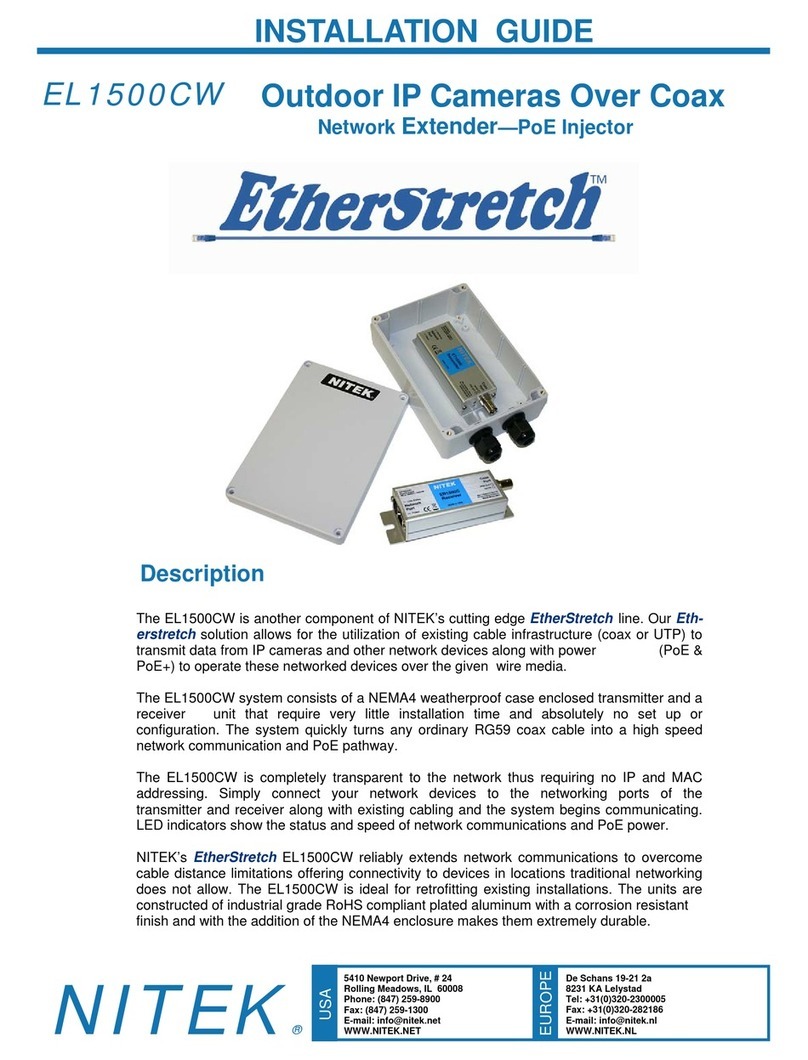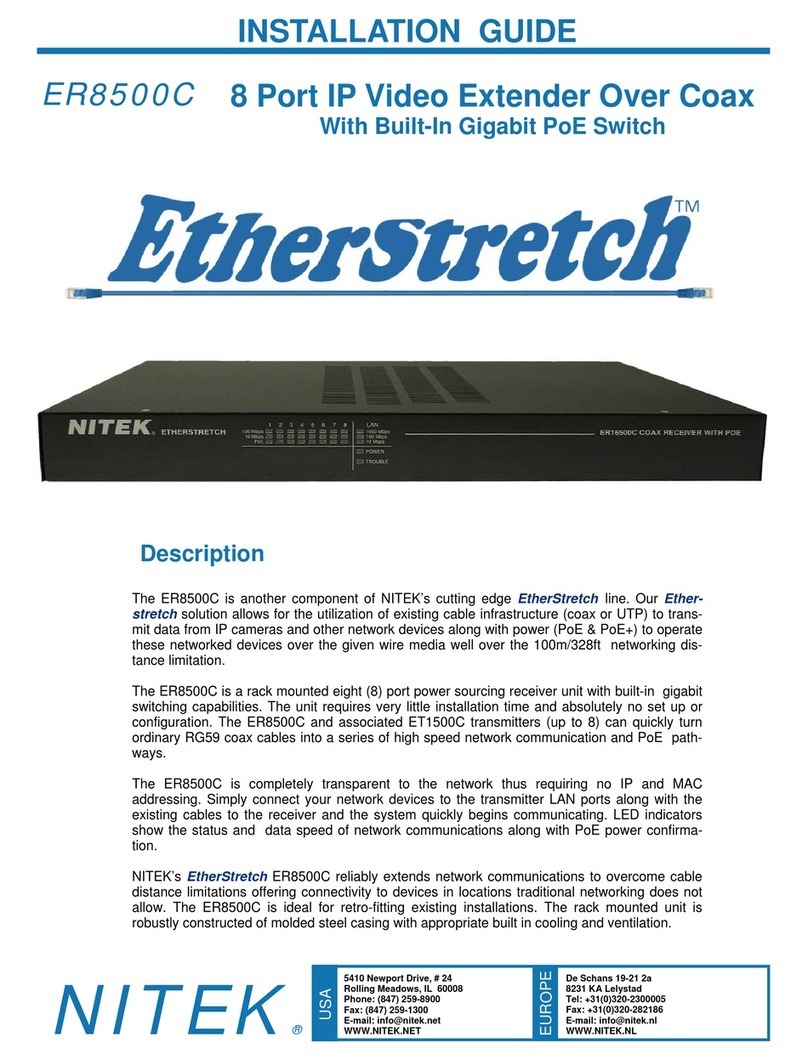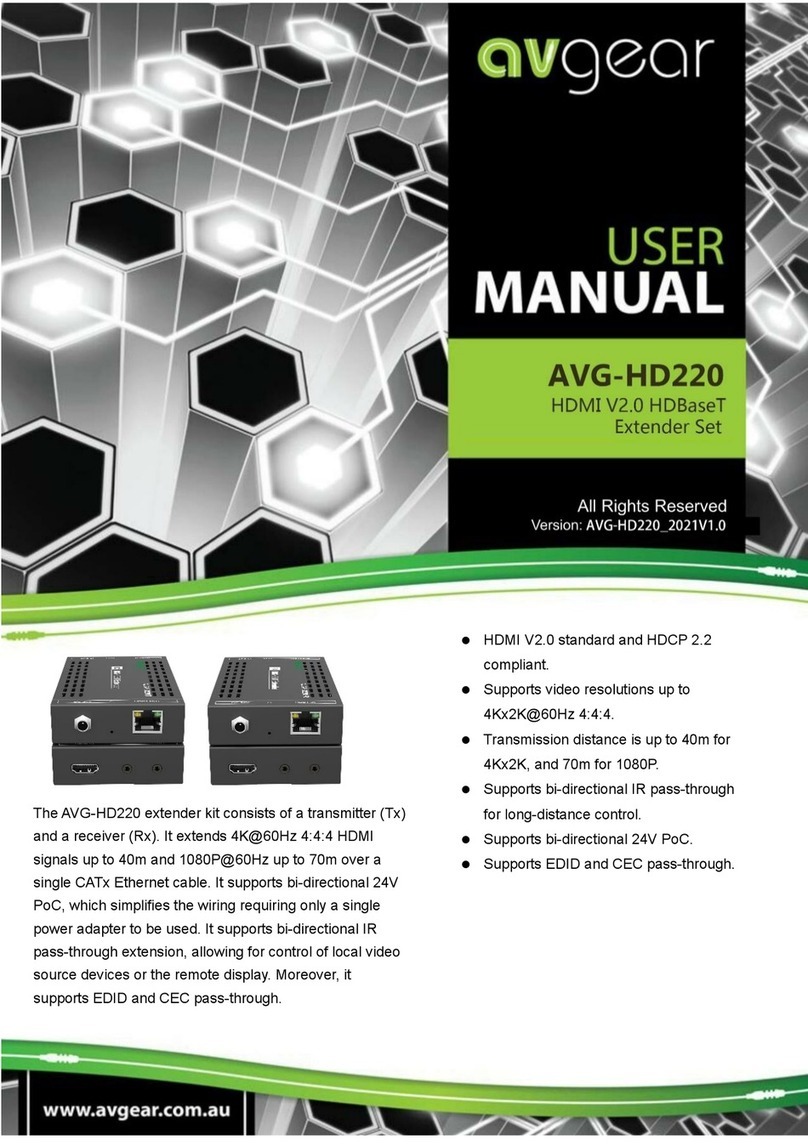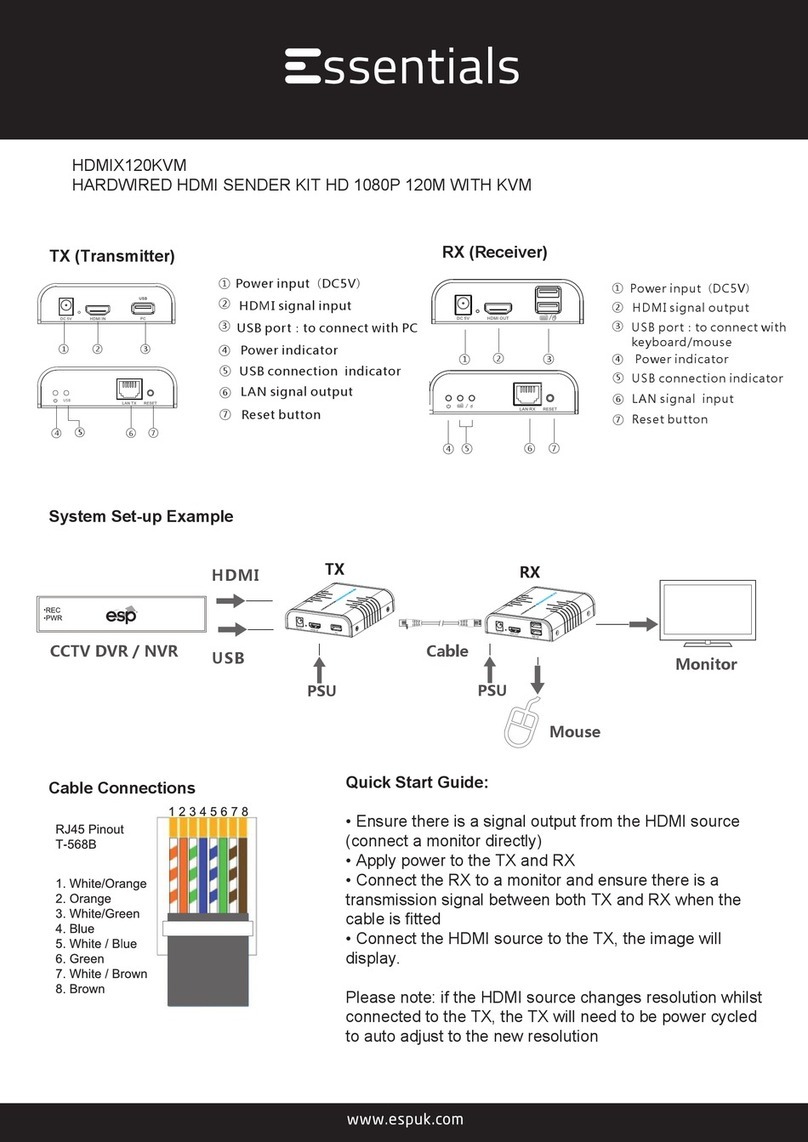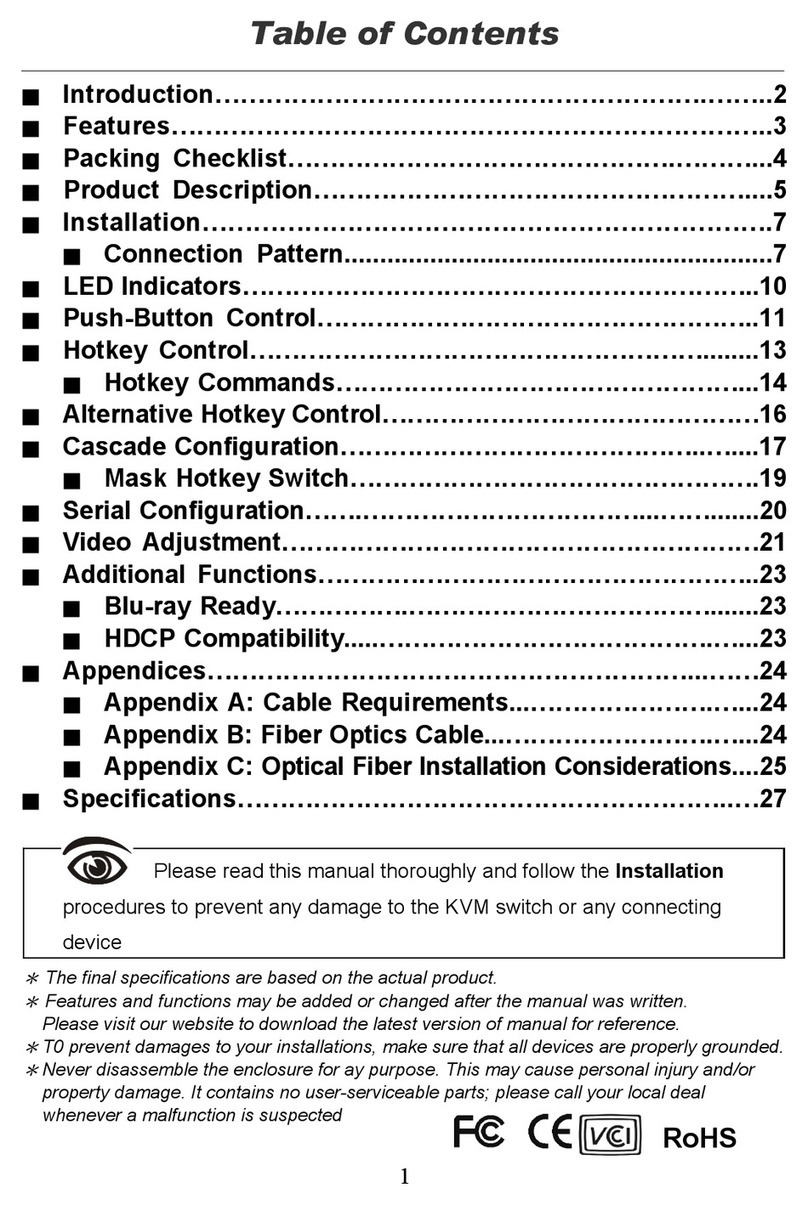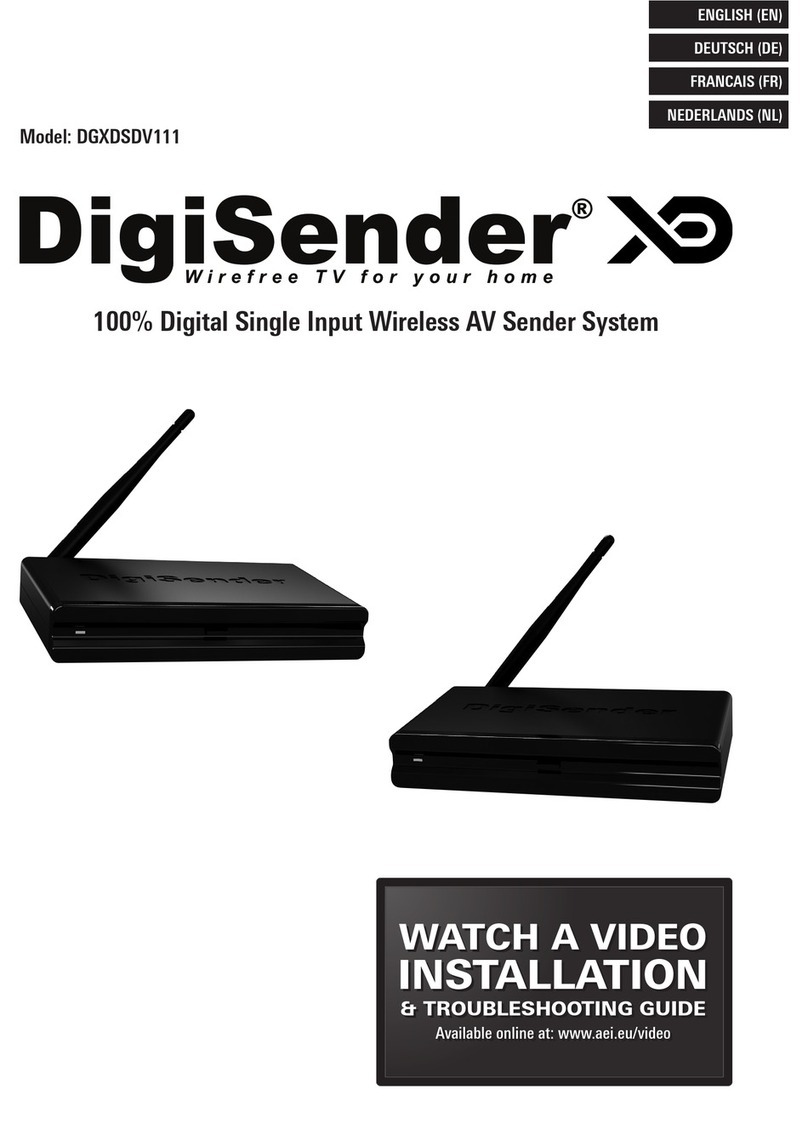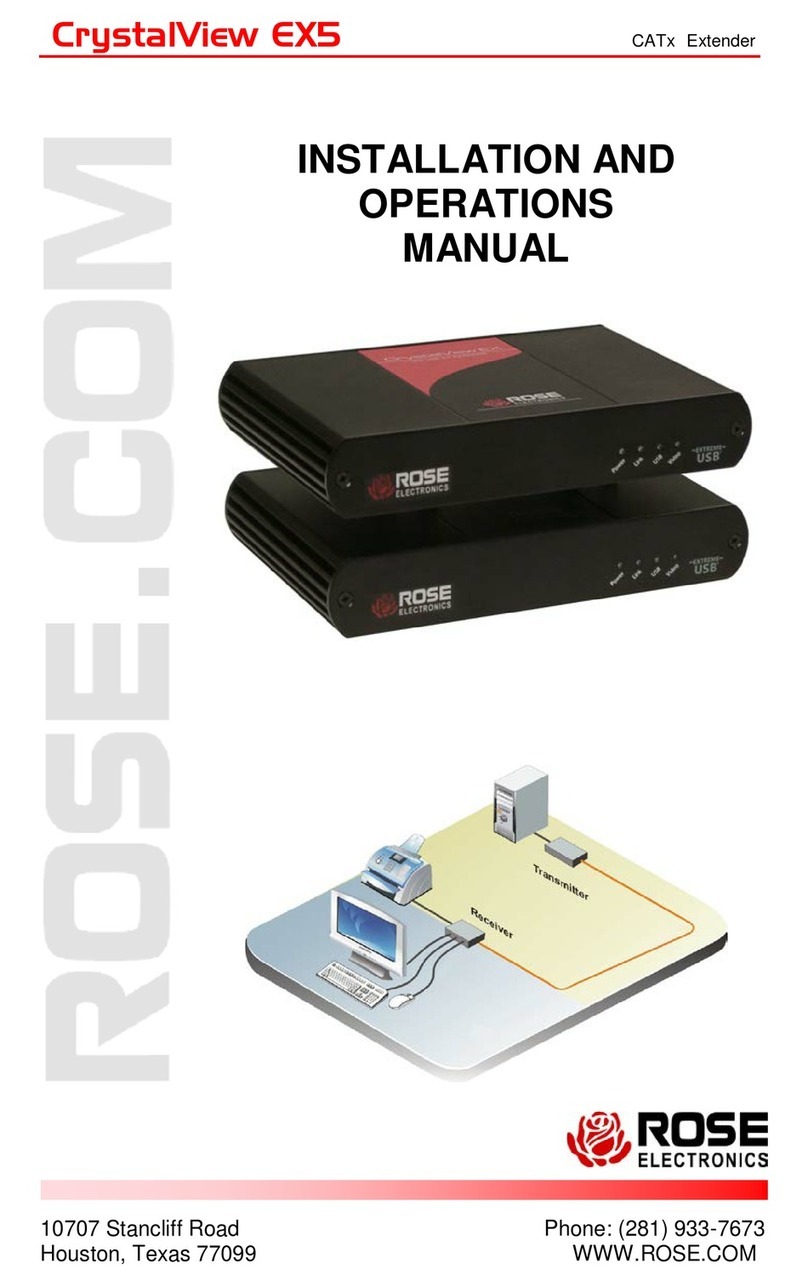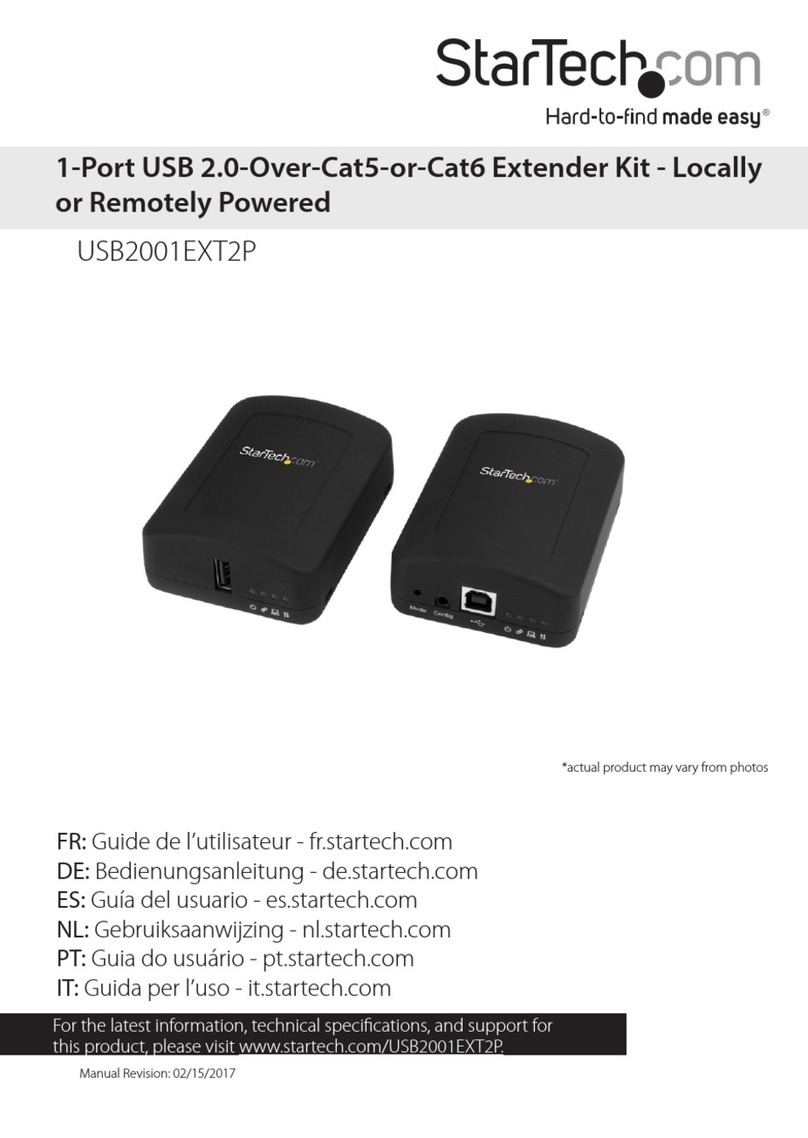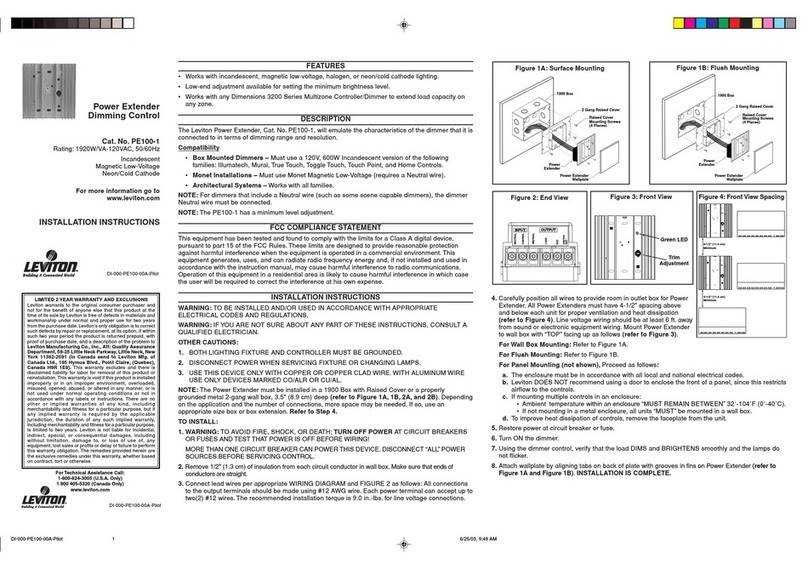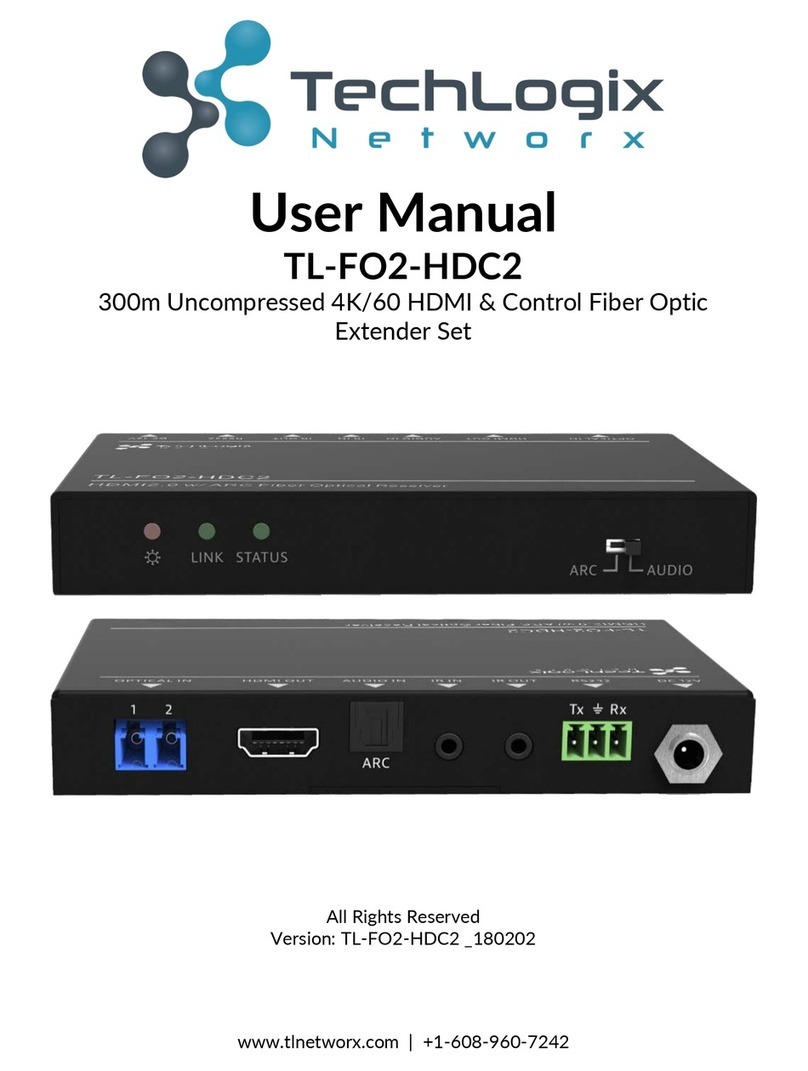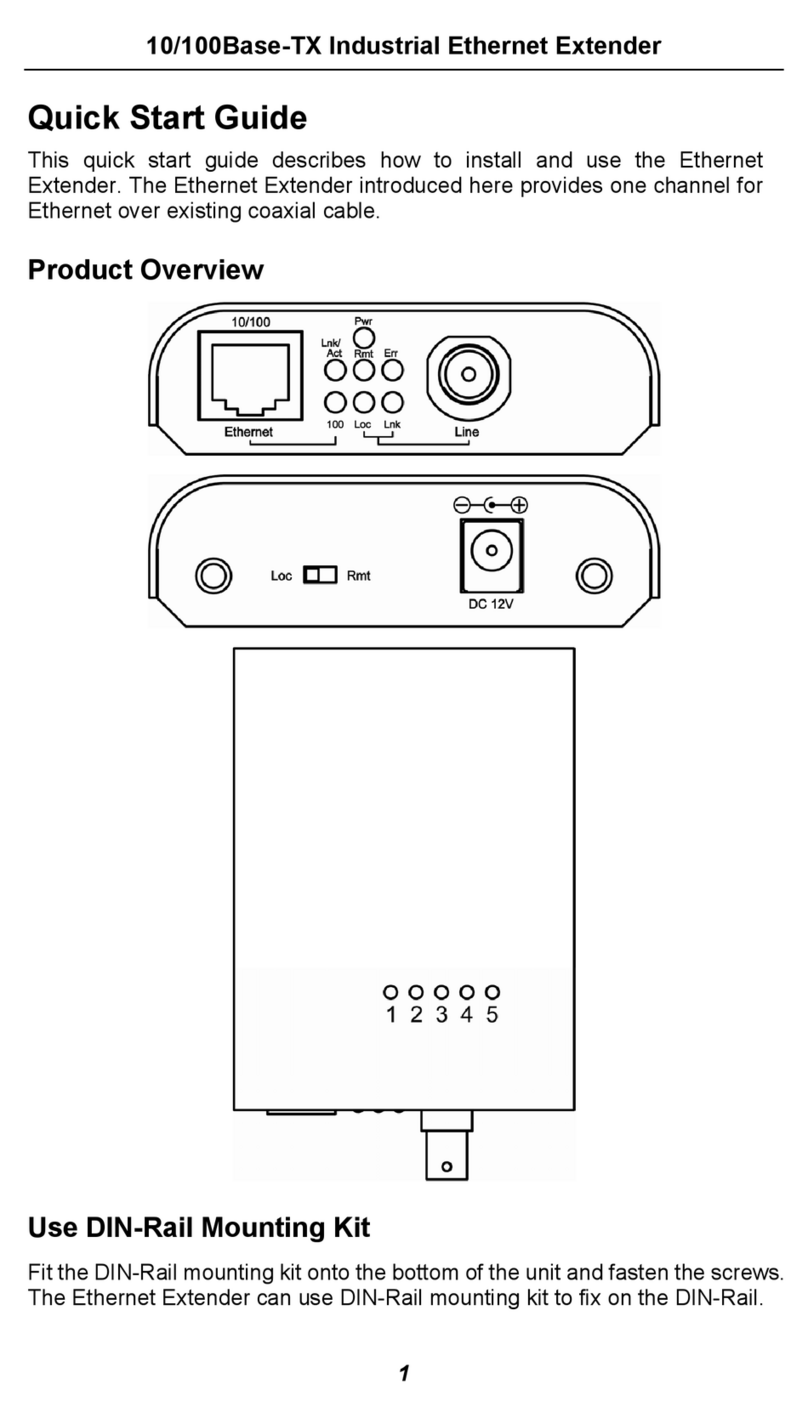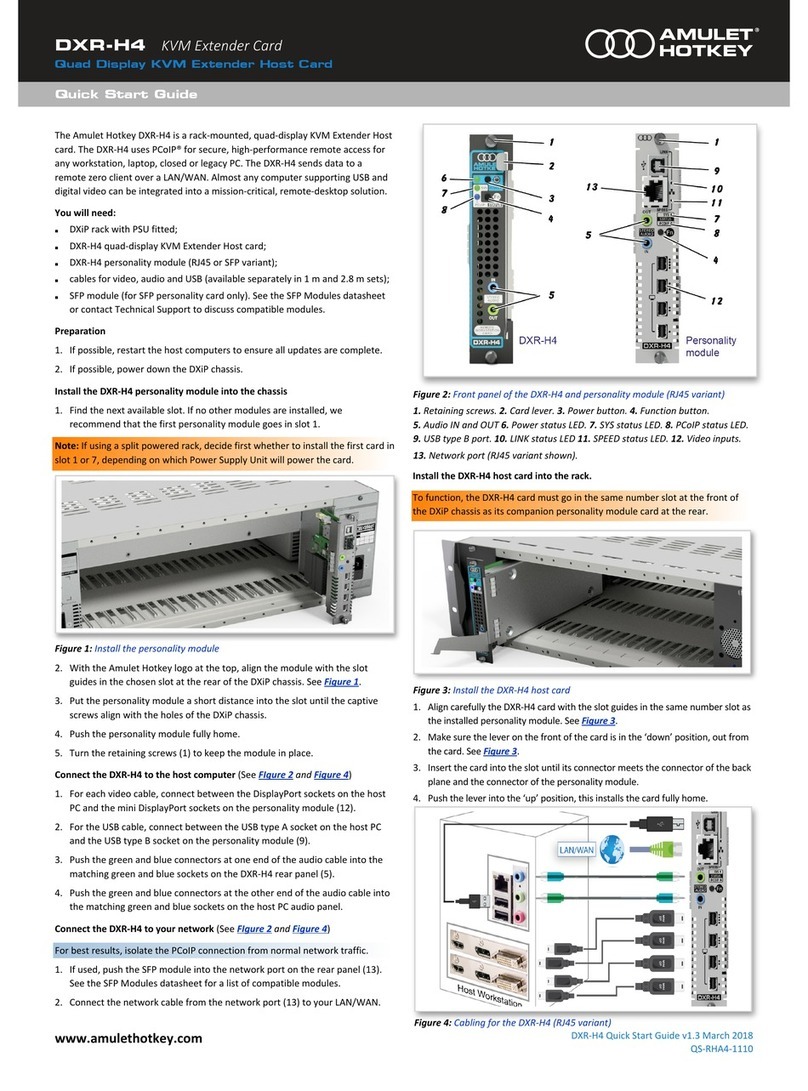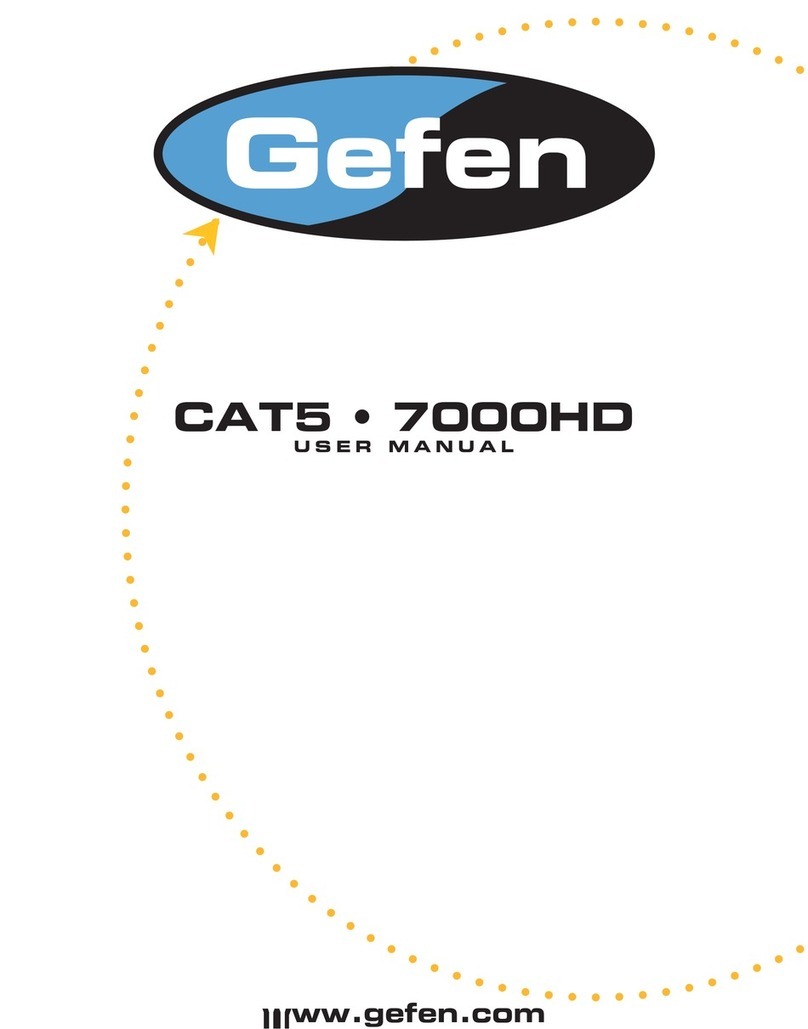Model EE328
Ethernet & POE Extender
Installation and
Operation Manual
Introduction
The EE328 Ethernet & POE Extender is designed to greatly extend the distances to which IP cameras and network
devices can operate. The EE328 regenerates network communication and passes POE power through itself and on
down the network cable. When used with an optional 48VDC power supply the EE328 can operate as a fully
independent repeater and IEEE802.3af POE inserter. If needed, several EE328 units can be used in series to extend a
network communication and POE.
NITEK
®
De Schans 19-21 2a
8231 KA Lelystad
Tel: +31(0)320-2300005
Fax: +31(0)320-282186
WWW.NITEK.NL
USA
5410 Newport Drive, # 24
Rolling Meadows, IL 60008
Phone: (847) 259-8900
Fax: (847) 259-1300
WWW.NITEK.NET
EUROPE
021711 681200110
Install EE328 with a POE Source Switch and IP Cameras
Refer to the diagram below when installing. Use best industry practices and follow all local building codes.
When installing with a POE source, insert the EE328 at a distance of 100 meters or less from the network switch. The
cable leaving the EE328 and going to the next device in the chain must be 100 meters or less to insure proper operation.
Several EE328 units can be used in series to extend the network communication.
Connector LED OFF ON FLASHING
POE IN
Power No power Power
Good
Power
Marginal
Receive
Link Activity
No Ethernet
Link
Ethernet Link
Good
Network
Active
POE OUT
POE Out
Powered
No Power or
Power Error
POE Out
Enabled
No POE Device
Connected
Transmit
Link Activity
No Ethernet
Link
Ethernet Link
Good
Network
Active
LED INDICATORS