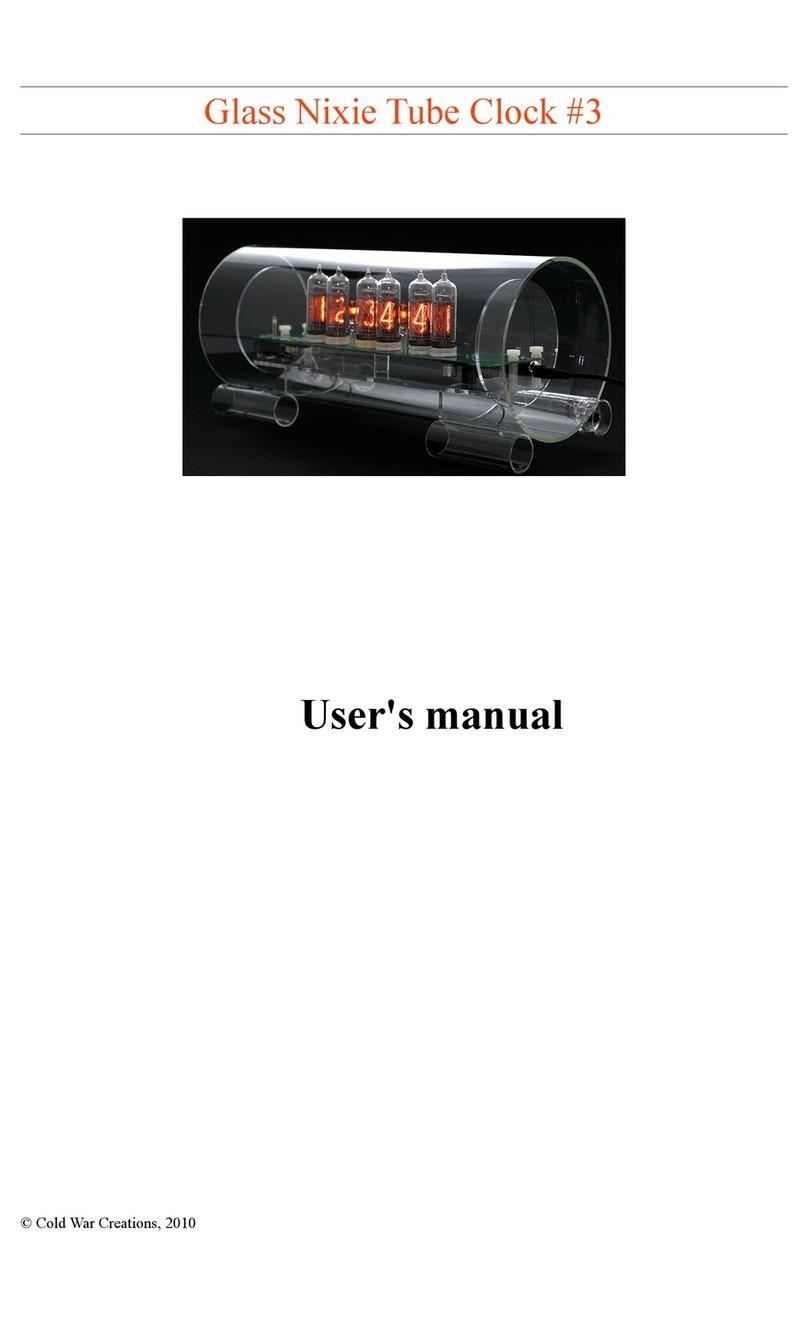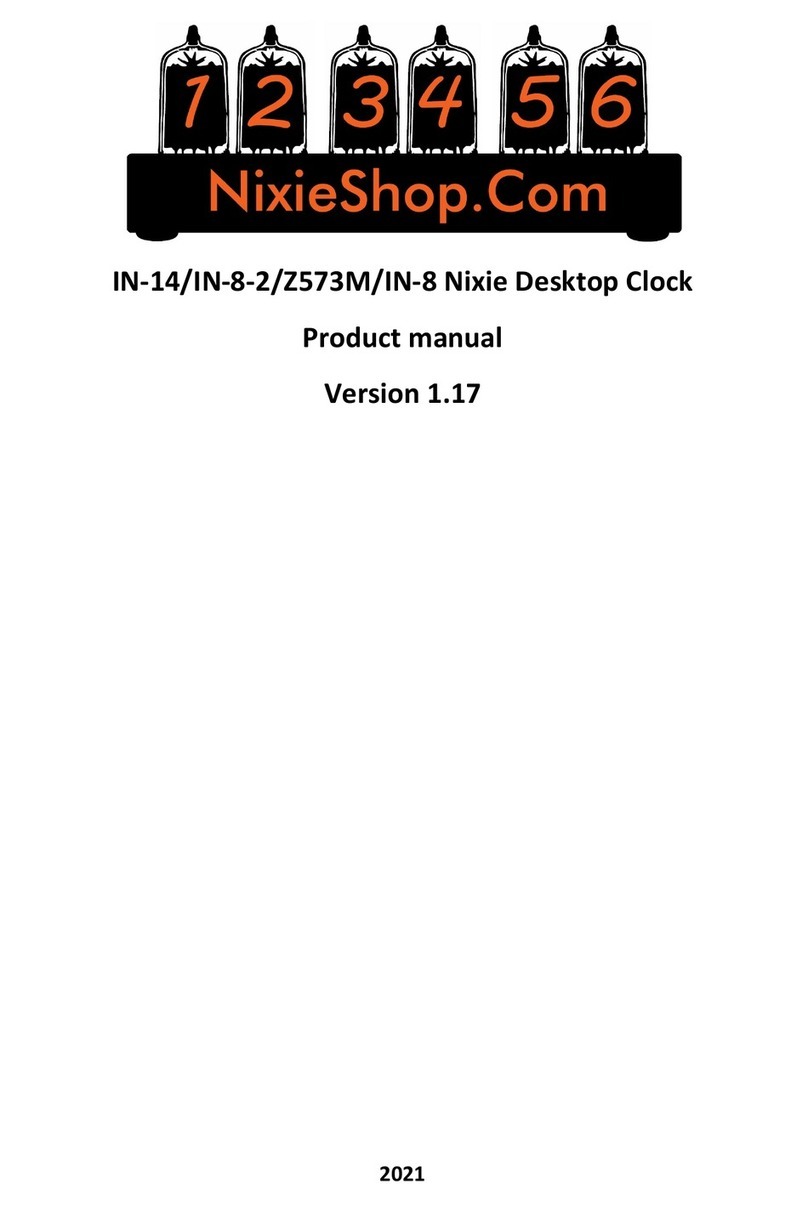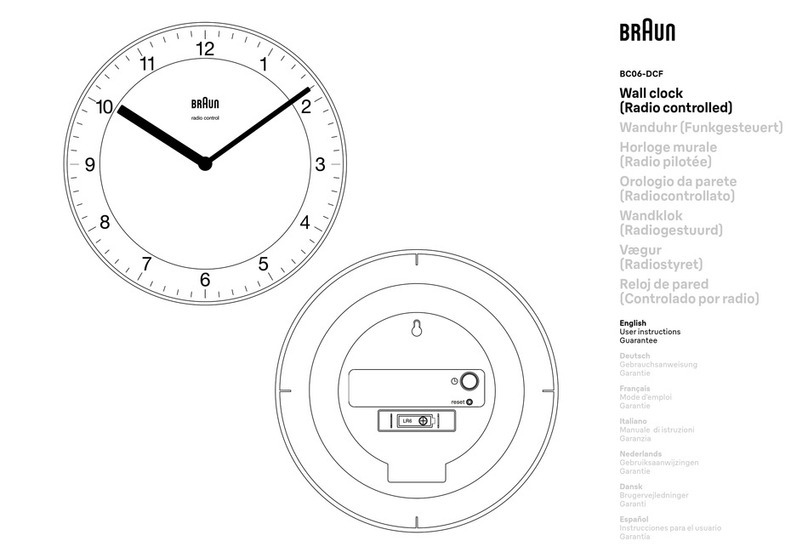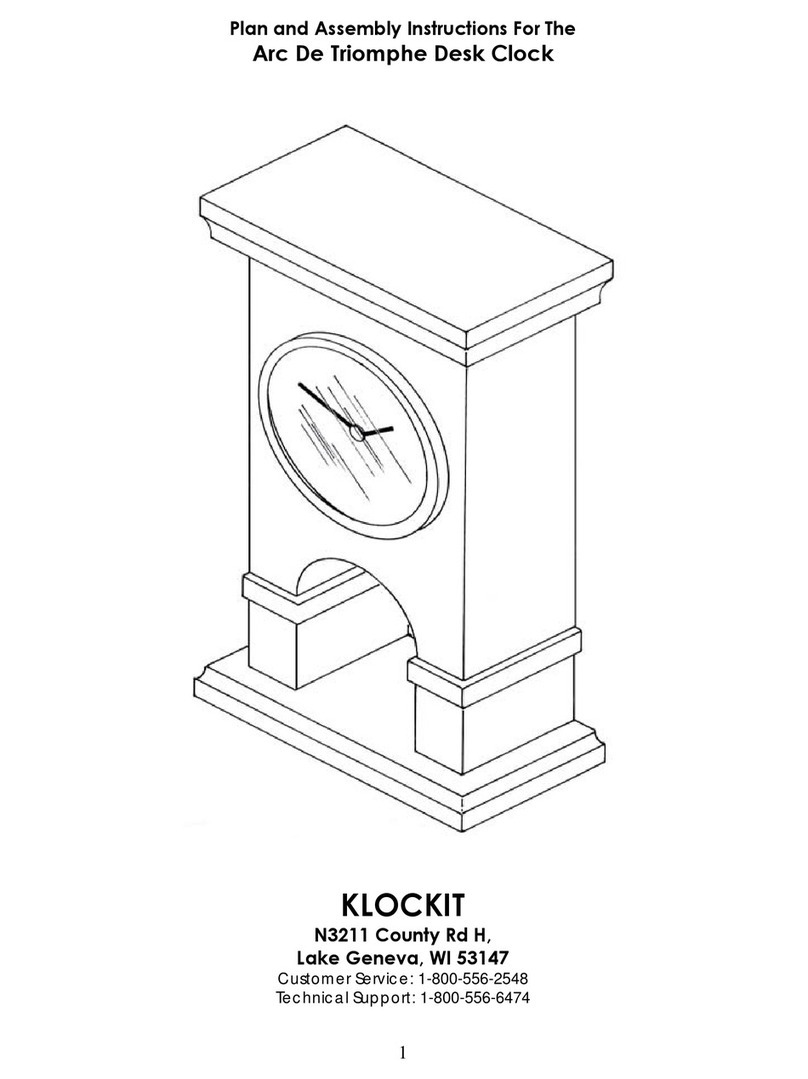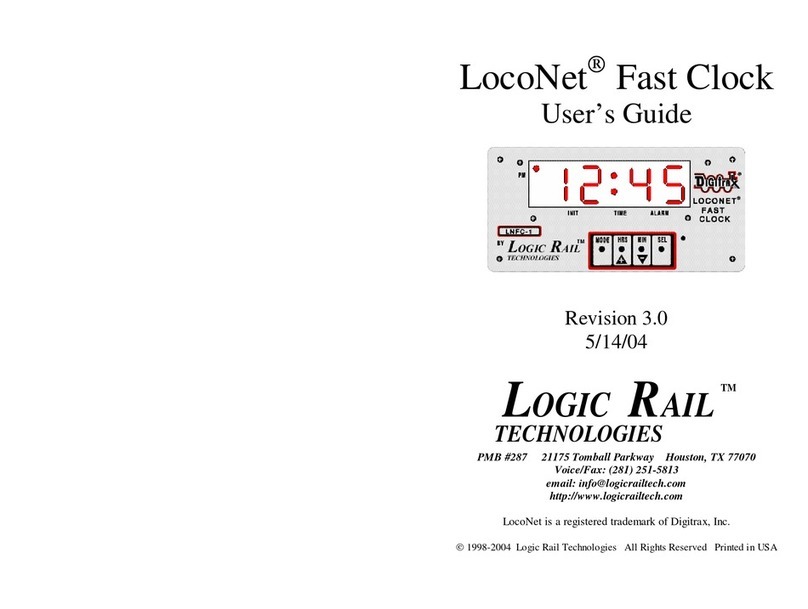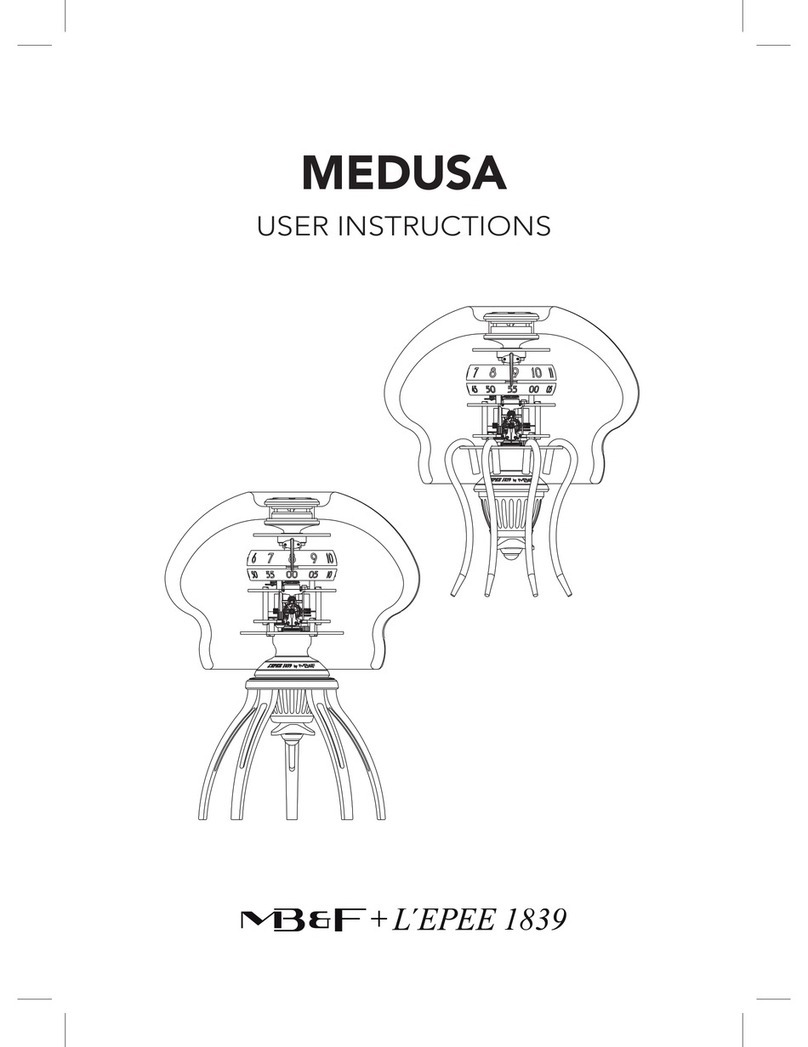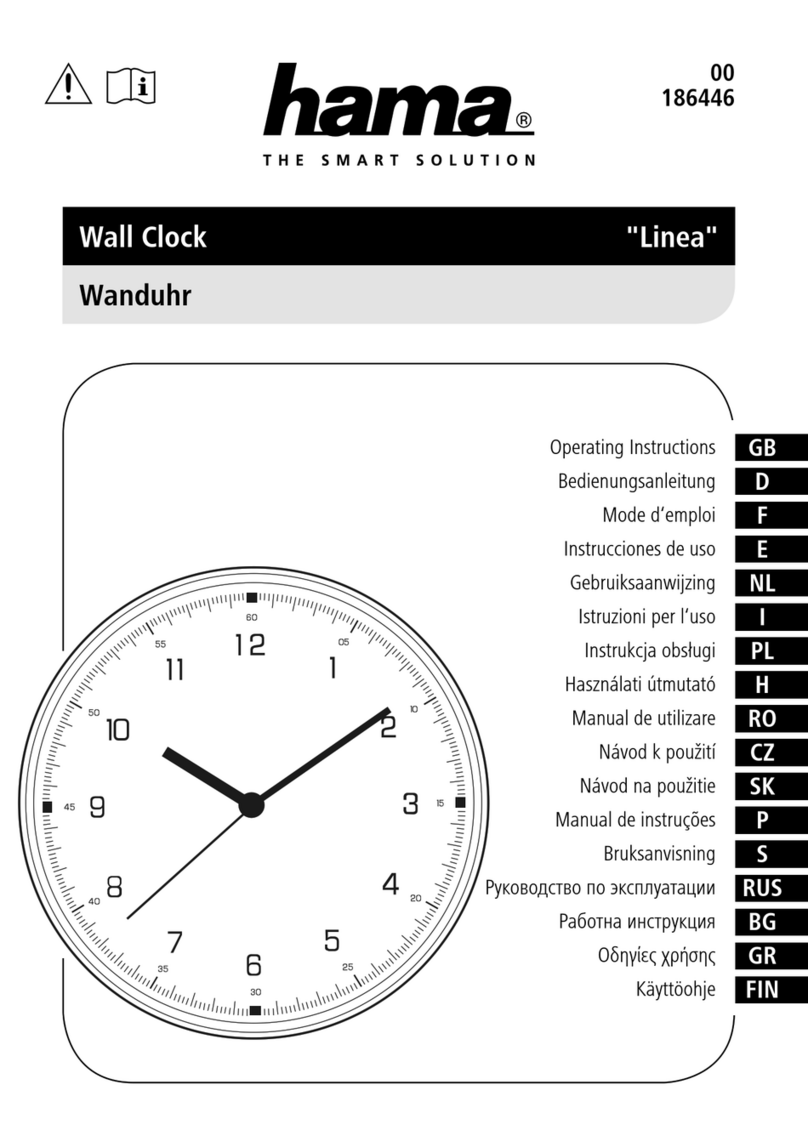Nixie Lars User manual

Assembly Manual Miniature USB powered Nixie Clocks • Mainboard Rev.11-2013
Congratulations for purchasing this Nixie clock kit “Lars“ or “Laura”.
For successful assembly of this kit please read the following helpful hints.
• This kit is designed for someone who has advanced experience with assembling electronics.
• If you believe that the kit is too complicated for your skill level please do not try to assemble it - this
generally ends up with a device that is not repairable and results in you being very frustrated.
Please contact the provider and they can offer you other options that will end in a more fulfilling
result!
• Take your time - this kit should take 2 hours to complete if uninterrupted. Assembling the kit in a
hurry will lead to frustration and troubleshooting takes three times as long.
• Ensure your work area is well lit (daylight preferred) and clean.
• Electronic tools, such as pliers, small side-cutters or tweezers will be handy. You will also need a
T10 (Torx) Allen screwdriver for the housing assembly.
• A soldering iron station with a 1 mm round tip (maximum) and a 0.5 mm (maximum) fine electronic
solder (lead-free) is required. For lead-free solder we’ve had good experience with type Iso-Core
EL Sn95,5 Ag3,8 Cu0,7 with 0,5 mm Ø and 3,5% Flux from Felder Löttechnik and a 400°C soldering
tip temperature.
• For the intermediary function test you need a multimeter with at least 200 VDC range.
• A loupe (magnifying glass) to read the small device markings is often helpful.
• Assemble the board in the order as stated in the instructions - this has been proven and will
minimisemistakes.
• It is assumed that you understand that semiconductors (diodes, ICs, transistors) or electrolytic
capacitors are polarized components. Appropriate markings are silk-screened on the PCB and
shown on the board schematic.
Together with this construction guide there are some other usefull documents for
download
• The owners manual for this Nixie clock kit
• The owners manual for the BR-355 wired or “Wireless GPS Connection” system
Safety precautions:
During assembly, operation, measurements and maintenance extra precautions must be taken. The
generated high voltage of 160 V is dangerous. Assemble the circuit at your own risk.
The clock’s functionality cannot be guaranteed when assembled by the customer.
No responsibility can be taken for any personal claims and damages during assembly and
commission, especially for damages based on insufficient technical knowledge.
The Nixie clock may only be operated in a solid and moisture-proof enclosure.
The person who completes the kit and assembles this board into an enclosure for operation is
considered by the German directive VDE 0869 as a manufacturer and is required to indicate their
name and address including all documents when selling the clock.
Ready-to-go devices, which are assembled from kits, are counted as a safety-related industrial
made product.
Okay, and now, Ladies and Gentlemen – start your soldering iron...
As you might notice, most of the electrical parts are just pre-assembled and soldered.
However, we recommend to check these SMT assembly for assembly faults and cold solder pads
before assembling the through hole components.
You’ll find at the end of the manual a detailed assembly silk screen for reference.
Start with soldering the 32-pol. female header, fitted from the solder (!) side.
Following fit and solder both 28-pol. IC sockets (pay attention for the notches as shown on the silk
screen, the crystal, the potentiometer, the Super Capacitor and the buzzer. The polarity marking on the
buzzer is negligable but keep care for the correct allignment of the Super Cap (arrows on the part
package and the silk screen). Do not insert the ICs at this stage !
Next solder the 47uH shielded inductor, than bend the leads of the RFD3055L MosFet and solder them.
Take special care as this is an ESD device, so it is a good idea before handling this part that you de-
charge yourself on a metallic part of your desktop. The heatsink can have contact to the left hand’s
inductor pad; this doesn’t matter at all. Finally add the remaining parts like the 2u2 / 350V capacitor, both
dual LEDs (take care for the colour), both dual switches and the mounting bracket.
Notch on socket and HV5812
Finally cut and remove the tape from the 2.200µF
capacitor. Please do not simple cut the wires at
the top of the tape as the remaining lenght will be
too short.
red
yellow
green
green
The following task must only be done when assembling a Laura
Nixie clock
Pick up the 4 x M3 x 8 self tapping screws and the 4 x 3 mm plastic spacers
and threat them to the drilling holes at the edges of the main board. The
spacers are a self fixing type.

Assembly Manual Miniature USB powered Nixie Clocks • Mainboard Rev.11-2013
A note for handling the
IN-2 Nixie tubes
Please be very carefully by
handling the IN-2 tubes.
The glass bottom is very
fragile and will brake when
applying hard force,
specially when inserting
into the socket or by
aligning the tubes. You
need not to press down
the tubes fully into their
sockets. Only the half is
much enough.
Crack
Now connect the PCB to an USB power supply and check if something strange will happen; e.g. a
parts runs hot. If everything is allright we will do follwing some voltage checkings:
Please check the voltages on the PIC’s socket pins with a multimeter. Put the negative probe
(black) on TP3; left hand from the buzzer. Put the positive probe (red) on the socket pins.
Measured Voltages
red = ca. 5 V • blue = 0...3 V • amber = ca. 0,3 V • green = ca. 0...-2 V • black = 0 V
Pin 1 • Pin 2 • Pin 3 • Pin 4 • Pin 5 • Pin 6 • Pin 7 • Pin 8 • Pin 9 • Pin 10 • Pin 11 • Pin 12 • Pin 13
Pin 14 • Pin 15 • Pin 16 • Pin 17 • Pin 18 • Pin 19 • Pin 20 • Pin 21 • Pin 22 • Pin 23 • Pin 24
Pin 25 • Pin 26 • Pin 27 • Pin 28
Check following the voltages on the other testpoints: TP1 (around 4.8 V) • TP2 (around 4.5 V)
Please do not proceed until all voltages are within their range and check for the fault.
If everything is ok, unplug the clock from the power supply.
Solder now jumper ENABLE HIGH V. CONVERTER X1/X2, direct above the inductor and insert ONLY
(!) the PIC, but not the HV5812 driver. Keep care for correct orientation. Turn on the clock again.
Caution! Now the HV converter is working. Please check again, if something strange happens;
e.g. if a part will run hot. Pick up now a screwdriver and do again a measurement of the voltage on
TP1 It should be in the range of 40 V. Adjust now the voltage with the potentiometer to 41 V.
Do following a voltage check on TP2. It should be in the range of 165 V.
Push now button SET. The clock must make a short bleep.
Unplug the clock again from power and wait 10 secs. until the capacitors are discharged.
Now insert the remaining HV5812 driver IC into its PLCC28 socket.
Stop here and flip the page. You need now assemble the tube board according to your
clock. When ready assembled come back for a quick test of the tube board.
Now fit the tube board onto the main board and turn the clock on again.
The tubes should start with a „digit test routine“; which counts all digits. Also the (RGB) LEDs are
checked within this routine with the following scheme:
digit 1 = red • digit 2 = green • digit 3 = blue • digit 4 = none • digit 5 = green/orange
digit 6 = none • digit 7 = violett • digit 8 = none • digit 9 = cyan • digit 0 = none
The amber column LEDs should continuously light up.
If everything is ok, unplug the clock again from power and wait 10 seconds.
Solder now jumper ENABLE POWER BACKUP X3/X4 direct below the dual LEDs.
Solder jumper A-B-C direct below the ASK module connections to position A-B.
Now flip the page again and assemble the enclosure to finish your clock.
The following task must only be done when assembling a
Laura Nixie clock
Pick up the 4 x M3 x 8 self tapping screws and the 4 x 3 mm plastic
spacers and threat them to the drilling holes at the edges of the main
board. The spacers are a self fixing type.
Connecting GPS receivers (internal / external) or DCF receiver
Anbieterkennzeichung • Vendor
Jürgen Grau • Ortsstraße 13 • 07429 Rohrbach • Germany • Fon: 036730 / 3155-90 • Fax: 036730 / 3155-89
Subject change without notice – Issue 3.3 – Version from 08.06.2017
Date
05.08.2012
08.08.2012
26.08.2012
27.09.2012
11.11.2012
17.02.2014
17.04.2015
27.12.2016
08.06.2017
Description
InitialRelease
Error correction / added replacing diodes procedure
Error correction / parts value of resistor-arrays changed
Changed the range of the voltage measuring values
Added assembly of Lena Nixie clock
New issue for the new main board version Rev.11-2013
Error correction and additions in GPS receiver settings
Corrected value of the measured voltages on PIC socket
Adding settings for DCF / NWTS receivers
When using theASK module from the Wireless GPS Set 3, simply fit the module onto the mainboard and
solder the 8 pins. Pay attention for correct orientation (see pictures).
Theclock has a build in antenna. However,due to the RF shielding of thealuminium profiles the reception
range is very limited. If the reception is too poor you can connect the supplied external antenna to the
TIME DATA connector. Don’t forget to set option #12 to value 4 (for GPS reception) option #13 to the
baud rate and option #14...16 to correct the time offset according to your location; this offset is based
on standard time (not day saving).
The green LED below the module will show the received data as well as the DATA LED on rear.
Please note that it is not possible to connect any extra external receiver to the TIME DATA
connector when an ASK module is fitted, only the supplied antenna can be fitted.
Please check again, if the solder jumper A-B-C (direct below the module) is soldered in position A-B
when using the internal ASK module. For setting up the „Wireless GPS Connection“ system proceed as
stated in the appropriate owners manual
When connecting the wired extrenal MicroGPS / NWTS receiver from PVelectronics set the
jumpers A-B-C to position B-C set option #12 to value 4 and check for correct baud rate settings.
When connecting the wired external GPS BR-355 receiver from GlobalSat set the jumpers
A-B-C to position A-B and check for 4800 baud rate settings (option #13 to value 0).
When connecting the wired external DCF receiver from Mr.Nixie you’ll need to set the
jumpers A-B-C to position A-B and set option #12 to value 1 and omit option #13

Assembly Manual Miniature USB powered Nixie Clocks • Mainboard Rev.11-2013
Assembling the Lars IN-17 tube board and enclosure
Please crack carefully both PCB’s.
Assemble now the male headers (1 x 32-pol. and 3 x 2-pol.) and the 4 resistors on the tube board.
Flip the board and assemble the four LED’s. Slight over the LED’s wires 2 x 8 mm spacers each
(8 in total). Pay attention that the anode of the LED is the longer wire and it is marked on the silk
screen with an „A“. Solder at the beginning only one pad, than adjust the LED’s exact upright and
solder the remaining pad.
Pick up now an IN-17 tube. Please
note that one wire is missing on
each tube as marking for the correct
mounting direction. This missing wire
has also no Star Milling pad on the
PCB.
See the red markings on the picture.
Thread all tube wires carefully through the
Star Milling cut out. Bend all wires into the slots of the Star Milling
pads. Keep care not to cross any wires.
Cut the wires. Now solder only one pad.
Align the tube carefully for correct adjustment
by re-heating the soldered pad.
If you are satisfied, solder the remaining pads.
Please take care not to make any short circuits
between the pads.
Continue this task for the remaining 5 tubes.
Pick up now the LED board and solder the 3 x 2-pol. female headers and the 6 resistor arrays.
The „polarity“ of the arrays is negligable.

Assembly Manual Miniature USB powered Nixie Clocks • Mainboard Rev.11-2013
Assemble now the 6 RGB LEDs
but do not solder them yet.
The longest (thrid) wire is the
Anode, marked with an „A“ on the
silk screen
Fit the LED board on the tube board.
Align now all LEDs is that way, that
their lens will touch the drill hole in
the tubes plastic socket.
Solder carefully all LEDs. Take
special care not to make any
short ciruits between the LED
pads as the spacing is very
small. Take as less solder tin
as possible.
After soldering cut all leads.
Stop here: Turn back to the
assembly of the main board for
a quick function check of the
tube board.
Pick up one rubber surround.
Please take care for the correct
side. Remove from the front cover
the protective film on the copper
coloured side and insert the front
cover carefully into the rubber
surround
wrong side
Attach now the front to the tubes. From rear align the column LEDs that their lens will fit into the drill
holes of the front cover.
Pick up one enclosure aluminium profile and slide the main board into the lowest nut of the profile.
Attach following the second aluminium profile
Finally fix - starting with the front - the covers with the supplied screws (you’ll need a Torx Tx10
screwdriver). Don’t twist the screws by force and keep care not to cam out with your screwdriver
as this will scratch the cover or even damage the tubes
Finished assembling. Congratulations and have a lot of fun with your new
Lars Nixie Clock

Assembly Manual Miniature USB powered Nixie Clocks • Mainboard Rev.11-2013
2.5 mm spacing
Assembling the Laura IN-2 tube board and enclosure
Pick up the tube board and assemble first the 32-pol. male header. Solder first only one pad and
check for proper rectangular alignement of the header. When satisfied solder the remaining pads.
Now threat over every tube pin a supplied tube
socket pin.
Sometimes the tube pins needs to be bend a little
bit. Do this very carefully as the glass bottom is
very fragile.
Now assemble the four LED’s. Slight
over the LED’s wires 2 x 8 mm spacers
each (8 in total). Pay attention that the
anode of the LED is the longer wire and
it is marked on the silk screen with an
„A“. Solder at the beginning only one
pad, than adjust the LED’s exact upright
and solder the remaining pad.
Please note not to forget to give
around 2.5 mm extra spacing for
the LEDs as shown in the picture.
Insert following all six tubes with the tube socket
pins into their socket drill holes in the PCB.
Do not solder them yet. After inserting all tubes
align them carefully for equal spacing and tube’s
height. When you are satisfied solder now the tube
socket pins. Take care not to make any solder
bridges as the spacing between the pins is very
small. Do not trim the pins after soldering!
Stop here: Turn back to the assembly of the main board for a quick function check of
the tube board.
Please pull out carefully (!) all
tubes in that way that they are
only fitted around the half of their
socket pins lenght in the soldered
female PCB sockets.
Attach now the front cover to the
tubes, but do not remove the
protective films at this stage.
From rear align the column LEDs
that their lens will fit into the drill
holes of the front cover.
Remove both protective films from
the bottom cover and fix the board
on it with the 4 x M2.5 x 8 screws.
Remove both protective films from the first transparent distance holder. Remove the protective film
from the brass coloured side of the front cover and than from the rear side, which is self-adhesive.
Affix now the front cover onto the distance holder. Check for symmetrical allignment.
Do the same task with both rear frames (the engraved
rear cover do not have any protective film).
Fix the rear side now with the supplied four 3 x 14 black
Allan screws (you’ll need a Torx Tx10 screwdriver) onto
the aluminium side frames

Assembly Manual Miniature USB powered Nixie Clocks • Mainboard Rev.11-2013
Anode pins
Slide now the bottom cover
into the lowest notches of
the side frames.
After removing both
protective films from the
transparent top cover slight it
into the most upper notches
of the side frames.
Fix the PCB / bottom frame
with the supplied M3 x 6
Allan head screw on the
rear side.
Finally attach the front cover and fix it with the remaining 4 screws and add the 4 pcs. foam feed
onto the edges of the bottom cover.
Finished assembling. Congratulations and have a lot of fun with your new
Laura Nixie Clock
Assembling the Lena tube board and enclosure
Pick up the tube board and assemble first the 32-pol. male header. Solder first only one pad and
check for proper rectangular alignement of the header. When satisfied solder the remaining pads.
Now threat over every tube pin except
of pin # 12 (left hand from the Anode
pin) a supplied tube socket.
Sometimes the tube pins needs to be
bend a little bit. Do this very carefully as
the glass bottom is very fragile.
Insert following all four IN-12 tubes
with the tube socket pins into their
socket drill holes in the PCB. Take care
for correct orientation. Note the white
shrink tube inside the glas
bulb which marks the
Anode connection.
Do not solder
them yet. After
inserting all tubes
align them carefully
for equal spacing
and tube’s height. When you are satisfied solder now the tube socket pins from the bottom side.
Do not trim the pins after soldering!
Anode pin
Do not fit a socket
on this pin #12
Now remove all tubes and solder the sockets also
from the top side. Be careful not to solder the
socket’s holes. Use as less solder tin as possible.
When finished attach the two 3 mm LEDs with two
8 mm plastic spacer each to their position. The longer
wire is the Anode of the LED and marked on the PCB
with an „A“; the shorter wire is the Cathode, marked
with a ring.
When finished solderin the LEDs re-attach
the IN-12 tubes into their sockets again.

Assembly Manual Miniature USB powered Nixie Clocks • Mainboard Rev.11-2013
Pick up now both IN-17 tubes and remove their
plastic spacers. Now cut the leads in a kind of
a „spiral staircase“ as shown in the picture.
This will help you to easy fit the tubes into their
drilling holes, which should be done following
this cutting.
Solder only one wire first and adjust the tube
for correct spacing and allignment as shown in
the pictures. Than solder and cut the remaining
wires.
Unfortunately on the first batch of the tubes
PCBs one track is missing which causes that
the digit „0“ will not shown on the 1st seconds
tube. So pick up a piece of wire and add the
missing connection from the 10th seconds to
the 1st seconds tube as shown on the picture.
Take care not to make any short circuits.
Wirelink
Pick up now both RGB LEDs
and bend them as shown in
the picture. The longest wire
is the Anode, marked on the
silkscreen with an „A“. Finally
attach the LEDs to the tube board and
solder carefully the connections. Be
aware that the pad spacing is very low,
so use as less tin as possible to
produce no short circuits between
these pins. Check also not to make a
short circuit to the added wire link.
Stop here: Turn back to
the assembly of the
main board for a quick
function check of the
tube board.
Remove from the front cover the protective film from front- and rear side.
Note that the rear side is self-adhesive. Attach the front cover carefully at
the U aluminium frame and fix it with four of the supplied M3 x 14 black
screws.
Than slide the board from the rear into the enclosure.
Remove from the acrylic cover both protective
films and slide it into the most upper nut into
the U frame.
Remove from the rear cover the protective film on the self-
adhesive side and attach it at the U frame.
Fix the cover first with the M3 x 6 screw and following with the remaining
M3 x 14 black screws.
Finally attach on the bottom the supplied
transparent self-adhesive feeds.
Finished assembling. Congratulations
and have a lot of fun with your new
Lena Nixie Clock.

Part List Rev.11-2013
USB powered Nixie Clocks
Through hole components Main PCB Rev.11-13 for all clock versions
Qty Part description Value Position / Code
1 Duo-LED green / green LED11
1 Duo-LED red / yellow LED12
4 LED spacer 8 mm Tube Board
2 Dual push button switch S1, S2
1 Buzzer SND1
1 Super Capacitor 0.1F, 0.33F or 1F 5V5 C17
1 Electrolytic capacitor 2200uF 6V3 C4
1 Electrolytic capacitor 2u2 350V C16
1 Potentiometer 47k TR1
1 Crystal 32.756 kHz Q1
1 IC-Socket 28-pol. IC1
1 16F1938 Processor 16F1938 IC1
1 IC-Socket 28-pol. PLCC IC2
1 HV5812 HV-Driver 28-pol. PLCC IC2
1 Shielded Inductor 47uH L8
1 MosFet Transistor RFD3055L T14
1 Female Connector 90° 32-pol. 32-pol.
1 Male Connector 180° 32-pol. 32-pol.
1 Mounting Bracket M3 / 3.2
1 Sheet metal screw 2.9 x 9.5
1 Allan flat hat screw M3 x 6
1 Rosette 10.5 mm diameter Plastic black
1 Main Board SMT preassembled white
Electrical Parts for Laura Nixie Clock Tube Board
Ca. 70 Tube socket pins H1…H6
Mechanical Parts for Laura Nixie Clock
4 LED 1,8mm Amber clear Tube Board
4 LED spacer 8 mm Tube Board
4 Screw self tapping M2.5 x 8
8 Alan flat hat screw self tapping 3 x 14
4 Spacers 2.7 inner x 3 plastic
4 Foam feeds 12 x 12 mm
1 Front cover 1.6 mm brass col.
1 Rear cover 1.6 mm brass col.
1 Top cover 2 mm transparent
1 Bottom cover 3 mm black
2 Aluminium side frames Black anodized
1 IN-2 Tube Board Board preassembled
Electrical Parts for Lars Nixie Clock Tube/LED Board
4 LED 1,8mm Amber clear Tube Board
4 LED spacer 8 mm Tube Board
6 Resistor-Array SIL6-3 560R RN1…RN6 on LED board
6 LED 5mm RGB comm. Anode LED1…LED6 on LED board
3 Female Connector 180° 2-pol. for LED board
3 Male Connector 180° 2-pol. for tube board
4 Resistors 0204 330R R7,R8,R15,R16
Mechanical Parts for Lars Nixie Clock
8 Alan flat hat screw self tapping 3 x 14 / 3 x 10
2 Aluminium enclosure frames Black anodized AKG D 105 30 80 SA
2 Rubber enclosure surrounds blue
1 Front cover 1.6 mm copper col.
1 Rear cover 1.6 mm copper col.
1 IN-17 Tube/LED Board Duo-Board with V-cut

Part List Rev.11-2013
USB powered Nixie Clocks
Electrical Parts for Lena Nixie Clock Tube Board
44 Harwin tube socket pins H1…H6
Mechanical Parts for Lena Nixie Clock
8 Alan flat hat screw self tapping 3 x 14 / 3 x 10
2 LED 3mm Amber diffused LED7,LED8
2 LED 5mm RGB comm. Anode LED5,LED6
4+1 Transparent plastic feeds 7 mm diameter
1 Front cover 1.6 mm copper col.
1 Rear cover 1.6 mm copper col.
1 Top cover 2 mm transparent
1 Aluminium U frame Black anodized GB 83 83 SA
1 White Lena Tube Board Board preassembled
Electrical and Mechanical Parts for Leon Nixie Clock Tube Board
Ca. 70 Tube socket pins H1…H6
8 Alan flat hat screw self tapping M3 x 14
4 Alan flat hat screw self tapping M3 x 20
4 Roads Red plastic
6 RGB-LEDs 5mm diffus LED1…LED6
2 Neons H7,H8
2 Resistors 510k R1,R2
6 Resistor Arrays 1k RN1…RN6
2 Aluminium side profiles
1 Rubber grommet
1 5/8” to 3/8” adapter
1 Nut for adapter
4 “Ears” Red plastic
4 Aluminium reinforcement frames
1 Leon Tube Board
1 Front cover 1,6 mm silvery
1 Rear cover 1,6 mm silvery engraved
1 Top cover 1,6 mm silvery
1 Bottom cover 1,6 mm silvery with drill hole for adapter
2 Reinforcement frames 3 mm acrylic transparent with drill hole

5
5
4
4
3
3
2
2
1
1
D D
C C
B B
A A
K10
K9
K8
K7
K6
K5
K4
K3
K2
K1
KK10
KK9
KK8
KK7
KK6
KK5
KK4
KK3
KK2
KK1
KK8
KK7
KK6
KK5
KK4
KK3
KK2
KK1
KK10
KK9
A1
A2
A3
A4
A5
A6
A3
A5
K2
K3
K4
K5
K6
K8
K7
K9
KK1
KK2
KK3
KK4
KK6
KK7
KK8
KK9
KK10
AM
VC
PM
LR
LG
LB
LB
LG
LR
A1
LB
A4
K10
K9
K8
K7
K6
K5
K4
K3
K2
K1
K10
K9
K8
K7
K6
K5
K4
K3
K2
K1
LG
LR
LR
LG
LB
A2
A6
VC
LR
LG
LB
VC
LR
LG
LB
LR
LG
LB
VC
VC
AM
AM
VC
PM
PM KK8
KK7
KK6
KK5
KK4
KK3
KK2
KK1
KK10
KK9
VC
K1
K10
KK5
DCF
DCF
DCF
VCC
VCC
VCC
VCC
VCC
Title
Size Document Number Rev
Date: Sheet of
Main Board with IN-2 Laura Tube Board / Main board Rev.11-2013
11/2013
USB powered Nixie Clock
A4
11Saturday, February 15, 2014
Title
Size Document Number Rev
Date: Sheet of
Main Board with IN-2 Laura Tube Board / Main board Rev.11-2013
11/2013
USB powered Nixie Clock
A4
11Saturday, February 15, 2014
Title
Size Document Number Rev
Date: Sheet of
Main Board with IN-2 Laura Tube Board / Main board Rev.11-2013
11/2013
USB powered Nixie Clock
A4
11Saturday, February 15, 2014
POLARITY
HV ENABLE
BACKUP
ENABLE
HV ADJUST
63V 63V
6V3
Track 17,4 cm
22 x 560R 0603
IN-2 Laura Tube Board
N17N17
N4N4
R40
470R
R40
470R
D4
SS16L
D4
SS16L
LED11LED11
H5H5
A
0
9
8
7
6
5
4
3
2
1
R5R5
R13R13
NA6NA6
IC1
PIC16F1938_IN-2
IC1
PIC16F1938_IN-2
MCLR
1
HV SENSE
2
A1 28
LED B 27
LED G 26
LED R 25
A3 7
VSS
8
LED AM 9
LED PM 10
XTAL1/TCXO
11
XTAL2
12
HV PWM
13 LED DST 14
LED ALARM 15
LED DCF/GPS 16
SOUNDER
17
DCF/GPS
18
VSS
19 VDD 20
SET
21 ADJ
22 ALARM
23 DST
24
DTA 3
CLK 4
STR 5
A2 6
BB CC
R26
12k
R26
12k
LED8LED8
NPMNPM
N13N13
C23
33p
C23
33p
TP2TP2
T7
1D
T7
1D
M16M16
M13M13
R25
12k
R25
12k
X3X3
NA1NA1
N20N20
R10R10
R19R19
L2L2
M3M3
H1H1
A
0
9
8
7
6
5
4
3
2
1
LED1LED1
R
G
BA
R31
12k
R31
12k
MLRMLR
C17
0.1/1F
C17
0.1/1F
R6R6
C12
1u
C12
1u
R14R14
LED5LED5
R
G
BA
D8
SS16L
D8
SS16L
MPMMPM
R63
470R
R63
470R
R11R11
H3H3
A
0
9
8
7
6
5
4
3
2
1
M14M14
M4M4
LED12LED12
R36
12k
R36
12k
R39
12k
R39
12k
N8N8
C15
1u
C15
1u
LED2LED2
R
G
BA
SND1
Sounder
SND1
Sounder
LED4LED4
R
G
BA
R8R8
T4
1D
T4
1D
LED7LED7
M12M12
R2R2
C11
1u
C11
1u
R28
680k
R28
680k
N12N12
R17R17
H6H6
A
0
9
8
7
6
5
4
3
2
1
N3N3
D6
SS16L
D6
SS16L
R47
470R
R47
470R
NLBNLB
C13
10u
C13
10u
C27
10u
C27
10u
LED3LED3
R
G
BA
D7
SS16L
D7
SS16L
M19M19
BU2BU2 1
2
3
4
5
M5M5
C20
1u
C20
1u
N16N16
R4R4
R12R12
C3
10u
C3
10u
R9R9
T14
RFD3055L
T14
RFD3055L
L1L1
C4
2200u
C4
2200u
C8
10u
C8
10u
R3R3
C25
10u
C25
10u R41
470R
R41
470R
R57
2k7
R57
2k7
NA4NA4
NAMNAM
C6
10u
C6
10u
R43
12k
R43
12k
C7
33p
C7
33p
R51
680k
R51
680k
N7N7
MVCMVC
R21R21
OPTIONAL1
ASK-RXB2
OPTIONAL1
ASK-RXB2
GND
SHT
DAT
5V
5V
GND
GND
ANT
R62
12k
R62
12k
M6M6
D5
SS16L
D5
SS16L
-+
TR122k
-+
TR122k
L3L3
M17M17
N11N11
LED10LED10
S2S2
N2N2
NA3NA3
MA2MA2
T3
1D
T3
1D
M9M9
N18N18
N5N5
R50
12k
R50
12k
MAMMAM
IC2
HV5812
IC2
HV5812
VHV
1
DOUT
2
HV20 3
HV19 4
HV18 5
HV17 6
HV16 7
HV15 8
HV14 9
HV13 10
HV12 11
BLANK
13
GND
14
CLK
15 STROBE
16 HV11 12
HV10 17
HV9 18
HV8 19
HV7 20
HV6 21
HV5 22
HV4 23
HV3 24
HV2 25
HV1 26
VDD
28
DATA
27
MA6MA6
R1R1
X2X2
L6L6
T11
2D
T11
2D
TP3TP3
R22R22
N15N15
T8
1D
T8
1D
C1
33p
C1
33p
R61
12k
R61
12k
L5L5
L8
47uH
L8
47uH
H4H4
A
0
9
8
7
6
5
4
3
2
1
R15R15
MLGMLG
LED9LED9
R58
2k7
R58
2k7
R44
12k
R44
12k
LED6LED6
R
G
BA
D2
SS16L
D2
SS16L
M8M8
L7L7
R60
470R
R60
470R
NLRNLR
D1
SS16L
D1
SS16L
R54
2k7
R54
2k7
D3
SS16L
D3
SS16L
C24
1u
C24
1u
T1
1D
T1
1D
T2
1D
T2
1D
R16R16
N6N6
R48
12k
R48
12k
LED13LED13
M15M15
X1X1
X4X4
C14
1u
C14
1u
MLBMLB
Z1Z1
M7M7
C22
33p
C22
33p
N10N10
R33
2k7
R33
2k7
R55
2k7
R55
2k7
N1N1
R53
680k
R53
680k
L4L4
R38
12k
R38
12k
C16
2u2
C16
2u2
Q1
32k
Q1
32k
R20R20
R23
12k
R23
12k
T10
1D
T10
1D
H2H2
A
0
9
8
7
6
5
4
3
2
1
C21
33p
C21
33p
C19
10u
C19
10u
R56
2k7
R56
2k7
R42
470R
R42
470R
NA5NA5
NA2NA2
C5
1u
C5
1u
T13
2D
T13
2D
NLGNLG
T6
1D
T6
1D
N14N14
TP1TP1
T9
1D
T9
1D
R35
12k
R35
12k
M10M10
R59
2k7
R59
2k7
R30
680k
R30
680k
M1M1
NVCNVC
R45
470R
R45
470R
R52
680k
R52
680k
R46
470R
R46
470R
S1S1
R27
470R
R27
470R
C9
1u
C9
1u
T5
1D
T5
1D
R24
12k
R24
12k
MA1MA1
C26
10u
C26
10u AA
R7R7
R37
n.c.
R37
n.c.
MA5MA5
R49
12k
R49
12k
M18M18
T12
2D
T12
2D
M20M20
BU1
DCF/GPS
BU1
DCF/GPS
N9N9
C18
1u
C18
1u
R29
680k
R29
680k
N19N19
MA3MA3
C10
1u
C10
1u
R18R18
M2M2
T15
1D
T15
1D
M11M11
MA4MA4

5
5
4
4
3
3
2
2
1
1
D D
C C
B B
A A
K4
KK8
K1
MG
KK9
MR
KK7
K5
A4
K10
MC
A3
KK10
MB
K6
MG
AM
K9
AM
KK6
MB
K8
KK5
MR
VC
K7
KK8
KK7
KK6
KK5
K10
KK4
KK3
KK2
KK1
KK10
KK9
KK4
K8
PM
K6
KK3
K5
MR
KK2
K4
KK5 MG
KK1
LR
K3
K10
K9
K8
K7
K6
K5
K4
K3
K2
K1
K2
LG
K7
MB
VC
K1
K10
K9
K8
K7
K6
K5
K4
K3
K2
K1
K9
LB
MG
PM
MB
MR
A5
A1
KK1
PM
MC
KK2
MB
A2
KK3
A3
KK8
KK7
KK6
KK5
KK4
KK3
KK2
KK1
KK10
KK9
KK4
A4
MR
A5
MC
A6
MG
KK6
KK10
A2
AM
KK7
MB
K2
VC
K3
A1
KK9
MR
A6
KK8
MG
LR
MR
LG
MG
LB
MB
VC
MC
MC
Title
Size Document Number Rev
Date: Sheet of
for USB Nixie Clock Main Board 0
Lars Tube/LED Board
11Sunday, November 11, 2012
Title
Size Document Number Rev
Date: Sheet of
for USB Nixie Clock Main Board 0
Lars Tube/LED Board
11Sunday, November 11, 2012
Title
Size Document Number Rev
Date: Sheet of
for USB Nixie Clock Main Board 0
Lars Tube/LED Board
11Sunday, November 11, 2012
RN1...6 = 3 x 560R/680R Array
R7,R8,R15,R16 = 330R
RN5BRN5B
R16R16
LED10LED10
RN4BRN4B
H4H4
A
0
9
8
7
6
5
4
3
2
1
R8R8
RN1CRN1C
N14N14
H1H1
A
0
9
8
7
6
5
4
3
2
1
R15R15
N12N12
X3X3
R7R7
X2X2
N2N2
RN2BRN2B
RN5ARN5A
RN6BRN6B
NA4NA4
RN4CRN4C
H6H6
A
0
9
8
7
6
5
4
3
2
1
LED7LED7
X5X5
RN2CRN2C
LED8LED8
RN4ARN4A
N7N7
RN5CRN5C
X4X4
N4N4
N10N10
RN3BRN3B
X1X1
RN6ARN6A
N20N20
N1N1
X6X6
N15N15
N17N17
LED3LED3
R
G
BA
N8N8
LED5LED5
R
G
BA
RN6CRN6C
RN3CRN3C
NAMNAM
NLBNLB
NPMNPM
NA5NA5
NLRNLR
LED9LED9
RN2ARN2A
LED6LED6
R
G
BA
LED2LED2
R
G
BA
H5H5
A
0
9
8
7
6
5
4
3
2
1
NA1NA1
RN3ARN3A
H3H3
A
0
9
8
7
6
5
4
3
2
1
NLGNLG
N5N5
NA2NA2
X7X7
N6N6
N16N16
N19N19
N11N11
RN1ARN1A
LED4LED4
R
G
BA
NVCNVC
H2H2
A
0
9
8
7
6
5
4
3
2
1
N3N3
LED1LED1
R
G
BA
N9N9
X8X8
N18N18
NA3NA3
NA6NA6
N13N13
RN1BRN1B

5
5
4
4
3
3
2
2
1
1
D D
C C
B B
A A
KS8
KS7
KS6
KS5
KS4
KS3
KS2
KS1
KS0
KS9
KS0
KS9
KS8
KS7
K0
K9AM
KS6
K8
KS5
VC K7
KS8
KS7
KS6
KS5
KS4
KS3
KS2
KS1
KS0
KS9
KS4
PM K6
KS3
K5
KS2
K4
KS1
LR K3
K0
K9
K8
K7
K6
K5
K4
K3
K2
K1
K2
LG K1
K0
K9
K8
K7
K6
K5
K4
K3
K2
K1
LB
A1
A2
A3
A4
A6
K0
K1
K2
K3
K4
K5
K6
KS7
KS8
KS9
KS0
KS1
KS2
KS3
KS4
KS5
KS6
K7
K8
K9
AM
PM
LB
LG
LB
LG
LB
LG
LB
LG
LB
LR
LG
LB
LR
LG
A5
VC
A5
A6
A1
A2
A3
A4
LR
LR
LR
LR
Title
Size Document Number Rev
Date: Sheet of
for USB Nixie Clock Main Board 0
Lena Nixie Clock Tube Board
11Sunday, November 11, 2012
Title
Size Document Number Rev
Date: Sheet of
for USB Nixie Clock Main Board 0
Lena Nixie Clock Tube Board
11Sunday, November 11, 2012
Title
Size Document Number Rev
Date: Sheet of
for USB Nixie Clock Main Board 0
Lena Nixie Clock Tube Board
11Sunday, November 11, 2012
N11N11
R43
470R
R43
470R
R7
470R
R7
470R
R44
470R
R44
470R
NLRNLR
NLBNLB
N18N18
H5
IN-17
H5
IN-17
A
0
9
8
7
6
5
4
3
2
1
N5N5
R73
470R
R73
470R LED3
RGB
LED3
RGB
R
G
BA
R65
1k
R65
1k
N13N13
LED4
RGB
LED4
RGB
R
G
BA
N17N17
R46
1k
R46
1k
N7N7
LED6
RGB
LED6
RGB
R
G
BA
R42
470R
R42
470R
N19N19
N3N3
LED7
AM
LED7
AM
H6
IN-17
H6
IN-17
A
0
9
8
7
6
5
4
3
2
1
R41
470R
R41
470R
LED2
RGB
LED2
RGB
R
G
BA
R61
470R
R61
470R
R55
1k
R55
1k
R8
470R
R8
470R
NLGNLG
N6N6
NPMNPM
NA5NA5
N15N15
R16
1k
R16
1k
R74
470R
R74
470R
NA1NA1
R51
470R
R51
470R
NAMNAM
LED8
PM
LED8
PM
H2
IN-12
H2
IN-12
A
1
02
93
84
75
66
57
48
39
210
111
DP 12
N8N8
NA3NA3
H4
IN-12
H4
IN-12
A
1
02
93
84
75
66
57
48
39
210
111
DP 12
R15
1k
R15
1k
R71
470R
R71
470R
NVCNVC
N16N16
R63
470R
R63
470R
H1
IN-12
H1
IN-12
A
1
02
93
84
75
66
57
48
39
210
111
DP 12
R64
470R
R64
470R
LED1
RGB
LED1
RGB
R
G
BA
H3
IN-12
H3
IN-12
A
1
02
93
84
75
66
57
48
39
210
111
DP 12
R45
1k
R45
1k
N10N10
LED5
RGB
LED5
RGB
R
G
BA
N4N4
N1N1
R66
1k
R66
1k
N9N9
R54
470R
R54
470R
N20N20
R62
470R
R62
470R
R53
470R
R53
470R
N12N12
NA6NA6
R56
1k
R56
1k
R18
1k
R18
1k
NA2NA2
R52
470R
R52
470R
NA4NA4
R17
1k
R17
1k
N2N2
R72
470R
R72
470R
N14N14

Assembly Manual Miniature USB powered Nixie Clocks • Mainboard Rev.11-2013
This manual suits for next models
1
Other Nixie Clock manuals