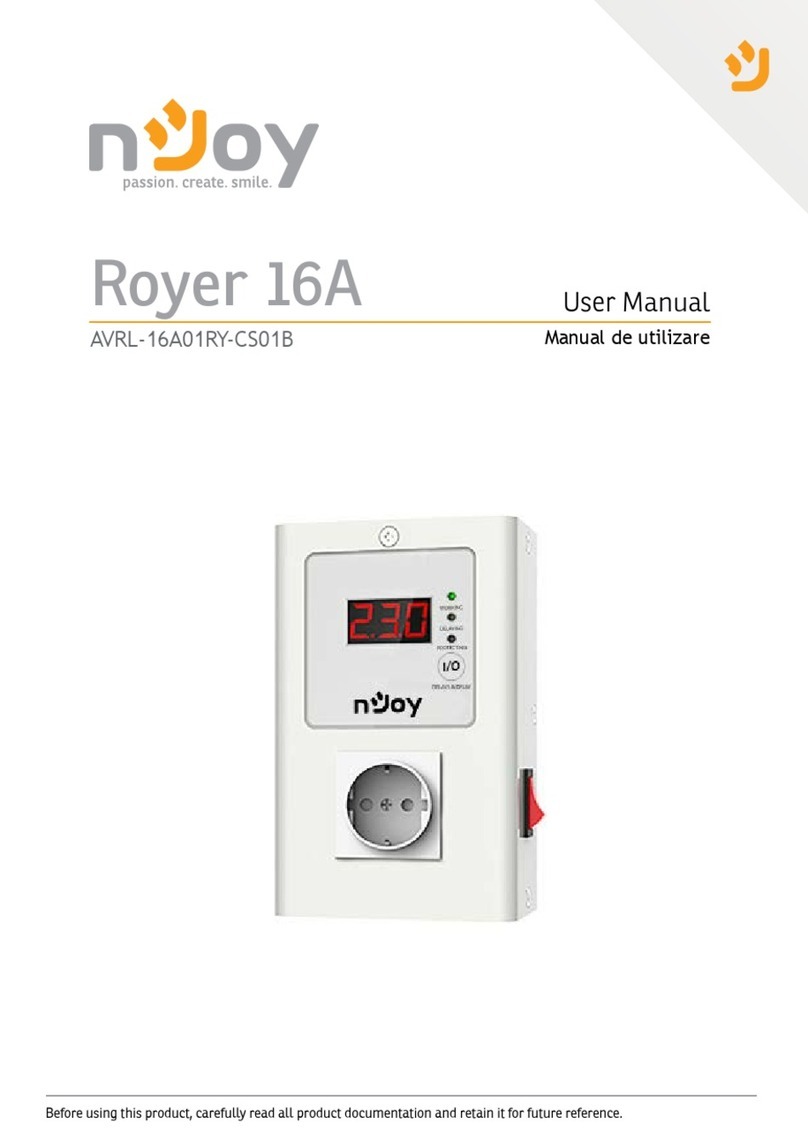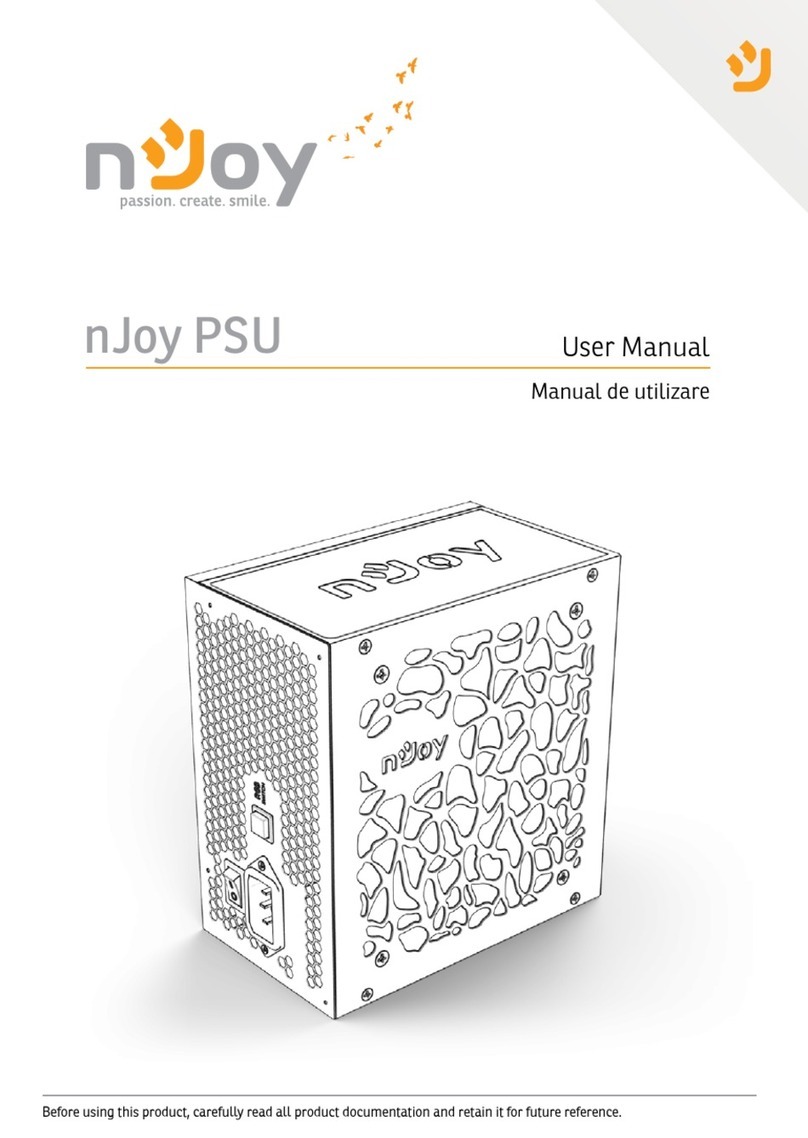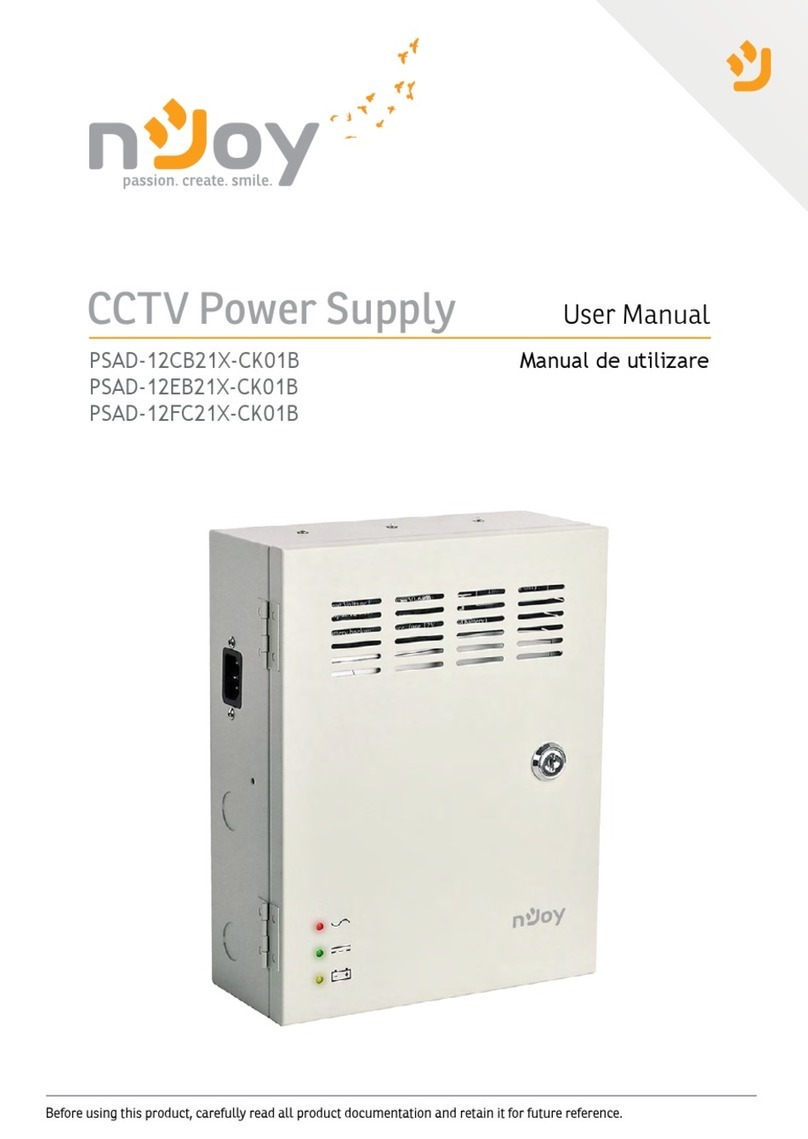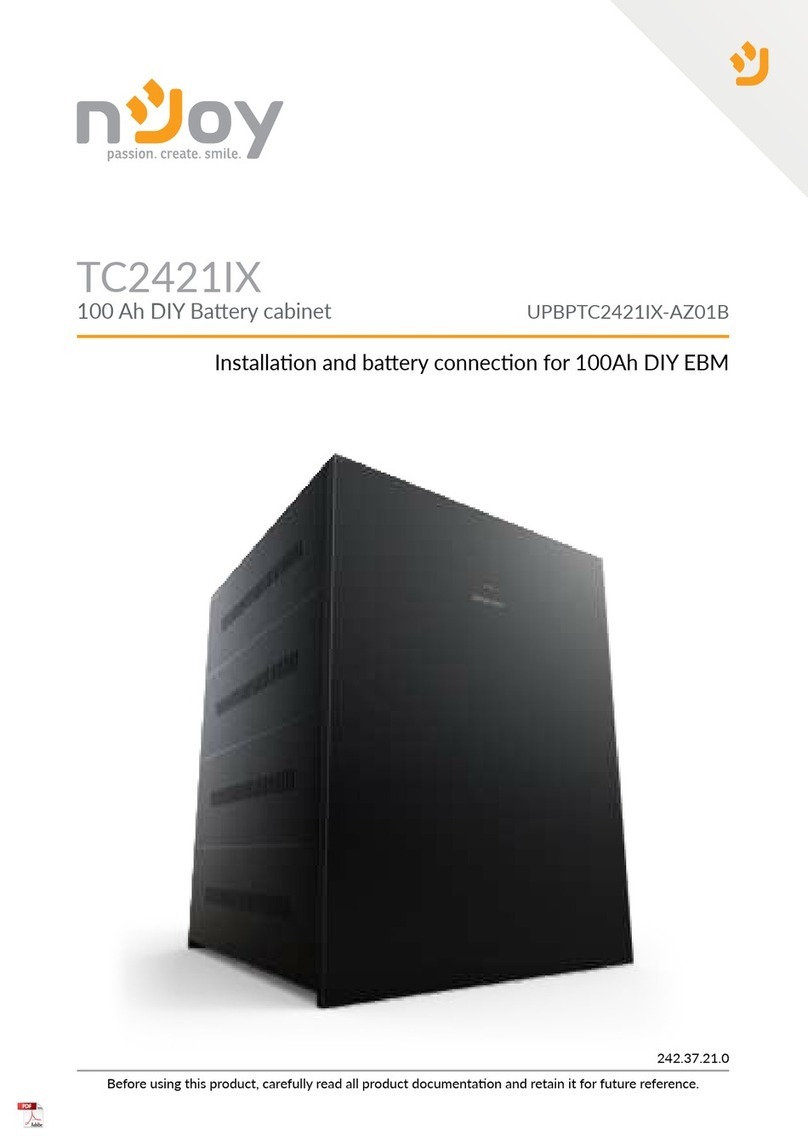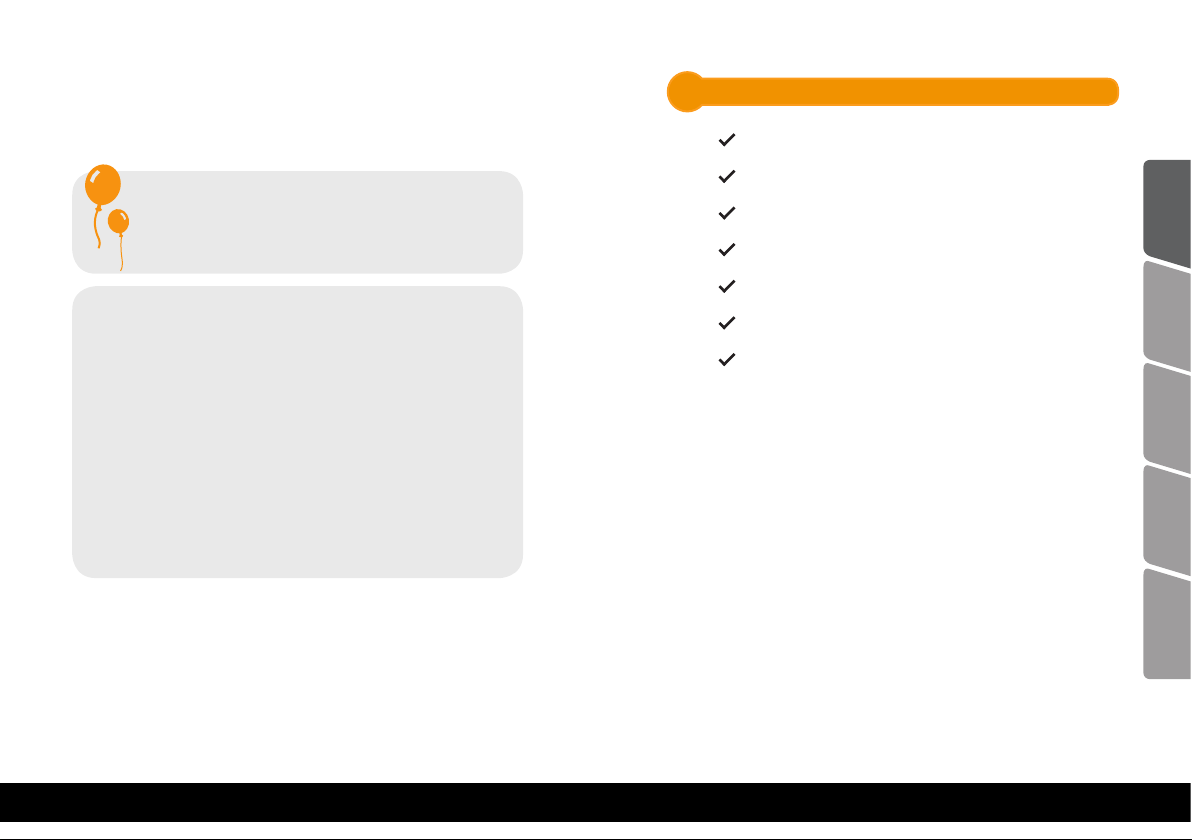06 07
English
Srpskiбългарски Română Deutsch
1. Make sure the power supply’s AC power cable is not
connected.
2. Follow the directions in your chassis manual and
install the power supply with the screws provided.
3. Connect the main 24-pin power cable. The main 24-
pin power cable has a detachable 4-pin mechanism in
order to support either a 24-pin or a 20-pin socket on
the motherboard.
A. If your motherboard has a 24-pin socket, you may
connect the 24-pin main power cable from the
power supply directly to your motherboard.
B. If your motherboard has a 20-pin socket, you
must detach the four-pin cable from the 24-pin
connector, and then plug the 20-pin cable onto
your motherboard without connecting the four-pin
connector.
4. Connect the eight-pin +12V (EPS12V) cable to the
motherboard.
A. If your motherboard has an eight-pin +12V socket,
connect the eight-pin cable directly to your
motherboard.
B. If your motherboard has a four-pin socket, detach
the four-pin from the eight-pin cable, and then plug
this four-pin cable directly to your motherboard.
5. Connect the peripheral cables, PCI-Express cables,
and SATA cables.
A. Connect the peripherals cables to your hard drive
and CD-ROM/DVD-ROM power sockets.
B. Connect the SATA cables to your SATA SSD or hard
drive’s power sockets.
C. Connect the PCI-Express cables to the power sockets
of your PCI-Express video cards if required.
D. Connect the peripheral cables to any peripherals
requiring a small 4-pin connector.
E. Make sure all the cables are tightly connected. Be
sure to save any unused modular cables for future
component additions.
6. Connect the AC power cord to the power supply and
turn it on by pushing the switch to the ON position
(marked with “I”).
Installing the nJoy Legion power supply
Step B
The detachable four-pin from the 24-pin main connec-
tor is not a “P4” or “+12V” connector. Serious damage
can be caused if you use it in place of a “P4” or “+12V”
connector.
WARNING
2. Disconnect all the power cables from your video card,
motherboard and all other peripherals.
3. Follow the directions in your chassis manual and
uninstall your existing power supply.
4. Proceed to Step B.