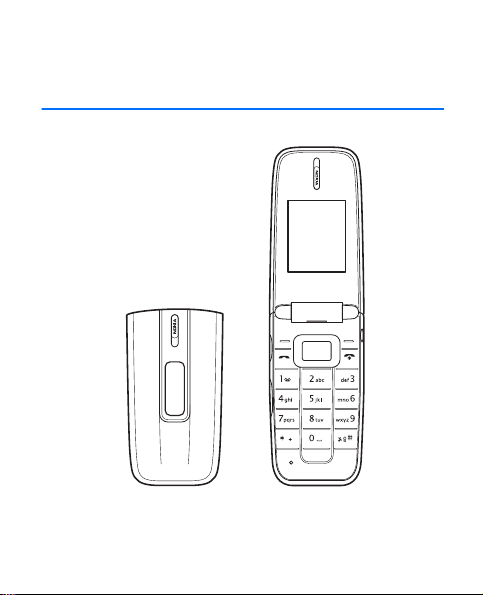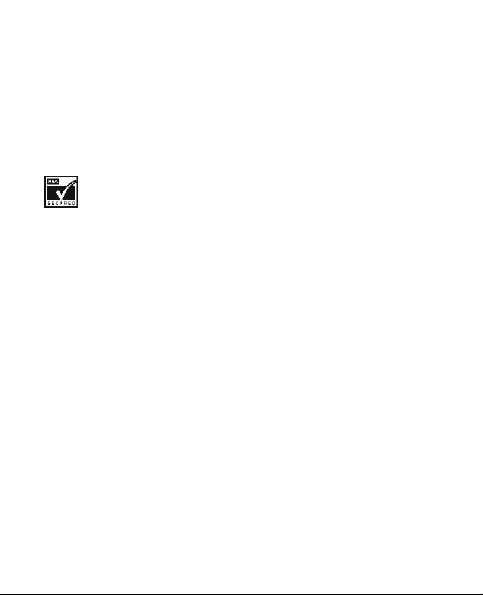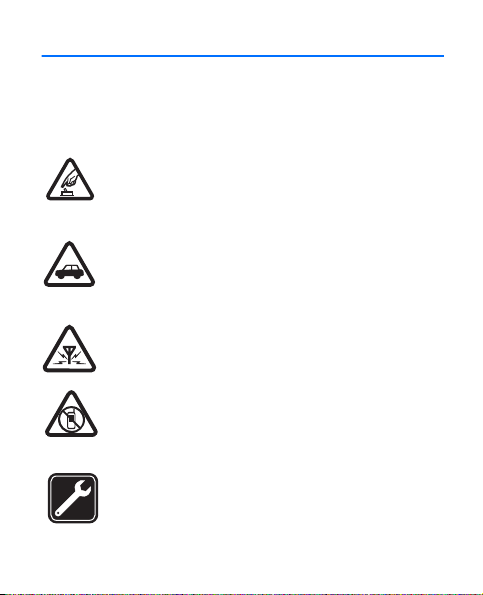Nokia 1606 User manual
Other Nokia Cell Phone manuals

Nokia
Nokia Lumia 710 User manual
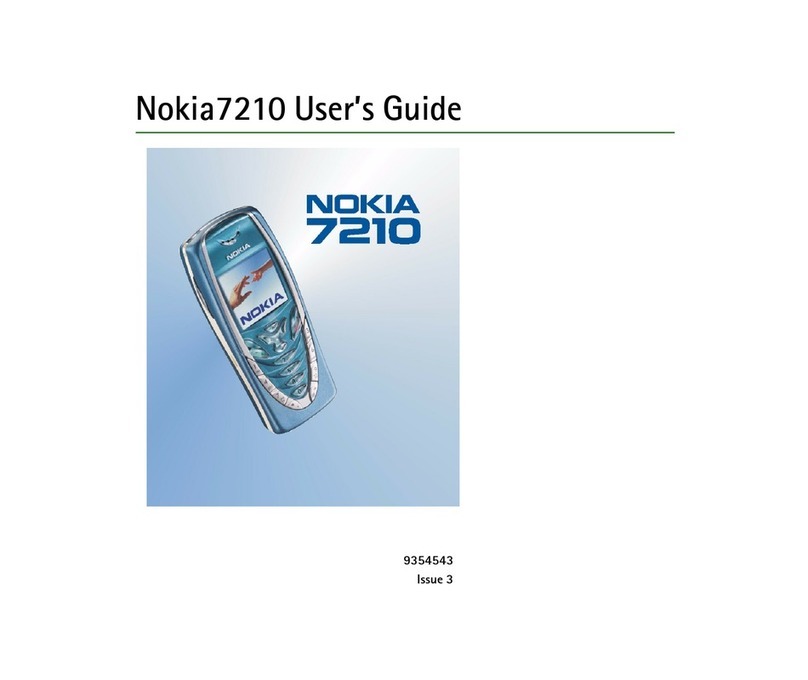
Nokia
Nokia 7210 - Cell Phone - GSM User manual

Nokia
Nokia N 80 User manual

Nokia
Nokia RM-14 Service manual

Nokia
Nokia 6235 User manual

Nokia
Nokia FAPr-hsp 5000 User manual
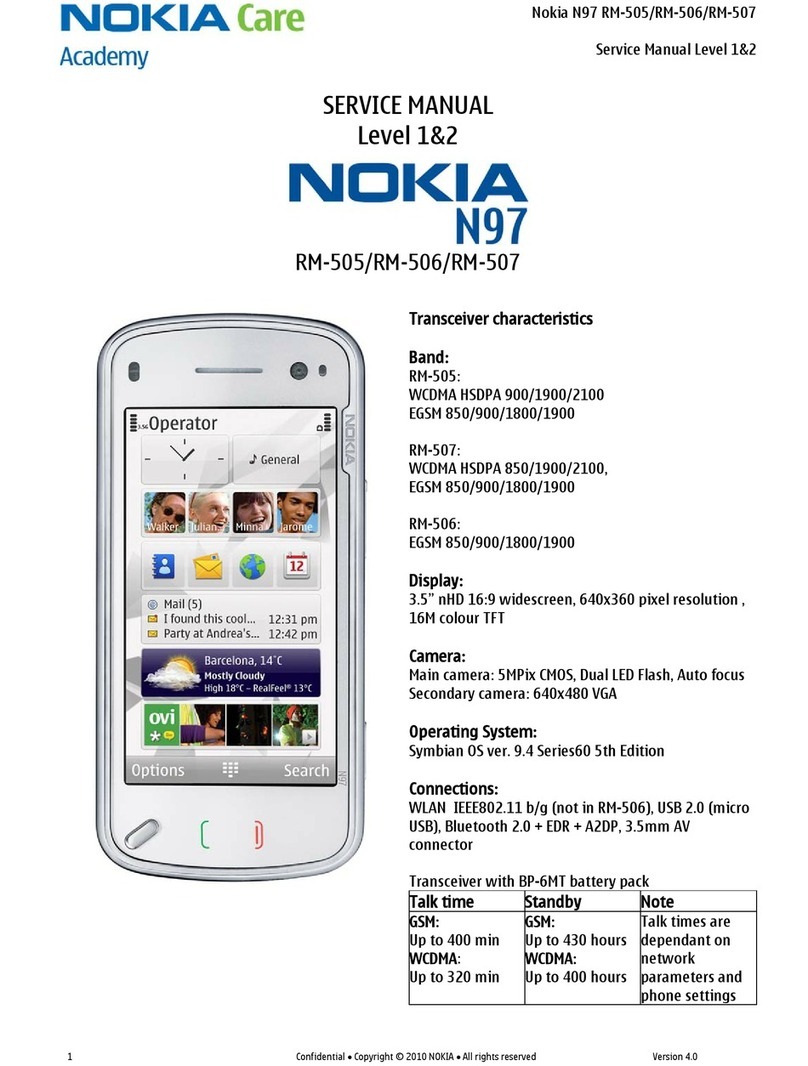
Nokia
Nokia N97 User manual

Nokia
Nokia N91-2 User manual
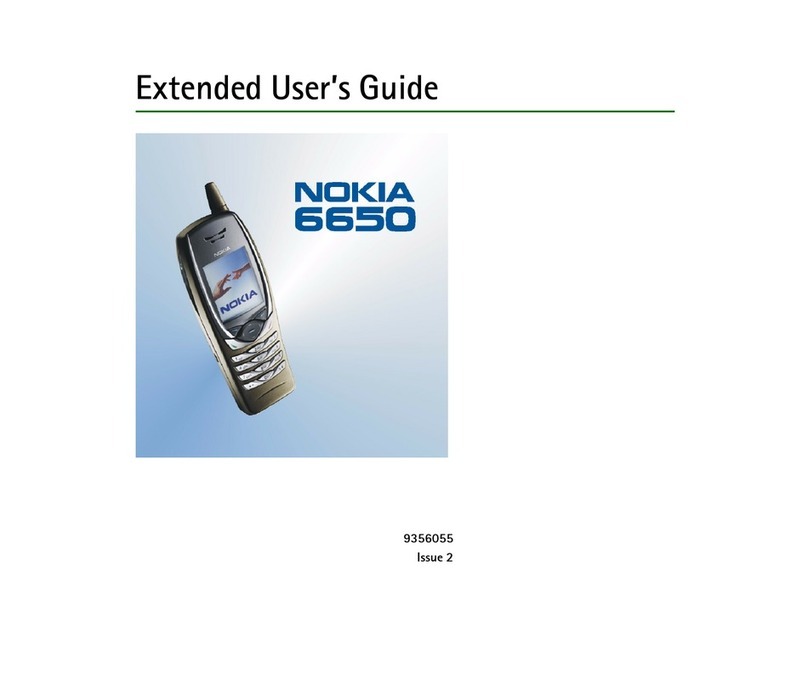
Nokia
Nokia 6650 - Smartphone 40 MB Service manual
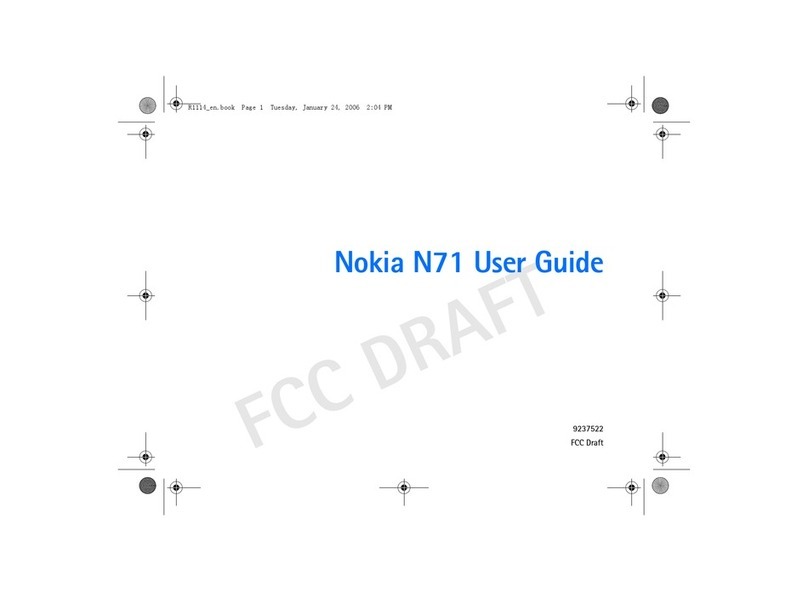
Nokia
Nokia N71 User manual
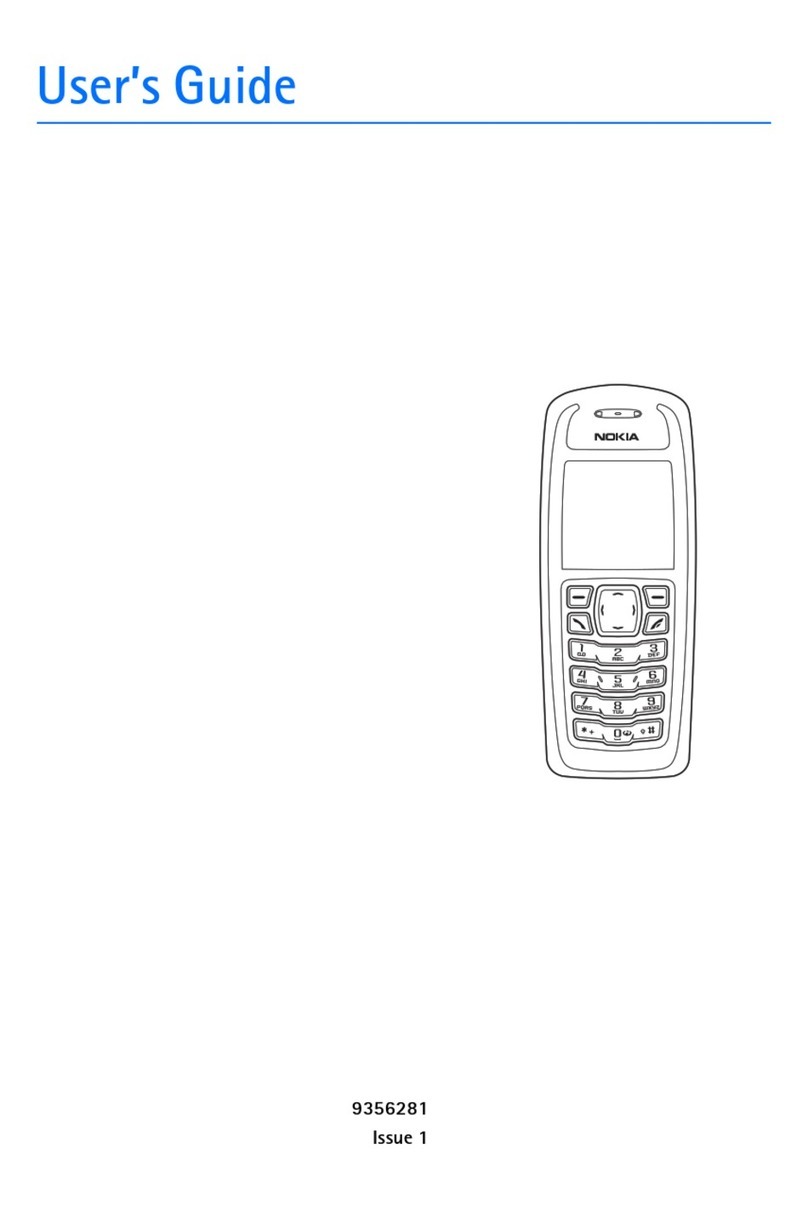
Nokia
Nokia 3100 - Cell Phone 484 KB User manual
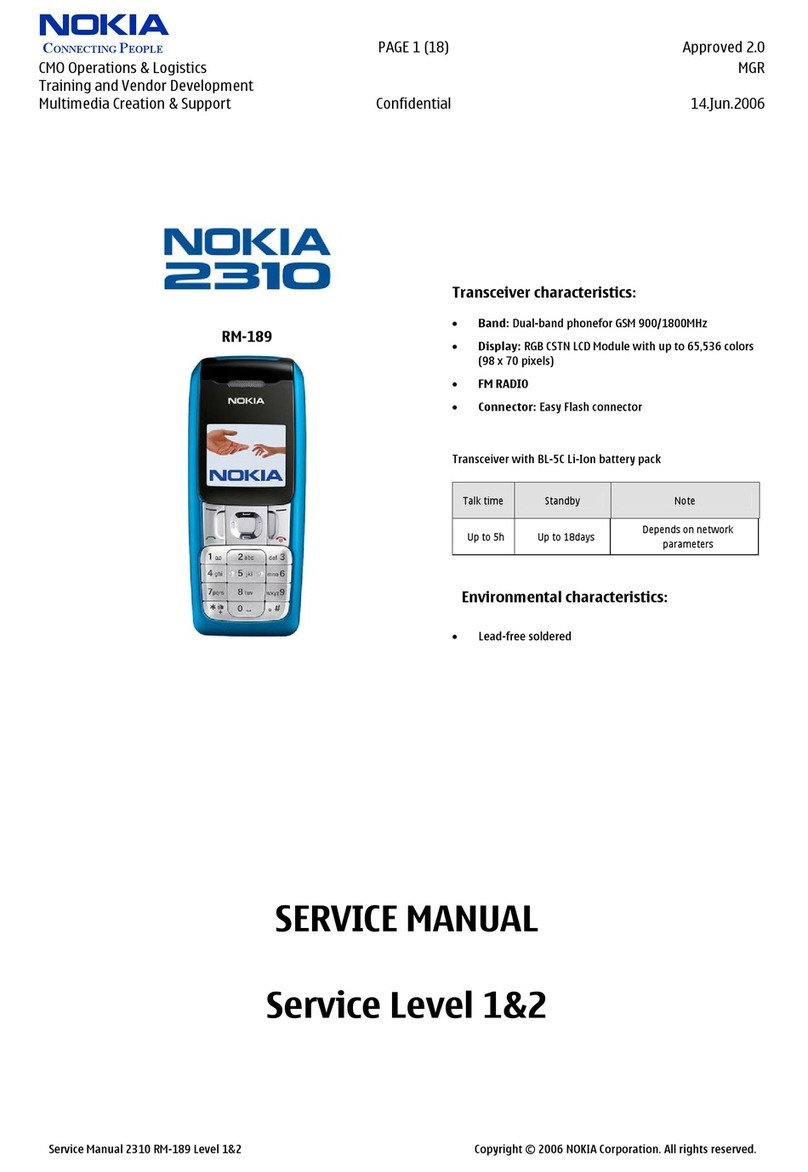
Nokia
Nokia 2310 RM-189 User manual

Nokia
Nokia Lumia 521 User manual

Nokia
Nokia TA-1456 User manual

Nokia
Nokia C1 2nd Edition User manual

Nokia
Nokia 6680 - Cell Phone 10 MB User manual

Nokia
Nokia 7 Plus User manual
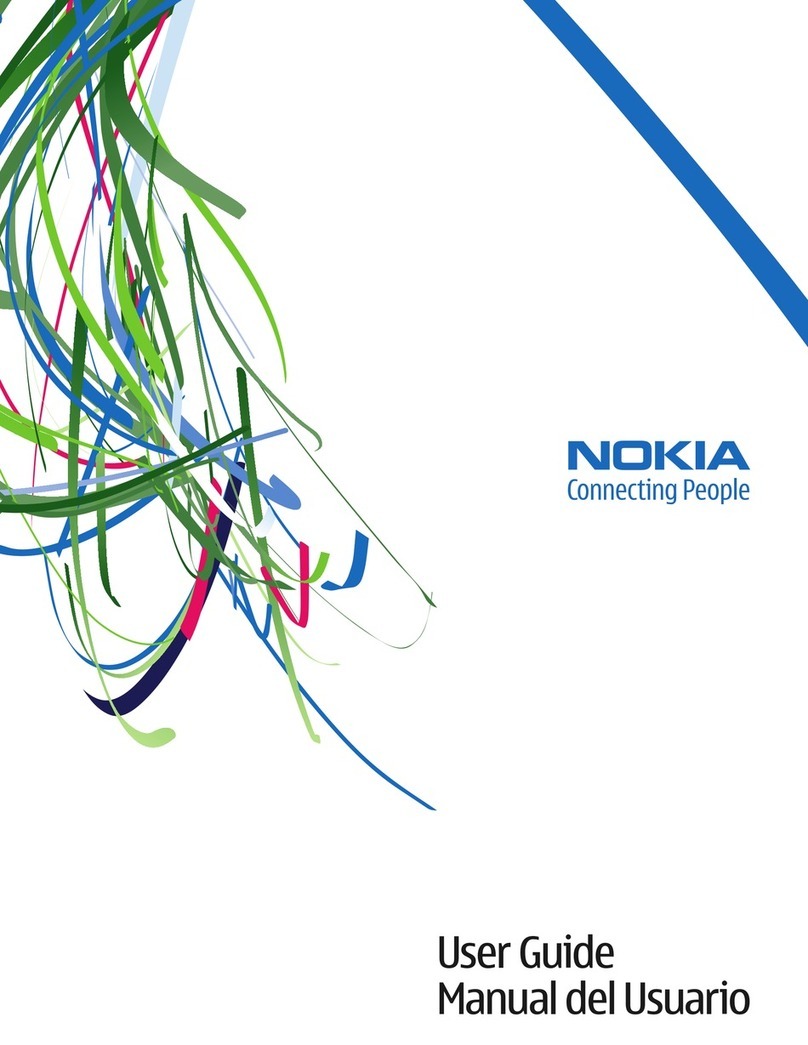
Nokia
Nokia 2680 - Slide Cell Phone User manual

Nokia
Nokia Asha 202 Quick start guide
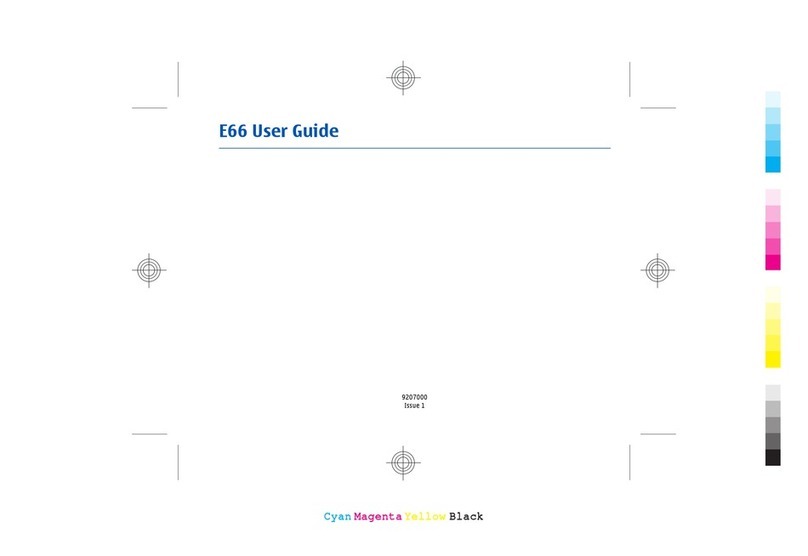
Nokia
Nokia E66 User manual