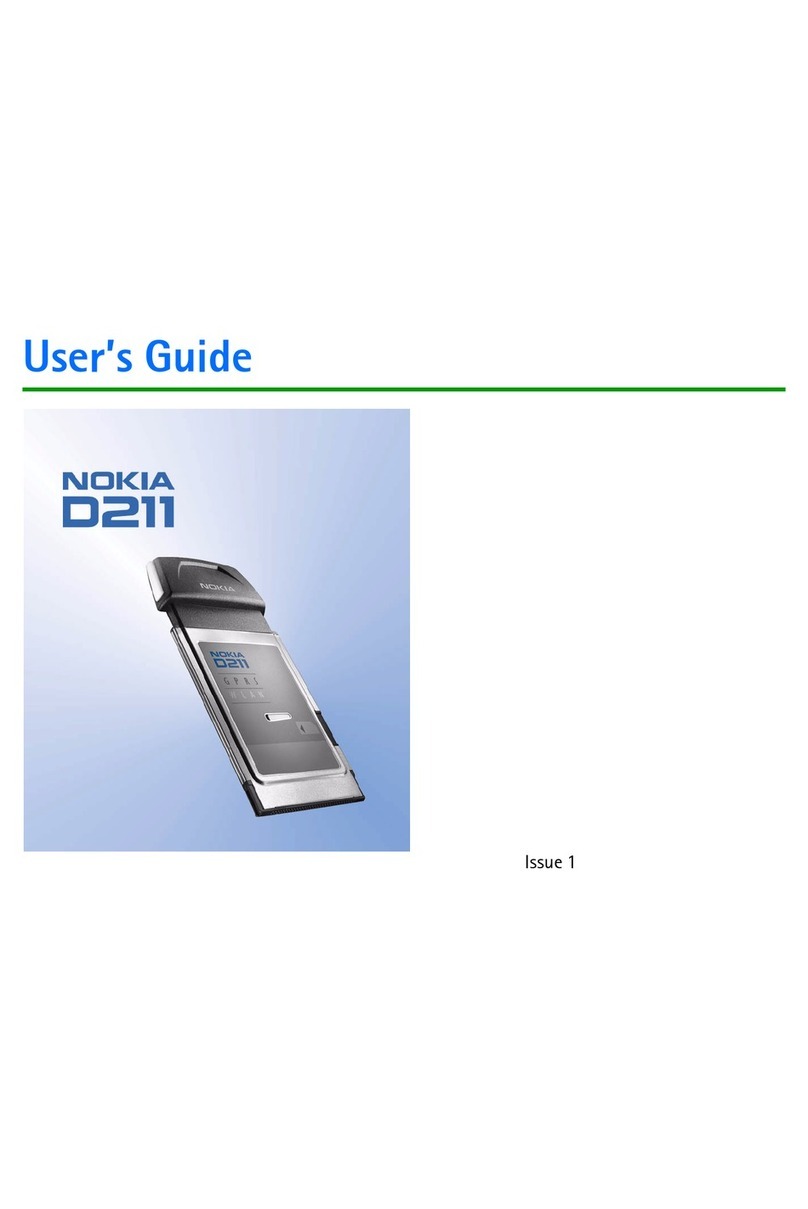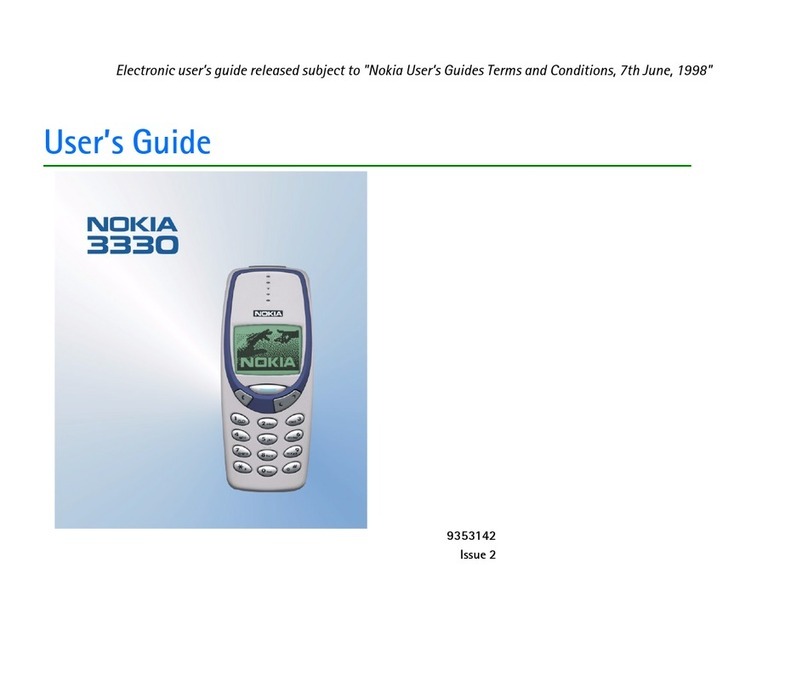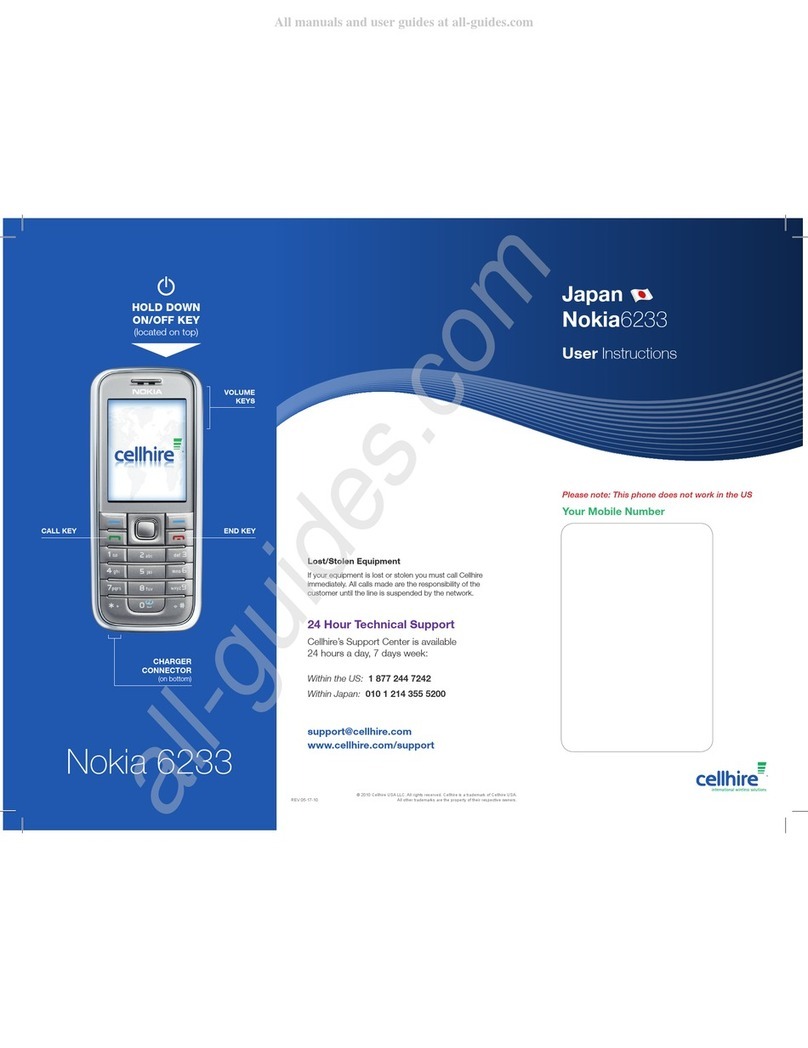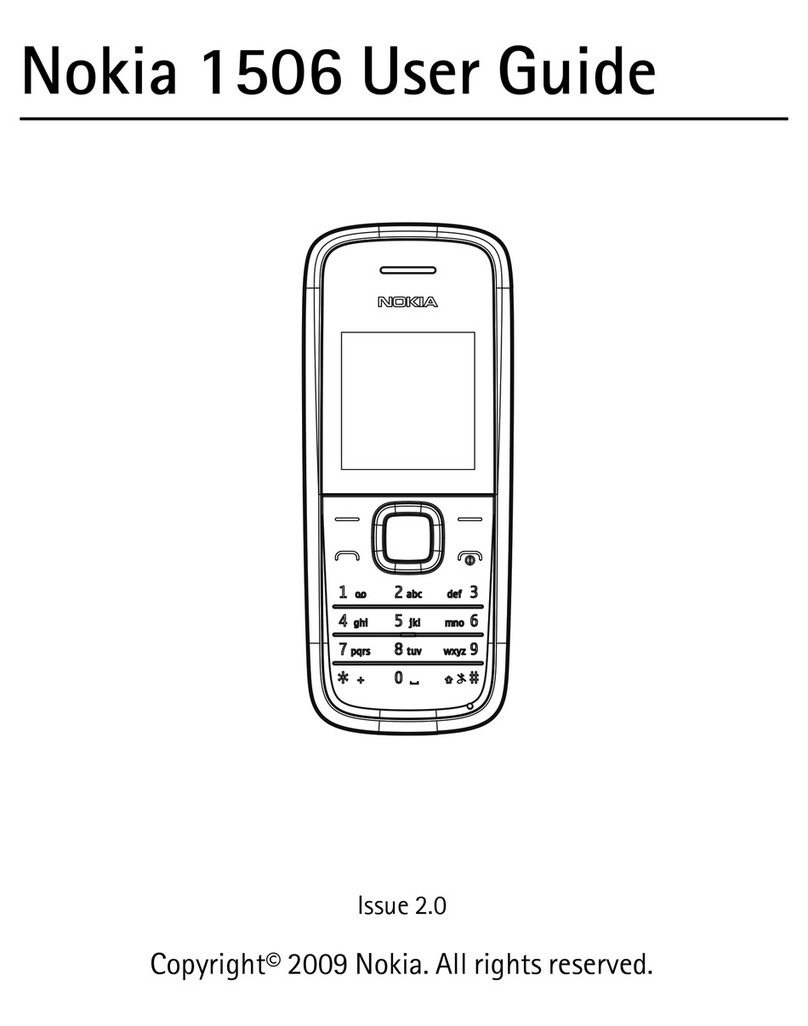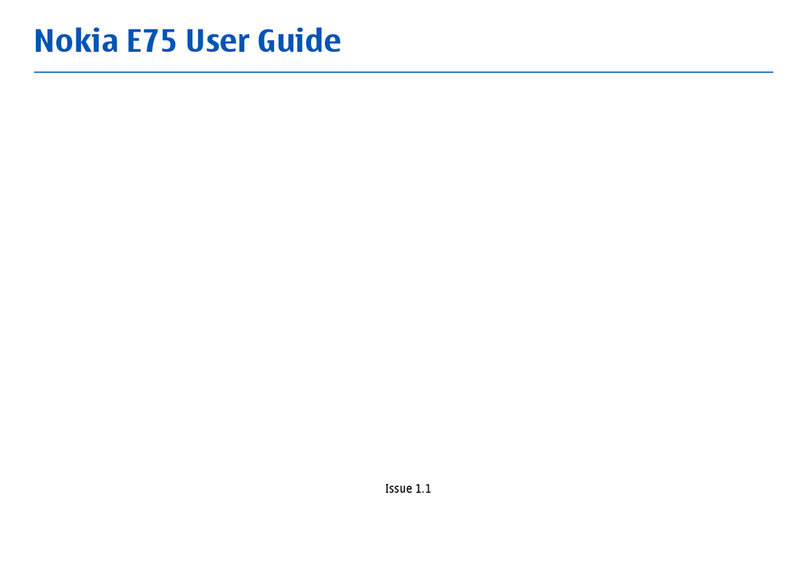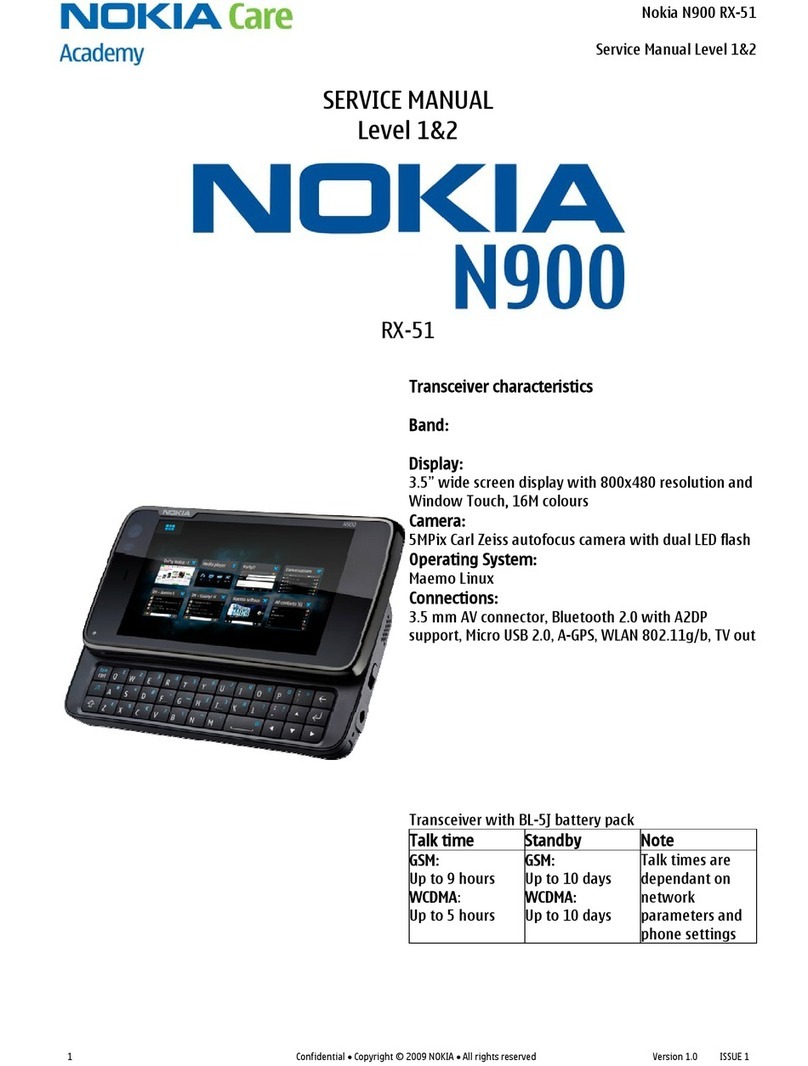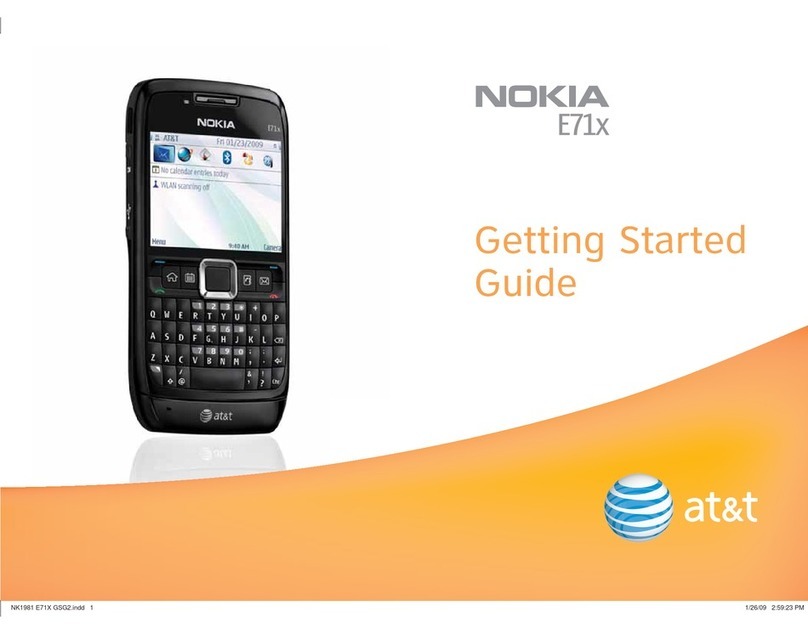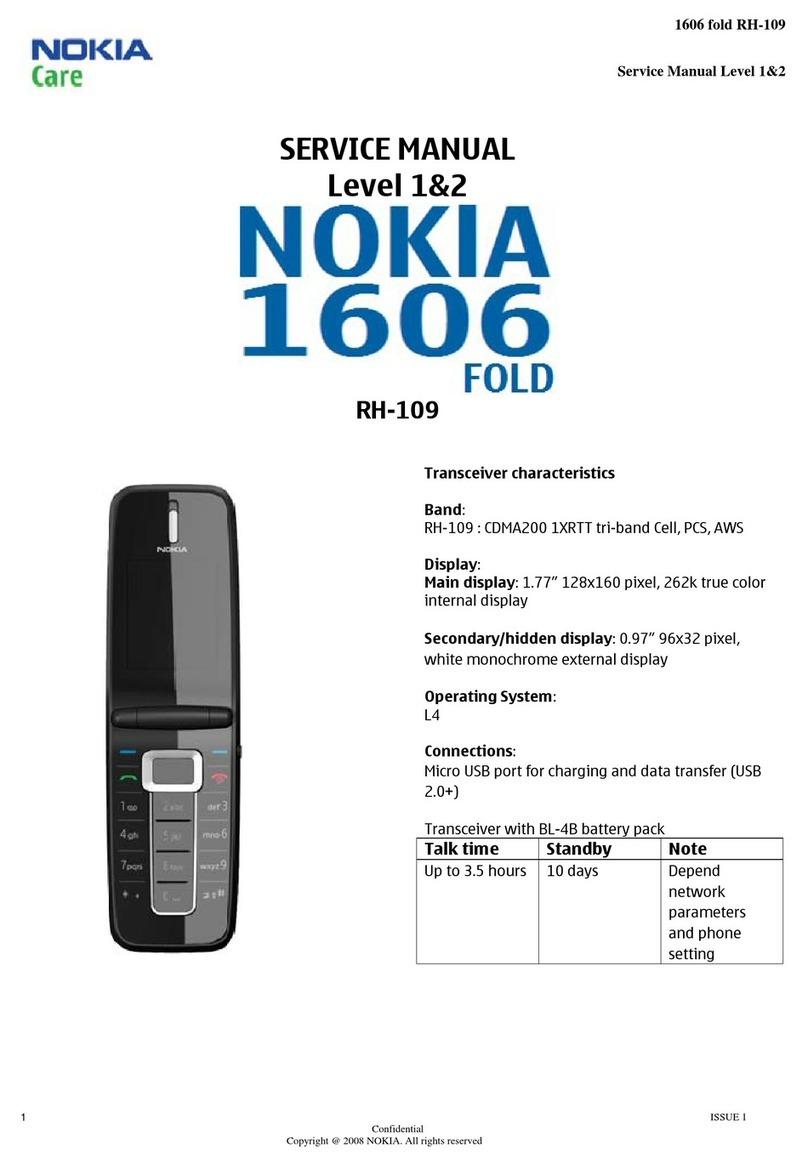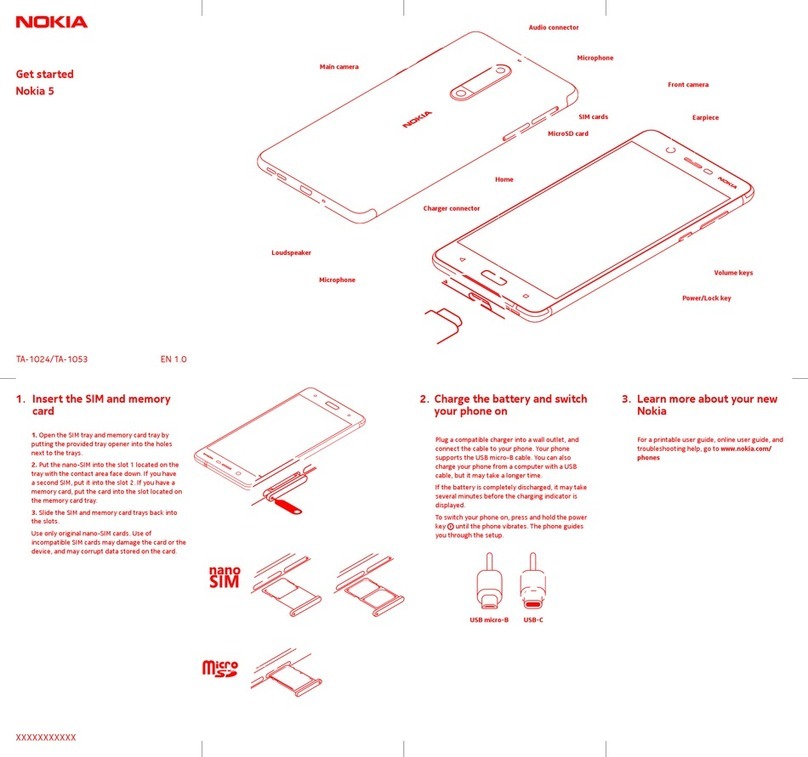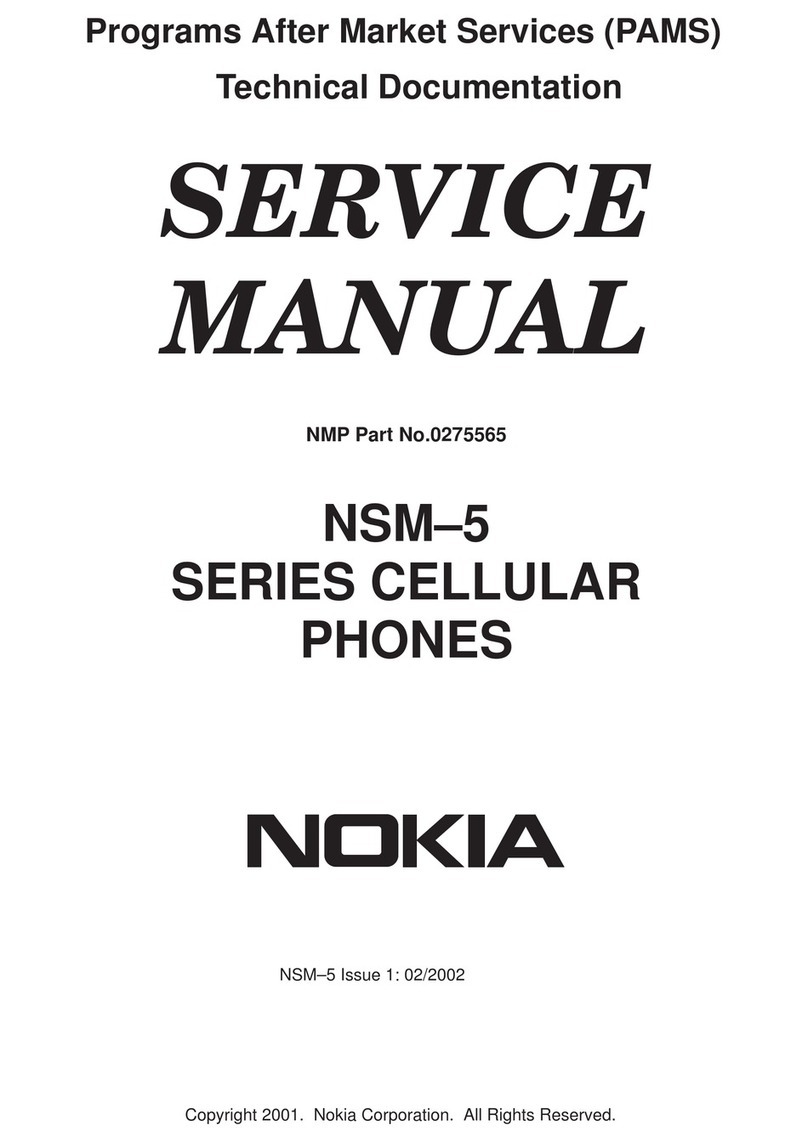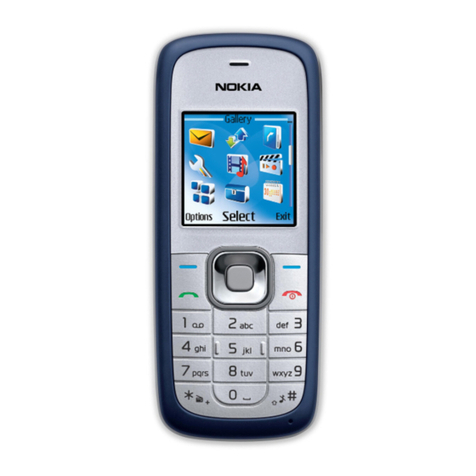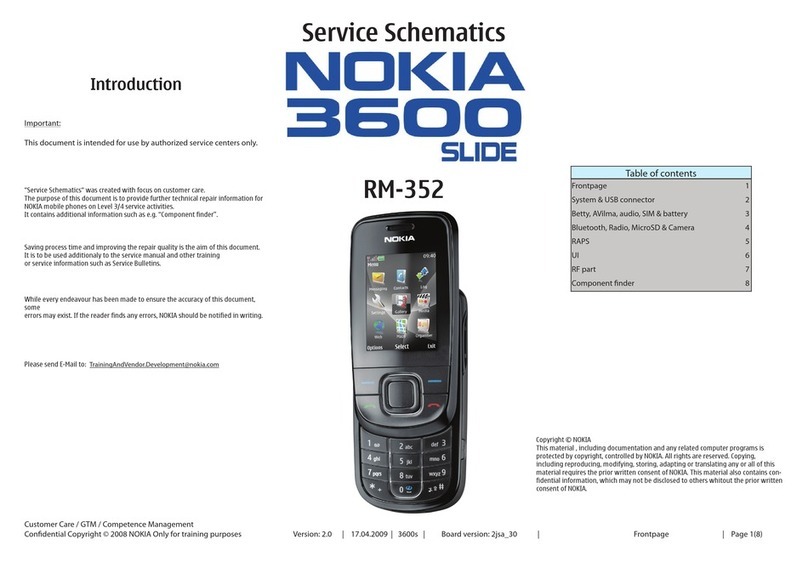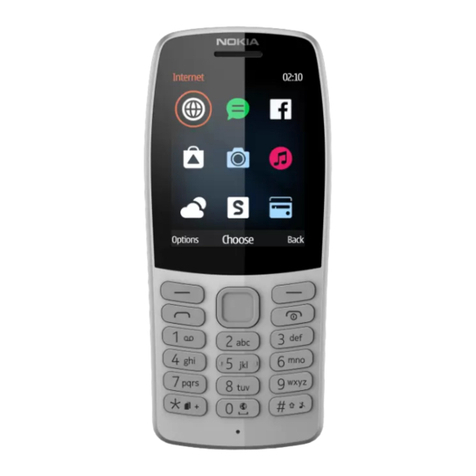Conference Call................................................................................ 20
Talking Privately to One Party during a Conference Call.. 21
Releasing a Calling Party During a Conference Call .......... 21
Ending a Conference Call........................................................... 21
Call Logs............................................................................................. 21
Call Logs Options.......................................................................... 22
Miscellaneous Operations ............................................................. 22
Ending All Calls............................................................................. 22
Showing Cost ................................................................................ 22
Calling Voice Mail-box ............................................................... 22
Hiding/Showing My Number .................................................... 23
Transferring Sound....................................................................... 23
Calling Emergency Numbers..................................................... 23
Adding Speed Dial........................................................................ 23
Removing Speed Dial .................................................................. 24
Adding number to Contacts...................................................... 24
Copying/Pasting Number ........................................................... 24
Zoom................................................................................................ 24
Adjusting Call Settings ............................................................... 25
Adjusting Tones and Alerts........................................................ 25
Enabling/Disabling Automatic Keypad Lock......................... 25
Accessing Help.............................................................................. 25
5. Using the Application Programs........................26
The Main Screen .............................................................................. 26
Your Device Application Programs ............................................. 26
Messaging.......................................................................................... 29
Creating and Sending Messages.............................................. 30
Message Folders............................................................................32
Receiving and Viewing Messages ............................................32
Contacts..............................................................................................34
Creating a New Contact.............................................................34
Importing Contacts from a SIM Card .....................................35
Exporting Contacts to a SIM Card...........................................35
Viewing Contacts..........................................................................35
Managing Contacts Folders.......................................................35
Managing Contacts......................................................................36
Owner Card.....................................................................................37
Contacts Preferences...................................................................38
Calendar..............................................................................................38
Creating New Calendar Entries ................................................38
Calendar Views..............................................................................39
Managing Calendar Entries .......................................................40
Managing Calendar Folders.......................................................40
Setting up Calendar Preferences..............................................41
Note .....................................................................................................41
Creating Notes ..............................................................................41
Managing Notes ...........................................................................41
Managing Note Folders ..............................................................42
Settings...............................................................................................42
Device ..............................................................................................43
Connection .....................................................................................45
Network...........................................................................................46
Security............................................................................................51
Manager..........................................................................................52
9243393_6708_en_zh.book Page iv Wednesday, March 15, 2006 4:51 PM