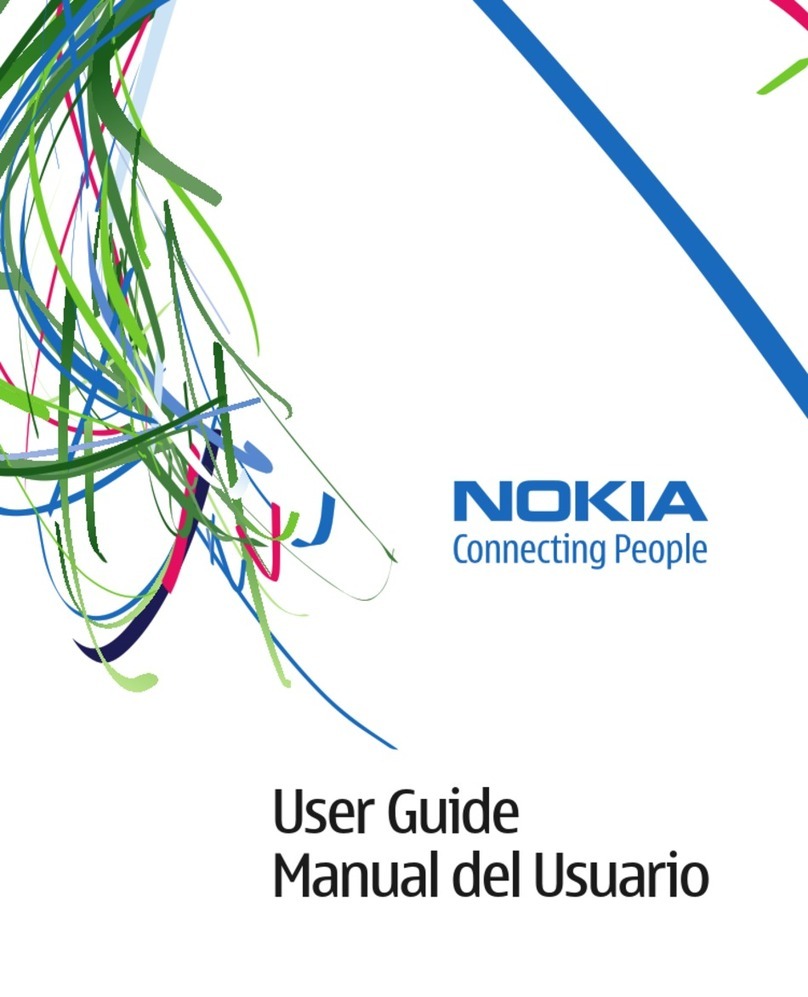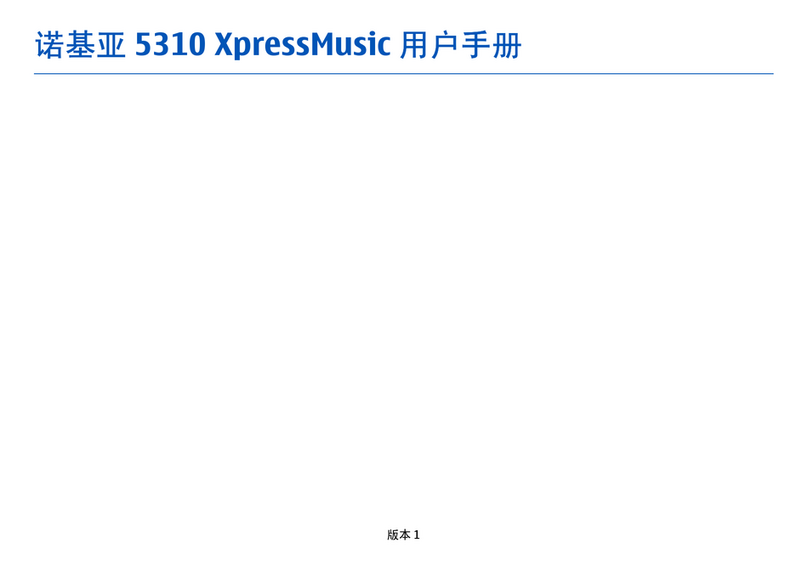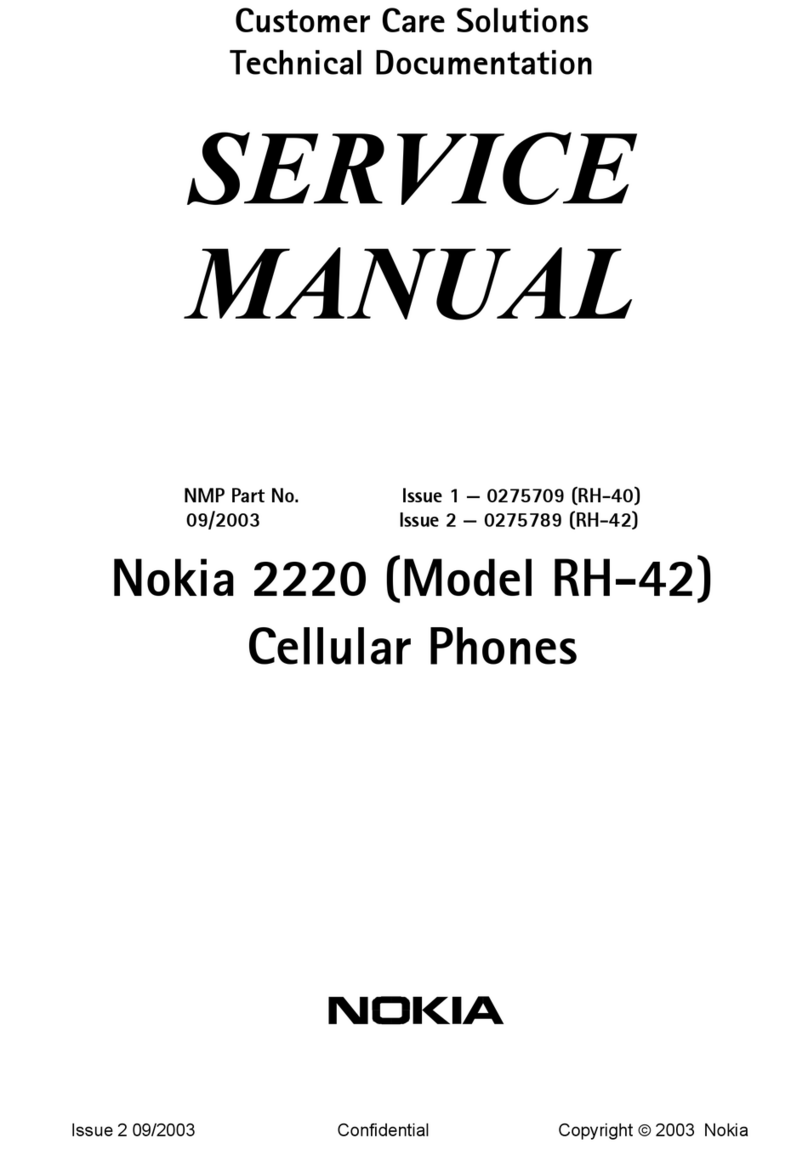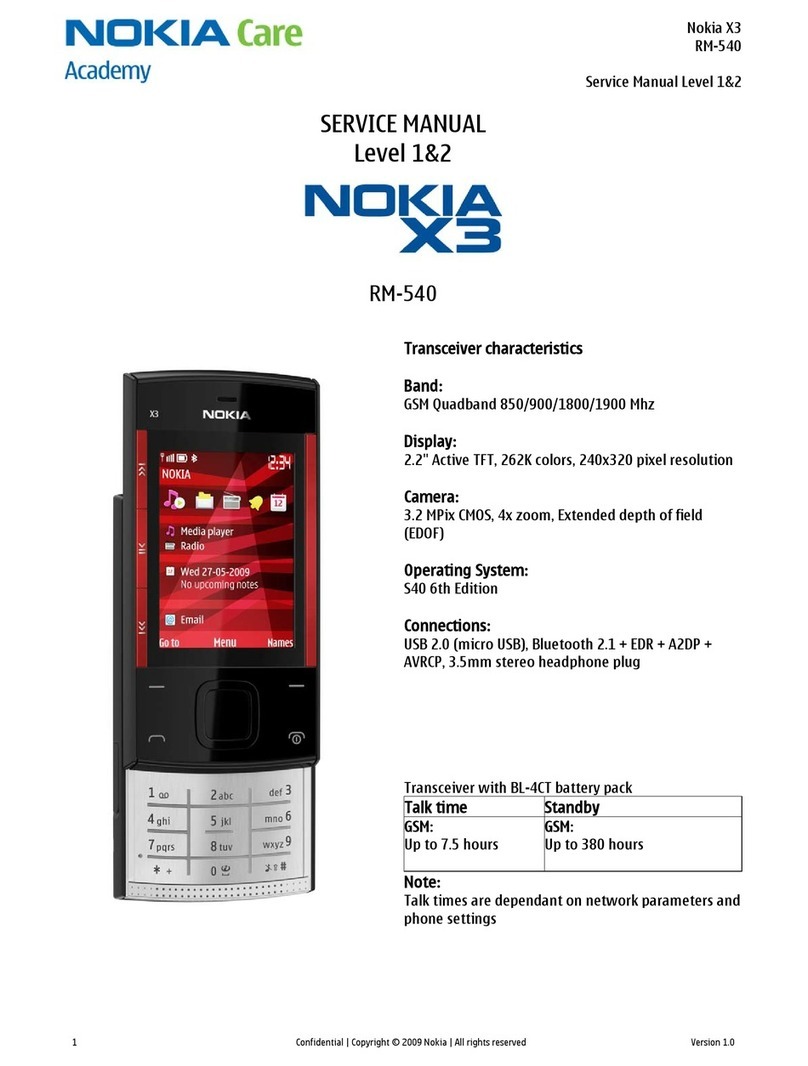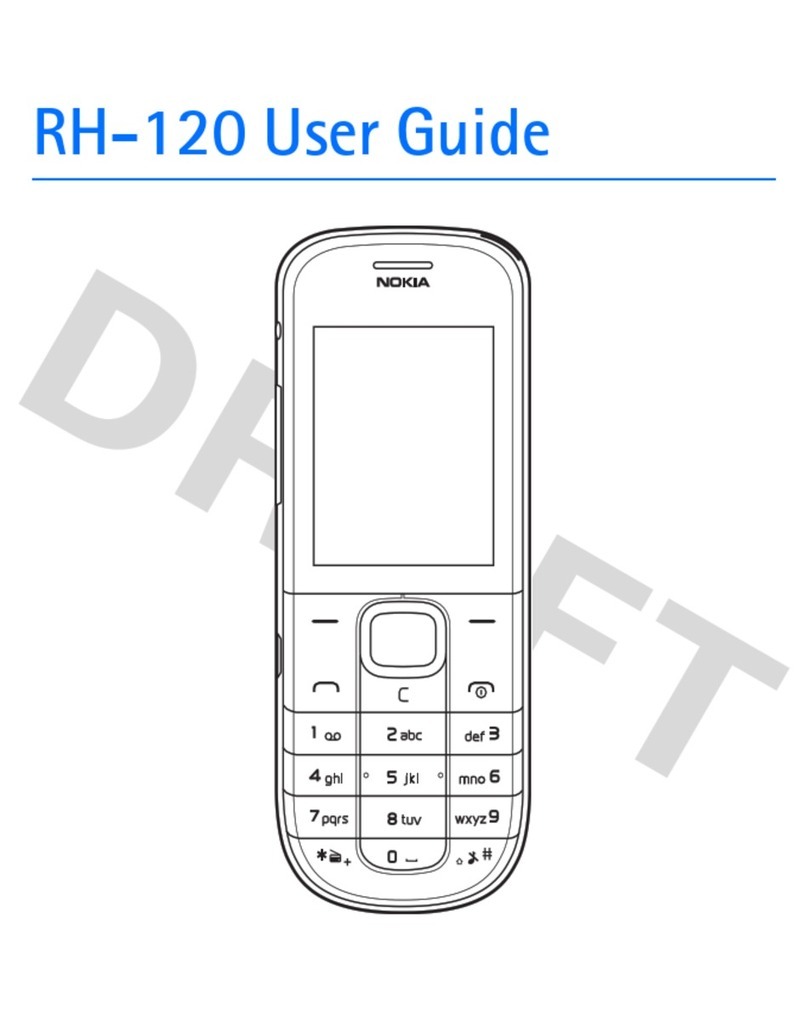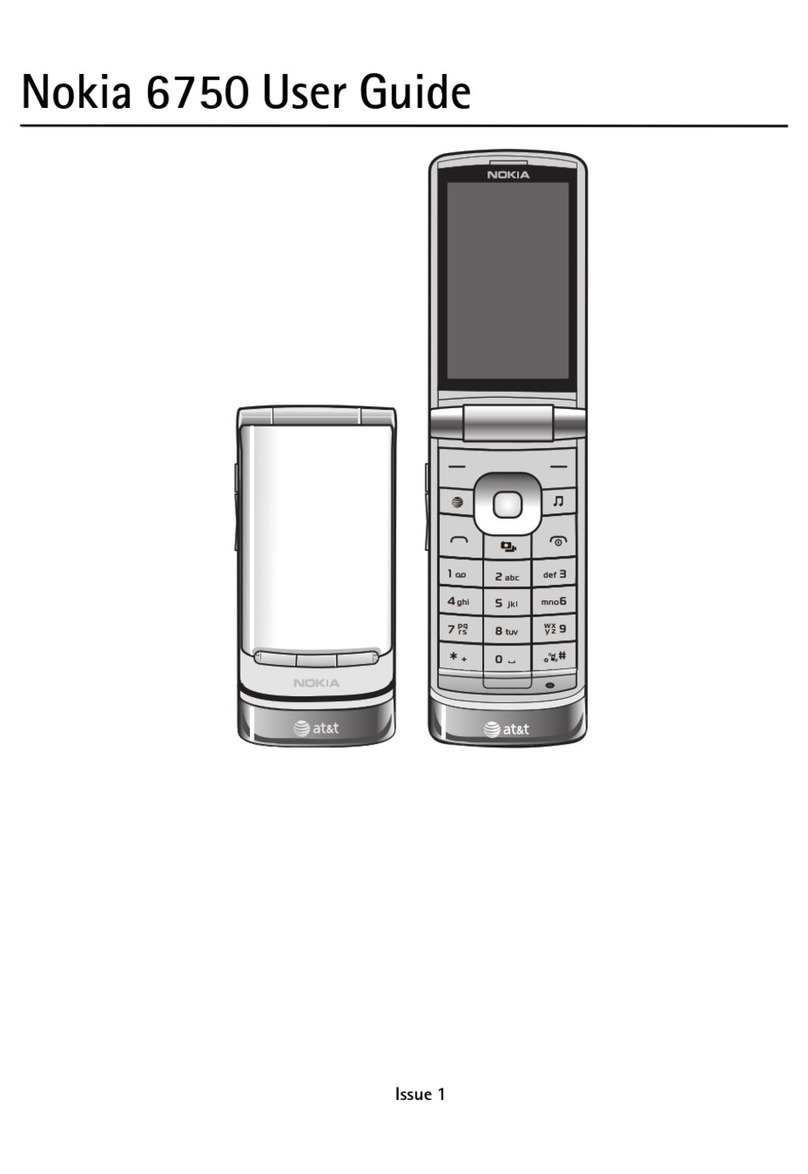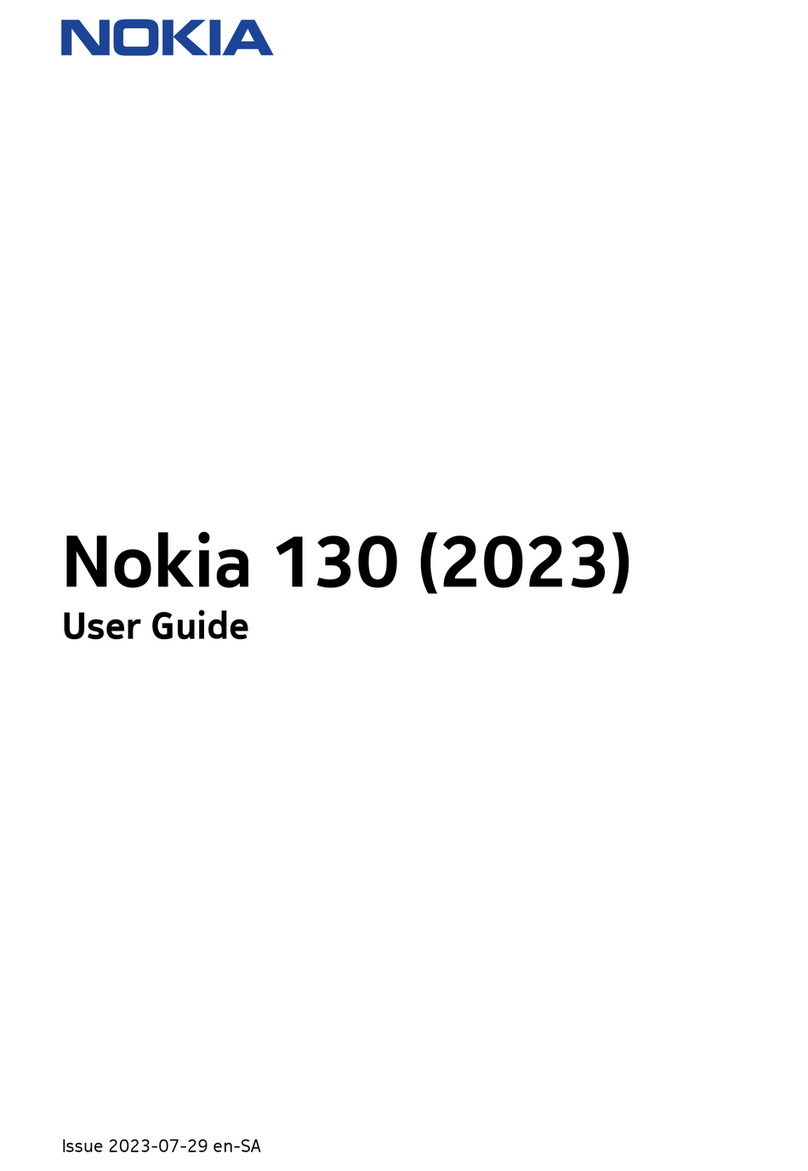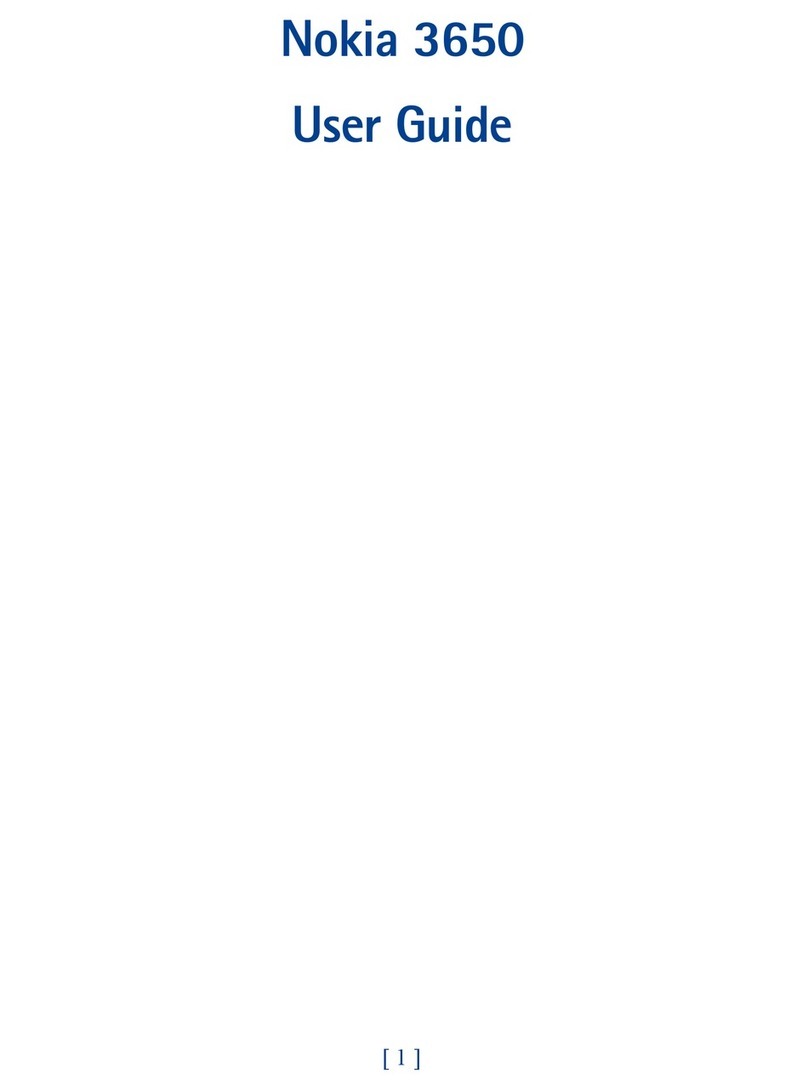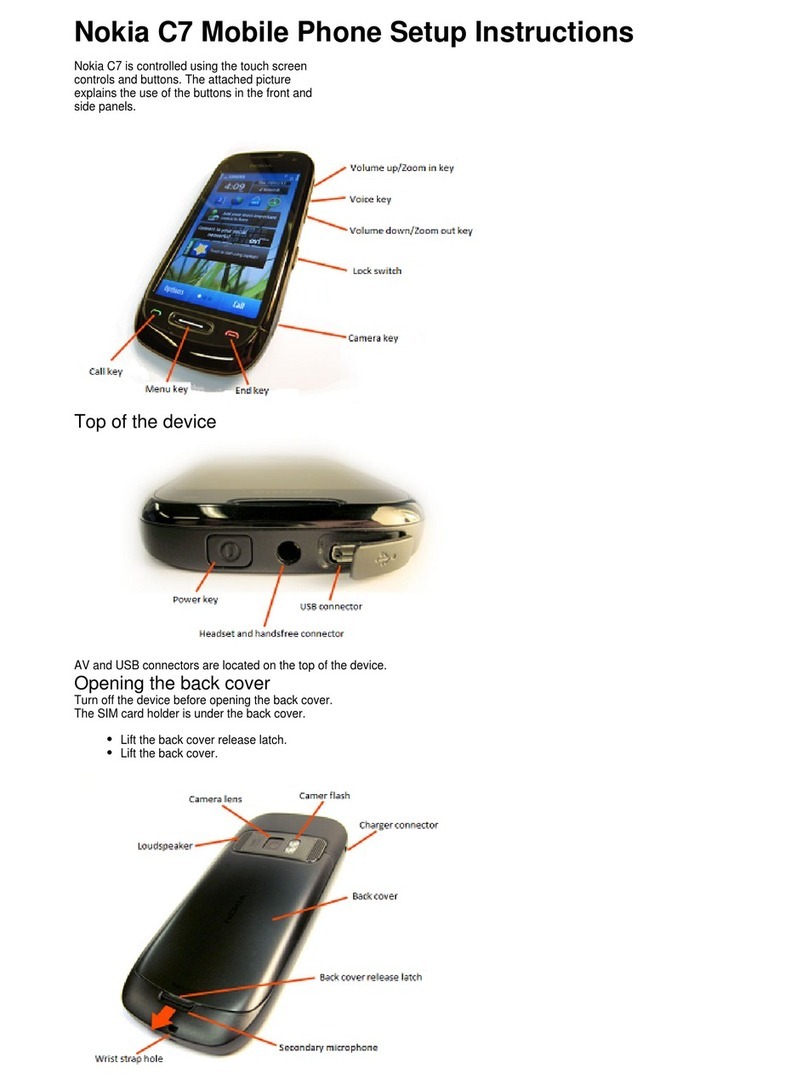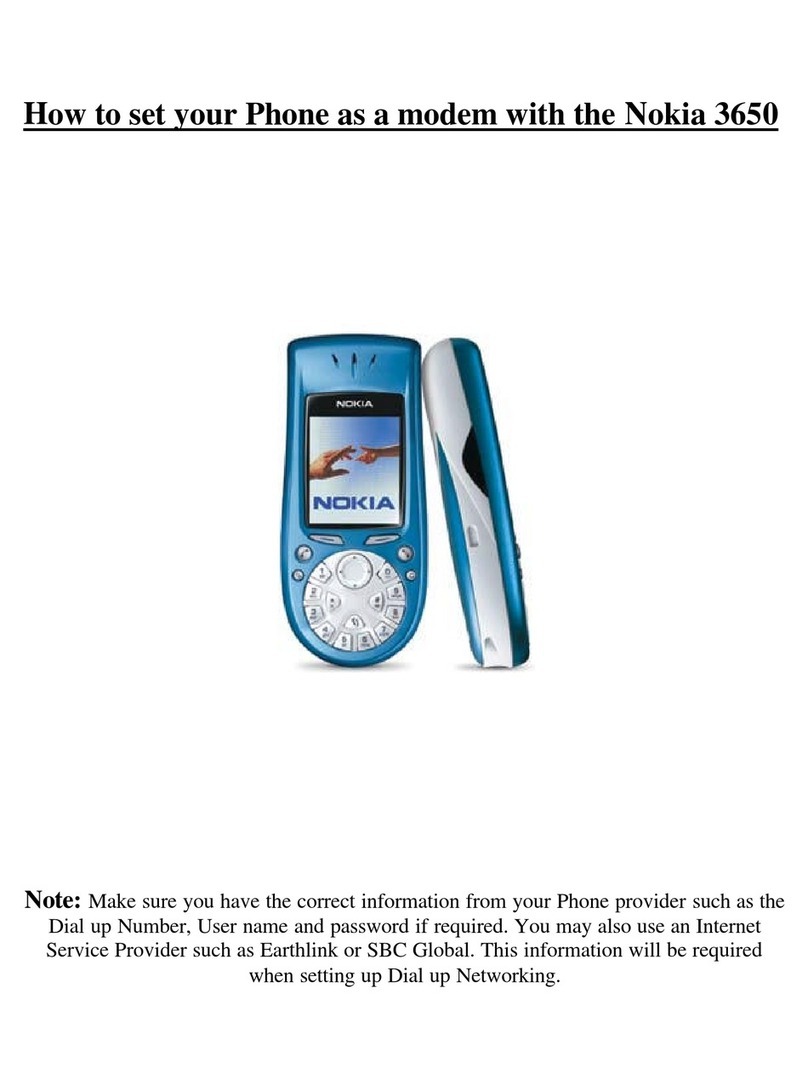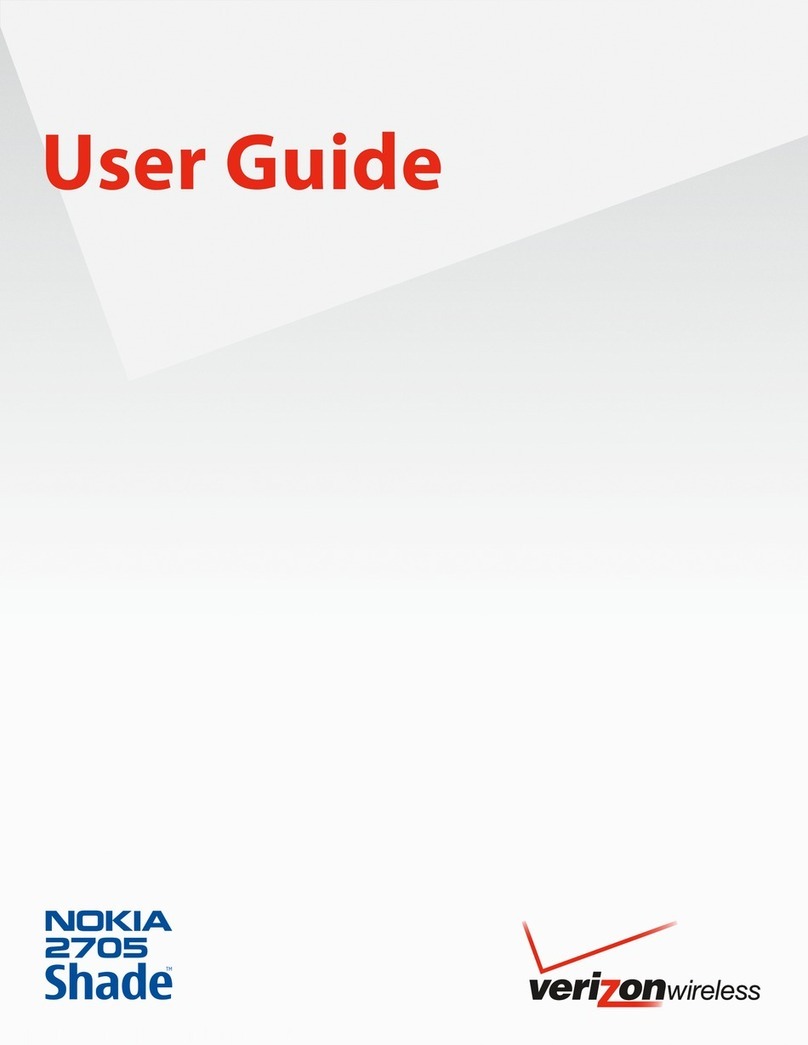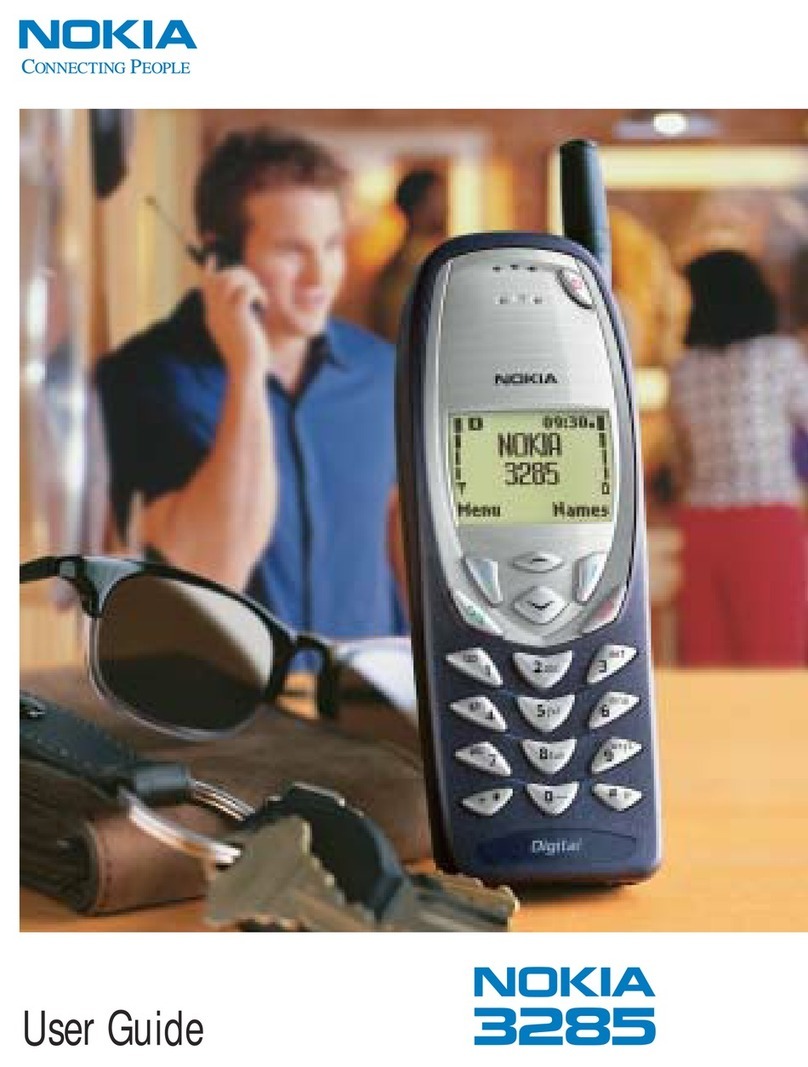Introduction
8
© Nokia Corporation 2002. All rights reserved.
Data and fax communication
The N oki a D211 pro vides th e func tio na li ty of a w ireless m odem. I n or der to b e a ble
to connect to a remote computer, to send and receive files, e-mail and faxes, and
to access the Internet, you need to take the following points into account:
•You need the appropriate data and fax communications software installed on
your computer. You can use the Nokia D211 with a variety of commercially
available Windows 98 Second Edition, Windows Me, Windows 2000, and
Windows XP compatible data and fax communications applications, such as
Dial-Up Networking and HyperTerminal.
•The data and fax communications applications must be correctly configured
for use with the Nokia D211, according to the instructions given in the
documentation of these applications and your compatible computer.
Remember to select the Nokia D211 as the modem for each application.
•The data transfer and fax functions depend on the applications you have
chosen, and not only on the computer or the Nokia D211. For information on
how to use an application, please refer to that application’s documentation.
•You need to subscribe to the corresponding data and fax services from your
service provider or network operator. Contact your service provider for
information about the availability and details of the services in your home
network. Internet access requires that you have subscribed to the data service
and obtained an Internet access point from your service provider.
The Nokia D211 can also be controlled with AT commands. For more information,
please refer to the Developer Manual for Nokia D211, which can be found at
www.forum.nokia.com.
About data transmission
The Nokia D211 employs the data transmission capabilities of the WLAN and GSM
network in order to send and receive data, to browse the Internet, to send
short messages and e-mail, and to establish connections with other computers,
for example.
Data connections may be made from most locations where your radio card
operates. However, it is recommended that you move the radio card to a location
where the strongest possible network signal can be obtained. When the signal is
strong, data transmission is more efficient.
The following factors may impair wireless connections:
Noise – El ec tr onic app l iances an d equ ipm en t c an cause radio in te rfere nce . Also in
areas where radio cards are prevalent, other radio cards can impair the wireless
connection.