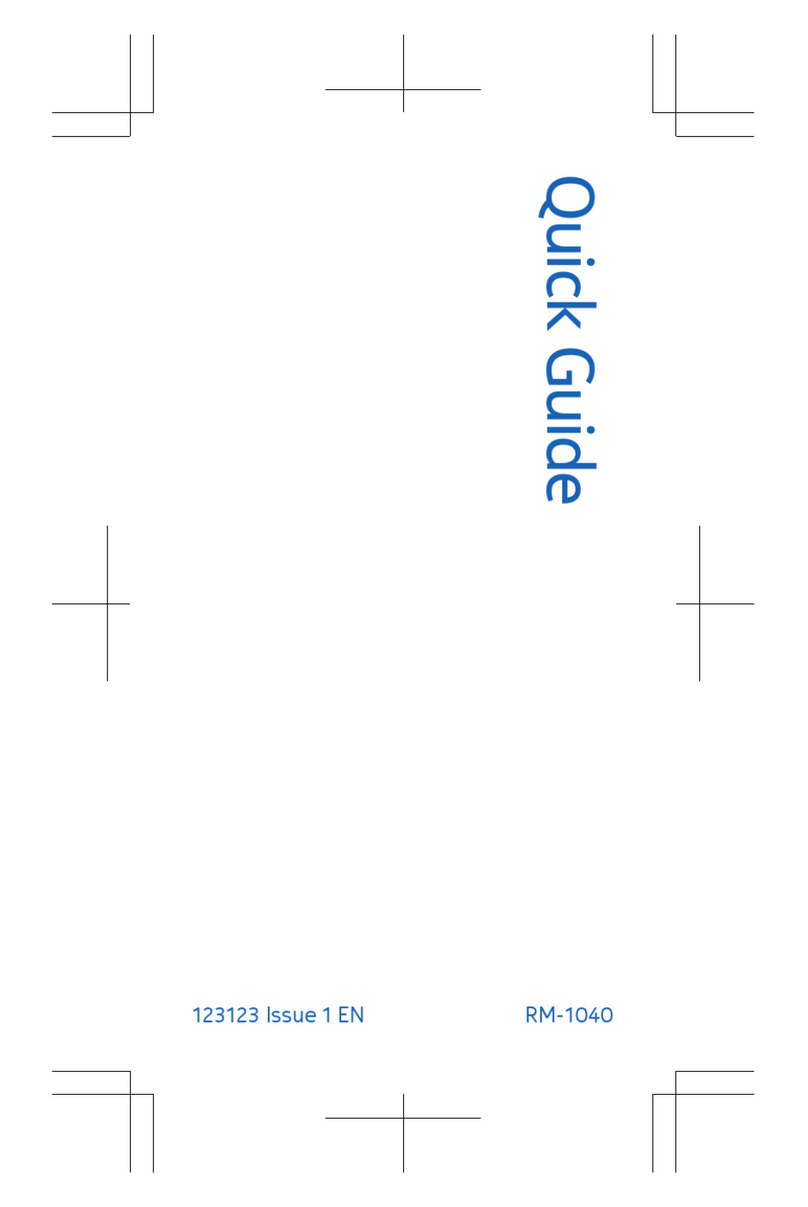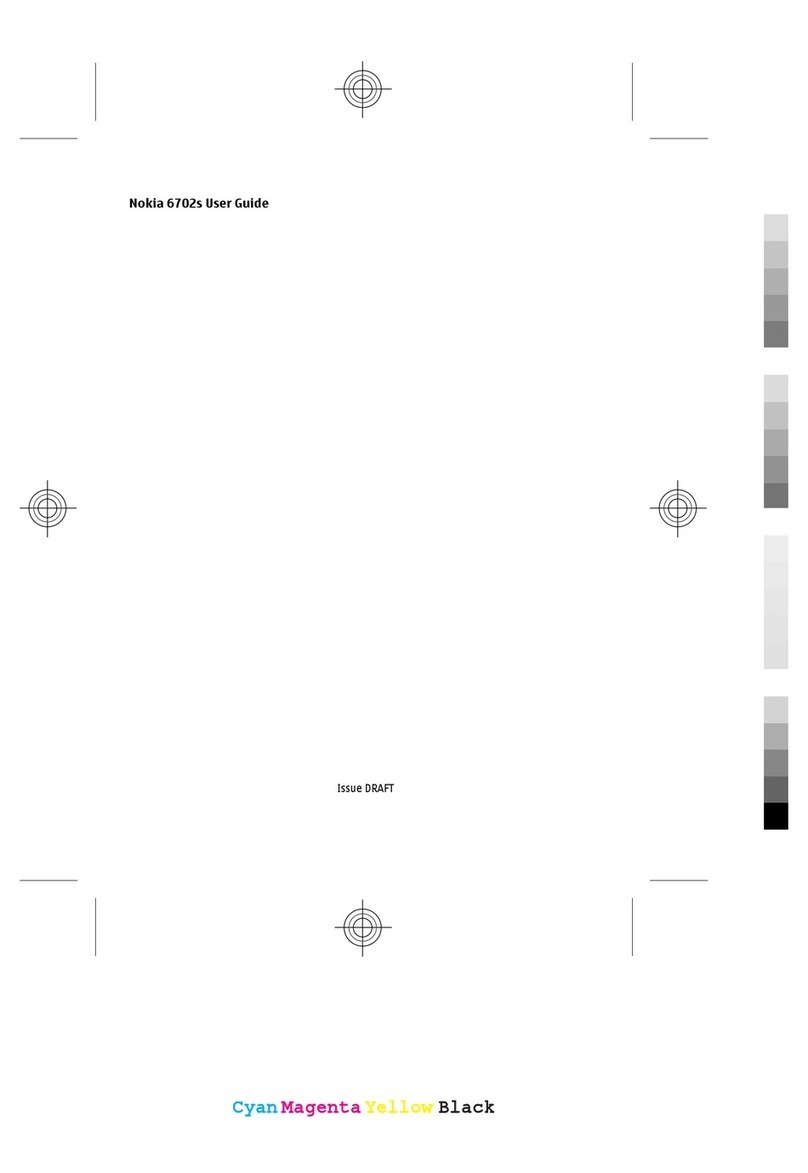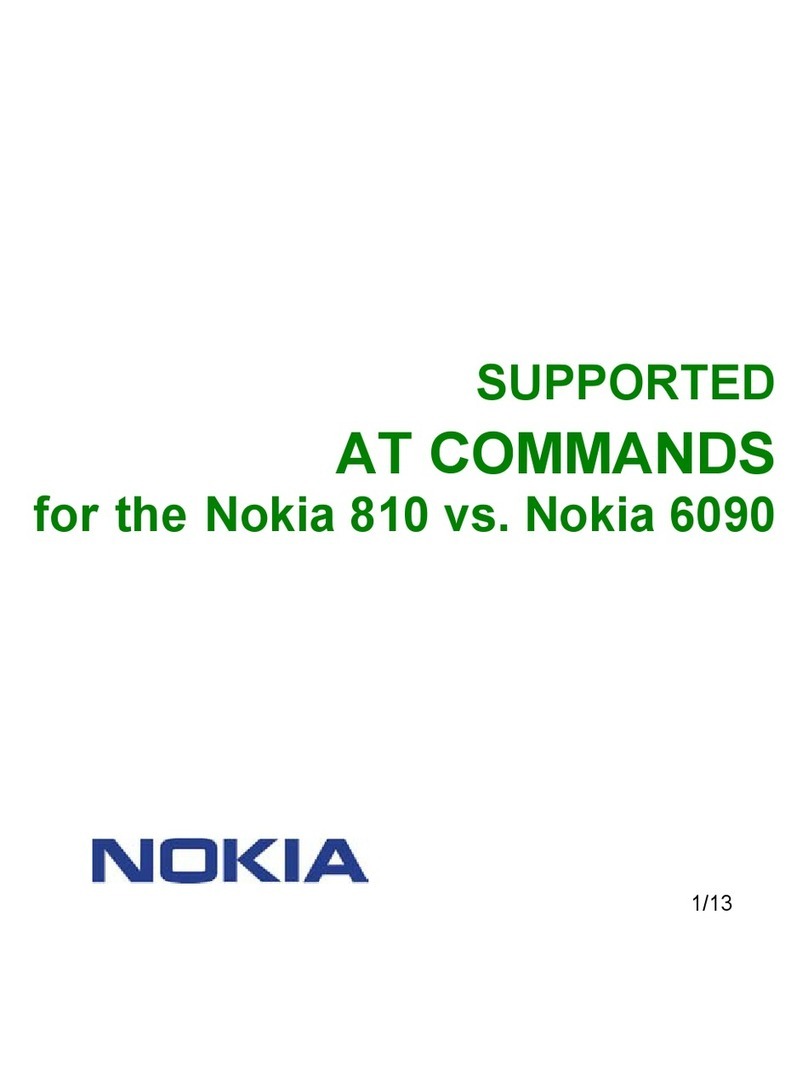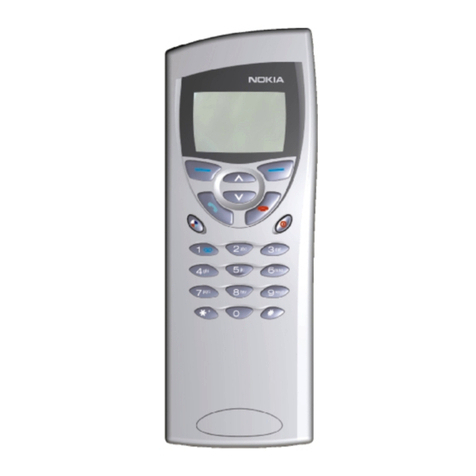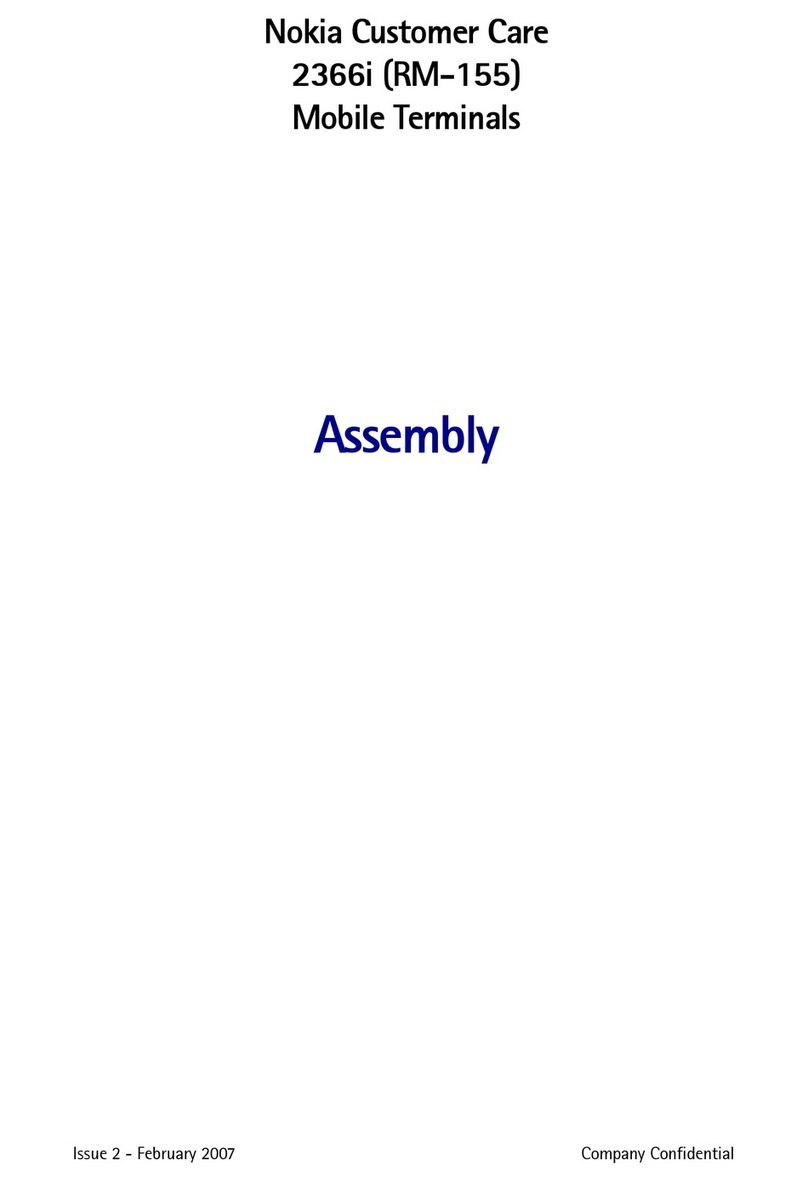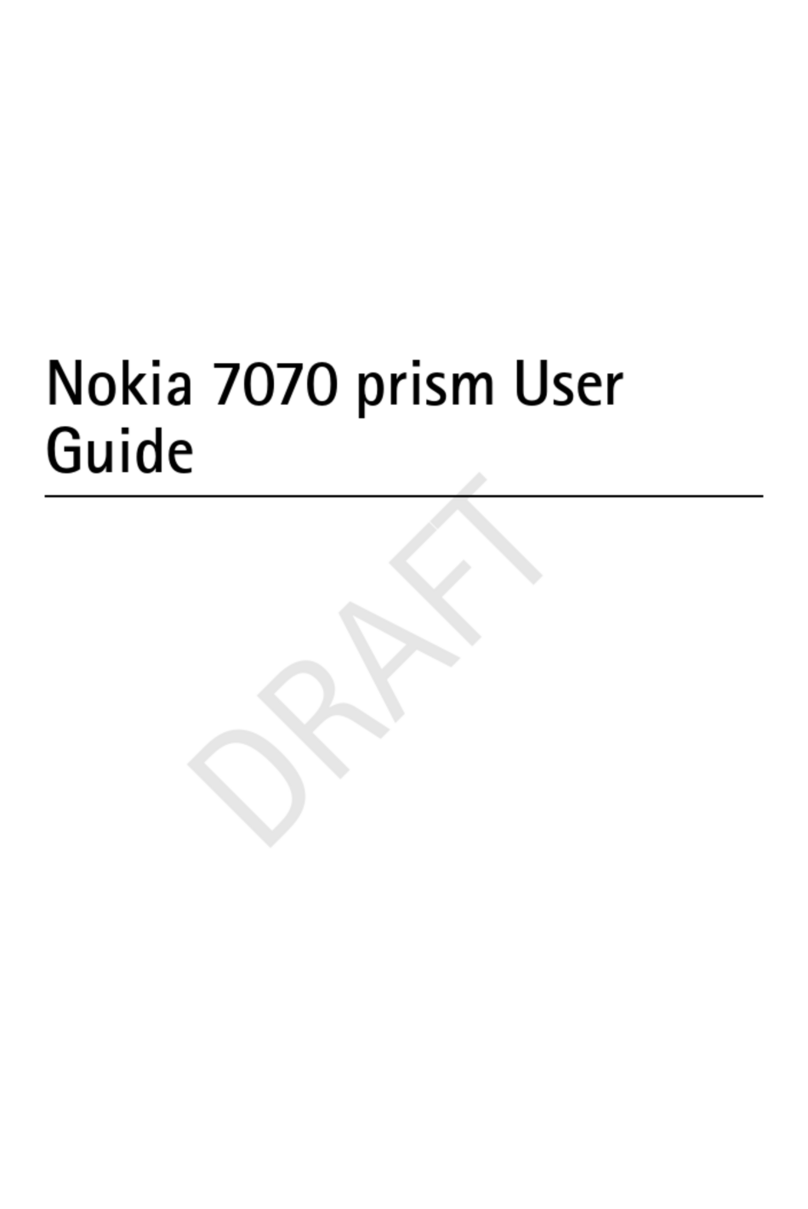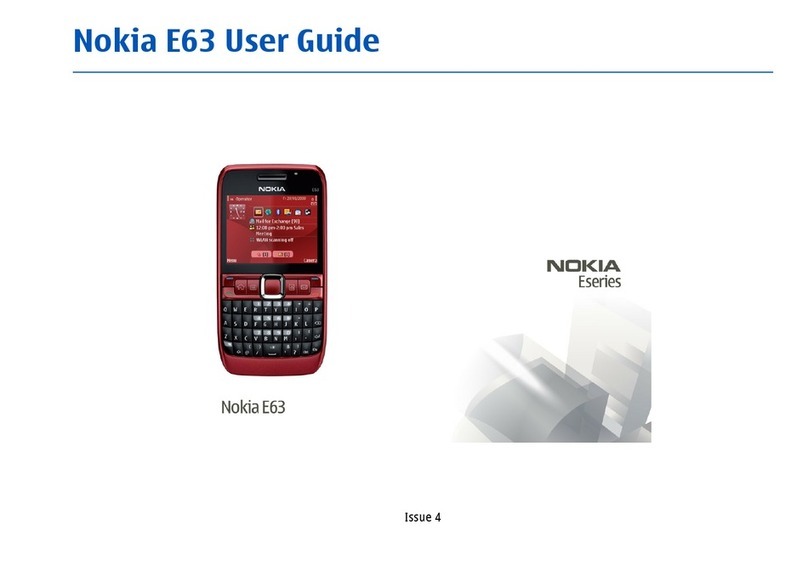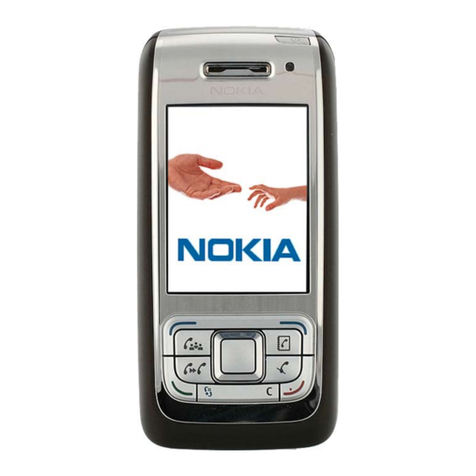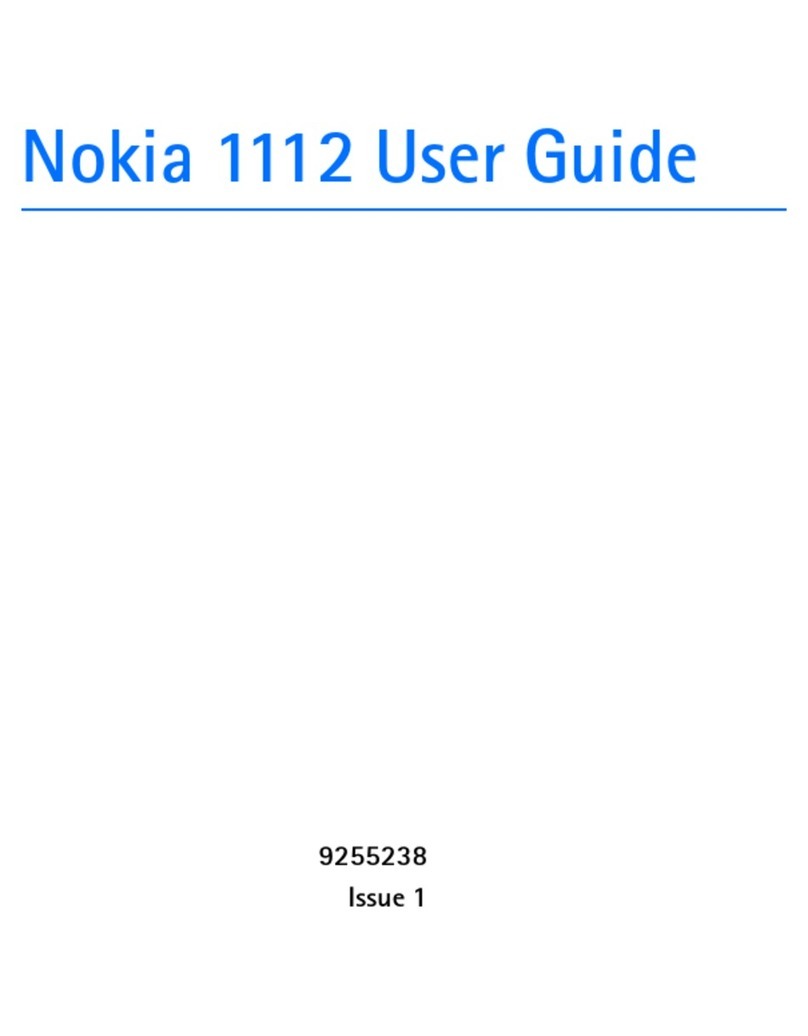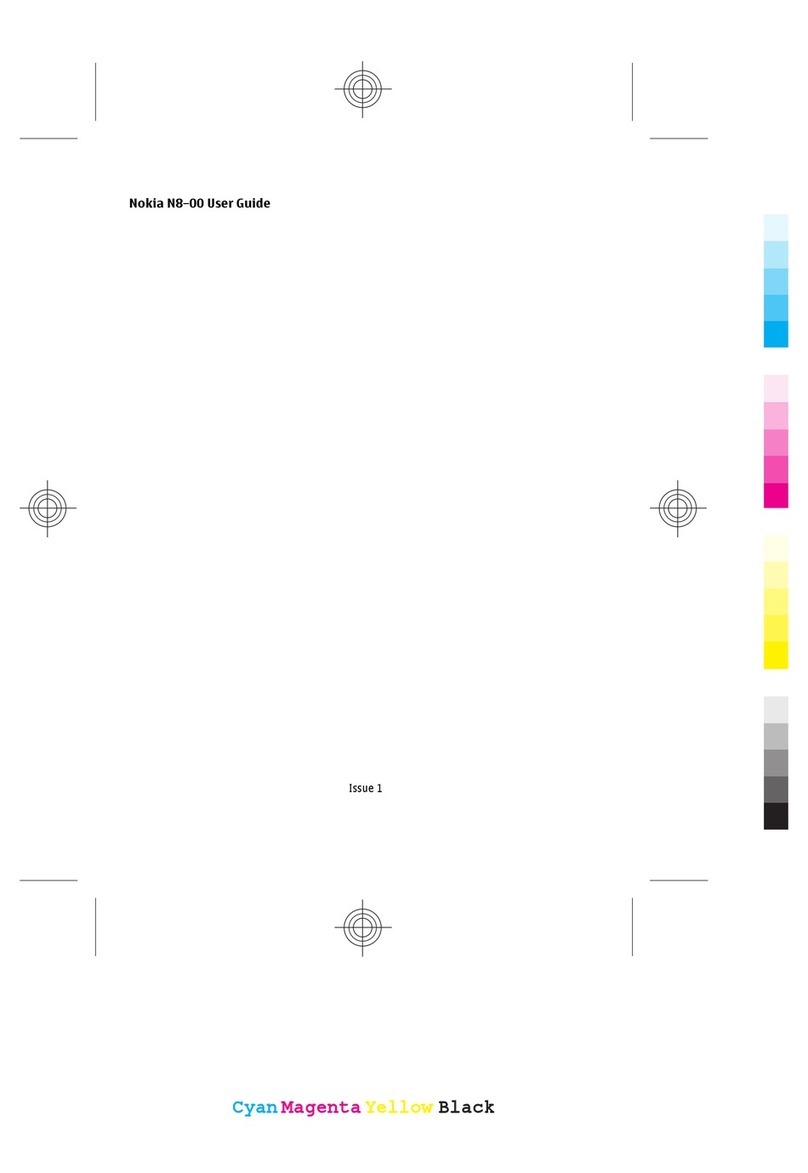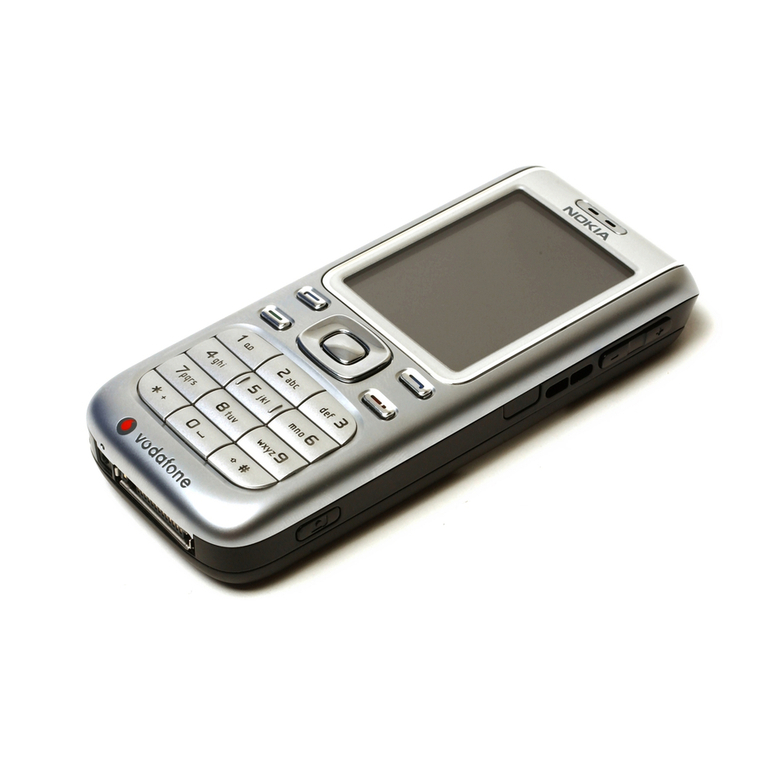CONFIDENTIAL 5 (17)
RAE-3 Repairhints
Customer Care Europe & Africa Version 2.0 Approved
SCCE Training Group 13.03.2002
© 2002 Nokia Mobile Phones Checked by:
Customer Care Training Group
Approved by:
SCCE
Flash faults
PDA does not start/ or Phone backlight is blinking.
PDA backlight is working but nothing on PDA display.
Note! If the communictator does not boot up after connecting the battery, pay attention to the Phone display. If the
Phone backlight is blinking, refer to the service manual/ Troubleshooting/ Memory Test and/ or Memory troubleshooting,
(See blink code table below) otherwise try to flash the phone first.
- If nothing is on PDA display, interchange the BL8 and UL2 modules with working onces, to find out which is faulty.
- If the flash update failed, pay attention to the Flash ID´s (See picture below)
Blink code table
2* blinks = Flash 0 or 1 or 2 faulty
3* blinks = SDRAM faulty
4* blinks = Serial Flash faulty
The blinks repeating after 2
seconds. It is not easy to see.
If the flash 0 is faulty, it is
possible that no blinking
sequence is shown on the phone
display and the communicator
does not boot up.
To 1) - The flash 1 (D352) is faulty. This can be seen at the second flash ID (0000-0000) in the first case.
To 2) - In the most cases D351 is faulty, but also the whole Flash (D351- D354) or D300 MADLINDA could be faulty.
To 3) - In this case all flash IDs and MADLINDA are OK.
- If one of the IDs is 0000-0000, check Vcore = 1.8 VDC and VBB = 2.8 VDC at following components:
D351 Vcore at C360/C361 VBB at C353/C354
D352 Vcore at C362/C363 VBB at C355/C356
D353 Vcore at C366/C370 VBB at C364/C365
D354 --- VBB at C369
- If Vcore is not ok, check Vcore = 1.8 VDC Pin 4 and Vbatt = 4 VDC at Pin 3 of V105 (VBatt depends on settings of power
supply at the workbench). (Note! VBatt = VB) Also check surrounding components for shorts or disconnections and resolder
or change faulty ones if necessary.
- If VBB is not ok, check VBB = 2.8 VDC at C111. If not ok, check VB = 4VDC at Pin 6 of N102.
- If VB is ok, check N102 and surrounding components for shorts or disconnections and resolder or change the faulty ones if
necessary.
- If all voltages are ok, change the faulty Flash and flash the phone.
- If the fault persists, probably the MADLINDA (D300) is faulty. Up to HW 4.00, the D300 is not changeable because of
underfill. From HW-ID 4.23 with OSP, the MADLINDA is changeable. (See SB-027)
Status
Configuration
The flash manufacturer and device IDs in the existing
algorithm file do not match with the IDs
MCUSW:
ASIC: 00020210 CSUM: 9688h
Flash ID 0089-8896, 0000-0000, 0089-8896, 0000-0030
Flashing...
Flash ID 0089-8896, 0089-0096, 0089-8896, 0000-0030
Flash ID 0000-0000, 0000-0000, 0000-0000, 0000-0000
D351 XIP 1
FLASH 0
D352 XIP 2
FLASH 1
D353 XIP 3
FLASH 2
D354
Serial FLASH
1)
2)
3)
Corrupt
FLASH 1 (D352) defect
Corrupt
FLASH 0 (D351) defect
OK