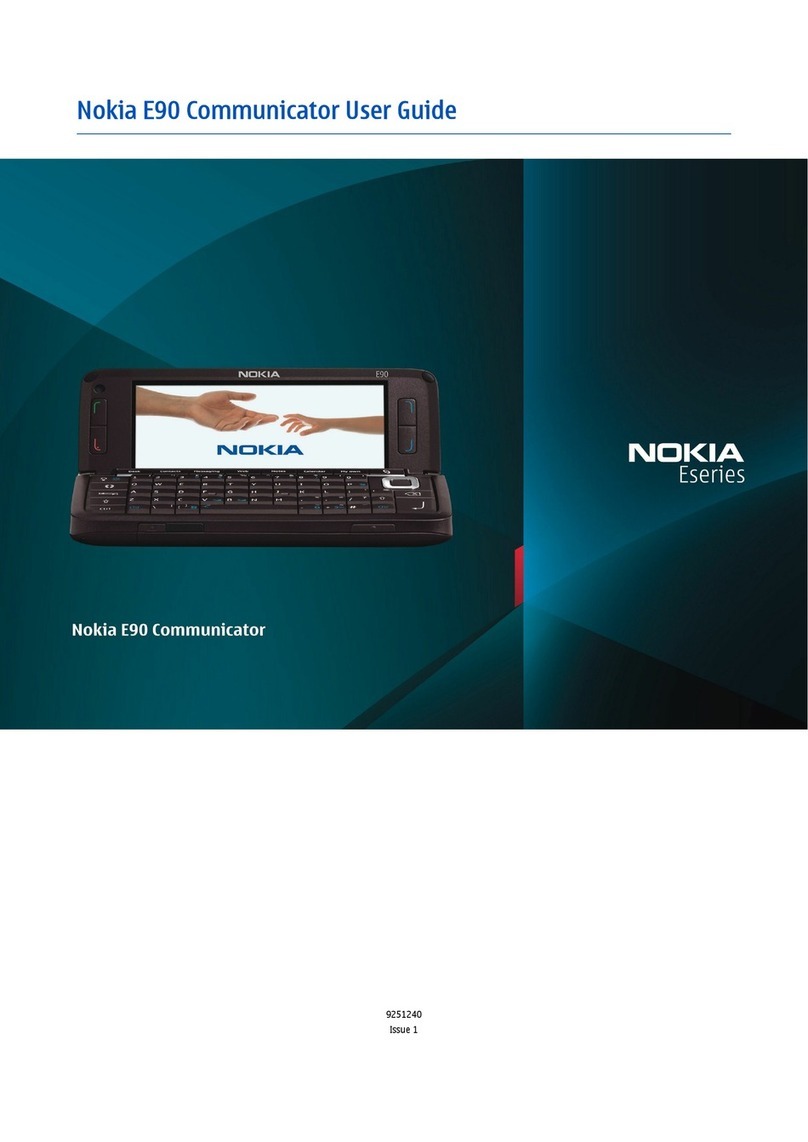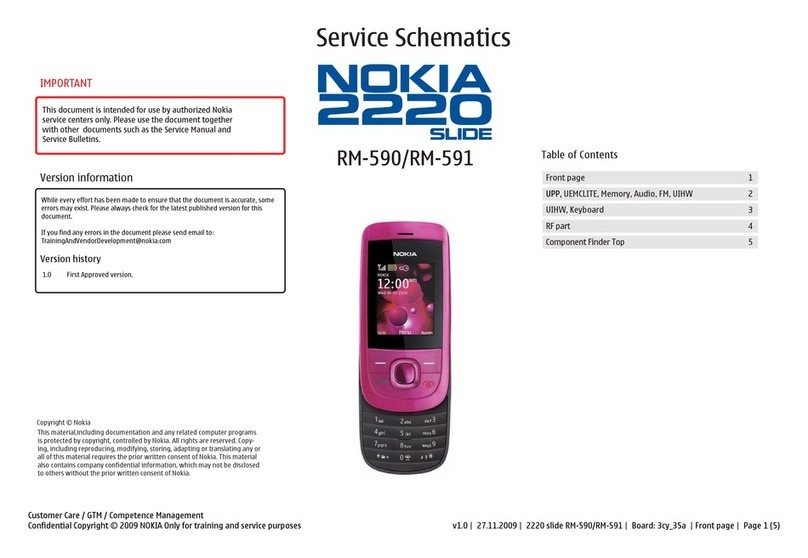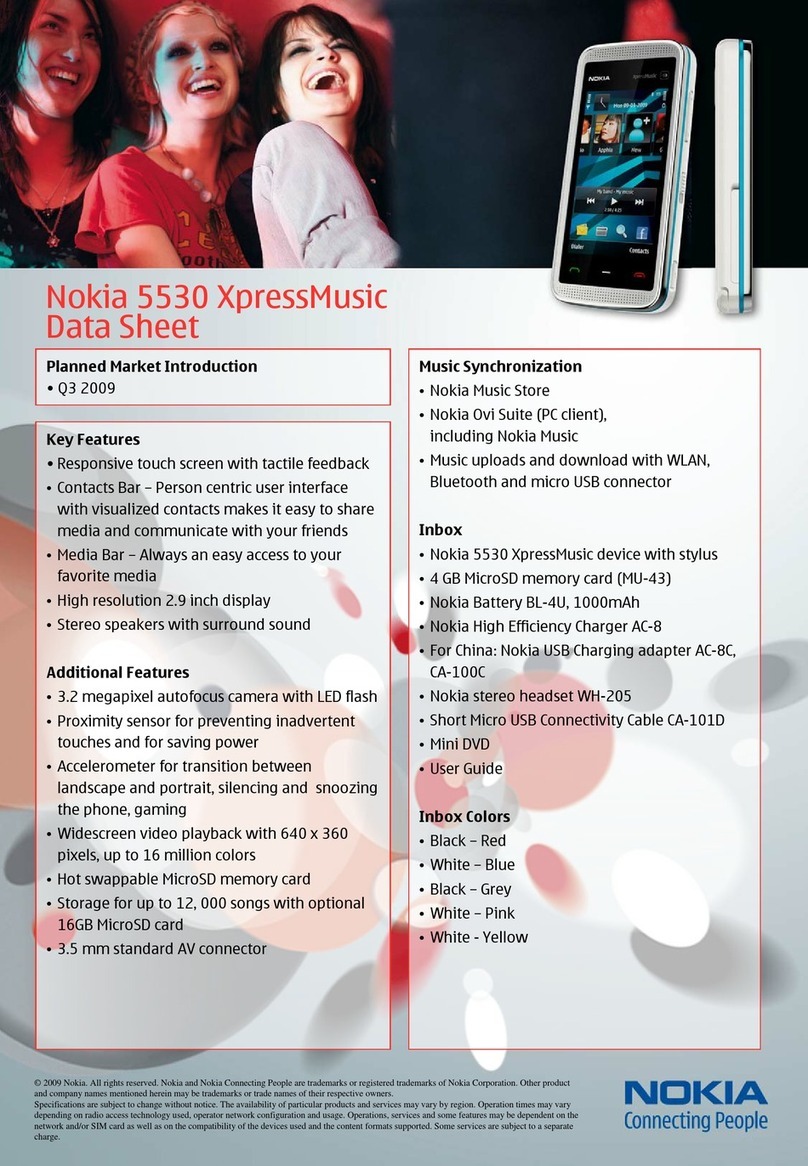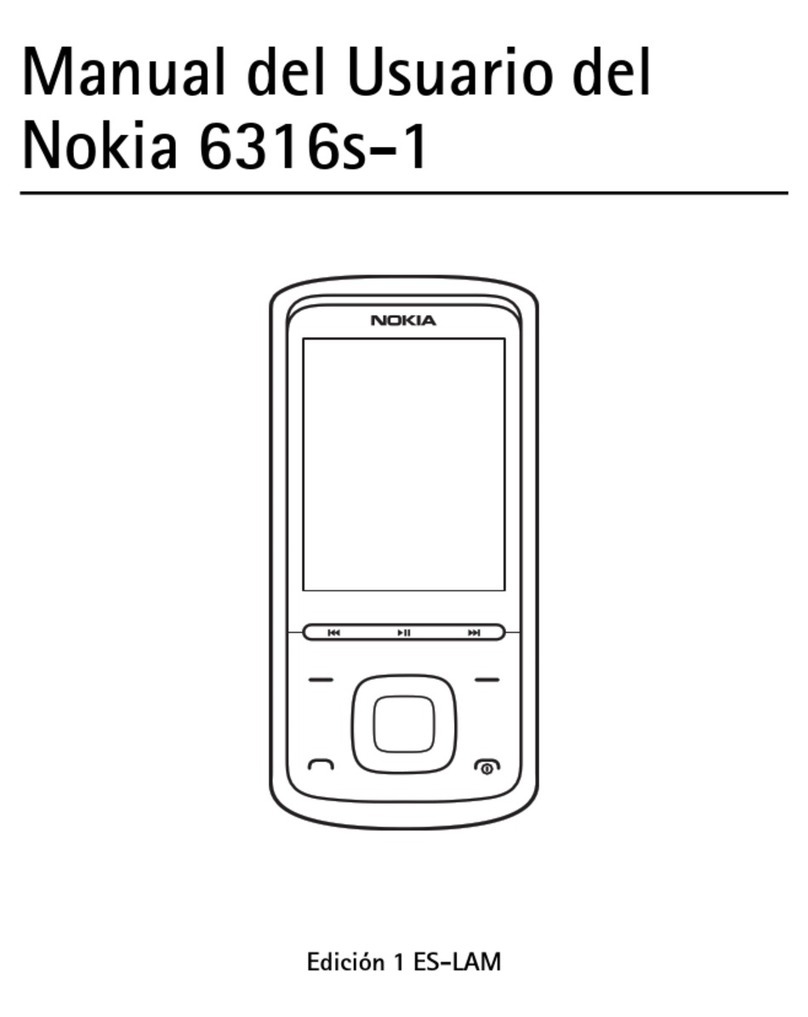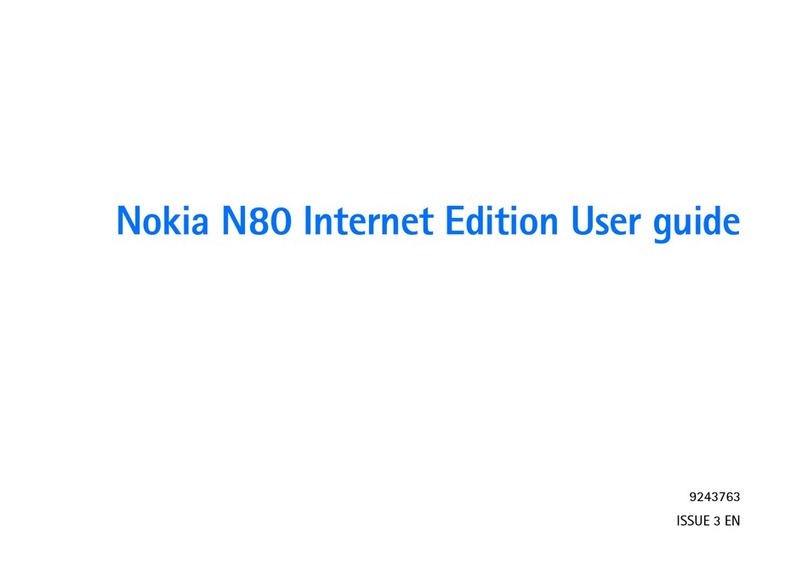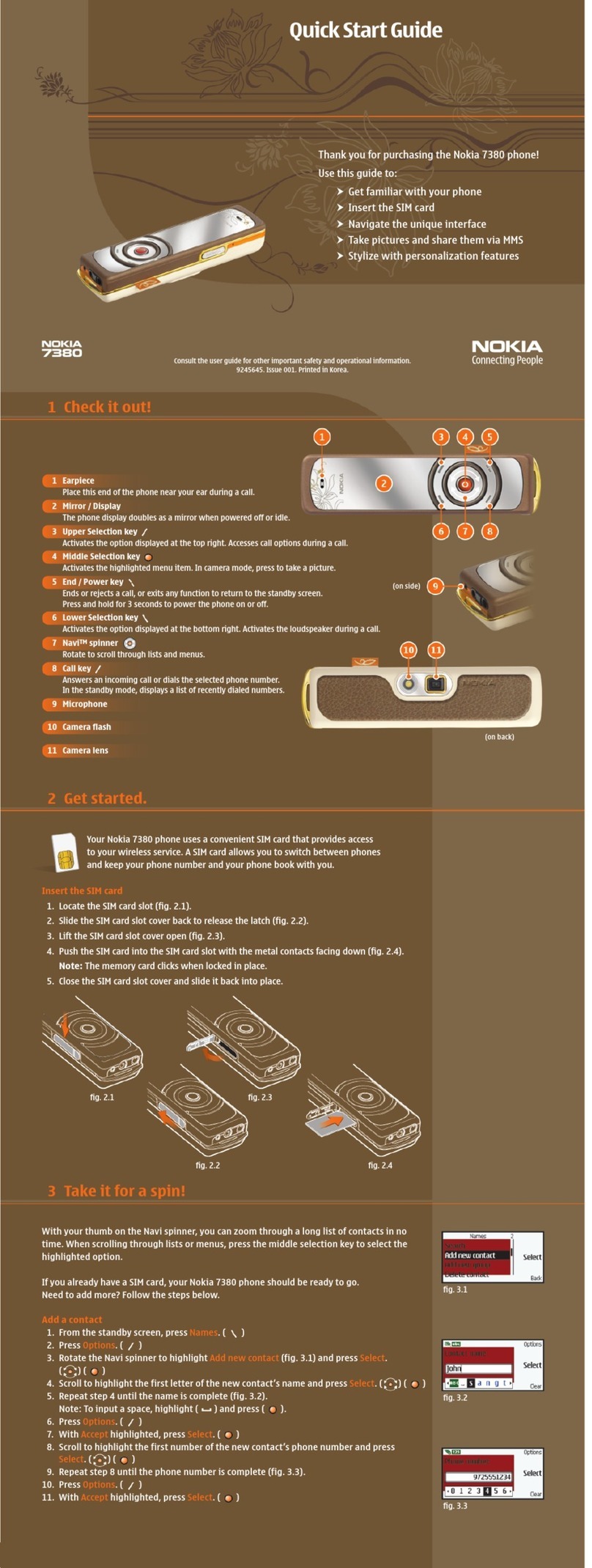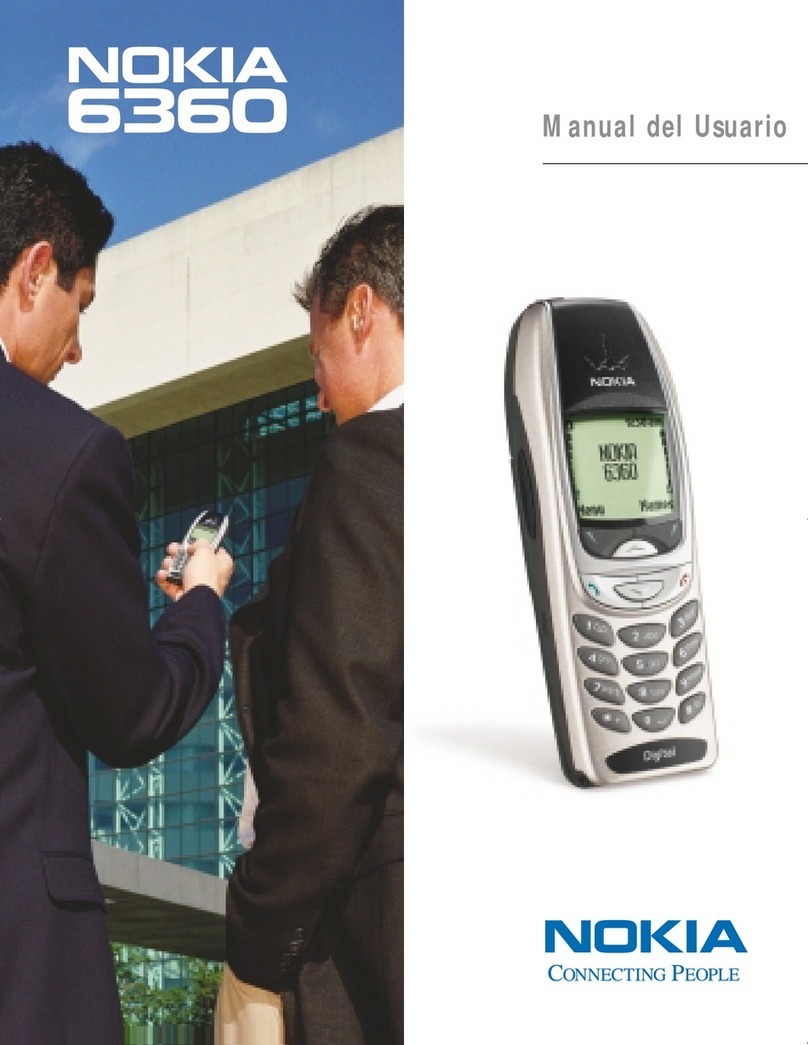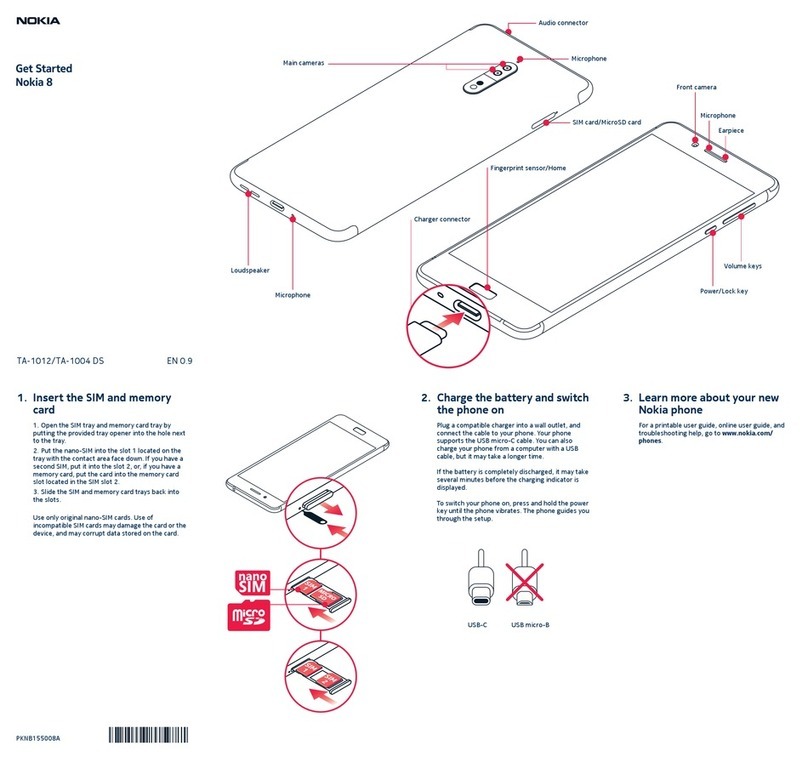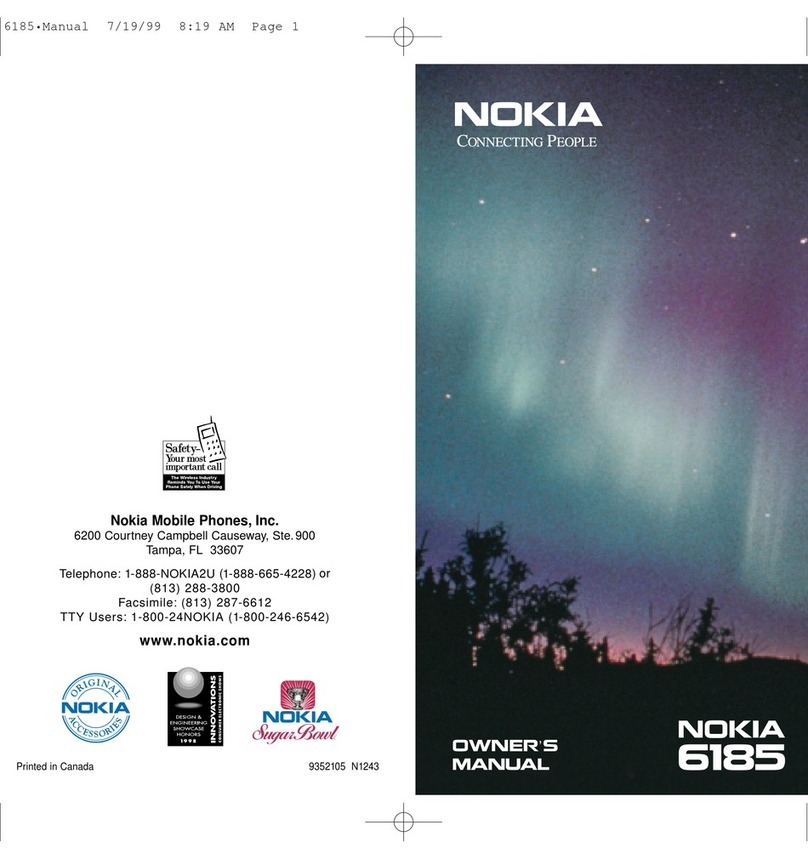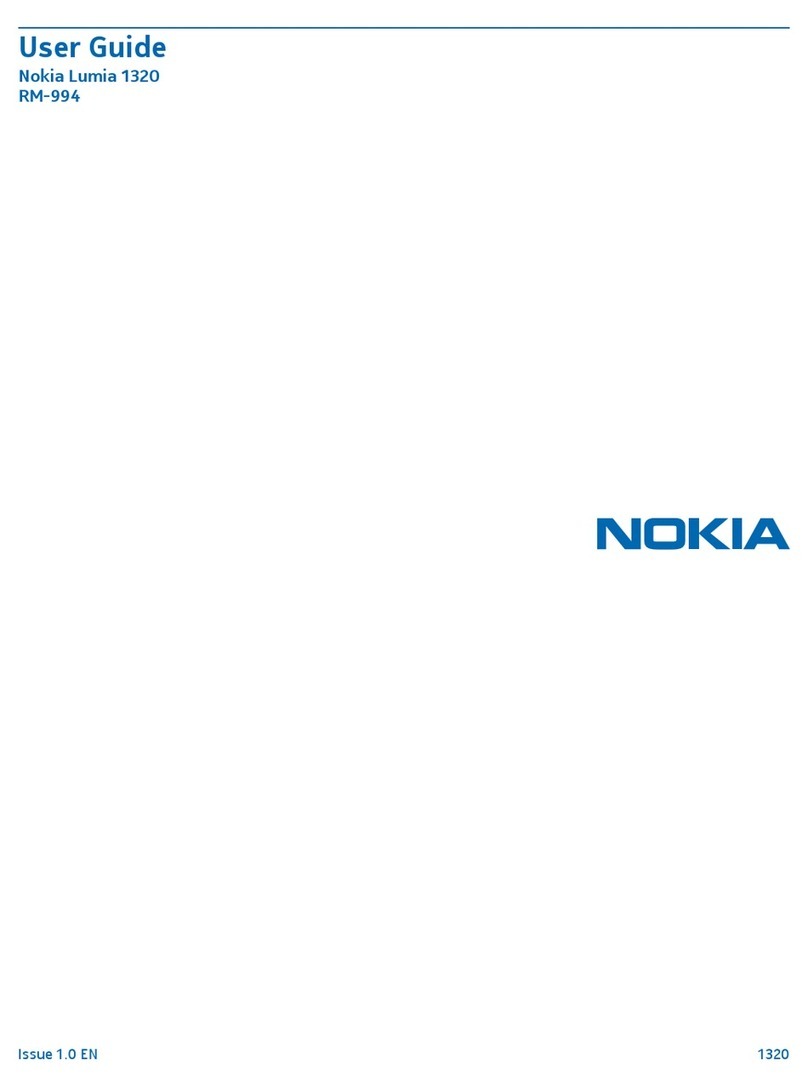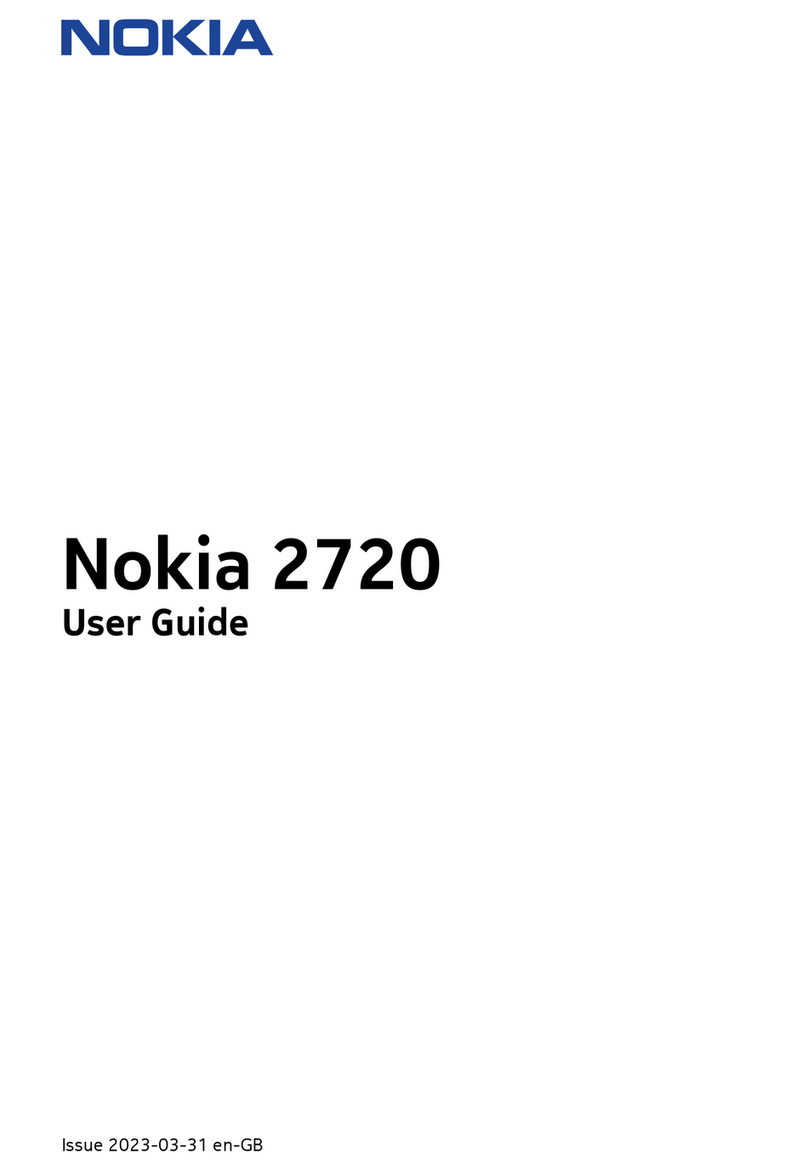Home screen wallpaper...........................................................................................................................49
Lock screen wallpaper.............................................................................................................................49
Keyboard.....................................................................................................................................................49
Change default keyboard ........................................................................................................................49
Enter symbols and numbers....................................................................................................................49
Text entry mode.......................................................................................................................................50
Turn on / off haptic feedback...................................................................................................................50
SIM Card.....................................................................................................................................................50
Insert / remove SIM card .........................................................................................................................51
SIM Storage ................................................................................................................................................53
Delete SIM messages .............................................................................................................................53
View free SIM space................................................................................................................................53
SIM Unlock Phone ......................................................................................................................................54
SIM unlock phone....................................................................................................................................54
Camera........................................................................................................................................................54
Camera settings ......................................................................................................................................54
Set default camera storage .....................................................................................................................55
Pictures and Videos....................................................................................................................................55
Delete a picture or video..........................................................................................................................55
Screen Shot ................................................................................................................................................55
Take a screen shot..................................................................................................................................55
Data Usage .................................................................................................................................................56
Internet Browser..........................................................................................................................................56
Browser cache, cookies, history..............................................................................................................56
Browser windows open............................................................................................................................56