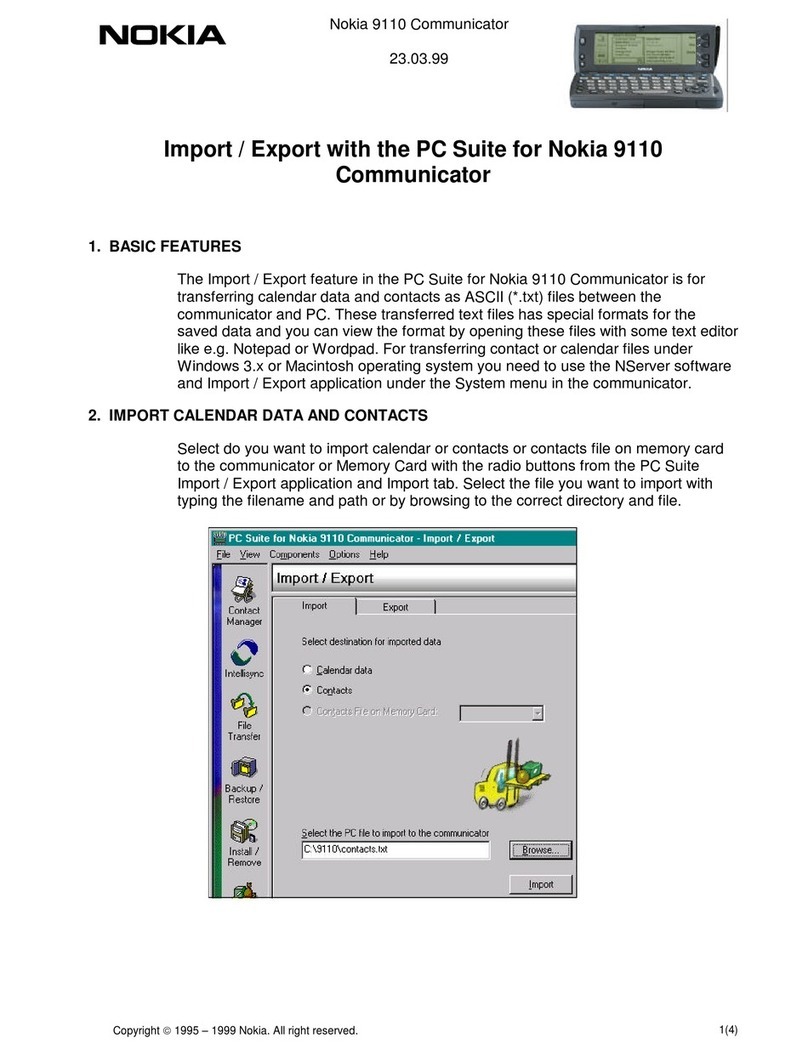Nokia NPD-1 Series Installation instructions
Other Nokia Cell Phone manuals

Nokia
Nokia C1-00 User manual
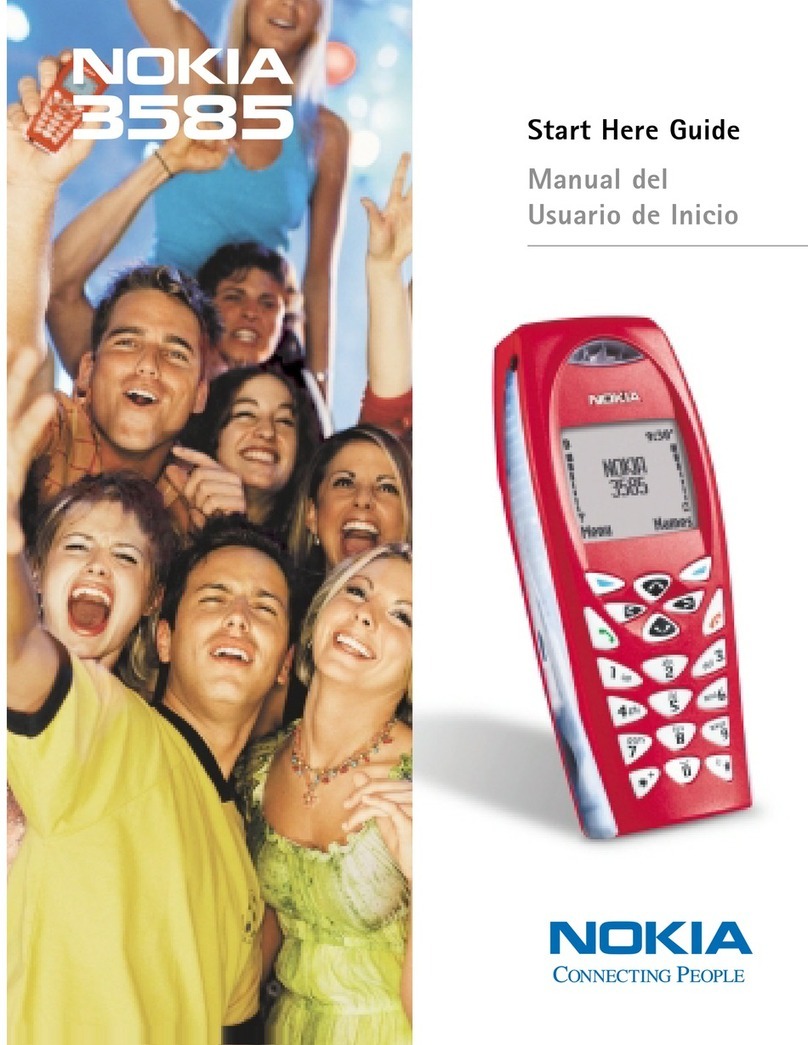
Nokia
Nokia 3585 Instruction Manual

Nokia
Nokia N 80 User manual

Nokia
Nokia 105 4G User manual
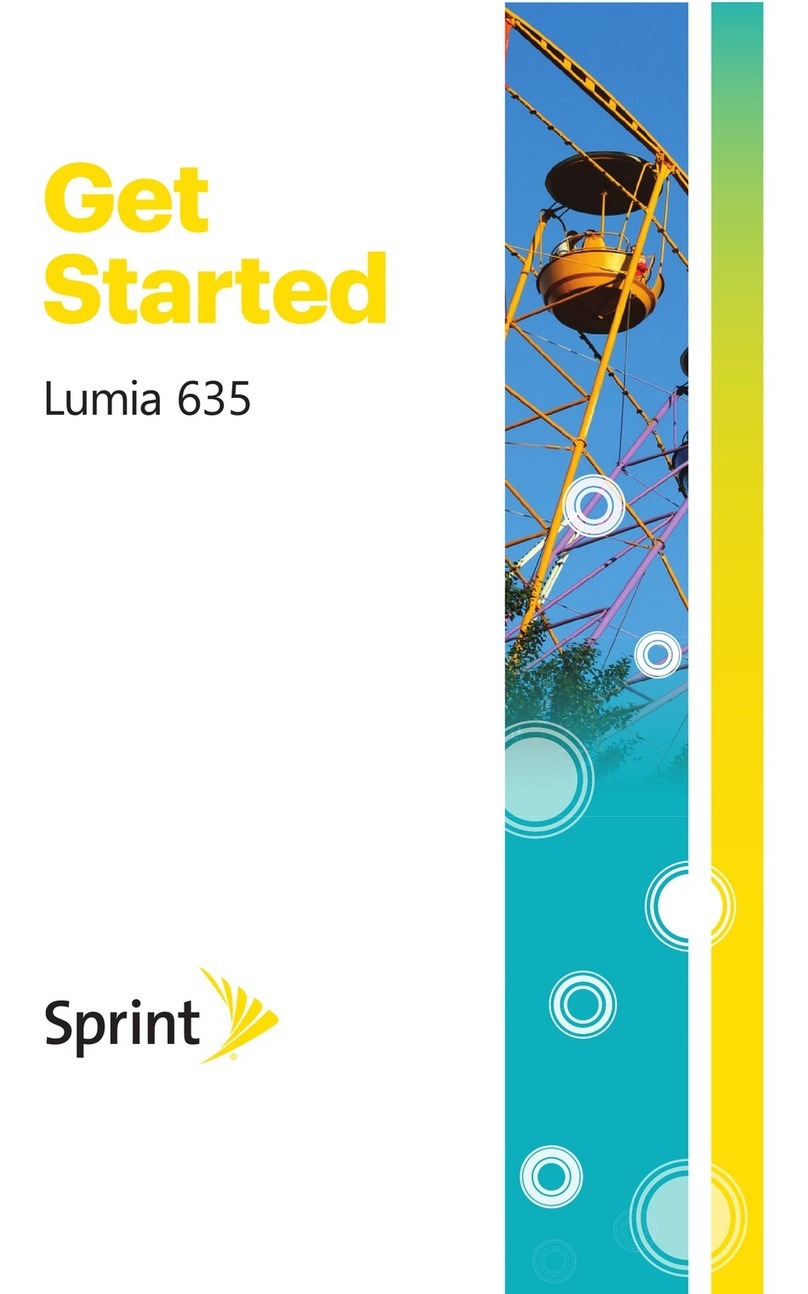
Nokia
Nokia Sprint Lumia 635 Specification sheet
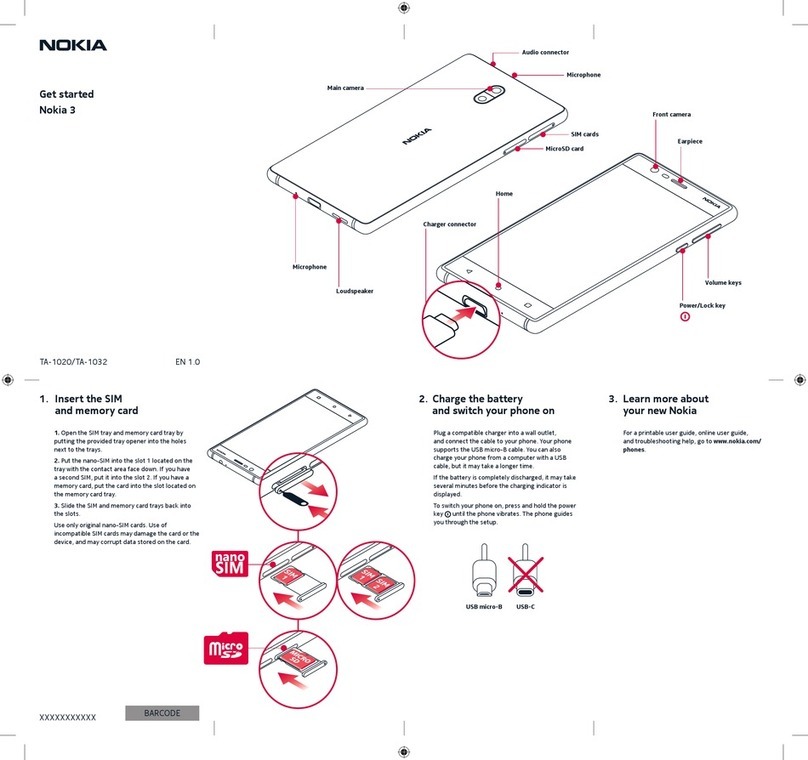
Nokia
Nokia WiFi Gateway 3 Specification sheet
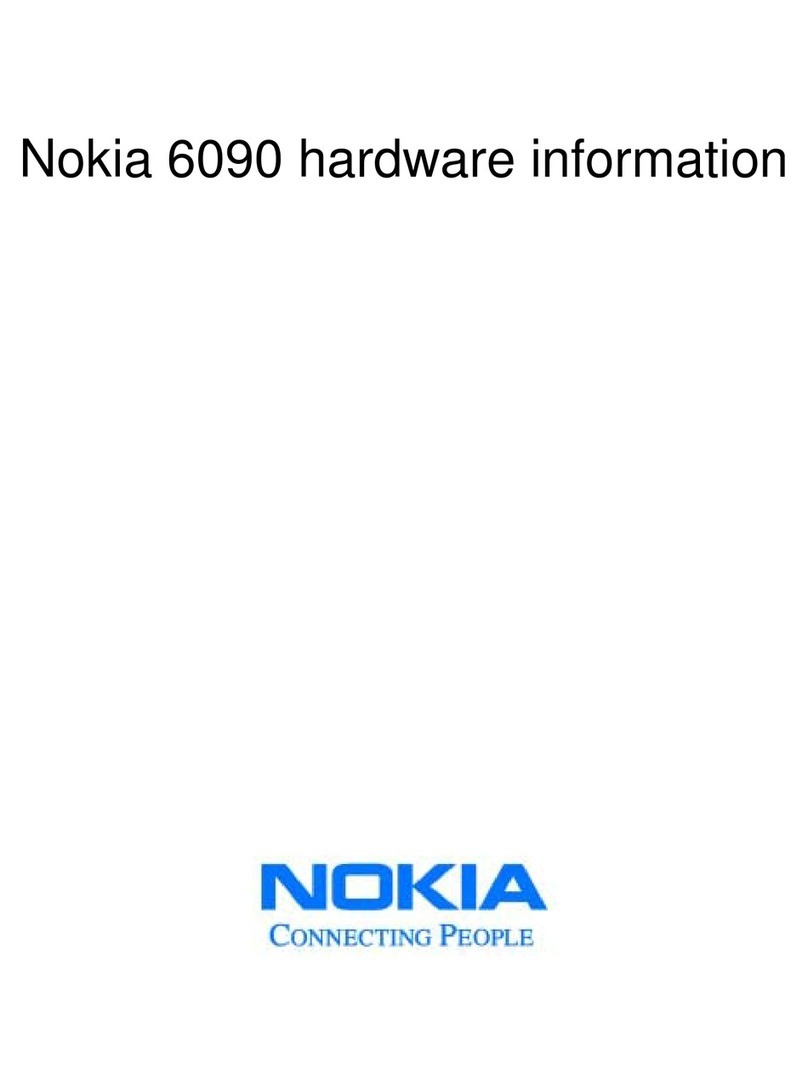
Nokia
Nokia 6090 Installation instructions
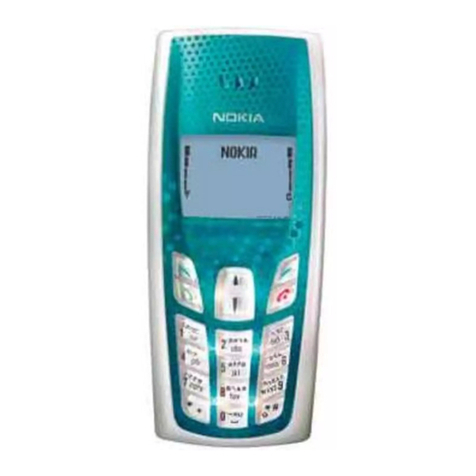
Nokia
Nokia 3610 User manual
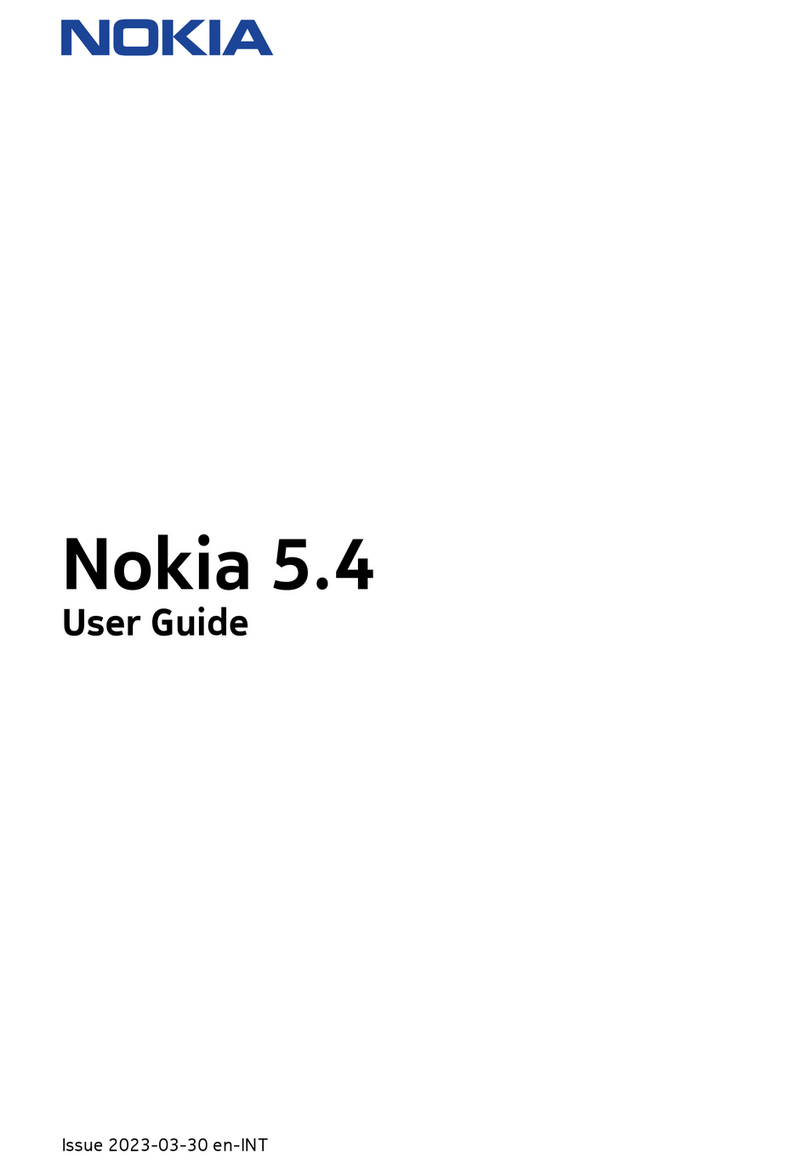
Nokia
Nokia 5.4 User manual
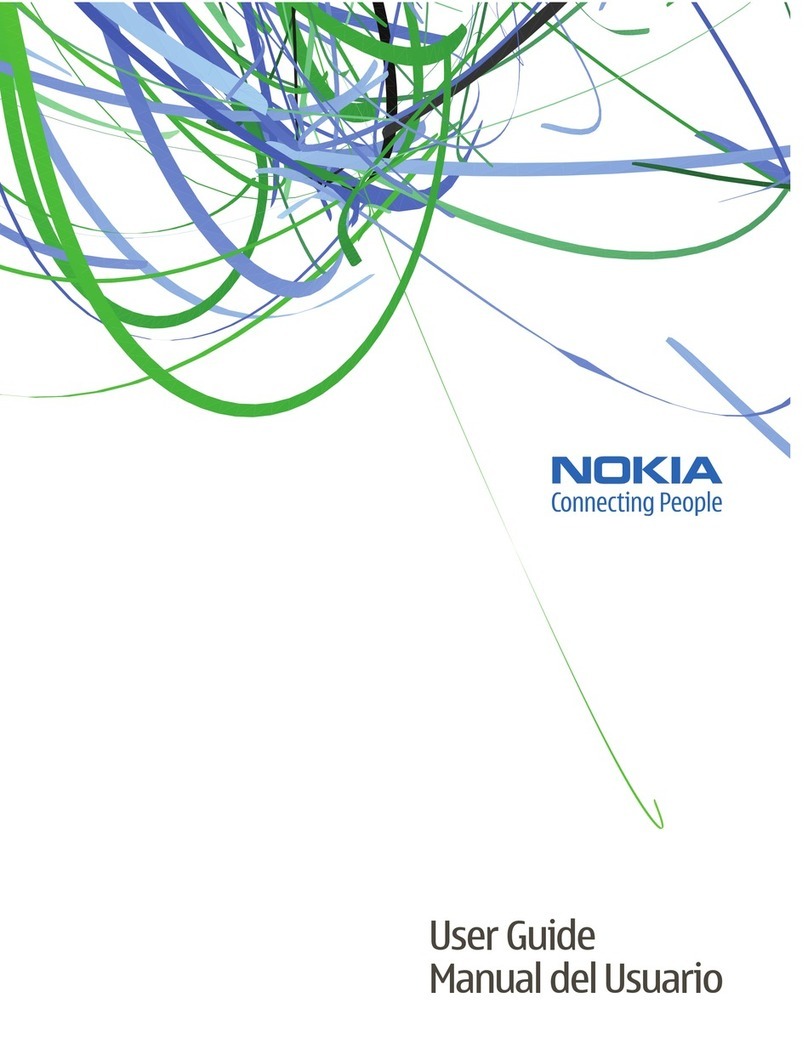
Nokia
Nokia 3555 User manual

Nokia
Nokia 6030 User manual

Nokia
Nokia E7-00 User manual

Nokia
Nokia Lumia 520 User manual

Nokia
Nokia 8.3 User manual

Nokia
Nokia C5-03 User manual
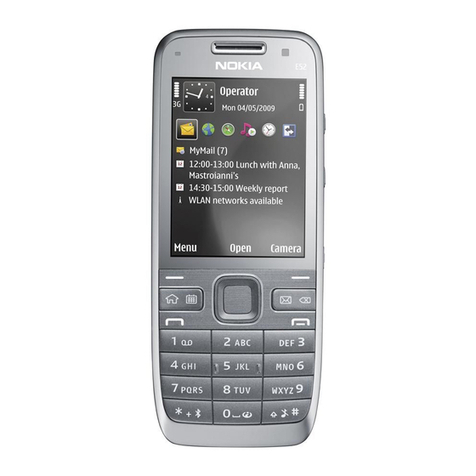
Nokia
Nokia E52 User manual

Nokia
Nokia 6103 - Cell Phone 4.4 MB User manual

Nokia
Nokia G400 5G User manual

Nokia
Nokia 6500 Classic User manual

Nokia
Nokia E71 User manual