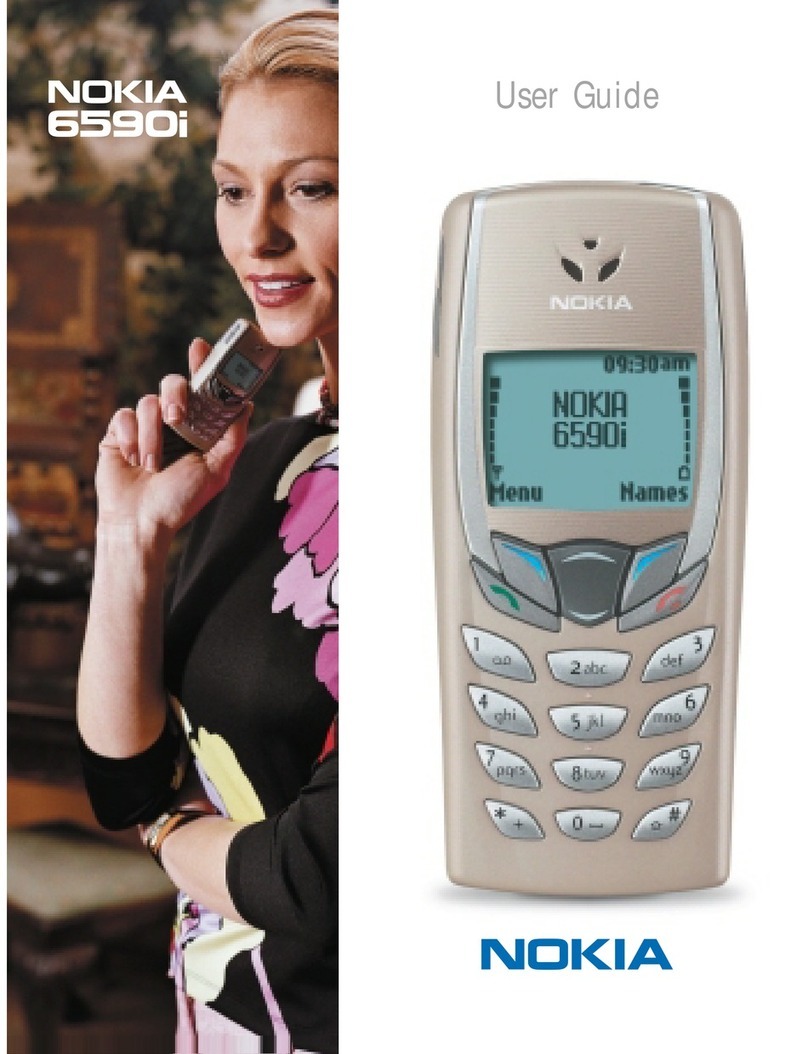Nokia NSM-9DX Installation instructions
Other Nokia Cell Phone manuals

Nokia
Nokia 3585 User manual
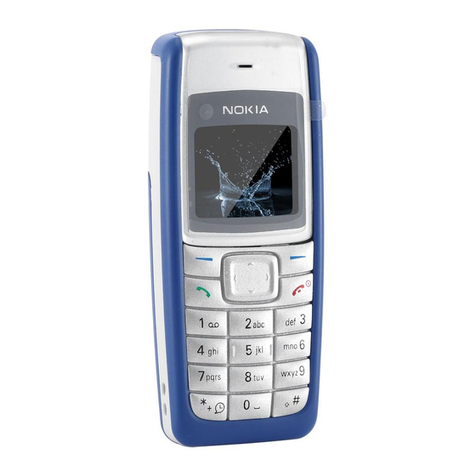
Nokia
Nokia 1110i User manual
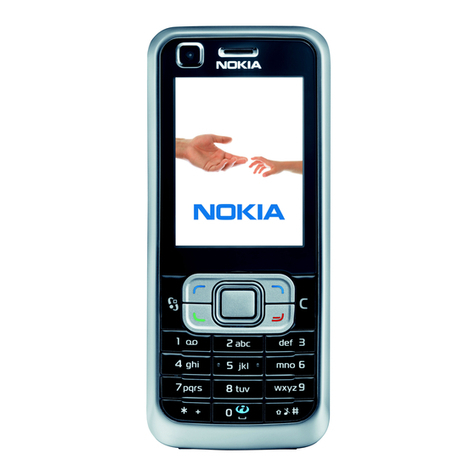
Nokia
Nokia 6120 classic User manual

Nokia
Nokia 6670 - Smartphone 8 MB User manual

Nokia
Nokia X1-00 Specification sheet

Nokia
Nokia 6610 - Cell Phone 625 KB Guide

Nokia
Nokia TA-1229 User manual

Nokia
Nokia 6225 User manual
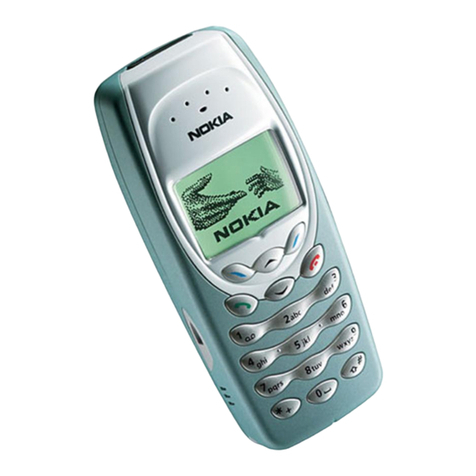
Nokia
Nokia 3315 User manual
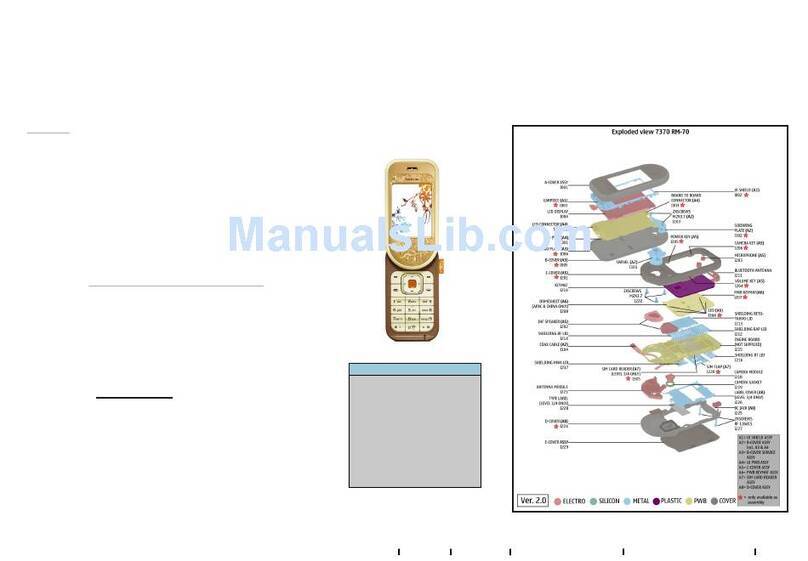
Nokia
Nokia 7370 - Cell Phone 10 MB Quick start guide
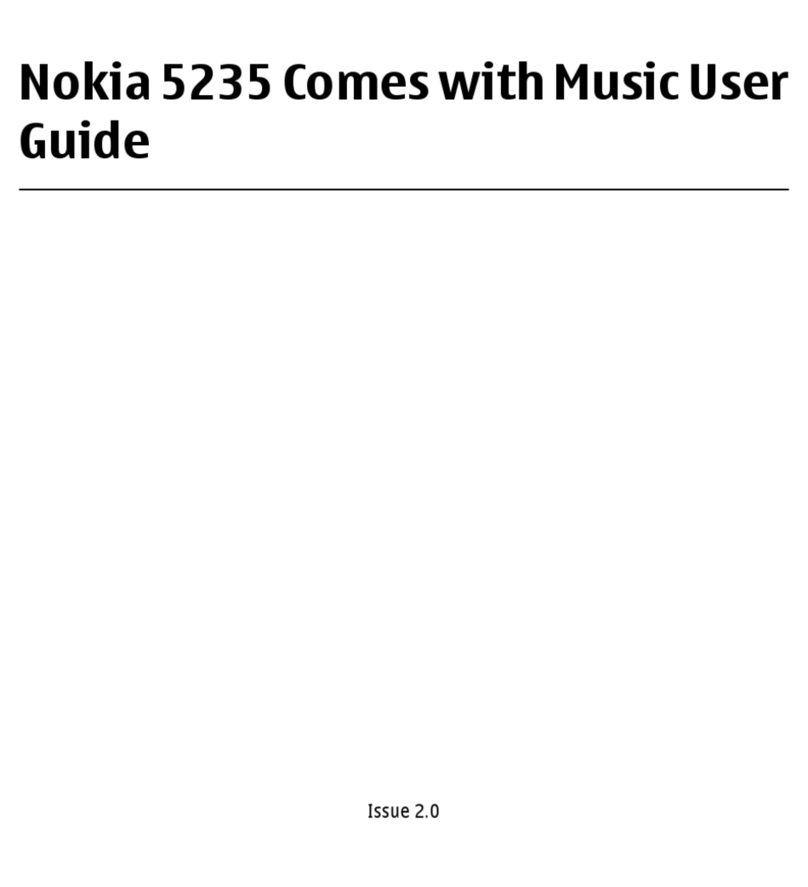
Nokia
Nokia 5235 Comes with Music User manual

Nokia
Nokia 7610 Supernova User manual
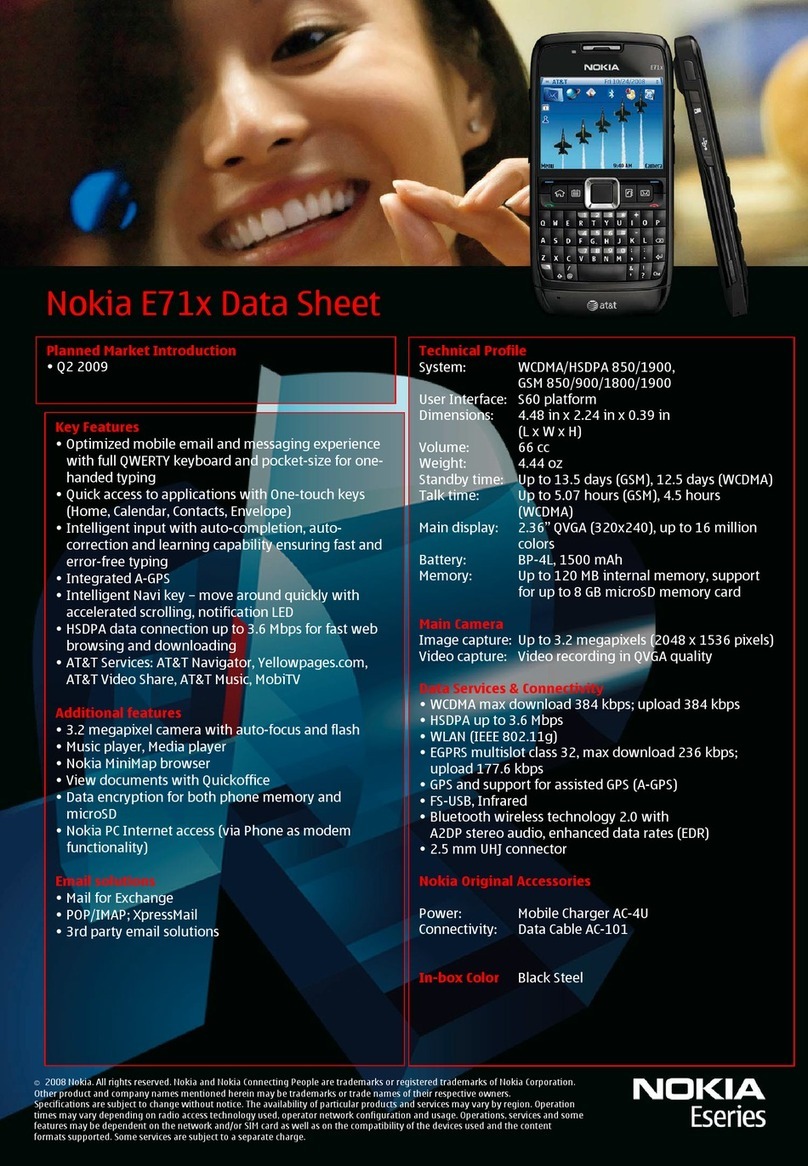
Nokia
Nokia E71x User manual

Nokia
Nokia N90 User manual
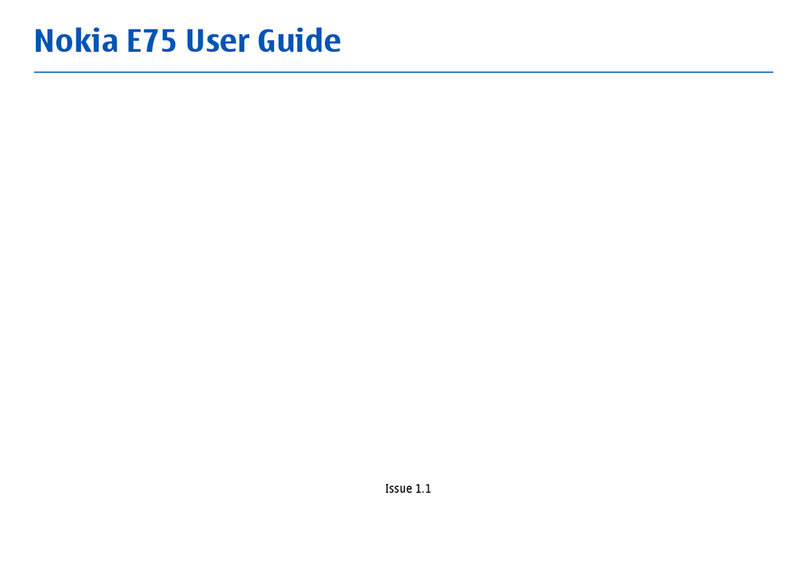
Nokia
Nokia E75 User manual

Nokia
Nokia 3589i User manual

Nokia
Nokia SLIDE 6700 User manual

Nokia
Nokia 7020 User manual
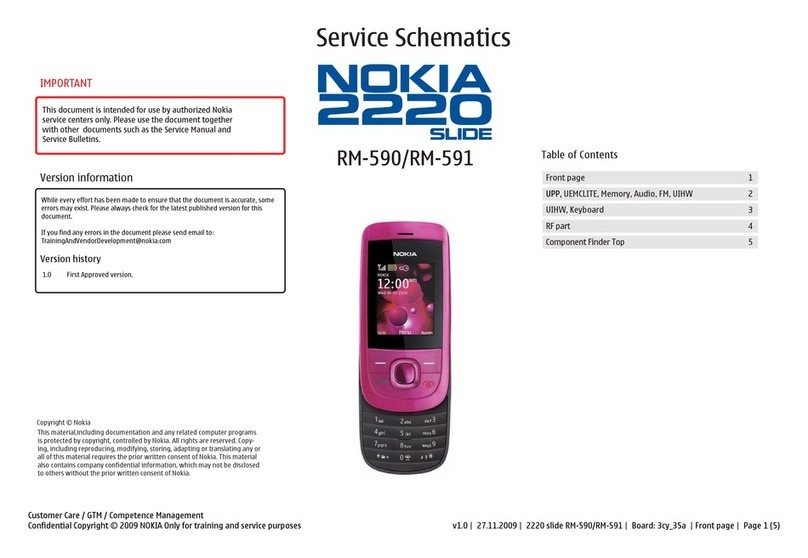
Nokia
Nokia SLIDE 2220 User manual
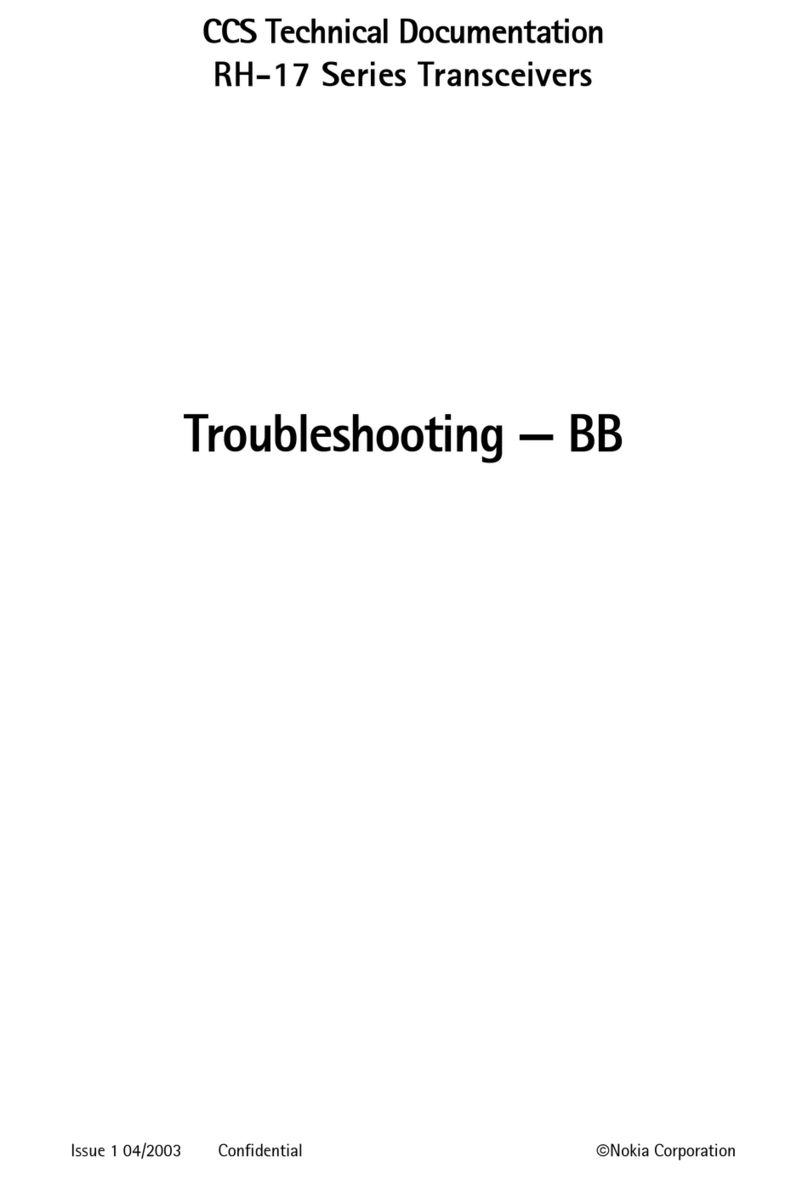
Nokia
Nokia RH-17 Series User manual