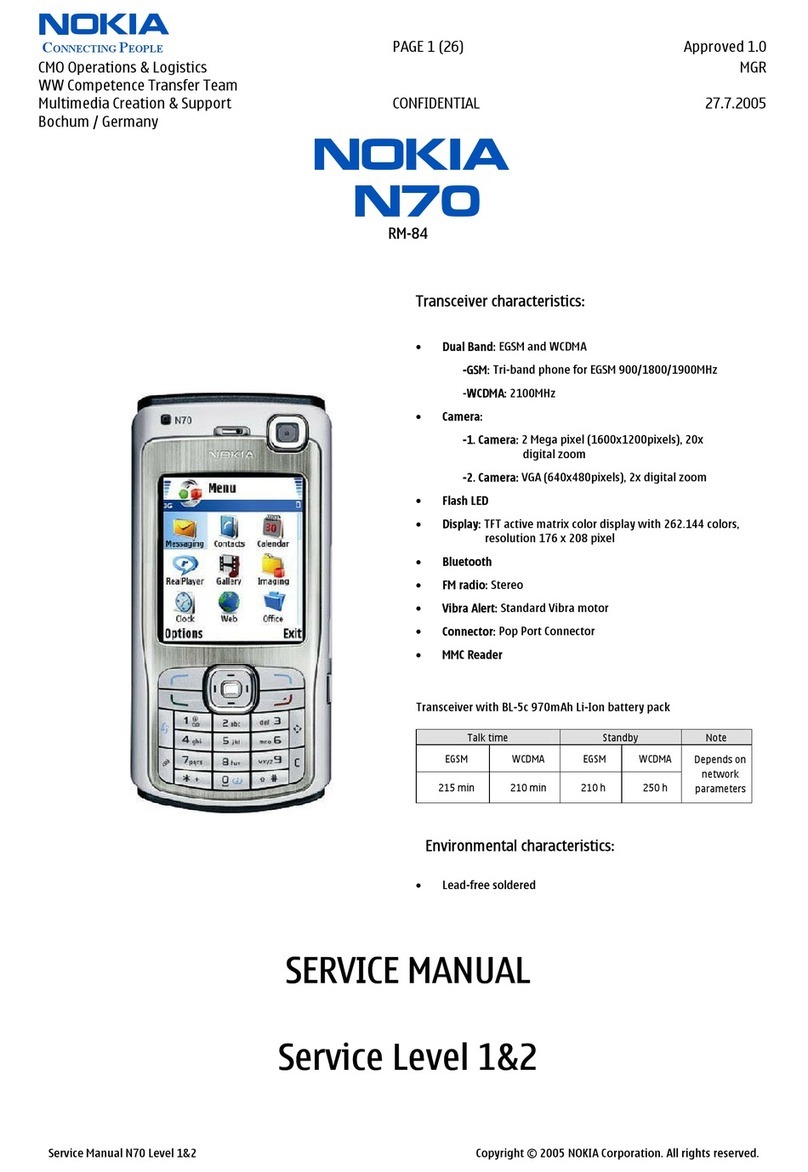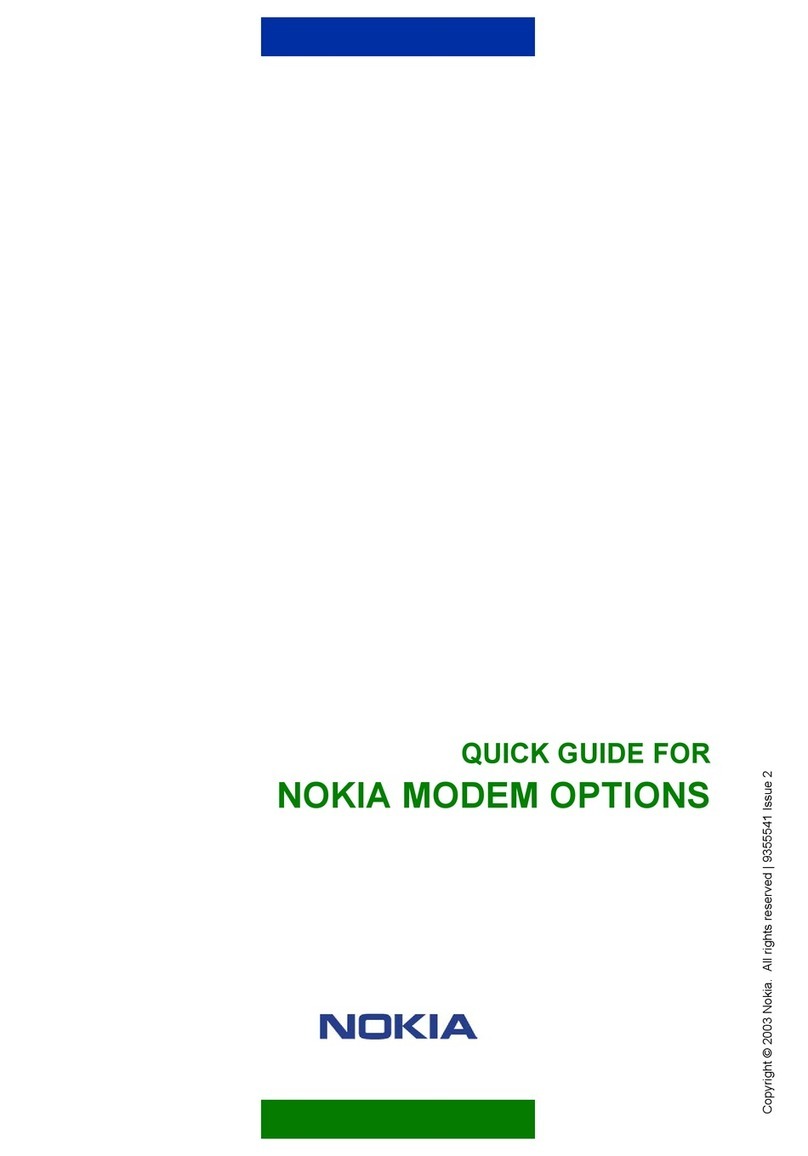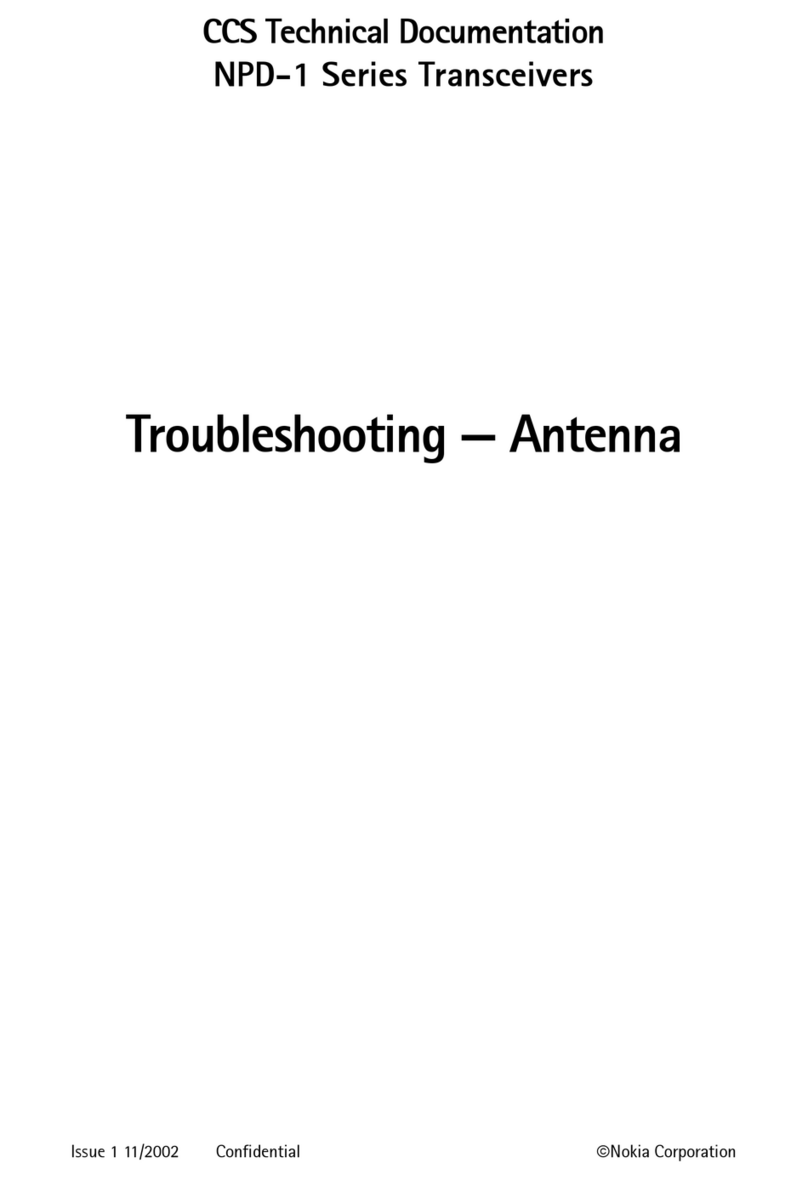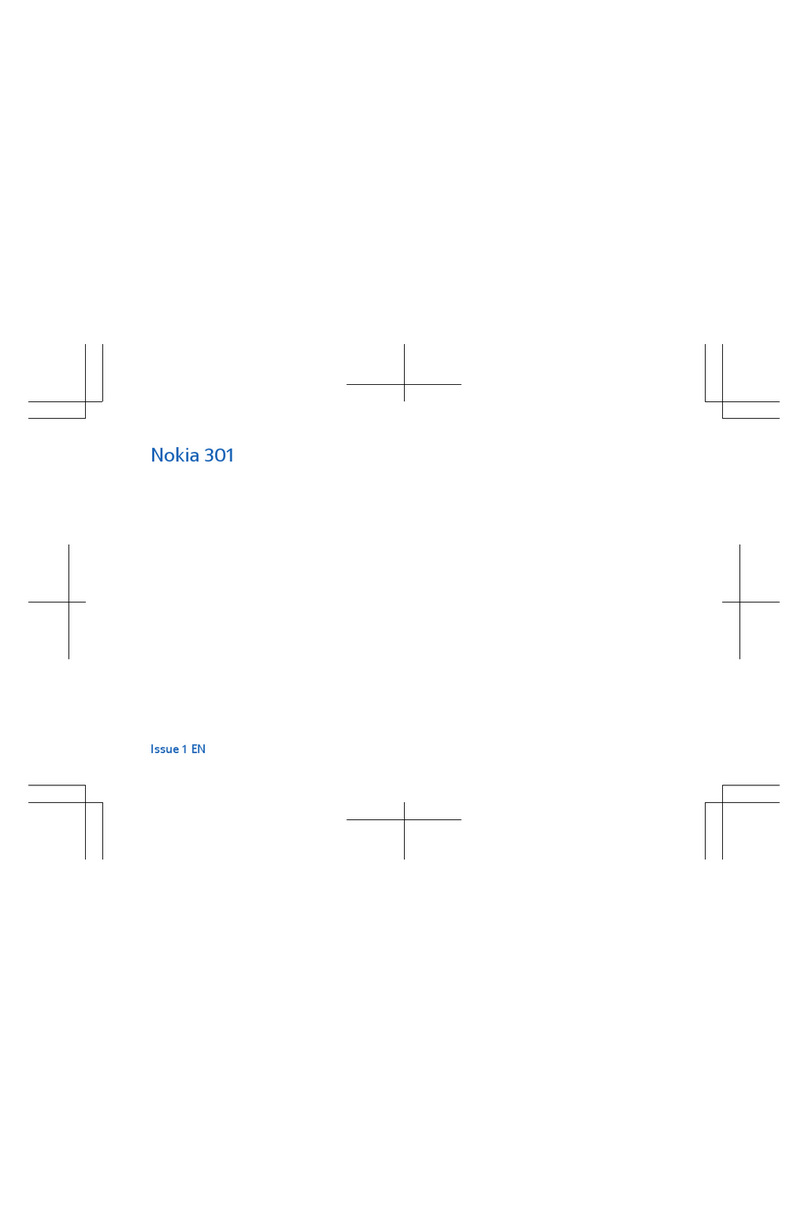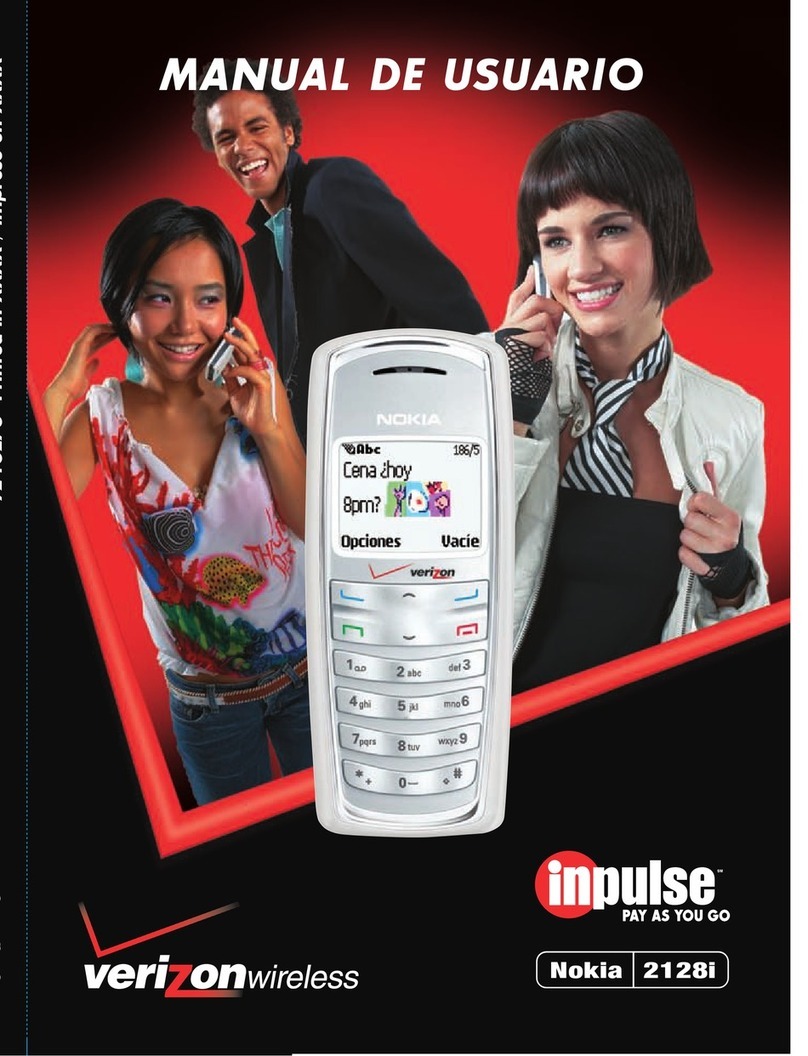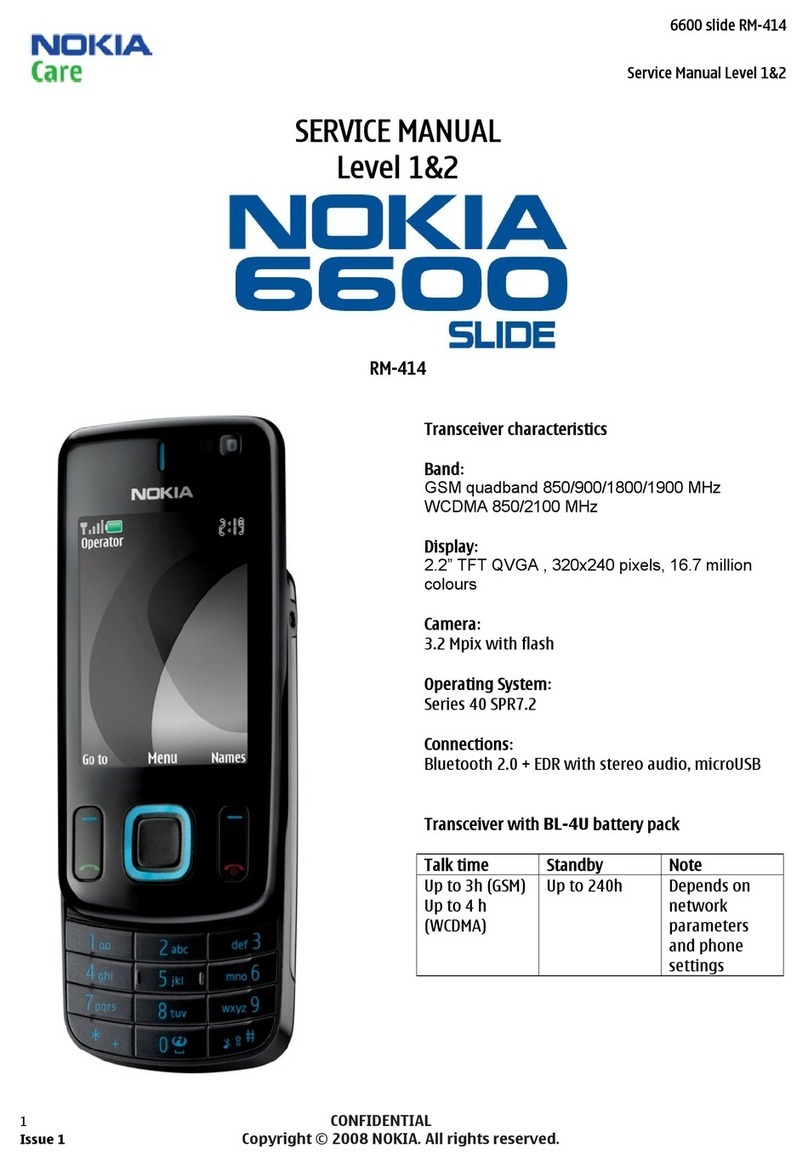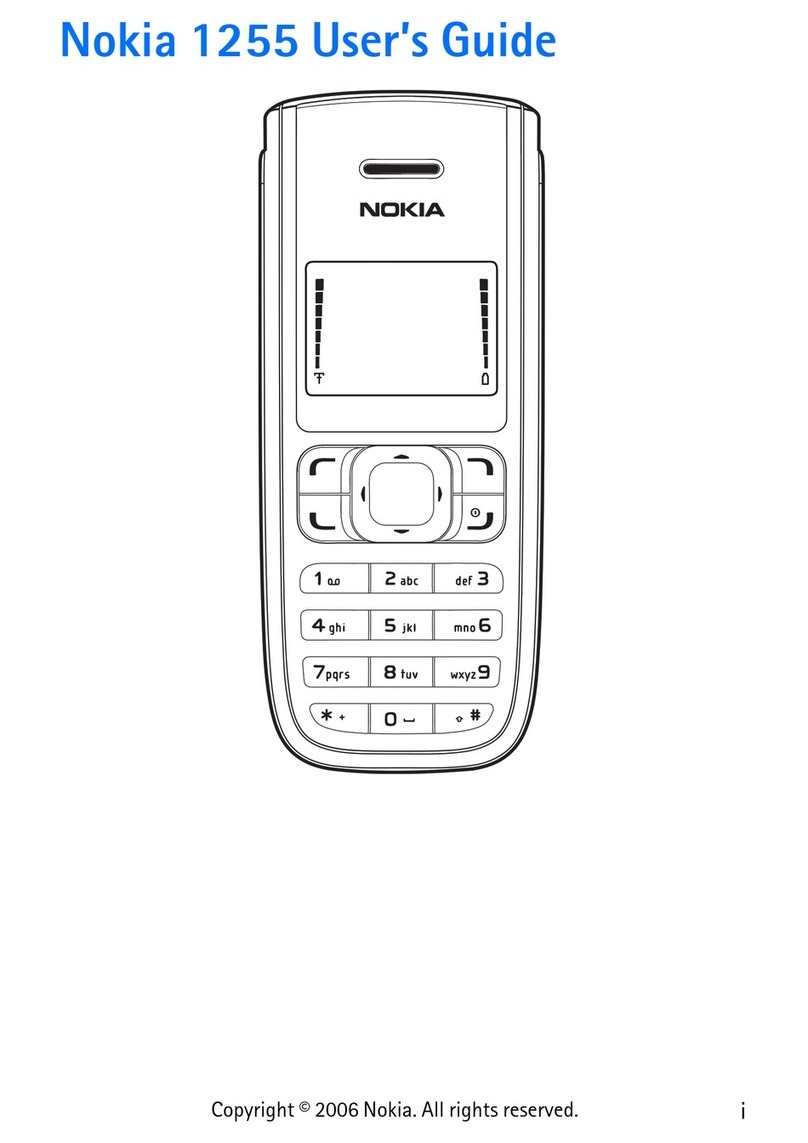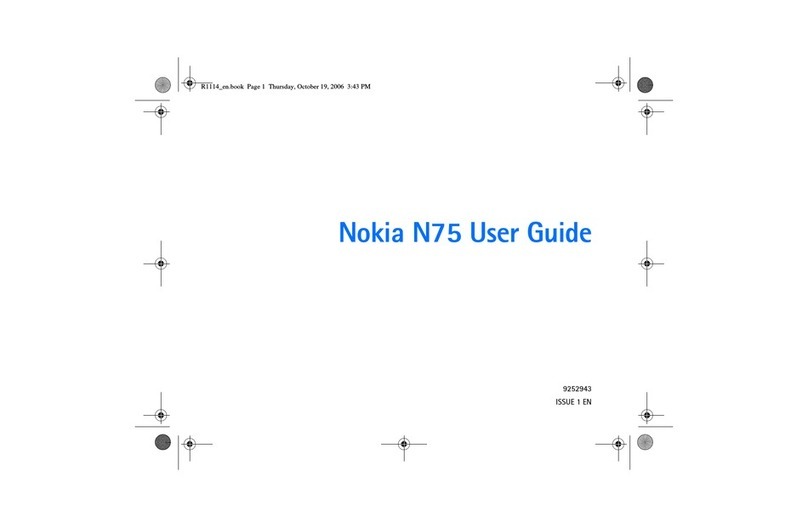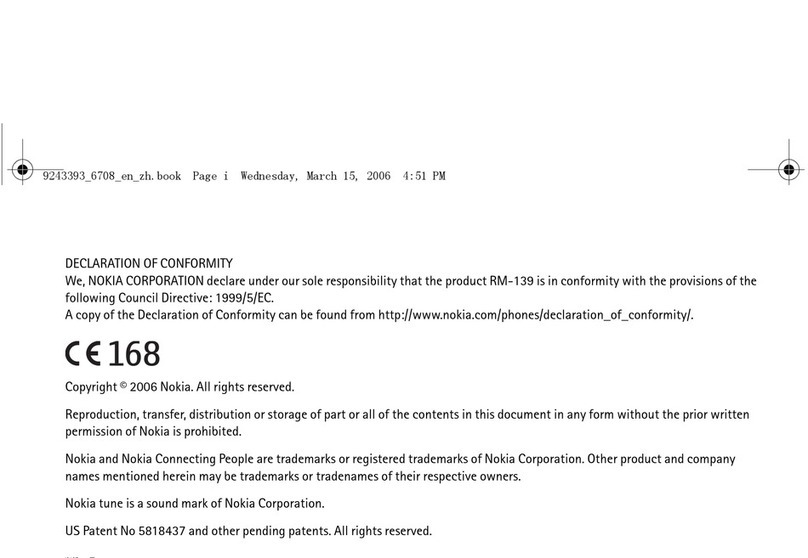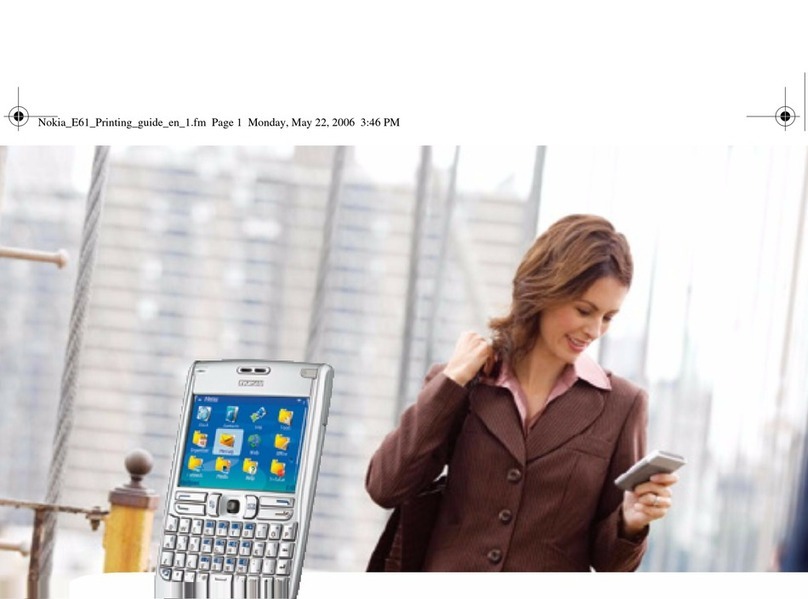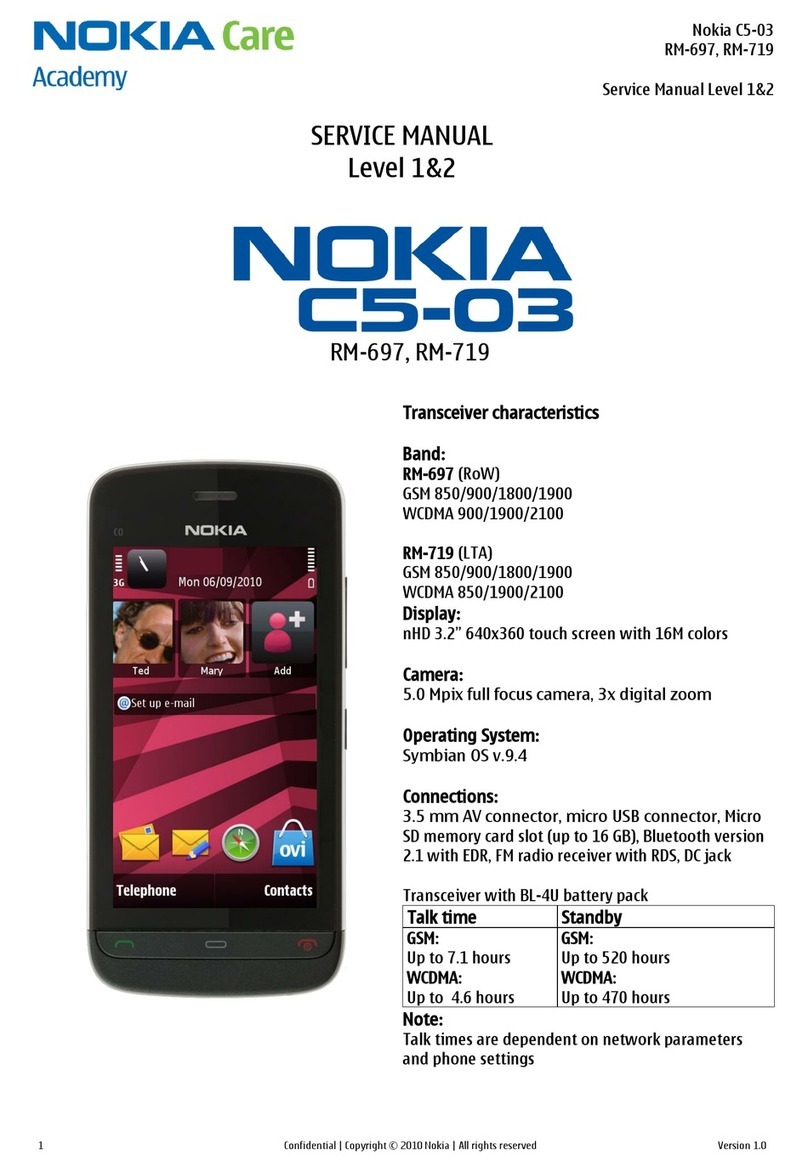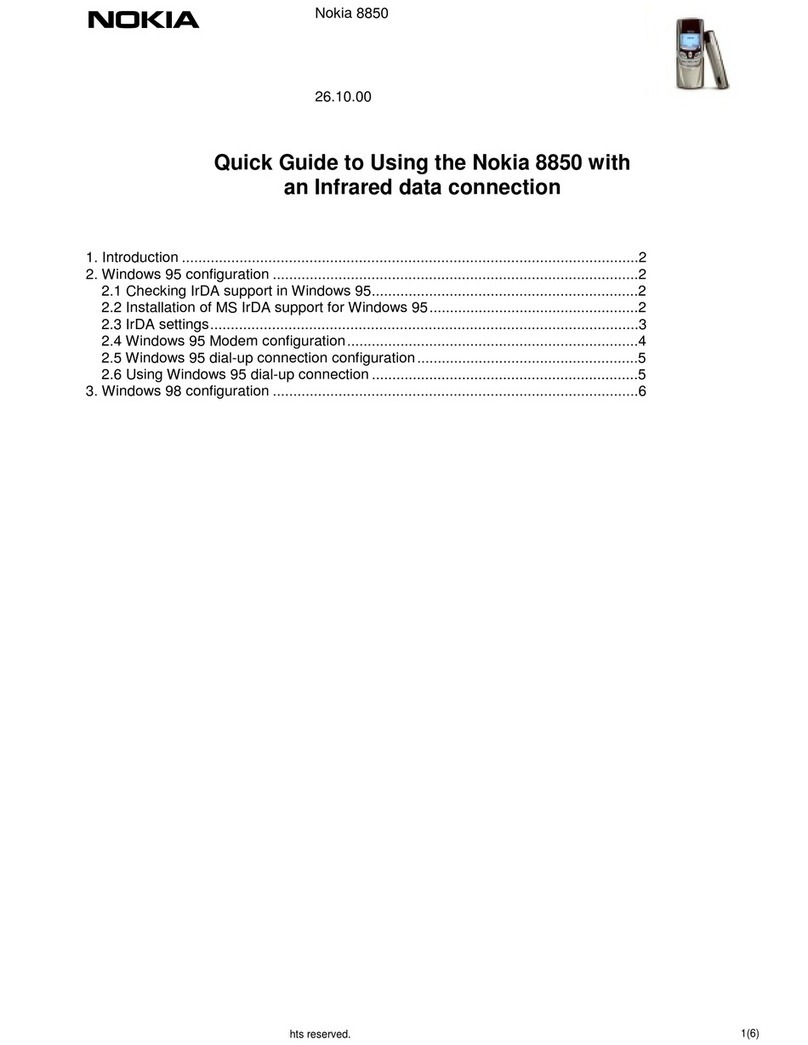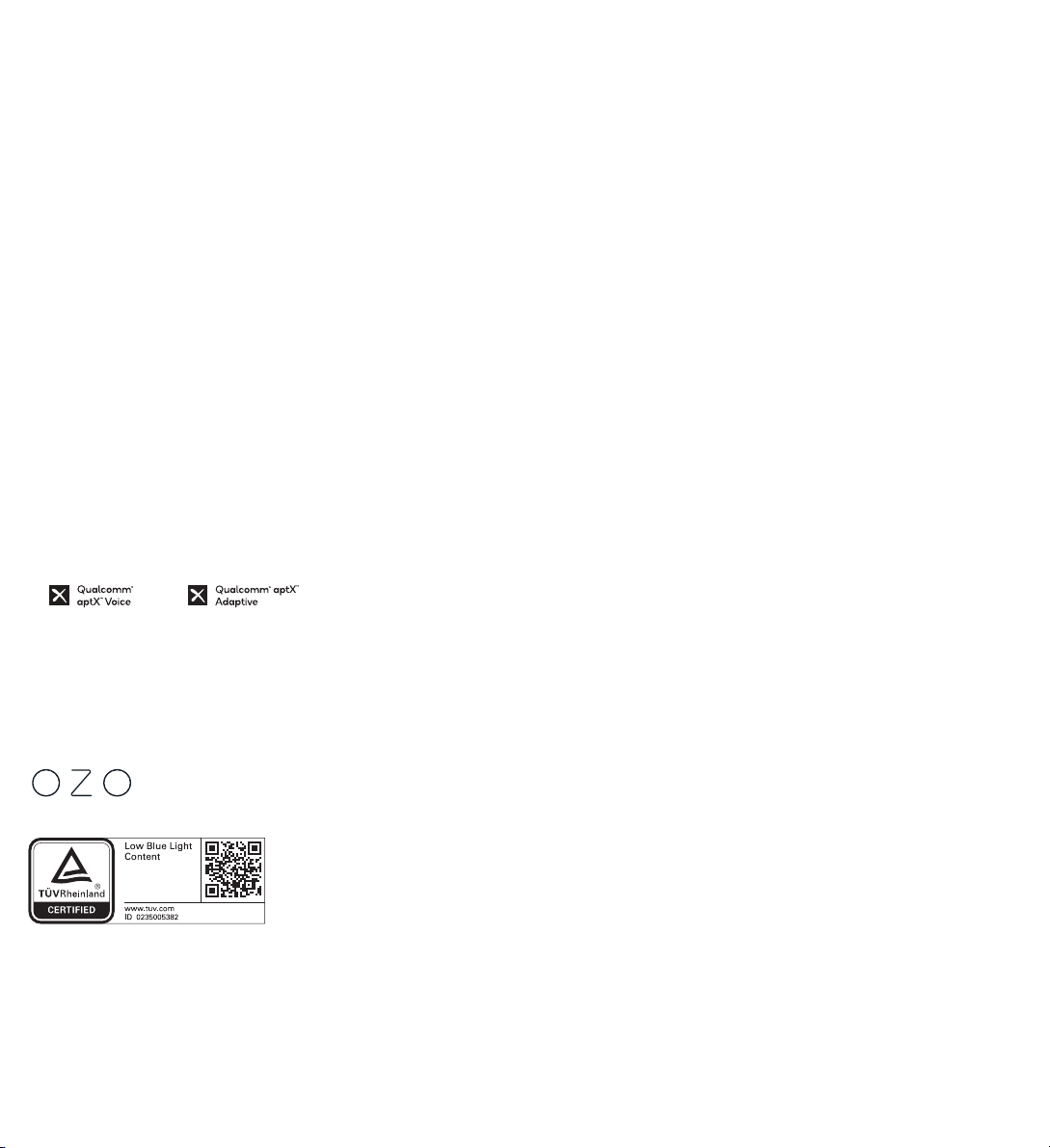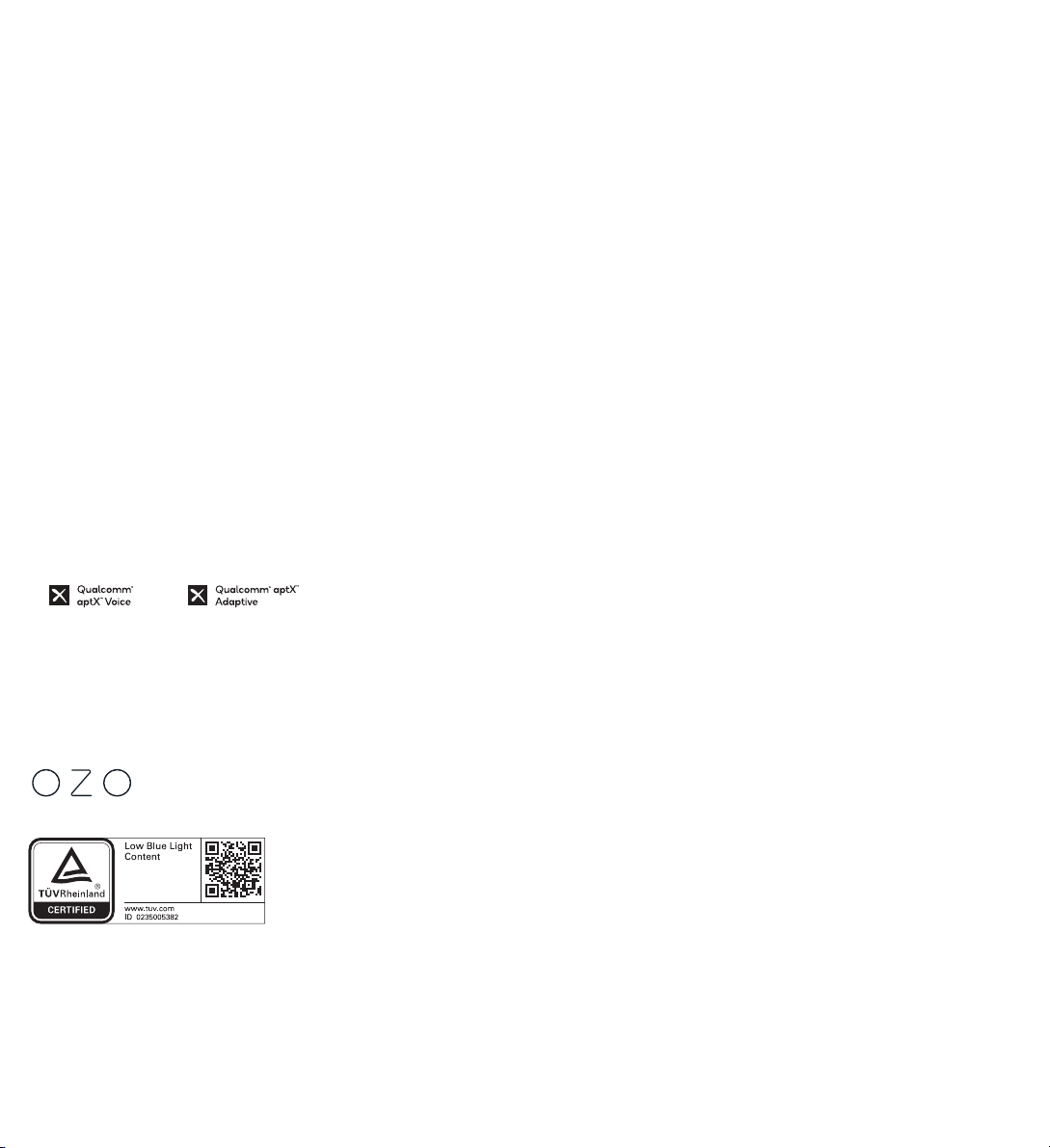
Learning more:
• From your computer, visit verizonwireless.com/Support
• Download a User Guide from verizonwireless.com/Support or call
800.922.0204 to order a copy.
Managing your account:
• My Verizon Mobile App
• Customer Service 800.922.0204
Additional information:
Your wireless device and third-party services
Verizon Wireless is the mobile carrier associated with this wireless
device, but many services and features offered through this device
are provided by or in conjunction with third parties. Verizon Wireless
is not responsible for your use of this device or any non-Verizon
Wireless applications, services and products, including any personal
information, you choose to use, submit or share with others. Specific
third-party terms and conditions, terms of use and privacy policies
apply. Please review carefully all applicable terms conditions and
policies prior to using this wireless device and any associated
application, product or service.
Hearing aid compatibility information
This phone has been tested and rated for use with hearing aids for
some of the wireless technologies that it uses. However, there may
be some newer technologies that have not been tested yet for use
with hearing aids. It is important to try the different features of this
phone thoroughly and in different locations, using your hearing aid or
cochlear implant, to determine if you hear any interfering noise. Ask
your service provider or the manufacturer of this phone for
information on hearing aid compatibility. If you have questions about
return or exchange policies, ask your service provider or phone
retailer.
WARNING: This product can expose you to chemicals including lead,
which is known to the State of California to cause cancer and birth
defects or other reproductive harm. For more information go to
www.p65Warnings.ca.gov.
© 2020 HMD Global. HMD Global Oy is the exclusive licensee of the
Nokia brand for phones & tablets. Nokia is a registered trademark of
Nokia Corporation.
Qualcomm Snapdragon is a product of Qualcomm Technologies, Inc.
and/or its subsidiaries. Qualcomm and Snapdragon are trademarks
of Qualcomm Incorporated, registered in theUnited States and other
countries. aptX is a trademark of Qualcomm Technologies
International, Ltd., registered in the United States and other
countries, used with permission.
Android, Google and other related marks and logos are trademarks of
Google LLC.
ZEISS and the ZEISS logo are registered trademarks of Carl Zeiss AG
used under license of Carl Zeiss Vision GmbH.
OZO is a trademark of Nokia Technologies Oy.
Pixelworks and the Pixelworks logo are registered trademarks of
Pixelworks, Inc.