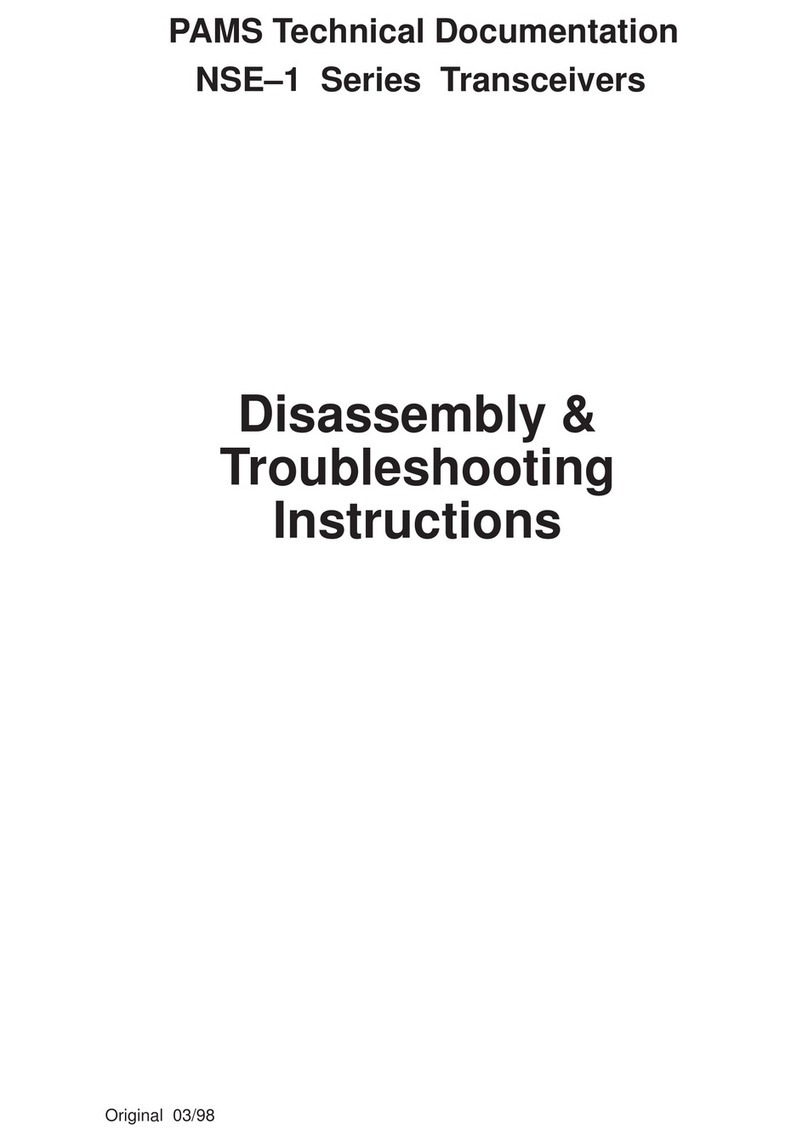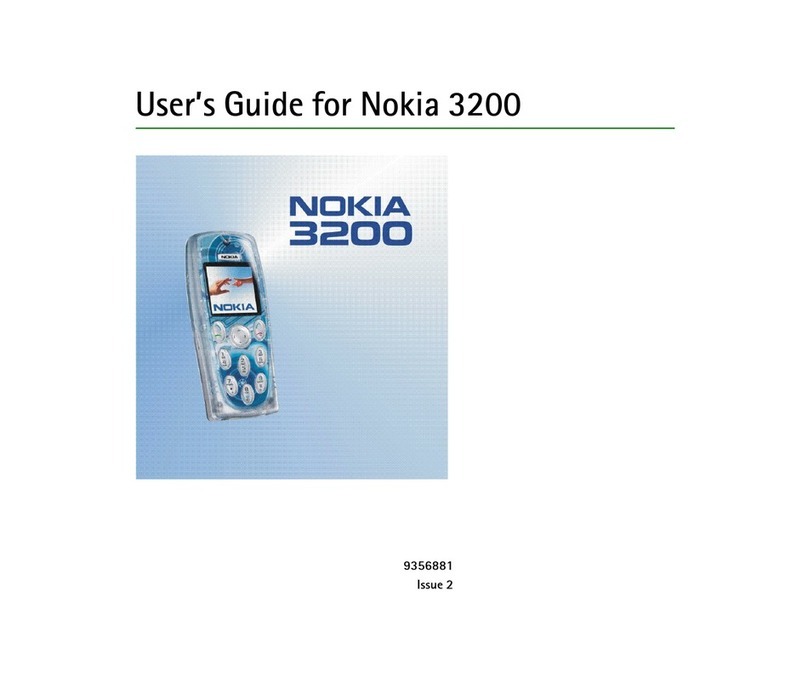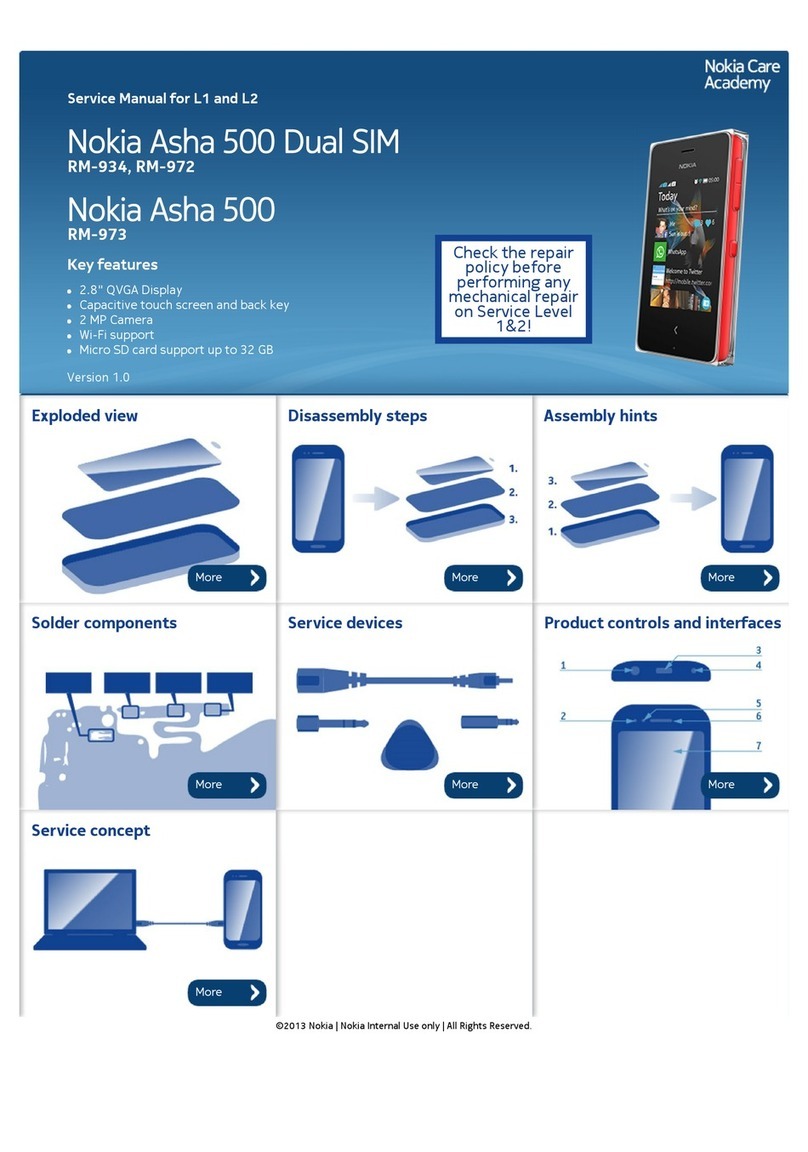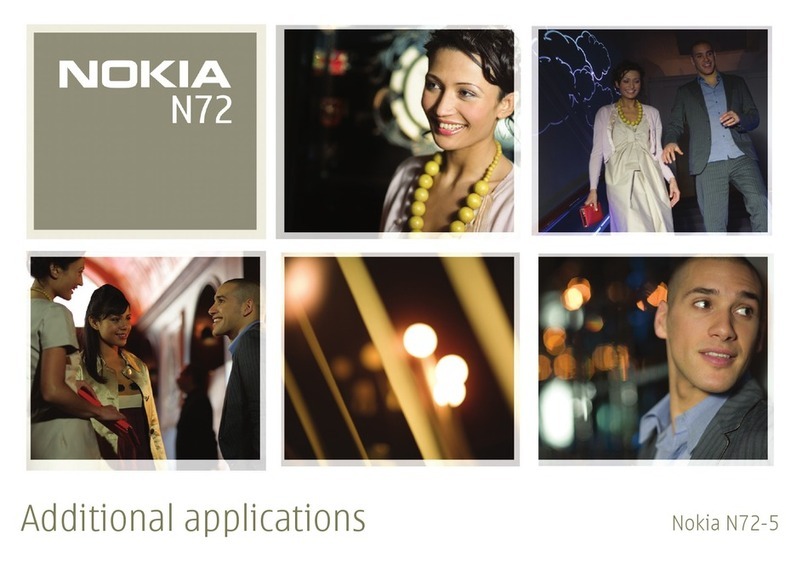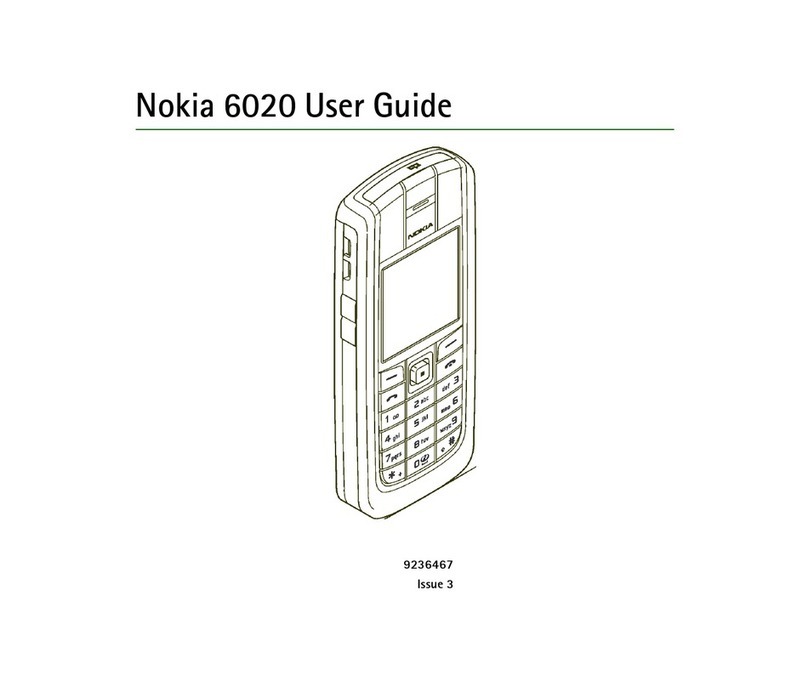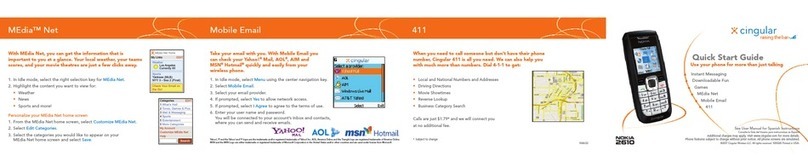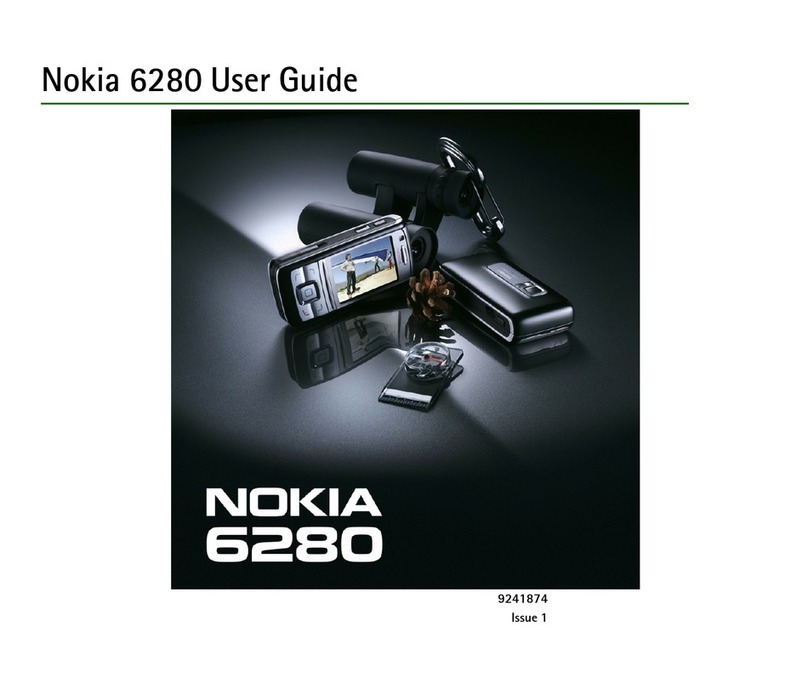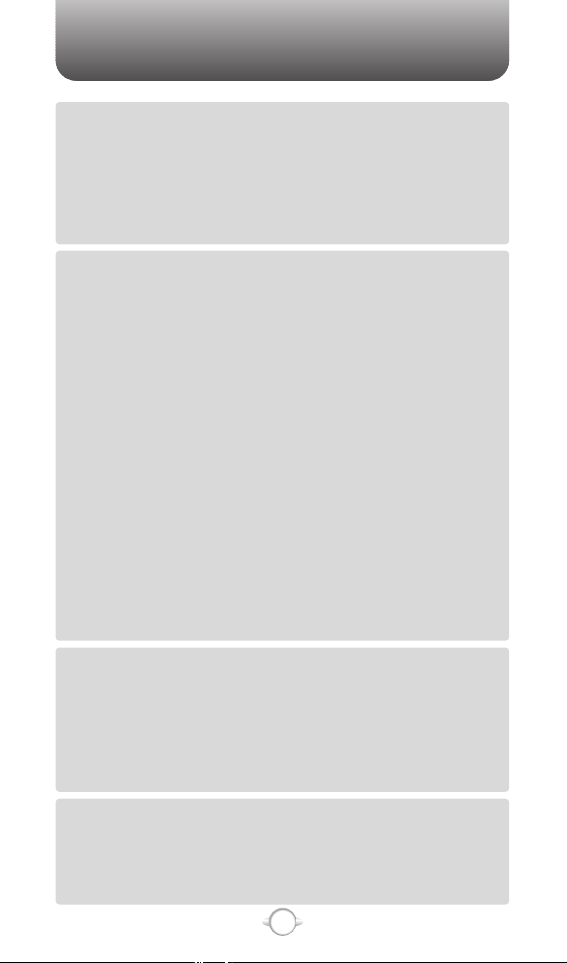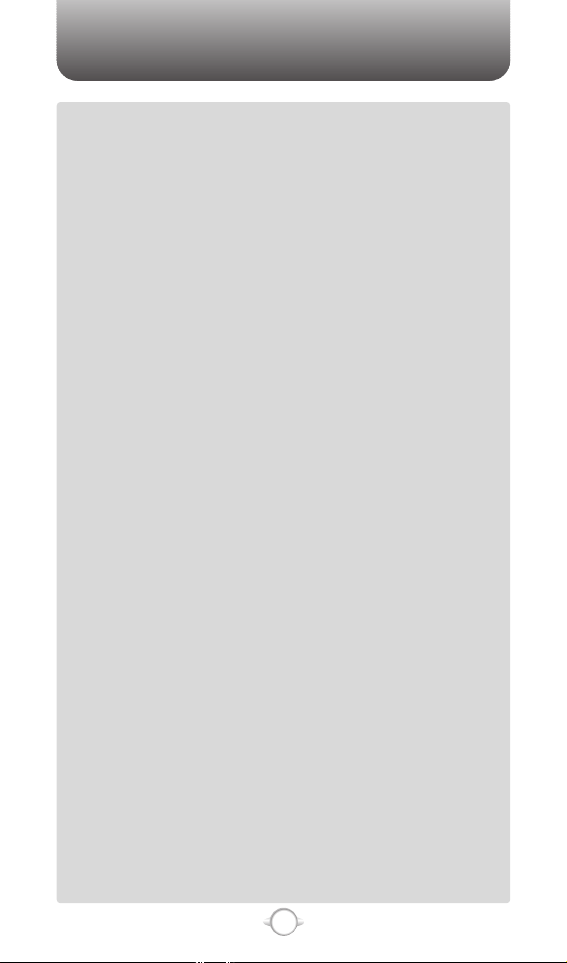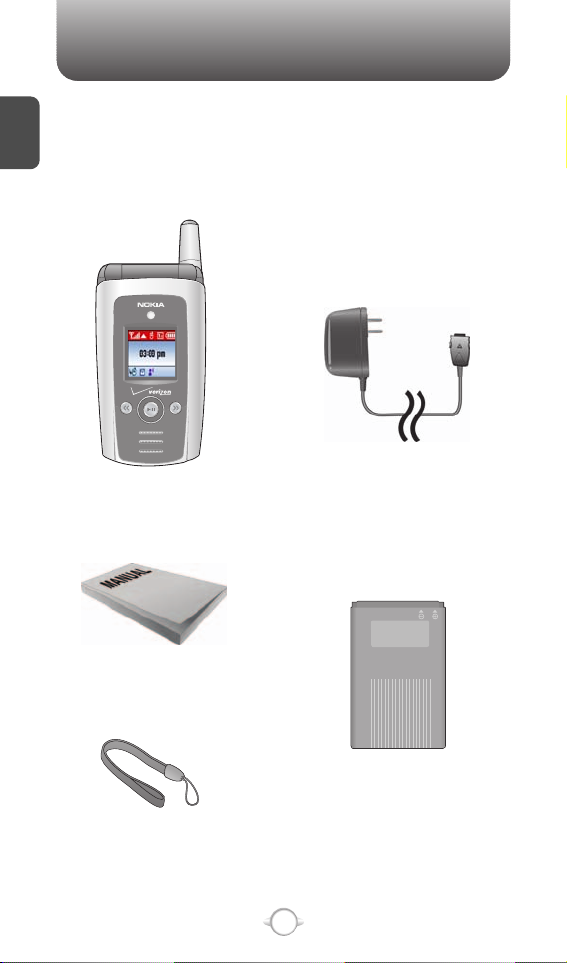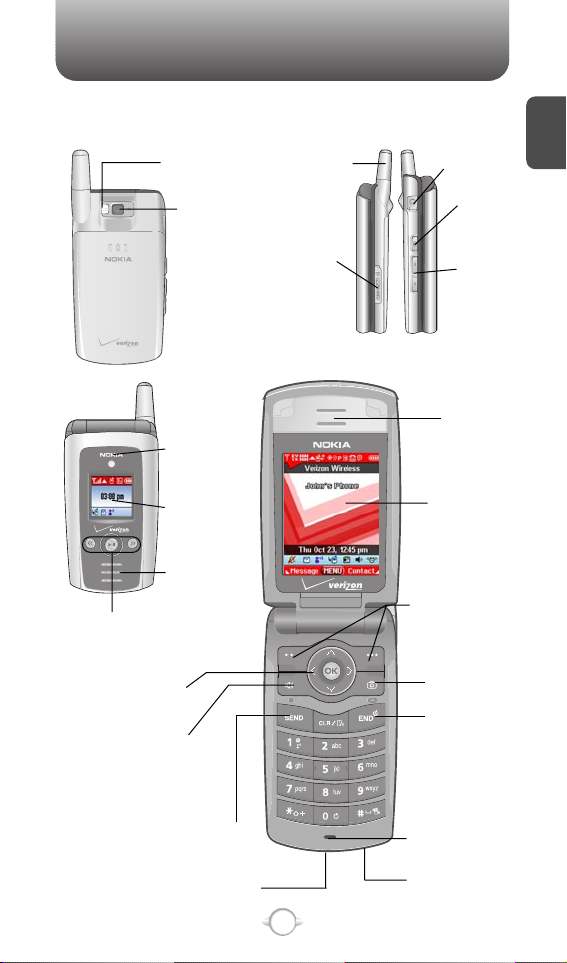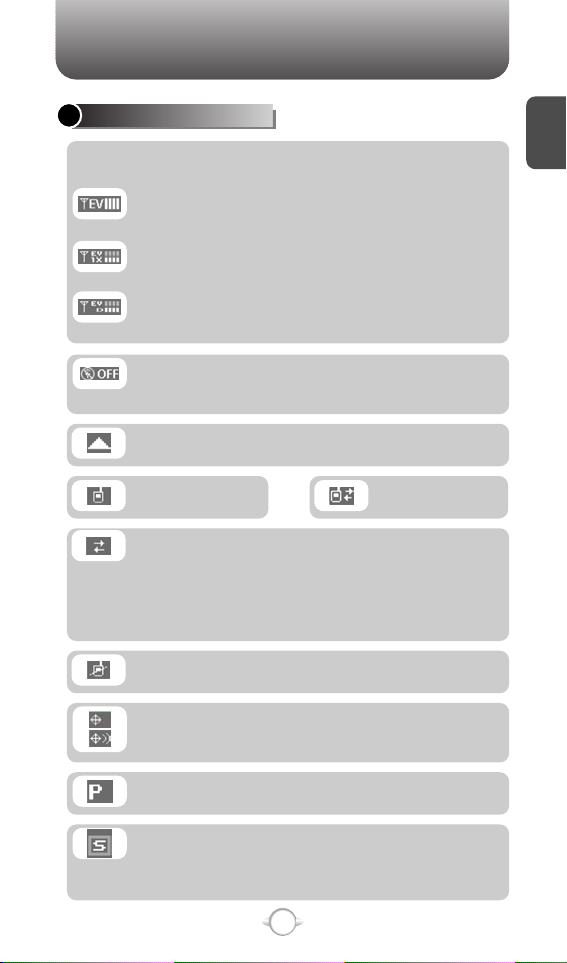TABLE OF CONTENTS
2
Chapter 4
SEND TXT MSG. TO A GROUP ..........................................................................43
SEND PIX MSG. GROUP ....................................................................................44
SEND FLIX MSG. GROUP ..................................................................................45
ERASE GROUP ...................................................................................................46
SPEED DIALS.........................................................................................................47
RECENT CALLS ..............................................................................................48
MISSED..................................................................................................................48
RECEIVED ..............................................................................................................49
DIALED...................................................................................................................50
ALL .........................................................................................................................51
VIEW TIMERS ........................................................................................................52
SETTINGS .......................................................................................................53
SOUNDS SETTINGS .............................................................................................53
MASTER VOLUME .............................................................................................53
CALL SOUNDS ...................................................................................................54
ALERT SOUNDS .................................................................................................55
KEYPAD VOLUME ..............................................................................................57
EARPIECE VOLUME...........................................................................................57
SERVICE ALERTS ...............................................................................................58
POWER ON/OFF.................................................................................................59
ALARM SOUNDS ...............................................................................................60
DISPLAY SETTINGS..............................................................................................61
BANNER .............................................................................................................61
BACKLIGHT ........................................................................................................62
CONTRAST .........................................................................................................63
WALLPAPER.......................................................................................................63
DISPLAY THEMES..............................................................................................65
DIAL FONTS .......................................................................................................65
CLOCK FORMAT ................................................................................................66
PHONE SETTINGS ................................................................................................67
STANDALONE MODE ........................................................................................67
SET SHORTCUT KEY ..........................................................................................67
LANGUAGE.........................................................................................................68
LOCATION ..........................................................................................................68
SECURITY ...........................................................................................................69
SYSTEM SELECT................................................................................................70
NAM SELECT......................................................................................................71
CALL SETTINGS....................................................................................................72
ANSWER OPTIONS ............................................................................................72
AUTO RETRY ......................................................................................................72
TTY MODE..........................................................................................................73
ONE TOUCH DIAL ..............................................................................................73
VOICE PRIVACY..................................................................................................74
VOICE SERVICES................................................................................................74
DTMF TONES .....................................................................................................77
BLUETOOTH..........................................................................................................78
BLUETOOTH ON/OFF ........................................................................................78
ADD NEW DEVICE .............................................................................................78
MEMORY ...............................................................................................................80
SAVE OPTIONS ..................................................................................................80
PHONE MEMORY ..............................................................................................80
CARD MEMORY.................................................................................................81
PHONE INFO..........................................................................................................82
MY NUMBER......................................................................................................82
SW VERSION......................................................................................................82
ICON GLOSSARY ...............................................................................................83
TOOLS.............................................................................................................84
CALCULATOR........................................................................................................84
CALENDAR ............................................................................................................85
ADD NEW ...........................................................................................................85
VIEW PLAN LIST.................................................................................................86
ALARM CLOCK......................................................................................................87
WORLD CLOCK .....................................................................................................88
NOTEPAD ..............................................................................................................89
ADD MEMO........................................................................................................89
VIEW MEMO ......................................................................................................89
STOP WATCH........................................................................................................90