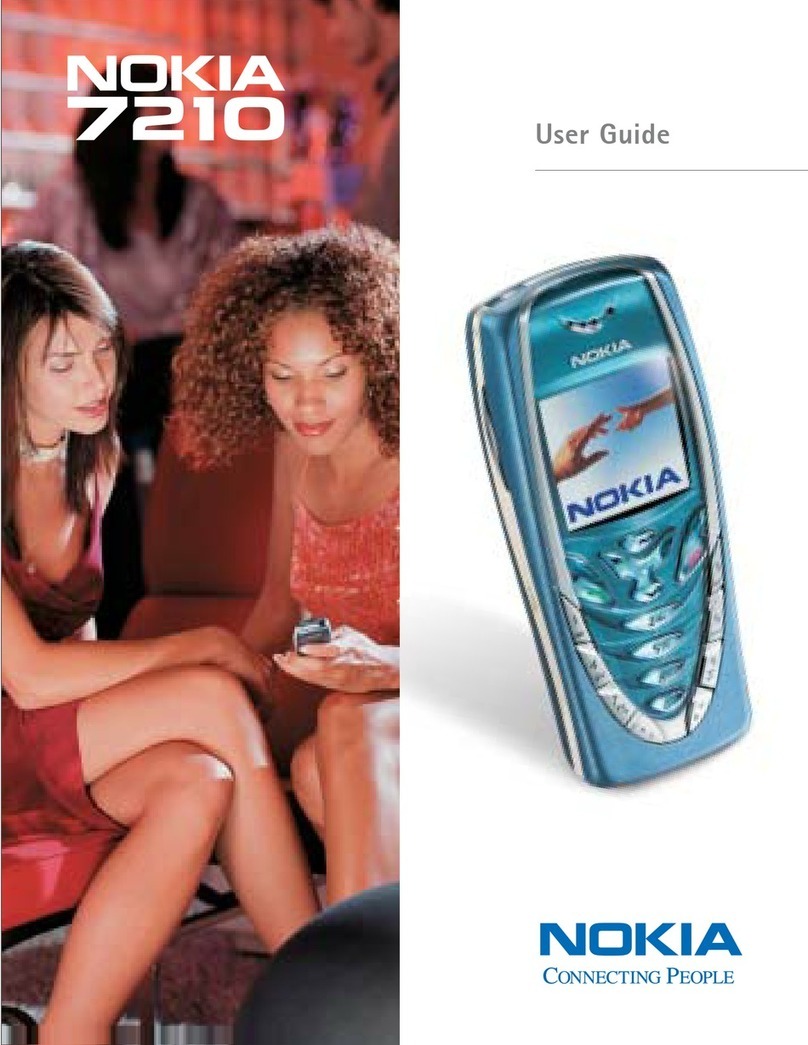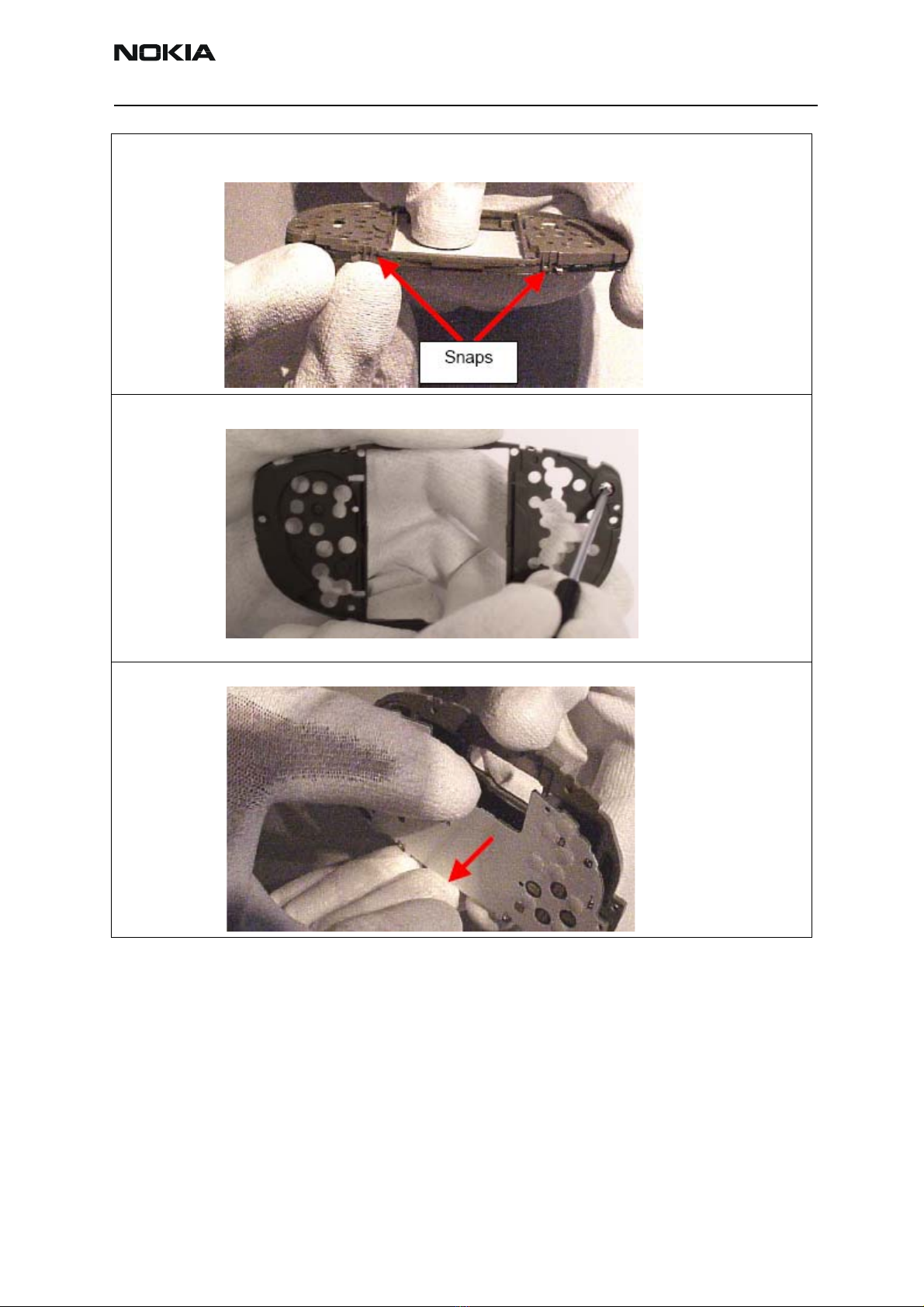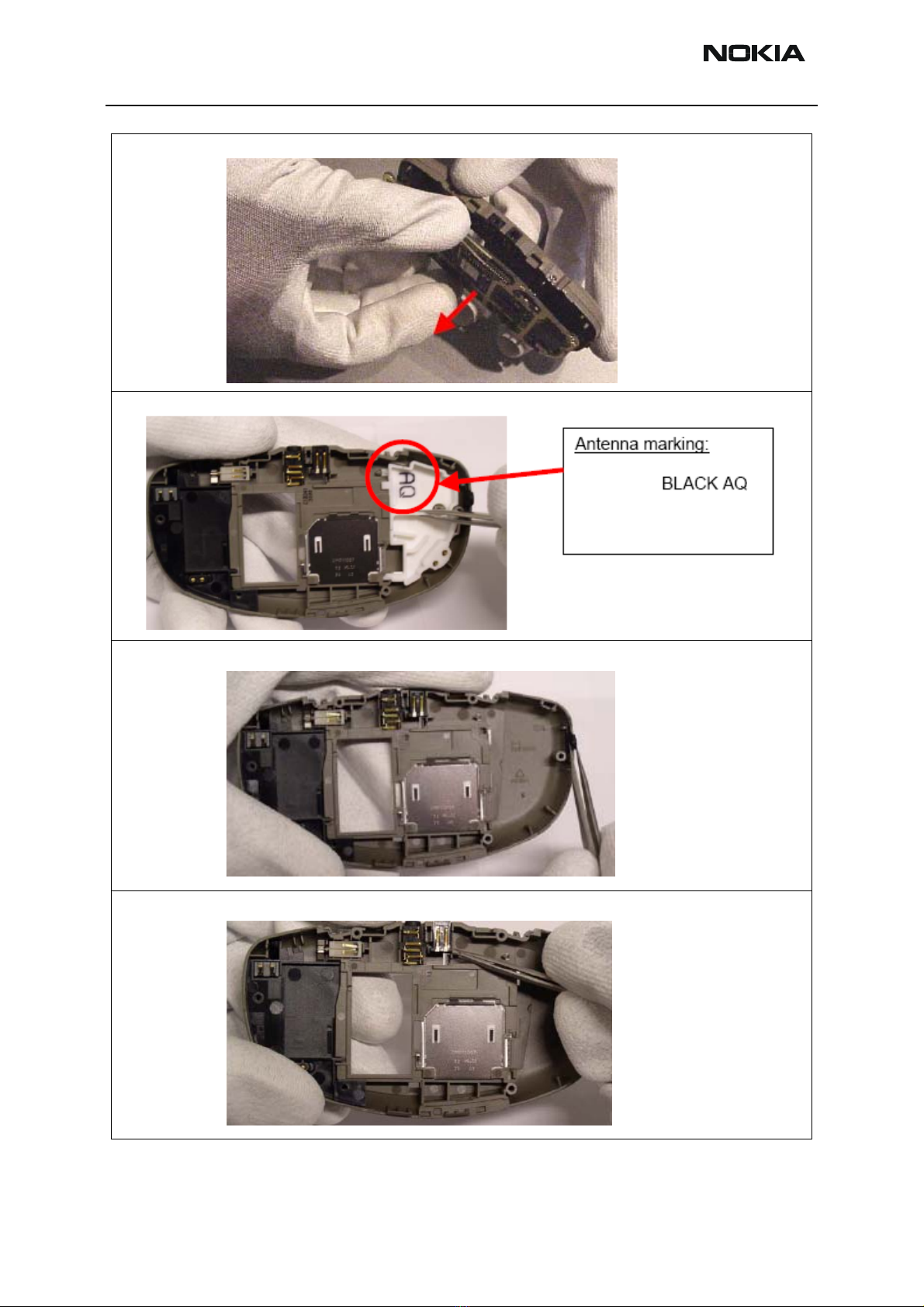Nokia RH-47 Series User manual
Other Nokia Cell Phone manuals
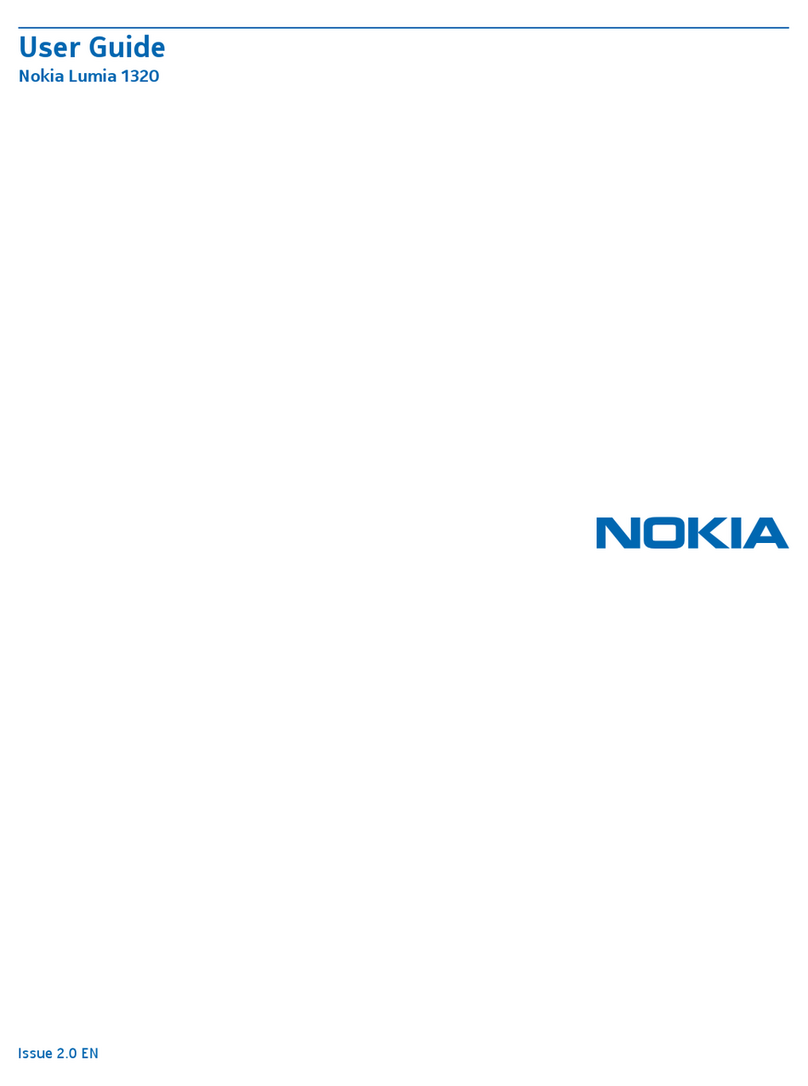
Nokia
Nokia Lumia 1320 User manual

Nokia
Nokia 8 Sirocco User manual
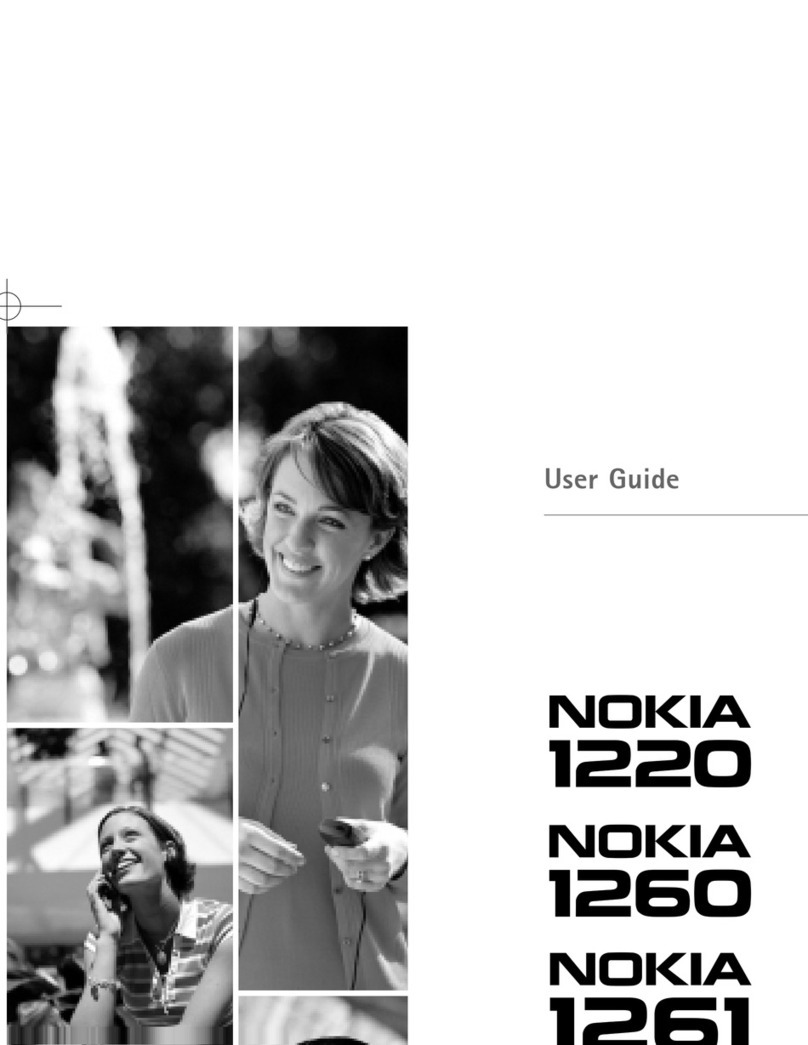
Nokia
Nokia 1220 User manual

Nokia
Nokia 6265 User manual
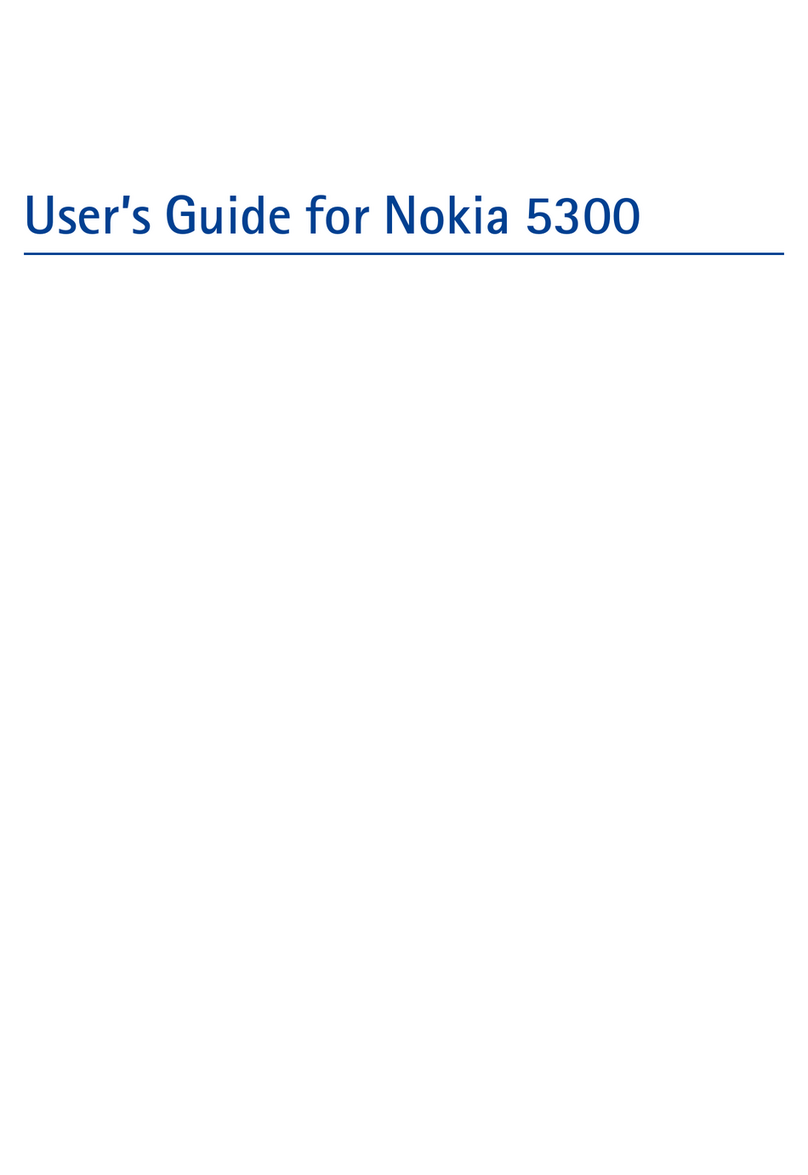
Nokia
Nokia 5300 - XpressMusic Cell Phone 5 MB User manual
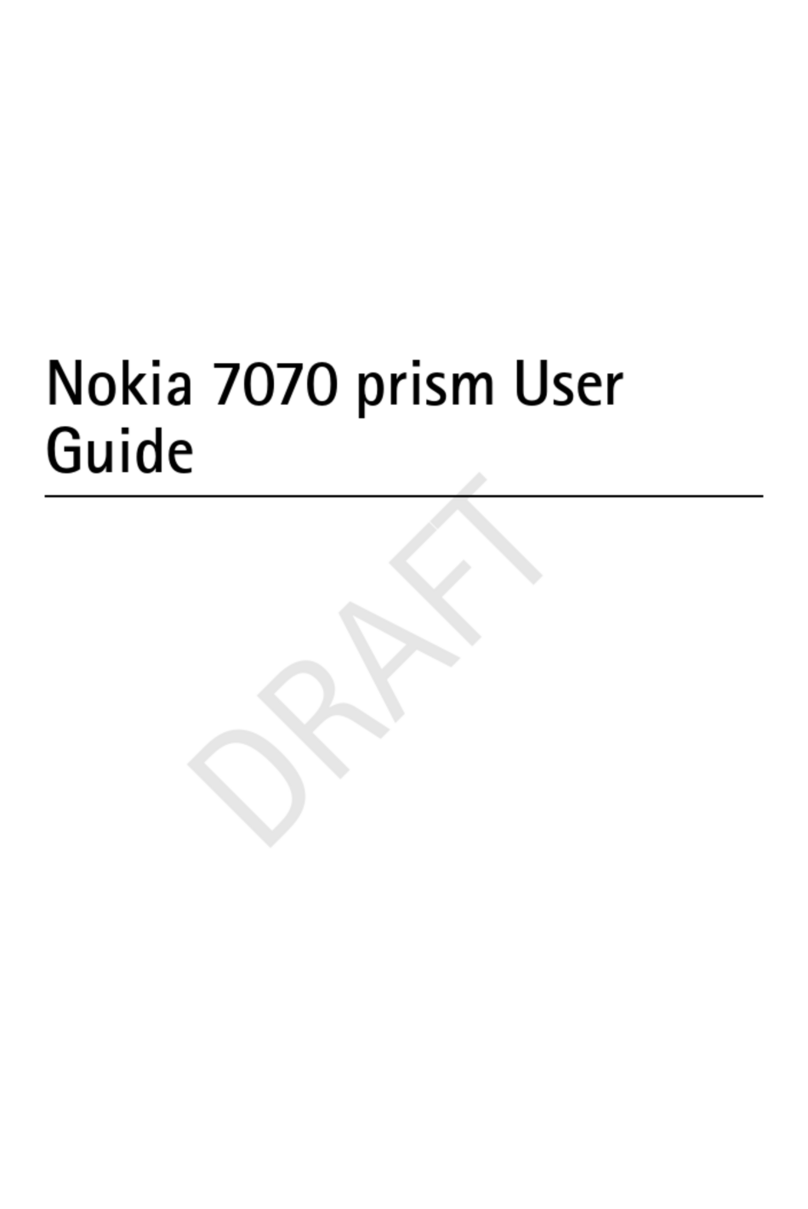
Nokia
Nokia PRISM 7070 User manual
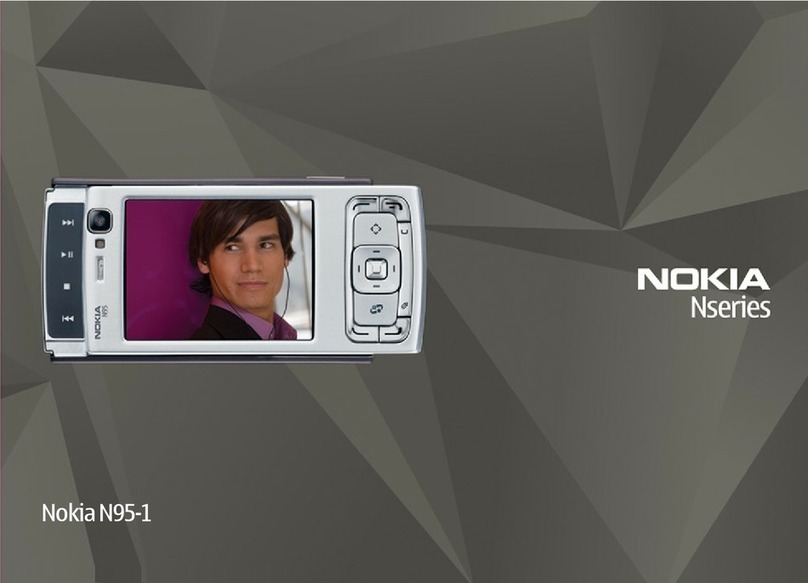
Nokia
Nokia NSERIES N95-1 User manual
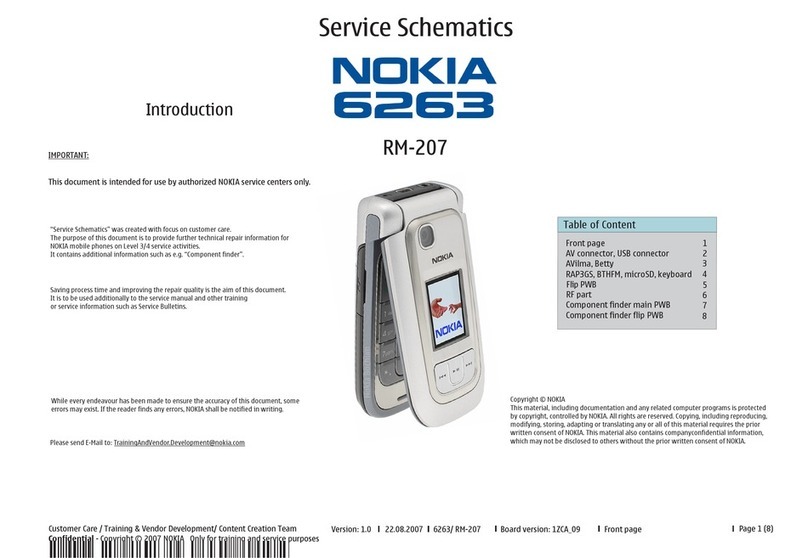
Nokia
Nokia 6263 RM-207 Quick start guide

Nokia
Nokia N-GAGE QD User manual

Nokia
Nokia 105 User manual
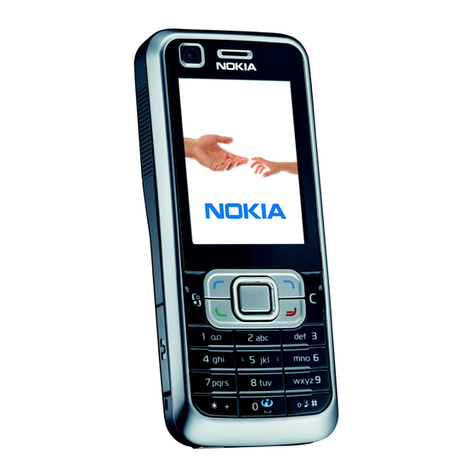
Nokia
Nokia 6121 classic User manual

Nokia
Nokia N78 - Smartphone 70 MB User manual

Nokia
Nokia N900 User manual

Nokia
Nokia 6225 User manual
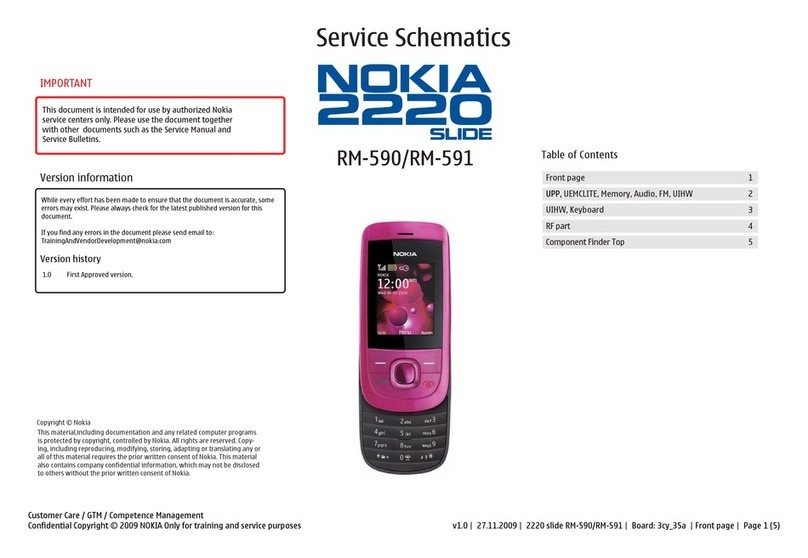
Nokia
Nokia SLIDE 2220 User manual

Nokia
Nokia 1508I User manual

Nokia
Nokia 8110 4G User manual

Nokia
Nokia E7-00 User manual

Nokia
Nokia 206 Dual SIM User manual
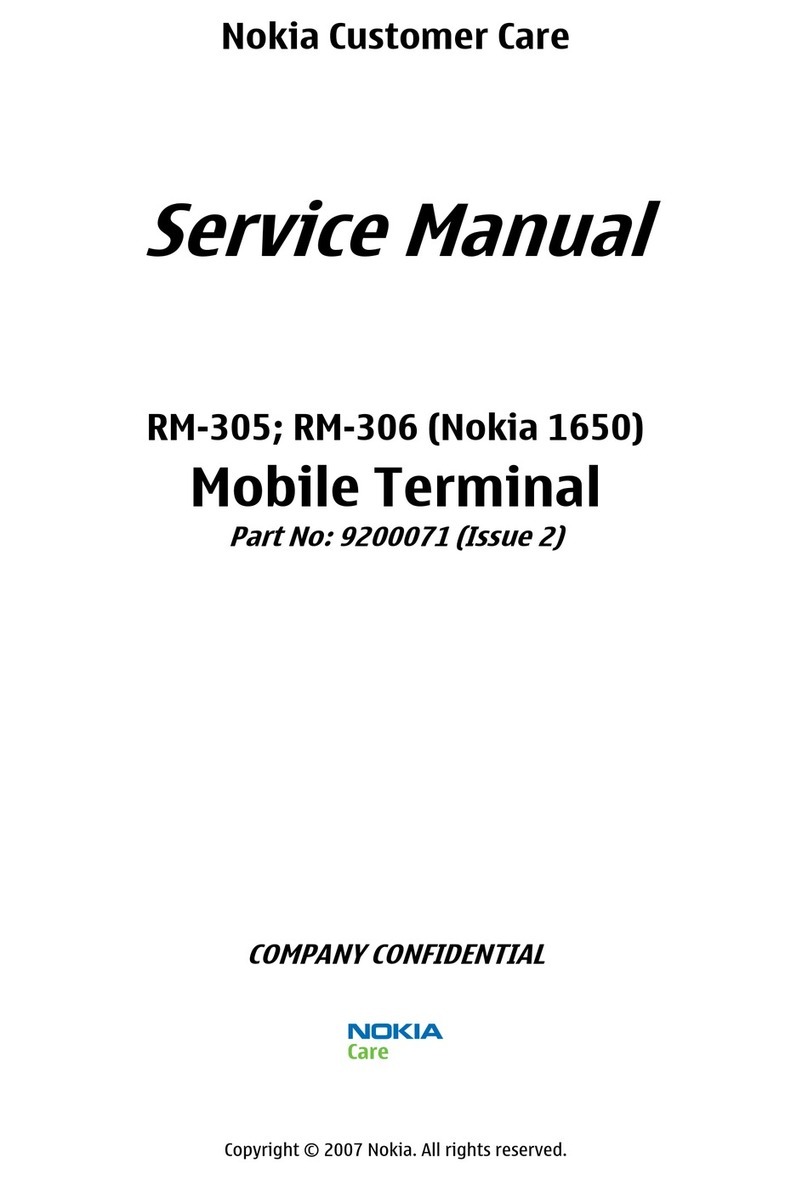
Nokia
Nokia RM-305 User manual