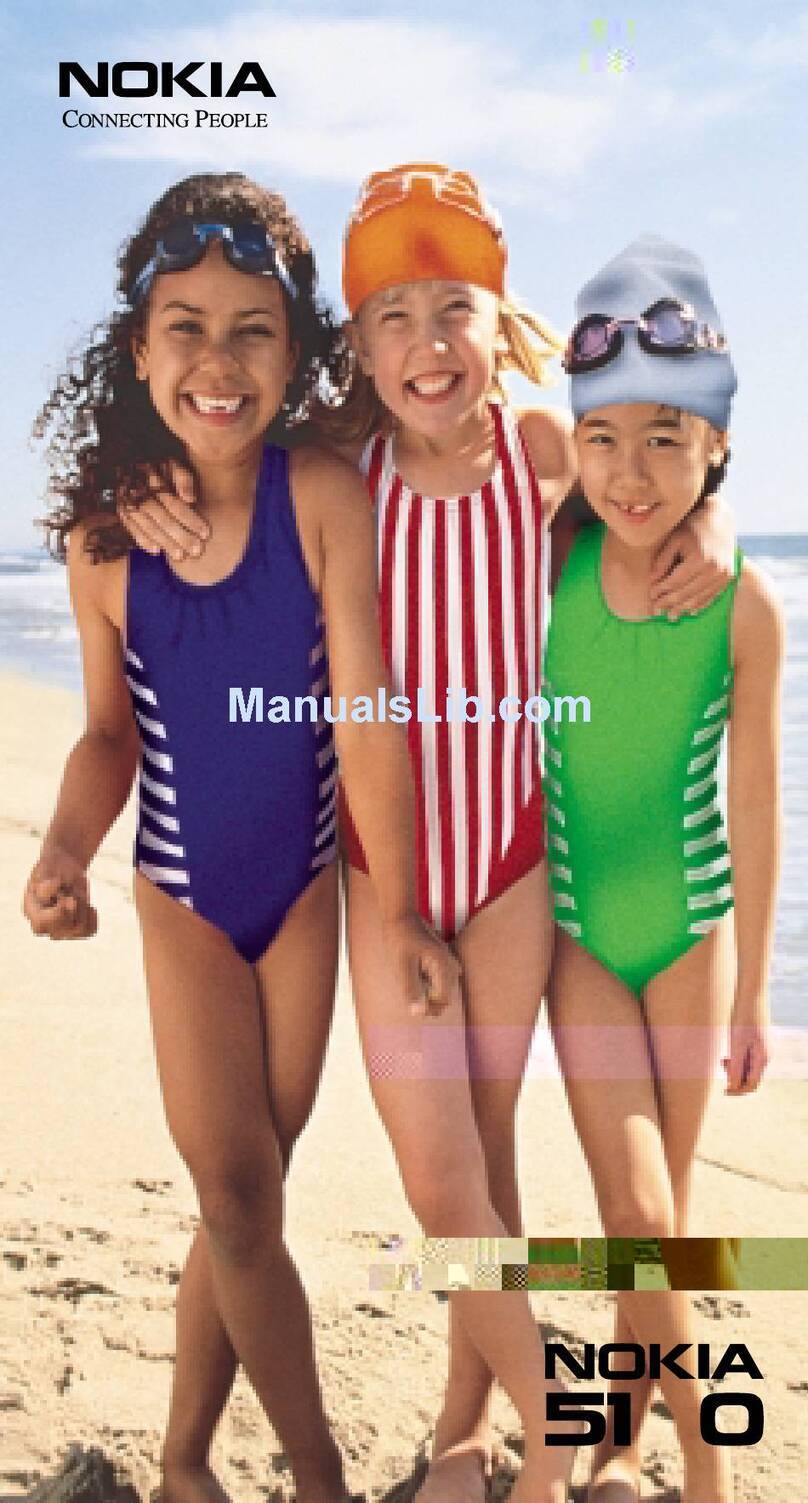Nokia RM-12 Installation instructions
Other Nokia Cell Phone manuals

Nokia
Nokia Network Voyager User manual

Nokia
Nokia 3105 User manual

Nokia
Nokia 5.3 User manual

Nokia
Nokia 2128i User manual

Nokia
Nokia 6682 User manual

Nokia
Nokia 8310 User manual

Nokia
Nokia TA-1153 Specification sheet

Nokia
Nokia 6700 classic User manual
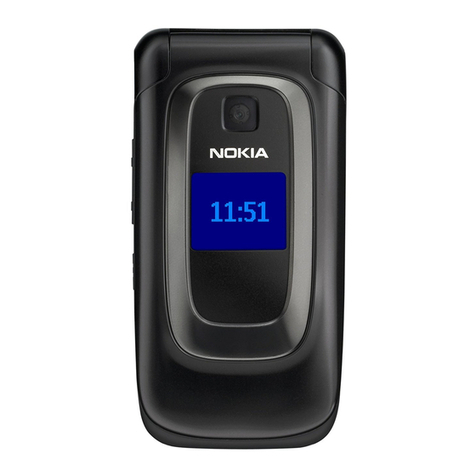
Nokia
Nokia 6085 - Cell Phone 4 MB User manual

Nokia
Nokia 5800 - XpressMusic Smartphone - WCDMA Parts list manual
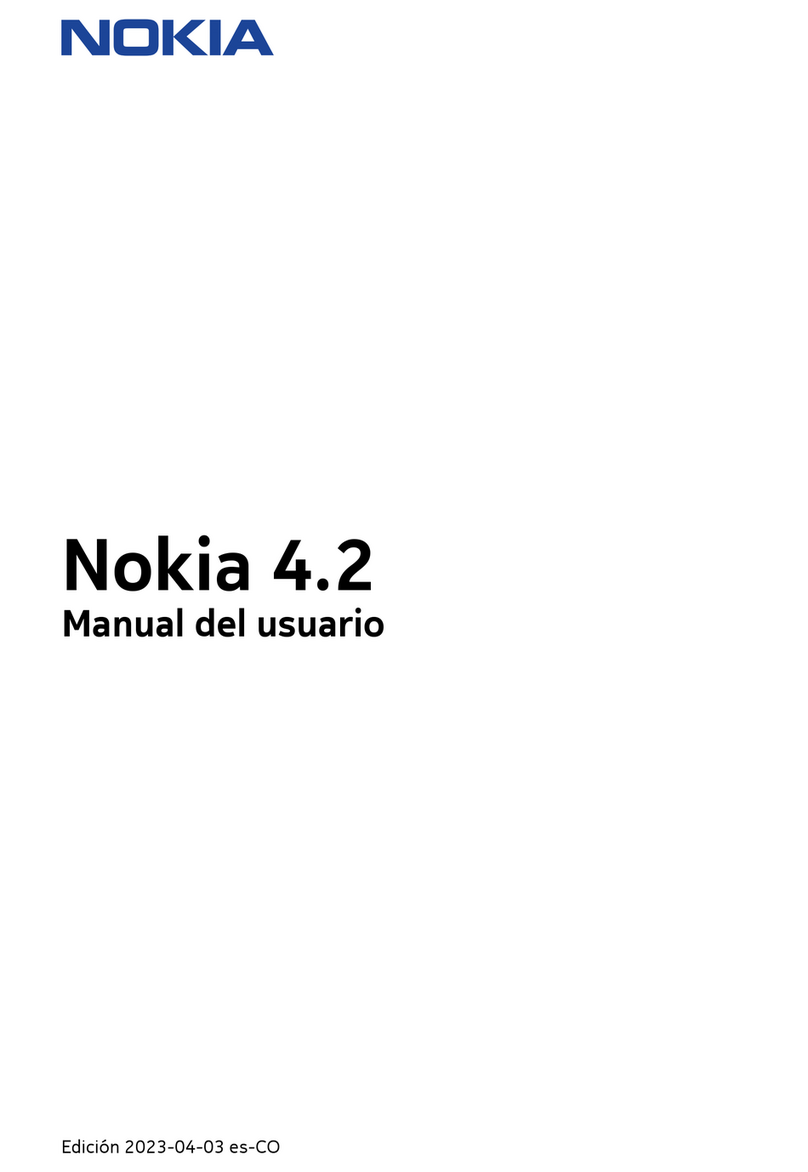
Nokia
Nokia TA-1157 User manual
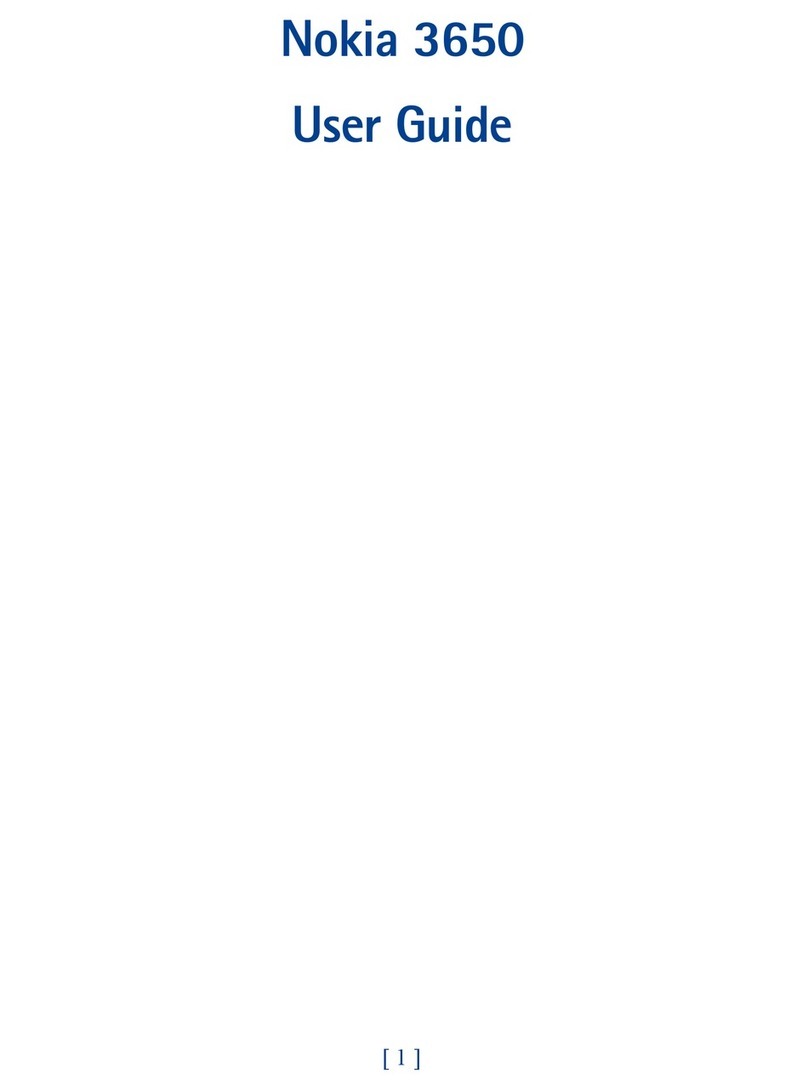
Nokia
Nokia 3650 - Smartphone 3.4 MB User manual
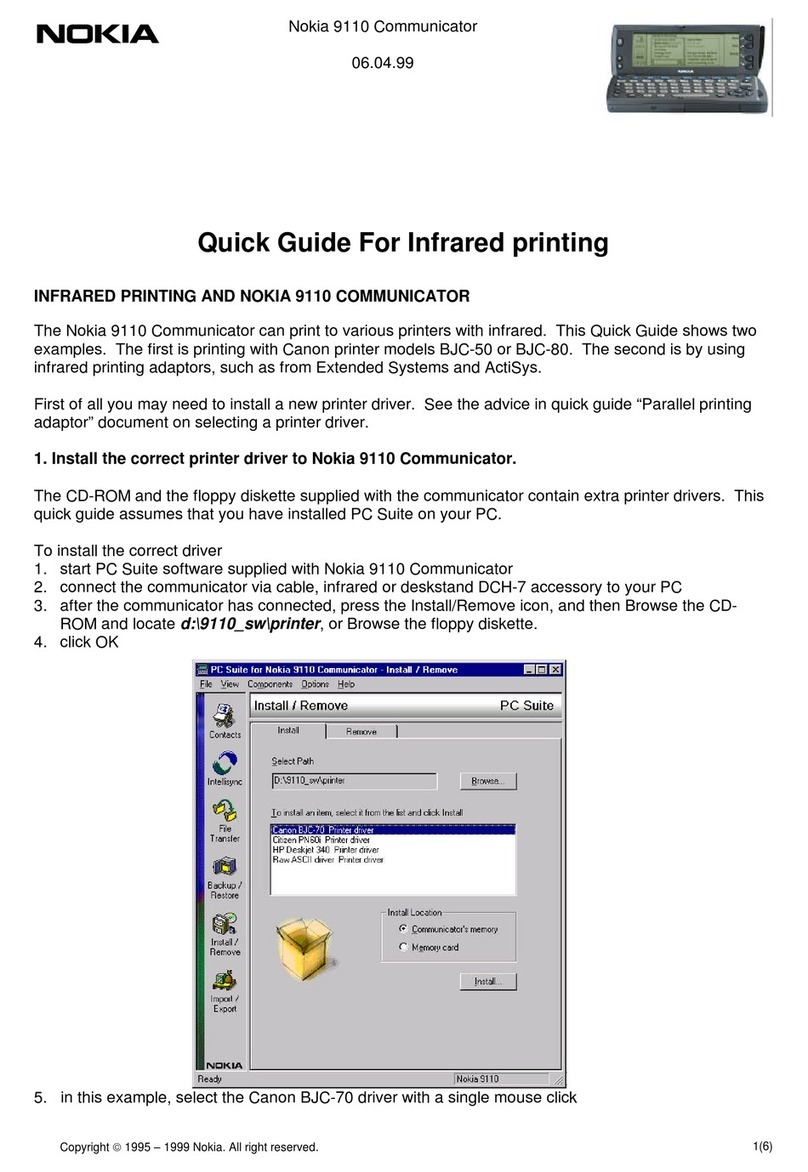
Nokia
Nokia COMMUNICATOR 9110 Configuration guide
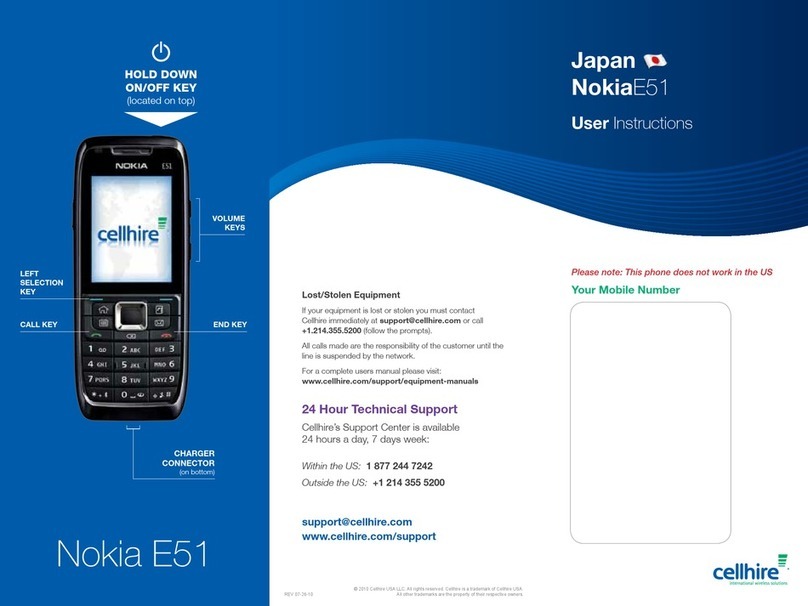
Nokia
Nokia E51 - Smartphone 130 MB User manual
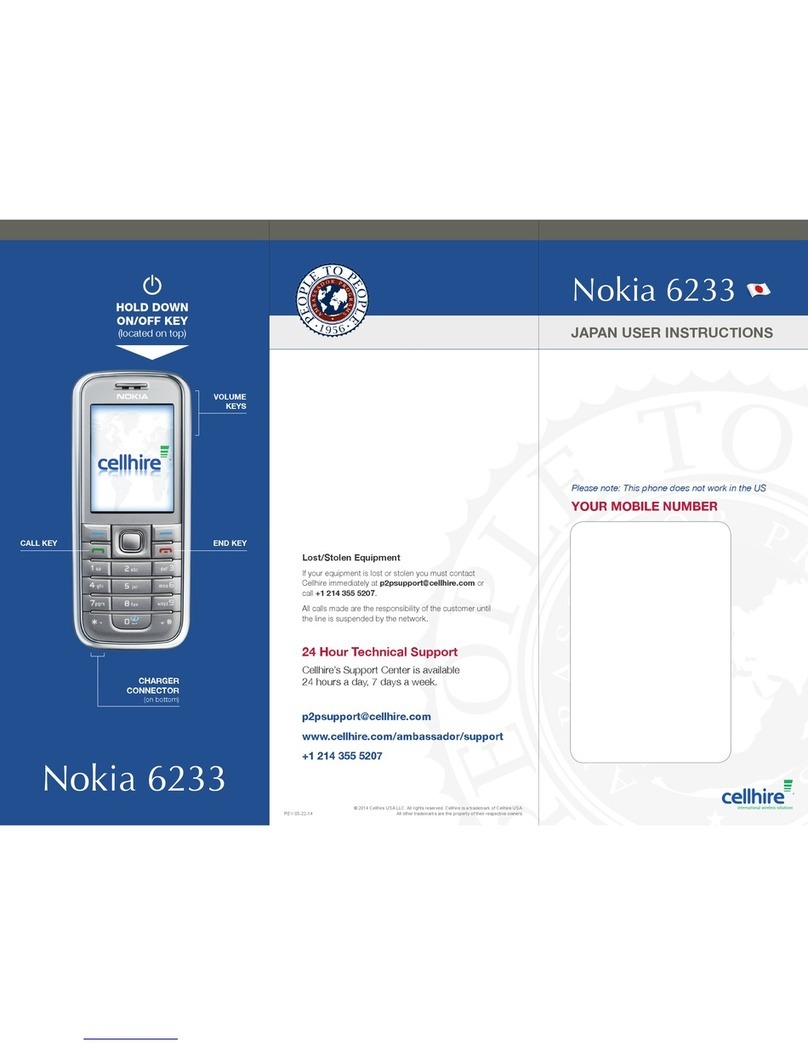
Nokia
Nokia 6233 User manual

Nokia
Nokia 3320 User manual

Nokia
Nokia 002G6Q3 User manual

Nokia
Nokia 6310I - Cell Phone - GSM User manual

Nokia
Nokia Lumia 625 User manual
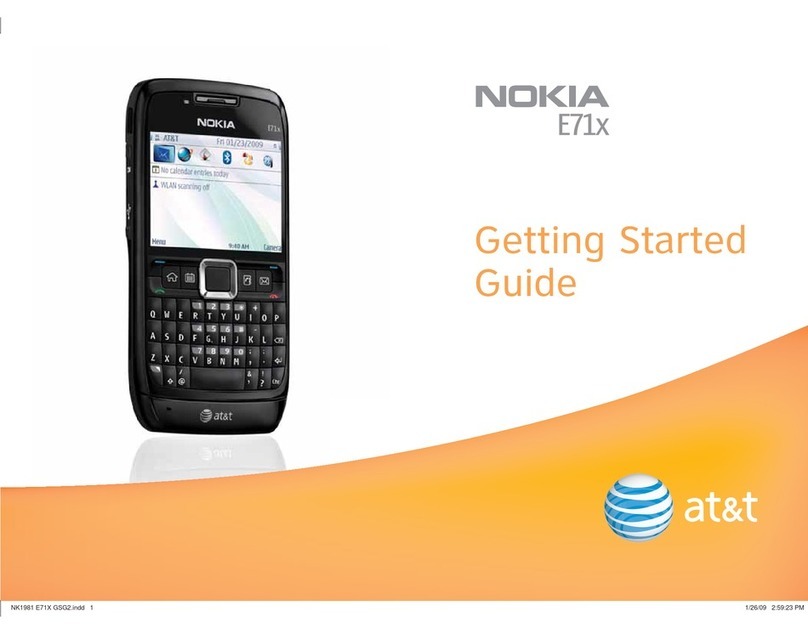
Nokia
Nokia E71x User manual