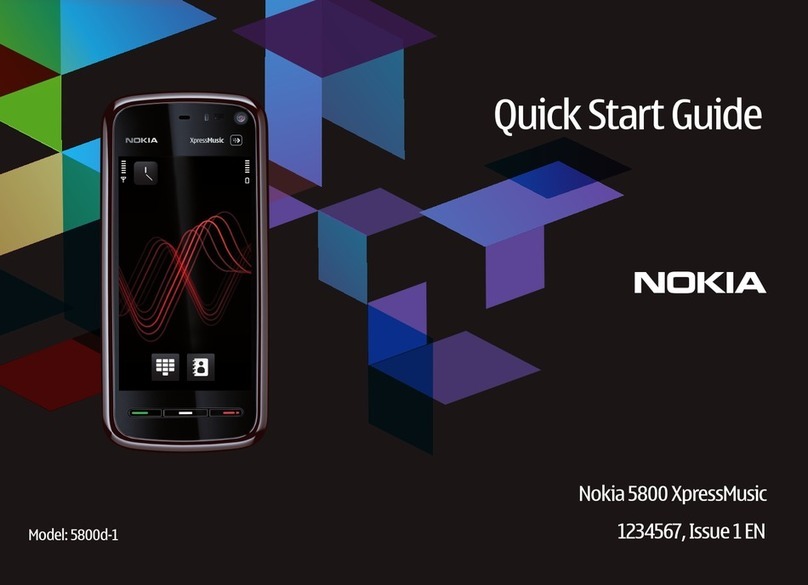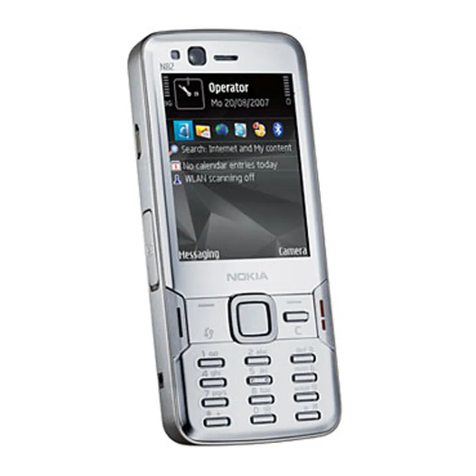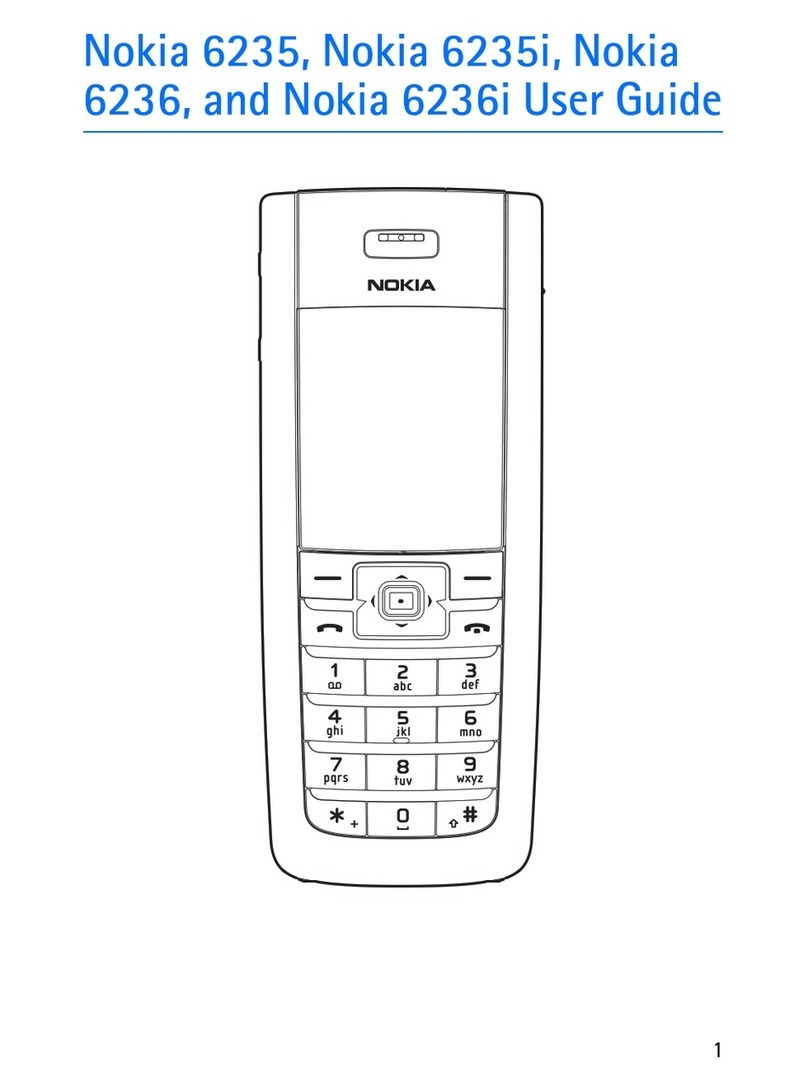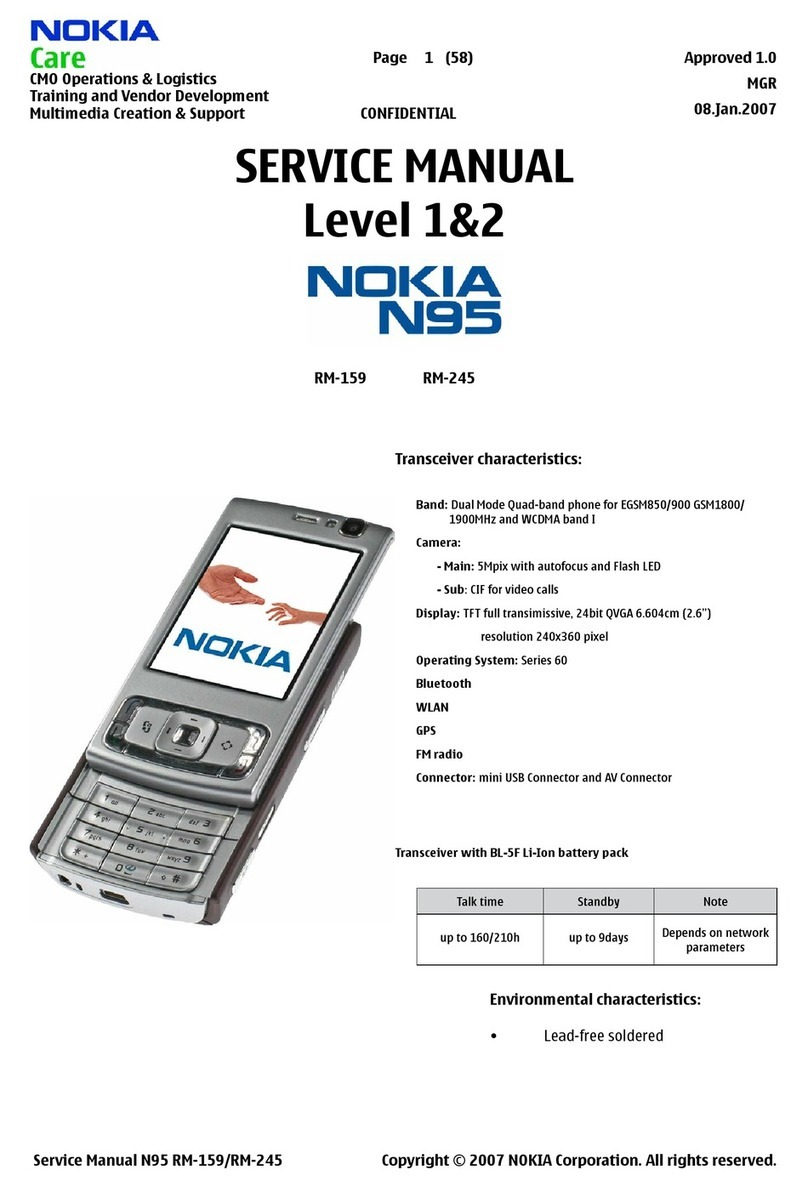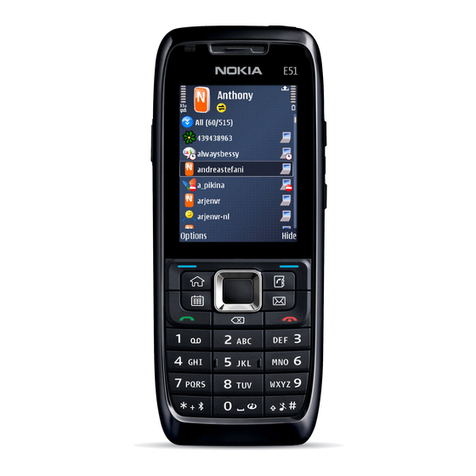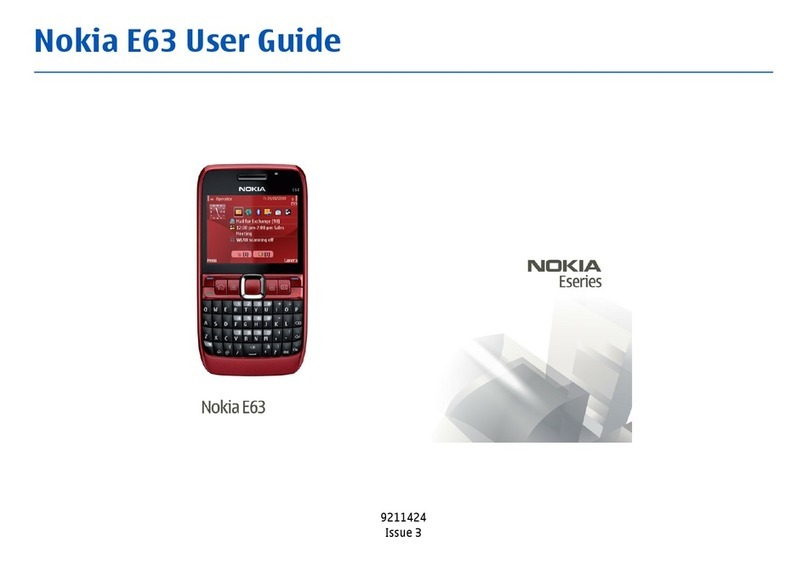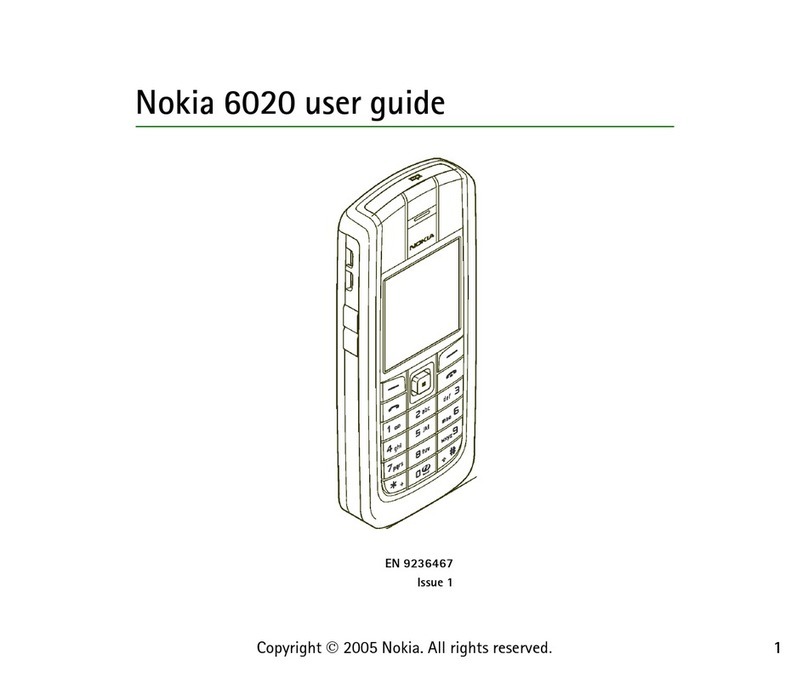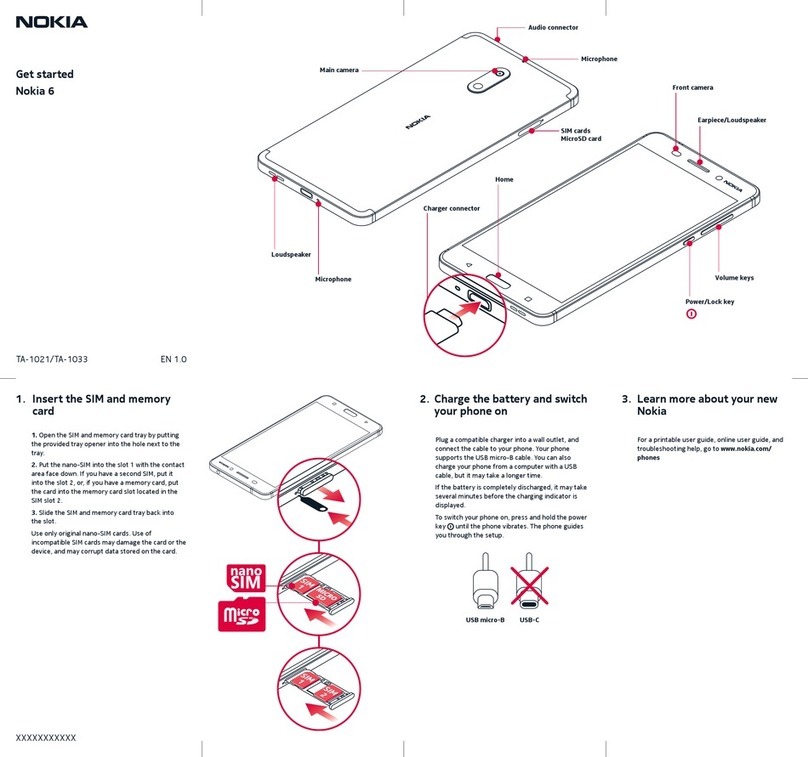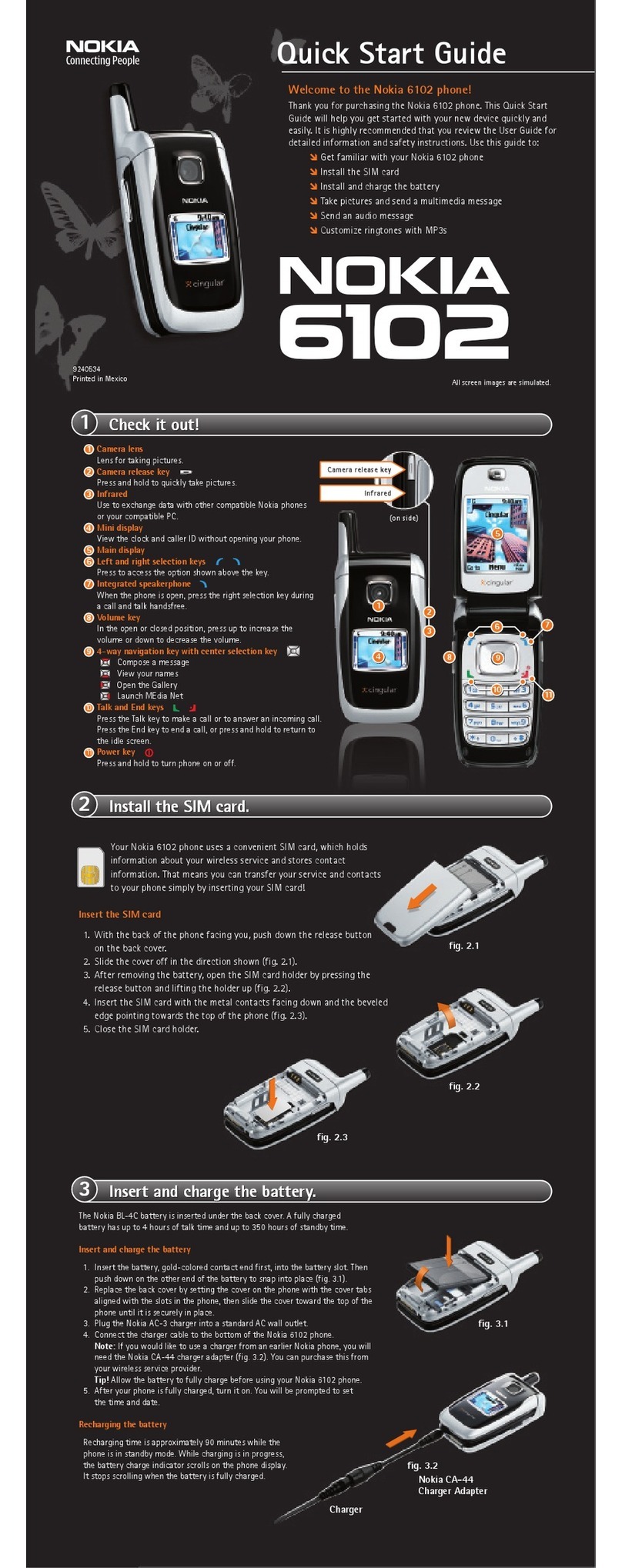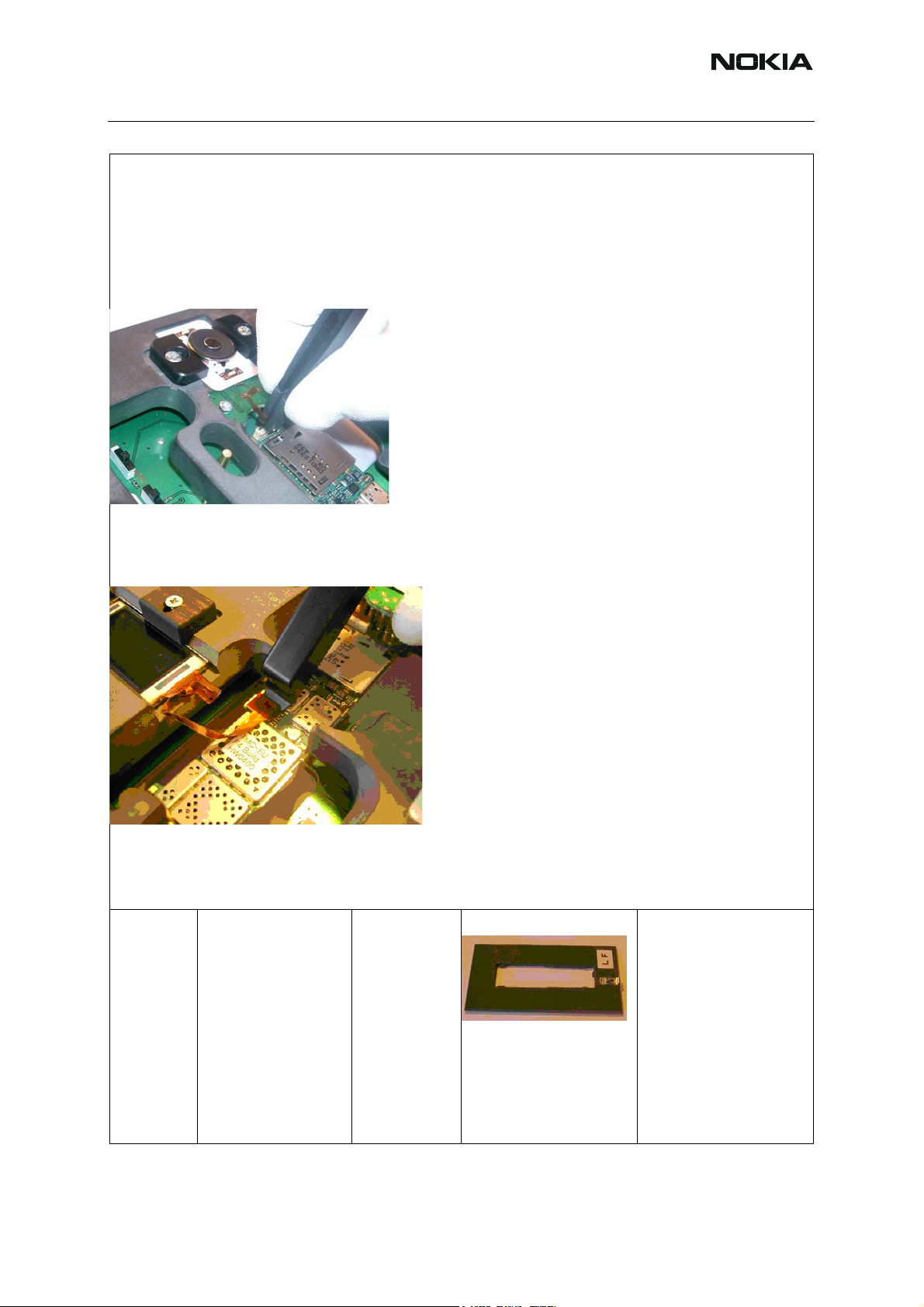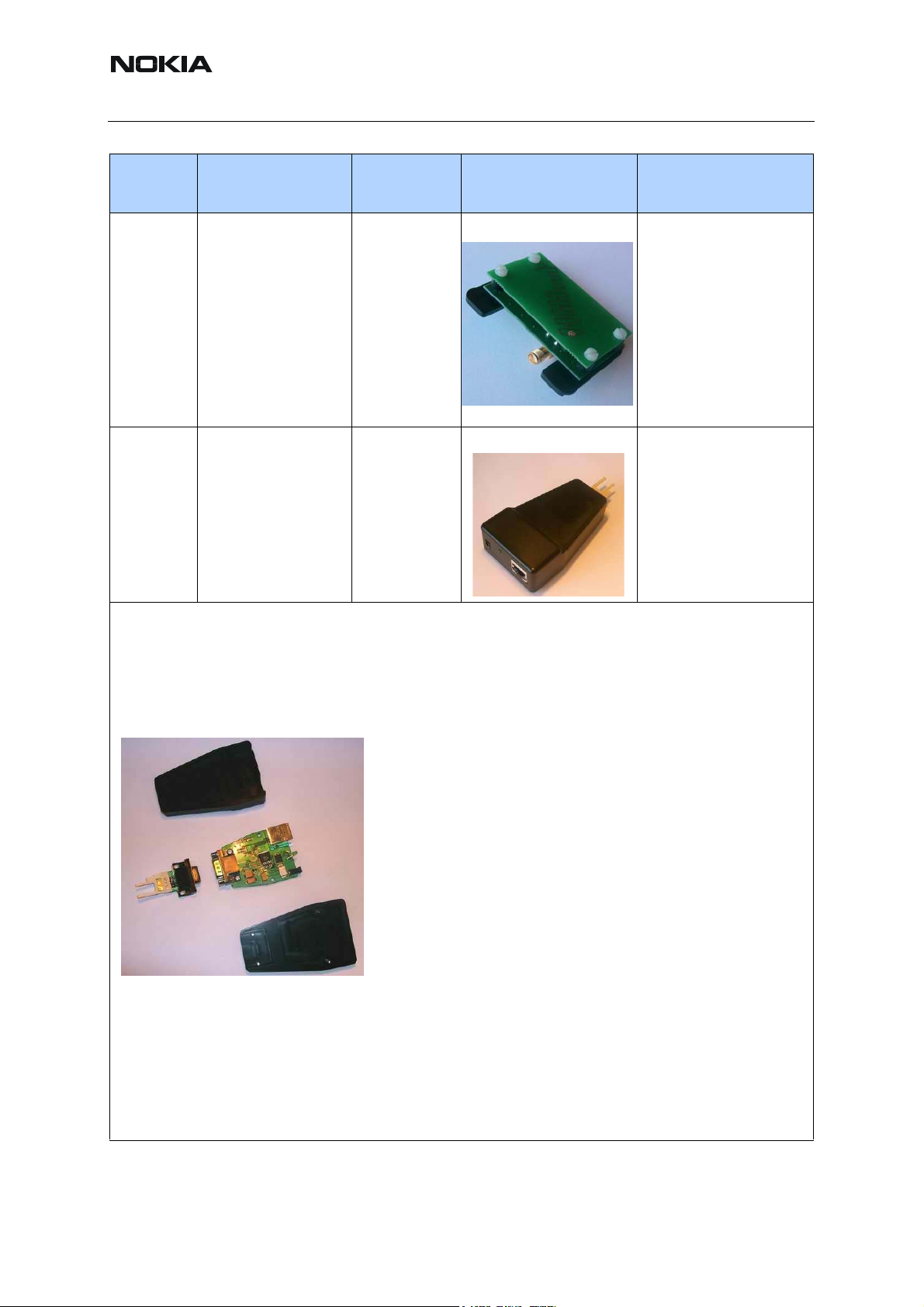ISSUE 1 11/04 COMPANY CONFIDENTIAL 3
Copyright © 2004 Nokia. All Rights Reserved.
RM-14 Nokia Customer Care
Table of Contents
Page No
Service Tools....................................................................................................... 5
Standard service tools ..................................................................................... 11
Service cables.................................................................................................. 12
Flashing Setup Instructions............................................................................. 15
POS (Point of Sale) flash concept ................................................................... 15
Flash concept with flashing adapter................................................................. 16
Module jig concept........................................................................................... 17
JBV-1 flash concept......................................................................................... 18
Service concept ............................................................................................... 19
List of Figures
Page No
Fig 1 POS flash .................................................................................................... 15
Fig 2 Flash concept with flashing adapter............................................................. 16
Fig 3 Module jig concept....................................................................................... 17
Fig 4 JBV-1 Flash concept.................................................................................... 18
Fig 5 Service Concept........................................................................................... 19