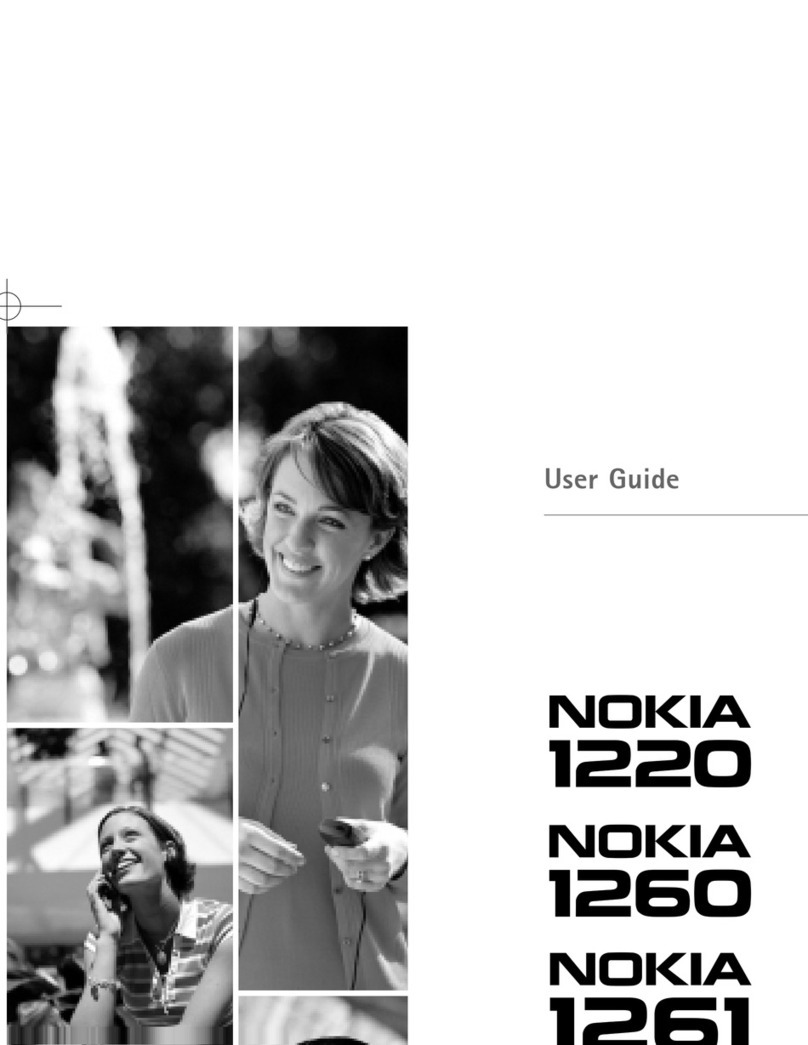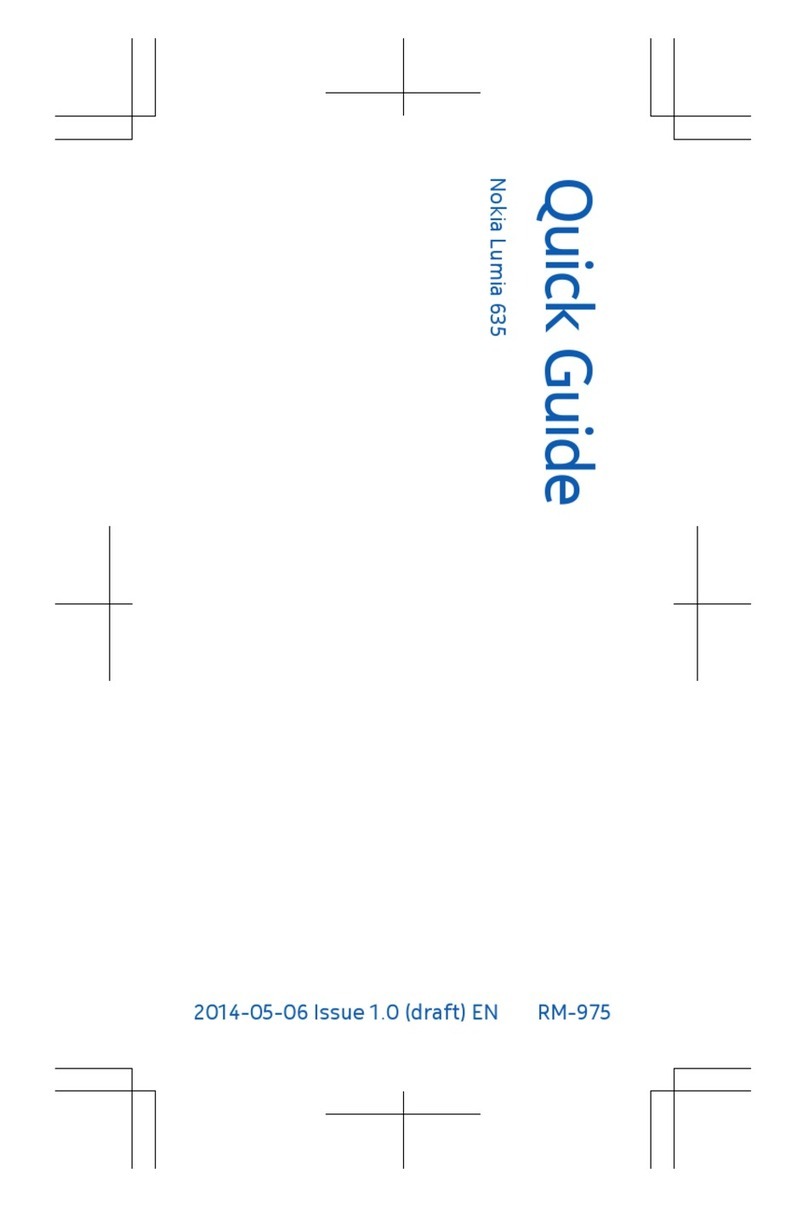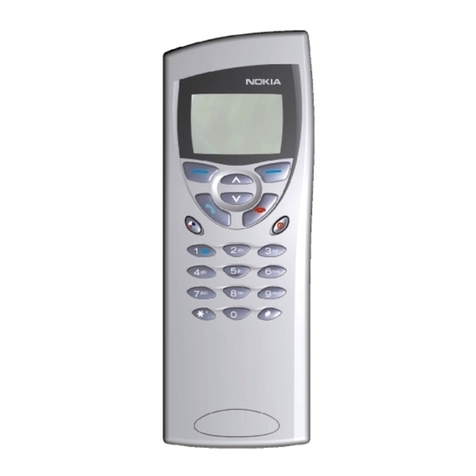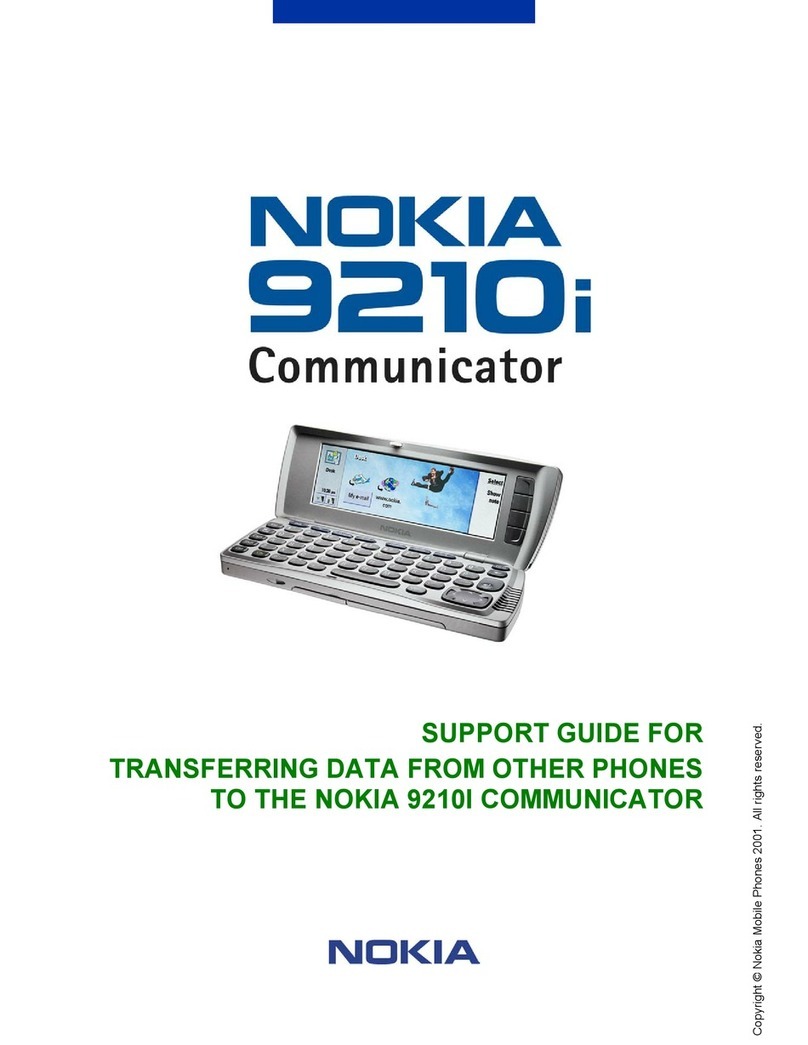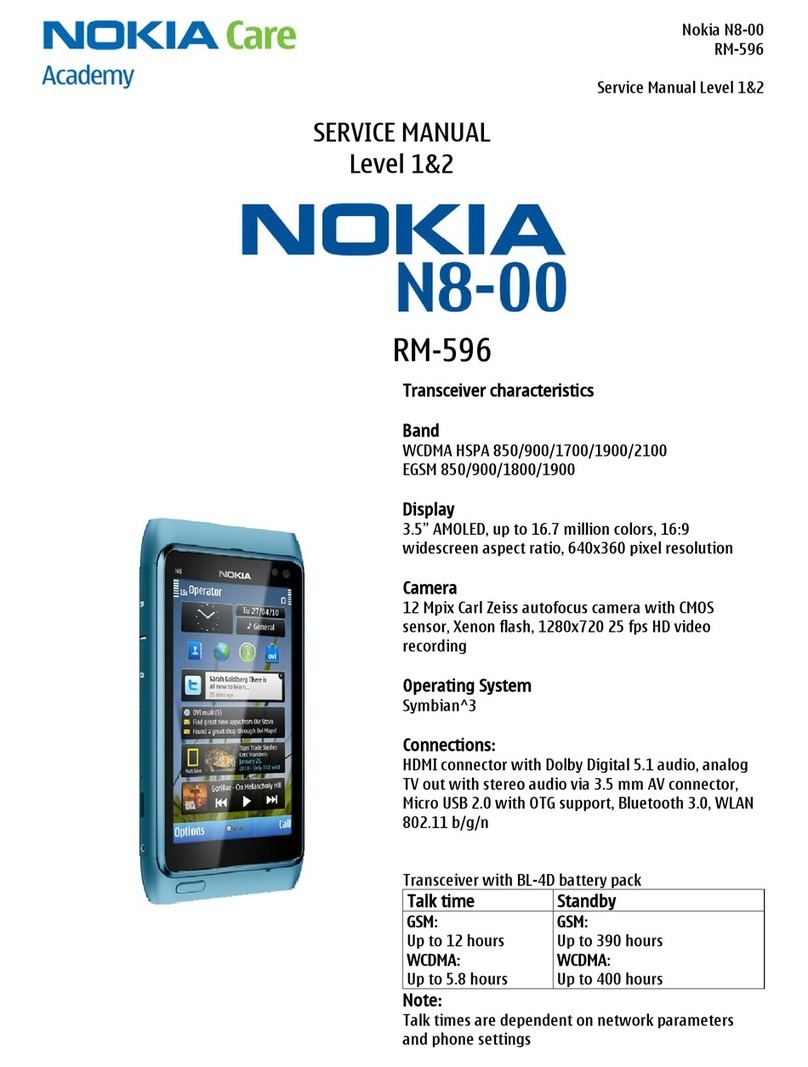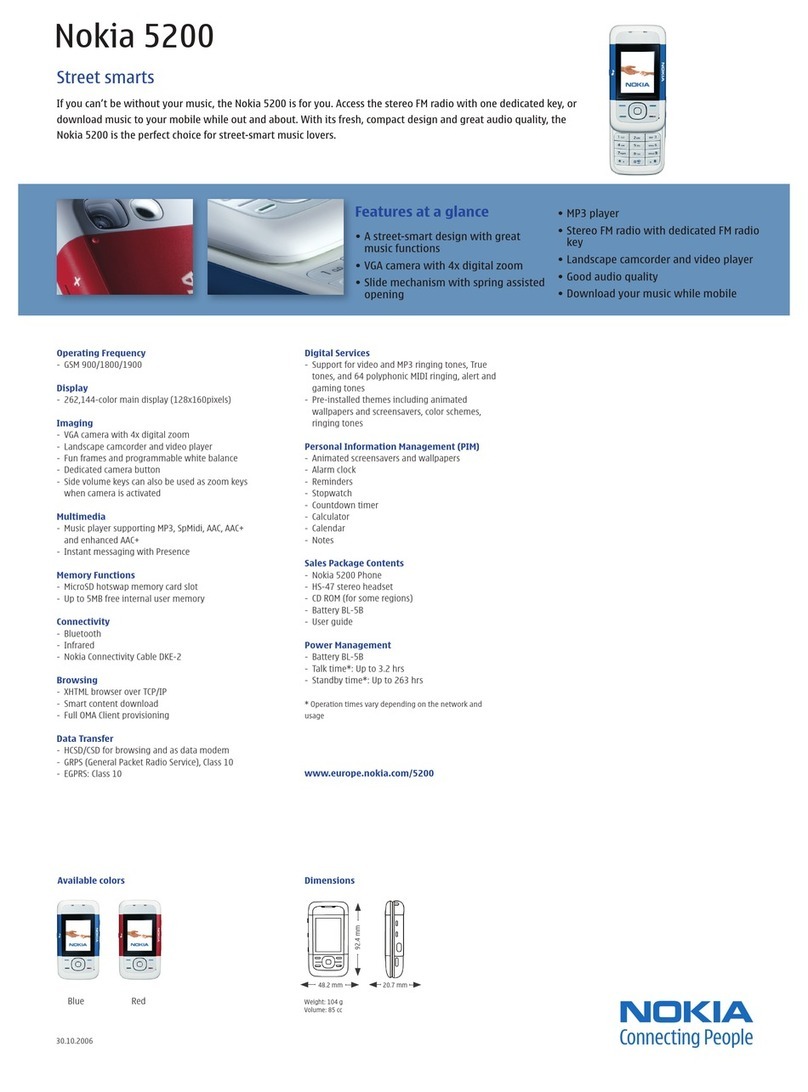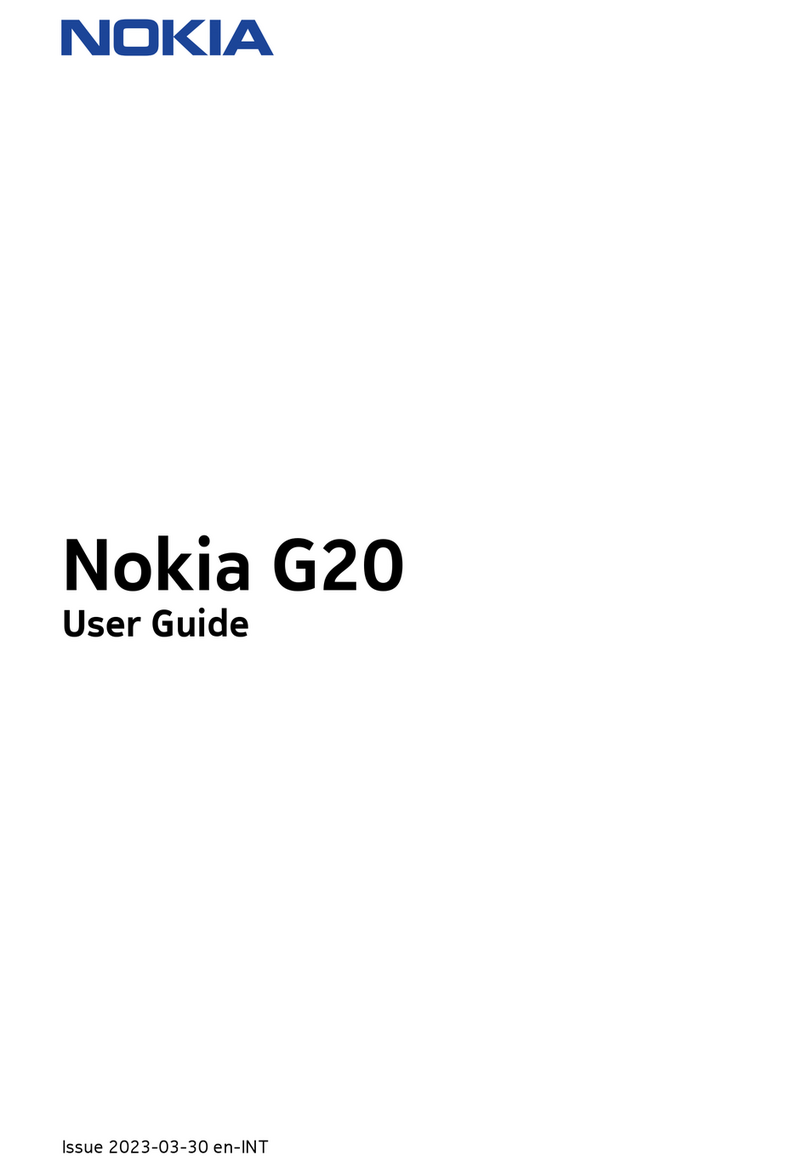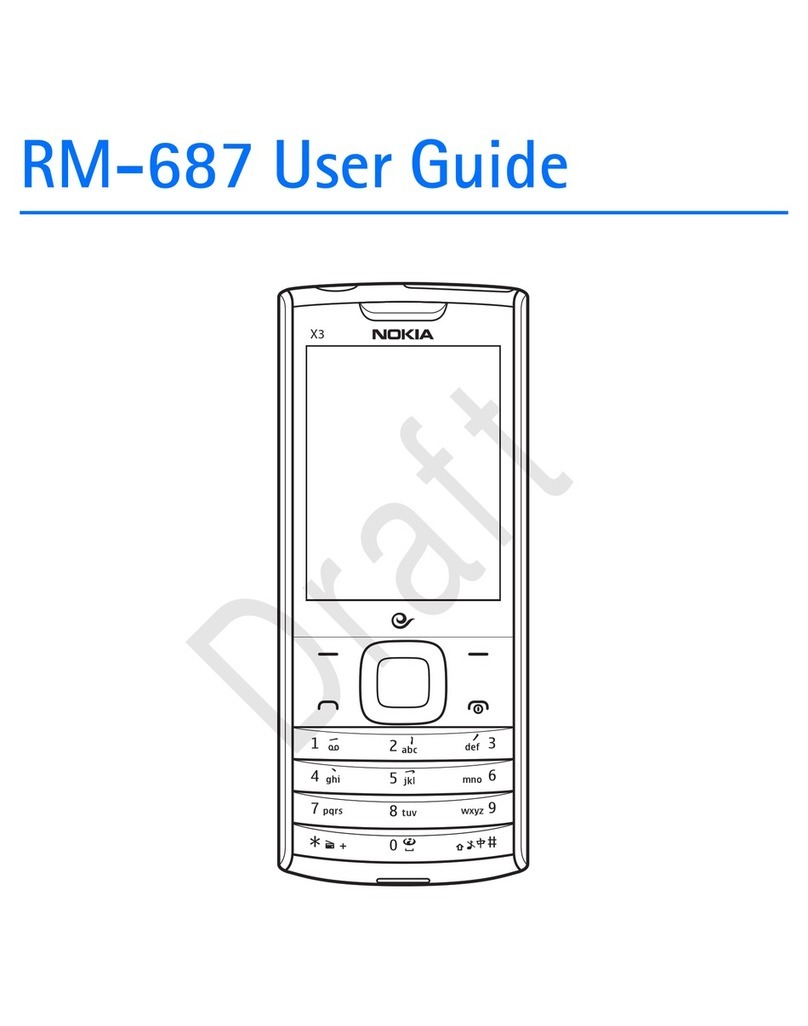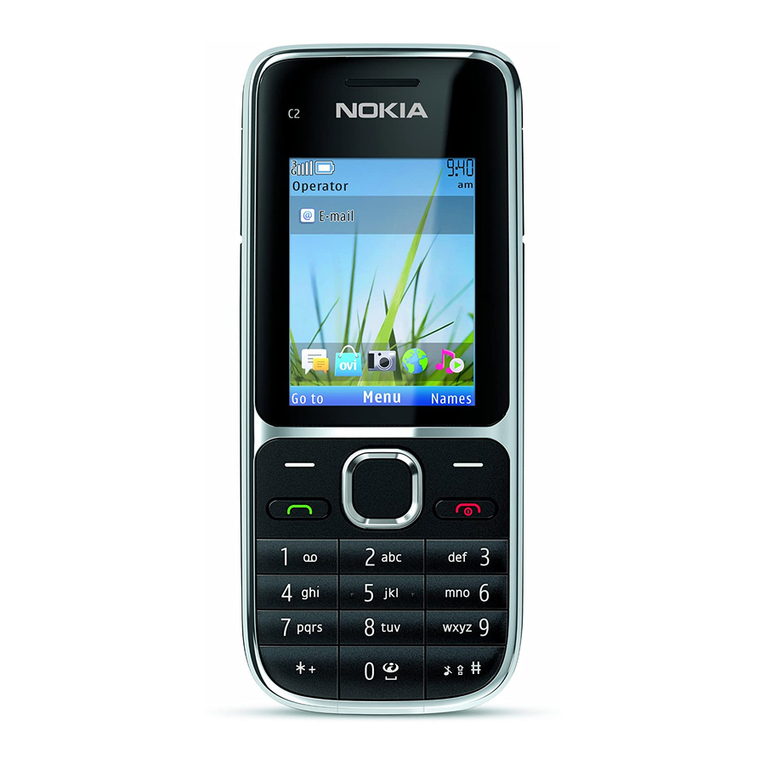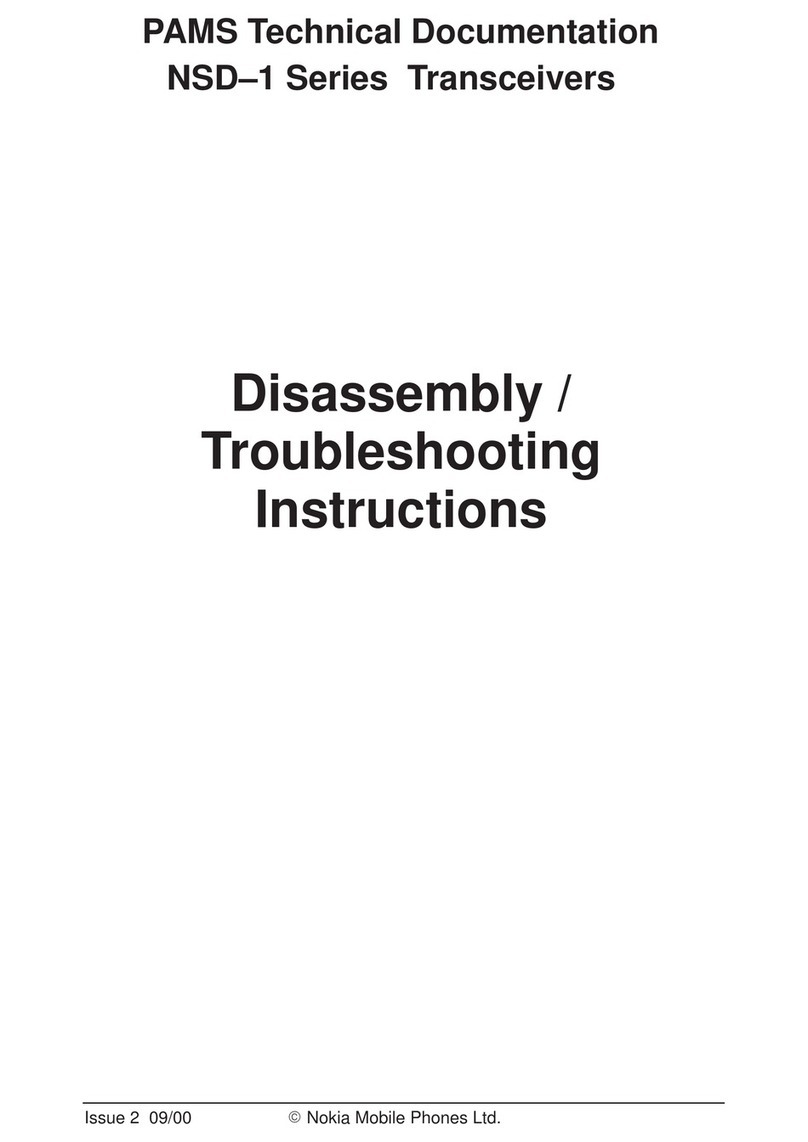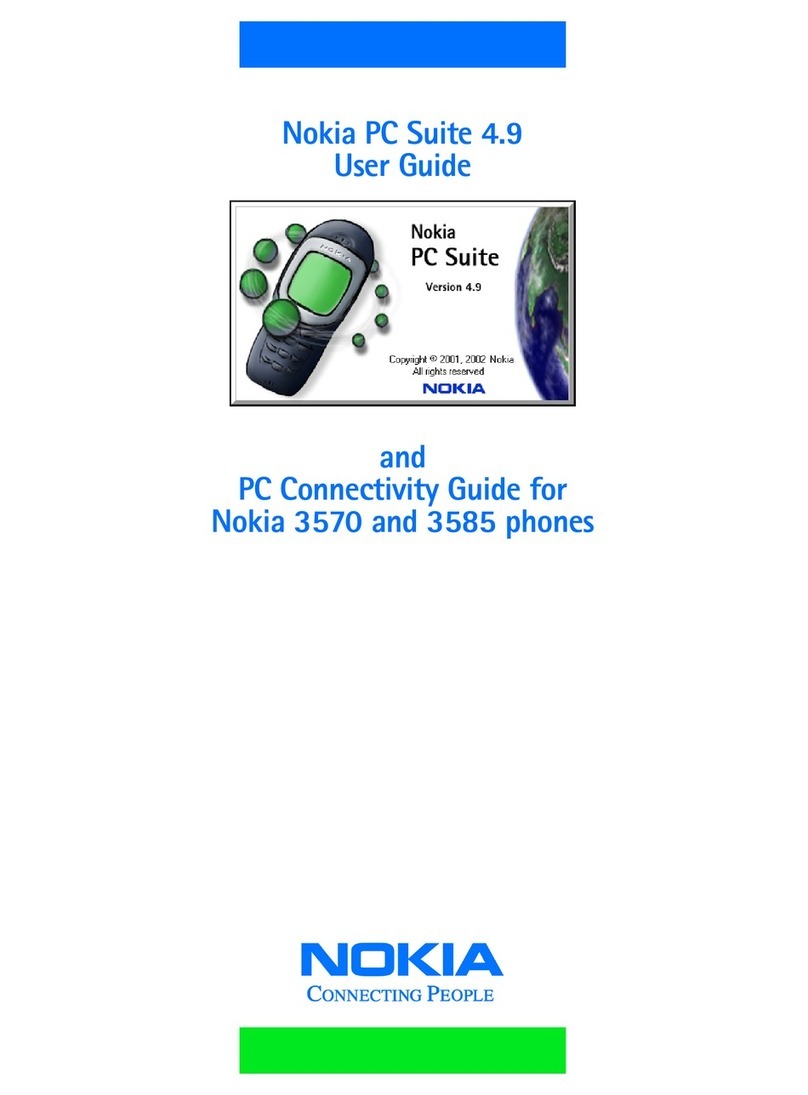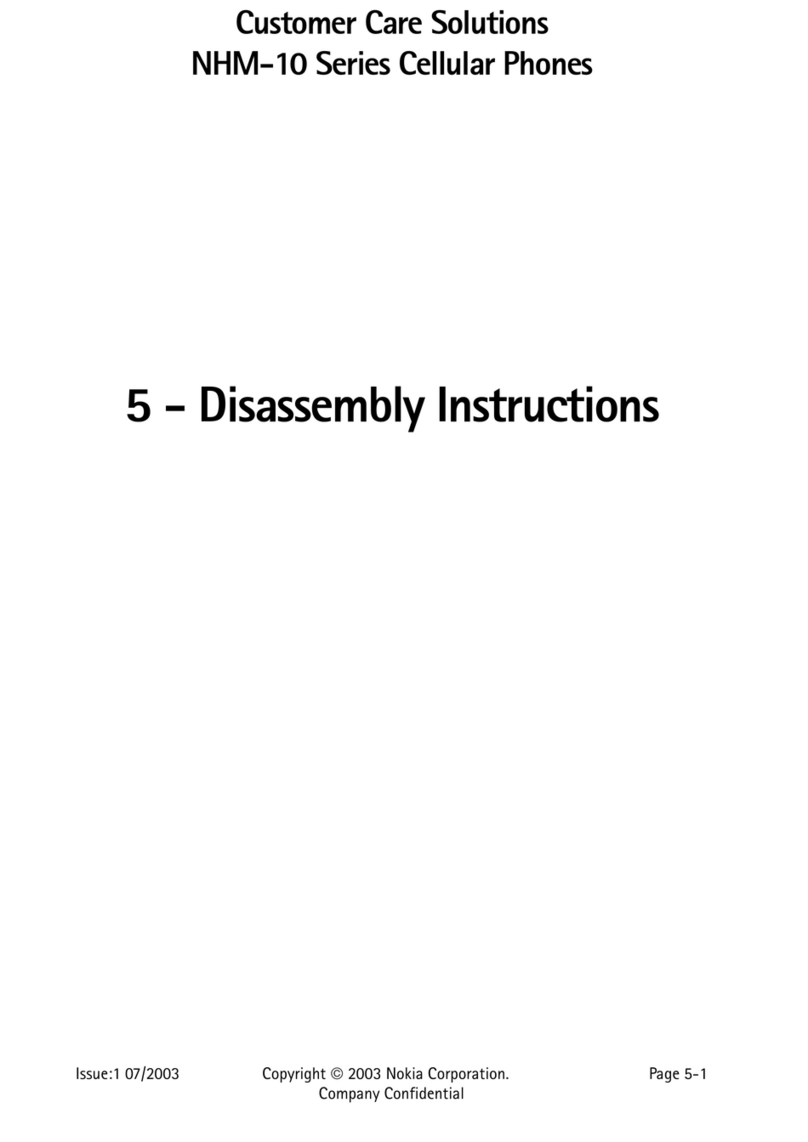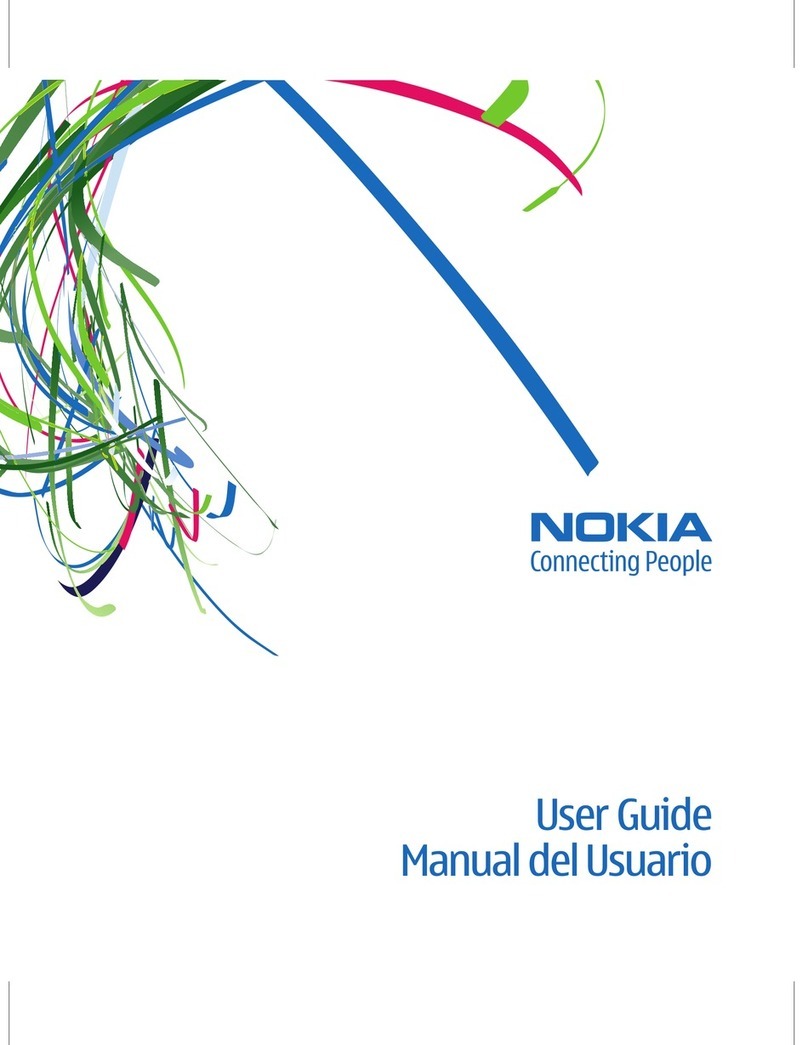NokiaX3
RM-540
ServiceManualLevel1&2
8Confidential |Copyright © 2009Nokia|Allrightsreserved Version 1.0
Note:Anew battery"sfullperformanceis achieved onlyaftertwo or threecompletechargeand
dischargecycles! The batterycanbechargedanddischargedhundreds oftimesbut itwill
eventuallywear out.
When theoperatingtime(talk-timeandstandbytime)is noticeablyshorter thannormal, itis
timeto buyanew battery. Use onlybatteriesapproved bythe phonemanufacturerand
rechargethe batteryonlywiththe chargersapproved bythe manufacturer.
Unplug the chargerwhen notin use. Do notleavethebatteryconnectedtoacharger for longer
thanaweek, sinceovercharging mayshortenitslifetime.
Ifleftunusedafullychargedbatterywilldischargeitself over timeTemperatureextremescan
affecttheabilityof your batteryto charge.
For goodoperationtimes with Ni-Cd/NiMhbatteries, dischargethe batteryfromtimeto timeby
leaving theproductswitchedonuntilitturnsitself off (or byusing thebatterydischargefacility
of anyapproved accessoryavailable for the product).
Do notattemptto dischargethe batteryby anyothermeansUse the batteryonlyforits
intendedpurpose.
Never useanycharger or batterywhich is damaged.
Do notshort-circuitthebattery. Accidental short-circuiting canoccur whenametallicobject
(coin, clip or pen) causes directconnectionof the+and -terminals of thebattery(metal strips
onthebattery) for examplewhenyoucarryasparebatteryin your pocketor purse.
Shortcircuitingtheterminalsmaydamage thebatteryor theconnecting object.
Leaving thebatteryinhotor coldplaces, such as in aclosed car insummer or winter conditions,
willreducethecapacityandlifetimeof the battery. Alwaystryto keep the batterybetween15°C
and 25°C (59°Fand 77°F).
Aphone withahotor cold batterymaytemporarilynotwork, evenwhen thebatteryis fully
charged. Batteries"performance is particularlylimitedin temperatureswell below freezing.
Do notdispose batteriesin afire! Disposeof batteries accordingto localregulations (e.g.
recycling).
Do notdispose ashouseholdwaste.