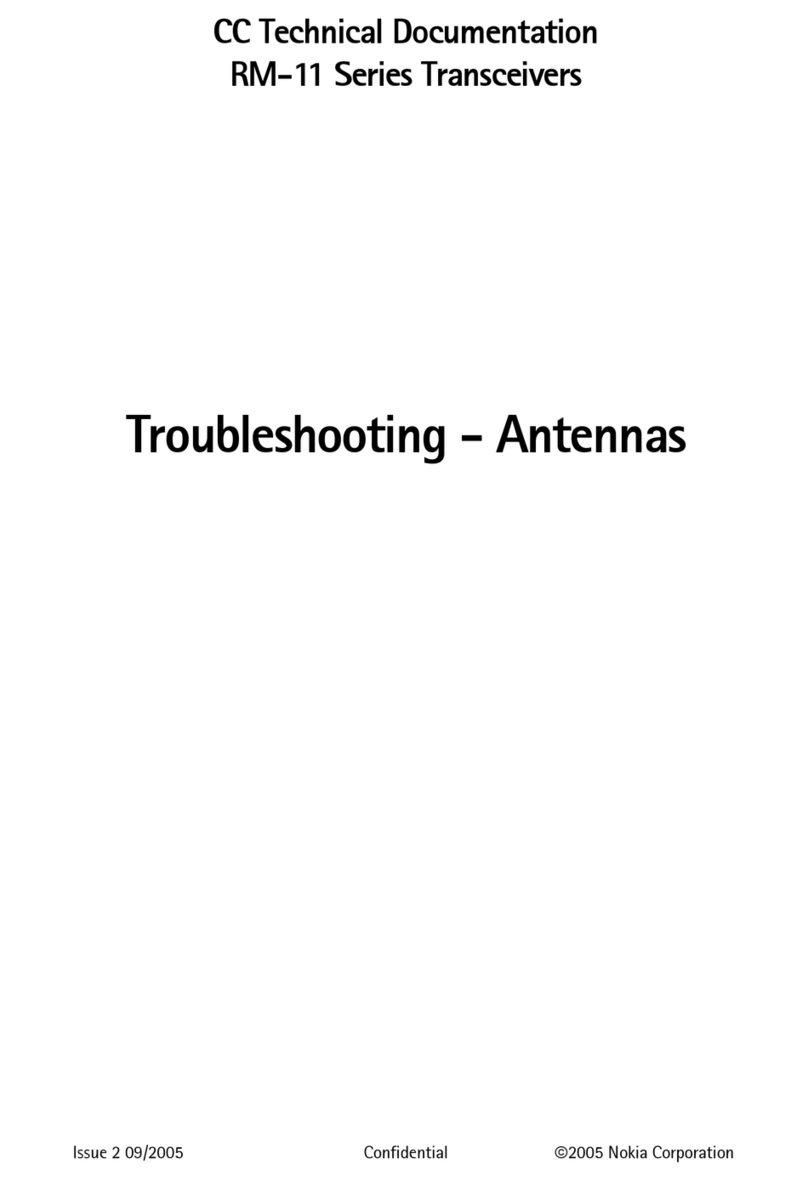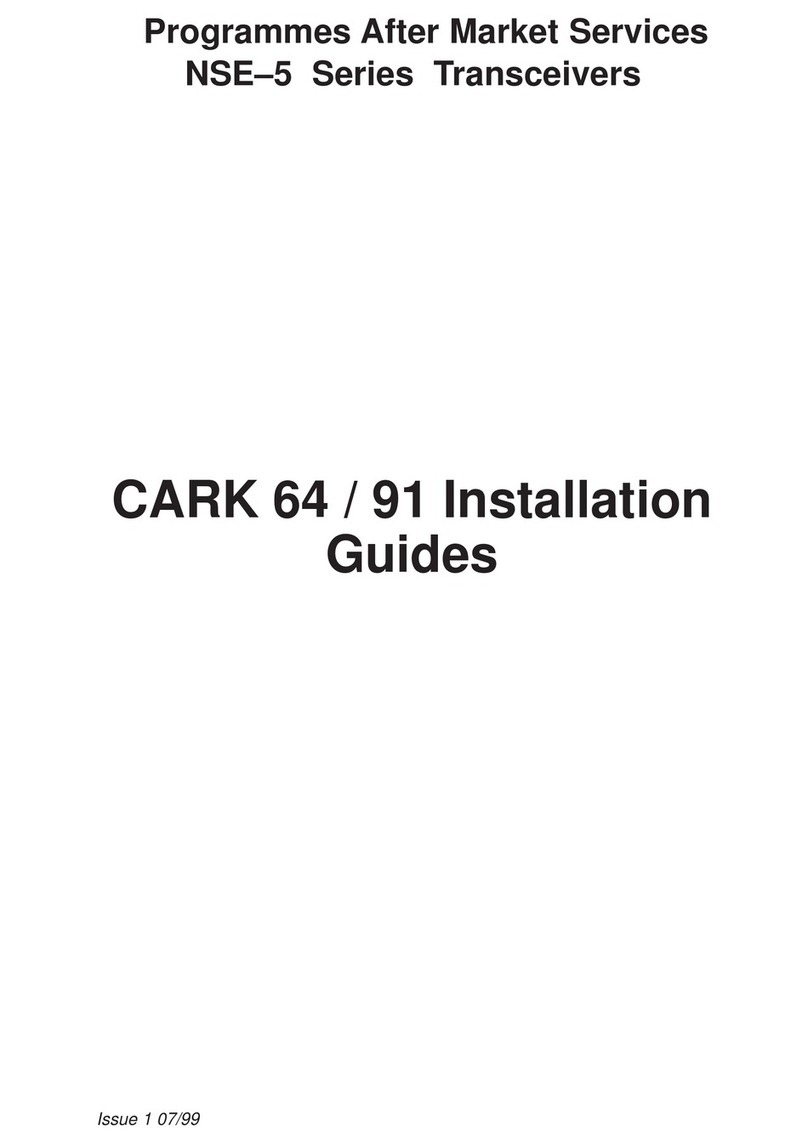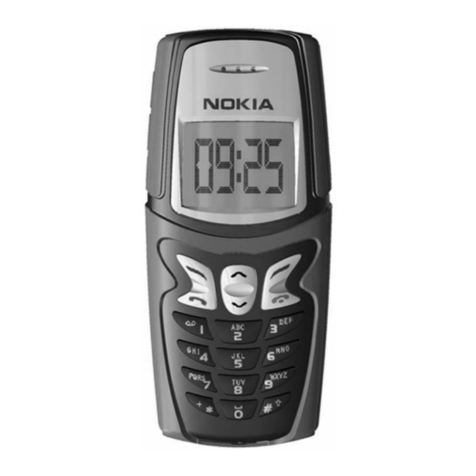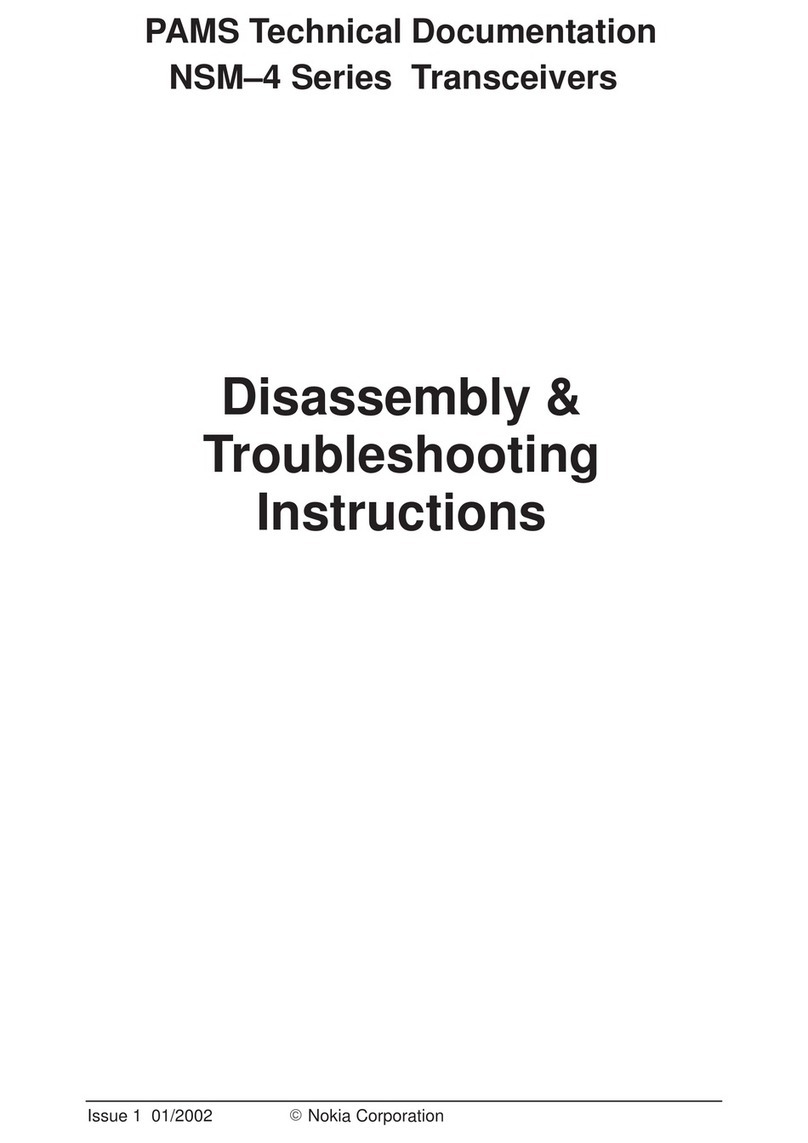Nokia NKC-1X Series Installation instructions
Other Nokia Transceiver manuals
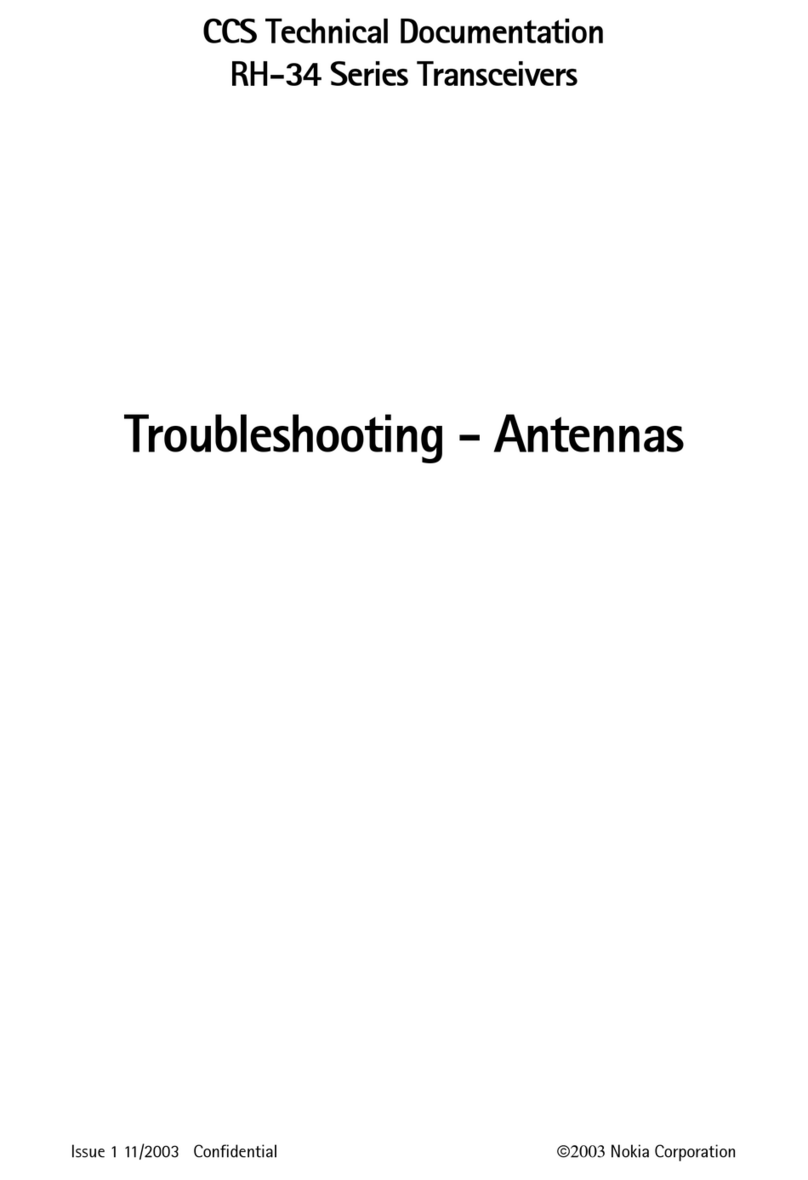
Nokia
Nokia RH-34 Series Guide
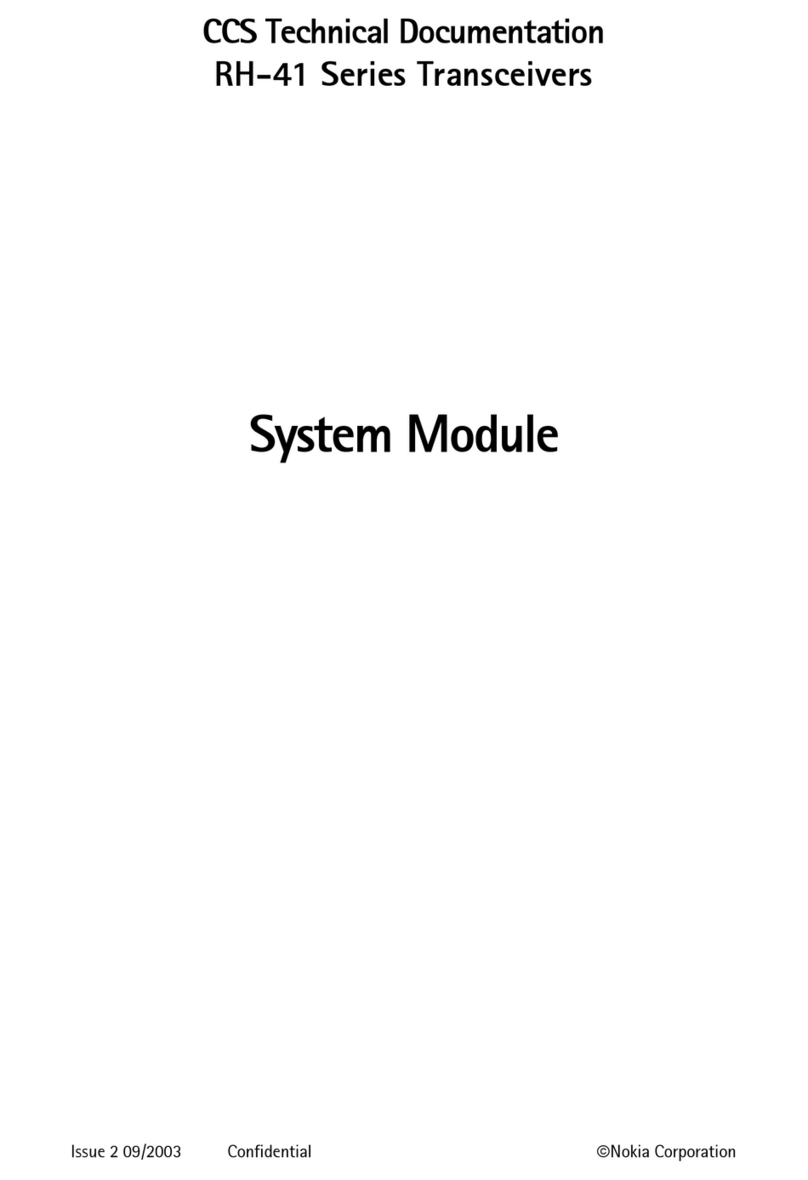
Nokia
Nokia RH-41 Series Guide

Nokia
Nokia RH-30 Series Guide
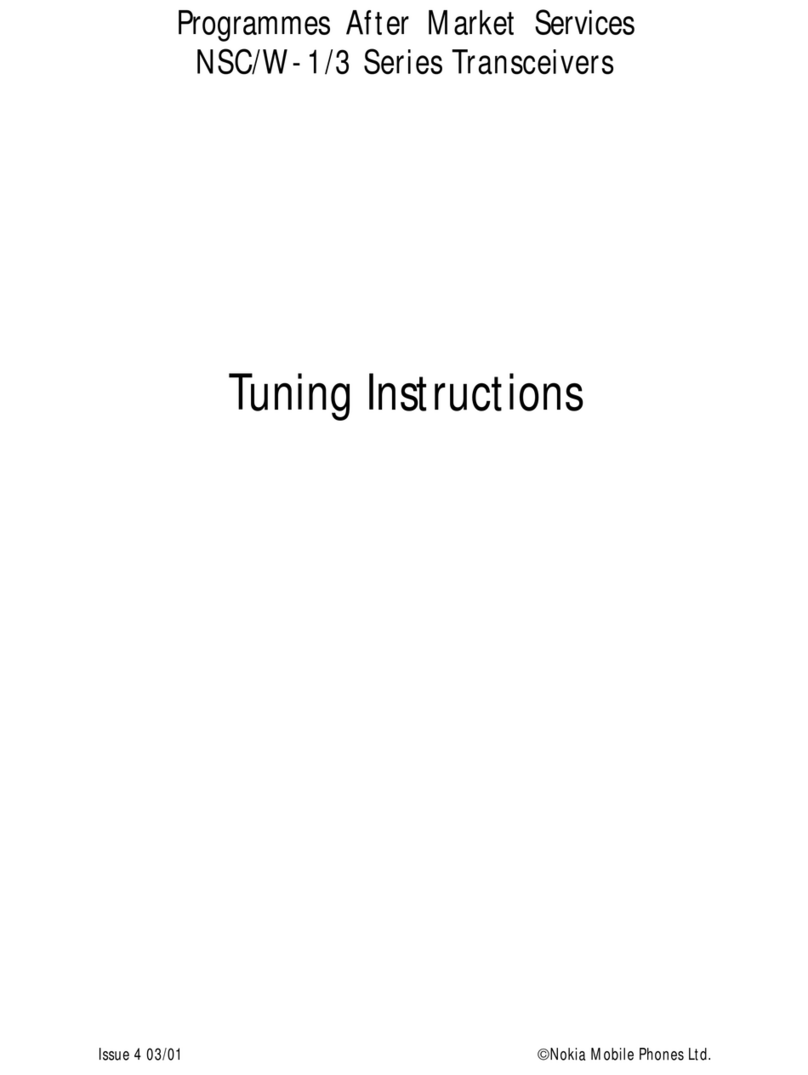
Nokia
Nokia NSC/W-1/3 Series User manual

Nokia
Nokia RH-34 Series Guide
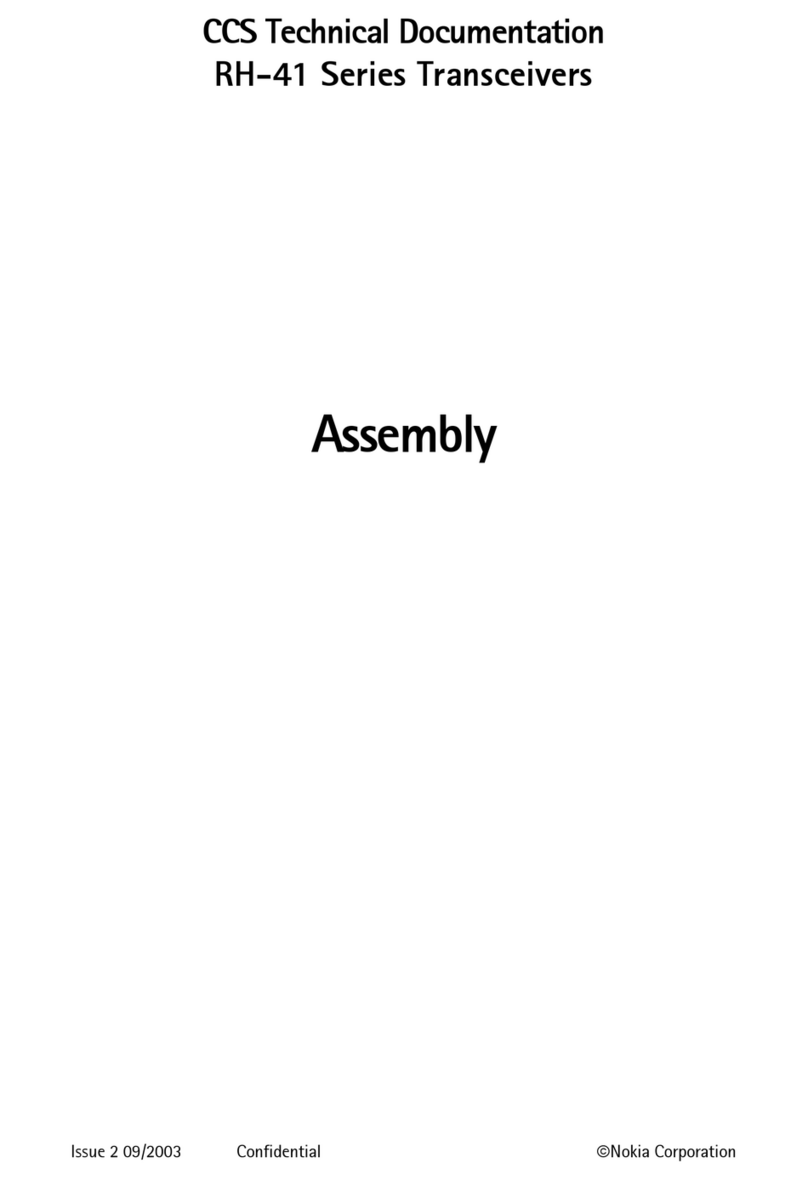
Nokia
Nokia RH-41 Series User manual

Nokia
Nokia NSB-6 Series Installation instructions
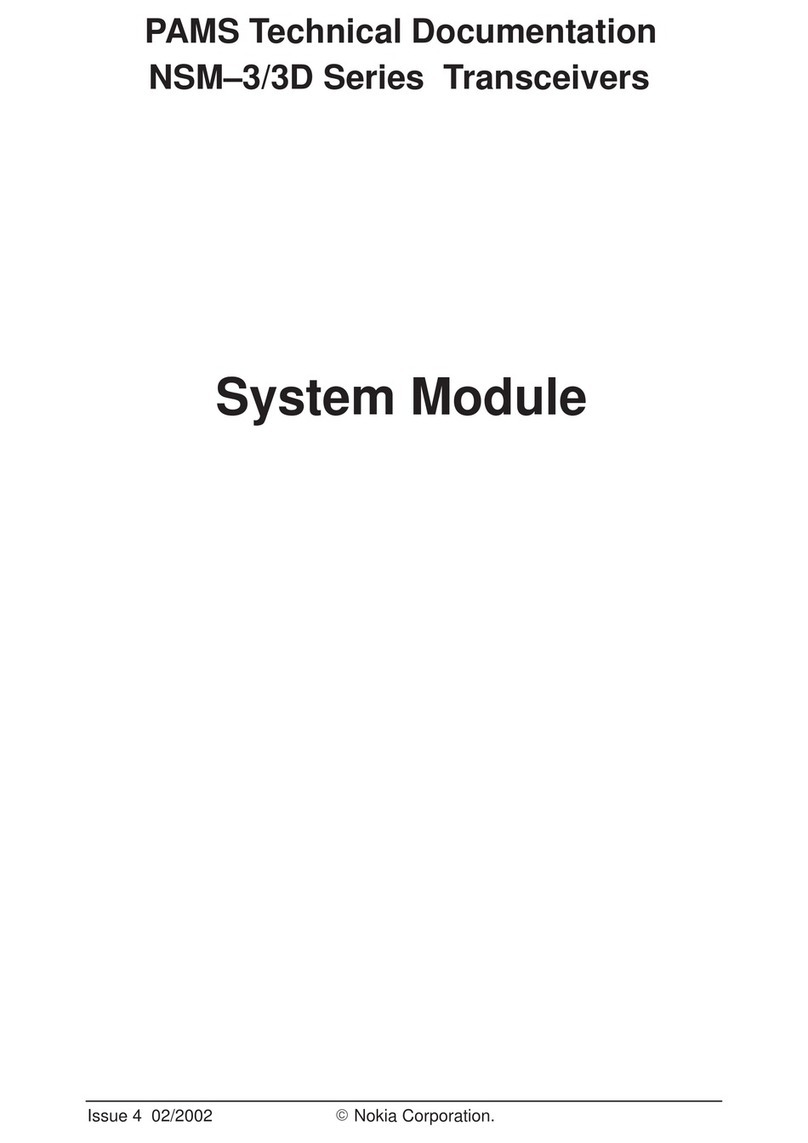
Nokia
Nokia NSM-3 Guide

Nokia
Nokia NME-2A Series Guide

Nokia
Nokia NME-2A Series User manual
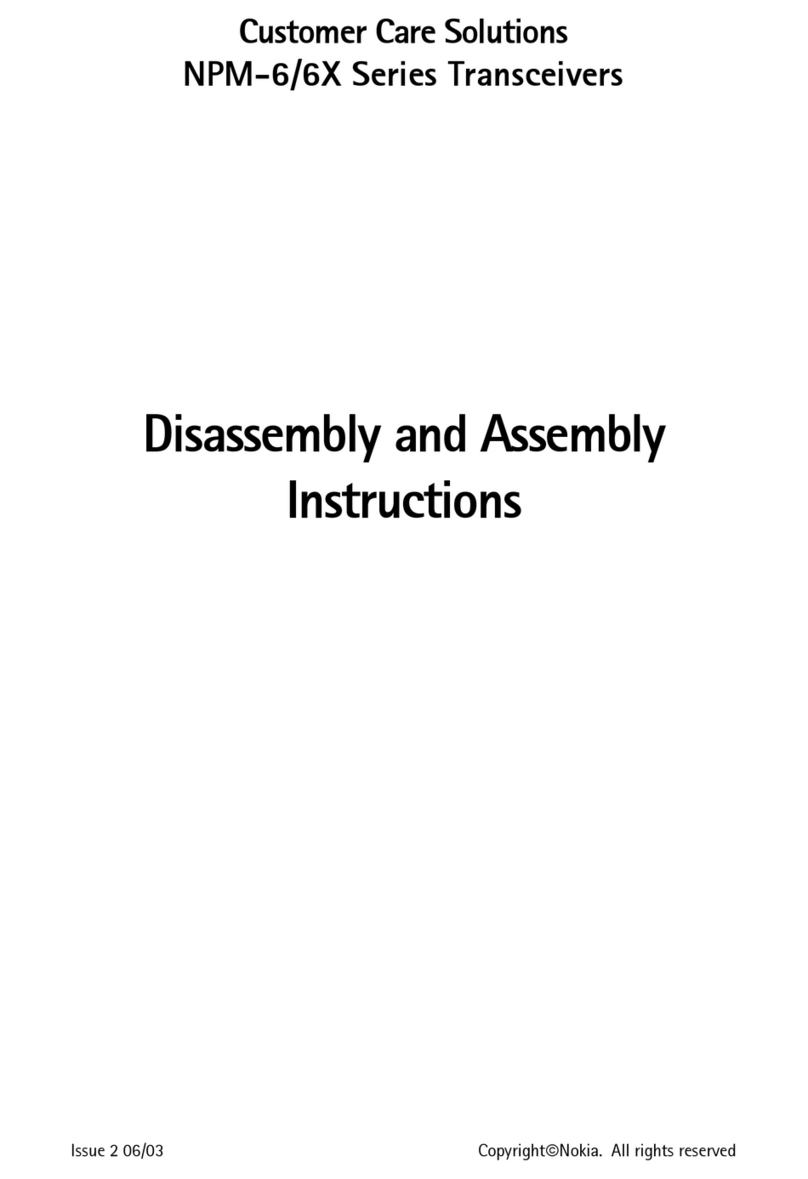
Nokia
Nokia NPM-6 Series User manual
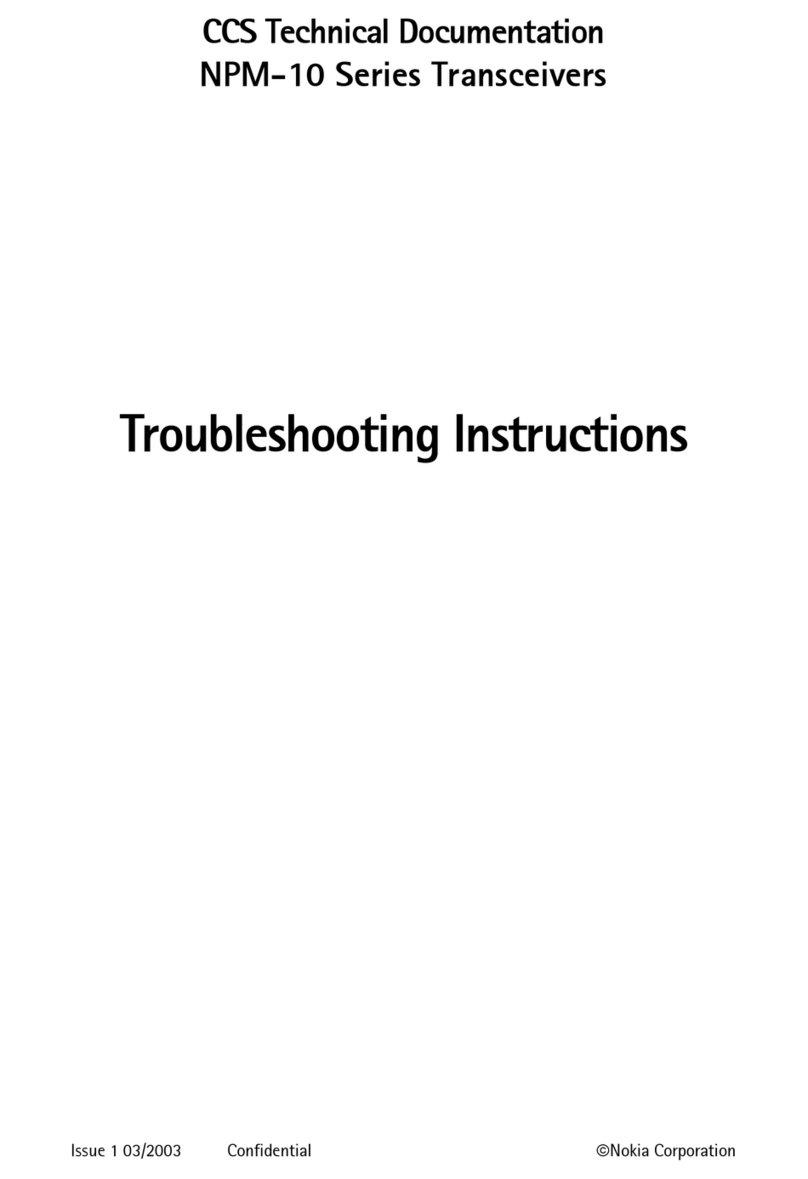
Nokia
Nokia NPM-10 Series Guide
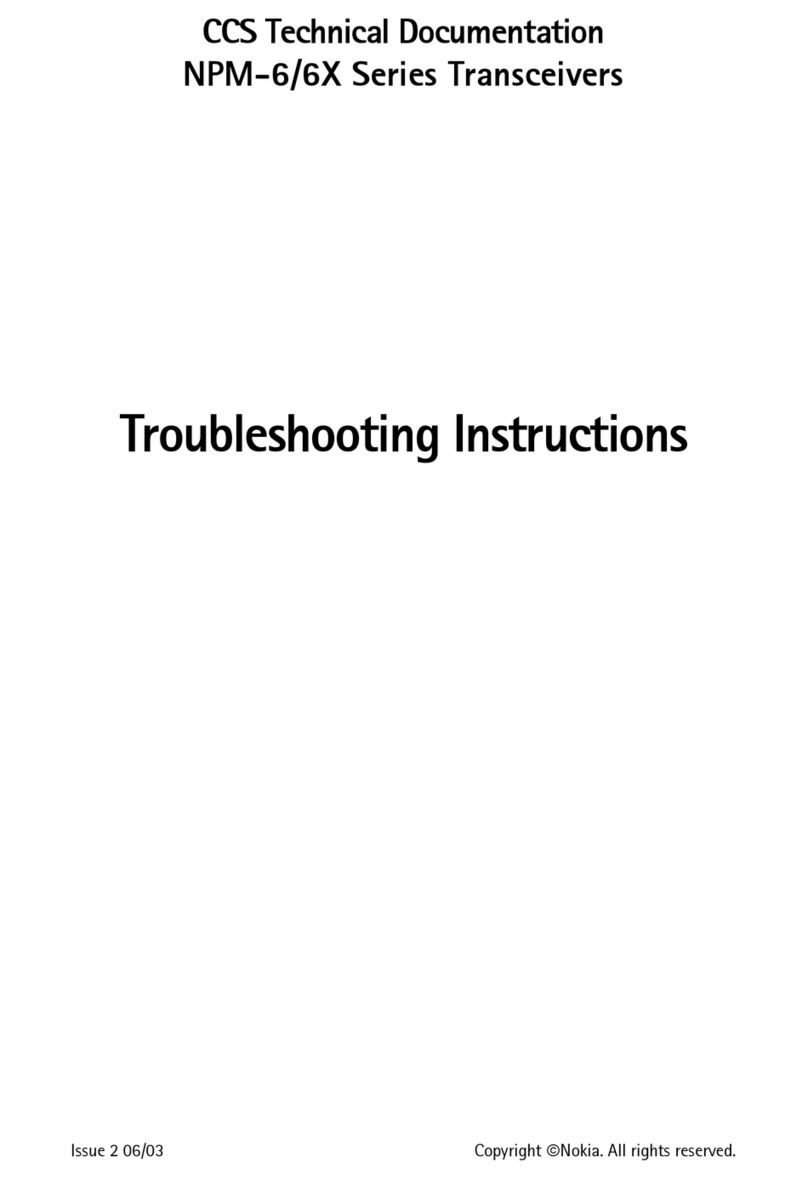
Nokia
Nokia NPM-6 Series Guide
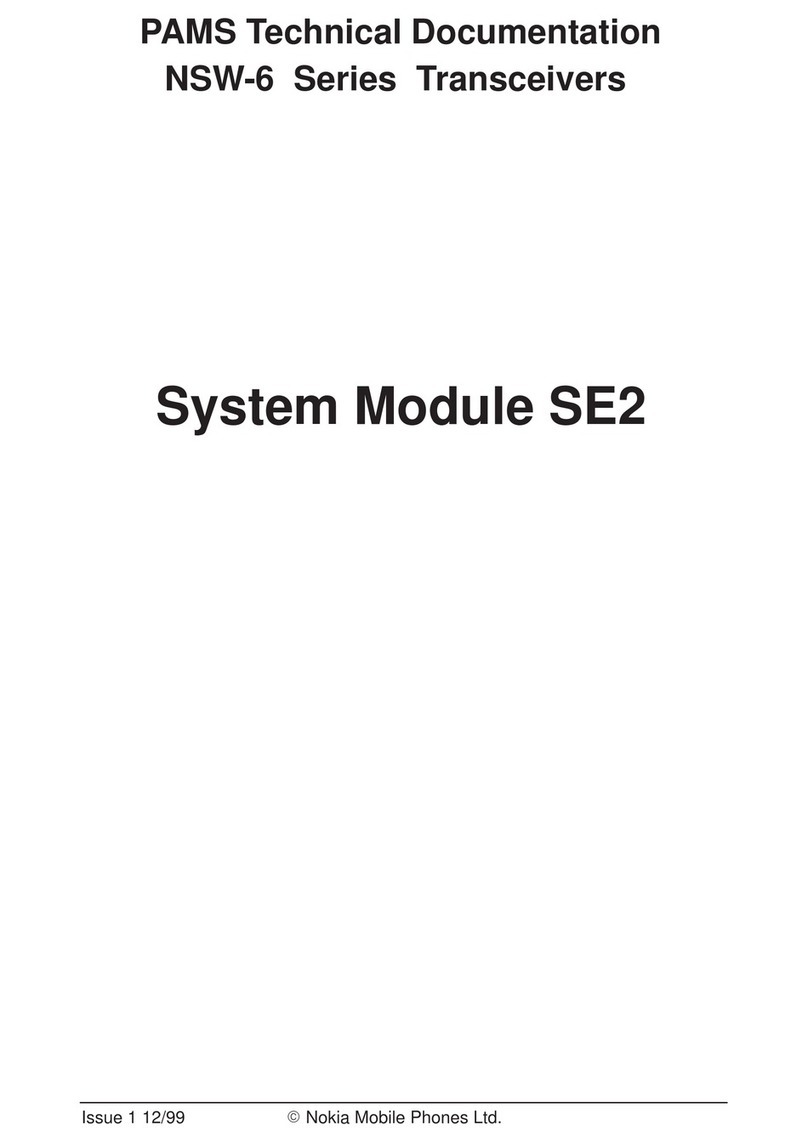
Nokia
Nokia NSW-6 Series Guide
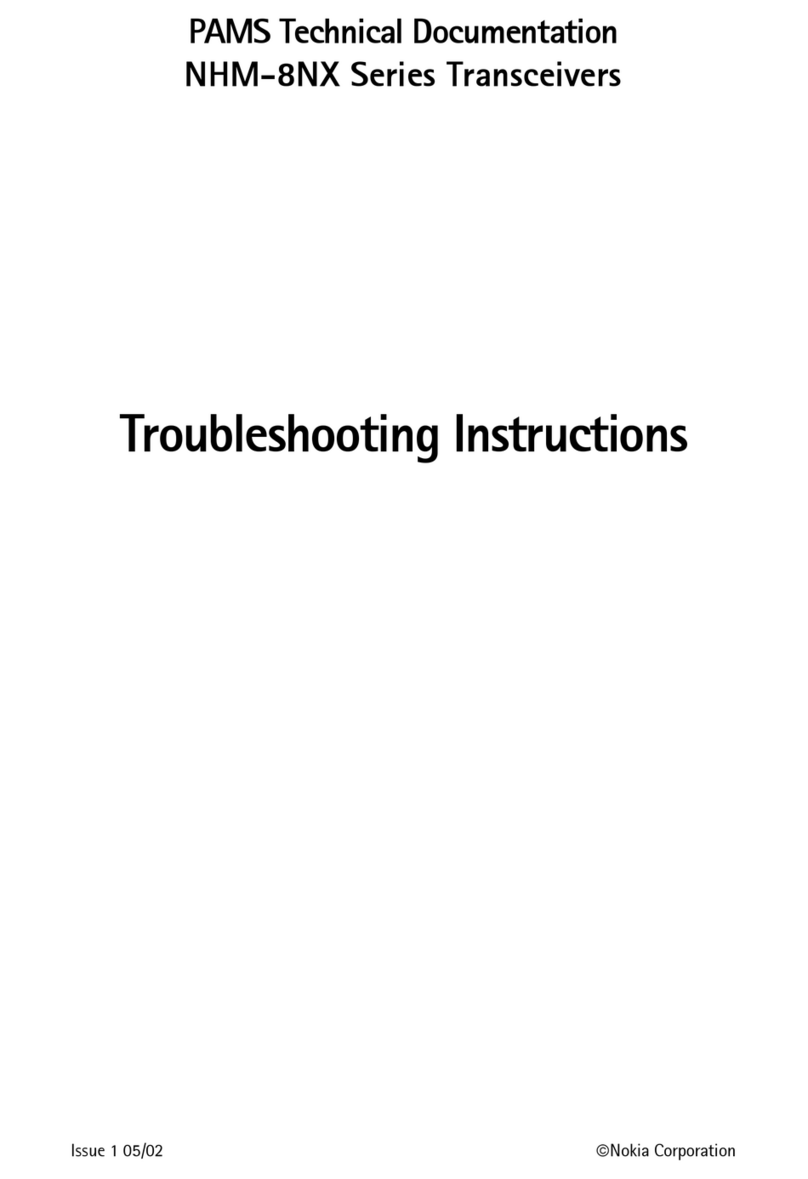
Nokia
Nokia NHM-8NX Series Guide

Nokia
Nokia NHM-1 Series Mounting instructions

Nokia
Nokia NSW-1 Series User manual
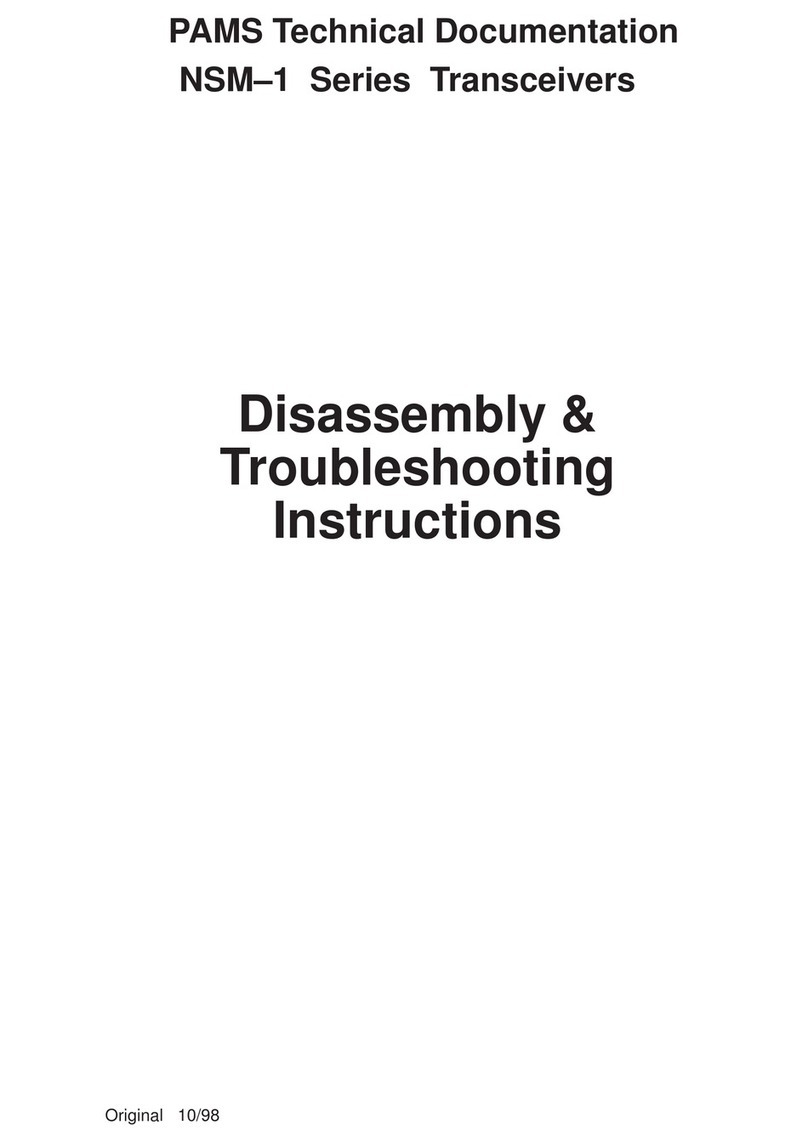
Nokia
Nokia NSM-1 Series Installation instructions
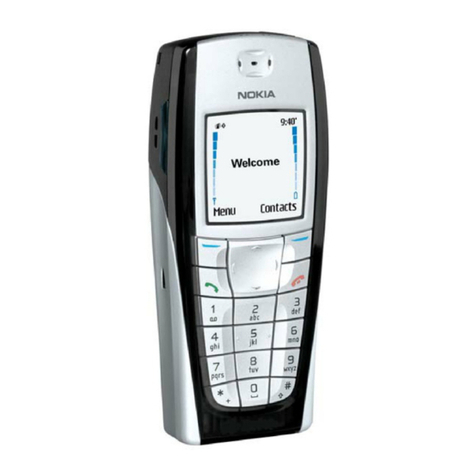
Nokia
Nokia RH-27 Series Guide

Nokia
Nokia NME-3 Series User manual