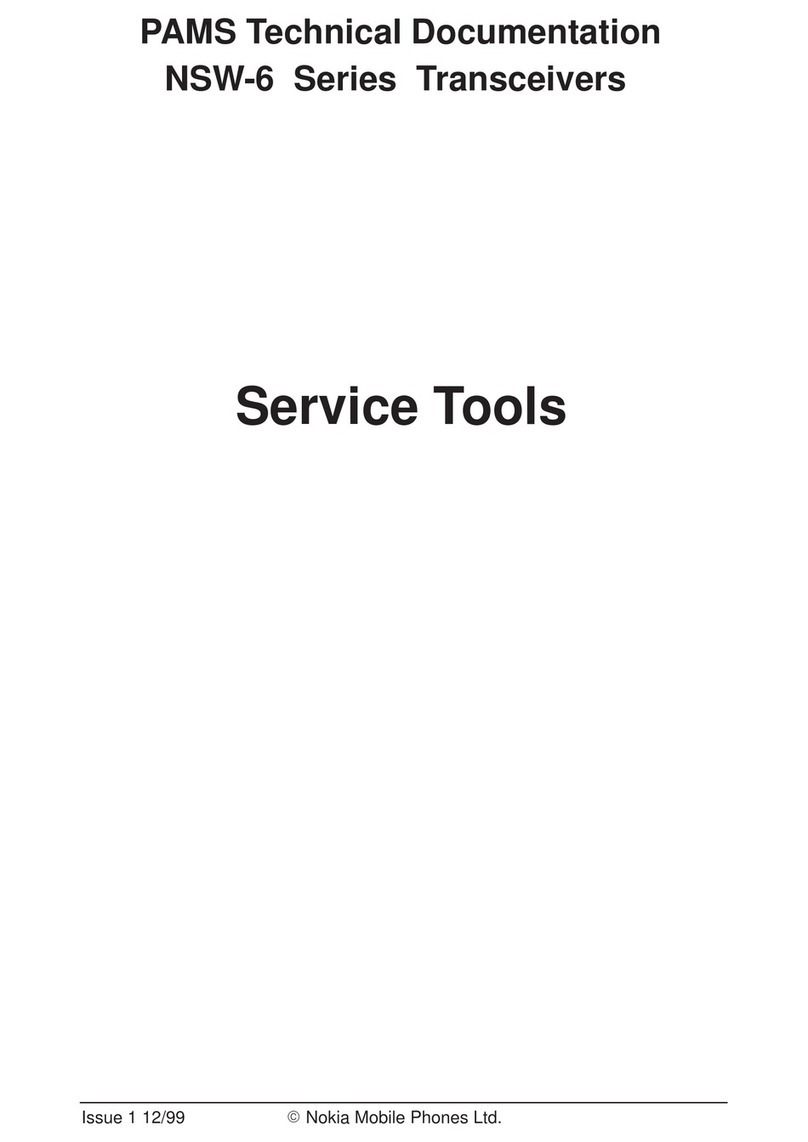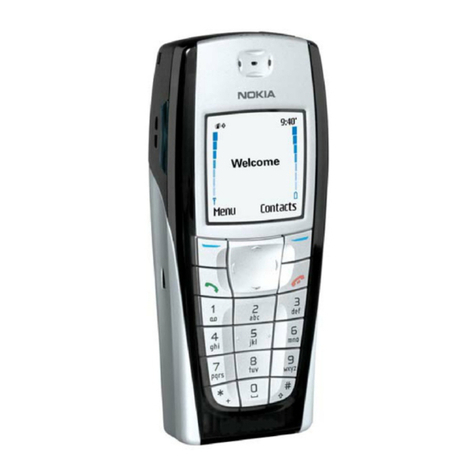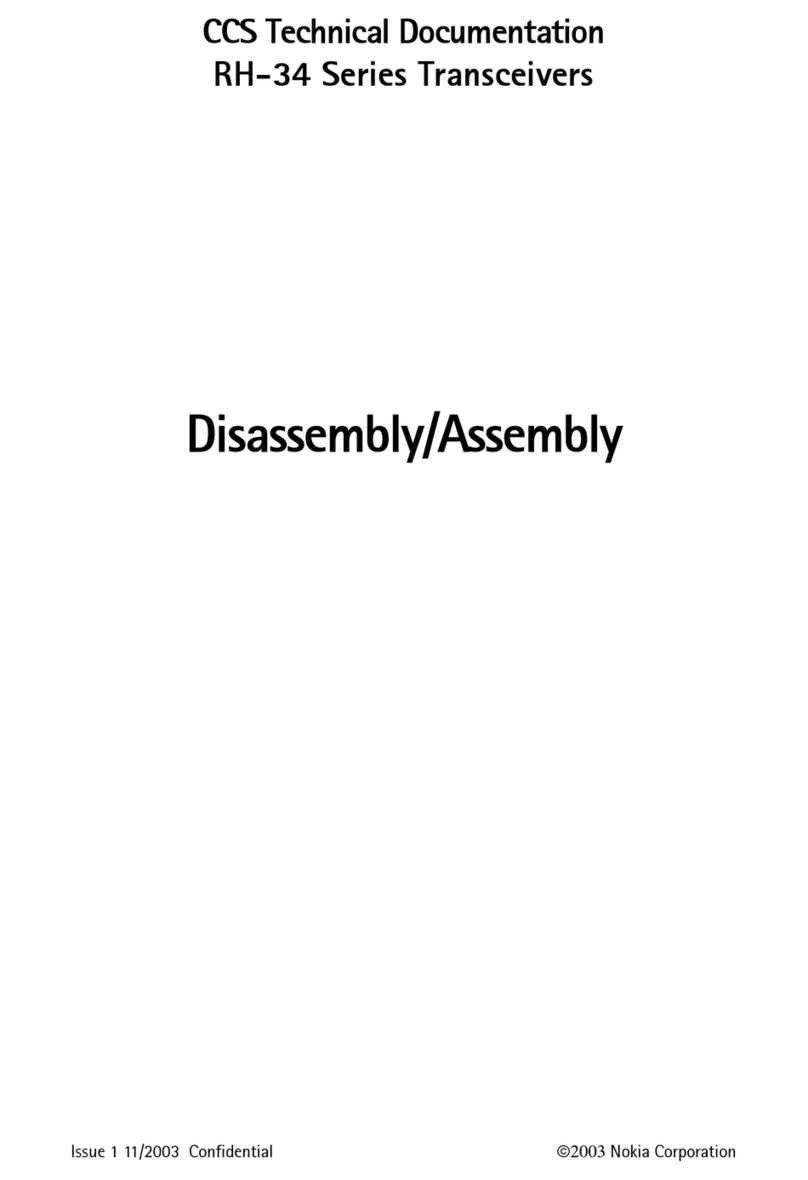Nokia NPD-4 Series User manual
Other Nokia Transceiver manuals
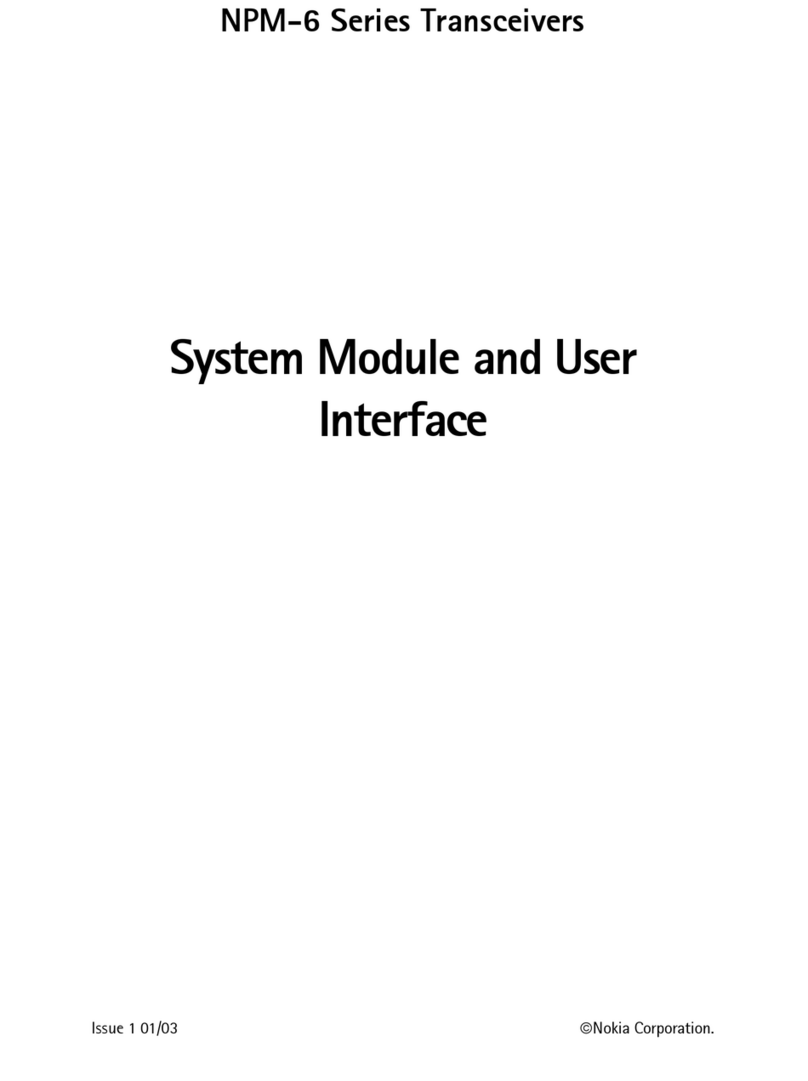
Nokia
Nokia NPM-6 Series User manual
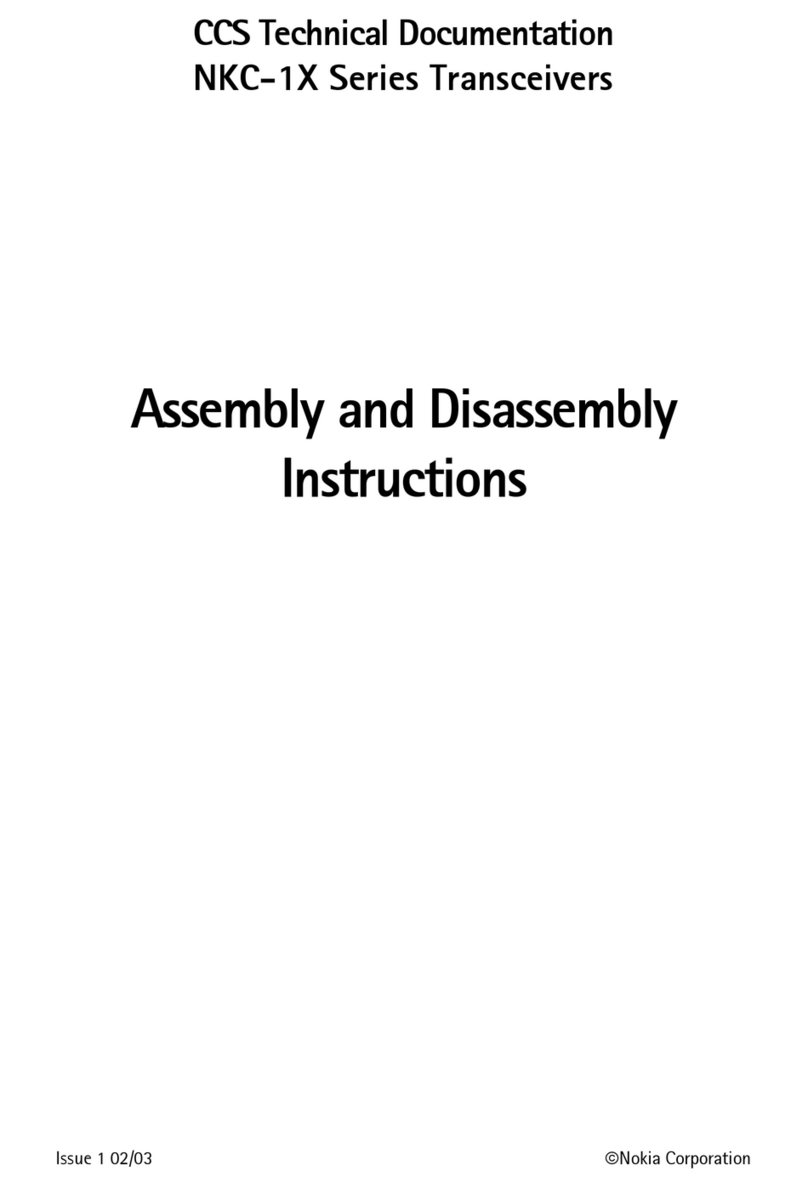
Nokia
Nokia NKC-1X Series Installation instructions

Nokia
Nokia RH-27 Series Operating instructions
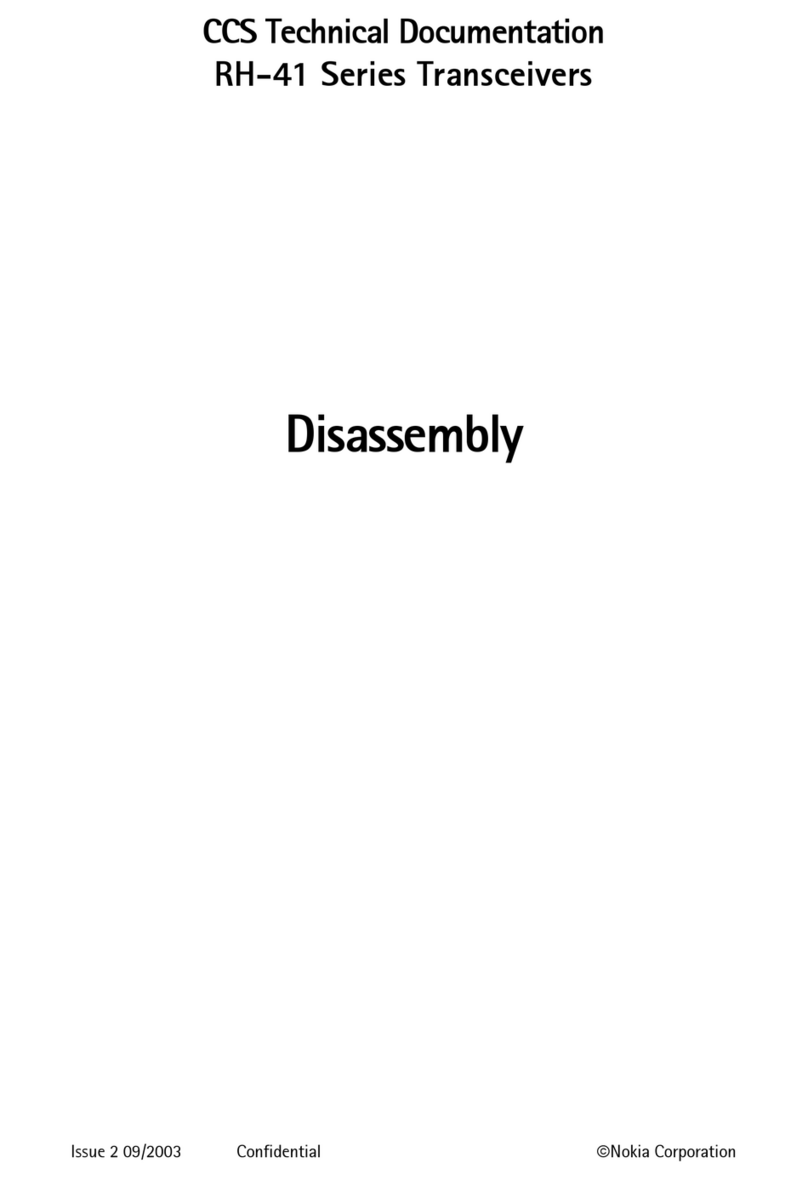
Nokia
Nokia RH-41 Series Installation instructions
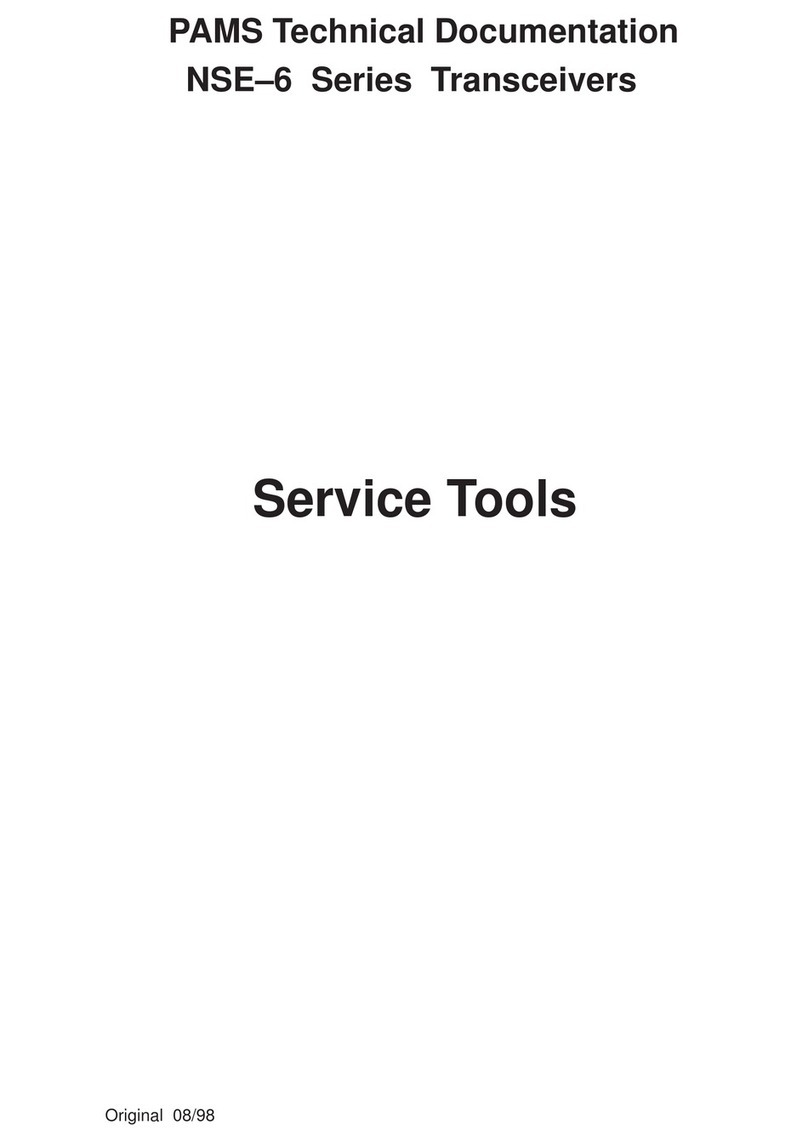
Nokia
Nokia NSE-6 SERIES Guide

Nokia
Nokia RH-20 User manual
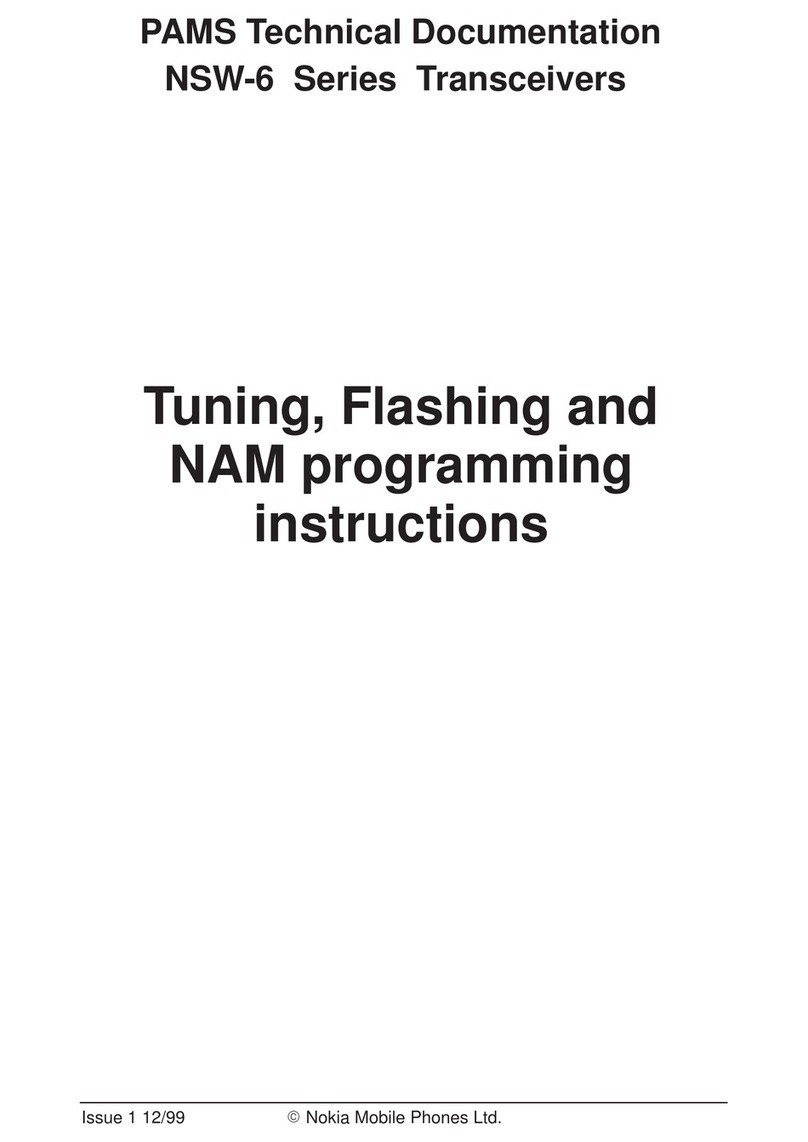
Nokia
Nokia NSW-6 Series Guide
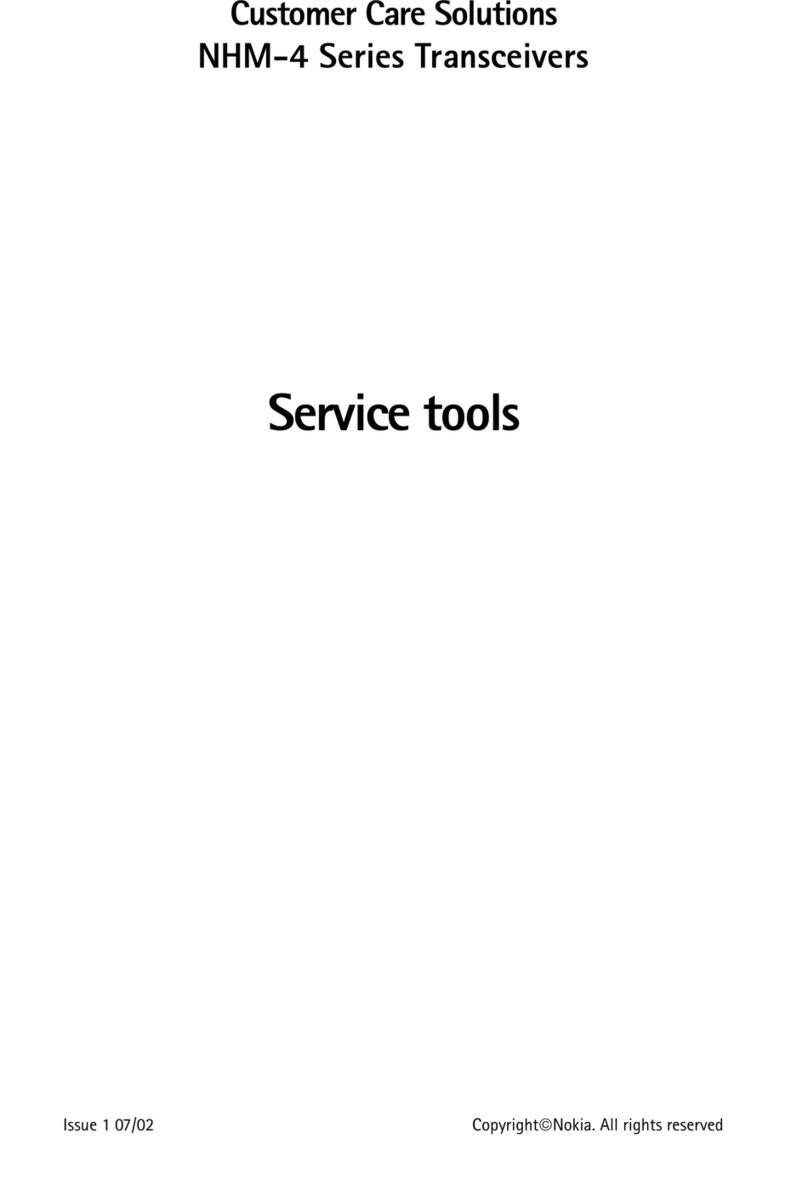
Nokia
Nokia NHM-4 Series User manual
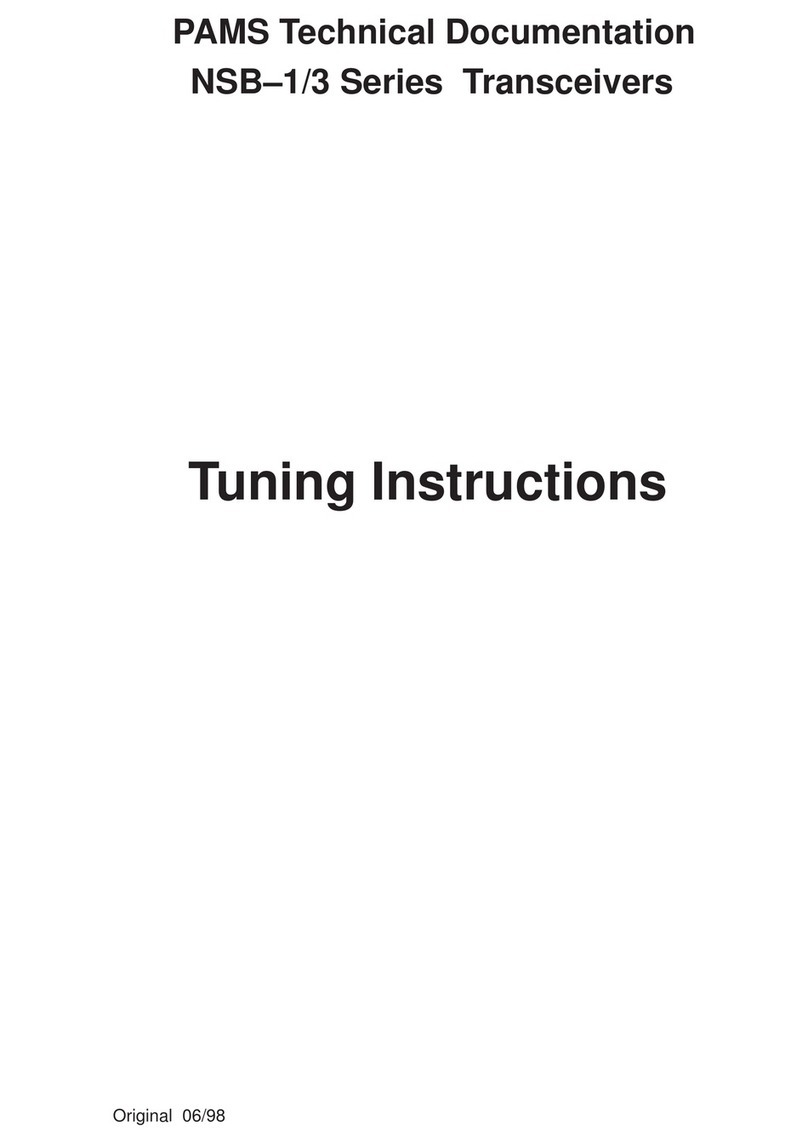
Nokia
Nokia NSB-1 Series User manual
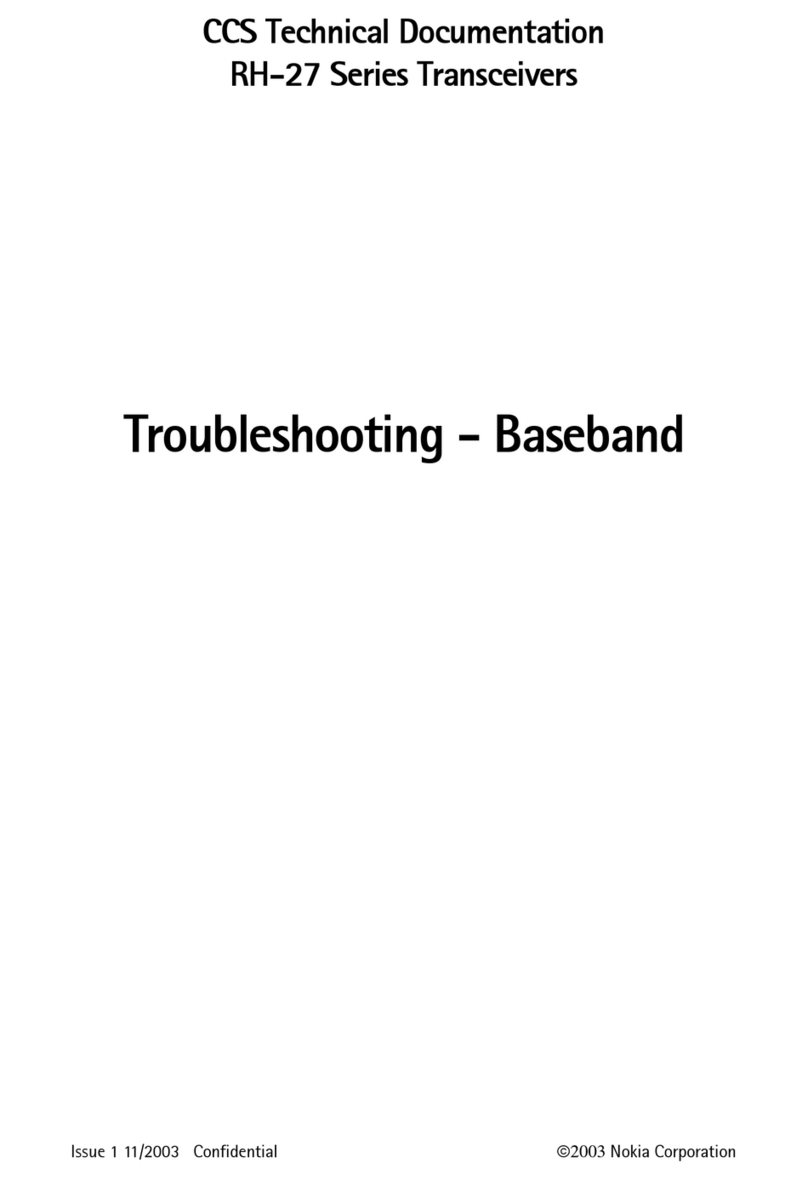
Nokia
Nokia RH-27 Series Guide
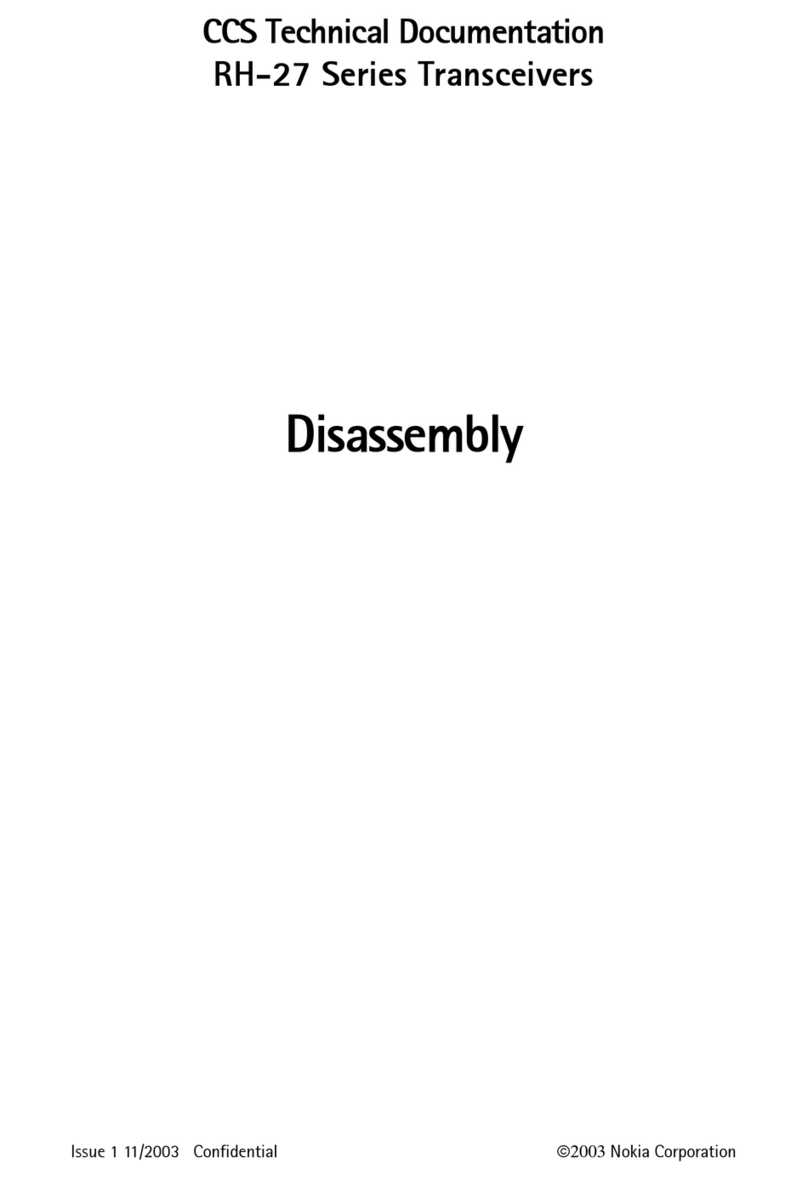
Nokia
Nokia RH-27 Series Guide
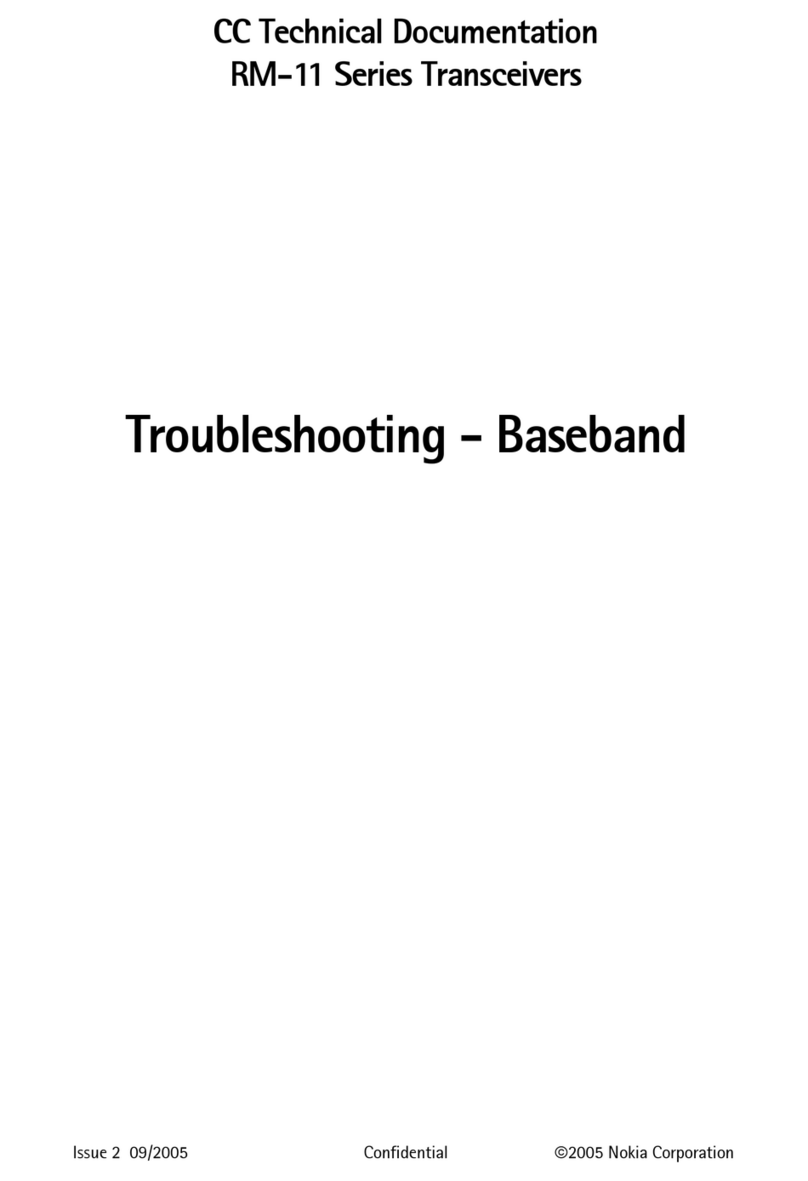
Nokia
Nokia RM-11 Series Operating instructions
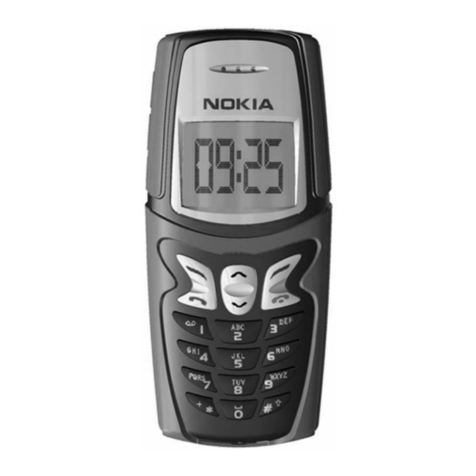
Nokia
Nokia NSM-5 SERIES Guide

Nokia
Nokia NME-2A Series User manual
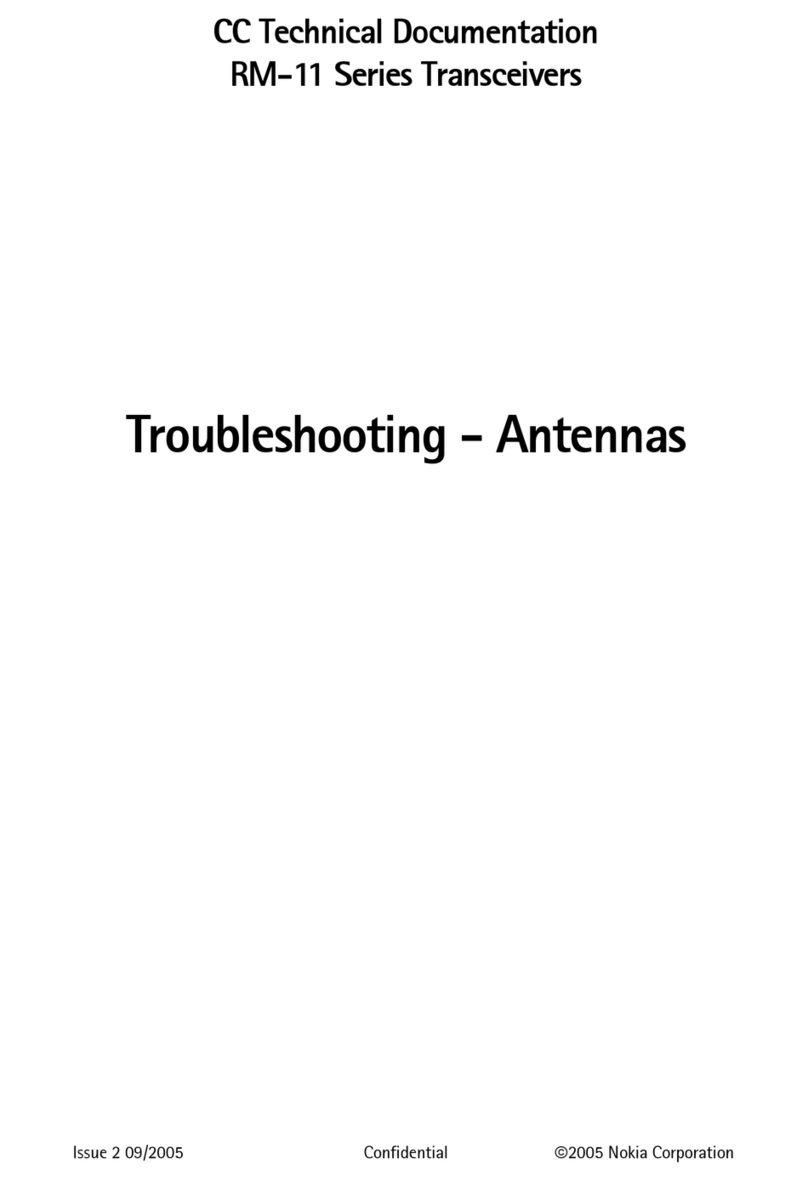
Nokia
Nokia RM-11 Series Operating instructions
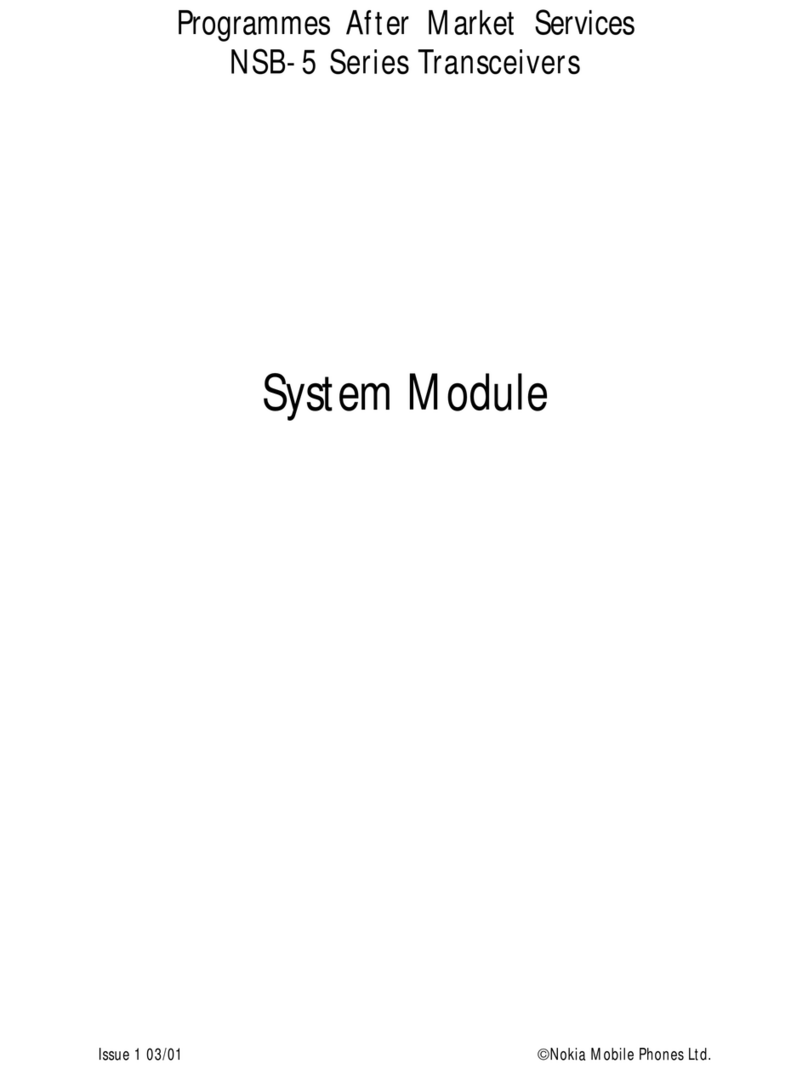
Nokia
Nokia NSB-5 Series Guide
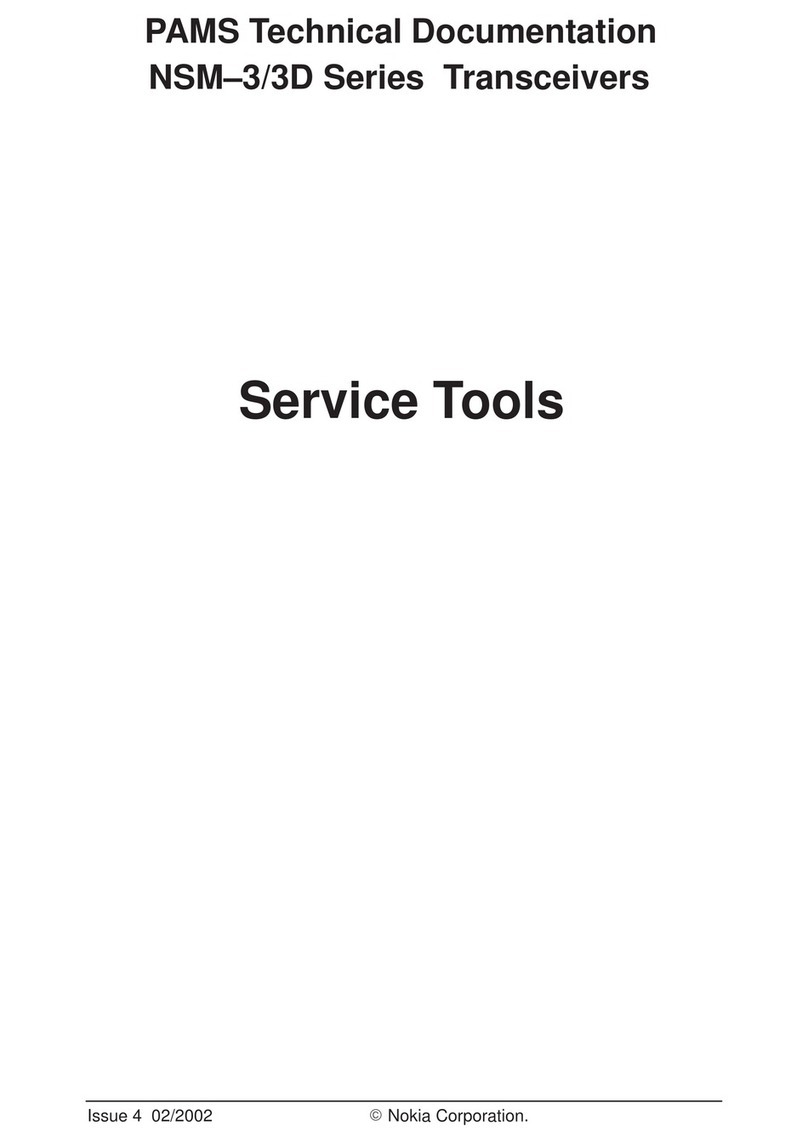
Nokia
Nokia NSM-3 Guide
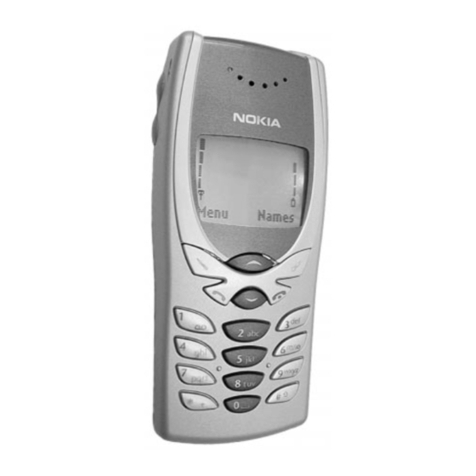
Nokia
Nokia NSM-3 User manual
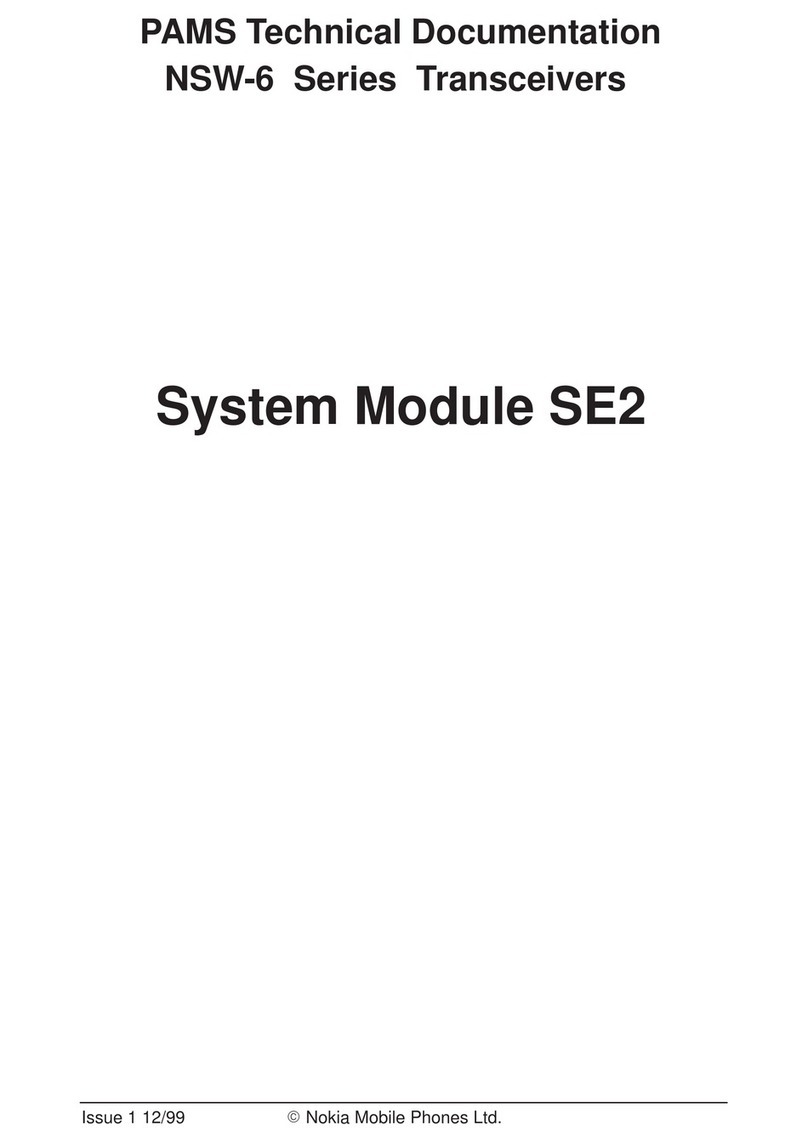
Nokia
Nokia NSW-6 Series Guide
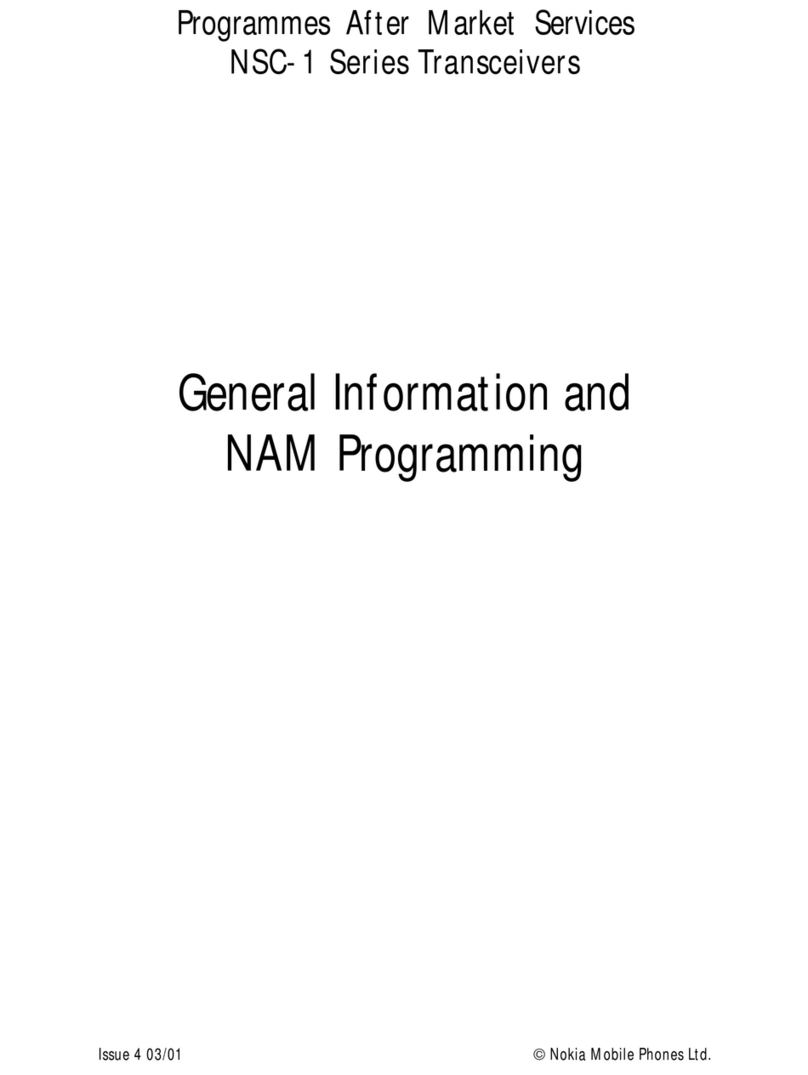
Nokia
Nokia NSC-1 SERIES Configuration guide