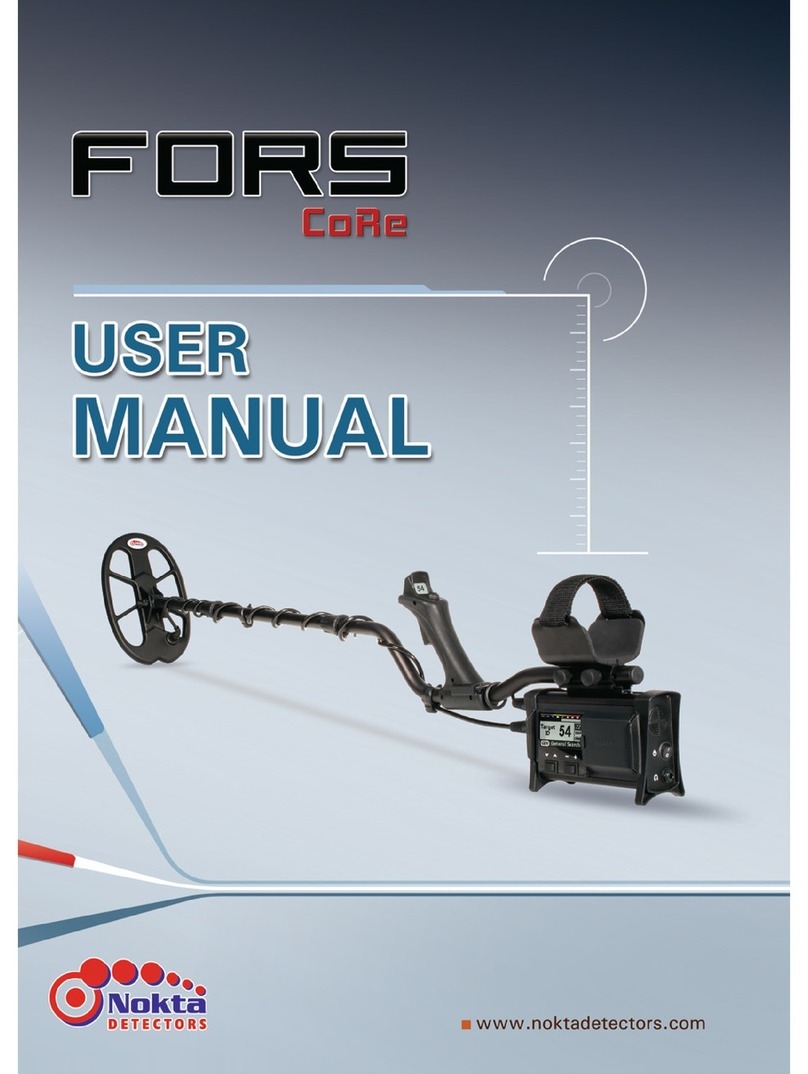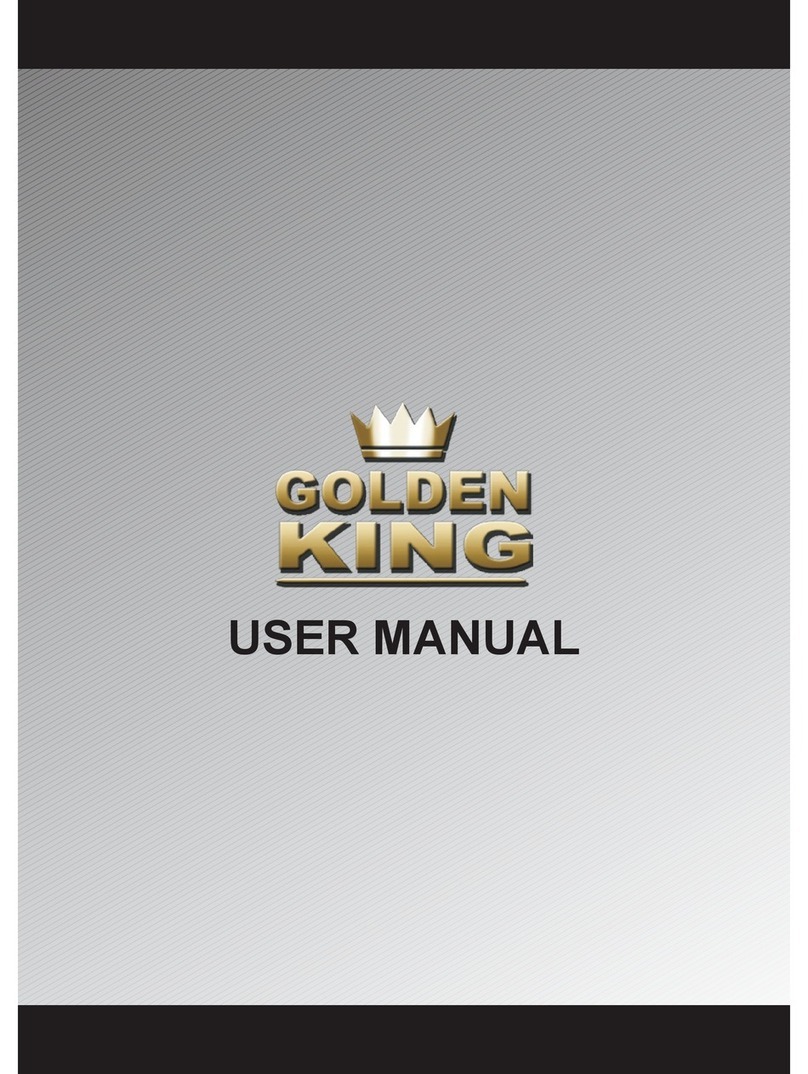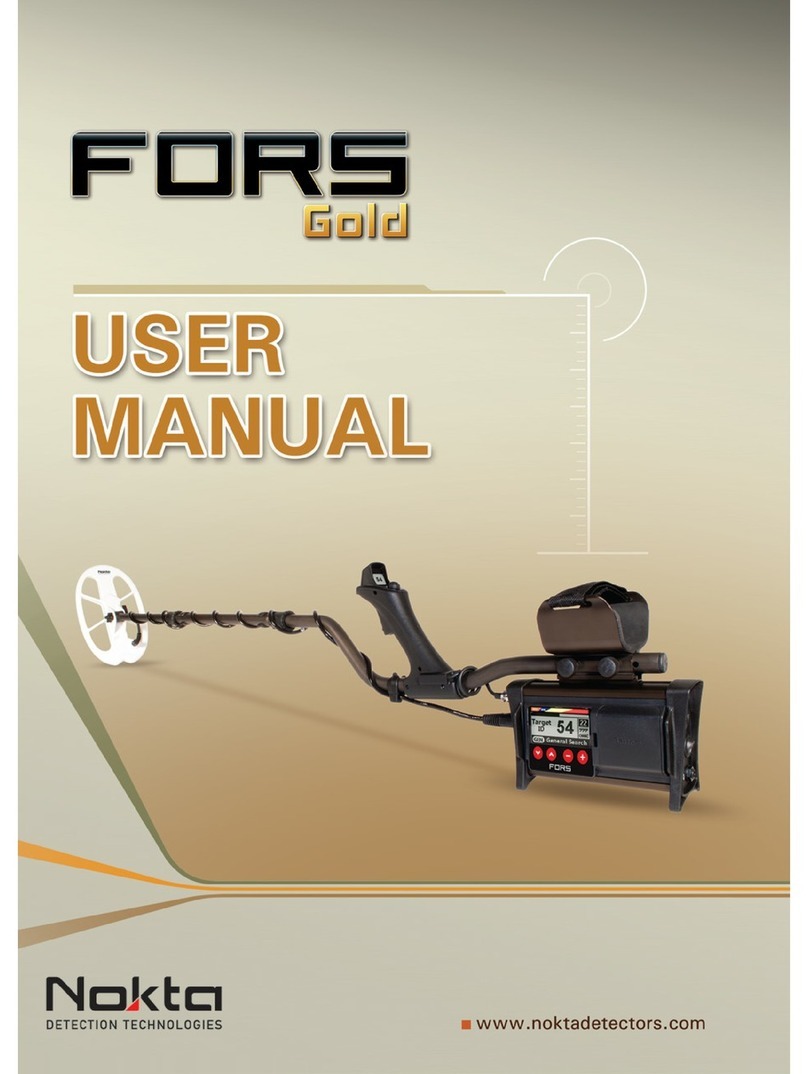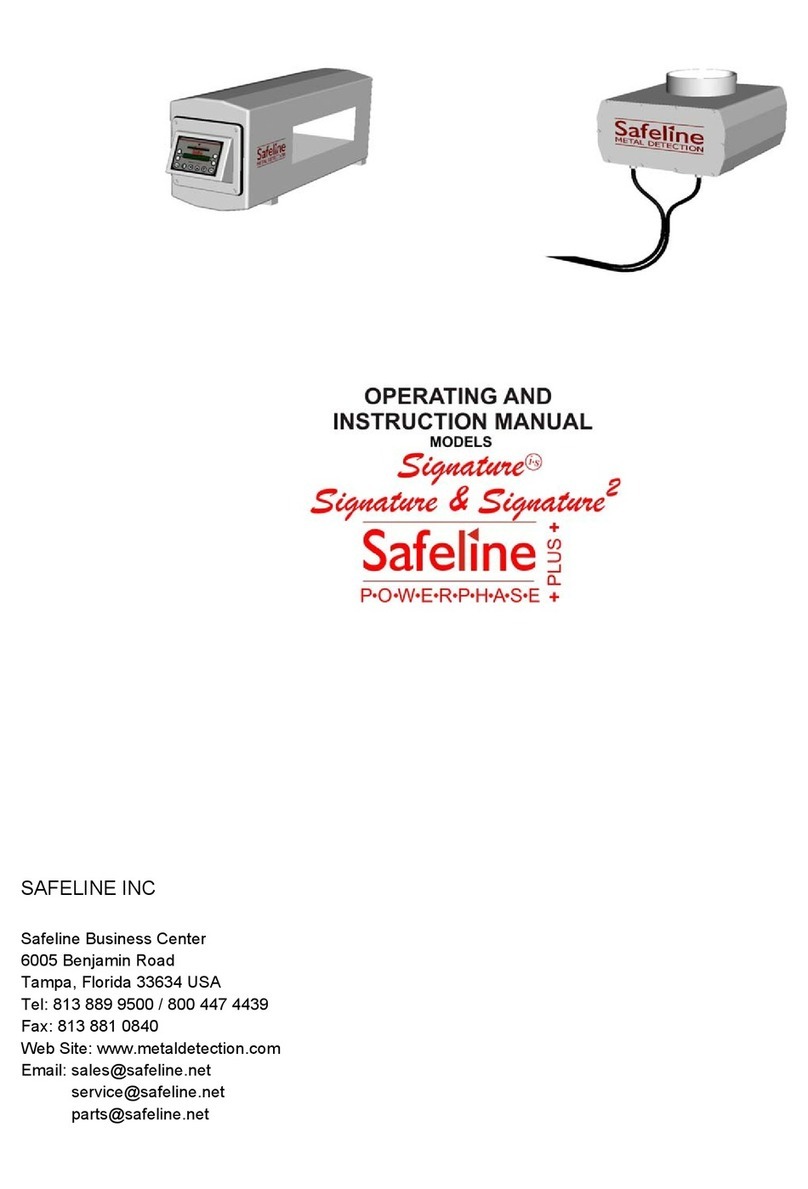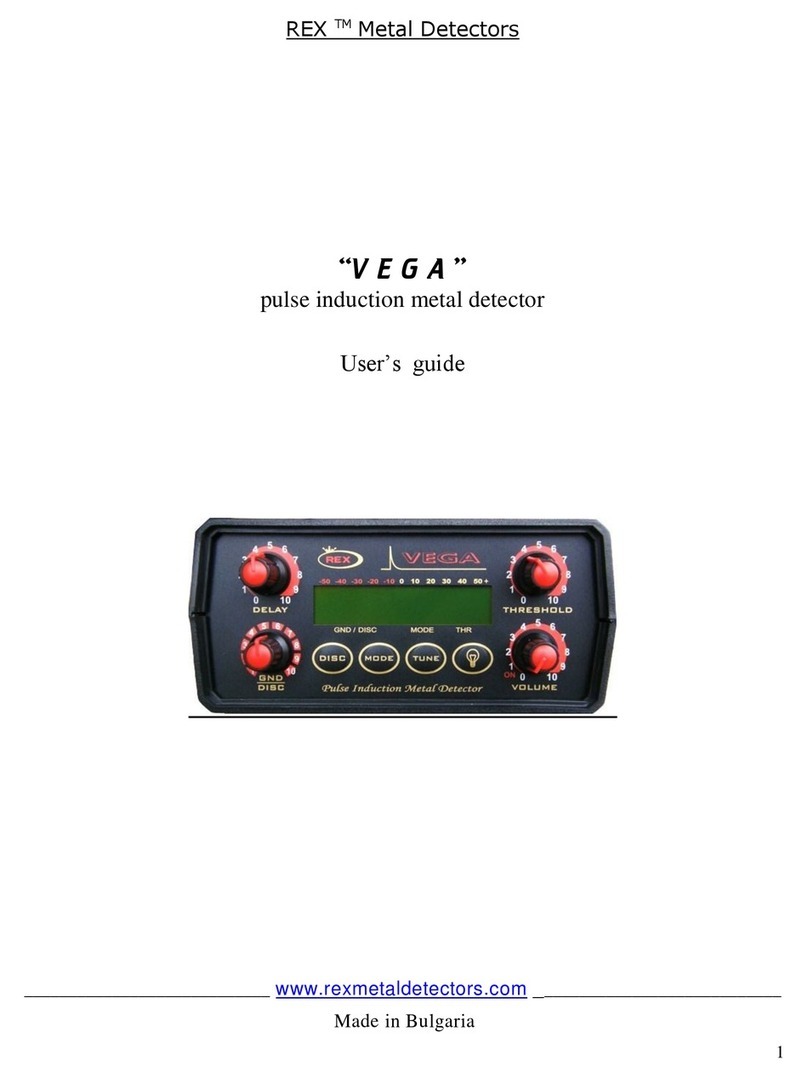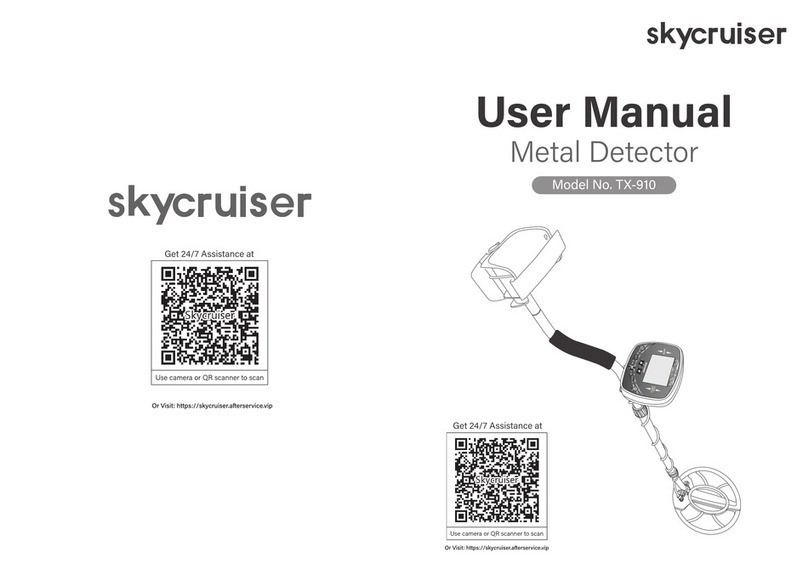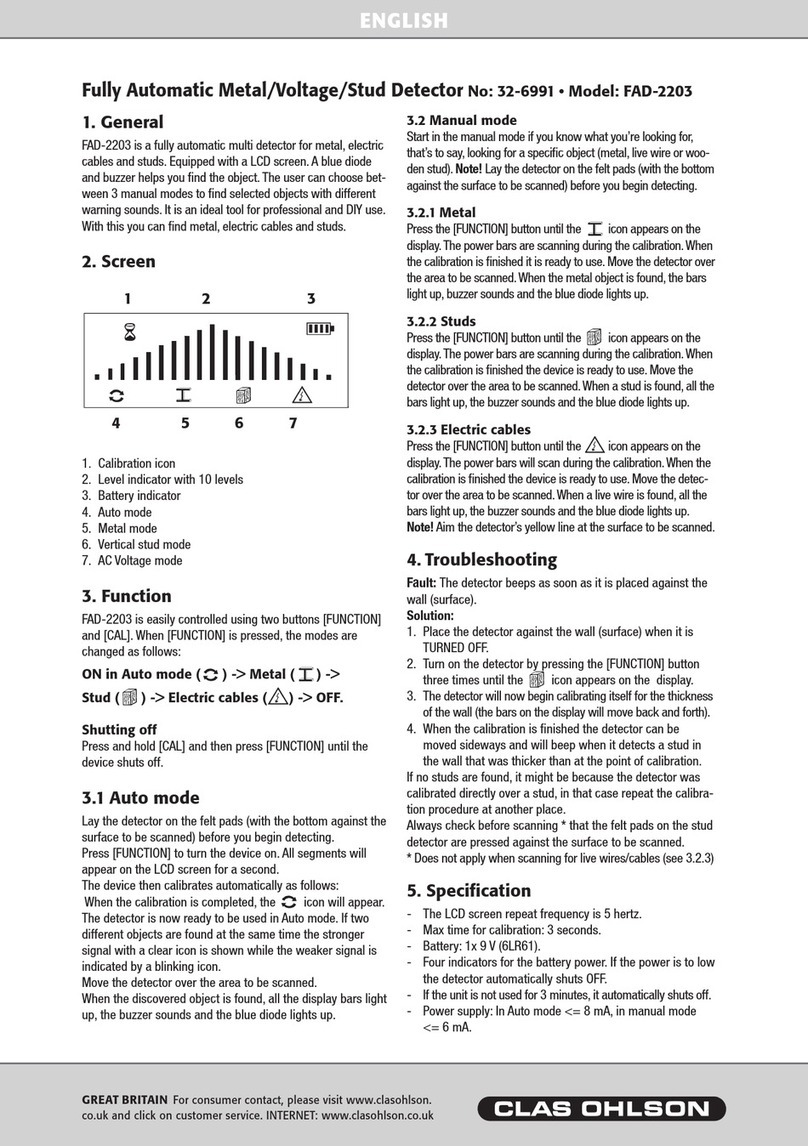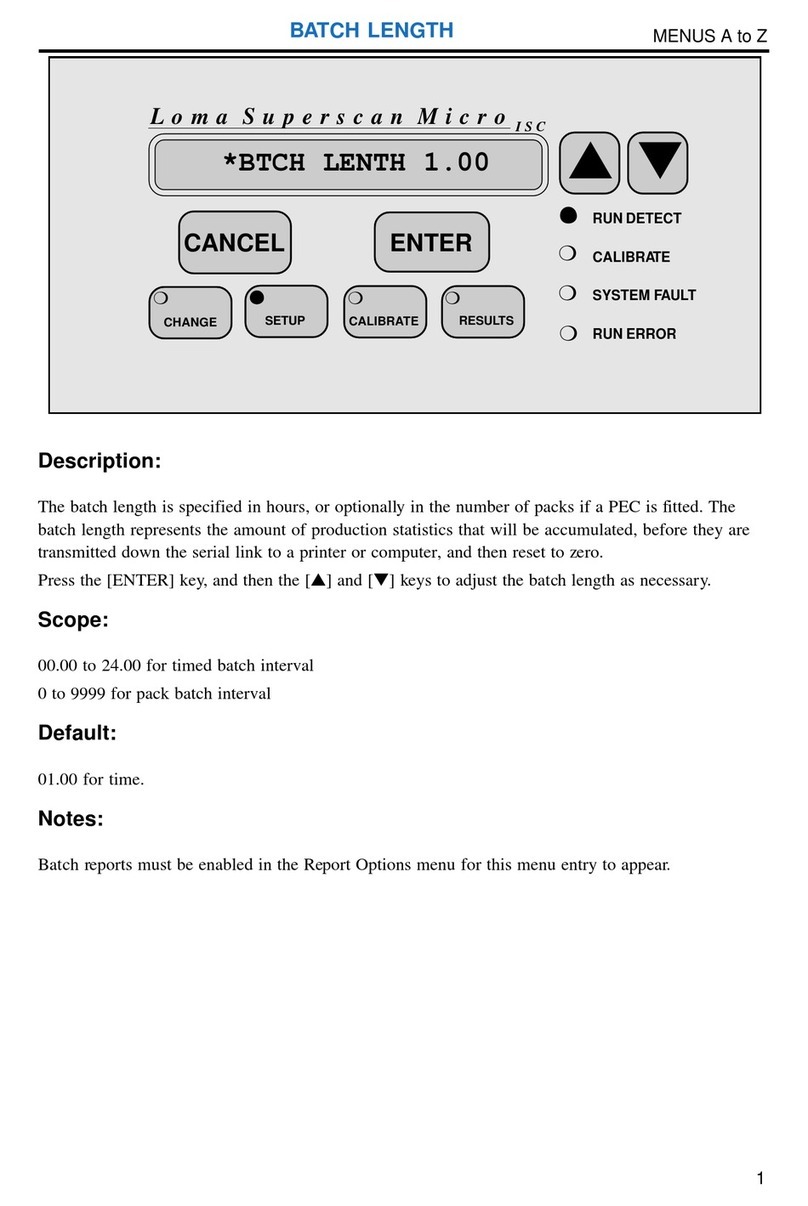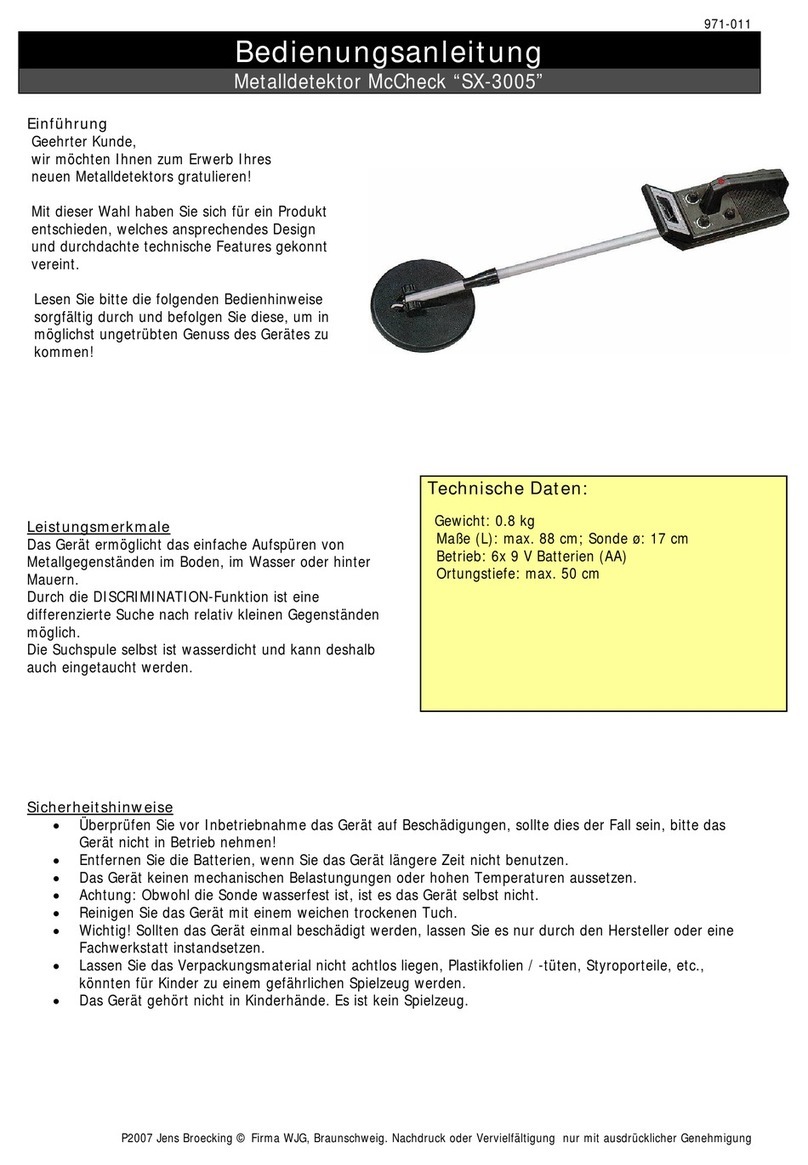Nokta GOLDEN SENSE User manual

www.noktadetectors.com USER MANUAL

Thank you for choosng and purchasng our Nokta GOLDEN SENSE detector.
Manufacturng hgh-tech metal detectors snce 2001, Nokta Detectors has played a key role n the
development of ths sector. Nokta Detectors s partcularly known for ts technologcal know-how and
professonal sta.
Seekng to create derent knd of technology, Nokta Detectors oers both hgh-qualty products and
servces to ts consumers all around the world. Nokta Detectors has been operatng under the prncple that
envronmental and communty responsblty, customer satsfacton and nsstence on hgh-qualty are of the
utmost mportance.
Nokta Detectors ams to reman a leadng poneer n ts sector, wnnng the trust of ts consumers and
always beng the preferred choce for metal detectng.
1
INTRODUCTION
NOKTA DETECTORS

2
CONTENTS
WARNINGS
ASSEMBLY
CORRECT WAY OF HOLDING
CORRECT WAY OF SWEEPING
BATTERY
DEVICE INTRODUCTION
PRINCIPLES OF SEARCHING
TURNING ON THE DEVICE AND SETTINGS
SENSITIVITY SETTING
GROUND BALANCE
SEARCHING AND METAL DETECTION
SEARCH MODES
TECHNICAL SPECIFICATIONS
: ....................................................................................................................................................................................3-4
: .....................................................................................................................................................................................5-8
: ..............................................................................................................................9
: .......................................................................................................................10
: ...................................................................................................................................................................................11-12
: ..............................................................................................................................13-14
: ............................................................................................................................15
: .................................................................16-18
: ......................................................................................................................17
: ...............................................................................................................................18
: .................................................................................19-21
: ............................................................................................................................ 20-21
: .......................................................................................................................22

3
WARNINGS
WARNINGS!
LEGAL WARNINGS
► When usng the devce, comply wth all applcable laws and regulatons. Do not use the devce n prvate premses,
hstorc stes and mltary zones. Notfy the authortes of any hstorcal or cultural fndngs.
WARNINGS ABOUT THE DEVICE
► Ths s a hgh-tech electronc devce. Do not assemble or use the devce before readng the user manual.
► Do not expose the devce or the search col to very hot or cold condtons for extended perods of tme.
(Storage Temperature: 0°C (32°F) - 40°C (104°F))
► Do not mmerse the devce or ts accessores (except the search col) n water; do not expose them to extreme humd
condtons.
► Protect the devce from external mpact, especally durng transportaton.
►The devce can only be opened and repared by authorzed servce techncans. The warranty wll be voded f the
devce s opened by you or an unauthorzed person.
NOKTA DETECTORS

4
WARNINGS
For Consumers within the European Union: Do not dispose of
this equipment in general household waste. The crossed
wheeled bin symbol on this equipment indicates this unit
should not be disposed of in general household waste, but
recycled in compliance with local government regulations
and environmental requirements.
FCC STATEMENT
This device complies with Part 15 of the FCC Rules. Operation is subject to the following two
conditions: (1) this device may not cause harmful interference, and (2) this device must accept
any interference received, including interference that may cause undesired operation.
IMPORTANTIMPORTANT
Do not use the device indoors. The device will constantly give target
signals inside places like homes where there are many metals present.
Use the device outdoors, in open fields.
Do not let another detector or an electromagnetic device come in close
proximity (10m (33ft.)) to the device.
Do not carry any metal objects while using the device. Keep the device
away from your shoes while walking. The device may detect the metals
on you or inside your shoes as targets.

5
ASSEMBLY
1
5
91110
12
6
13
2 3
4
Col cover use s optonal. It protects the search
col from scratches. If you want to use the cover,
remove the protectve sheets from the tapes
nsde the cover, attach the cover to the col and
press frmly to make them stck together. Once
the cover s attached, you cannot take t o.
7 8 1) System Box
2) Handle
3) Search Col
4) Search Col Cover
5) Extenson Shaft
6) System Box Case
7) Battery Case
8) 8 AA Batteres
9) System Connecton Cable
10) Wngnut
11) Fastenng Screw
12) Washers
13) Headphones
NOKTA DETECTORS

6
ASSEMBLY
Insert the col cable nto the shaft. Do not extend
the shaft pror to ths step! Pull the cable out from
the other end of the shaft.
Place the washers nto the openngs on both sdes at
the end of the extenson shaft.
After placng the shaft on the col as shown n the
pcture, nsert the fastenng screw through the
hole and tghten t usng the wngnut.

7
ASSEMBLY
Connect the end connector on the search col
cable wth the connector underneath the handle
and tghten.
Insert the shaft n ts socket underneath the
handle and start rotatng the twst lock. As you
rotate the twst lock t wll slde down. Before
rotatng the twst lock all the way, push the shaft
up agan makng sure that t s n place and
secure t by tghtenng the twst lock.
To adjust the heght of the devce, loosen the twst
lock on the shaft. After adjustng the shaft length to
your heght, re-tghten.
NOKTA DETECTORS

8
ASSEMBLY
Insert the end connector on ether end of the
system connecton cable nto the socket on the
handle and tghten securely.
Place the system box and the battery n ther
proper compartments of the system box case.
Insert the battery cable through the hole on the
case, plug t nto the battery nput socket
underneath the system box and tghten securely.
Plug the other end of the system connecton
cable nto the col nput socket underneath the
system box and tghten securely.
You may hang the system box around your
neck usng the neck strap or attach t to your
belt as shown n the pctures.

9
CORRECT WAY OF HOLDING
Shaft heght s wrong.
It s very mportant to adjust the shaft to your heght correctly to be
able to search wthout dscomfort and fatgue.
Shaft heght s correct.
Adjust the heght of the shaft so that you are standng n an uprght
poston, your arm s relaxed and the search col s approxmately 5cm
(~2'') above the ground.
NOKTA DETECTORS

10
CORRECT WAY OF SWEEPING
Wrong search col angle.
Incorrect way of sweepng.
Wrong search col angle. Correct search col angle.
It s mportant to keep the search col
parallel to the ground n order to get
accurate results.
Correct way of sweepng.
The search col must be parallel to the
ground at all tmes.

11
BATTERY
The device comes with 8 AA Alkaline batteries and
a battery case. Insert the batteries in the case
paying attention to the + (plus) and – (minus)
poles. When batteries are full, they will provide
approximately 25-30 hours of use. Dierent types
or brand of batteries may have dierent lifetimes.
LOW BATTERY: When the batteries are low, the
device will produce a warning sound
approximately once every minute. The device will
shut down automatically 3-4 hours after the
warning.
Those who prefer rechargeable batteries can
purchase the optional lithium polymer battery and
search over 50 hours.
You may also purchase the
optional car charger with the
lithium polymer battery and
charge your battery on-the-go
as well.
Optional Optional
Optional
NOKTA DETECTORS

12
BATTERY
1 2 3
4 5 6

13
DEVICE INTRODUCTION
Headphone Input:
To better hear the sounds
produced by the devce,
connect the headphones
to the system box.
Senstvty Settng:
Is the depth settng of the
devce. For detals please
see page 17.
Search Mode Knob:
Is used to select the search
mode as well as turnng
on/o the devce.
Ground Balance Knob:
Is used to elmnate
ground nose. For detals
please see page 18.
NOKTA DETECTORS

14
DEVICE INTRODUCTION
Search Col Input Socket:
Is the connecton pont
of the col to the system
box. Speaker:
Emts sounds
produced by the
devce.
Battery Input Socket:
Is the connecton
pont of the battery to
the system box. Dscrmnaton Indcator: Shows
the type of metal detected. For
detals about dscrmnaton
please see page 20.

15
PRINCIPLES OF SEARCHING
It s mportant to pay attenton to the followng ponts before and durng search n terms of devce performance and
gettng accurate results:
1- The devce operates on the prncple of moton. Ths means that you must move the search col over the target or the
target over the search col, n order for the devce to see t. In other words, metal detecton s not possble wthout movng
the search col.
2- Based on the same prncple, do not hold your search col stll over a detected target. If the col s held stll over the target,
the devce cancels out the process and does not see the target anymore. When you start movng the col agan, the devce
wll resume detecton.
3- For correct metal detecton, the way you hold the shaft and sweep the search col and keepng the col parallel to the
ground are very mportant factors. Before startng to search, please refer to the related sectons n the manual. (pages 9-10)
NOKTA DETECTORS

16
TURNING ON THE DEVICE AND SETTINGS
To turn on the devce, rotate the search mode knob to the desred mode. Turn the same
knob to OFF poston to when you want to turn o the devce.
When the devce s turned on, a melody wll be heard and both LEDs on the handle wll lght up.
Approxmately 20 seconds later, the LEDs on the handle wll go o and you wll hear a tone ndcatng
that the devce s ready to use.
1TURNING ON THE DEVICE
Rotate the senstvty knob to maxmum and the ground balance knob to
the md-level.
GROUND
BALANCE
SENSITIVITY
SEARCH MODE

17
TURNING ON THE DEVICE AND SETTINGS
5cm
2SENSITIVITY SETTING
Holdng the search col 5cm. above the ground, sweep t rght and left.
If the detector emts false sgnals due to nterference, reduce the senstvty untl the
sgnals go away and start searchng.
SENSITIVITY
Senstvty settng s used to elmnate nterferences caused by electromagnetc waves n the surroundng envronment.
Electromagnetc waves may result from power lnes n the surroundng envronment or from the operaton of electrcal
devces, radars, wreless rados, and even TVs.
Senstvty s also the depth settng for the devce. Therefore, t s recommended that you do not lower t too much suddenly
but gradually decrease t to determne the level where you are not gettng any nterference and contnue searchng.
NOKTA DETECTORS

18
TURNING ON THE DEVICE AND SETTINGS
Especally n mneralzed grounds (contanng chemcals, salts and mnerals), target sgnal s negatvely aected by the
''nose'' caused by ground mneralzaton. Ths stuaton may prevent the detector from gettng a clean sgnal from the target
necessary for metal detecton and accurate dscrmnaton. Ground balancng s a process through whch the metal detector
s able to cancel out the negatve eects caused by ground mneralzaton.
3) RIGHT AREA: Is used to elmnate hgh mneralzed rocks and sols. If you are on a hghly mneralzed ground and the devce s stll
gettng ground nose wth the ground balance set at md-level, turn the ground balance knob to the rght n very small ncrements to
elmnate the nose.
The most mportant thng to pay attenton here s that as the ground balance goes nto the rght area, the devce wll start losng depth
for some non-ferrous metals except for gold. When the ground balance settng reaches the maxmum pont the devce wll detect ron
and gold but t wll not detect some non-ferrous metals.
IMPORTANT!: If you are searchng on hgh mneralzed ground (extremely salty sol, wet beach sand, wet plowed land or hghly magnetc
ground condtons) you may not be able to ground balance the devce. In such a case, leave the ground balance knob at around level 6-7
and turn the SEARCH MODE knob to IRON OFF. Ths wll elmnate the nose and false sgnals caused by mneralzaton.
Golden Sense ground balance settng conssts of 3 derent levels:
1) MID-LEVEL: Oers the most deal and stable detecton capablty on derent types
of grounds wthout sacrfcng depth.
2) LEFT AREA: Recommended for more precse detectons and for experenced users.
The devce may generate false sgnals n changng ground condtons, even over holes
dug for testng. Therefore, f you set the ground balance n ths area, you have to take
ths factor nto consderaton.
GROUND BALANCE
GROUND BALANCE
2) LEFT AREA 3) RIGHT AREA
1) RECOMMENDED SETTING
MID-LEVEL

19
SEARCHING AND METAL DETECTION
5cm
3SEARCHING AND METAL DETECTION
PINPOINTING
After the ground balance and senstvty settngs are adjusted, you can start searchng by lftng the
search col 5cm. above the ground and sweepng t rght and left, keepng t parallel to the ground.
NOTE: You may have to re-adjust the senstvty and ground balance settngs whle searchng because
as you change your locaton there may be changes n the ground or surroundng electromagnetc
nterferences as well. Therefore, you may need to repeat the above processes should your devce starts
recevng nterference or nose.
To avod mssng smaller and deeper targets, sweep the search col both from rght to left and
left to rght over each area you are scannng, slghtly overlappng the sweeps as you move
forward.
When the devce detects a metal, t
wll produce an audble tone. If the
devce s n dscrmnaton mode,
the LEDs on the handle wll lght up
at the same tme.
For pnpontng the exact locaton of the target, move the
search col over the target wth short and faster/slower
sweeps.
NOKTA DETECTORS
Other manuals for GOLDEN SENSE
1
Table of contents
Other Nokta Metal Detector manuals

Nokta
Nokta Pointer User manual
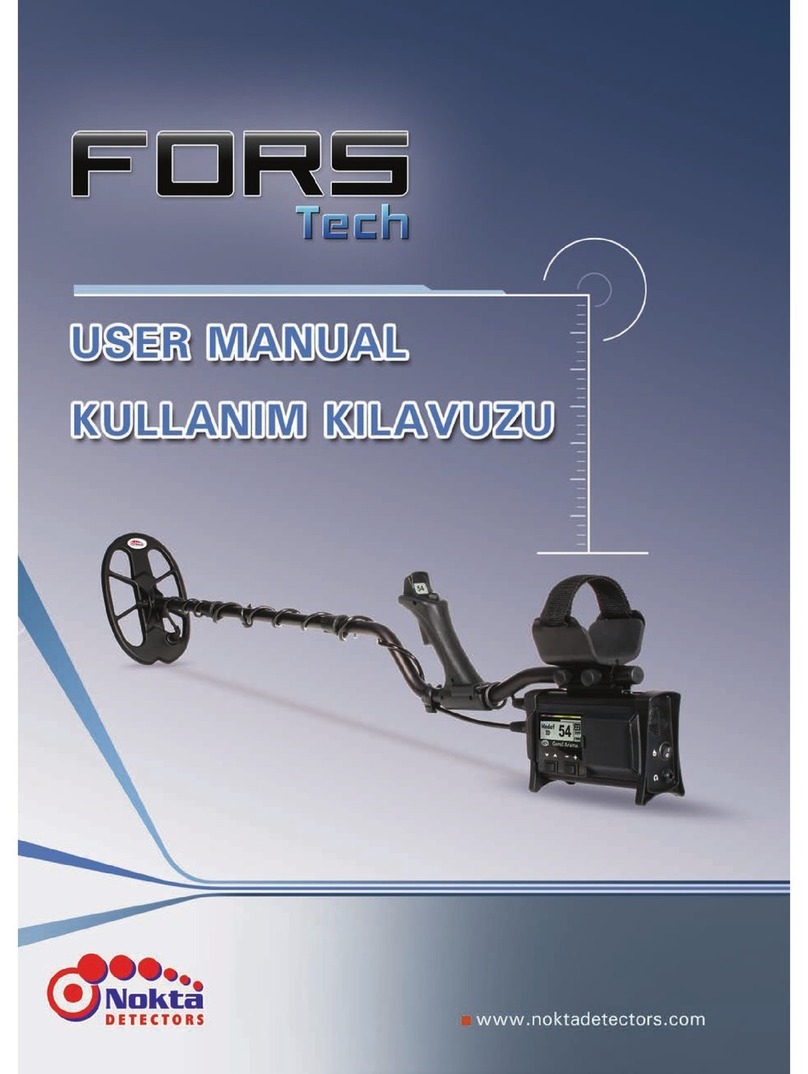
Nokta
Nokta Fors Tech User manual

Nokta
Nokta Velox one User manual

Nokta
Nokta GoldenGate User manual
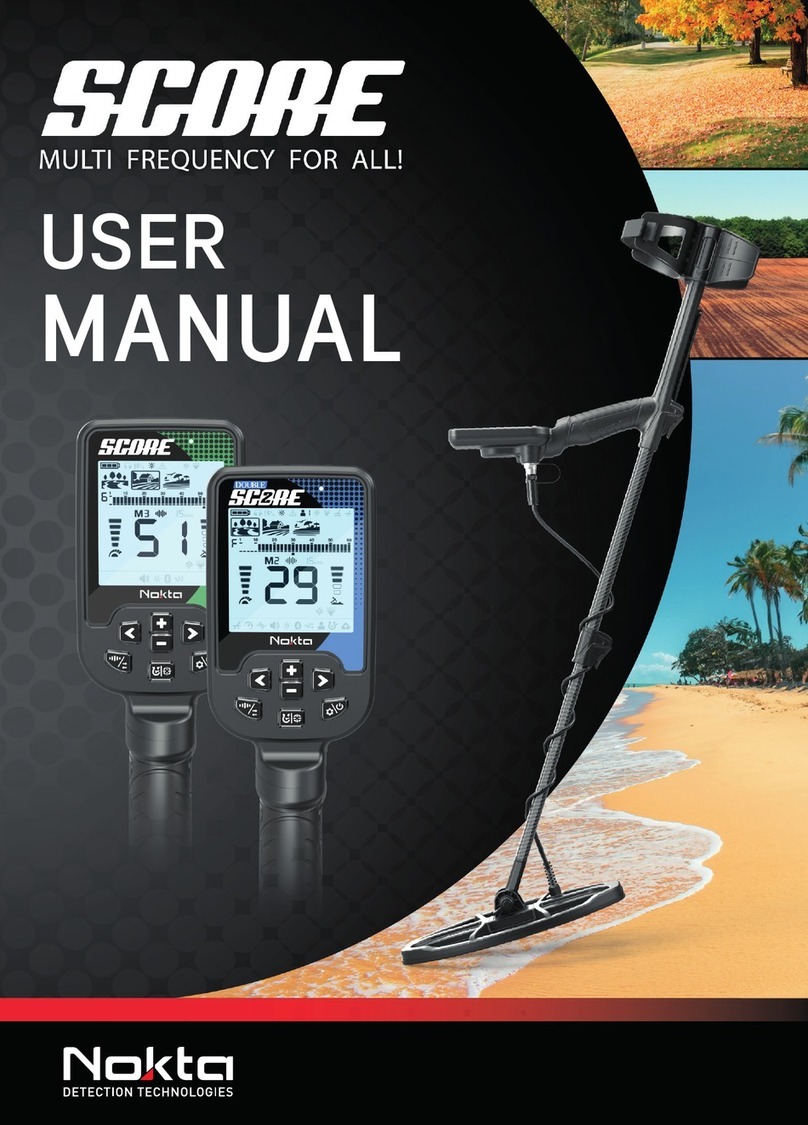
Nokta
Nokta SCORE User manual

Nokta
Nokta Simplex LITE User manual

Nokta
Nokta 107 TB User manual

Nokta
Nokta GOLDEN SENSE User manual
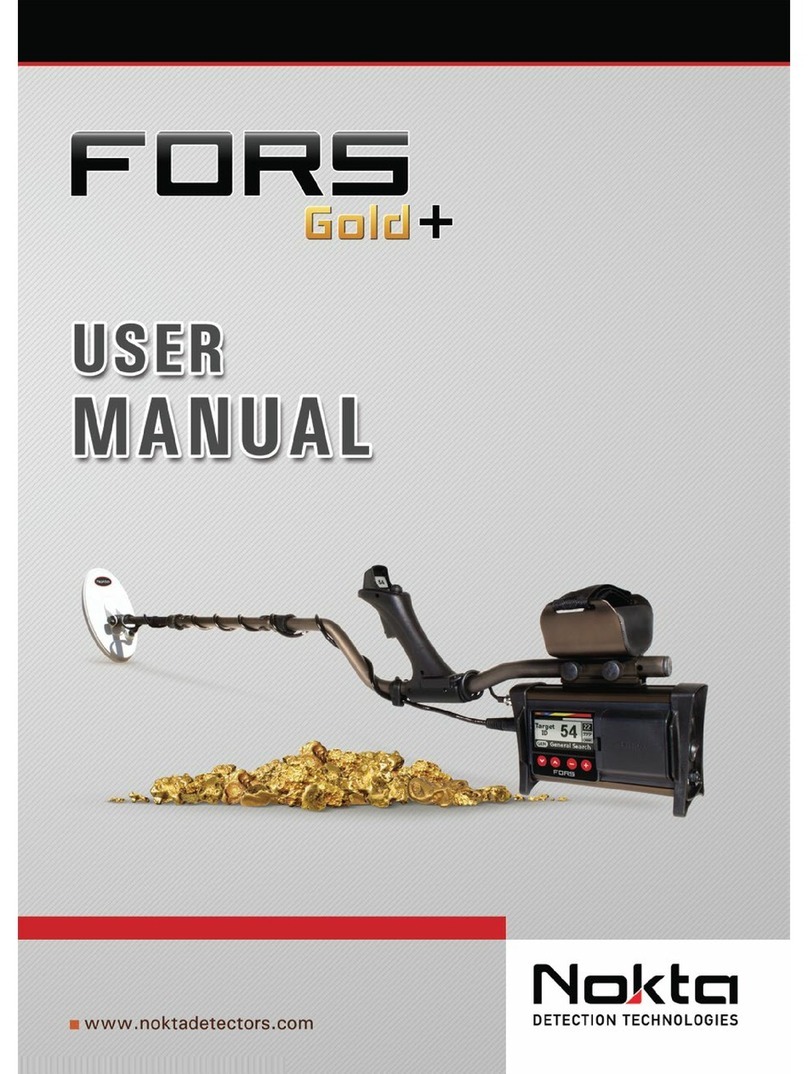
Nokta
Nokta FORS Gold User manual
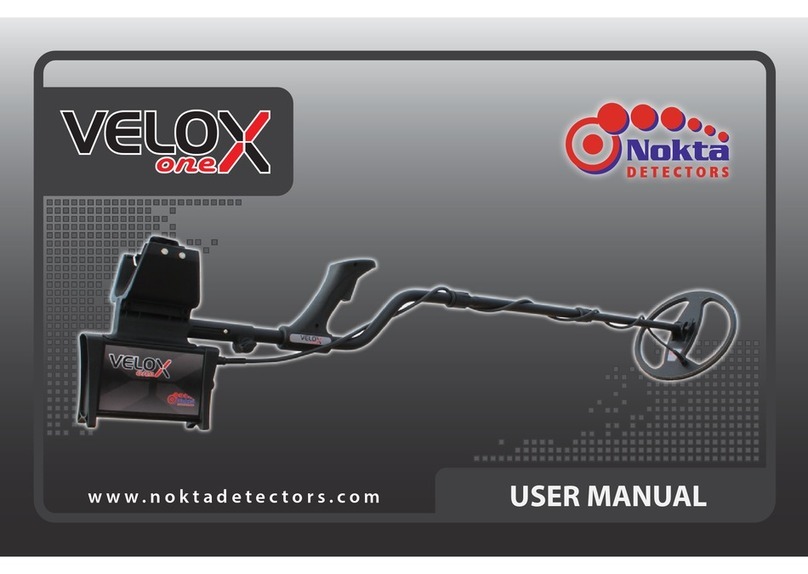
Nokta
Nokta Velox one User manual