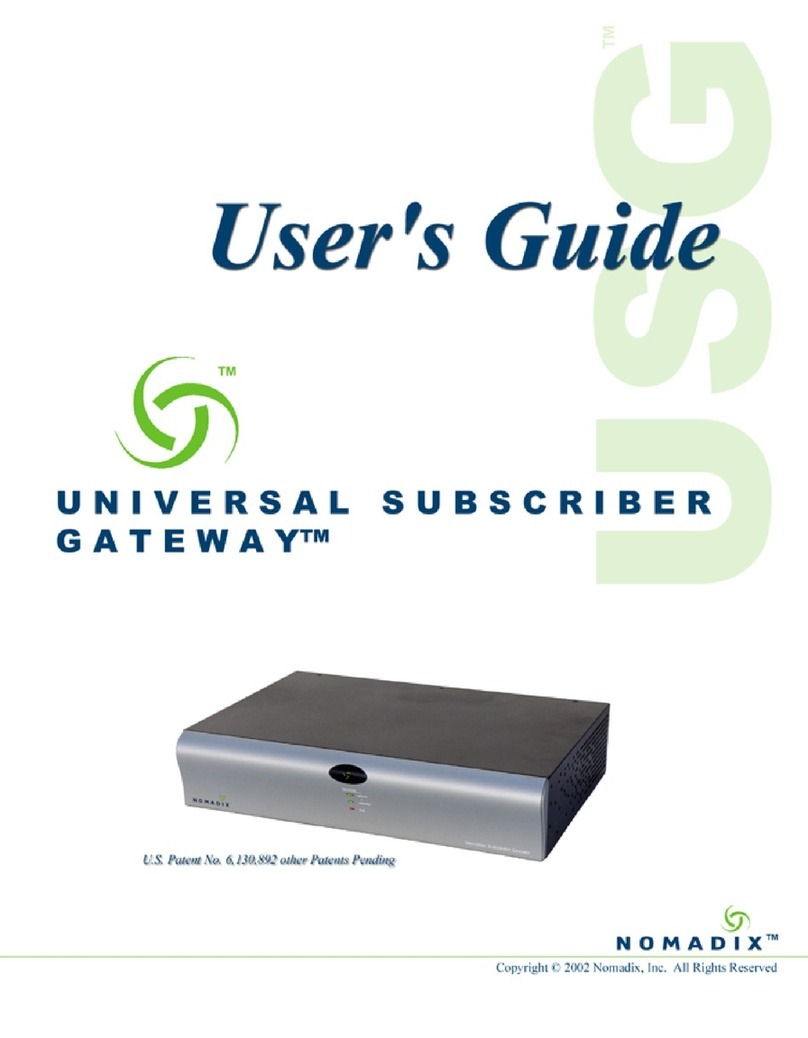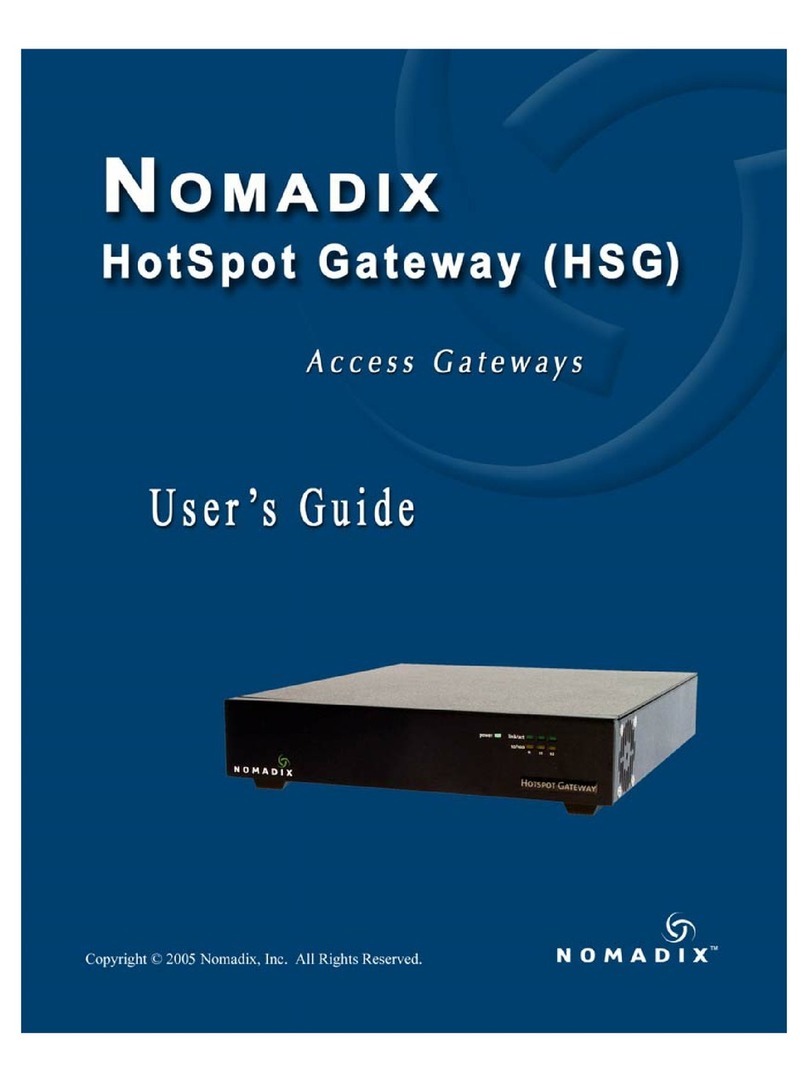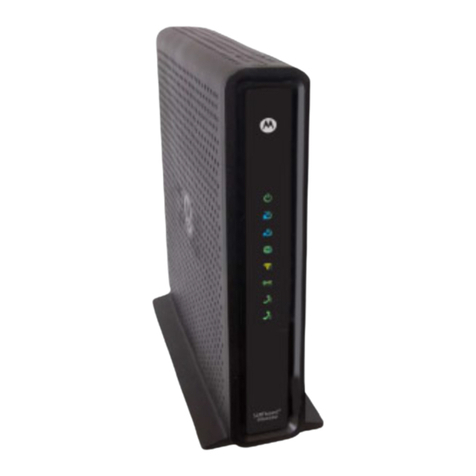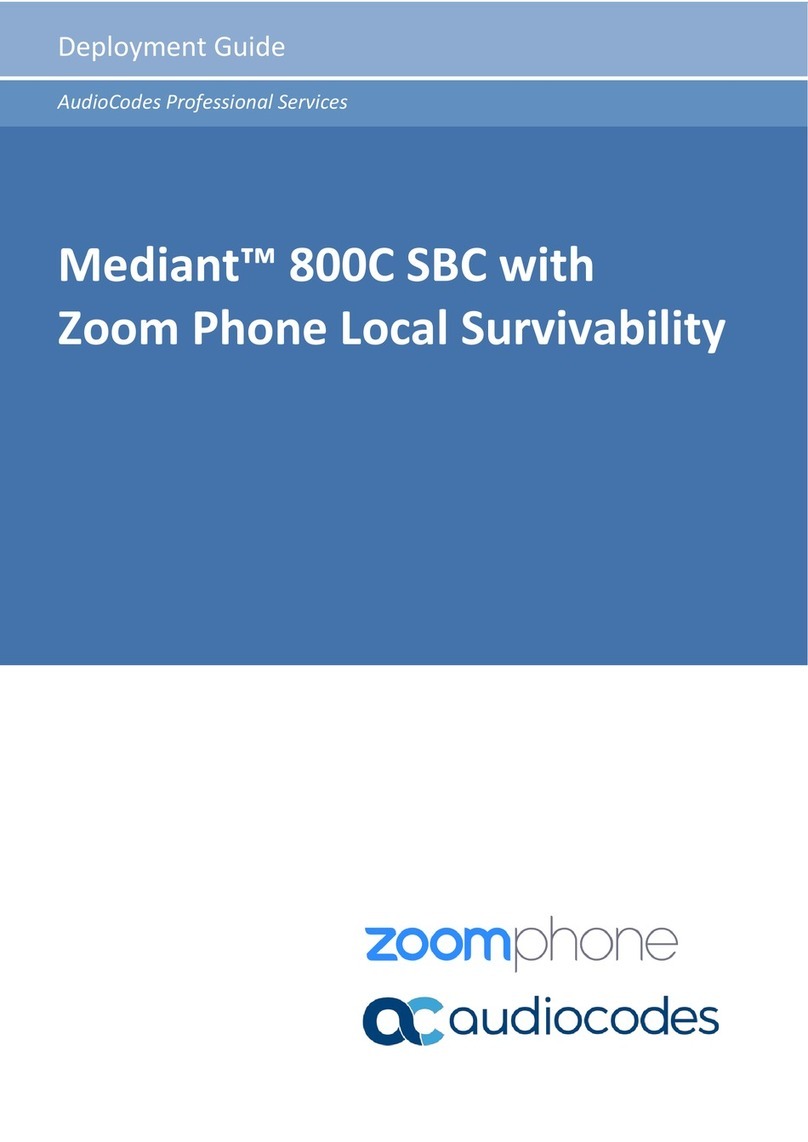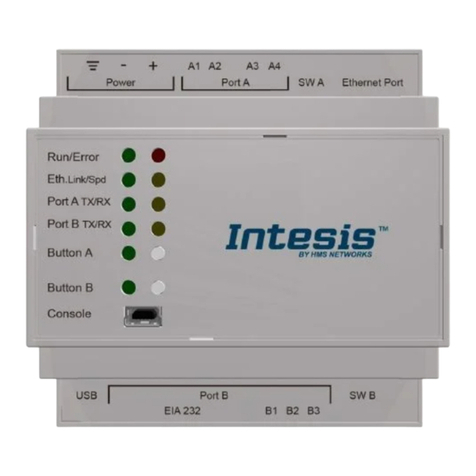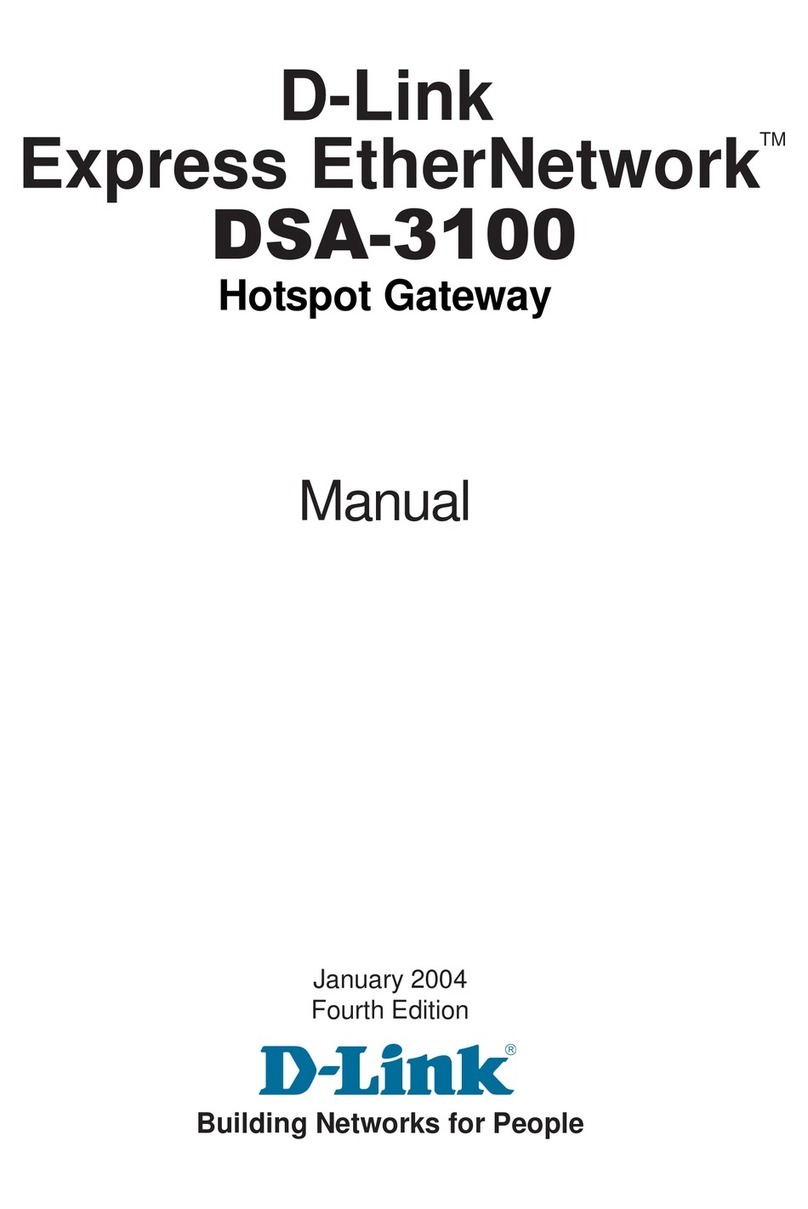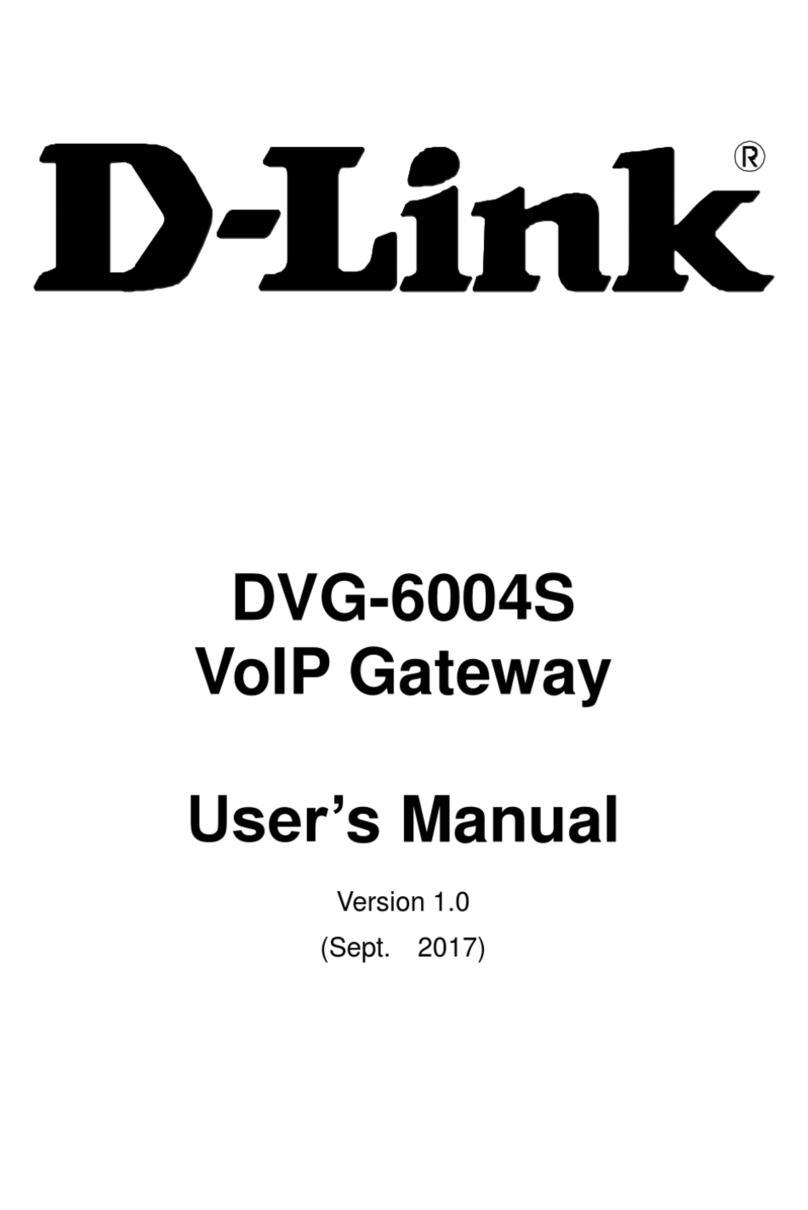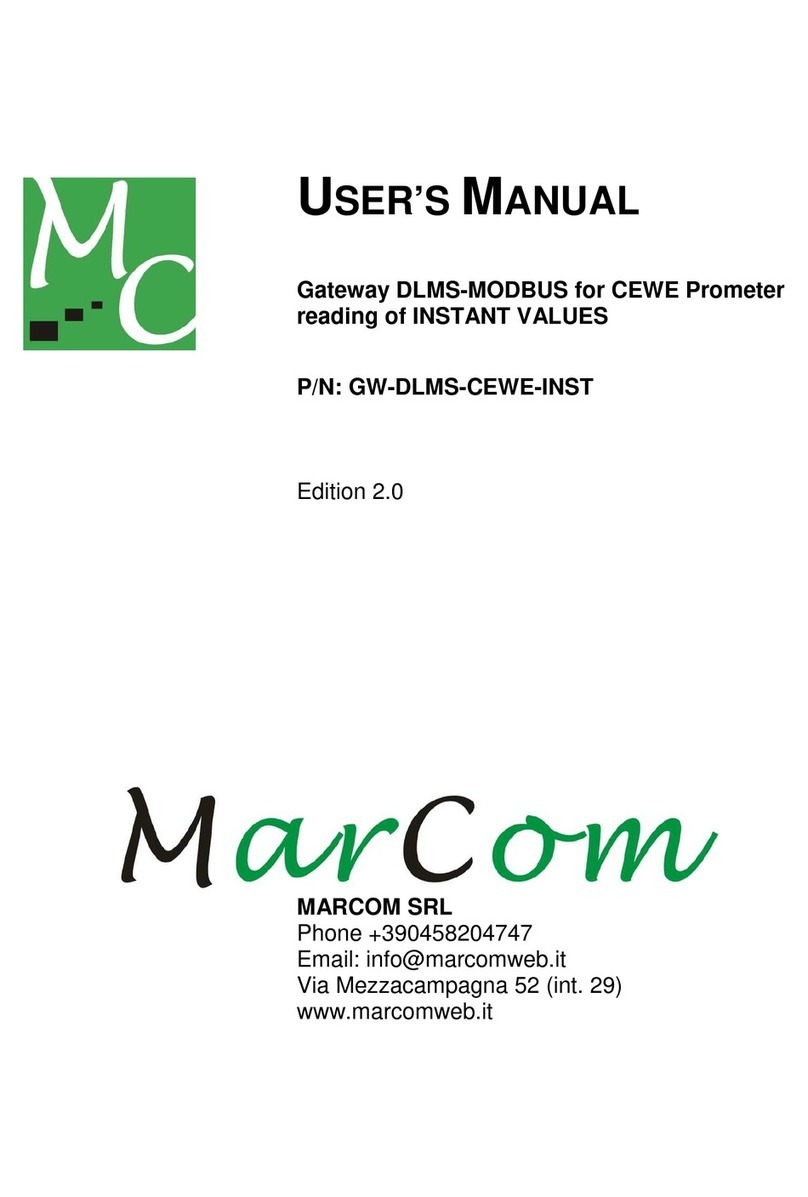ACCESS GATEWAY
iii
Separate Guest HSIA and Admin ISP Links, with Failover Between Each ISP Link .................................30
Guest HSIA Failover Only, to Admin Network...............................................................................................31
Sharing Guest HSIA Network and Hotel Admin Network Among Multiple ISP Links..............................31
Load Balancing With Users Connected to a Preferred ISP Link...................................................................32
Online Help (WebHelp).............................................................................................................................................33
Notes, Cautions, and Warnings................................................................................................................................34
Installing the Access Gateway ..................................................................................................................................35
Installation Workflow ...............................................................................................................................................36
Powering Up the System ...........................................................................................................................................37
User Manual and Documentation ............................................................................................................................38
Start Here...................................................................................................................................................................39
LCD Messages.....................................................................................................................................................39
Configuration.............................................................................................................................................................40
Step 1a: Static WAN IP Configuration.............................................................................................................40
Step 1b: DHCP Client Configuration...............................................................................................................41
Step 1c: PPPoE Dynamic IP Client Configuration..........................................................................................42
Step 1d: PPPoE Static IP Client Configuration...............................................................................................44
Step 2: Entering Your Location Information...................................................................................................44
Step 3: Retrieving Your License Key................................................................................................................44
Step 4: Configuring the System.........................................................................................................................45
Step 5: Configuring AG DHCP Server Settings ..............................................................................................45
The Management Interfaces (CLI and Web)..........................................................................................................47
Making Menu Selections and Inputting Data with the CLI ...........................................................................47
Menu Organization (Web Management Interface).........................................................................................47
Inputting Data – Maximum Character Lengths..............................................................................................48
Online Documentation and Help.......................................................................................................................49
Establishing the Start Up Configuration.................................................................................................................50
Assigning Login User Names and Passwords...................................................................................................50
Setting the SNMP Parameters (optional).........................................................................................................51
Configuring the WAN interface........................................................................................................................52
Enabling the Logging Options (recommended)...............................................................................................53
Logging Out and Powering Down the System..................................................................................................55
Connecting the Access Gateway to the Customer’s Network.........................................................................55
Establishing the Basic Configuration for Subscribers............................................................................................56
Setting the DHCP Options.................................................................................................................................56
DHCP Options from RFC 2132.........................................................................................................................57
DHCP Dynamic Enable and Disable.................................................................................................................59
Setting the DNS Options ....................................................................................................................................59
Archiving Your Configuration Settings...................................................................................................................61