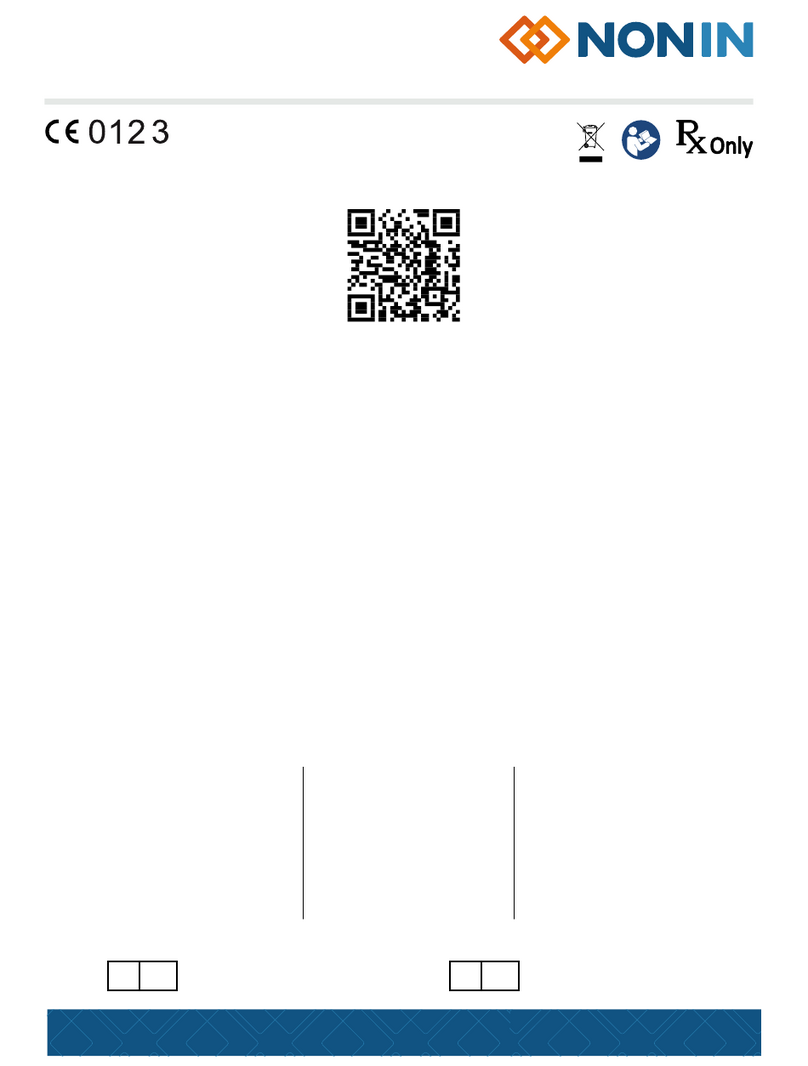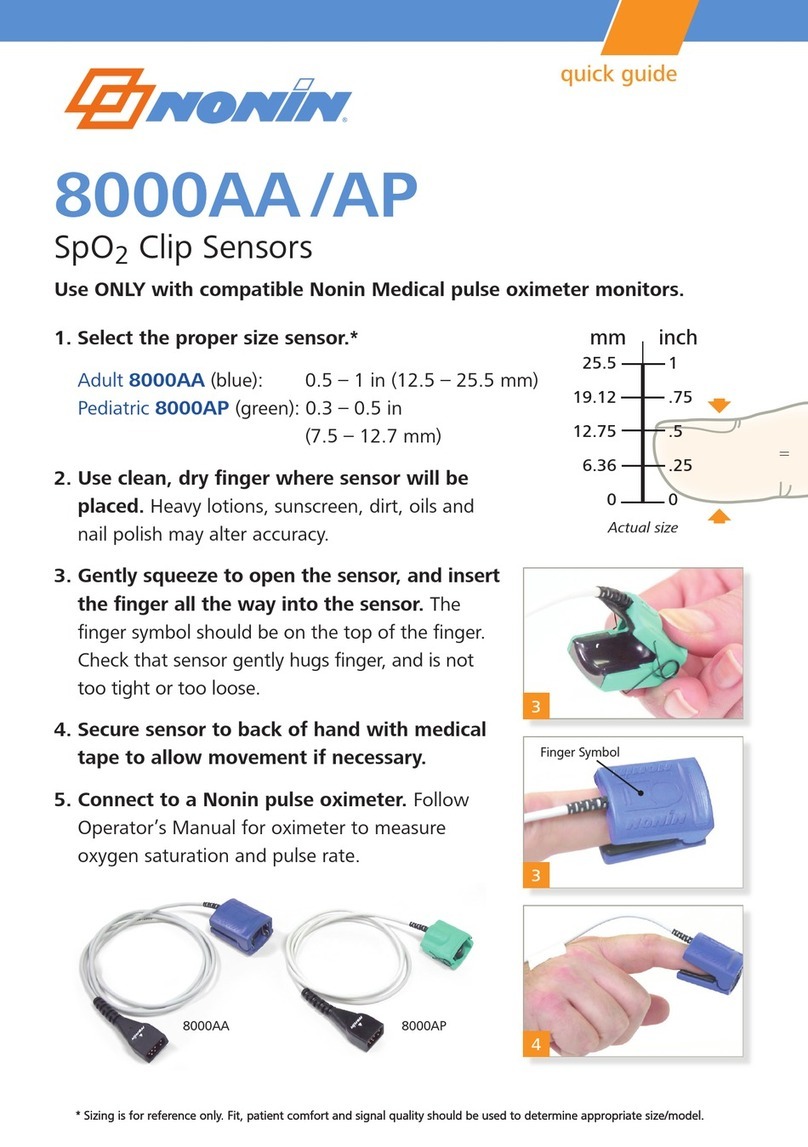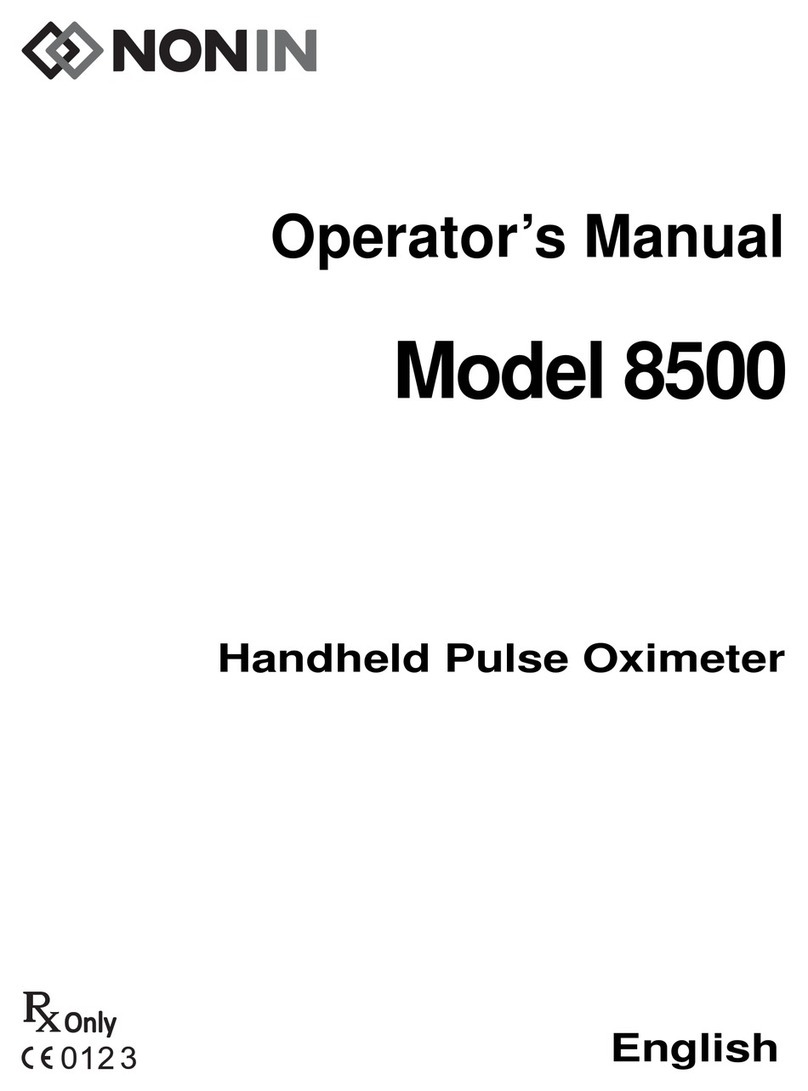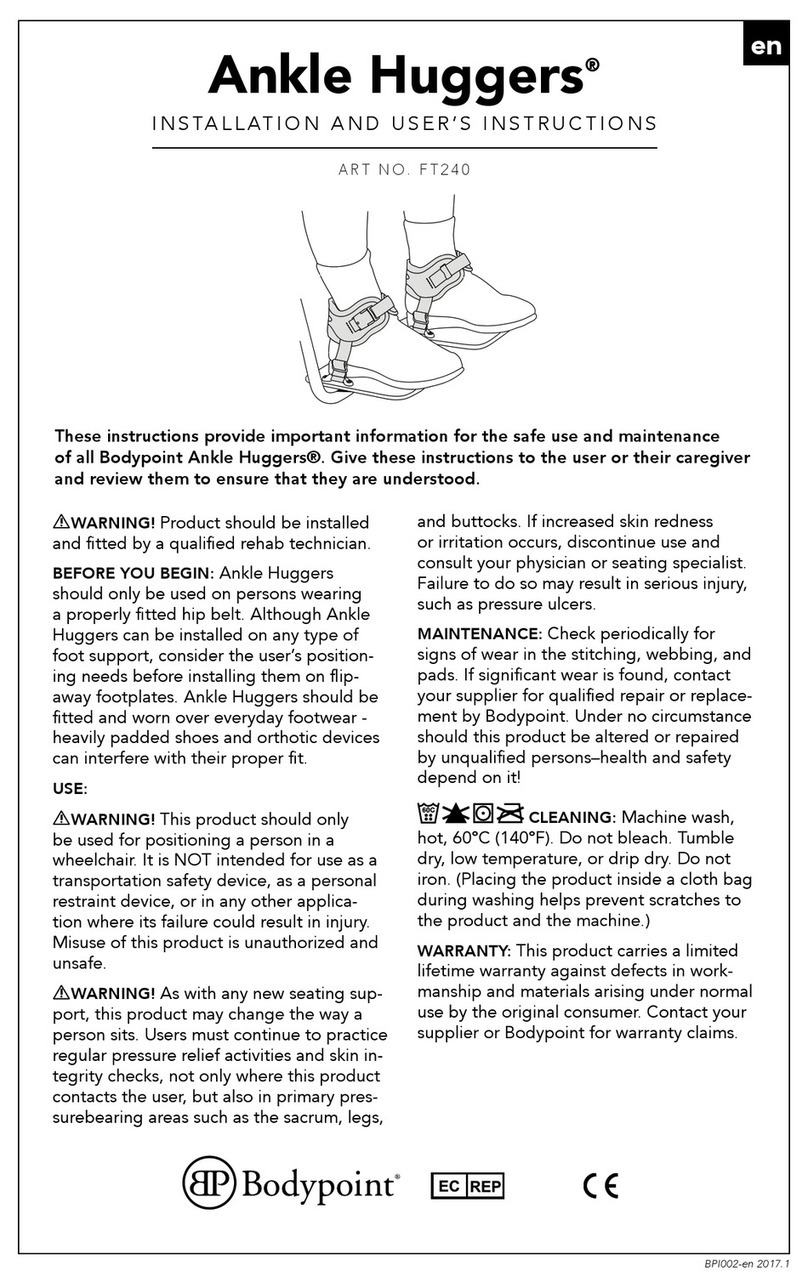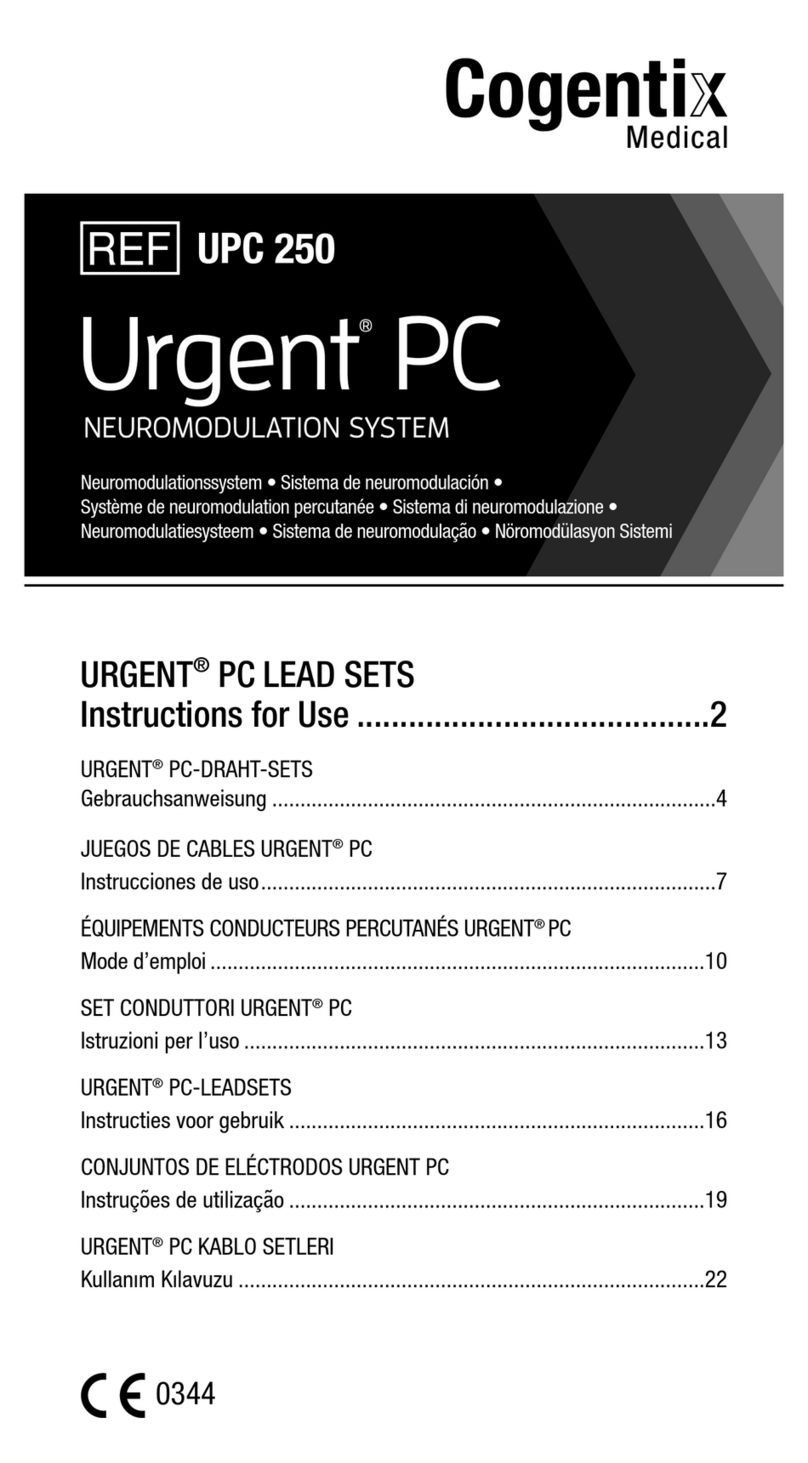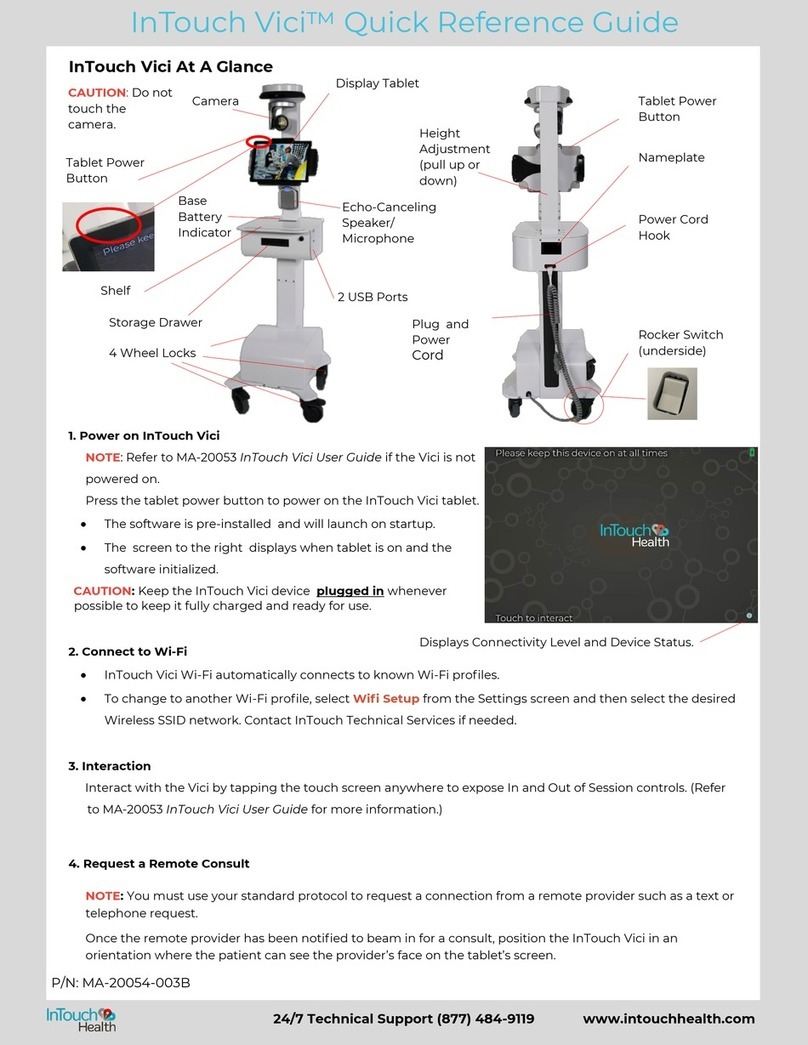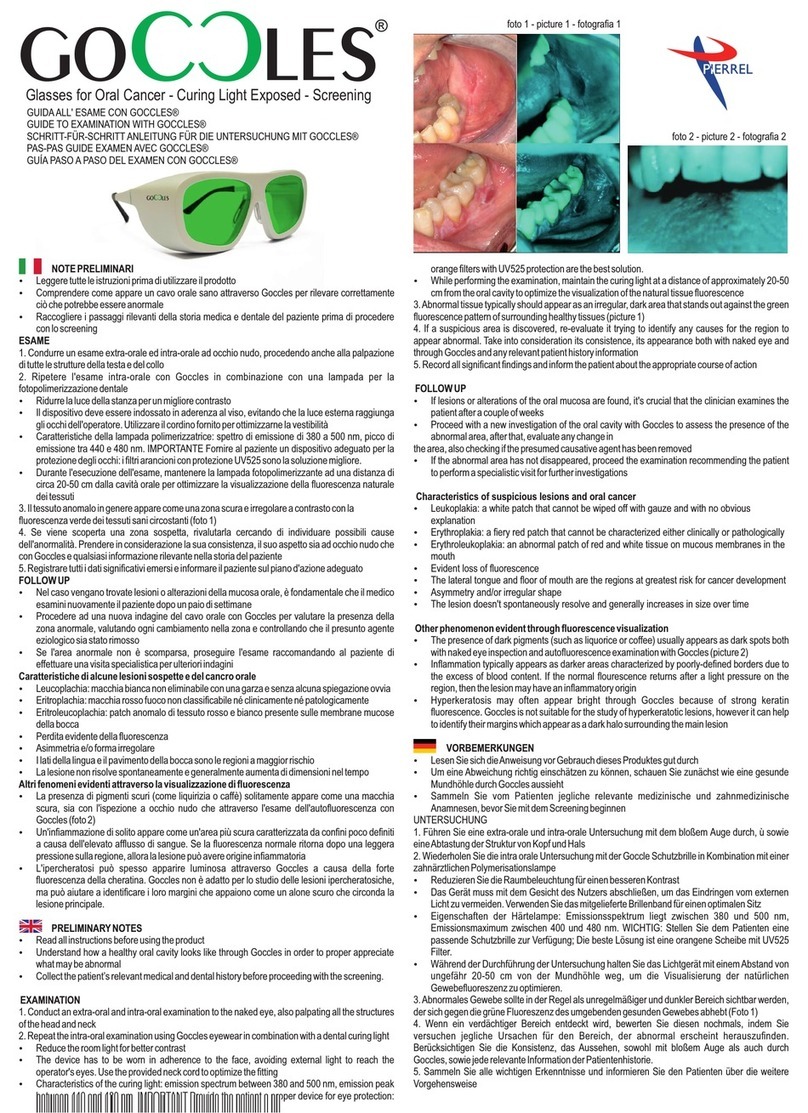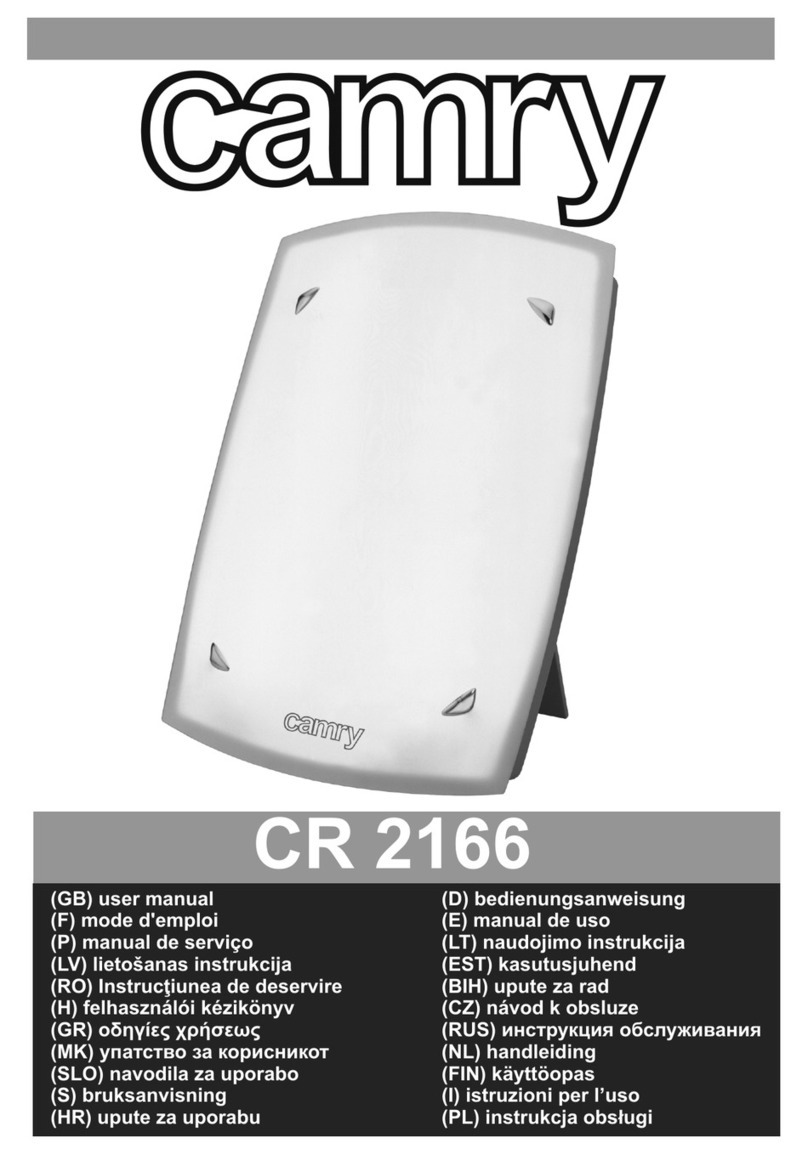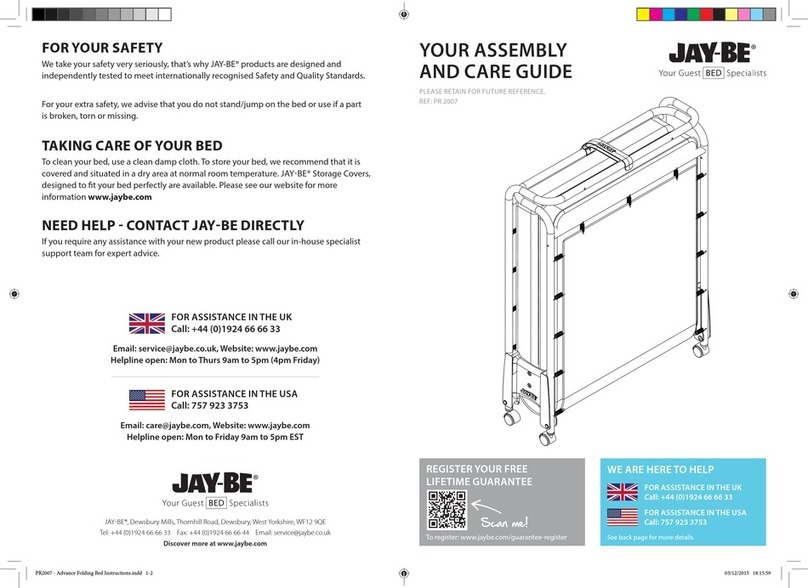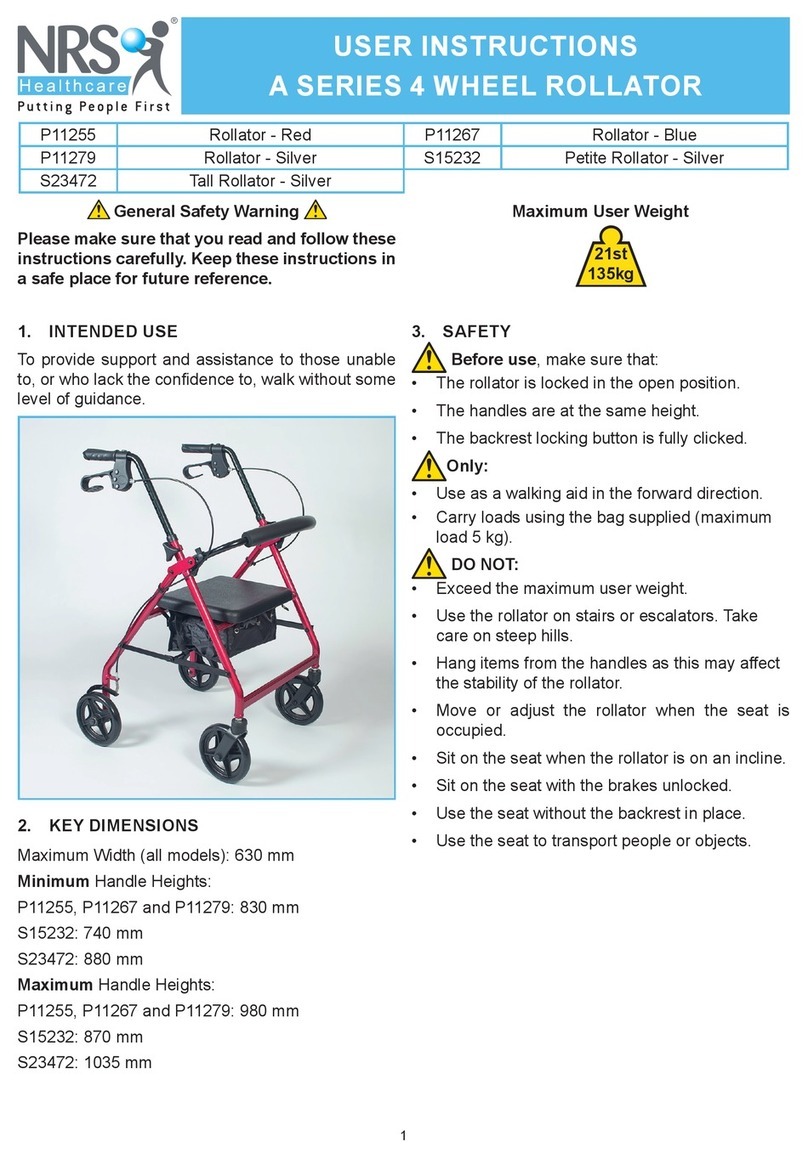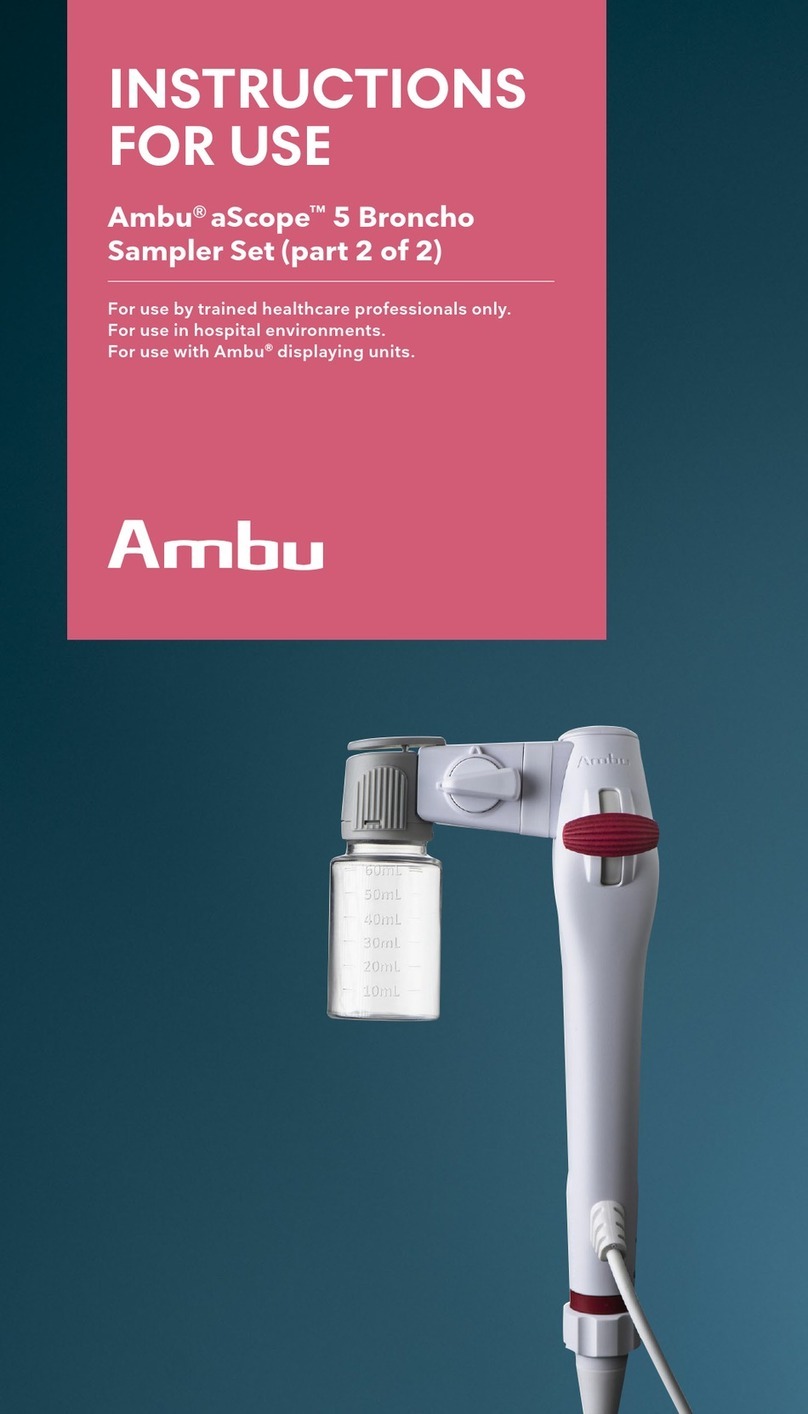Troubleshooting Tips for Sleep Labs
Problem Description Possible Cause Recommended Action
No waveform/values on PSG
montage
•SensDAC cable is not connected
properly to monitor or PSG
system
•Calibration still in progress
•Faulty SensDAC cable
•Ensure a secure connection of the SensDAC cable to the RS232
port on the LifeSense or RespSense monitor (labeled IOIOI)
•Check color-coded plug ends for proper connection to the PSG
amplifier or auxiliary box. (Verify locations with your PSG
manufacturer.)
•During calibration signal will read zero for 1 minute followed by
100 for 1 minute
•Check SensDAC cable for damage
•Contact Nonin Technical Services Department at
1.800.356.8874
Interference on EtCO2
waveform
•SensDAC cable not connected
properly to monitor or PSG
system
•Interference from other sensor
(e.g. airflow pressure transducer)
or device connected to PSG
system
•Ensure a secure connection of the SensDAC cable to the RS232
port on the LifeSense or RespSense monitor (labeled IOIOI)
•Check color-coded plug ends for proper connection to the PSG
amplifier or auxiliary box. (Verify locations with your PSG
manufacturer.)
•Check other sensors or devices connected to the PSG system.
While running the capnograph, disconnect the other
sensors/devices to locate source of interference.
Monitor does not power on •Power supply is not plugged in to
AC power source
•Battery is depleted
•Ensure that power supply is properly plugged into the monitor
and AC power source
•If running on battery, unit must be charged for approximately
17 hours for 8 hours of usage.
Occlusion Alarm/Indication •Moisture in system* •Press red Reset/Alarm Silence button up to 2 times
•Change filter
•Change cannula followed by trap and filter if occlusion persists
9
*NOTE: If using an oral/nasal cannula, trim the oral tube so that it is in front of but not in the patient’s mouth
©2011 Nonin Medical Inc. FOR SLEEP LAB CUSTOMER USE ONLY.