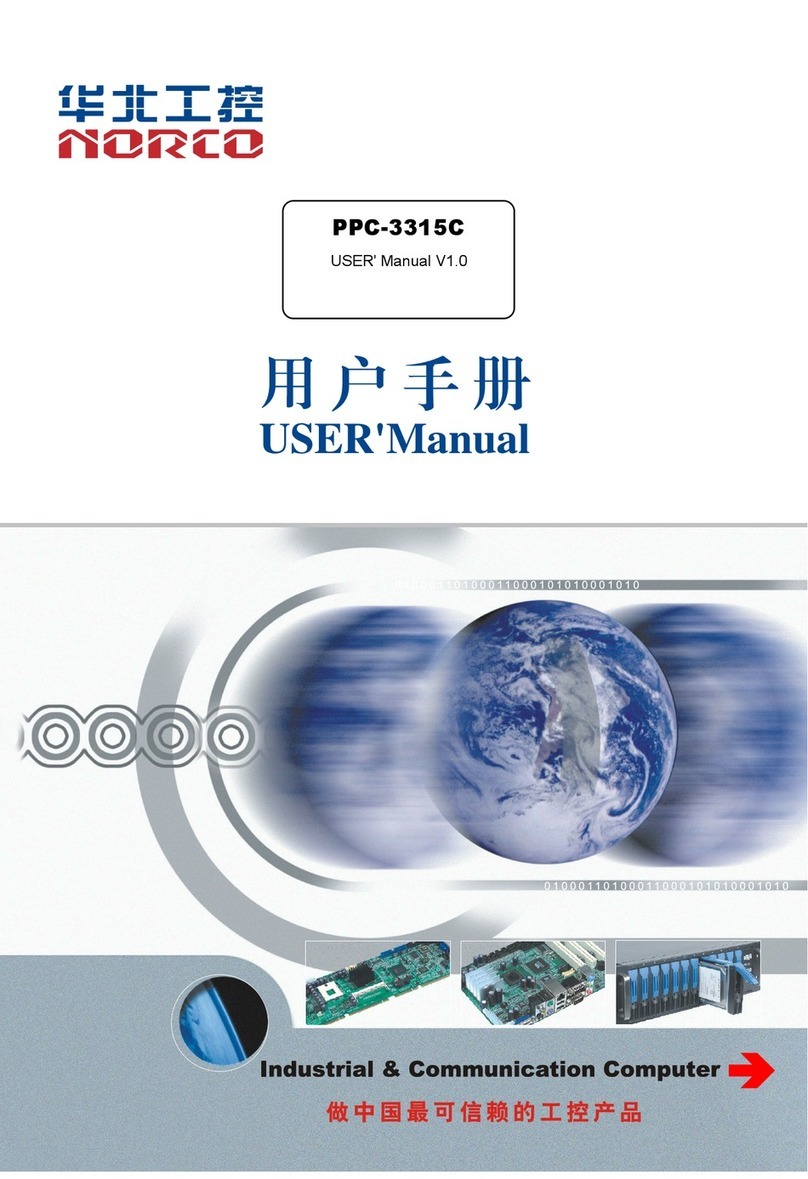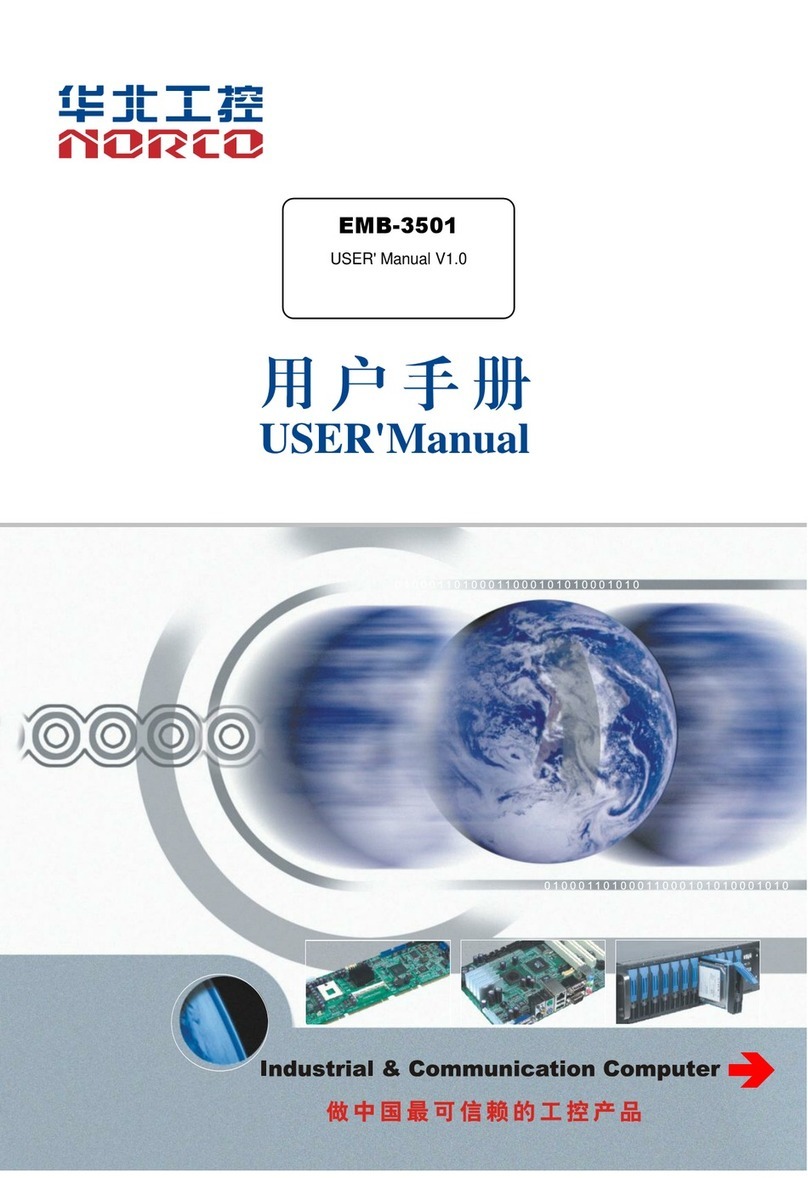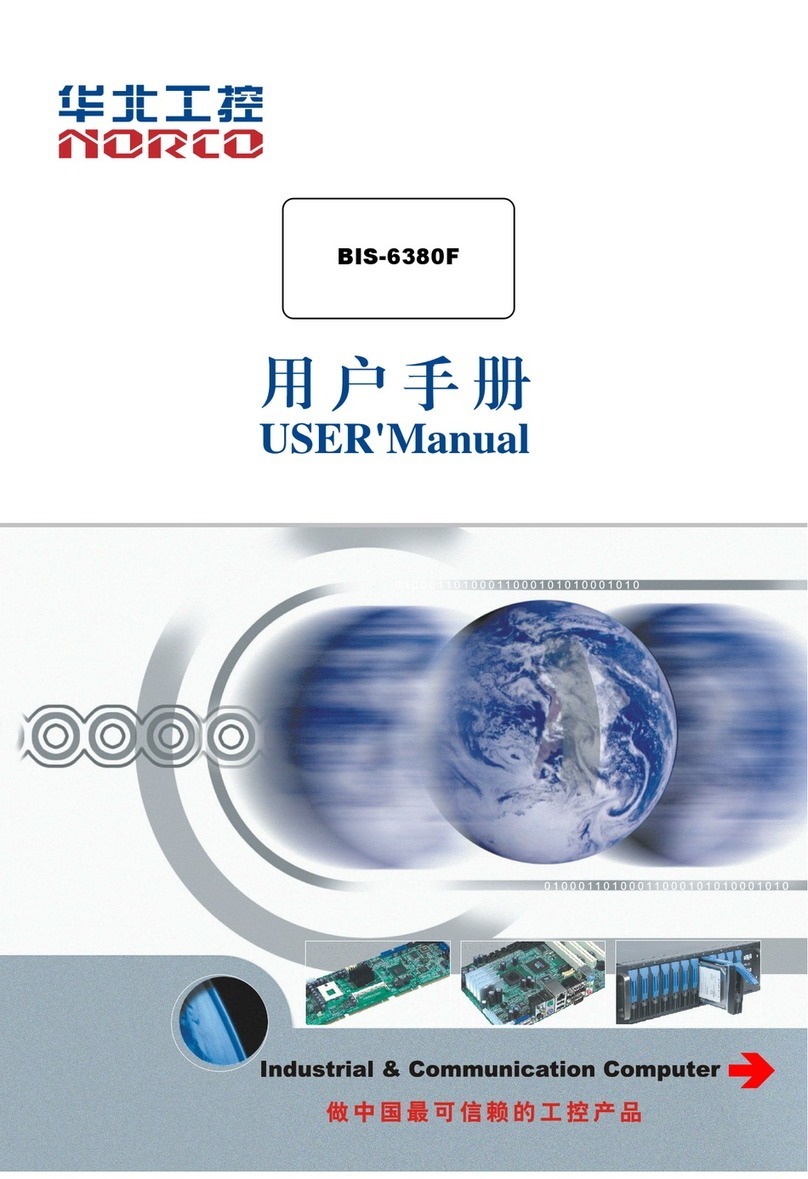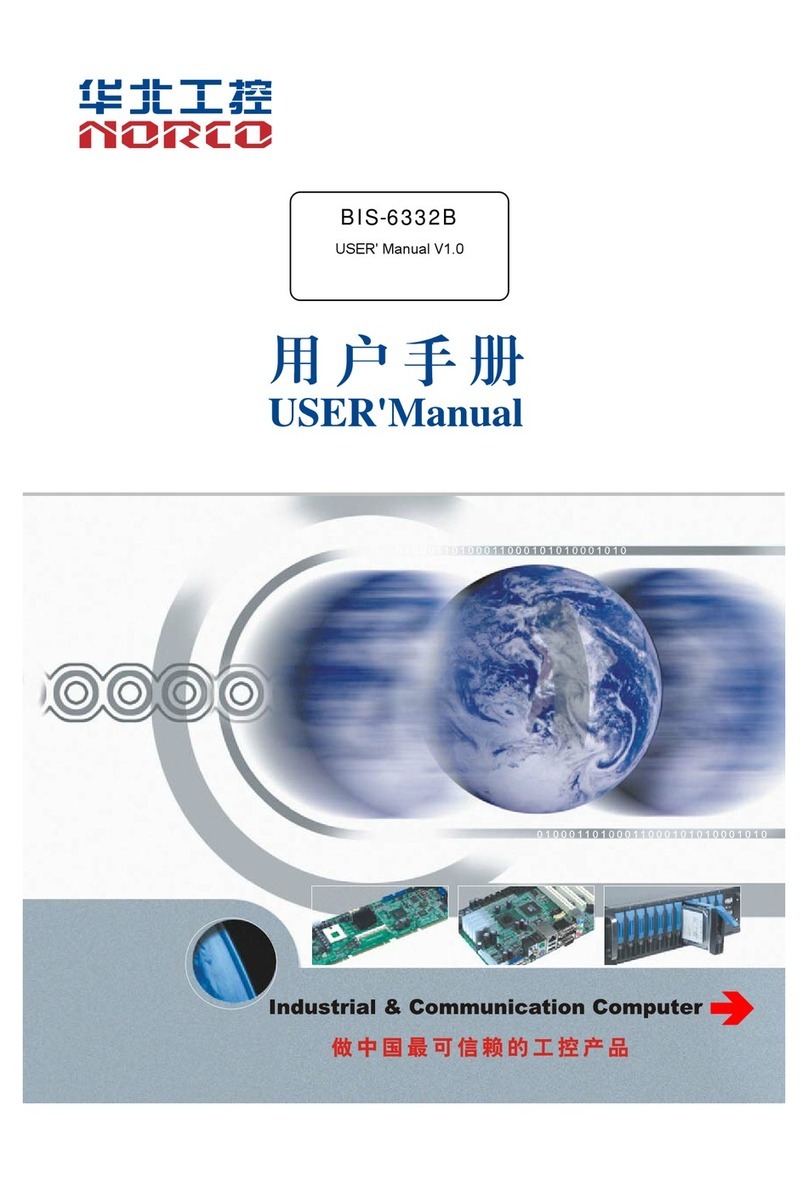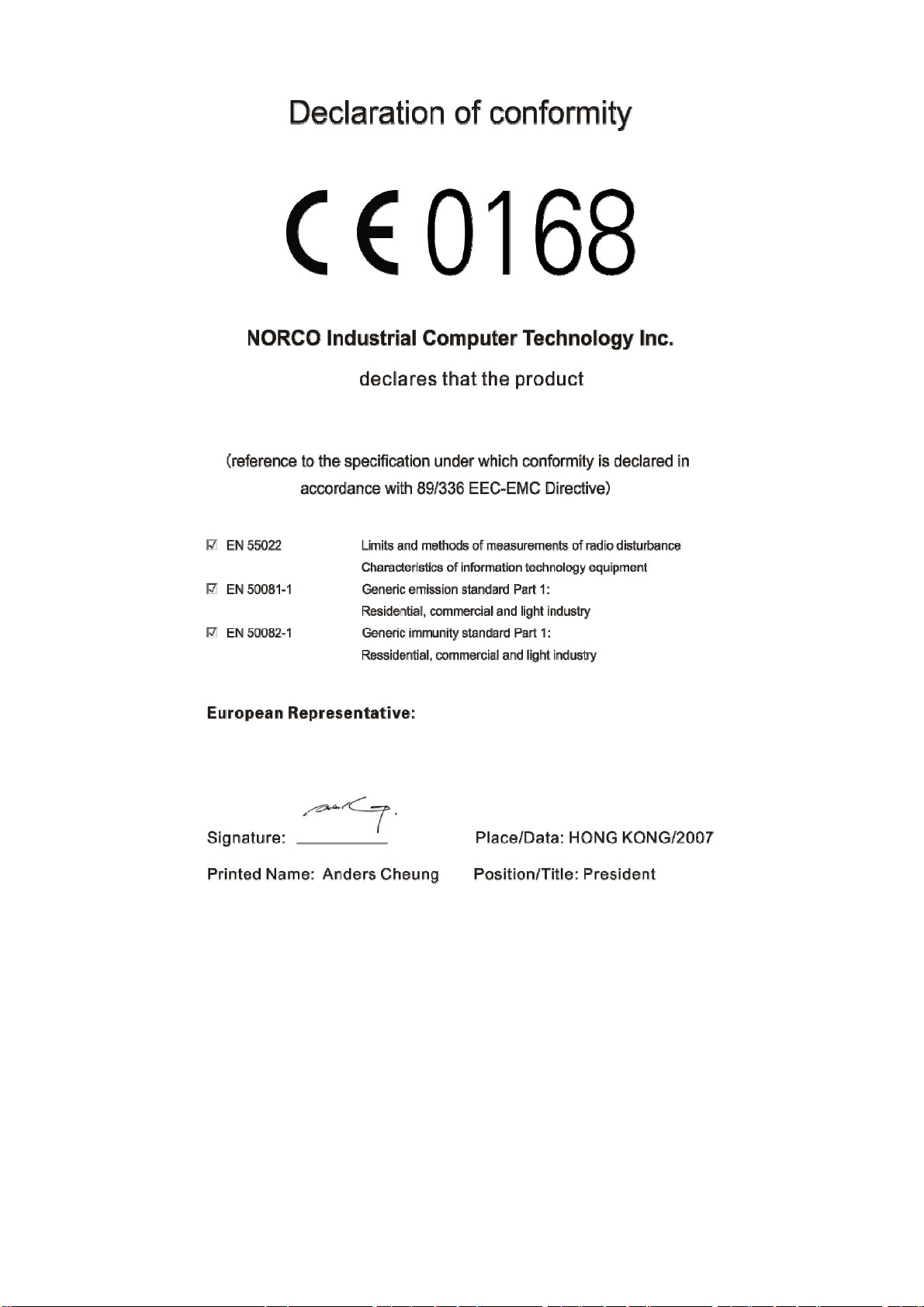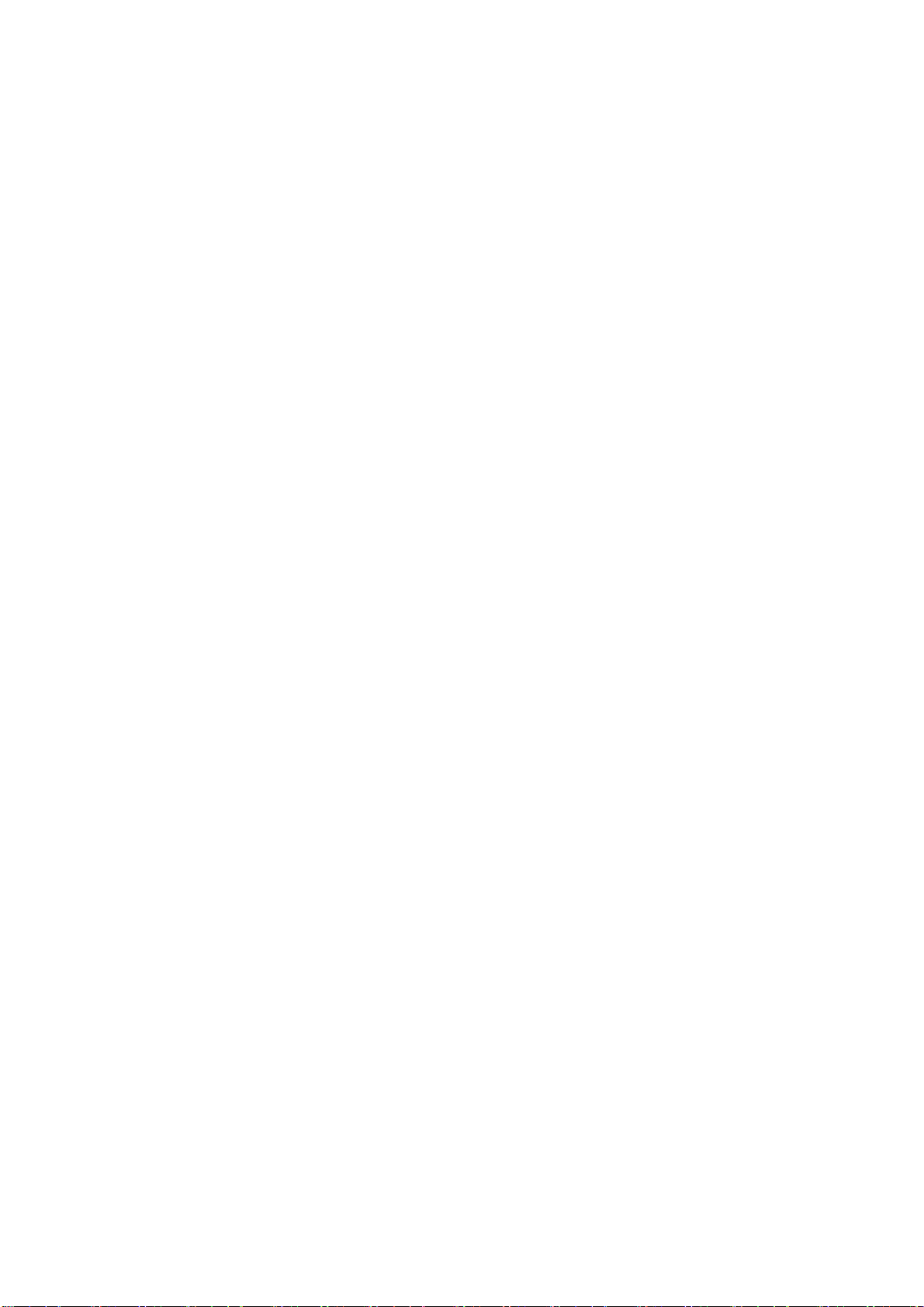TableofContents
Chapter1ProductIntroduction...............................................................................................................1
1.1Overview....................................................................................................................................1
1.2Specifications.............................................................................................................................1
Chapter2HardwareIntroduction............................................................................................................4
2.1ExternalInterfacesLocation.......................................................................................................4
Chapter3InstallationInstruction............................................................................................................7
3.1JumperSetting...........................................................................................................................7
3.3.1COM2JumperSetting(J1,J2,J3)................................................................................7
3.3.2JumperJ16......................................................................................................................8
3.2HardDiskInstallation.................................................................................................................9
3.3ProductDimensions.................................................................................................................10
Chapter4Software................................................................................................................................13
4.1Android....................................................................................................................................13
4.1.1VGA...............................................................................................................................13
4.1.2HDMI.............................................................................................................................13
4.1.3LCD................................................................................................................................13
4.1.4USB................................................................................................................................13
4.1.5COM..............................................................................................................................13
4.1.6CAN...............................................................................................................................14
4.1.7SDCard..........................................................................................................................14
4.1.8TFCard..........................................................................................................................14
4.1.9SATA...............................................................................................................................14
4.1.10WIFI.............................................................................................................................14
4.1.113G................................................................................................................................14
4.1.12Ethernet......................................................................................................................14
4.1.13AudioCard...................................................................................................................14
4.2Linux.........................................................................................................................................15
4.2.1VGA...............................................................................................................................15
4.2.2HDMI.............................................................................................................................15
4.2.3LCD................................................................................................................................15
4.2.4USB................................................................................................................................15