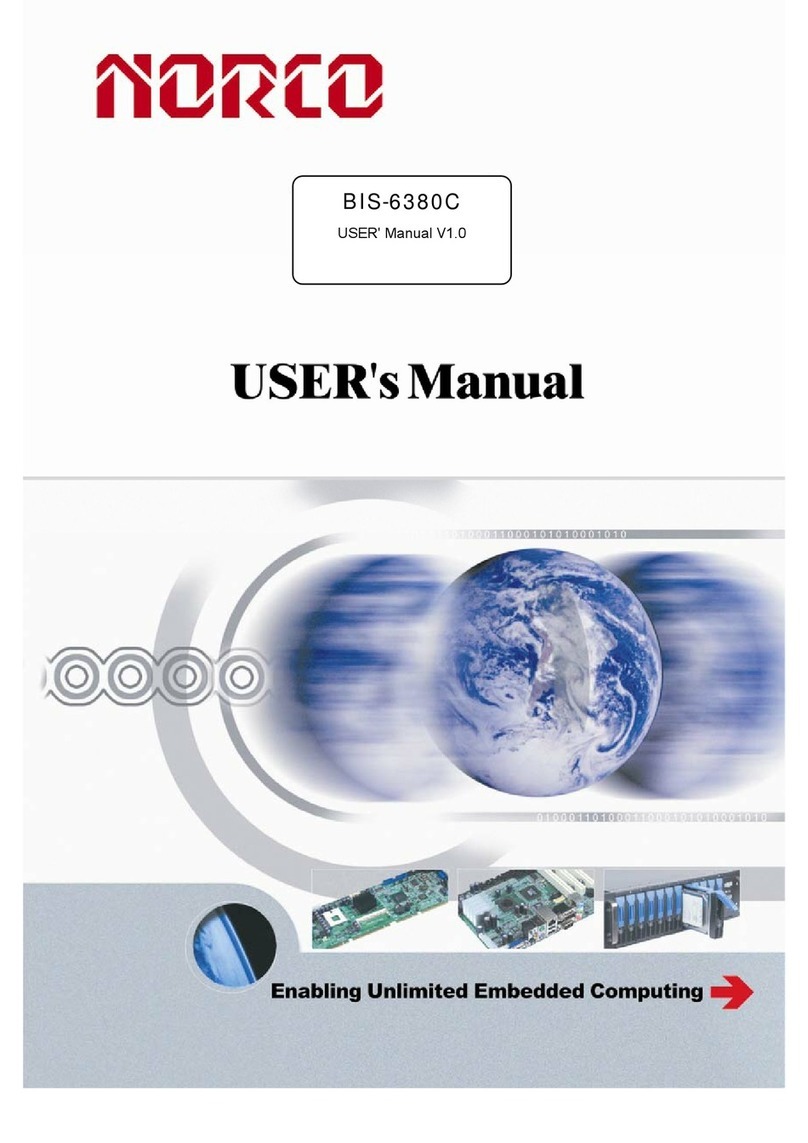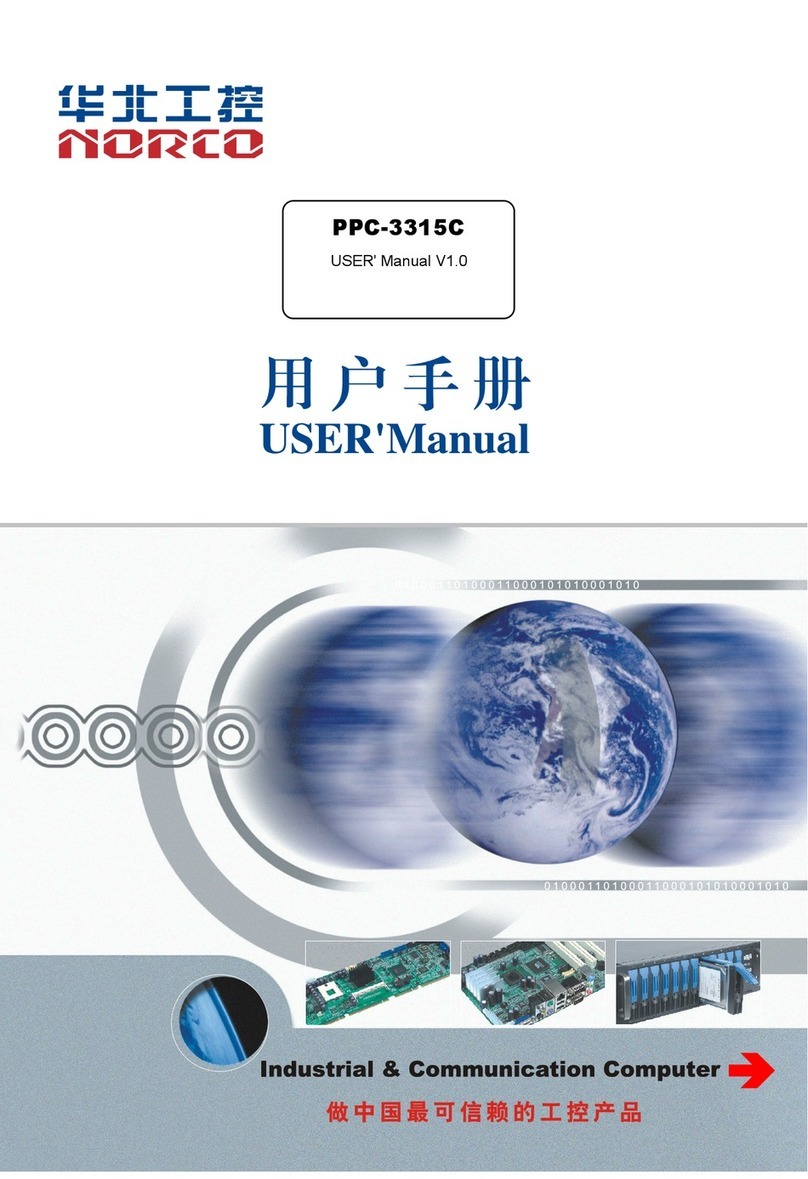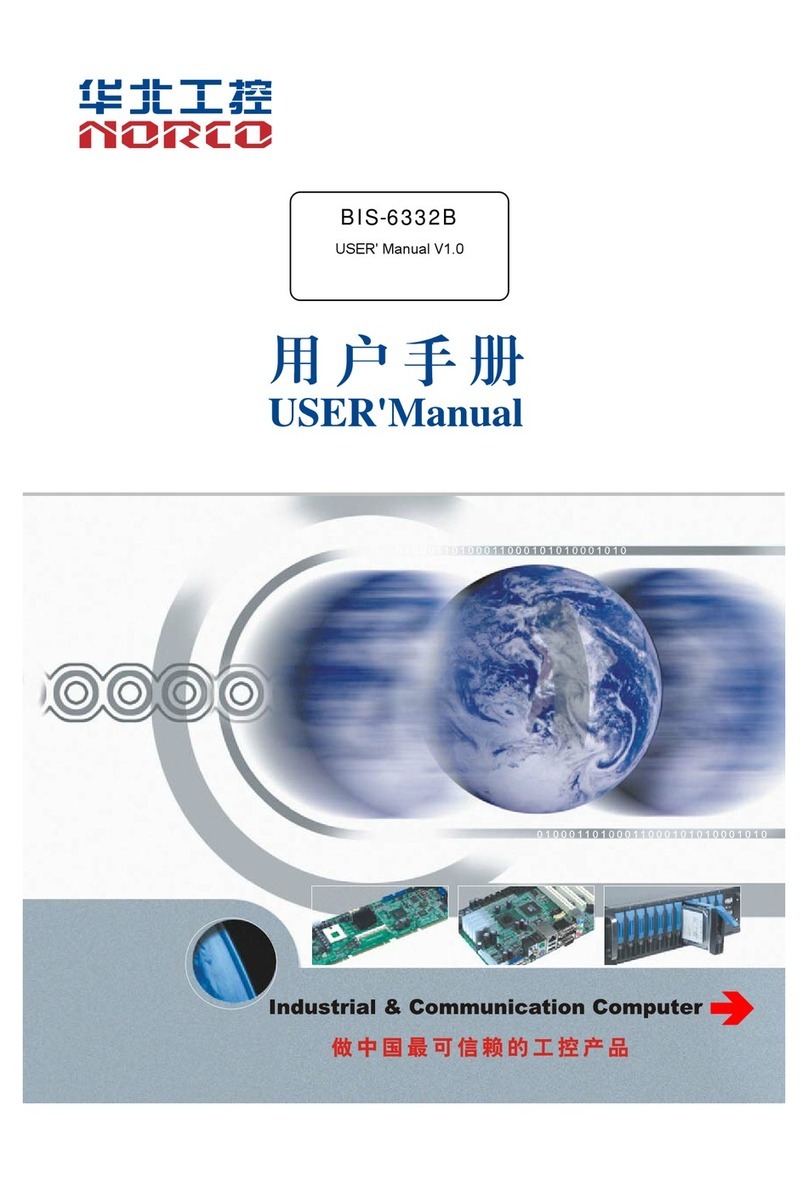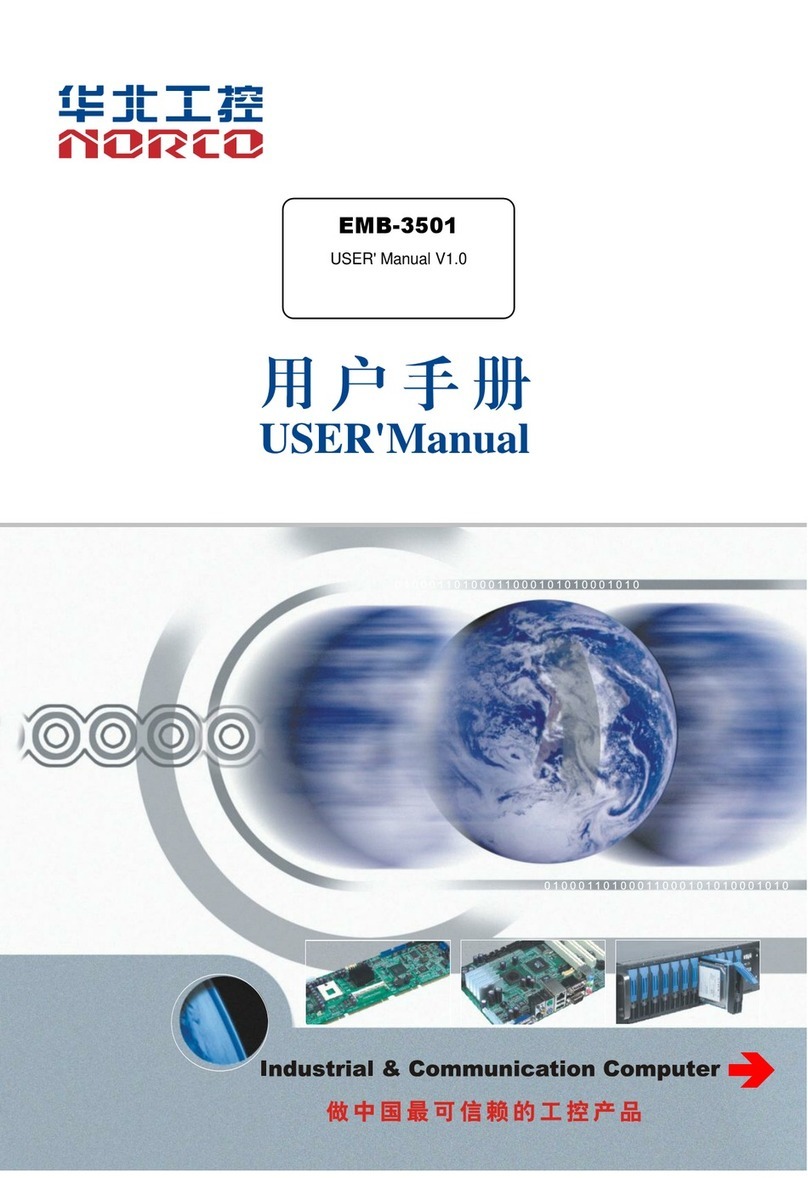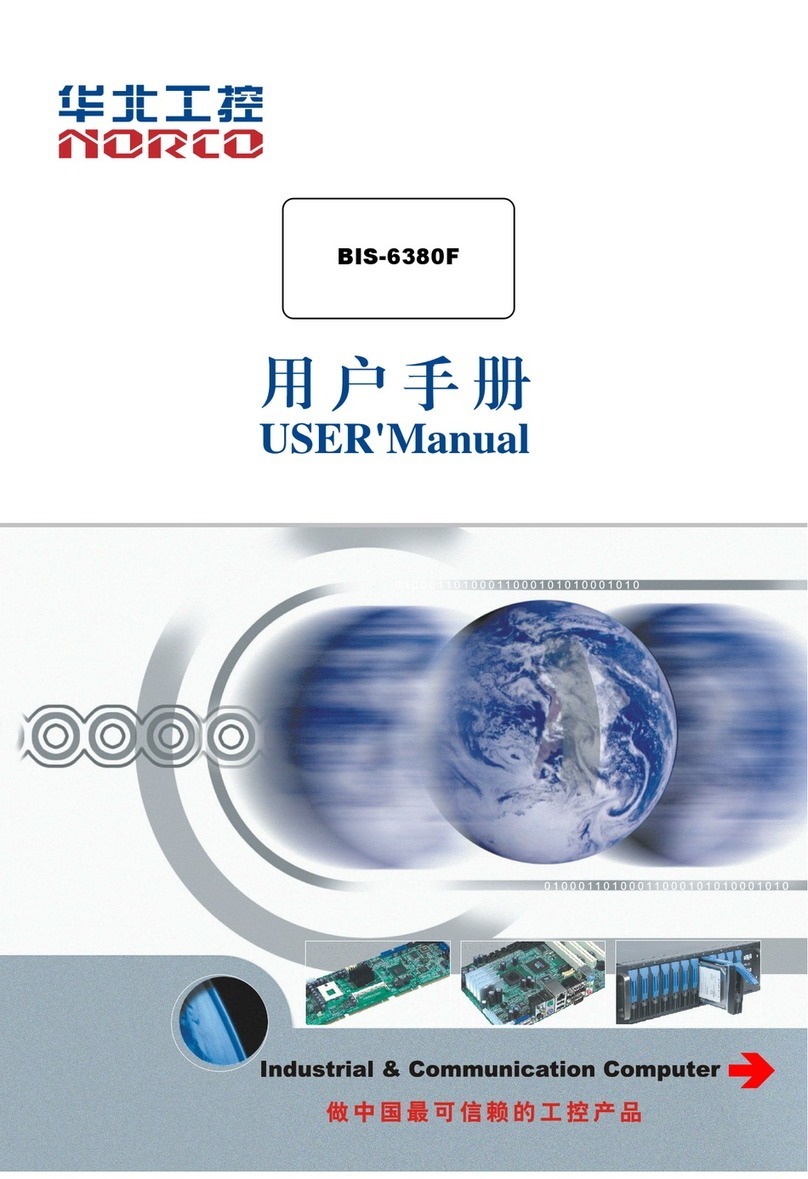Content
Chapter 1 Product Introduction........................................................................................... 1
1. 1 Product Introduction.................................................................................................................1
1.2 Hardware Specification............................................................................................................ 1
Chapter 2 Hardware Installation......................................................................................... 3
2.1 Interface Location and Dimension Diagram..........................................................................3
2.2 Installation Steps....................................................................................................................... 3
2.3 Jumper Setting...........................................................................................................................4
2.3.1 CMOS Content Clearance /Keep Settings(JCC)................................................ 4
2.3.2 Hardware Switch for System Auto Boot upon Power On(JAT)..........................5
2.3.3 LVDS Jumper Setting(J6)........................................................................................6
2.4 Interface Specification.............................................................................................................. 6
2.4.1 Serial Port(COM1、COM2、COM3、COM4)..................................................... 6
2.4.2 SATA Port(SATA)...................................................................................................... 7
2.4.3 SATA Independent Power Socket(PWR_OUT)....................................................8
2.4.4 TF Card Port (TF)..........................................................................................................8
2.4.5 USB Port(USB12、USB34、USB56、USB78).................................................. 9
2.4.6 Mouse & Keyboard Interface(KBMS).................................................................... 9
2.4.7 Audio Port(AUDIO).................................................................................................10
2.4.8 Display Port(VGA、LVDS/TTL)............................................................................ 11
2.4.9 LVDS Independent Power Socket(J5).................................................................12
2.5.10 Ethernet Interface(LAN1、LAN2)...................................................................... 13
2.4.11 Fan Interface(CPU_FAN).................................................................................... 13
2.4.12 Power Supply Interface (PWR_IN)......................................................................... 14
2.4.13 Programmable I / O Interface(JGP).................................................................. 15
2.4.14 Parallel Port PRINT...................................................................................................16
2.4.15 Front Panel Interface(JFP)................................................................................. 16
2.2.16 MINI_PCIE Port (MINI_PCIE)..................................................................................18
Chapter 3 BIOS Set up.......................................................................................................21
BIOS Refresh................................................................................................................................. 21
AMI BIOS Description................................................................................................................... 21
BIOS Parameter Setting............................................................................................................... 21