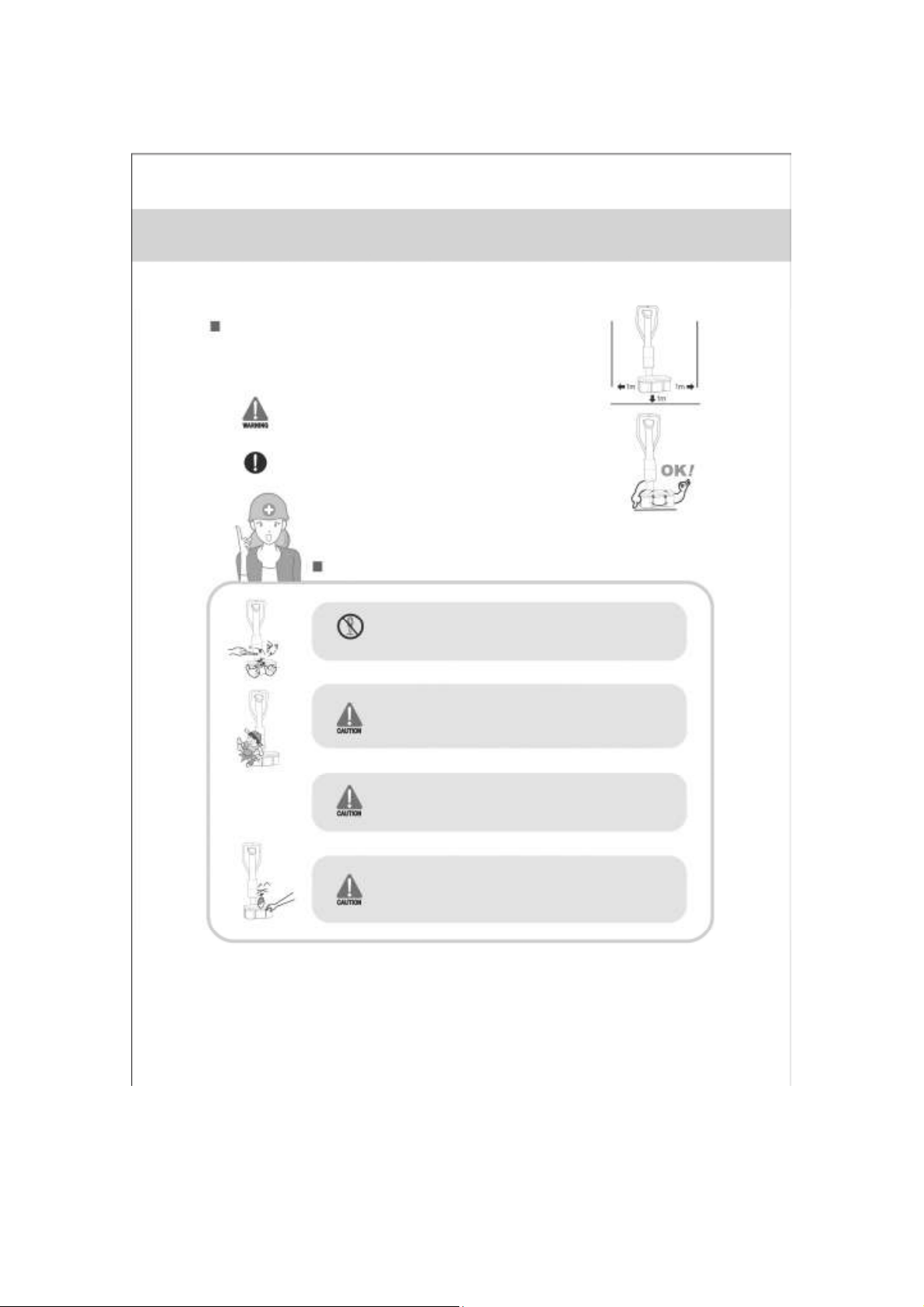1. General using (Manual mode operation)
- Insert the plug to the outlet.
- Turn on the power switch, the machine will turn on with the “beep” sound.
LED on the console is on and first letter of value on TIME display flickered.
- Push the START button and select the speed using UP/D WN button.
- Push the ST P button, the machine stops.
∗
∗∗
∗ The machine will stop automatically after 1 minutes from the start.
Using continuously over 1 minutes will be harmful to user.
2. Time setting using (Count down time mode operation)
- Insert the plug to the outlet.
- Turn on the power switch, the machine will turn on with the “beep” sound.
LED on the console is on and first letter of value on TIME display flickered.
- When the TIME display flickered, push UP/D WN button and setup time you want to
use. Time can setup from 10 seconds to 10 Minutes, time value is up and down 10 seconds.
- Push SET button when you choose the time.
During setting the time, push RESET button the value of the time goes to zero.
- Push START button and select the speed using UP/D WN button.
- When the machine start, the time you set counts down
- When the time goes to zero, the machine stops with “beep” sound.
- During the machine is working, push the ST P button, the machine stops.
3. Preset program using (Preset program mode operation)
- Insert the plug to the outlet.
- Turn on the power switch, the machine will turn on with the “beep” sound.
LED on the console is on, and the first value on TIME display flickered.
- Push MODE button until P01 is displayed on the Program display.
- Use UP/DOWN button, select preset program from P01~P18, PU01~PU03.
P 1~P18 : Preset program
PU 1~PU 3 : User defined program (Confer No.4 the below)
During selection, push RESET button the value of the program goes to P01
If you’d like to see all of the program list, please see the page 05
- Push SET button when you choose the program.
- Push START button, the program starts automatically.
n Program mode operation, you can’t change the speed
Program running time is as below
P 1~P 6 : 5 steps, 1 minute per step and total time is 5 minutes.
P 7~P12 : 7 steps, 1 minute per step and total time is 7 minutes.
P13~P18 : 9 steps, 1 minute per step and total time is 9 minutes.
PU 1~PU 3 : 7 steps, 1 minute per step and total time is 7 minutes.
You can make the program as you want.
- Program finished, the machine stops automatically,
If you want to stop the machine during working, push STOP button.
06