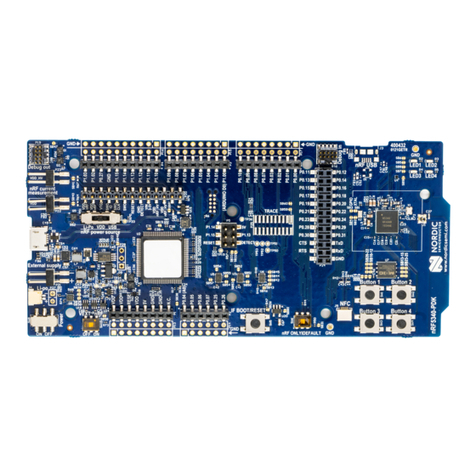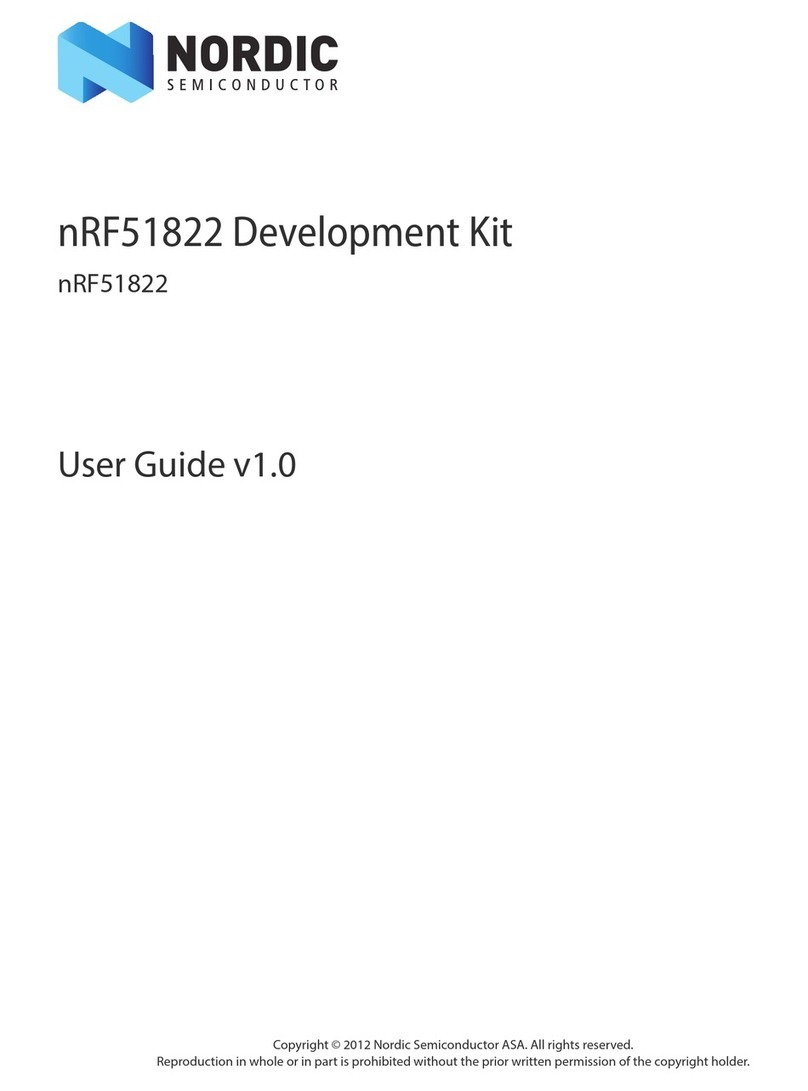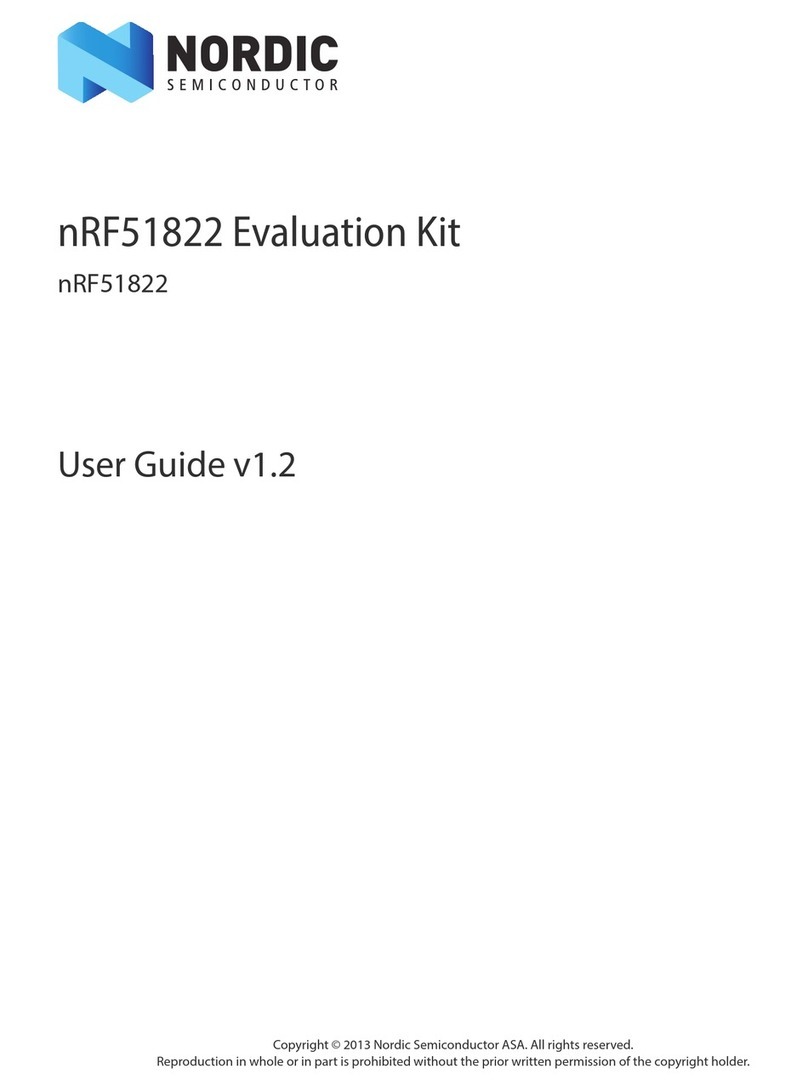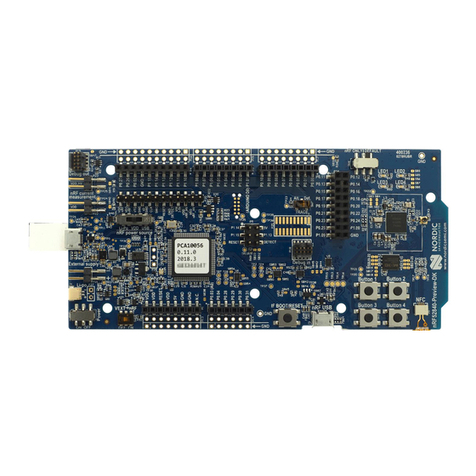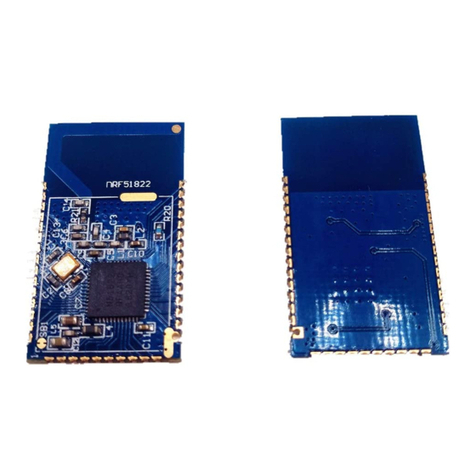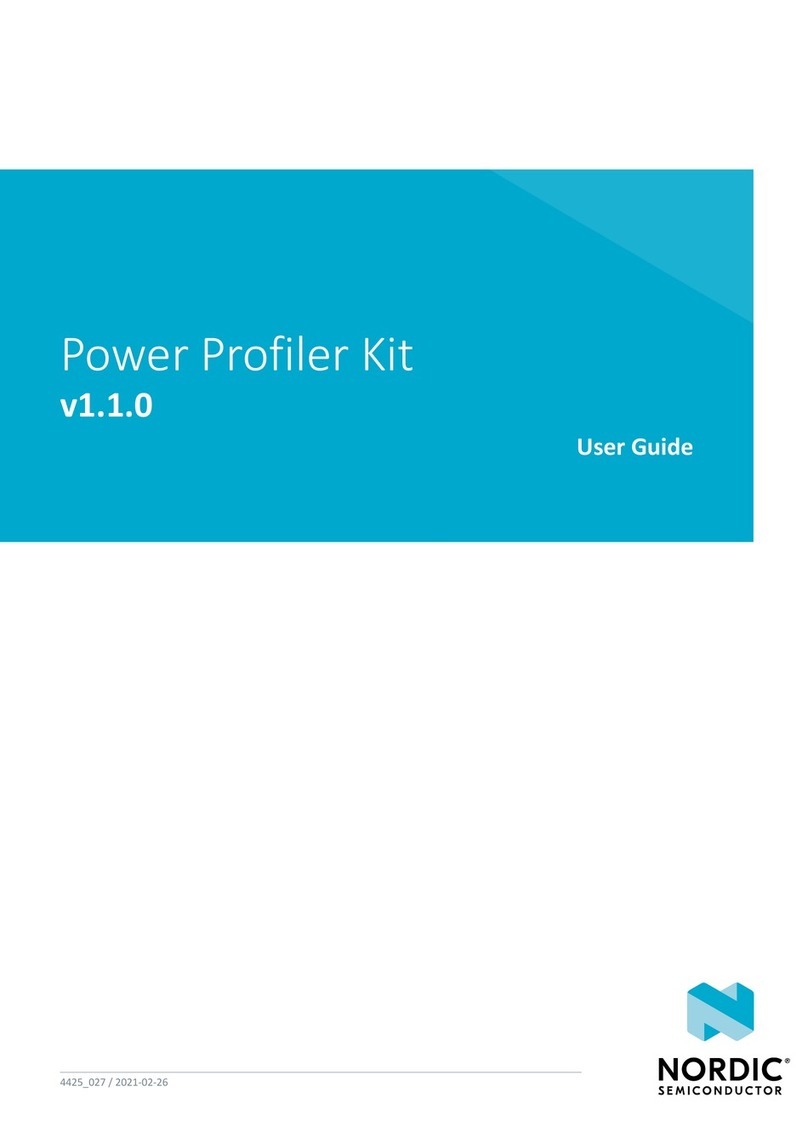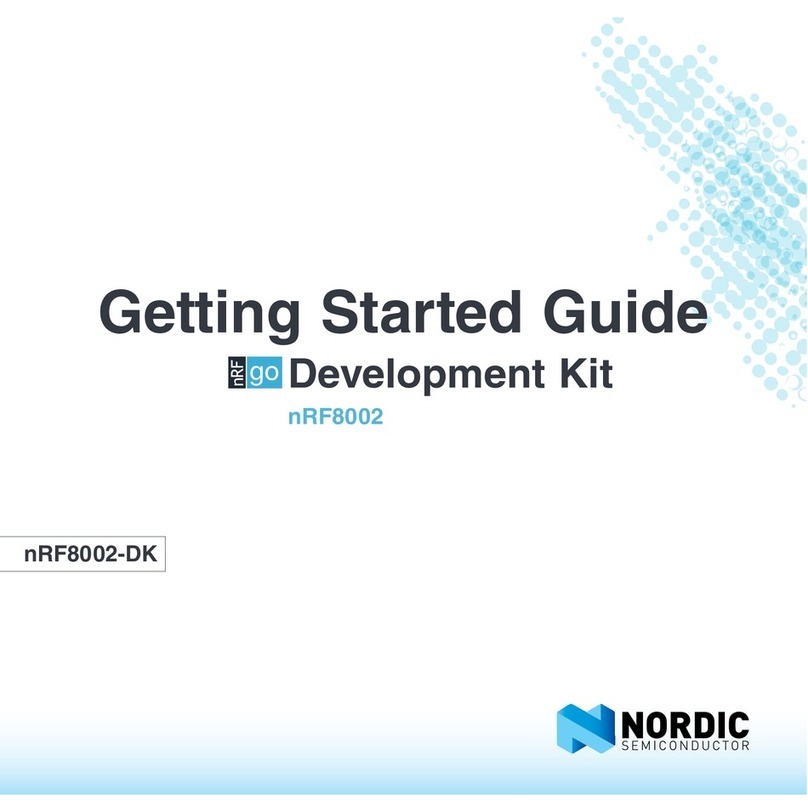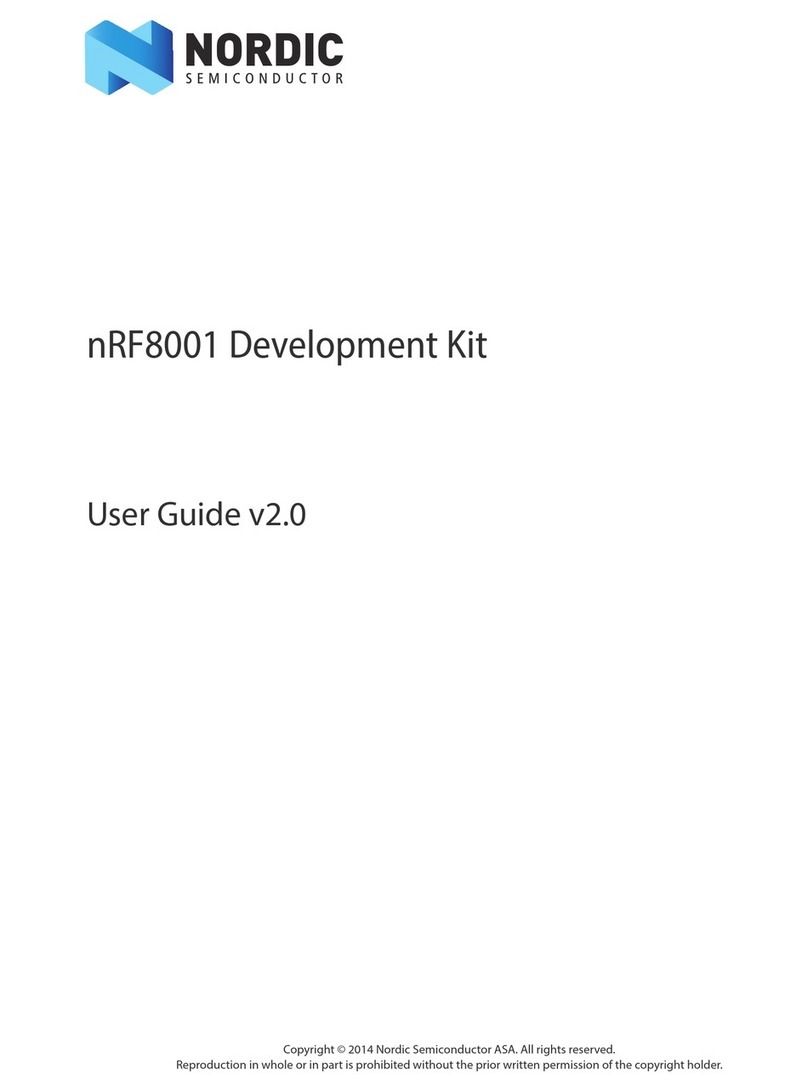Page 2 of 25
nRFgo Starter Kit User Guide v1.7
Contents
1 Introduction............................................................................................................................................... 3
1.1 Minimum requirements................................................................................................................................. 3
1.2 Writing Conventions ....................................................................................................................................... 3
1.3 Development kit release notes.................................................................................................................... 3
1.4 Kit content........................................................................................................................................................... 4
2 nRFgo Motherboard (nRF6310) ............................................................................................................. 5
2.1 nRF module connectors................................................................................................................................. 6
2.2 Power supply ..................................................................................................................................................... 8
2.2.1 Regulated supplies.................................................................................................................................... 9
2.2.2 Status LEDs................................................................................................................................................... 9
2.3 Status display...................................................................................................................................................10
2.4 nRF reset button .............................................................................................................................................10
2.5 Ground connection........................................................................................................................................10
2.6 I/O port headers..............................................................................................................................................10
2.7 Buttons...............................................................................................................................................................11
2.8 LEDs.....................................................................................................................................................................12
2.9 RS232 serial port interface ..........................................................................................................................13
2.10 ISP interface......................................................................................................................................................14
2.11 nRF debug interface ......................................................................................................................................15
2.12 Extension board connectors ......................................................................................................................17
2.13 Block schematic ..............................................................................................................................................19
3 Display module (nRF6350)................................................................................................................... 20
3.1 Display description ........................................................................................................................................21
3.2 Joystick description .......................................................................................................................................21
4 Troubleshooting ..................................................................................................................................... 22