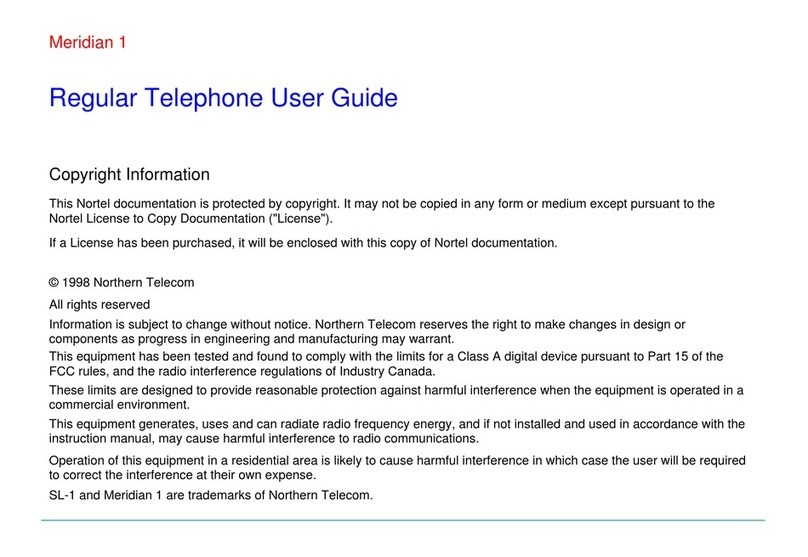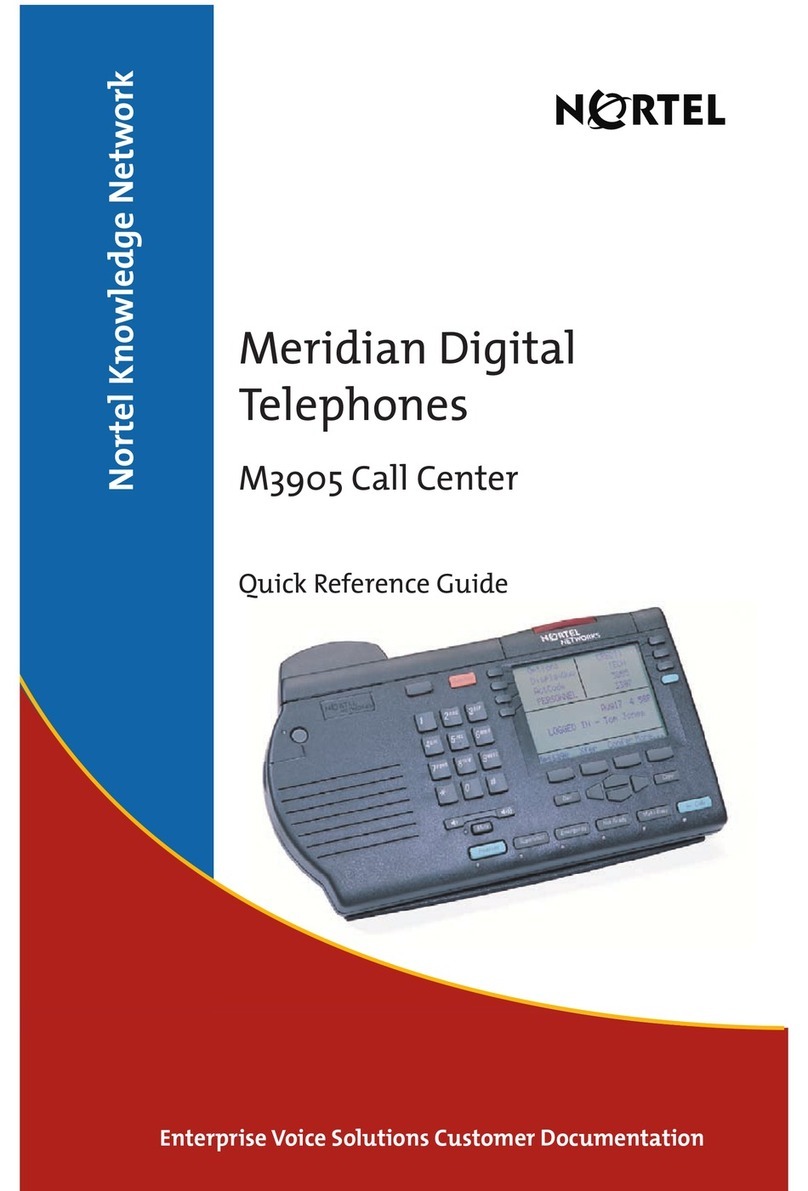Nortel NORSTAR M7324 Parts list manual
Other Nortel Telephone manuals

Nortel
Nortel Meridian M3902 User manual

Nortel
Nortel Analog Telephone User manual

Nortel
Nortel Norstar ICS Specification sheet

Nortel
Nortel DMS-100 Series User manual

Nortel
Nortel Meridian 9417 User manual

Nortel
Nortel QPC472 User manual
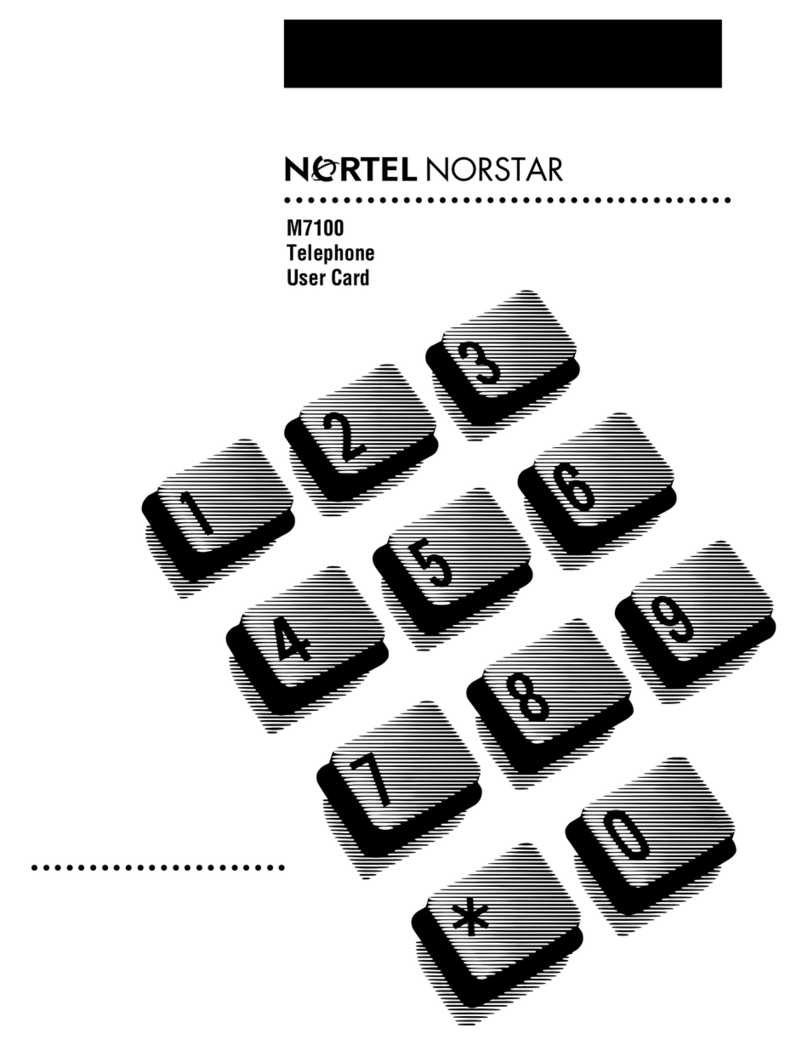
Nortel
Nortel Norstar M7100 Parts list manual
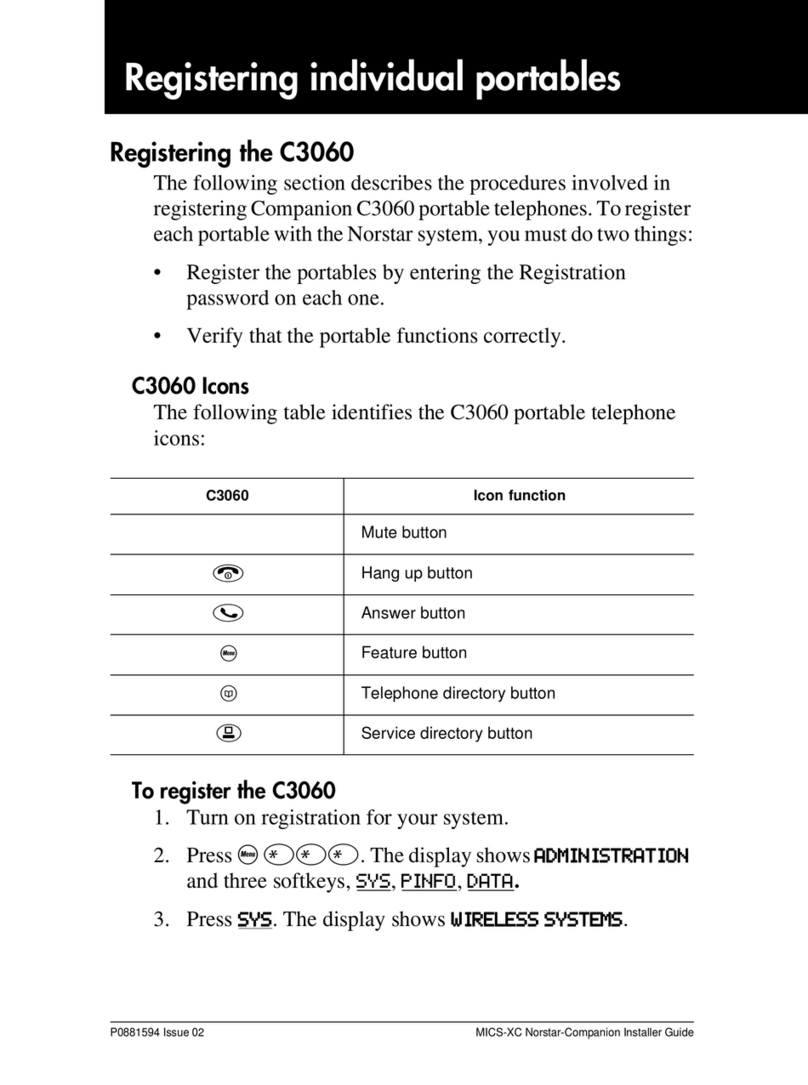
Nortel
Nortel 3050 User manual

Nortel
Nortel Meridian/Succession CSE 1000 i2004 Reference guide

Nortel
Nortel Norstar ICS Specification sheet
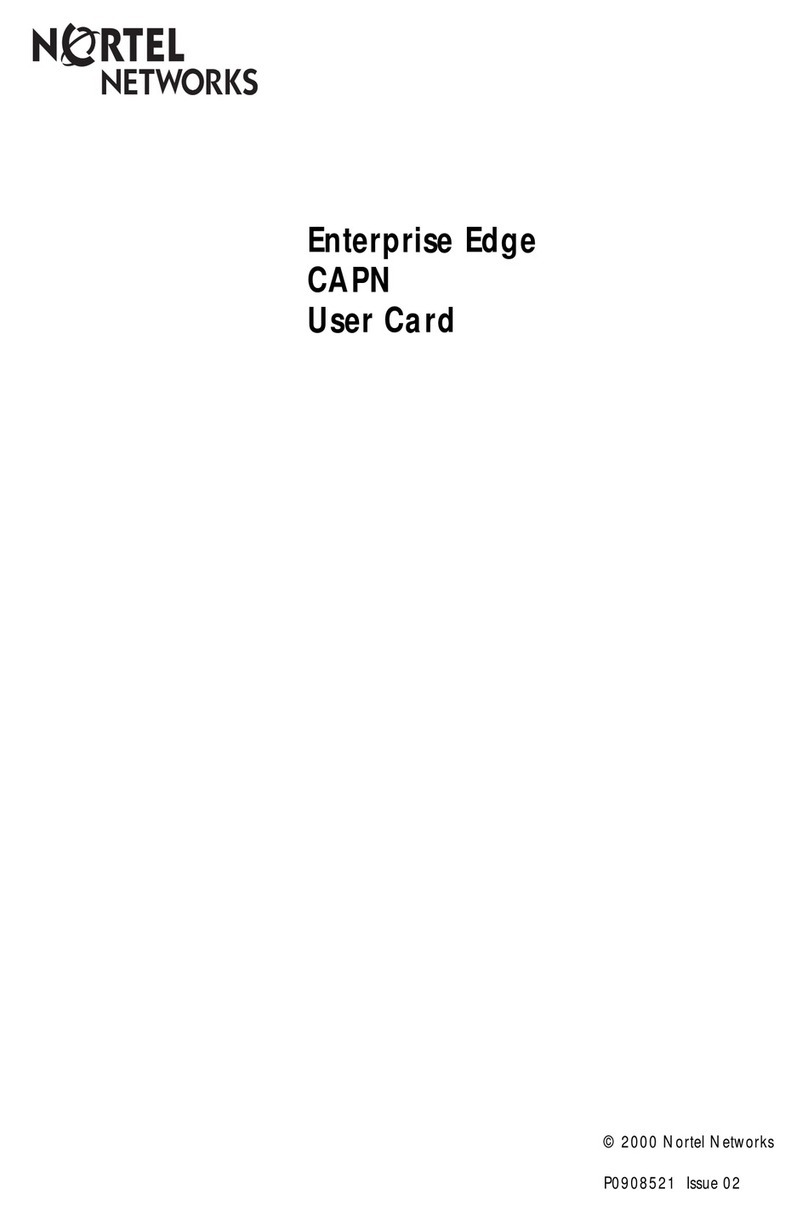
Nortel
Nortel Enterprise Edge CAPN Parts list manual

Nortel
Nortel Meridian SL-100 User manual

Nortel
Nortel T Series Instruction Manual
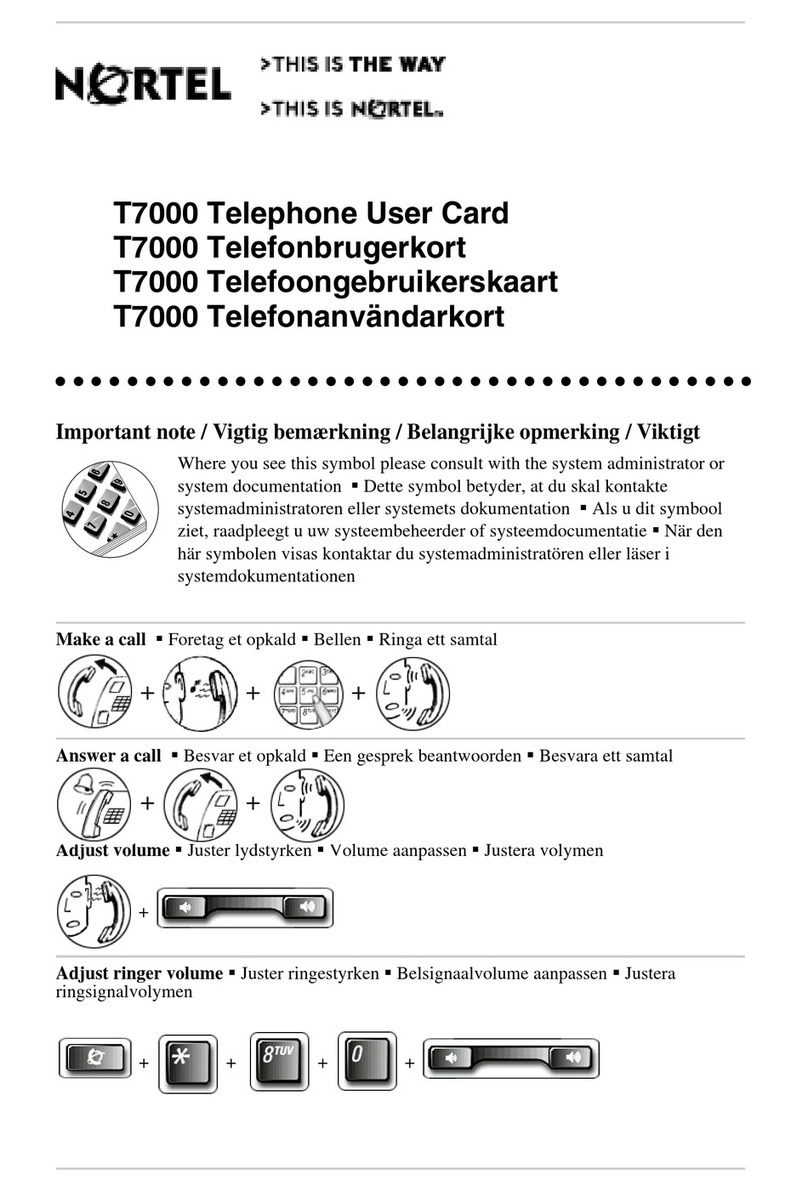
Nortel
Nortel Business Series Terminal T7000 Parts list manual
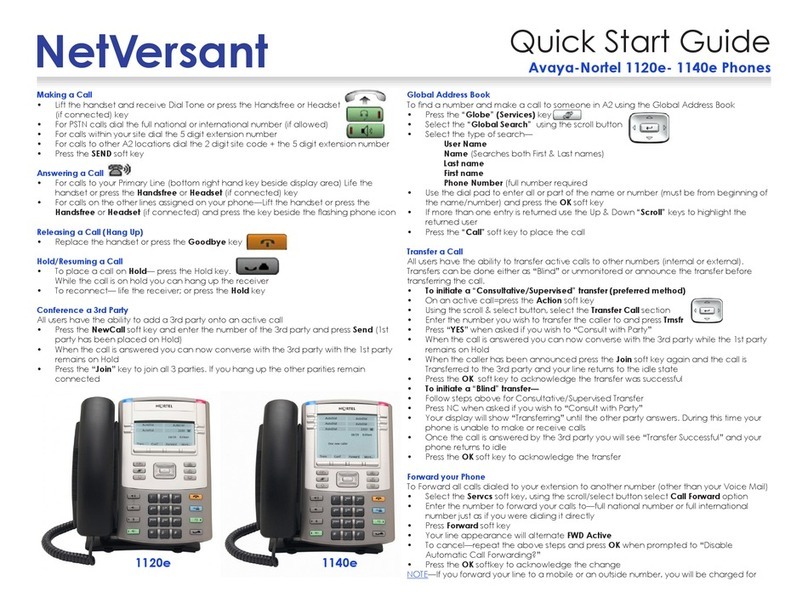
Nortel
Nortel Nortel IP Phone 1120E User manual
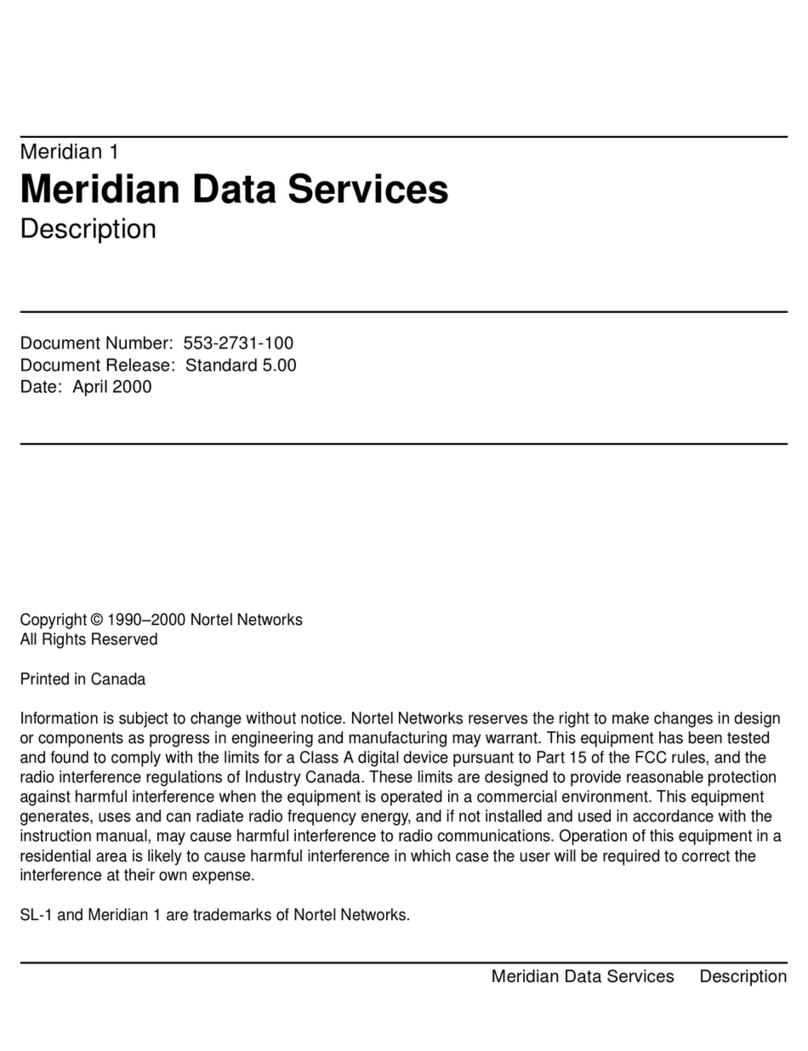
Nortel
Nortel QMT7 ADM User manual

Nortel
Nortel COMPANION C3050 REV2 User manual
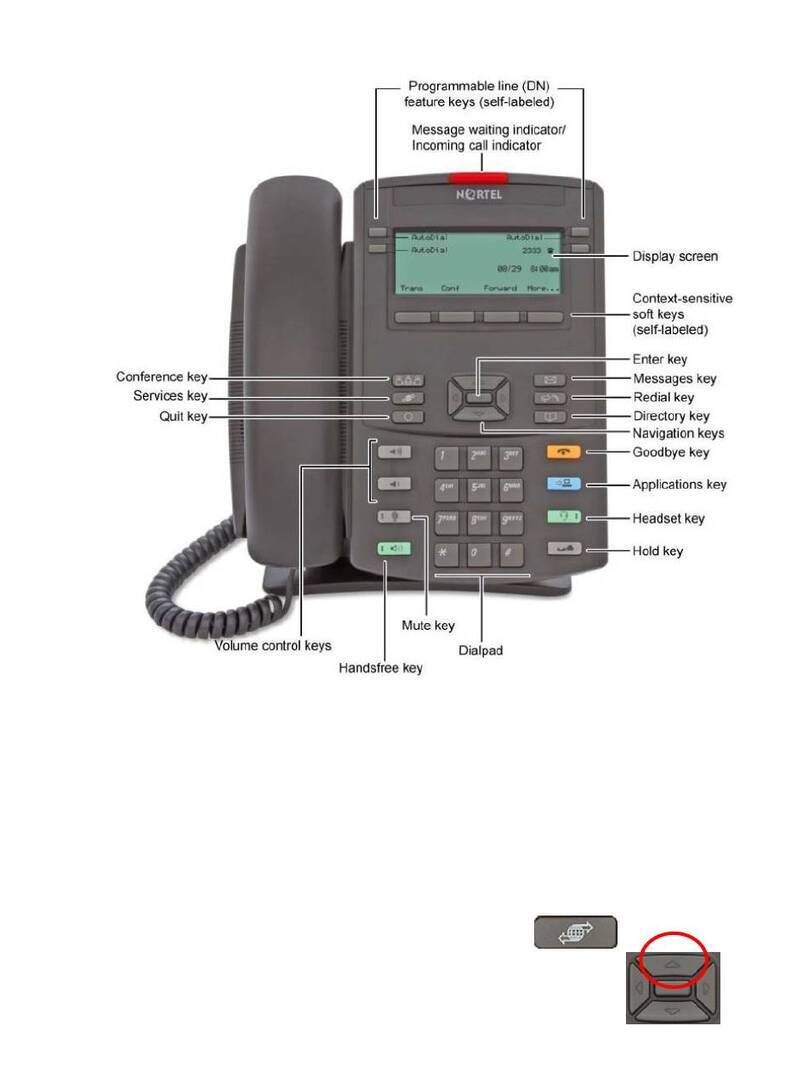
Nortel
Nortel 1220 User manual

Nortel
Nortel Norstar M7208 Parts list manual
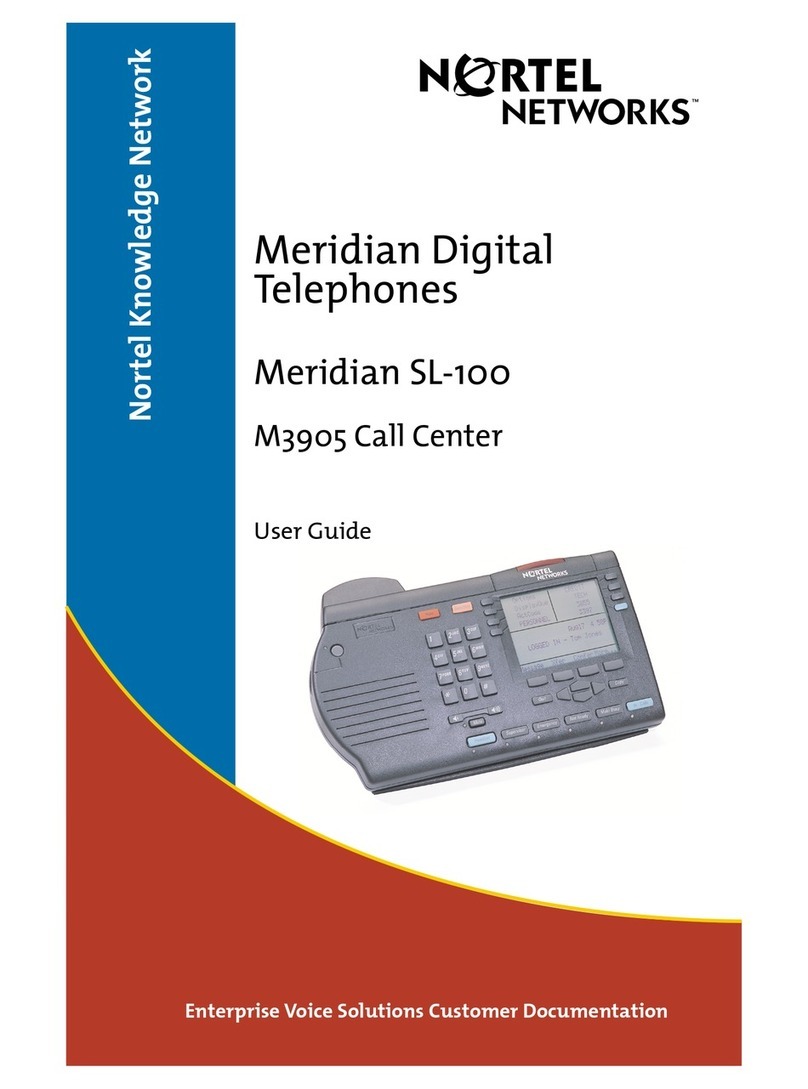
Nortel
Nortel Meridian SL-100 M3905 User manual