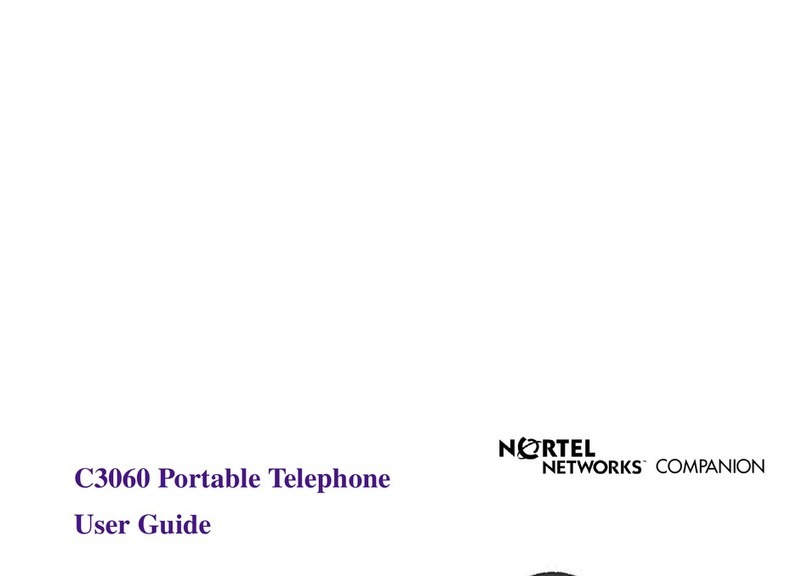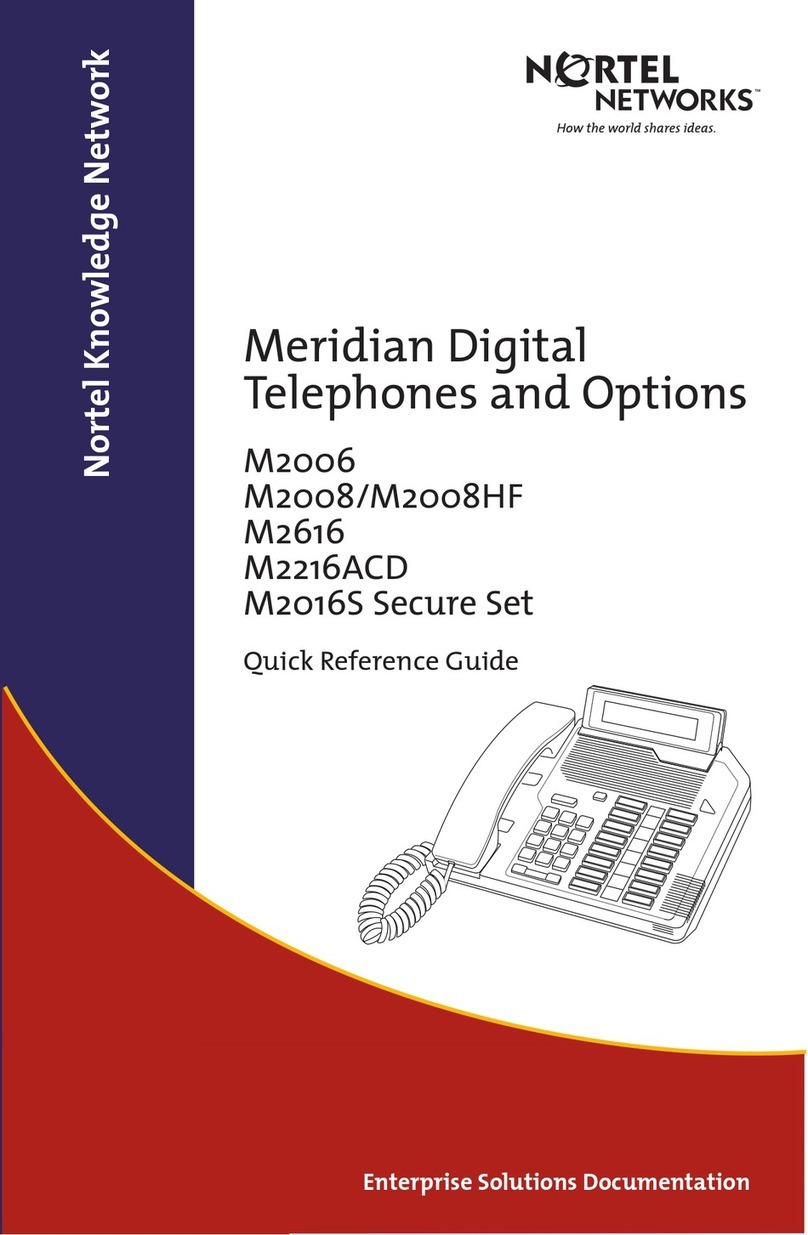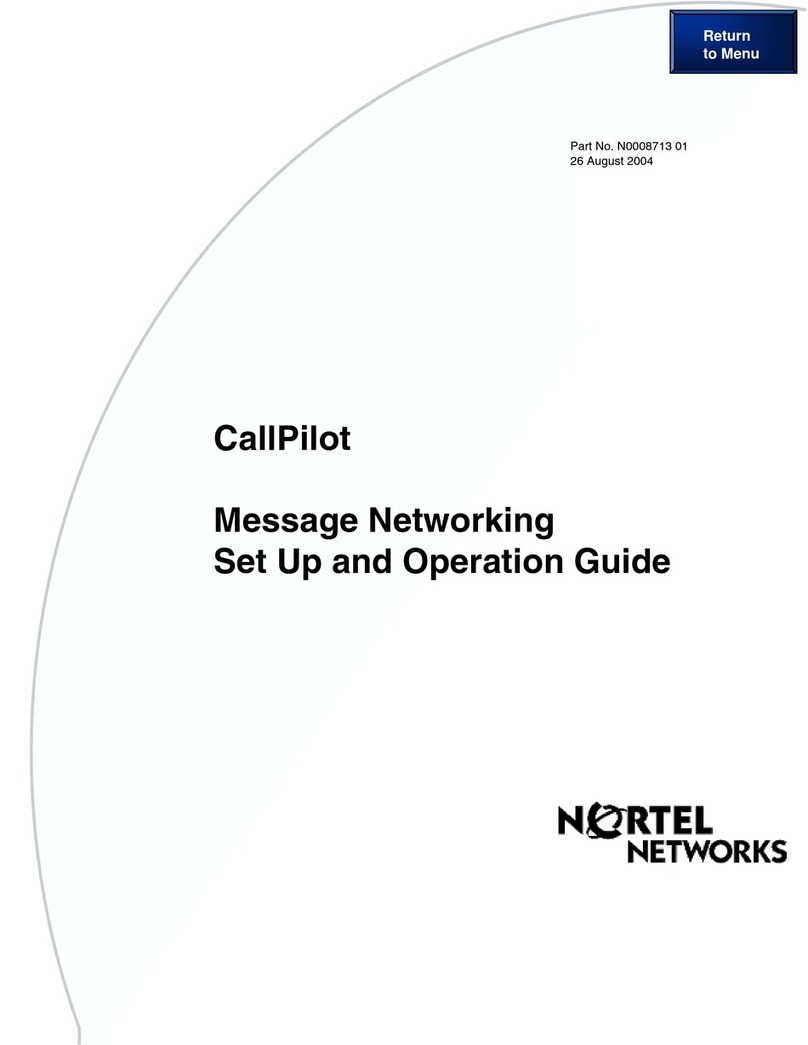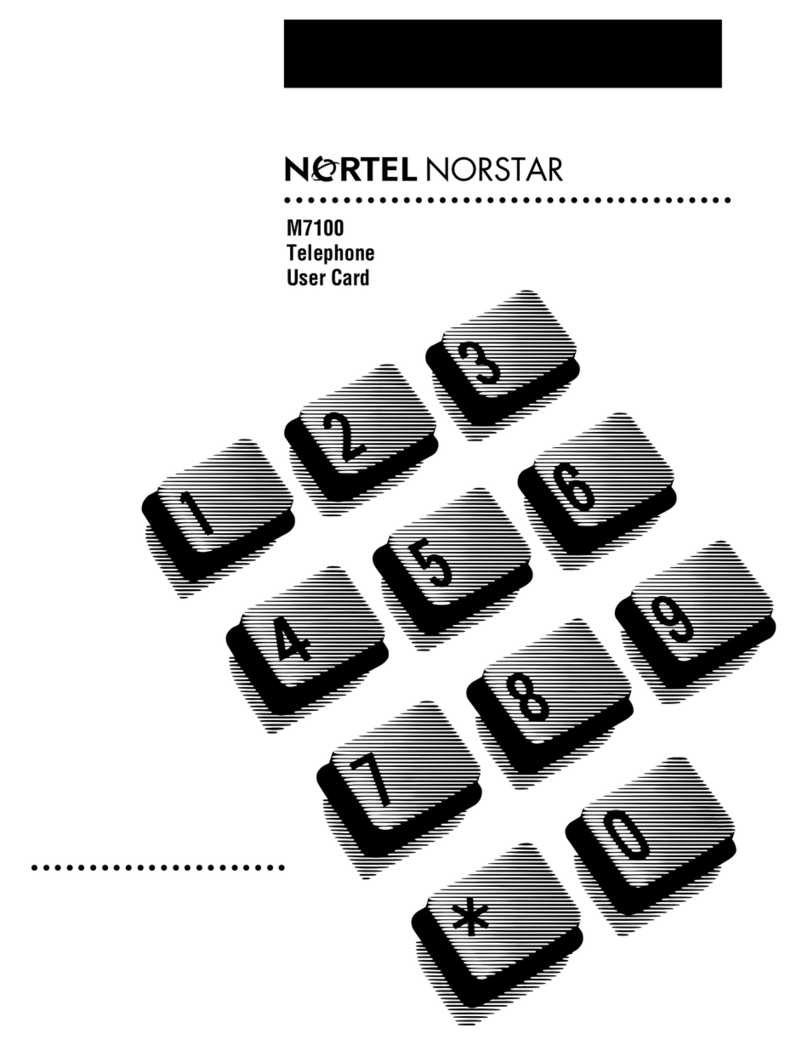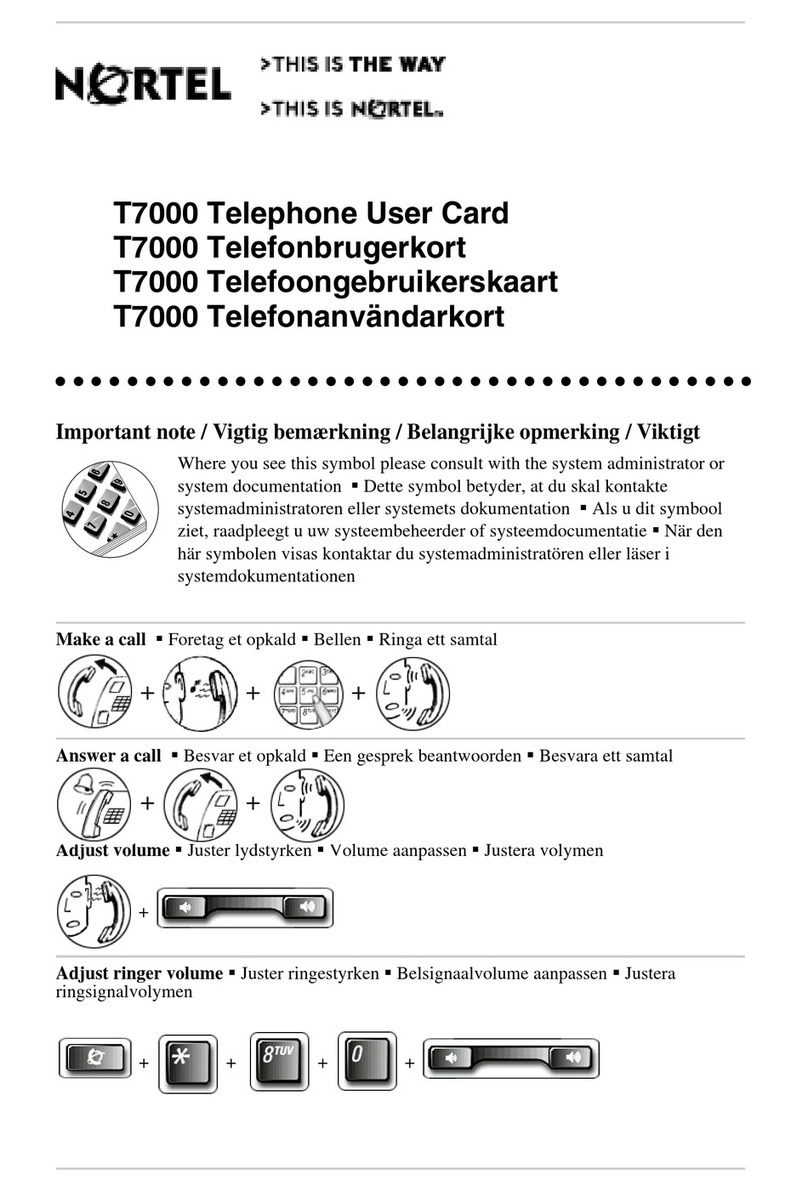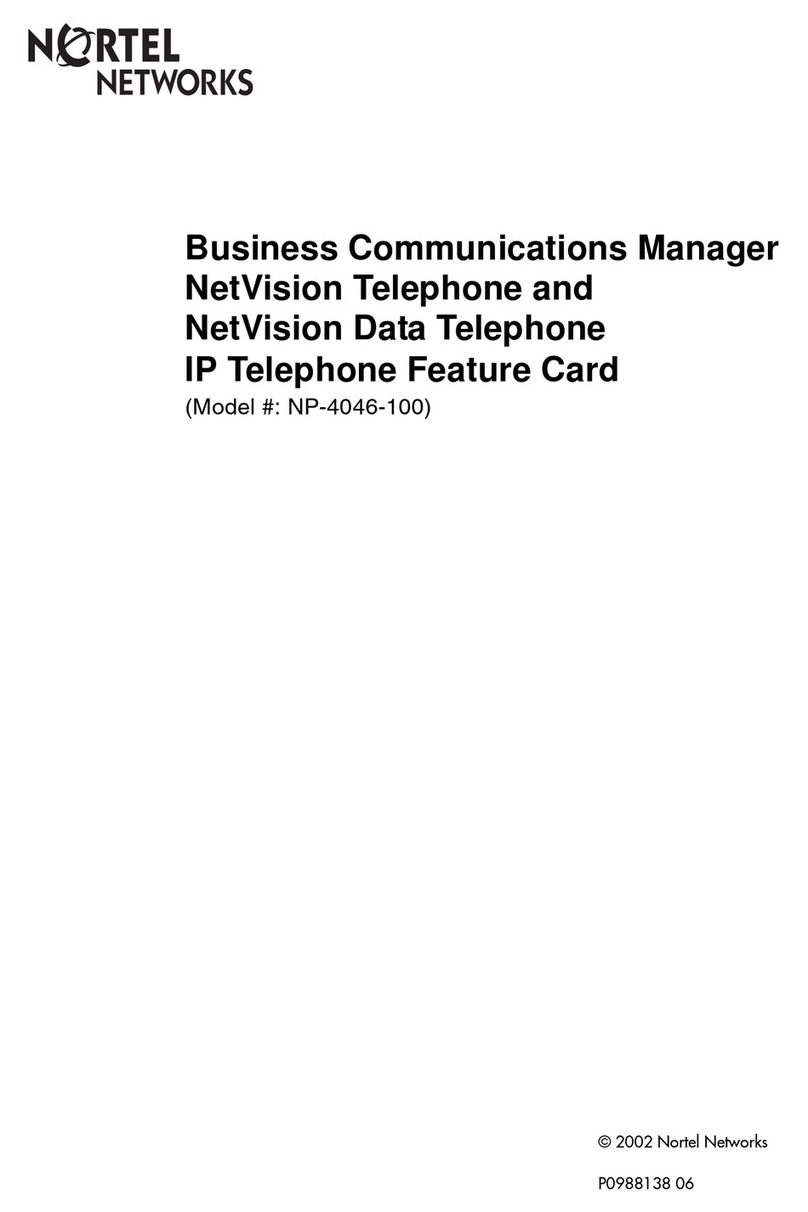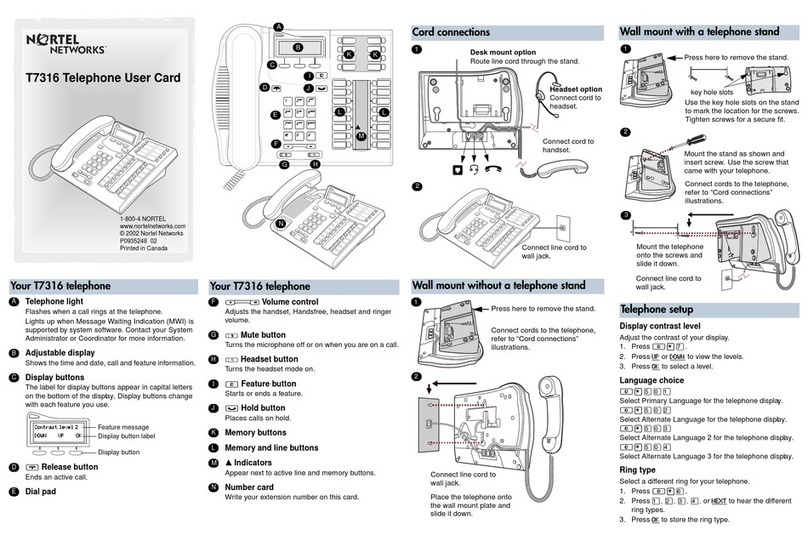Quick Start Guide
Avaya-Nortel 1120e- 1140e Phones
NetVersant
Making a Call
• Lift the handset and receive Dial Tone or press the Handsfree or Headset
(if connected) key
• For PSTN calls dial the full national or international number (if allowed)
• For calls within your site dial the 5 digit extension number
• For calls to other A2 locations dial the 2 digit site code + the 5 digit extension number
• Press the SEND soft key
Answering a Call
• For calls to your Primary Line (bottom right hand key beside display area) Life the
handset or press the Handsfree or Headset (if connected) key
• For calls on the other lines assigned on your phone—Lift the handset or press the
Handsfree or Headset (if connected) and press the key beside the ashing phone icon
Releasing a Call (Hang Up)
• Replace the handset or press the Goodbye key
Hold/Resuming a Call
• To place a call on Hold— press the Hold key.
While the call is on hold you can hang up the receiver
• To reconnect— life the receiver; or press the Hold key
Conference a 3rd Party
All users have the ability to add a 3rd party onto an active call
• Press the NewCall soft key and enter the number of the 3rd party and press Send (1st
party has been placed on Hold)
• When the call is answered you can now converse with the 3rd party with the 1st party
remains on Hold
• Press the “Join” key to join all 3 parties. If you hang up the other parities remain
connected
Global Address Book
To nd a number and make a call to someone in A2 using the Global Address Book
• Press the “Globe” (Services) key
• Select the “Global Search” using the scroll button
• Select the type of search—
User Name
Name (Searches both First & Last names)
Last name
First name
Phone Number (full number required
• Use the dial pad to enter all or part of the name or number (must be from beginning of
the name/number) and press the OK soft key
• If more than one entry is returned use the Up & Down “Scroll” keys to highlight the
returned user
• Press the “Call” soft key to place the call
Transfer a Call
All users have the ability to transfer active calls to other numbers (internal or external).
Transfers can be done either as “Blind” or unmonitored or announce the transfer before
transferring the call.
• To initiate a “Consultative/Supervised” transfer (preferred method)
• On an active call=press the Action soft key
• Using the scroll & select button, select the Transfer Call section
• Enter the number you wish to transfer the caller to and press Trnsfr
• Press “YES” when asked if you wish to “Consult with Party”
• When the call is answered you can now converse with the 3rd party while the 1st party
remains on Hold
• When the caller has been announced press the Join soft key again and the call is
Transferred to the 3rd party and your line returns to the idle state
• Press the OK soft key to acknowledge the transfer was successful
• To initiate a “Blind” transfer—
• Follow steps above for Consultative/Supervised Transfer
• Press NC when asked if you wish to “Consult with Party”
• Your display will show “Transferring” until the other party answers. During this time your
phone is unable to make or receive calls
• Once the call is answered by the 3rd party you will see “Transfer Successful” and your
phone returns to idle
• Press the OK soft key to acknowledge the transfer
Forward your Phone
To Forward all calls dialed to your extension to another number (other than your Voice Mail)
• Select the Servcs soft key, using the scroll/select button select Call Forward option
• Enter the number to forward your calls to—full national number or full international
number just as if you were dialing it directly
• Press Forward soft key
• Your line appearance will alternate FWD Active
• To cancel—repeat the above steps and press OK when prompted to “Disable
Automatic Call Forwarding?”
• Press the OK softkey to acknowledge the change
NOTE—If you forward your line to a mobile or an outside number, you will be charged for
1120e 1140e