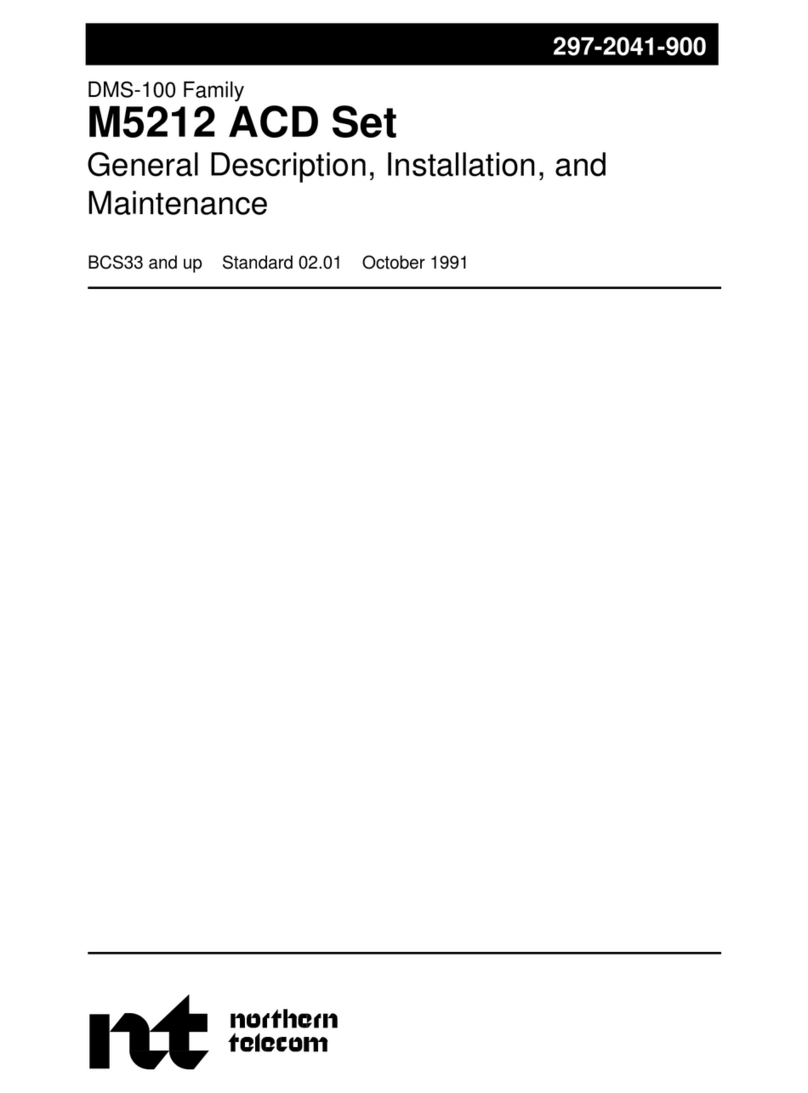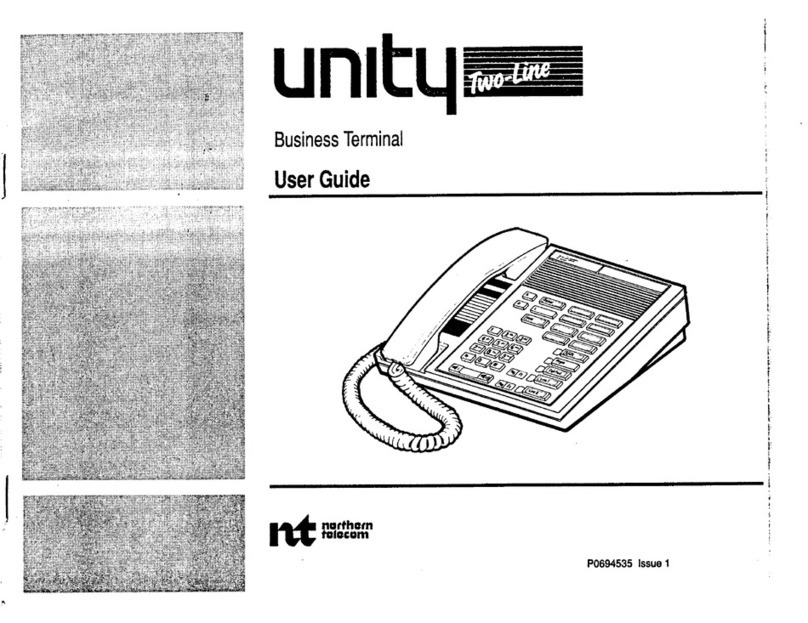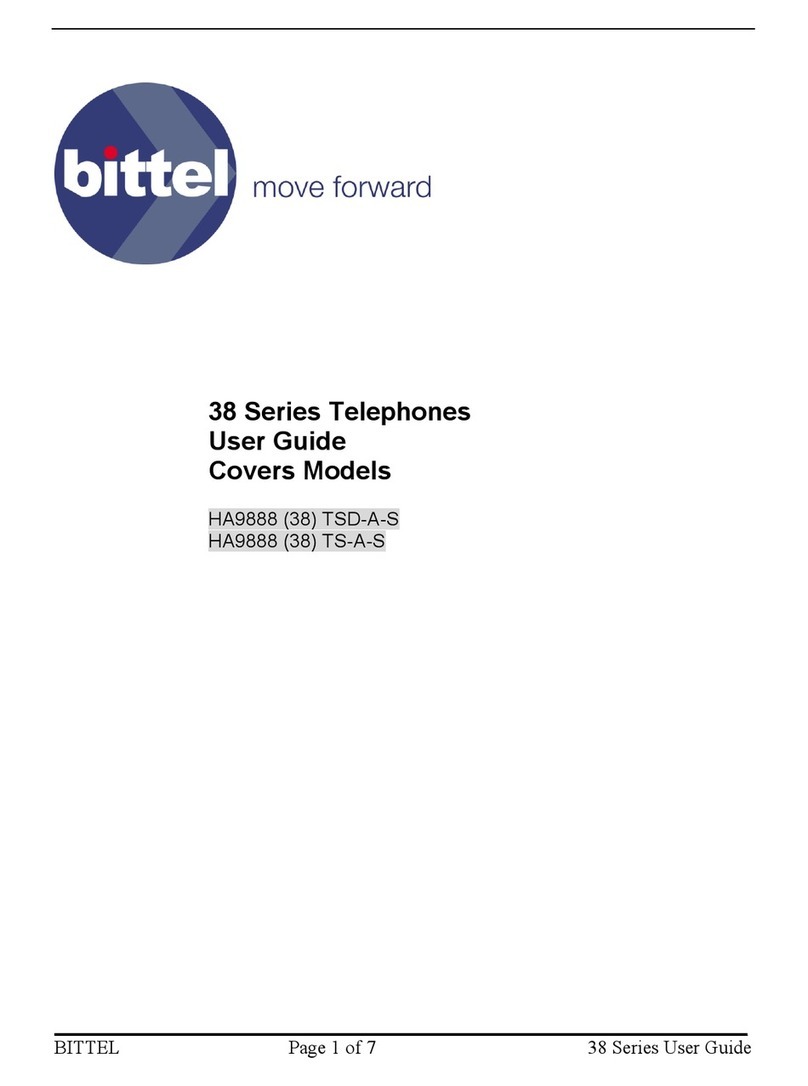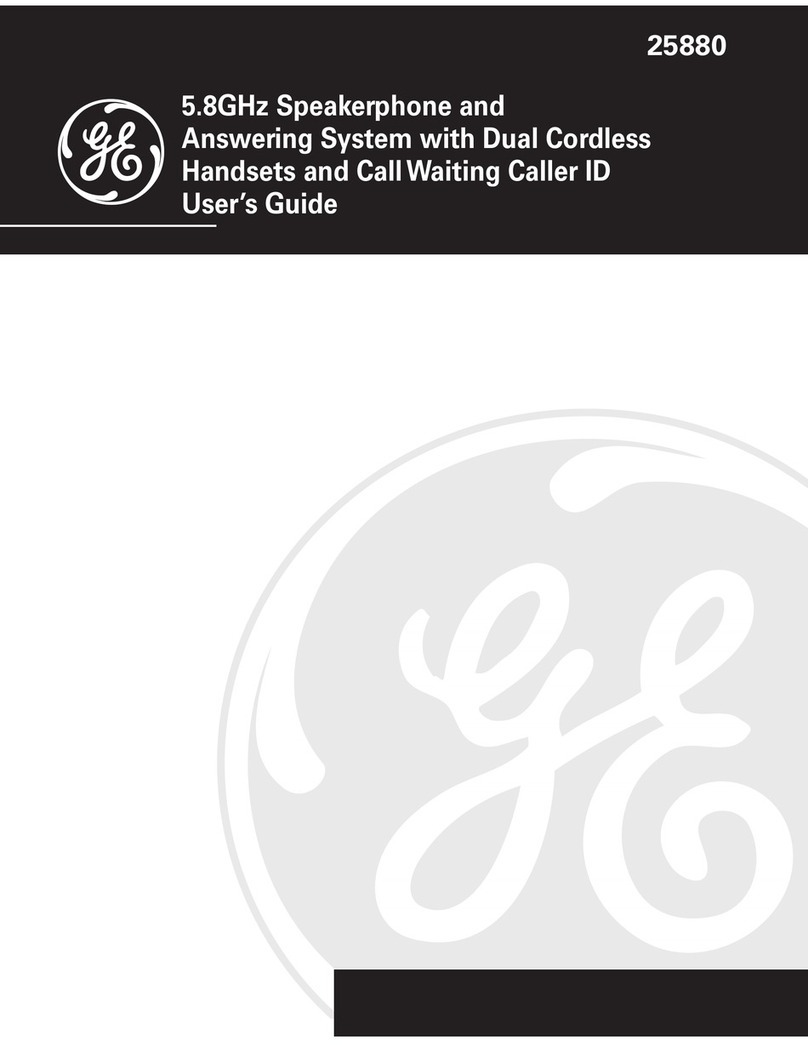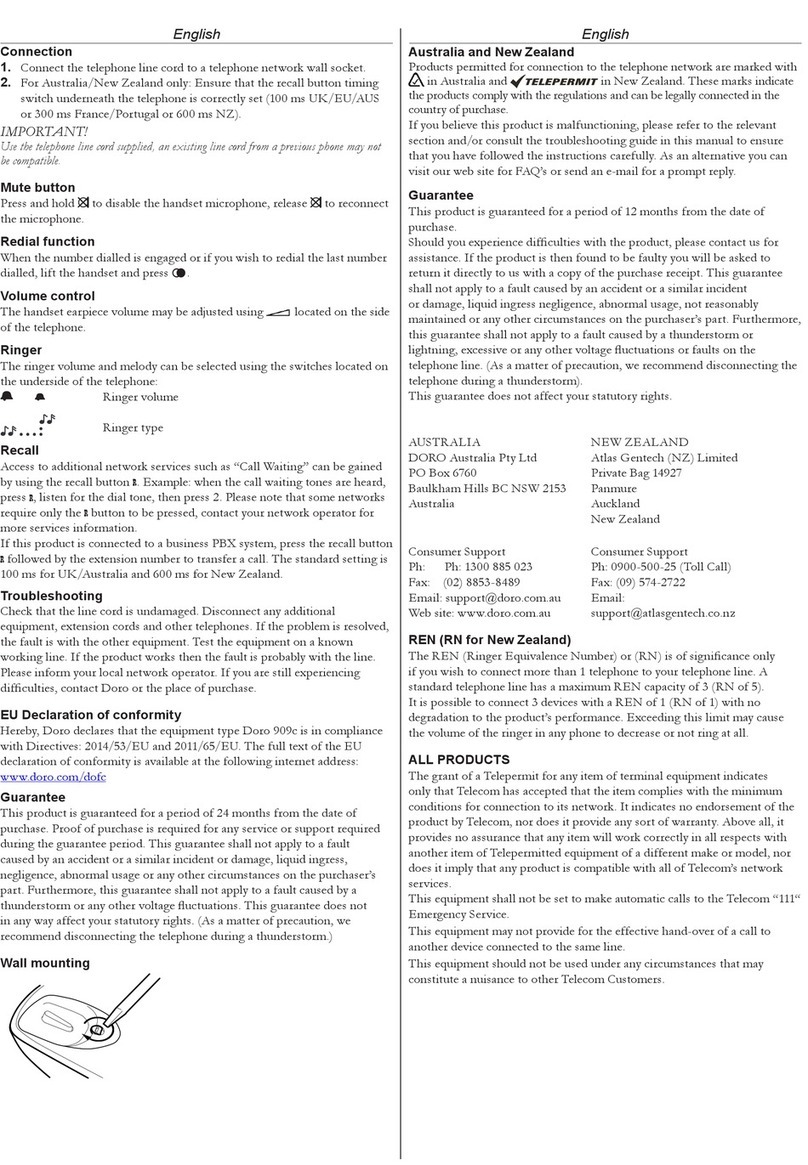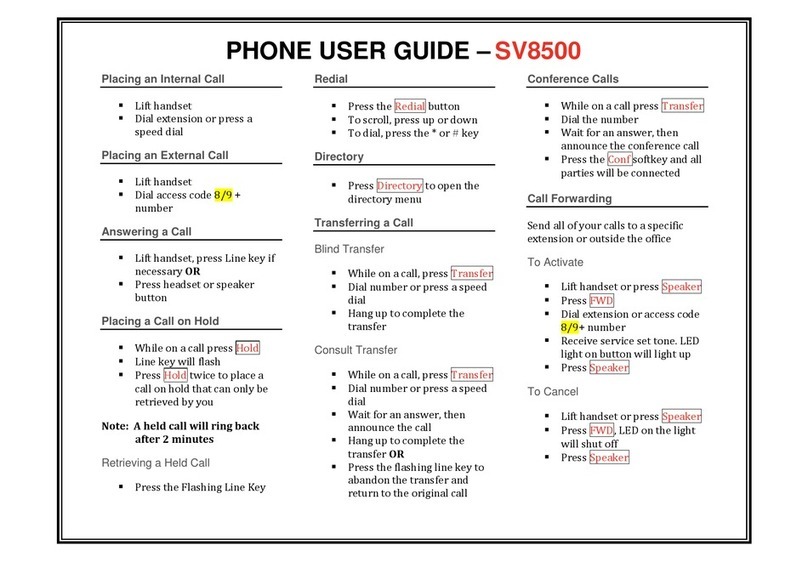Northern Telecom Meridian M3000 User manual

555-4001-112
Meridian 1 Options 201, 211
Meridian SL-100
M3000 Touchphone Reference Manual
MSL03 Standard 05.01 March 1995


Meridian 1 Options 201, 211 Meridian SL-100 M3000 Touchphone Reference Manual MSL03
Meridian 1 Options 201, 211
Meridian SL-100
M3000 Touchphone Reference Manual
1990, 1995 Northern Telecom
All rights reserved
Printed in the United States of America
NORTHERN TELECOM CONFIDENTIAL: The information contained in this document is the property of Northern
Telecom. Except as specifically authorized in writing by Northern Telecom, the holder of this document shall keep the
information contained herein confidential and shall protect same in whole or in part from disclosure and dissemination to third
parties and use same for evaluation, operation, and maintenance purposes only.
Information is subject to change without notice. Northern Telecom reserves the right to make changes in design or components
as progress in engineering and manufacturing may warrant.
This equipment has been tested and found to comply with the limits for a Class A digital device pursuant to Part 15 of the FCC
Rules, and the radio interference regulations of the Canadian Department of Communications. These limits are designed to
provide reasonable protection against harmful interference when the equipment is operated in a commercial environment. This
equipment generates, uses and can radiate radio frequency energy and, if not installed and used in accordance with the in-
struction manual, may cause harmful interference to radio communications. Operation of this equipment in a residential area is
likely to cause harmful interference in which case the user will be required to correct the interference at the user’s own ex-
pense.
Allowing this equipment to be operated in such a manner as to not provide for proper answer supervision is a violation of Part
68 of FCC Rules, Docket No. 89-114, 55FR46066.
The SL-100 system is certified by the Canadian Standards Association (CSA) with the Nationally Recognized Testing Laborato-
ry (NRTL).
This equipment is capable of providing users with access to interstate providers of operator services through the use of equal
access codes. Modifications by aggregators to alter these capabilities is a violation of the Telephone Operator Consumer Ser-
vice Improvement Act of 1990 and Part 68 of the FCC Rules.
DMS
,
DMS SuperNode
,
MAP, Meridian, SL-100, and
NT are trademarks of Northern Telecom.
Publication number: 555-4001-112
Product release: MSL03
Document release: Standard 05.01
Date: March 1995


Meridian 1 Options 201, 211 Meridian SL-100 M3000 Touchphone Reference Manual MSL03
iii
Publication history
November 1994
This publication was reissued to include new template format and to add
Directory, Directory Archiver, and Call Log information.
October 1990 Release 04.01 was reissued during Batch Change Supplement (BCS) 31 to
include Automatic Set Relocation (ASR) information.
October 1989 This publication was reissued to include corrections to the loop engineering
for the M3000 Touchphone and additional parameter registers.


Meridian 1 Options 201, 211 Meridian SL-100 M3000 Touchphone Reference Manual MSL03
v
Contents
About this document xi
When to use this document xi
How to check the version and issue of this document xi
References in this document xi
What precautionary messages mean xii
How commands, parameters, and responses are represented xiii
Input prompt (>) xiii
Commands and fixed parameters xiii
Variables xiii
Responses xiii
Introduction 1-1
General description 2-1
Physical characteristics 2-1
Data 2-2
Power requirements 2-3
Data 2-3
Voice 2-4
Peripheral equipment 2-4
Digital line module 2-4
Intelligent peripheral equipment 2-5
Performance specifications 3-1
Environmental and safety requirements 3-1
Temperature and humidity 3-1
Electromagnetic interference 3-1
Loop engineering 3-1
Data characteristics 3-2
Features description 4-1
Station features 4-1
Touchphone microprocessor 4-1
Soft keys 4-2
Code access 4-3
Feature operation 4-3
Icons used by M3000 Touchphone 4-5
Touch position functions 4-6
Data call 4-23

vi Contents
555-4001-112 Standard 05.01 March 1995
M3000 Touchphone call states 4-24
Installation procedures 5-1
Unpacking or packing a digital telephone 5-1
M2000 digital telephone installation 5-1
Data terminal installation 5-4
Configuration notes 5-5
Personal directory 6-1
M3000 personal directory 6-1
Add an entry 6-1
Edit a directory 6-2
Use your directory 6-4
Directory archiver 6-7
Use directory archiver 6-7
Call logs 7-1
M3000 Touchphone call log 7-1
Call log maintenance 7-2
Set up call log 7-2
Display a call log 7-2
Dial a number from a call log 7-2
Clear a call log entry 7-3
Paste a call log number 7-4
Lock/Unlock the call log 7-4
Control types of calls logged 7-5
Testing and maintenance 8-1
Trouble locating procedures 8-2
TADO self test 8-3
XLANAME 8-5
IBNXLA 8-6
Maintenance 8-6
Cleaning 8-7
Operating 8-7
Automatic Set Relocation (ASR) 8-7
ASR process 8-9
ASR audit 8-12
Keyboard dialing 9-1
Operation 9-1
TADO KBD 9-1
KBD features 9-1
Keyboard dialing menus 9-2
Main menu 9-2
Modify menu 9-2
User input characteristics 9-2
Prompt message characteristics 9-3
Call disconnection 9-4
Keyboard feature operation 9-5
Keyboard dialing exceptions 9-12

Contents vii
Meridian 1 Options 201, 211 Meridian SL-100 M3000 Touchphone Reference Manual MSL03
Extended Hayes keyboard dialing 9-12
Prompt Message Characteristics 9-12
User input characteristics 9-13
Hayes keyboard dialing commands 9-15
Hayes keyboard dialing feature operation 9-17
Incoming calls 9-19
Call disconnection 9-20
Ordering information 10-1
Replacement parts 10-1
List of Terms 11-1
ASR 11-1
BCS 11-1
CPB 11-1
CR 11-1
CRR 11-1
DLM 11-1
DN 11-1
DTE 11-1
DTR 11-1
EDPC 11-1
EIA 11-1
FCC 11-1
GIC 11-1
HASU 11-1
IPE 11-1
IPEC 11-1
IVD 11-2
KBD 11-2
LCD 11-2
LGC 11-2
LTP 11-2
LTPLTA 11-2
LTPMAN 11-2
MAP 11-2
PCM 11-2
PDN 11-2
RAG 11-2
RLB 11-2
Rls 11-2
TADO 11-2
TCM 11-2
UEM 11-2
VMX 11-2
XALC 11-2
XDLC 11-2
XMLC 11-2
XPEC 11-3
Figures

viii Contents
555-4001-112 Standard 05.01 March 1995
Typical M3000 telephone configurations and dimensions 2-2
Description of display screen 4-4
Icon symbols 4-6
Idle screen state 4-7
Volume state screen 4-10
Contrast state screen 4-11
List features 4-19
Select ring screen 4-20
Dial and conference transfer dial state screen 4-29
Dial and conference transfer dialing state screen 4-30
Busy and conference transfer busy state screen 4-31
Expensive route warning tone - call back queueing state screen 4-32
Ringback and transfer ringback state screen 4-33
Active state screen 4-35
View of jacks and tabs at base of telephone 5-4
Connection of the data terminal and TADO power supply to M3000 digital telephone
5-5
Directory archiver 6-8
Call logs 7-1
Main Menu 9-3
Modify menu 9-4
Tables
Name of table 3-1
TADO data characteristics 3-2
TADO data characteristics 3-2
M3000 Touchphone features 4-1
Soft keys 4-2
Display lines 4-5
Fixed touch position functions 4-7
Programmable touch position functions 4-12
Feature touch positions description 4-14
IDLE position 4-16
Touch profile 4-18
Call processing states 4-24
M3000 Touchphone positions labels and related screen displays 4-25
Dial and conference transfer dial state 4-29
Dial and conference transfer dial state 4-31
Expensive route warning tone - call back queueing state screen 4-32
Ringback state 4-33
Active state 4-33
Conference state screens 4-36
Consultation state 4-37
Intercom dial state 4-38
Standard RS-232-C Signals 5-6
Apple Macintosh to TADO 5-6
XLANAME 8-5
IBNXLA 8-6
KBD operation exceptions 9-12
Hayes keyboard dialing prompts 9-13
Hayes keyboard dialing parameter registers 9-14

Contents ix
Meridian 1 Options 201, 211 Meridian SL-100 M3000 Touchphone Reference Manual MSL03
Hayes keyboard dialing commands 9-15
M3000 digital telephone stocklist 10-1


Meridian 1 Options 201, 211 Meridian SL-100 M3000 Touchphone Reference Manual MSL03
xi
About this document
When to use this document
Use this document to obtain information on the Meridian M3000 Touch-
phone. For detailed information on the interface with the Meridian SL-100,
refer to 555-4001-101, Digital Line Module Reference Manual.
How to check the version and issue of this document
The version and issue of the document are indicated by numbers, for
example, 01.01.
The first two digits indicate the version. The version number increases each
time the document is updated to support a new software release. For
example, the first release of a document is 01.01. In the next software
release cycle, the first release of the same document is 02.01.
The second two digits indicate the issue. The issue number increases each
time the document is revised but rereleased in the same software release
cycle. For example, the second release of a document in the same software
release cycle is 01.02.
To determine which version of this document applies to the software in your
office and how documentation for your product is organized, check the
release information in the Commercial Systems Master Index of
Publications, 555-4031-001, or DSN Master Index of Publications,
555-4021-001.
This document is written for all DMS-100 Family offices. More than one
version of this document may exist. To determine whether you have the
latest version of this document and how documentation for your product is
organized, check the release information in the Commercial Systems Master
Index of Publications, 555-4031-001, or DSN Master Index of Publications,
555-4021-001.
References in this document
The following documents are referred to in this document:
•555-4001-105, Meridian SL-100 Features and Service Description

xii About this document
555-4001-112 Standard 05.01 March 1995
•555-4001-110, M2000 Digital Telephone Reference Manual
•555-4001-315, Telephone Set/Attendant Console Operation and Test
Manual
•555-4111-100, Voice Message Exchange Interface General Description
What precautionary messages mean
The types of precautionary messages used in NT documents include
attention boxes and danger, warning, and caution messages.
An attention box identifies information that is necessary for the proper
performance of a procedure or task or the correct interpretation of
information or data. Danger, warning, and caution messages indicate
possible risks.
Examples of the precautionary messages follow.
ATTENTION Information needed to perform a task
ATTENTION
If the unused DS-3 ports are not deprovisioned before a DS-1/VT
Mapper is installed, the DS-1 traffic will not be carried through the
DS-1/VT Mapper, even though the DS-1/VT Mapper is properly
provisioned.
DANGER Possibility of personal injury
DANGER
Risk of electrocution
Do not open the front panel of the inverter unless fuses
F1, F2, and F3 have been removed. The inverter contains
high-voltage lines. Until the fuses are removed, the
high-voltage lines are active, and you risk being
electrocuted.
WARNING Possibility of equipment damage

About this document xiii
Meridian 1 Options 201, 211 Meridian SL-100 M3000 Touchphone Reference Manual MSL03
WARNING
Damage to the backplane connector pins
Align the card before seating it, to avoid bending the
backplane connector pins. Use light thumb pressure to
align the card with the connectors. Next, use the levers on
the card to seat the card into the connectors.
CAUTION Possibility of service interruption or degradation
CAUTION
Possible loss of service
Before continuing, confirm that you are removing the card
from the inactive unit of the peripheral module.
Subscriber service will be lost if you remove a card from
the active unit.
How commands, parameters, and responses are represented
Commands, parameters, and responses in this document conform to the
following conventions.
Input prompt (>)
An input prompt (>) indicates that the information that follows is a
command:
>BSY
Commands and fixed parameters
Commands and fixed parameters that are entered at a MAP terminal are
shown in uppercase letters:
>BSY CTRL
Variables
Variables are shown in lowercase letters:
>BSY CTRL ctrl_no
The letters or numbers that the variable represents must be entered. Each
variable is explained in a list that follows the command string.
Responses
Responses correspond to the MAP display and are shown in a different type:

xiv About this document
555-4001-112 Standard 05.01 March 1995
FP 3 Busy CTRL 0: Command request has been submitted.
FP 3 Busy CTRL 0: Command passed.
The following excerpt from a procedure shows the command syntax used in
this document:
Manually busy the CTRL on the inactive plane by typing
>BSY CTRL ctrl_no
and pressing the Enter key.
where
ctrl_no is the number of the CTRL (0 or 1)
Example of a MAP response
:
FP 3 Busy CTRL 0: Command request has been submitted.
FP 3 Busy CTRL 0: Command passed.
1

Meridian 1 Options 201, 211 Meridian SL-100 M3000 Touchphone Reference Manual MSL03
1-1
Introduction
Integrated Voice and Data is a service that provides simultaneous voice and
data communications with data speeds up to 19.2 kbit/s over a single,
twisted-pair subscriber loop. M2000 Digital telephones and M3000
Touchphones are supported by this feature.
Three M2000 Digital Telephones and the M3000 Telephone are offered:
•M2009, with 9 programmable feature keys
•M2112, with 11 programmable feature keys and a twelfth key for
handsfree mute function, providing integrated handsfree service
•M2018, with 18 programmable feature keys
•M3000, with touch-sensitive Liquid Crystal Display (LCD) screen and
integrated handsfree service
The M3000 Touchphones are equipped with the Touch Asynchronous Data
Option (TADO), and are capable of transmitting or receiving simultaneous
voice and data.


Meridian 1 Options 201, 211 Meridian SL-100 M3000 Touchphone Reference Manual MSL03
2-1
General description
The Meridian M3000 Touchphone provides an integrated voice and data
communications capability. These telephones communicate with the
Meridian SL-100 system using digital transmission over standard telephone
(twisted-pair) wiring. The telephones interface with the Meridian SL-100
system through the Enhanced Digital Port Card (EDPC), which has 16 ports
that support 16 digital M3000 telephones.
M3000 Digital Telephones connect to the Meridian SL-100 system through a
two-wire loop carrying two independent 64 kbit/s Pulse Code Modulation
(PCM) channels with two associated 8 kbit/s signaling channels. One of the
two PCM channels is dedicated to voice, the other is dedicated to data.
Line cords and handset cords on all M3000 Digital Telephones are equipped
with snap-in TELADAPT connectors for easy and quick connection.
The M3000 Touchphone is a digital telephone with a touch-sensitive LCD
screen. All features are displayed on the screen. In the idle state, the screen
displays the time and date. The M3000 telephone can also display on-line
feature descriptions and operating instructions.
The M3000 offers a personal directory containing from 150 to 450 entries
(depending on the length of the entries). Each name in your directory is up
to 15 characters long with 8 names per page. Directory searching is
completed by scrolling up and down until the desired name is found. The
directory number is dialed by touching the name on the screen. The names
and directory numbers are entered, changed, and deleted quickly and easily.
The M3000 Touchphone has no moving mechanical parts like a key pad or
hookswitch. The touch-sensitive positions on the screen replace the key pad
and an infrared sensor hook replaces the mechanical switch.
Physical characteristics
Figure 2-1 shows the configuration and dimensions common to all versions
of the fully modular M3000 Digital Telephones.

2-2 General description
555-4001-112 Standard 05.01 March 1995
Figure 2-1xxx
Typical M3000 telephone configurations and dimensions
Handset Handsfree
icon Loud speaker
Line 2 (notify
line)
Microphone Permanent desig-
nations for fixed
touch positions
Fixed touch
positions Display
screen
Line 3 (bar
line)
Programmable
touch positions and
icons
Data When equipped with the Touch Asynchronous Data Option (TADO), the
M3000 Digital Telephones provide data capabilities. TADO provides an
RS-232-C interface to ASCII terminals and personal computers at data
speeds from 110 bps to 19.2 kbit/s.
The TADO is connected to the M3000 Touchphone through a flat ribbon
cable equipped with a 34-pin header connector. A separate power supply is
not required.
Table of contents
Other Northern Telecom Telephone manuals
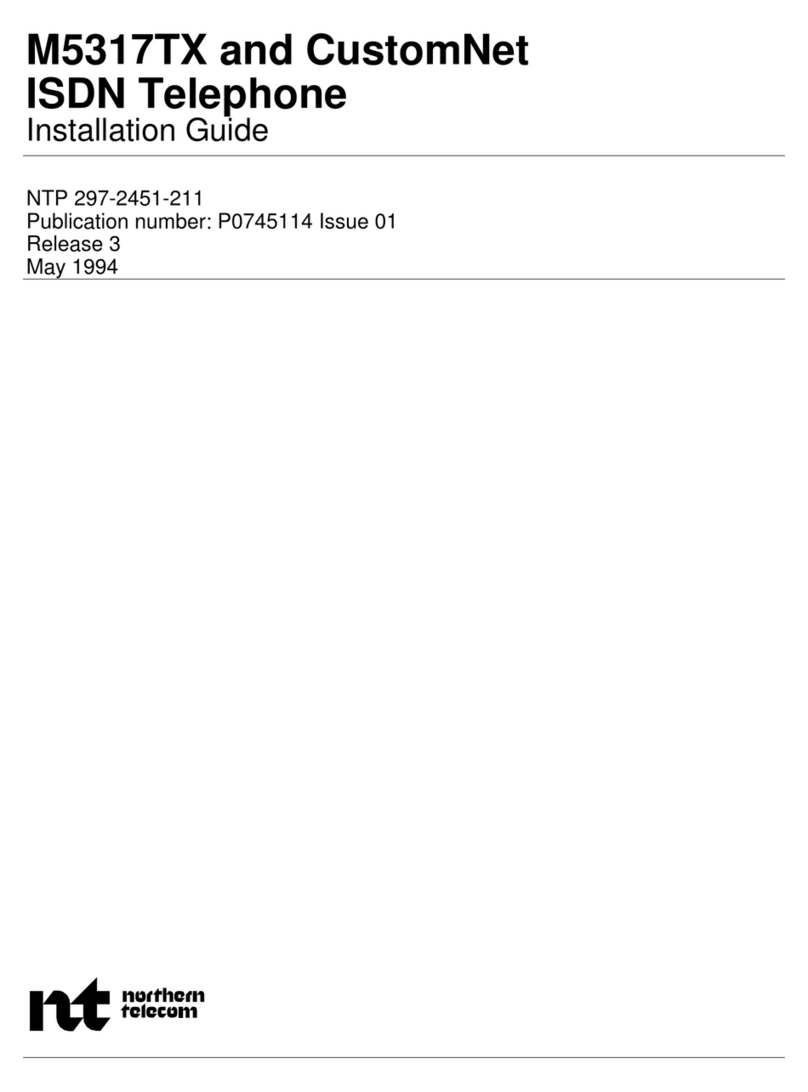
Northern Telecom
Northern Telecom M5317TX User manual
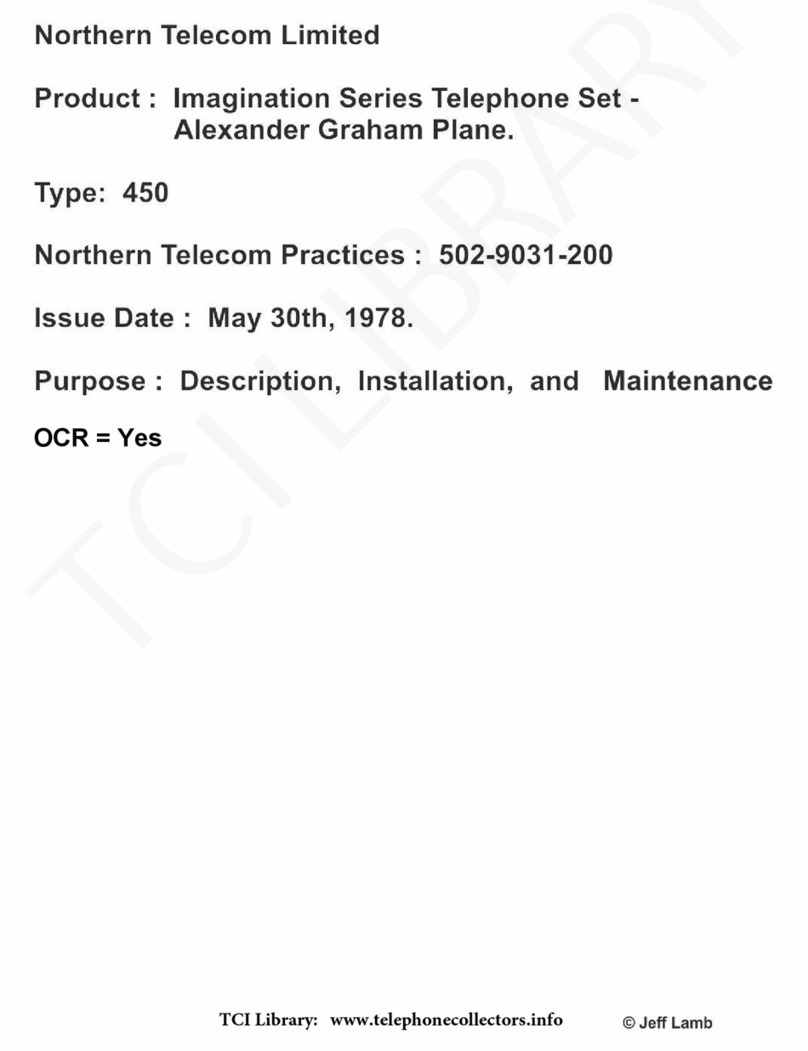
Northern Telecom
Northern Telecom IMAGINATION QSK450 Operating and installation instructions

Northern Telecom
Northern Telecom Decorator Series Instruction manual

Northern Telecom
Northern Telecom QSK 100 Instruction Manual
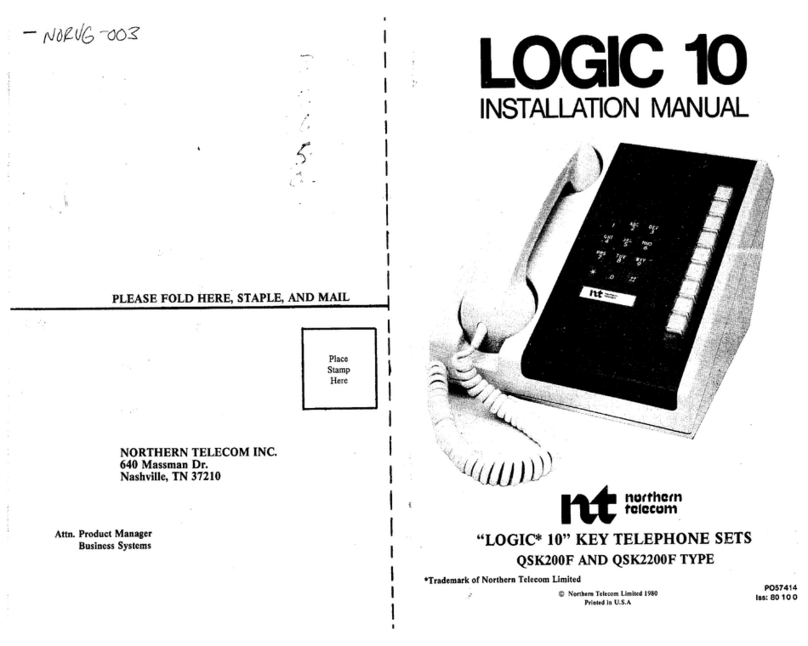
Northern Telecom
Northern Telecom Logic 10 User manual

Northern Telecom
Northern Telecom 3X8 User guide
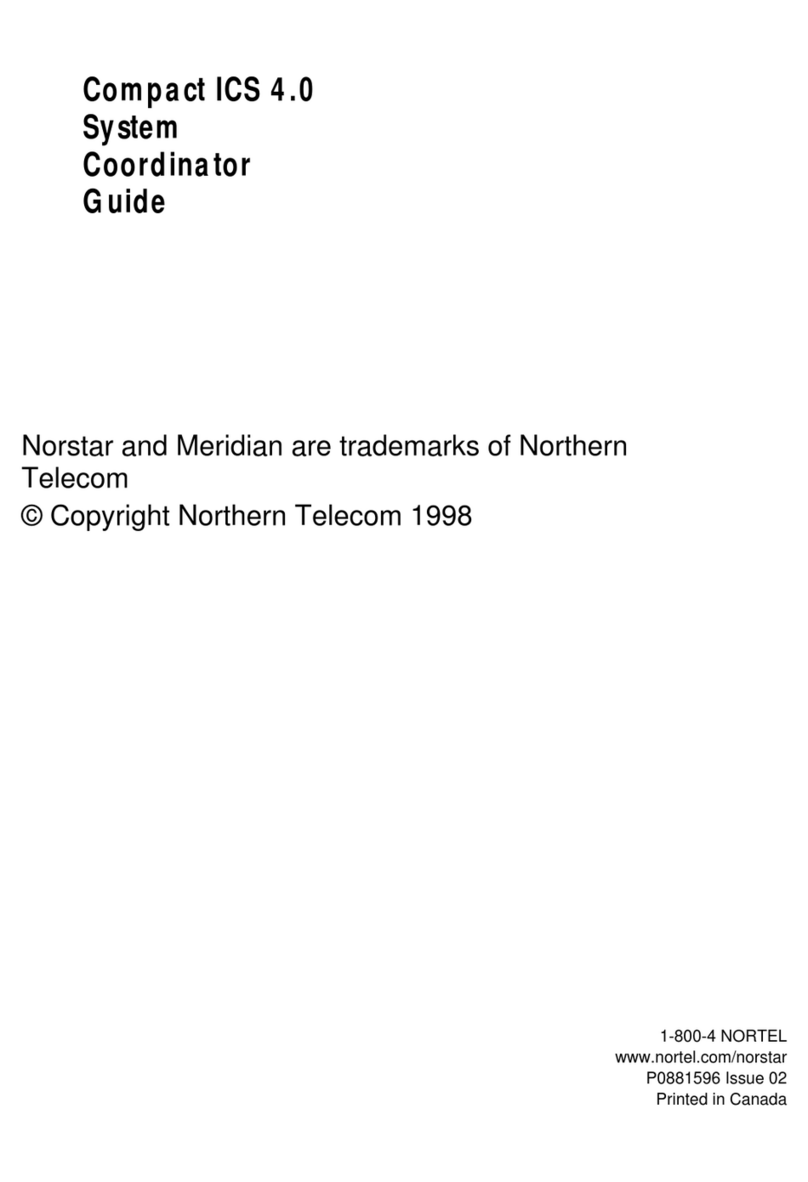
Northern Telecom
Northern Telecom Compact ICS 4.0 User manual
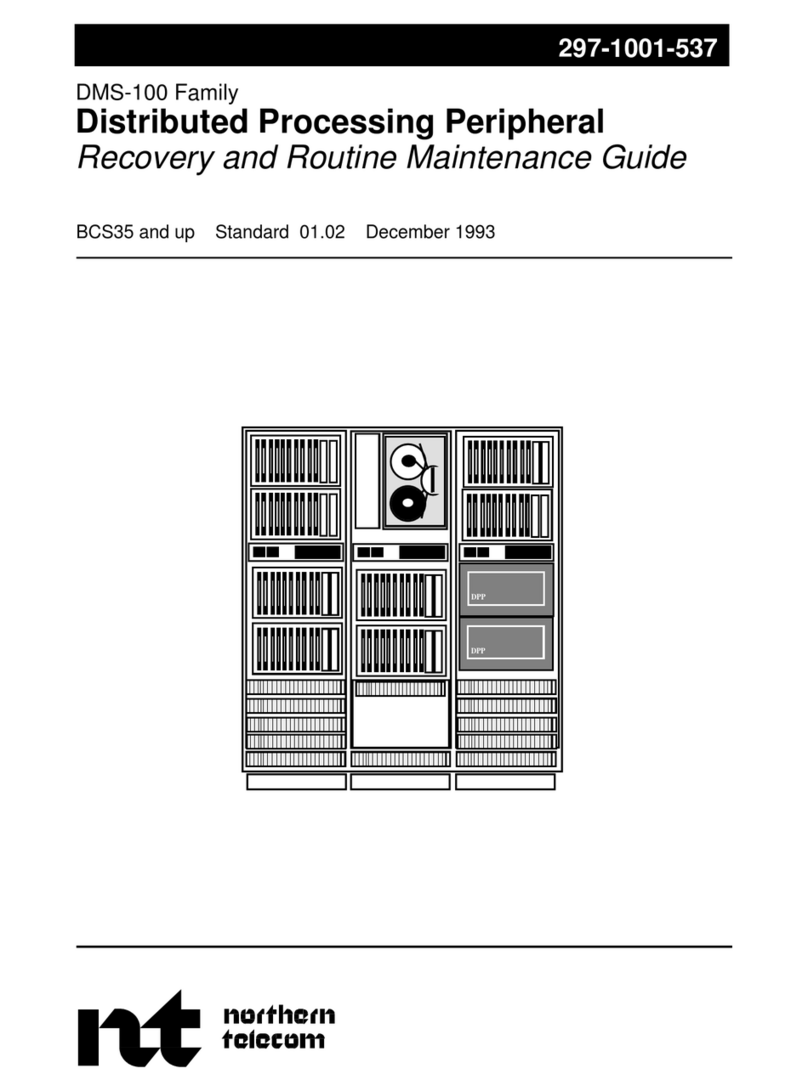
Northern Telecom
Northern Telecom DMS-100 Series Operating manual
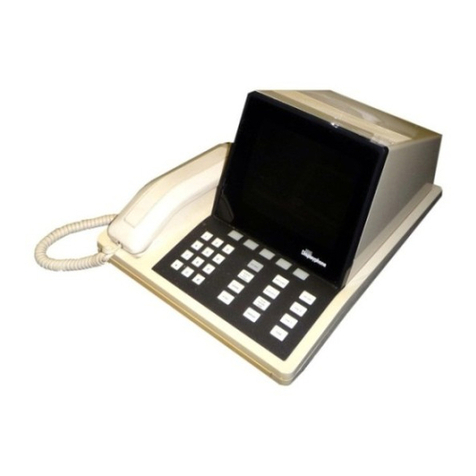
Northern Telecom
Northern Telecom DisplayPhone User manual
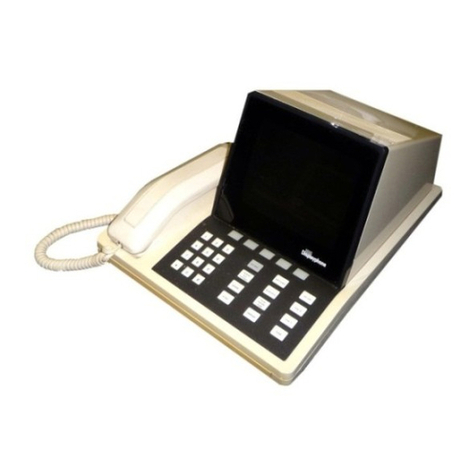
Northern Telecom
Northern Telecom DisplayPhone User manual