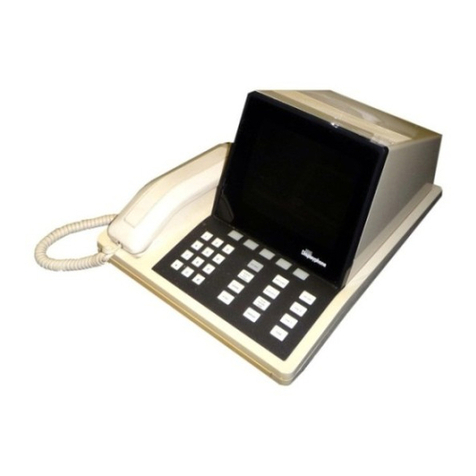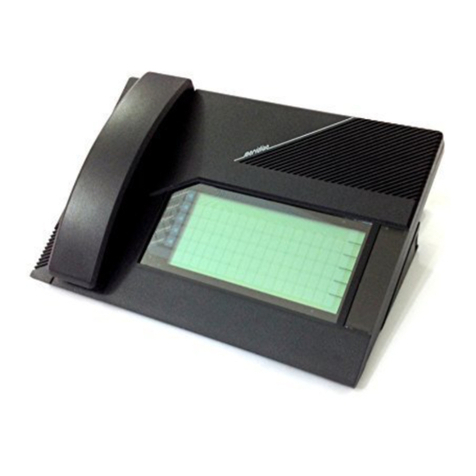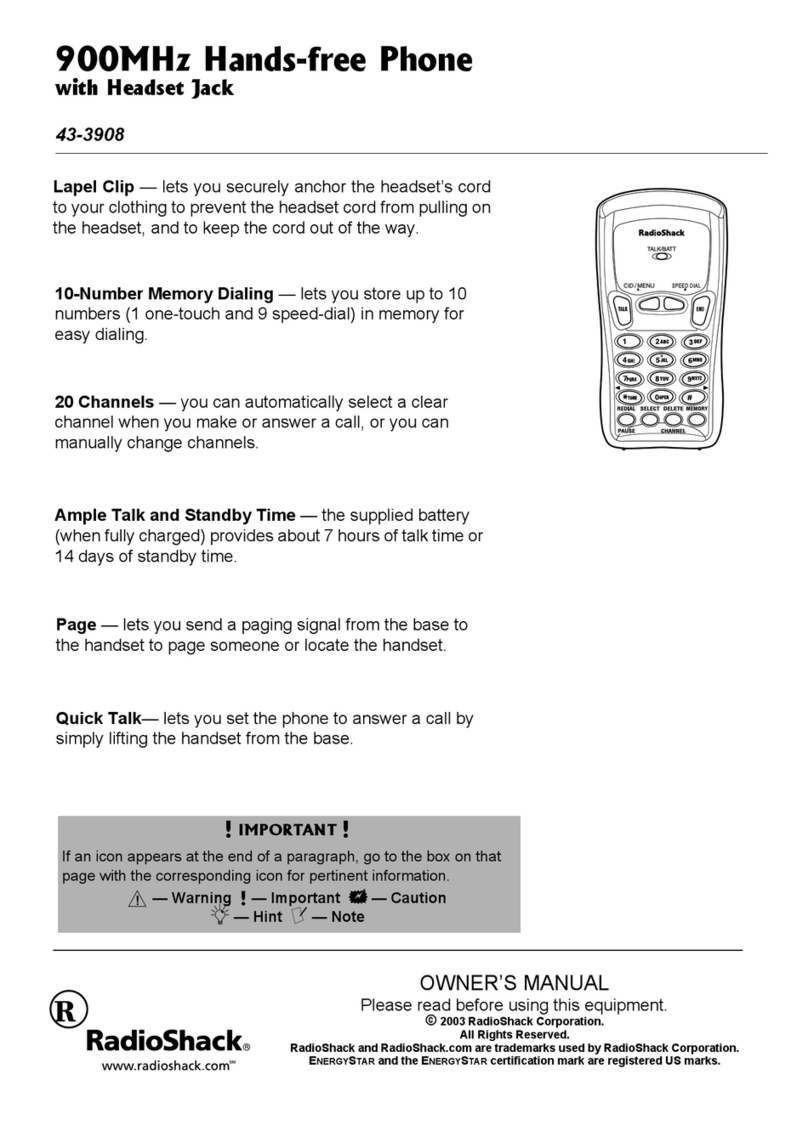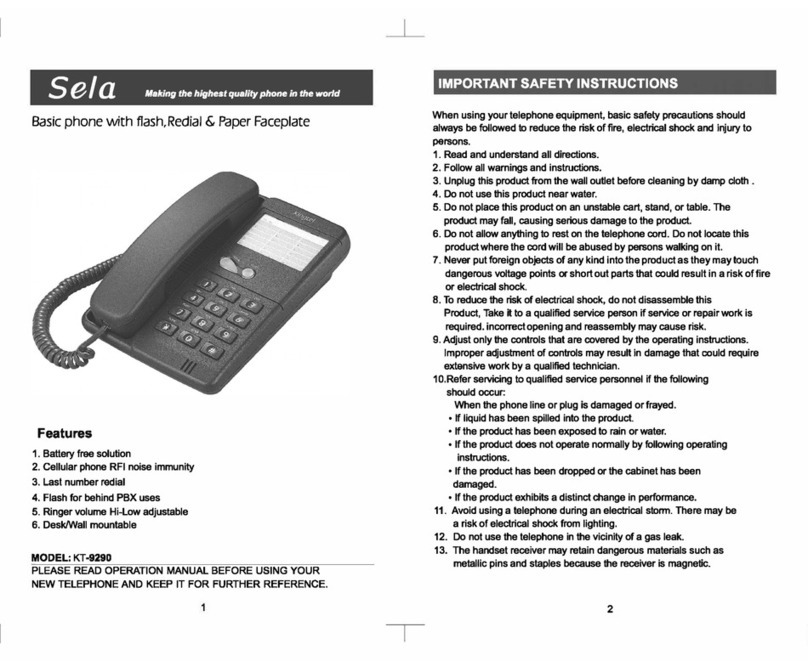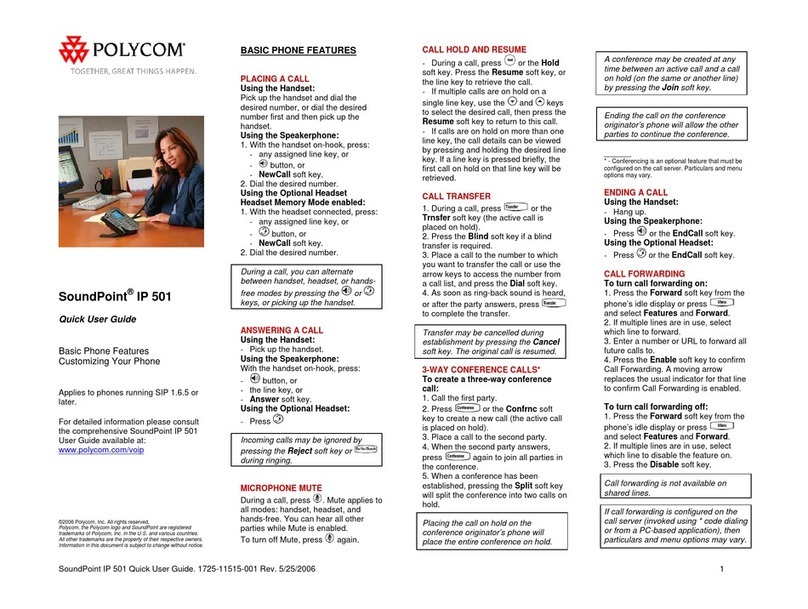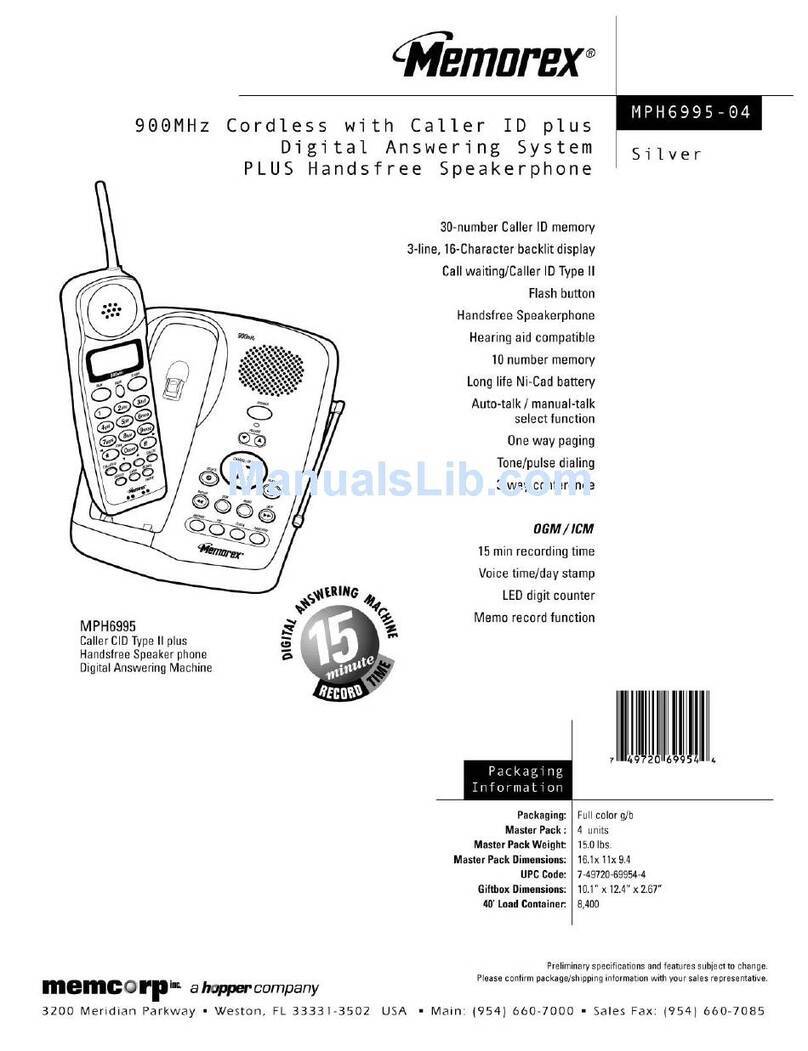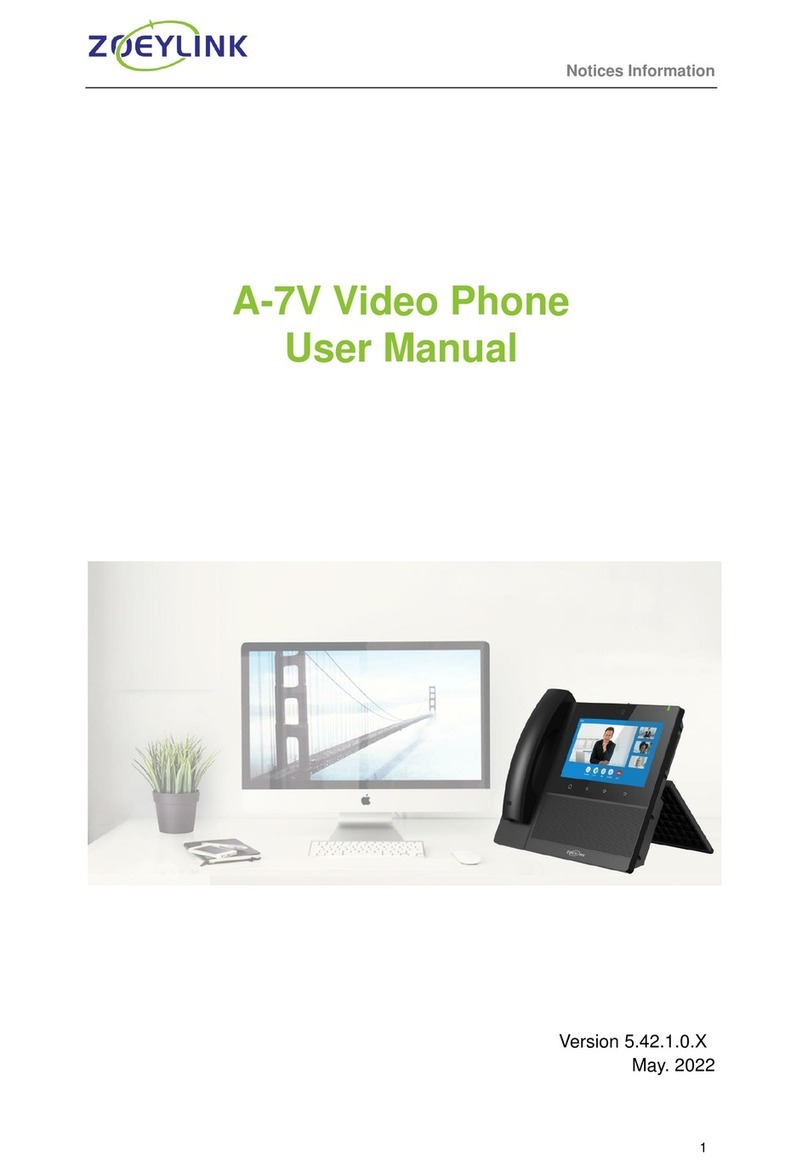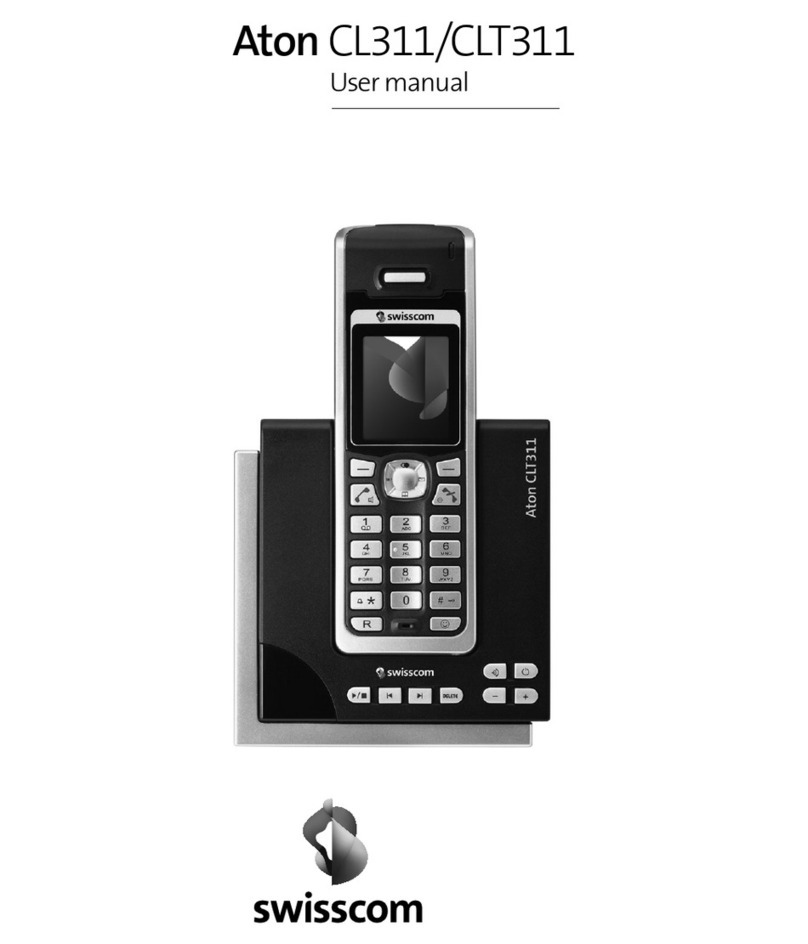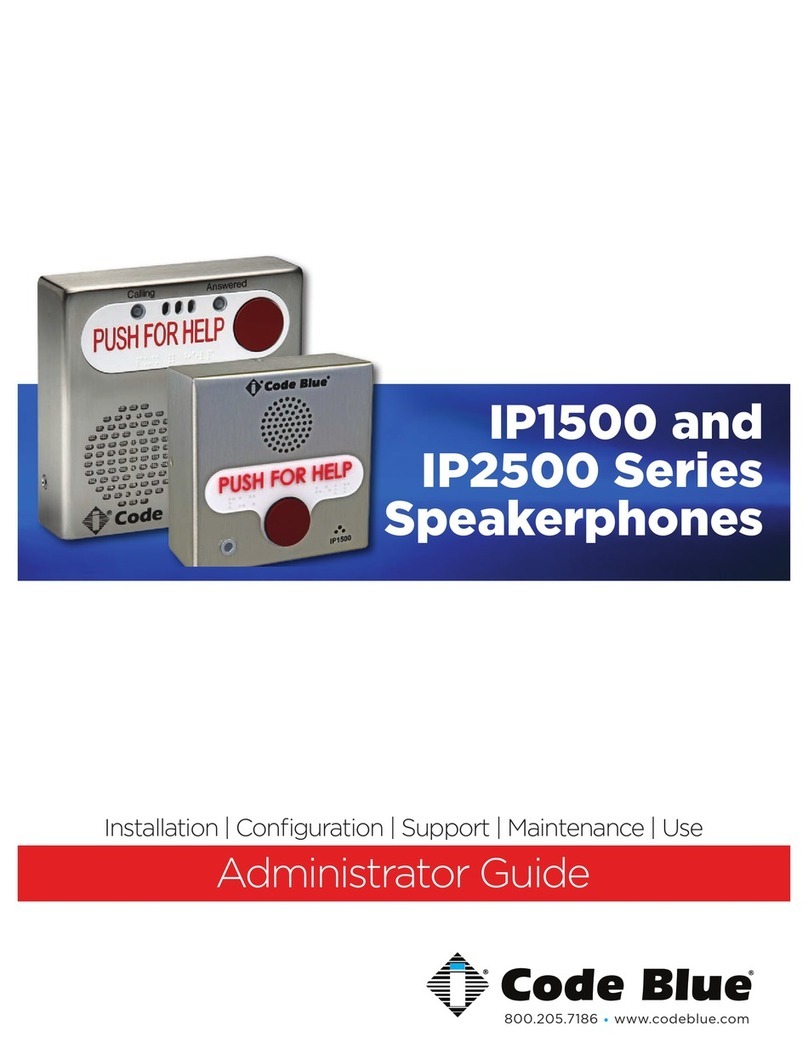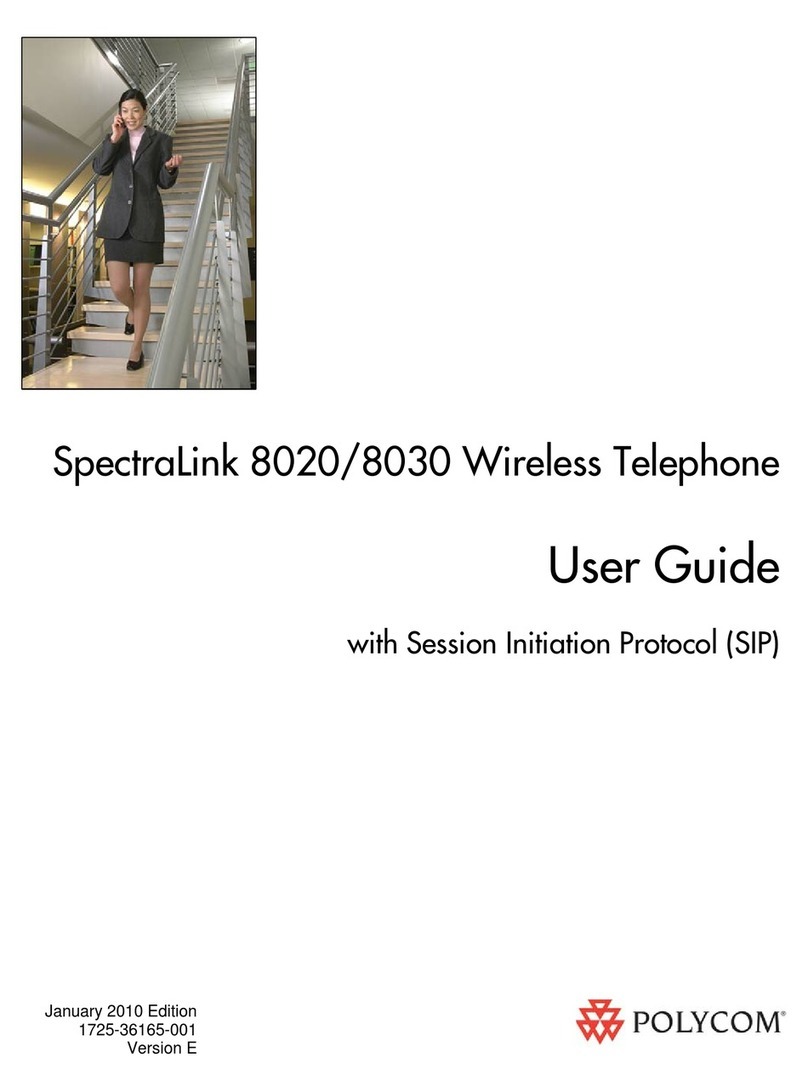Northern Telecom DMS-100 Series Operating manual

BCS35 and up Standard 01.02 December 1993
297-1001-537
DMS-100 Family
Distributed Processing Peripheral
Recovery and Routine Maintenance Guide
DPP
DPP


DPP Recovery and Routine Maintenance Guide BCS35 and up
DMS-100 Family
Distributed Processing Peripheral
Recovery and Routine Maintenance Guide
YearPrev1993 Northern Telecom
All rights reserved.
Printed in Canada and printed in the United States of America.
Information is subject to change without notice. Northern Telecom reserves the right to make changes in design or components
as progress in engineering and manufacturing may warrant.
DMS
,
DMS SuperNode
,
MAP, and
NT are trademarks of Northern Telecom.
Publication number: 297-1001-537
Product release: BCS35 and up
Document release: Standard 01.02
Date: December 1993


DPP Recovery and Routine Maintenance Guide BCS35 and up
iii
Contents
About this document vii
Applicability of this document vii
How to identify the software in your office vii
How the DPP documentation package is organized vii
Documents in the DPP documentation package viii
How the DPP documents relate to other documents viii
Where to find information ix
NT and BNR trademarks and the products they represent x
What precautionary messages indicate xi
How commands, parameters, and responses are represented xi
Introduction to recovery 1-1
DPP error, recovery, and log message procedural descriptions 1-1
Message introduction [1] 1-3
Alarm indications [2] 1-3
Customer-selected alarm levels [3] 1-3
Other alarm indications [4] 1-3
System recovery action [5] 1-4
Craftsperson activity [6] 1-4
DPP system operation 2-1
Overview 2-1
Collecting and storing data 2-6
Data storage 2-7
Disk file system 2-8
Disk storage capacity recovery 2-9
70% disk occupancy 2-10
90% disk occupancy 2-11
100% disk occupancy 2-11
Disk drives overview 3-1
Disk drive system description 3-1
Disk drive start-up 3-1
Activities in response to disk mode message(s) 3-3
Disk drive procedures 4-1
Disk drive recovery procedure 4-1
Replacing disk drive 4-11
Polling disks from a non-redundant mode 4-130

iv Contents
297-1001-537 Standard 01.02 December 1993
DPP Man-machine interface 5-1
DPP commands - an overview 5-1
The MAP terminal 5-1
DPP unit messages 5-3
DPP unit response messages 5-3
DPP unit log messages 5-3
Short form maintenance commands 5-3
SWACT processor changeover 5-4
Associating logs with ERRMAP messages 5-4
Active and standby processor command modes 5-5
Automatic message accounting (AMA) messages 6-1
Activities to recover from polling an improper AMA data block 6-12
Indications that the problem has occurred 6-12
Recovery procedure 6-12
Collector demand poll of secondary data 6-16
Copying tape from parallel disk 6-16
Recommended resolutions 6-16
Routine maintenance 7-1
Procedures associated with DPP routine maintenance 7-1
Status and alarm lamp maintenance 7-1
Other indicator lamps 7-1
System temperature sensor(s) 7-5
Fans 7-6
Cleaning 7-6
Lubrication 7-8
Fan replacement 7-8
Before fan replacement 7-8
List of Figures
Figure 1-1 DPP error recovery and log message procedure sheet - sample 1-3
Figure 2-1 Simplified block diagram of dpp operation 2-2
Figure 2-2 DPP data paths (sheet 1 of 3) 2-3
Figure 2-3 DPP data paths (sheet 2 of 3) 2-4
Figure 2-4 DPP data paths (sheet 3 of 3) 2-5
Figure 3-1 Disk drive mounting details (typical) 3-2
Figure 4-1 Disk drive connector J1, location 4-14
Figure 5-1 DPP MAP display 5-2
Figure 7-1 DPP switch and status panel 7-2
Figure 7-2 Removing DPP system front panel 7-4
Figure 7-3 Fan filter removal 7-7
Figure 7-4 Removing DPP system rear panel and fan mounting screws 7-14

Contents v
DPP Recovery and Routine Maintenance Guide BCS35 and up
List of Tables
Table 2-1 Byte structure of index files 2-9
Table 2-2 ERRMAP and log messages for DPP without 56K polling 2-10
Table 2-3 ERRMAP and log messages for DPP with 56K polling 2-10
Table 3-1 Disk drive modes 3-3
Table 4-1 Allowed disk drive unit mode changes 4-10
Table 4-2 Disk condition and disk file error messages - index 4-20
Table 4-3 Disk drive hardware error messages - index 4-78
Table 5-1 ERRMAP entries to log message cross-reference 5-6
Table 5-2 Description of ERRMAP entries 5-10
Table 6-1 AMA messages - index 6-1
List of Procedures
Procedure 4-1 Disk drive procedures - fault determination 4-2
Procedure 4-2 Disk drive procedures - format disk drive 4-4
Procedure 4-3 Disk drive procedures - make disk system ONLY mode 4-4
Procedure 4-4 Disk drive procedures - make disk system PRIME mode 4-5
Procedure 4-5 Disk drive procedures - recommended initialization 4-5
Procedure 4-6 Disk drive procedures - alternate initialization 4-7
Procedure 4-7 Disk drive procedures - set disk drive parameters 4-8
Procedure 4-8 Disk drive replacement procedure - removing the faulty disk drive
4-12
Procedure 4-9 Disk drive replacement procedure - installing the replacement disk
drive 4-15
Procedure 4-10 Disk condition and disk file error messages - procedures 4-22
Procedure 4-11 Disk condition and disk file error messages - procedures 4-25
Procedure 4-12 Disk condition and disk file error messages - procedures 4-25
Procedure 4-13 Disk condition and disk file error messages - procedures 4-26
Procedure 4-14 Disk condition and disk file error messages - procedures 4-30
Procedure 4-15 Disk condition and disk file error messages - procedures 4-31
Procedure 4-16 Disk condition and disk file error messages - procedures 4-35
Procedure 4-17 Disk condition and disk file error messages - procedures 4-36
Procedure 4-18 Disk condition and disk file error messages - procedures 4-38
Procedure 4-19 Disk condition and disk file error messages - procedures 4-39
Procedure 4-20 Disk condition and disk file error messages - procedures 4-44
Procedure 4-21 Disk condition and disk file error messages - procedures 4-47
Procedure 4-22 Disk condition and disk file error messages - procedures 4-50
Procedure 4-23 Disk condition and disk file error messages - procedures 4-52
Procedure 4-24 Disk condition and disk file error messages - procedures 4-53
Procedure 4-25 Disk condition and disk file error messages - procedures 4-55
Procedure 4-26 Disk condition and disk file error messages - procedures 4-58
Procedure 4-27 Disk condition and disk file error messages - procedures 4-59
Procedure 4-28 Disk condition and disk file error messages - procedures 4-61
Procedure 4-29 Disk condition and disk file error messages - procedures 4-63
Procedure 4-30 Disk condition and disk file error messages - procedures 4-64
Procedure 4-31 Disk condition and disk file error messages - procedures 4-65
Procedure 4-32 Disk condition and disk file error messages - procedures 4-66
Procedure 4-33 Disk condition and disk file error messages - procedures 4-68
Procedure 4-34 Disk condition and disk file error messages - procedures 4-68
Procedure 4-35 Disk condition and disk file error messages - procedures 4-70
Procedure 4-36 Disk condition and disk file error messages - procedures 4-70

vi Contents
297-1001-537 Standard 01.02 December 1993
Procedure 4-37 Disk condition and disk file error messages - procedures 4-74
Procedure 4-38 Disk condition and disk file error messages - procedures 4-75
Procedure 4-39 Disk drive hardware error messages - procedures 4-79
Procedure 4-40 Disk drive hardware error messages - procedures 4-81
Procedure 4-41 Disk drive hardware error messages - procedures 4-83
Procedure 4-42 Disk drive hardware error messages - procedures 4-85
Procedure 4-43 Disk drive hardware error messages - procedures 4-87
Procedure 4-44 Disk drive hardware error messages - procedures 4-90
Procedure 4-45 Disk drive hardware error messages - procedures 4-92
Procedure 4-46 Disk drive hardware error messages - procedures 4-97
Procedure 4-47 Disk drive hardware error messages - procedures 4-101
Procedure 4-48 Disk drive hardware error messages - procedures 4-105
Procedure 4-49 Disk drive hardware error messages - procedures 4-109
Procedure 4-50 Disk drive hardware error messages - procedures 4-114
Procedure 4-51 Disk drive hardware error messages - procedures 4-115
Procedure 4-52 Disk drive hardware error messages - procedures 4-117
Procedure 4-53 Disk drive hardware error messages - procedures 4-118
Procedure 4-54 Disk drive hardware error messages - procedures 4-119
Procedure 4-55 Disk drive hardware error messages - procedures 4-120
Procedure 4-56 Disk drive hardware error messages - procedures 4-121
Procedure 4-57 Disk drive hardware error messages - procedures 4-123
Procedure 4-58 Disk drive hardware error messages - procedures 4-125
Procedure 4-59 Disk drive hardware error messages - procedures 4-126
Procedure 4-60 Disk drive hardware error messages - procedures 4-127
Procedure 4-61 Polling disks from a non-redundant mode 4-130
Procedure 6-1 AMA messages - procedures 6-2
Procedure 6-2 AMA messages - procedures 6-4
Procedure 6-3 AMA messages - procedures 6-4
Procedure 6-4 AMA messages - procedures 6-5
Procedure 6-5 AMA messages - procedures 6-6
Procedure 6-6 AMA messages - procedures 6-8
Procedure 6-7 AMA messages - procedures 6-8
Procedure 6-8 AMA messages - procedures 6-9
Procedure 6-9 AMA messages - procedures 6-10
Procedure 6-10 AMA messages - procedures 6-11
Procedure 6-11 Polling an improper AMA data block - recovery procedure 6-13
Procedure 6-12 Recover AMA data from DIRP - DIRP block number not known
6-17
Procedure 7-1 Status and Alarm Lamp test and replacement 7-3
Procedure 7-2 Fan filter cleaning 7-8
Procedure 7-3 Replacing the Cooling fans 7-9
Procedure 7-4 Replacing the fan behind the rover interface panel 7-12

DPP Recovery and Routine Maintenance Guide BCS35 and up
vii
About this document
This document describes the recovery and routine maintenance procedures
for the Distributed Processing Peripheral (DPP).
Applicability of this document
Northern Telecom (NT) software releases are called batch change
supplements (BCS) and are identified by a number, for example, BCS35.
This document applies to DMS-100 Family offices with BCS35. Unless the
document is revised, it also applies to offices with software releases greater
than BCS35.
How to identify the software in your office
The Office Feature Record D190 lists your current BCS and its NT feature
packages. To view similar information on screen, enter the following
command string at a Maintenance Administration Posistion (MAP) terminal.
PATCHER;INFORM LIST;LEAVE
How the DPP documentation package is organized
This document is part of the DPP documentation package supporting
Northern Telecom’s DPP products. The DPP documentation package is a
subset of the DMS-100 Family library.

viii About this document
297-1001-537 Standard 01.02 December 1993
Documents in the DPP documentation package
The DMS-100 Family library is structured in numbered layers, each of
which is associated with a Northern Telecom product. The DPP
documentation package is in the 297-1001 layer.
The list of DPP documents follows.
Document Title
297-1001-019
Distributed Processing Peripheral (DPP) Product Guide
297-1001-543
DPP Alarm Clearing and Performance Monitoring Guide
297-1001-536
DPP Card Replacement Guide
297-1001-331
DPP Administration Guide
297-1001-537
DPP Recovery and Routine Maintenance Procedures
How the DPP documents relate to other documents
DPP documents are intended to be used with other documents in the
DMS-100 Family library.
To understand the contents of the DPP documents, other documents in these
layers may help:
•DMS-100 basic documents in the 297-1001 layer
•DPP documents in the 297-1001 layer

About this document ix
DPP Recovery and Routine Maintenance Guide BCS35 and up
Where to find information
Documents helping you understand this manual, or the tasks it describes, are
referenced in the text.
These documents, and other related manuals, follow.
Note: More than one version of these documents may exist. To determine
which version of a document applies to the BCS in your office, check the
Northern Telecom Publications Master Index, 297-1001-001.
Document Title
297-1001-001
Master Index of Practices
GFXINDEX
General Feature Description Index of Documents
297-1001-112
Modular Documentation System (MDS)
297-1001-128
AMA - Bellcore Format
297-1001-310
Table Editor Reference Manual
297-1001-821
297-1001-820
DMS Menu Commands Reference
(covers DPP commands)
DMS NonMenu Commands Reference
297-1001-013
Device Independent Recording Package (DIRP) Product Guide
297-1001-345
DIRP Administration Guide
297-1001-175
DIRP Planning and Engineering Guide
297-1001-345
DIRP Administration Guide
297-1001-574
DIRP Recovery Procedures
297-1001-572
DIRP Routine Maintenance Guide
297-1001-356
DIRP Translation Guide
297-1001-510
Log Report Manual
297-1001-451
Customer Data Schema
(contains the five DPP translations
tables)
297-1001-513
Input/Output Devices (IOD) Man-Machine Interface Description

xAbout this document
297-1001-537 Standard 01.02 December 1993
NT and BNR trademarks and the products they represent
The following chart lists all NT and BNR trademarks that occur in this
document, and associates them with the products they represent.
Trademark Product
DMS
Digital multiplex system
telephone switching equipment
DMS SuperNode telecommunications switching equipment
MAP
Maintenance and administration position
telephone communication equipment

About this document xi
DPP Recovery and Routine Maintenance Guide BCS35 and up
What precautionary messages indicate
In this document, caution, danger and warning messages indicate potential
risks, as identified in the following chart.
Message Significance
CAUTION Possibility of service interruption or degradation
DANGER Possibility of personal injury
WARNING Possibility of equipment damage
Examples of the precautionary messages follow.
CAUTION
Calls are dropped when line group controller is busied.
Manually removing the line group controller from service
removes all its subtending peripheral modules from service. All
calls in progress are dropped.
DANGER
Risk of electrocution
The inverter contains high voltage lines. Do not open the front
panel of the inverter unless fuses F1, F2, and F3 have been
removed first. Until these fuses are removed, the high voltage
lines inside the inverter are active, and you risk being
electrocuted.
WARNING
Backplane connector pins may become damaged.
Use light thumb pressure to align the card with the connectors.
Next use the levers to seat the card into the connectors. Failure
to align the card first may result in bending of backplane
connector pins.
How commands, parameters, and responses are represented
In this document, commands, parameters, and responses are represented
according to the following conventions.

xii About this document
297-1001-537 Standard 01.02 December 1993
Input prompt (>)
An input prompt (>) indicates that the information that follows is a
command.
Type the command that follows the input prompt and press the carriage
return key.
Capital letters
Capital letters represent commands, fixed parameters, and responses that
appear at a MAP.
Enter the command or fixed parameter exactly as it appears on the page.
Lowercase letters
Lowercase letters represent variables.
For commands and parameters, enter the letters or numbers that the variable
represents. In most instances, the name that is used for the variable indicates
clearly what you must enter. Where it does not, further explanations are
provided.
In responses (which are presented in capital letters), lowercase letters
represent a range of values.
The following example illustrates the command syntax that is used in this
document.
Examples of command syntax used in this document
Step Action
1
input>
parameters>
Example
input>
Example
output>
Post the card in the inactive unit.
>POST unit_no card_no state
where
unit_no is the number of the inactive unit (0 or 1)
card_no is the number of the card you replaced (22-27)
state is the state of the unit in which you wish to re-
place the card (Insv, SysB, ManB or Offl)
For example:
>POST 7 1 INSV
CARD 7 IS POSTED IN UNIT 1 OF MSB16

DPP Recovery and Routine Maintenance Guide BCS35 and up
1-1
Introduction to recovery
DPP error, recovery, and log message procedural descriptions
The individual message descriptions and procedures vary in length and
content, but the overall format is the same for each message procedure sheet.
Each error message and recovery procedure is divided into the following six
areas. Figure 1-1 provides a sample procedure sheet .

1-2 Introduction to recovery
297-1001-537 Standard 01.02 December 1993
Figure 1-1
DPP error recovery and log message procedure sheet - sample
[1]
message as printed on the terminal Applicable system version
I.D.(s) (BCS level)
where:
cause:
variable data (where applicable)
reason the message appeared
[2]
Alarm Level: Critical
Major
Minor
N/A
Level 0, 1, 2, 3, or, response/information, and what pri-
mary action is caused by the alarm (message); proces-
sor switch, disk mode switch, disk mode non-redundant.
Corresponds to
ERRMAP entry:
ERRMAP message, alarm and level as defined at sys-
tem
start-up (default values).
System Default: Type: Level:
[3]
Customer-Selected Alarm Level: As entered by the User during execution of the ERR-
MAP
command (make entries with an erasable marker).
Type: Level:
[4]
Other Alarm Indications: Reflects the conditions at the Switch and
Status Panel and any audible chimes (where equipped).
Default: Status Panel: Audible:
As defined for the system at start-up time.
Customer-Selected: Status Panel: Audible:
[5]
System Recovery Action:
Resulting stable-state condition of the system after execution
of the internal recovery routines.
[6]
Craftsperson Activity:
Reflects the conditions as entered by the User during
execution of the ERRMAP command.
1.
Procedures to clear the condition(s) that produced the message.1.

Introduction to recovery 1-3
DPP Recovery and Routine Maintenance Guide BCS35 and up
[1] Message introduction
The first area contains the message format as it would appear at the system
maintenance terminal, or equivalent. To the extreme right of the message
line is the applicable DPP system version(s) of the message. The DPP
system version is identified as either BCS25, BCS26, or so forth.
Immediately following the message output format is a description of any
variable (numeric) field data. This data is depicted by lower case letters,
such as, xx or yy.
The first area ends with a brief description of the condition which caused the
message to appear.
[2] Alarm indications
Alarm levels, if any, associated with the message appear in this area. The
first entry shows the action the DPP system automatically takes
due to the condition or situation which caused the message. Such actions
could include a processor switch, session terminated, disk drive system
made non-redundant, or N/A (Not Applicable).
Messages which do not produce an error (alarm) indication are also
identified in this area. Such messages are response messages and
information-only messages. For these messages, monitor the frequency of
occurrence (repetition) over a period of time before taking corrective action.
If there is a corresponding ERRMAP (Error Map) entry for the (log
message), the entry appears in this area. Refer to Error Indicators,
ERRMAP (Error Map) Command for information on the Error Map and on
using the ERRMAP commands.
The system default levels shown are those defined at start-up time, before
specific site data have been entered.
[3] Customer-selected alarm levels
This user completes this area and should make appropriate entries in the
space(s) provided to reflect the 3-level alarm (assignments) structure he
established at the site. Since this structure is user-selectable and
changeable, record these entries with an erasable marker.
[4] Other alarm indications
This area is for noting what type, if any, audible and/or visual alarms are
provided. This area also provides a section for the user to reflect the 3-level
alarm (assignments) structure he established at the site. Since this structure
is user-selectable and changeable, record these entries with an erasable
marker.

1-4 Introduction to recovery
297-1001-537 Standard 01.02 December 1993
[5] System recovery action
This area provides a brief statement of actions the DPP automatically takes
to clear the error condition. This information defines the conditions after the
system has completed the resident recovery program routines. The
completion of these programs causes a stable state configuration. Any
transitory or temporary states are omitted. For information only and log
messages, this area is designated as N/A. A brief statement of action is
included where applicable, for example, session terminated, processor
switch, or input rejected.
[6] Craftsperson activity
This area provides the activities and procedures for the Craftsperson to
correct the error. Detailed procedures, such as the steps for Power Supply
replacement, are provided in other parts of this Practice and are referenced
in the procedures.

DPP Recovery and Routine Maintenance Guide BCS35 and up
2-1
DPP system operation
Overview The DPP allows data acquisition, storage, formatting, and forwarding from
the DMS-100. The DPP accepts billing data from the DMS-100 which
temporarily stores the collected data on hard disk. When requested, the
DPP retrieves, reformats, and sends the stored data to the HOC. Data
collected by the DPP includes call records for billing, statistics, and
maintenance. The data are stored in different files on disk drives for easy
retrieval controlled by the HOC located at the central collection point, as
shown in Figure 2-1. Figures 2-2, 2-3, and 2-4 show a block diagram of the
DPP and its interconnected systems on an information flow level.

2-2 DPP system operation
297-1001-537 Standard 01.02 December 1993
Figure 2-1
Simplified block diagram of DPP operation
HOST SITE
Modem Collector
Modem
CENTRAL OFFICE
Switching
System
Data
Hard
Disk
Drive
DPP
Circuitry
DPP
Other manuals for DMS-100 Series
9
Table of contents
Other Northern Telecom Telephone manuals
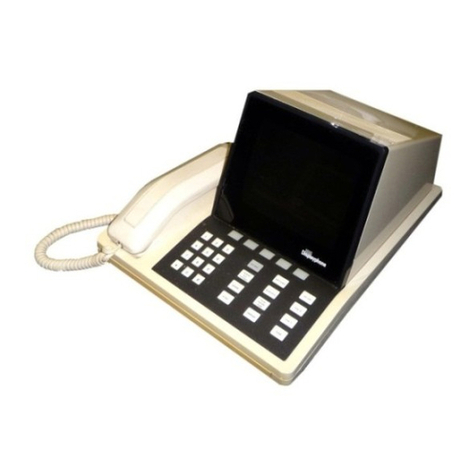
Northern Telecom
Northern Telecom DisplayPhone User manual
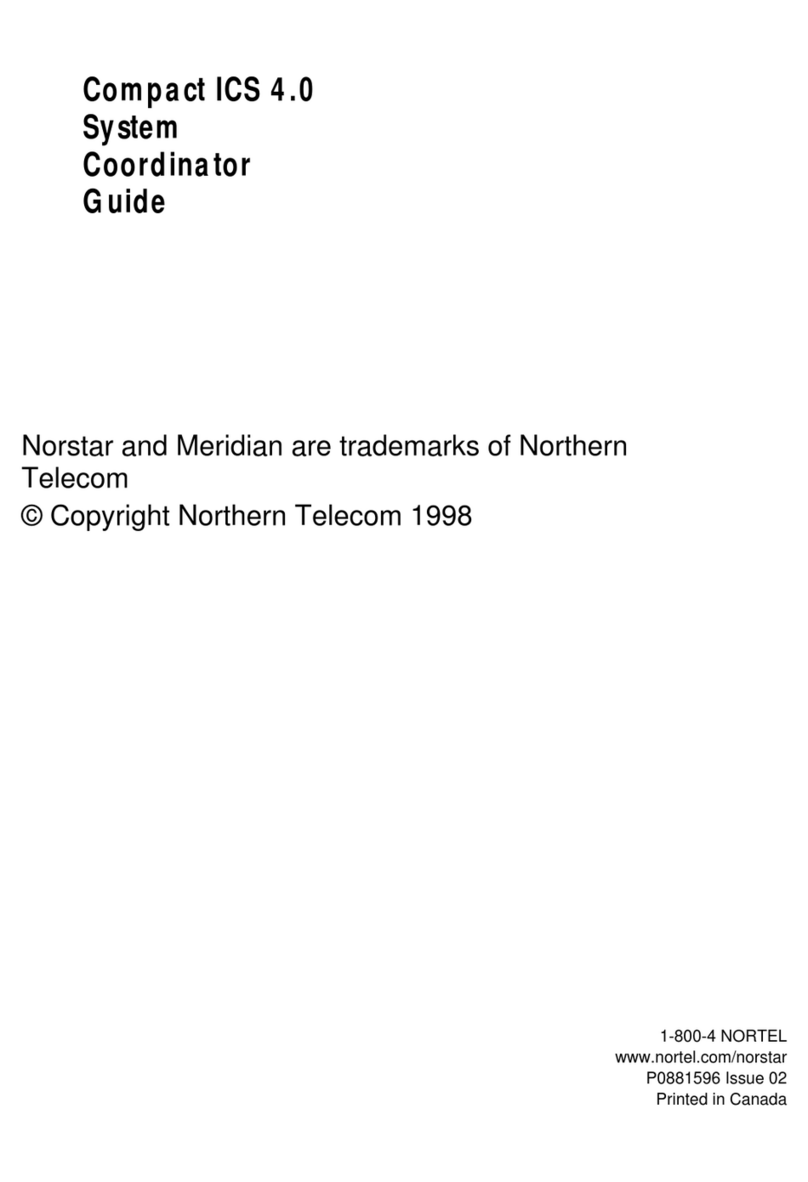
Northern Telecom
Northern Telecom Compact ICS 4.0 User manual
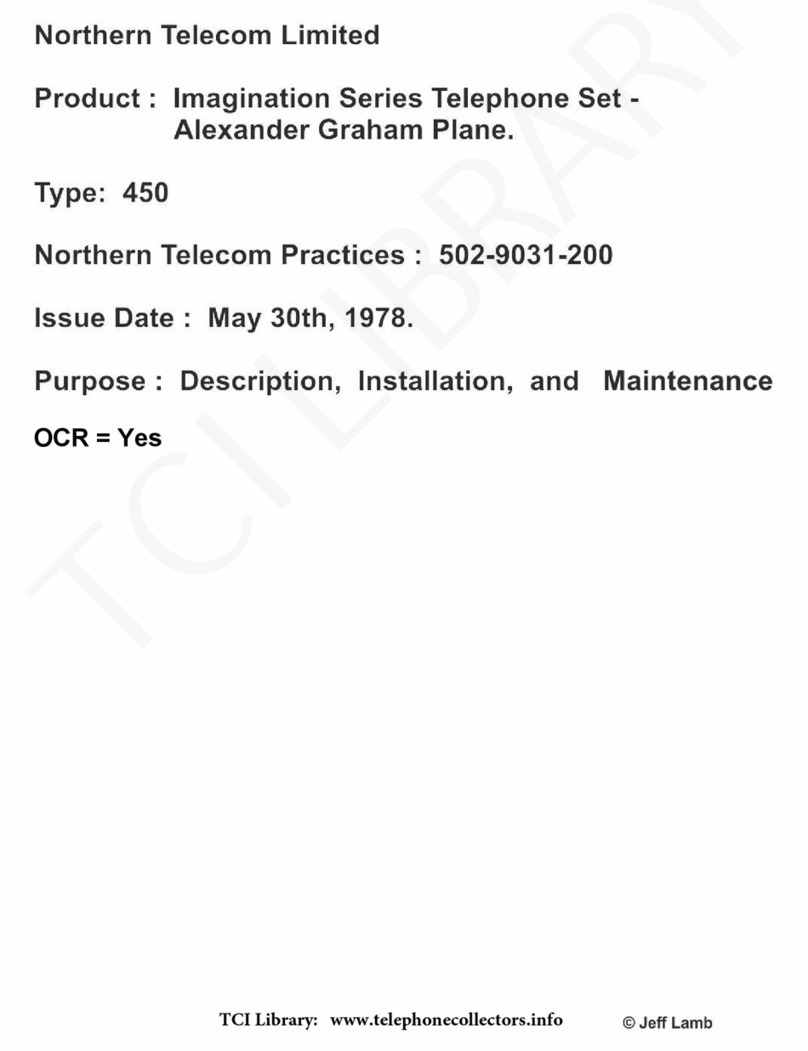
Northern Telecom
Northern Telecom IMAGINATION QSK450 Operating and installation instructions

Northern Telecom
Northern Telecom QSK 100 Instruction Manual

Northern Telecom
Northern Telecom Decorator Series Instruction manual

Northern Telecom
Northern Telecom 3X8 User guide
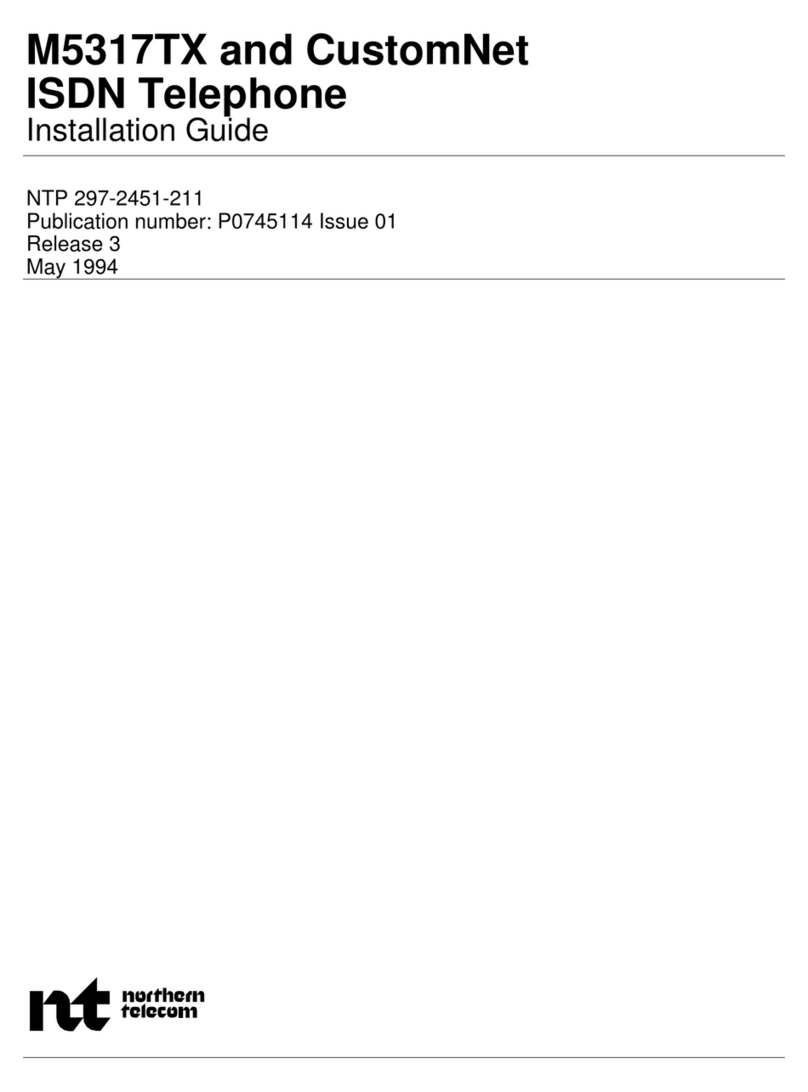
Northern Telecom
Northern Telecom M5317TX User manual
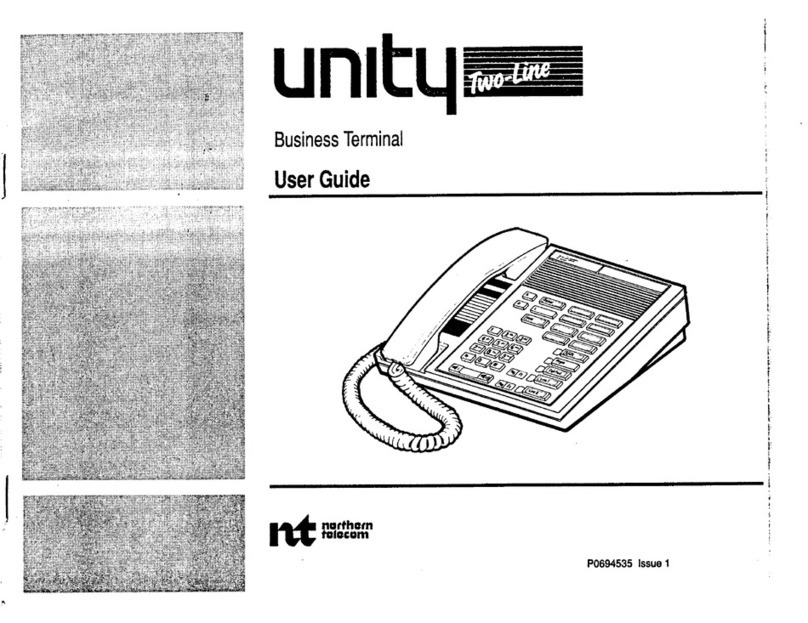
Northern Telecom
Northern Telecom Unity Two-Line User manual
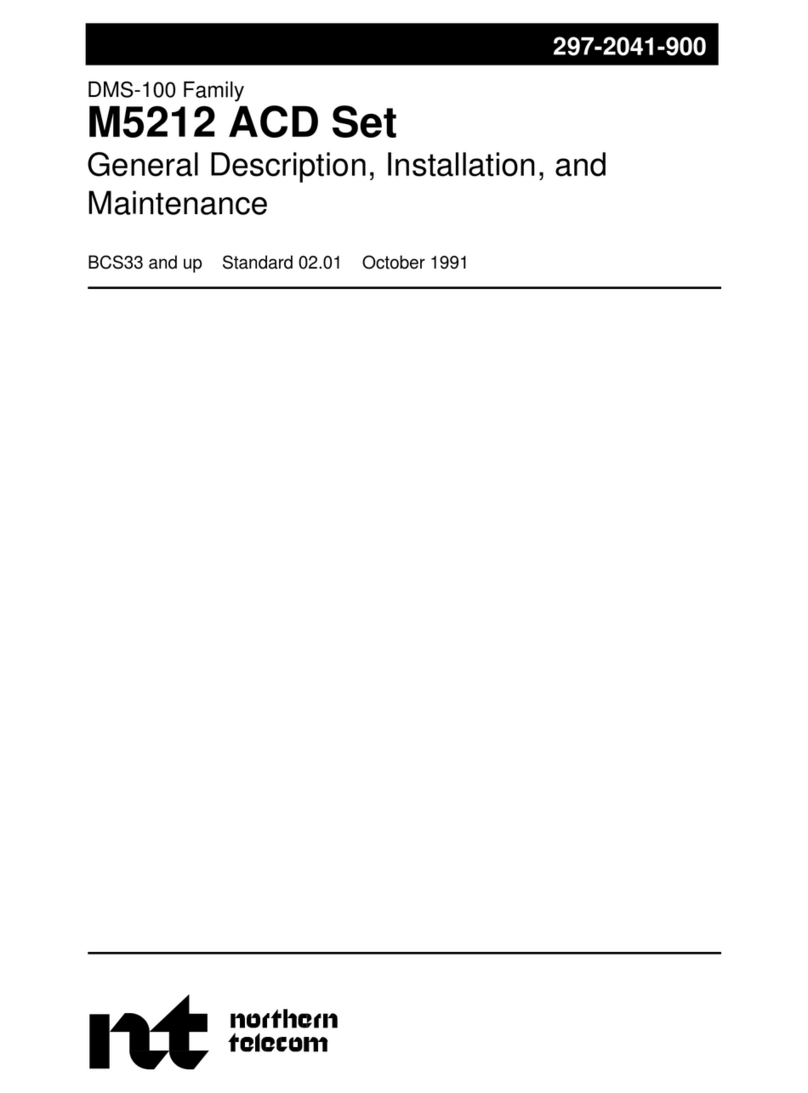
Northern Telecom
Northern Telecom M5212 ACD Operating and installation instructions
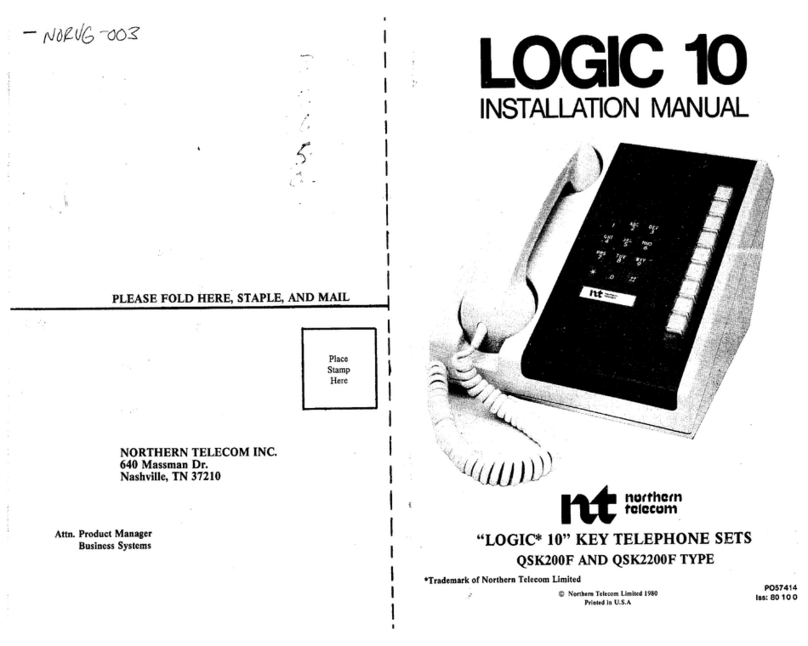
Northern Telecom
Northern Telecom Logic 10 User manual