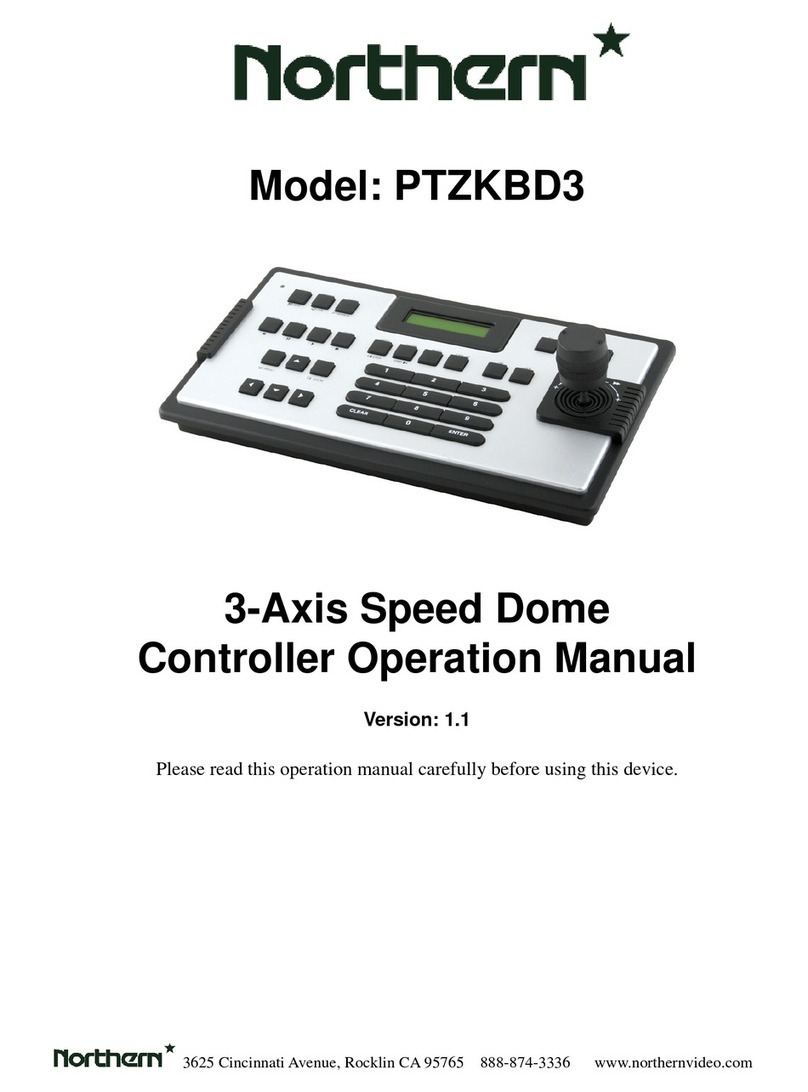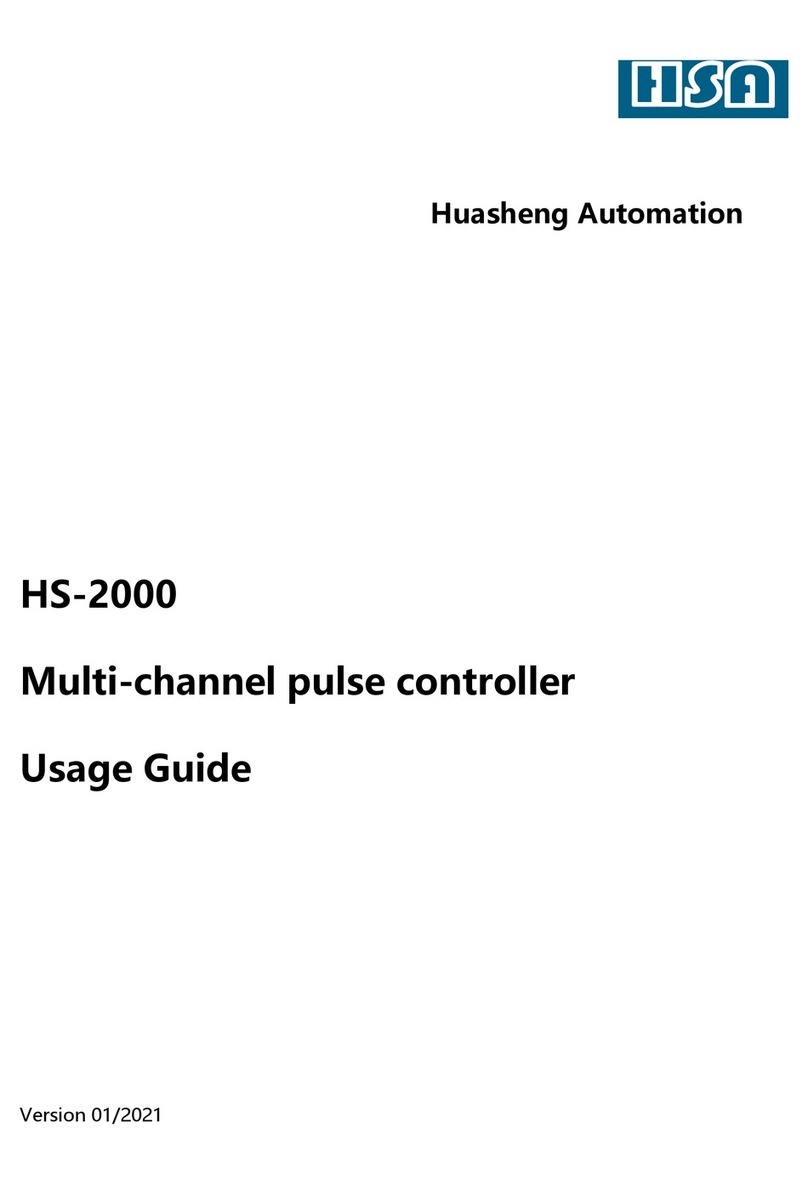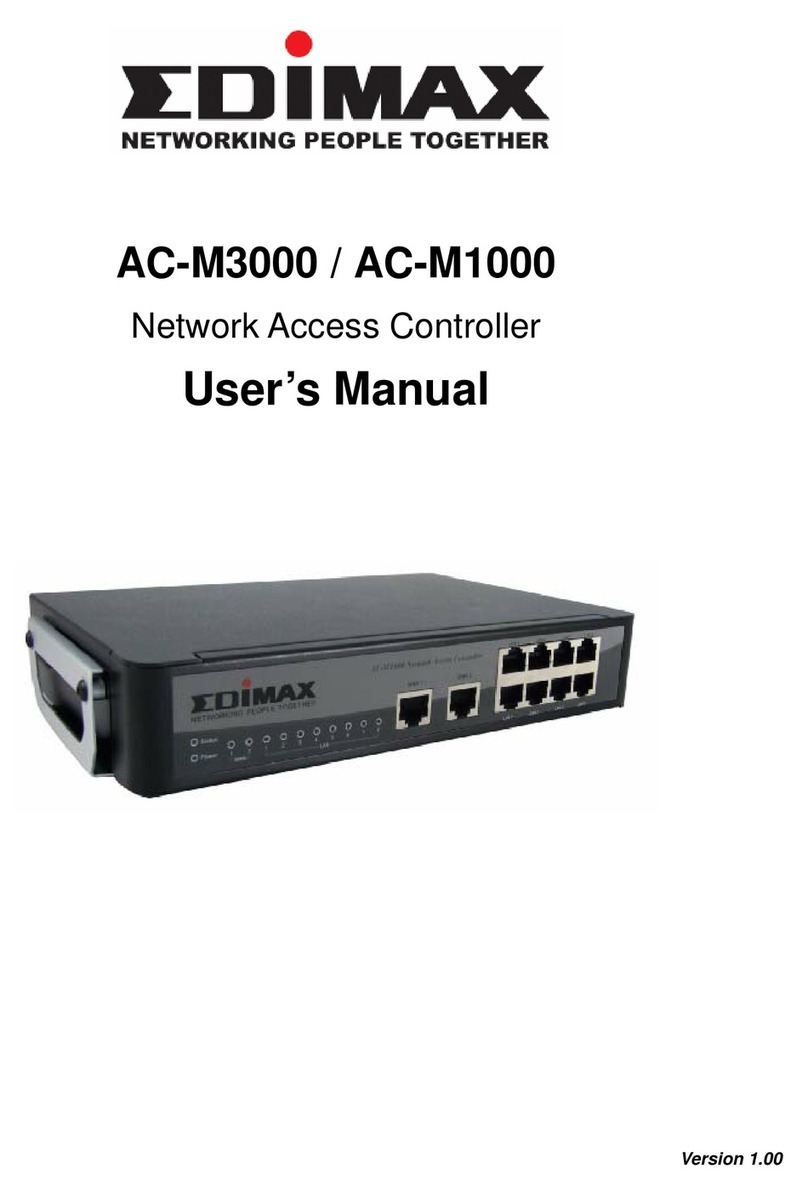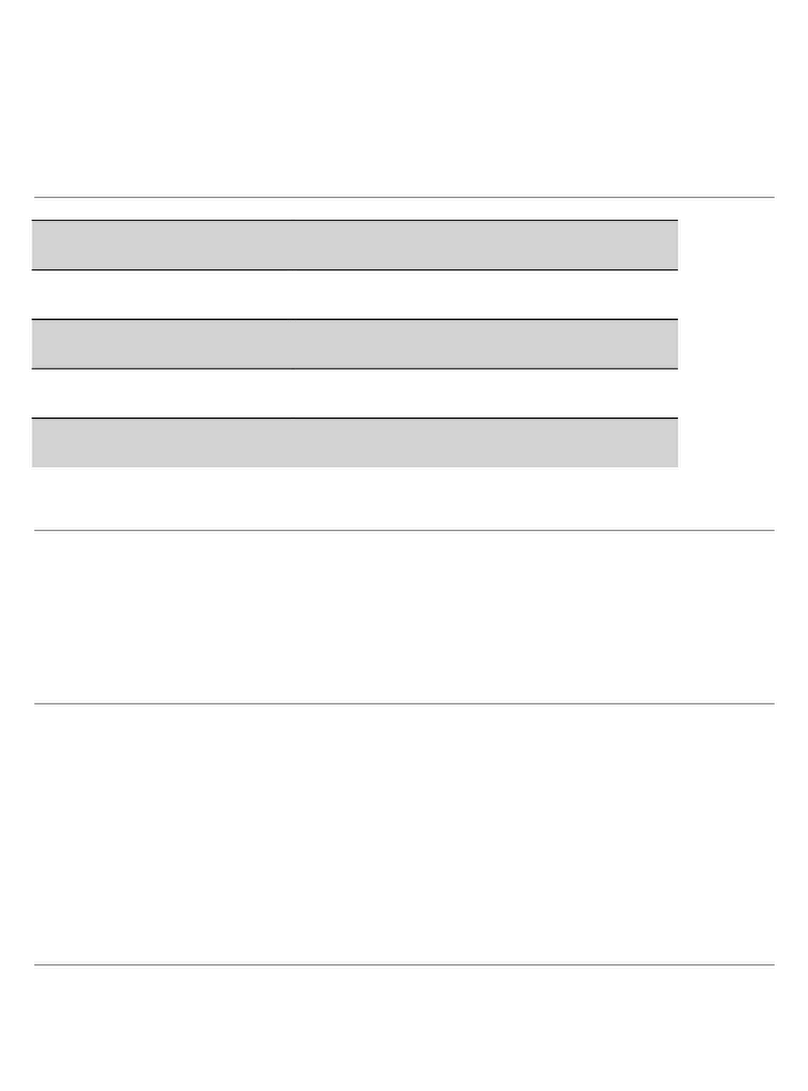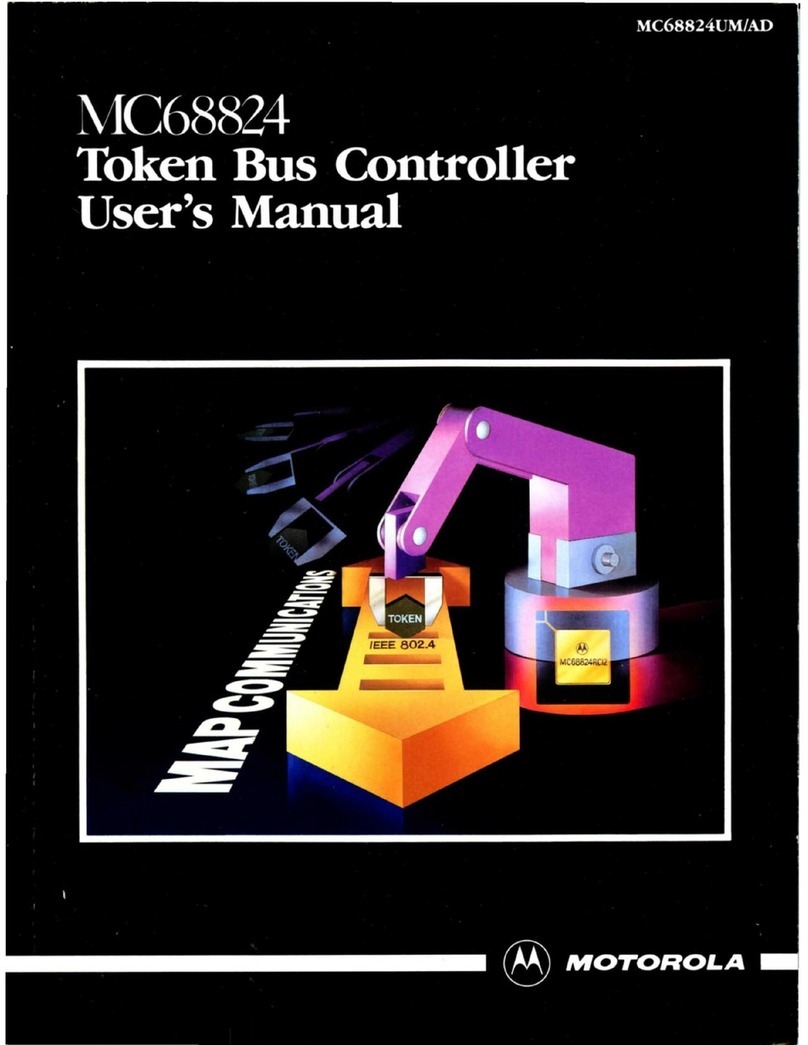Northern NSC1024A User manual

1. Overview
Thank you for selecting the NSC1210D series common positive solar charge controller. The NSC1210D
controller is a PWM charge controller with built in LCD display that adopts the most advanced digital technique.
The multiple load control modes enable it can be widely used on solar home system, traffic signal, solar street
light, solar garden lamp, etc. The features are listed below :
•3-stage intelligent PWM charging : Bulk, Boost/Equalize, Float
•Support 3 charging options : Sealed, Gel, and Flooded
•LCD display design, dynamically displaying device's operating data and working condition
•Multiple load control modes
•Energy statistics function
•Battery temperature compensation function
•Extensive Electronic protection
2. Product Features
1
LCD
5
PV terminals
2
MENU Button
6
Battery Terminals
3
Mounting hole size Ø4.5
7
Load Terminals
4
RTS* Port
8
SET Button
*Accessory : Remote Temperature Sensor
Acquisition of battery temperature for undertaking temperature compensation of control parameters, the standard
length of the cable is 3m (length can be customized). The RST300R47K3.81A connects to the port (4”) on the
controller.
NOTE : Unplug the RST, the temperature of battery will be set to a fixed value 25ºC
8
1
2
3
4
5
6
7

3. Wiring
Connection diagram
(1) Connect components to the charge controller in the sequence as shown above and pay much attention
to the “+” and “-”. Please don't insert the fuse or turn on the breaker during the installation. When disconnecting
the system, the order will be reserved.
(2) After power on the controller, check the LCD on. Otherwise please refer to chapter 6. Always connect
the battery first, in order to allow the controller to recognize the system voltage.
(3) The battery fuse should be installed as close to battery as possible. The suggested distance is within
150 mm.
(4) The controller is a positive ground controller. Any positive connection of solar, load or battery can be
earth grounded as required.
NOTE : Please connect the inverter or other load that it has the large start current to the battery rather
than to the controller, if the inverter or other load is necessary.
4. Operation
4.1 Button Function
Button
Function
MENU button
•Browse interface
•Setting parameter
SET button
•Load ON/OFF
•Clear error
•Enter into set mode
•Save data

4.2 LCD Display
➢Status description
Item
Icon
Status
PV array
Day
Night
No charging
>>>
Charging
PV
PV Voltage, Current, Power
Battery
Battery capacity, In Charging
BATT.
Battery voltage, current, temperature
BATT. TYPE
Battery type
Load
Load ON
Load OFF
LOAD
Load Voltage, Current, Load mode
➢Browse interface
NOTE :
1) When no operation, the interface will be automatic cycle, but the follow two interfaces not be display.
2) Accumulative power zero clearing : Under PV power interface, press SET button and hold on 5s then the
value blink, press SET button again to clear the value.
3) Setting temperature unit : Under battery temperature interface, press SET button and hold on 5s to switch.
1

➢Fault Indication
Status
Icon
Description
Battery over discharged
Battery level shows empty, battery frame blink, fault
icon blink
Battery over voltage
Battery level shows full, battery frame blink, fault
icon blink
Battery overheating
Battery level shows current value, battery frame
blink, fault icon blink
Load failure
Load overload, Load short circuit
When load current reaches1.02-1.05 times 1.05-1.25 times, 1.25-1.35 times and 1.35-1.5 times more than
nominal value, controller will automatically turn off loads in 50s, 30s, 10s and 2s respectively.
4.3 Load mode setting
Operating steps :
Under load mode setting interface, press SET button and hold on 5s till the number begin flashing, then press
MENU button to set the parameter, press SET button to confirm.
1**
Timer 1
2**
Timer 2
100
Light ON/OFF
2 n
Disabled
101
Load will be on for 1 hour since
sunset
201
Load will be on for 1 hour
before sunrise
102
Load will be on for 2 hours
since sunset
202
Load will be on for 2 hour
before sunrise
103-113
Load will be on for 3~13 hours
since sunset
203-213
Load will be on for 3~13 hour
before sunrise
114
Load will be on for 14 hours
since sunset
214
Load will be on for 14 hour
before sunrise
115
Load will be on for 15 hours
since sunset
215
Load will be on for 15 hour
before sunrise
116
Test mode
2 n
Disabled
117
Manual mode (default load ON)
2 n
Disabled
NOTE: Please set Light ON/OFF, Test mode and Manual mode via Timer1. Timer2 will be disabled and
display "2 n".
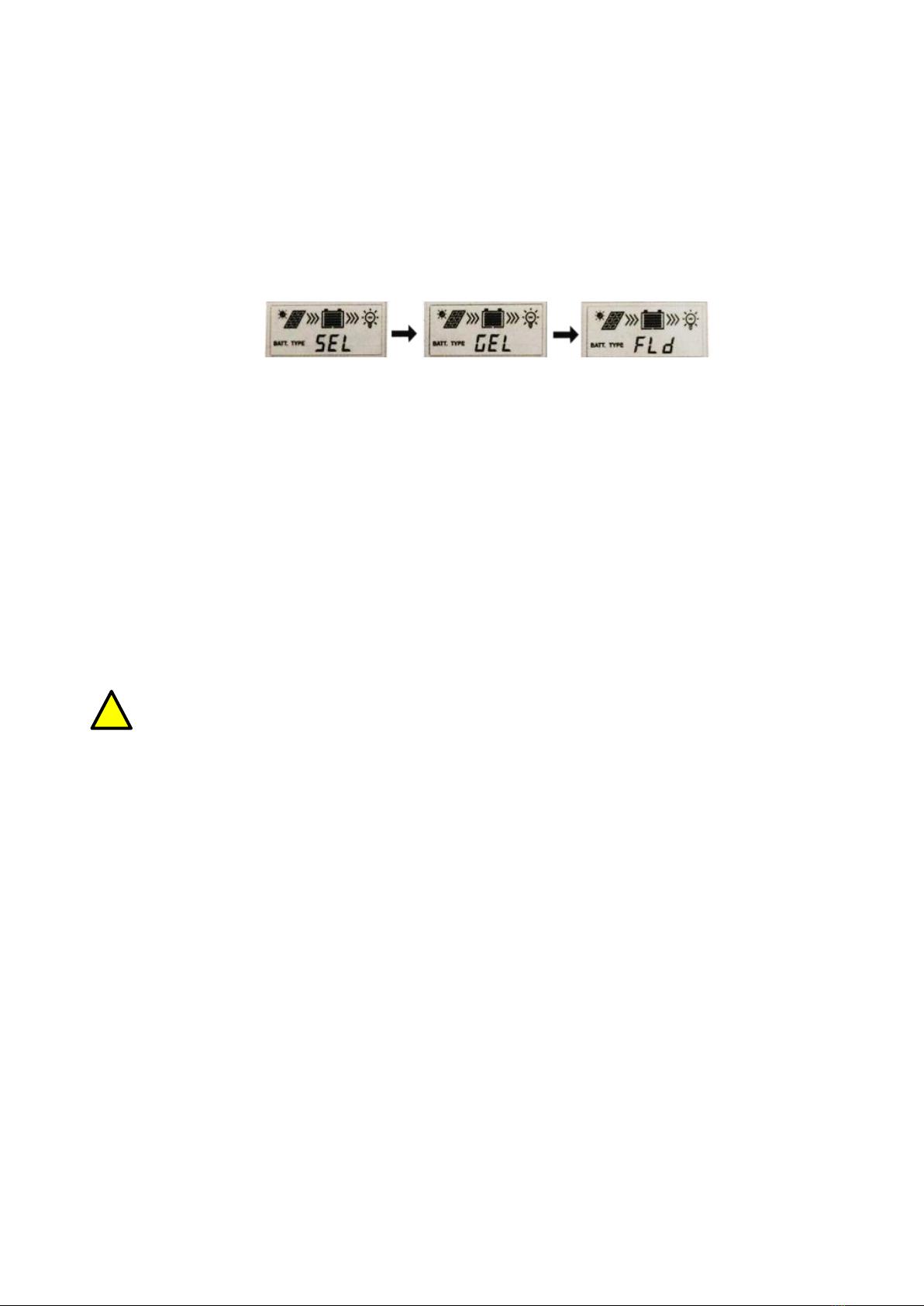
4.4 Battery Type
➢Operating Steps
Under Battery Voltage interface, press SET button and hold on 5s then enter into the interface of Battery type
setting. After choosing the battery type by pressing MENU button, waiting for 5s or pressing SET button again to
modify successfully.
➢Battery Type
NOTE: Please refer to the battery voltage parameters table for the different battery type.
5. Protections
•PV Short Circuit
When PV short circuit occurs, the controller will stop charging. Clear it to resume normal operation.
•PV Reverse Polarity
Fully protection against PV reverse polarity, correct the wire connection to resume normal operation.
•Battery Reverse Polarity
Fully protection against battery reverse polarity, correct the wire connection to resume normal operation.
Warning : Shock Hazard!
When the battery is reverse, the load will appear the equal and reverse polarity voltage to battery.
•Battery over voltage
When the battery voltage reaches to the set point of Over Voltage Disconnect Voltage, the controller will stop
charging the battery to protect the battery from being over charged to break down.
•Battery over Discharge
When the battery voltage reaches to the set point of Low Voltage Disconnect Voltage, the controller will stop
discharging the battery to protect the battery from being over discharged.
•Battery Overheating
The controller detect the battery temperature through the external temperature sensor. If the battery temperature exceeds
65ºC, the controller will automatically start the overheating protection to stop working and recover below 50ºC.
•Load Overload
Load will be switched off when 1.05 times rated current overload happens. Controller will automatically attempt
to reconnect load for 5 times. It overload protection still exist after controller’s 5 times attempts, user have to
reduce load appliance, then press the SET button or repower the controller or wait for one night-day cycle (night
time>3 hours).
!
1. Sealed (Default) 2. Gel 3.Flooded

•Load Short Circuit
Load will be switched off when load short circuit (≥4 times rated current) happens. Controller will automatically
attempt to reconnect load for 5 times. If short circuit protection still exist after controller's 5 times attempts, user
have to clear short circuit, then press the SET button or disconnect and restart the controller or wait for one night-
day cycle (night time>3 hours).
•Damaged Remote Temperature Sensor
If the temperature sensor is short-circuited or damaged, the controller will be charging or discharging at the
default temperature 25ºC to prevent the battery damaged from overcharging or over discharged.
•Controller Overheating
If the temperature of the controller heat sinks exceeds 85ºC, the controller will automatically start the overheating
protection and recover below 75ºC.
•High Voltage Transients
PV is protected against small high voltage surge. In lightning prone areas, additional external suppression is
recommended.
6. Troubleshooting
Faults
Possible reasons
Troubleshooting
The LCD is off during
daytime when sunshine falls
on PV modules properly
PV array disconnection
Confirm that PV wire connections are correct and tight
Wire connection is correct,
LED not display
1. Battery voltage is lower
than 9V
2. PV voltage is less than
battery voltage
1. Please check the voltage of battery. At least 9V voltage
to activate the controller
2. Check the PV input voltage which should be higher than
battery's
Interface blink
Battery over voltage
Check if the battery voltage is higher than OVD point
(over voltage disconnect voltage), and disconnect the PV.
Interface blink
Battery over discharged
When the battery voltage is restored to or above LVR point
(low voltage reconnect voltage), the load will recover
Interface blink
Battery overheating
The controller will automatically turn the system off. But
while the temperature decline to be below 50 ºC, the
controller will resume.
Interface blink
Over load or Short circuit
Please reduce the number of electric equipment or check
carefully loads connection.

7. Technical Specifications
Item
VS1024A
Nominal system voltage
12/24 VDC Auto
Battery input voltage range
9~32V
Rated charge current
10A
Max. PV open circuit voltage
50V
Temperature compensation coefficient
-3mV / ºC / 2V (25ºC)
Self-consumption
≤8.1mA(12V) ;
≤6.5mA(24V)
Charge circuit voltage drop
≤0.29V
Discharge circuit voltage drop
0.16V
LCD temperature range
-20ºC ~ +55ºC
Working environment temperature
-25ºC ~ +55ºC*
Humidity range
≤95% (N.C.)
Enclosure
IP30
Grounding
Common Positive
Overall dimension
132x84.6x39.7 mm.
Mounting dimension
120x56 mm.
Mounting hole size
Ø4.5 mm.
Terminals
4 mm2
Net weight
0.18 kg
* If the controller is working under high temperature environment, please derate capacity in service
Battery voltage Parameters (parameters is in 12v system at 25ºC, please use double value in 24V.)
Battery charging setting
Sealed
Gel
Flooded
Over Voltage Disconnect Voltage
16.0V
16.0V
16.0V
Charging Limit Voltage
15.0V
15.0V
15.0V
Over Voltage Reconnect Voltage
15.0V
15.0V
15.0V
Equalize Charging Voltage
14.6V
_____
14.8V
Boost Charging Voltage
14.4V
14.2V
14.6V
Float Charging Voltage
13.8V
13.8V
13.8V
Boost Reconnect Charging Voltage
13.2V
13.2V
13.2V
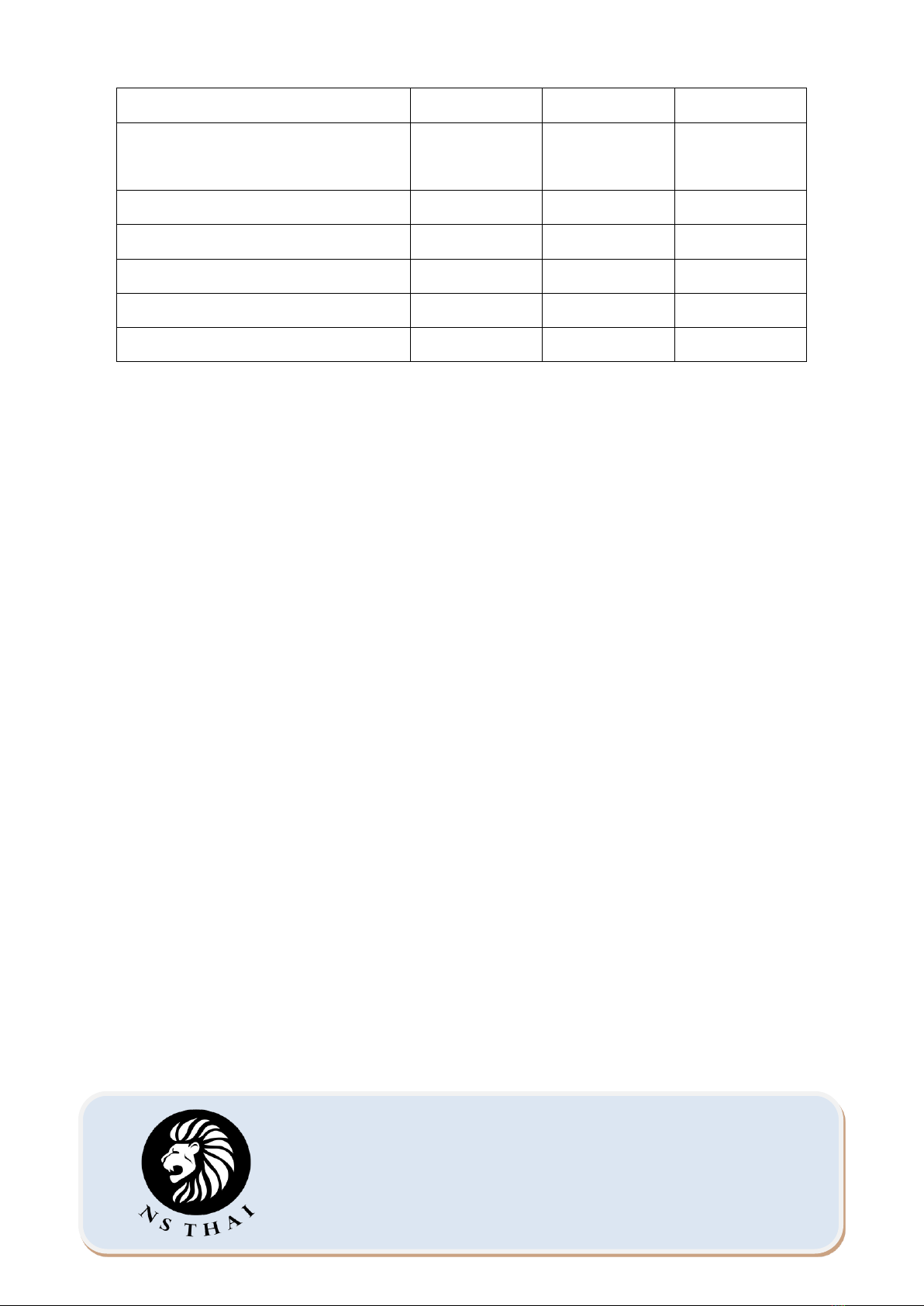
Low Voltage Reconnect Voltage
12.6V
12.6V
12.6V
Under Voltage Warning Reconnect
Voltage
12.2V
12.2V
12.2V
Under Volt. Warning Volt.
12.0V
12.0V
12.0V
Low Volt. Disconnect Volt.
11.1V
11.1V
11.1V
Discharging Limit Voltage
10.6V
10.6V
10.6V
Equalize Duration
120 min
_____
120 min
Boost Duration
120 min
120 min
120 min
8. Disclaimer
1) Damage from improper use or use in an unsuitable environment.
2) PV or load current, voltage or power exceeding the rated value of controller.
3) User disassembly or attempted repair the controller without permission.
4) The controller is damaged due to natural elements such as lighting.
5) The controller is damaged during transportation and shipment.
Any changes without prior notice! Version number: V1.0
Northern Sunshine Co.,Ltd.
82/33 Soi Rattanathibet 26/1 Bangkrasore , Maung Nonthaburi , Nonthaburi 11000
Tel. 02-9657588 , 081-8465426 , 086-3411861 Fax. 02-9657599
E-Mail : sales@nsthai.com Website : http://www.nsthai.com
Table of contents
Other Northern Controllers manuals