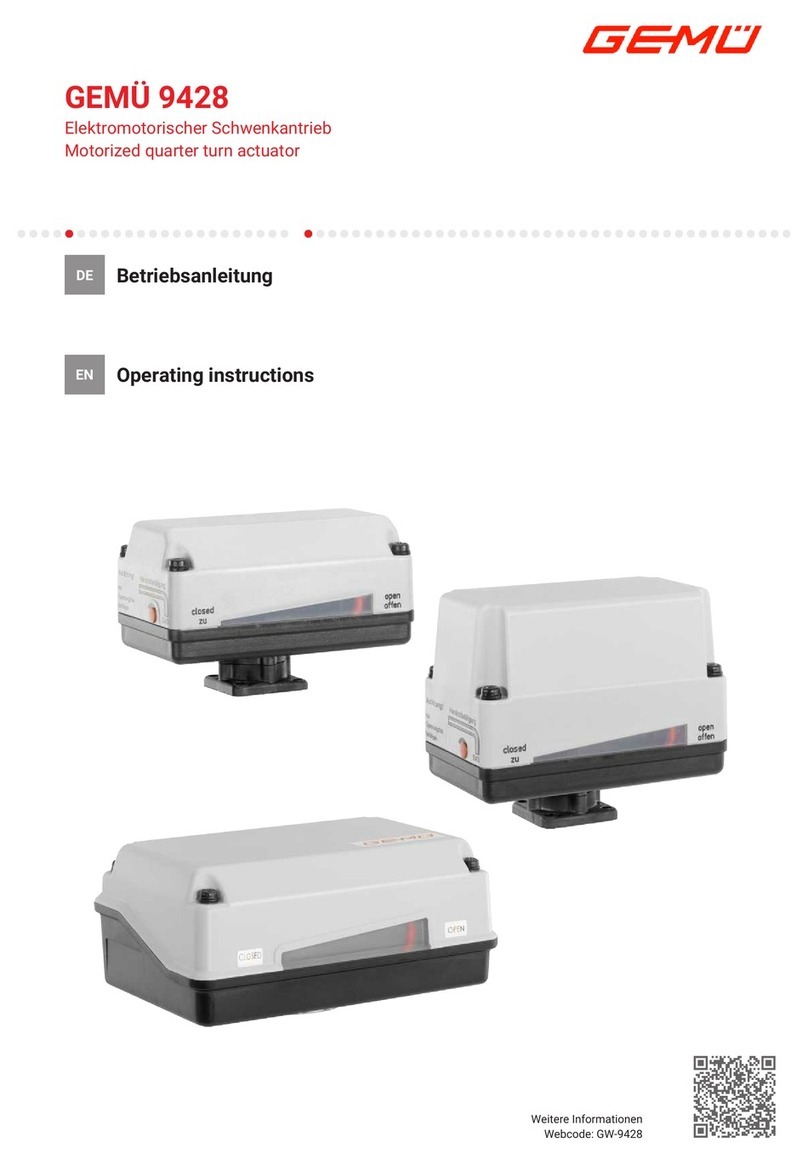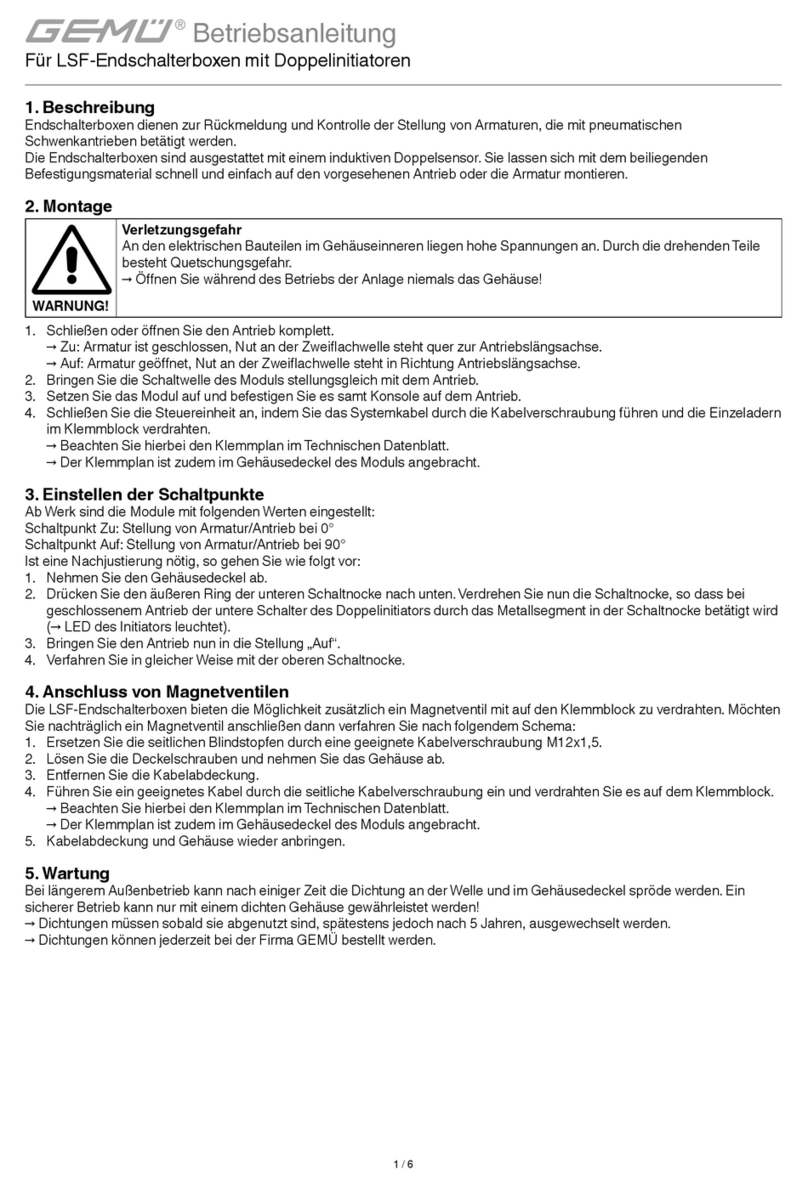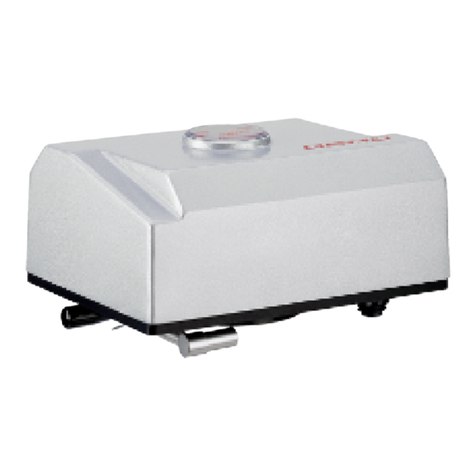GEM
DG-2000 Series Standalone PROX Reader Controller Operation Manual
__________________________________________________________________________
_______________________________________________________________________________________________________________
Version 1. 05-22-2015 Gianni Industries, Inc. Page 2 of 17
DG-2100EU
DG-2000US
1. General Features:
◇DG-2000US / DG-2100EU are standalone PROX
reader controllers.
◇ DG-2000US is designed for universal standard
size configuration, particularly for ANSI standard
size.
DG-2000EU is designed for Asian or European
standard size configuration.
◇ Weatherproof designed and vandal resistant.
◇ The tactile keys with audible keypad applies touch sensor technology compared with traditional
physical rubber keypad and overcomes any possible mechanical problems.
◇ Infra-red light tamper design overcomes possible mechanical problems.
◇ Optional readers are capable of securing external installation. The reader output should be in
wiegand 32-bit, keypad output should be in 4 / 6 / 8 bits format.
◇ 3 operation modes: (1.) Card and PIN, (2.) Card or PIN, (3.) PIN only.
◇ Up to 5 Master cards can be registered onto DG-2000US / DG-2000EU. If a user forgets his
Master password, just tap in **,< Use the Master card >, and #to enter the program mode.
The Master card is also equal to a valid access card.
◇ 2000-cardholder capacity. 32-bit card serial number which can be saved at a memory location
from 1 to 2000.
◇ 200 Door Access PINs. The length of a PIN number is capable from 1 to 6 digits, and you can
set the value from 0 to 999999. A PIN number can be saved at a memory location from 2001 to 2200.
◇ 1 Common Access Password for operation. The length of the password is capable from 0 to
999999 (1 ~ 6 digits).
◇ 1 Master Password. To enter the program mode by key in the Master password or use a Master
card. The Master password is capable from 1 to 8 digits, and you can set the value from 0 to 99999999.
◇ When the yellow LED on the keypad starts flashing, indicating to enter password on the unit.
◇ 3 types of time interval functions: (1) No password entry needed, (2) Electrified lock release time,
and (3) Disabling alarm.
◇ Password lockout threshold. 3 failed attempts in a roll will cause the reader to be locked, and then
the reader cannot be used until 60 seconds.
◇ These 2 reader controllers DG-2000US / DG02000EU, both have two technologies in one system,
125 KHz of low frequency and 13.56 MHz high frequency.
◇ The function of Master Reset is only to reset the Master password but still remain the records of door
access PINs.
Note: If the Card Serial Number (CSN) is more than 32-bit, take the lower 32-bit as the card number,
else leading zero appended.