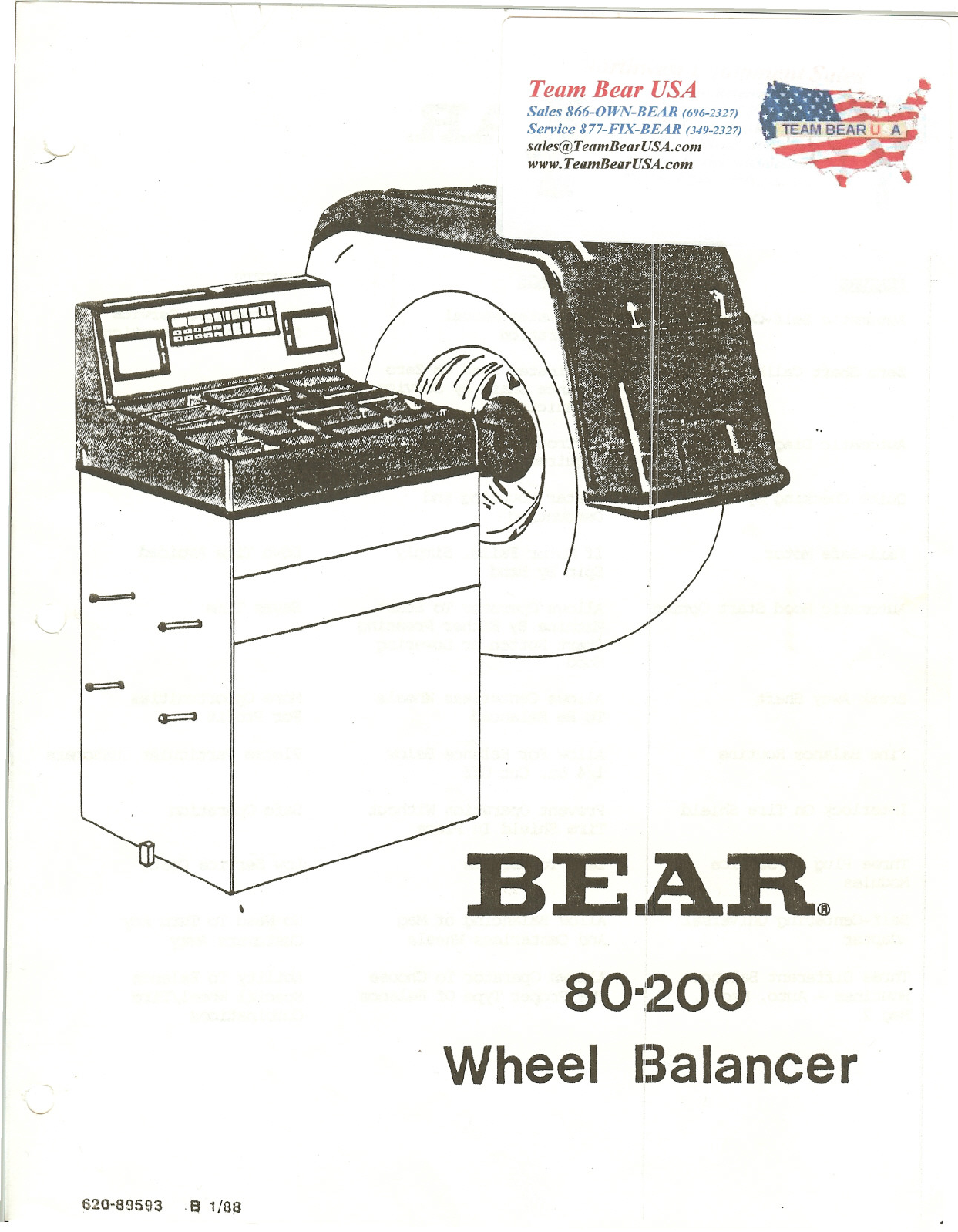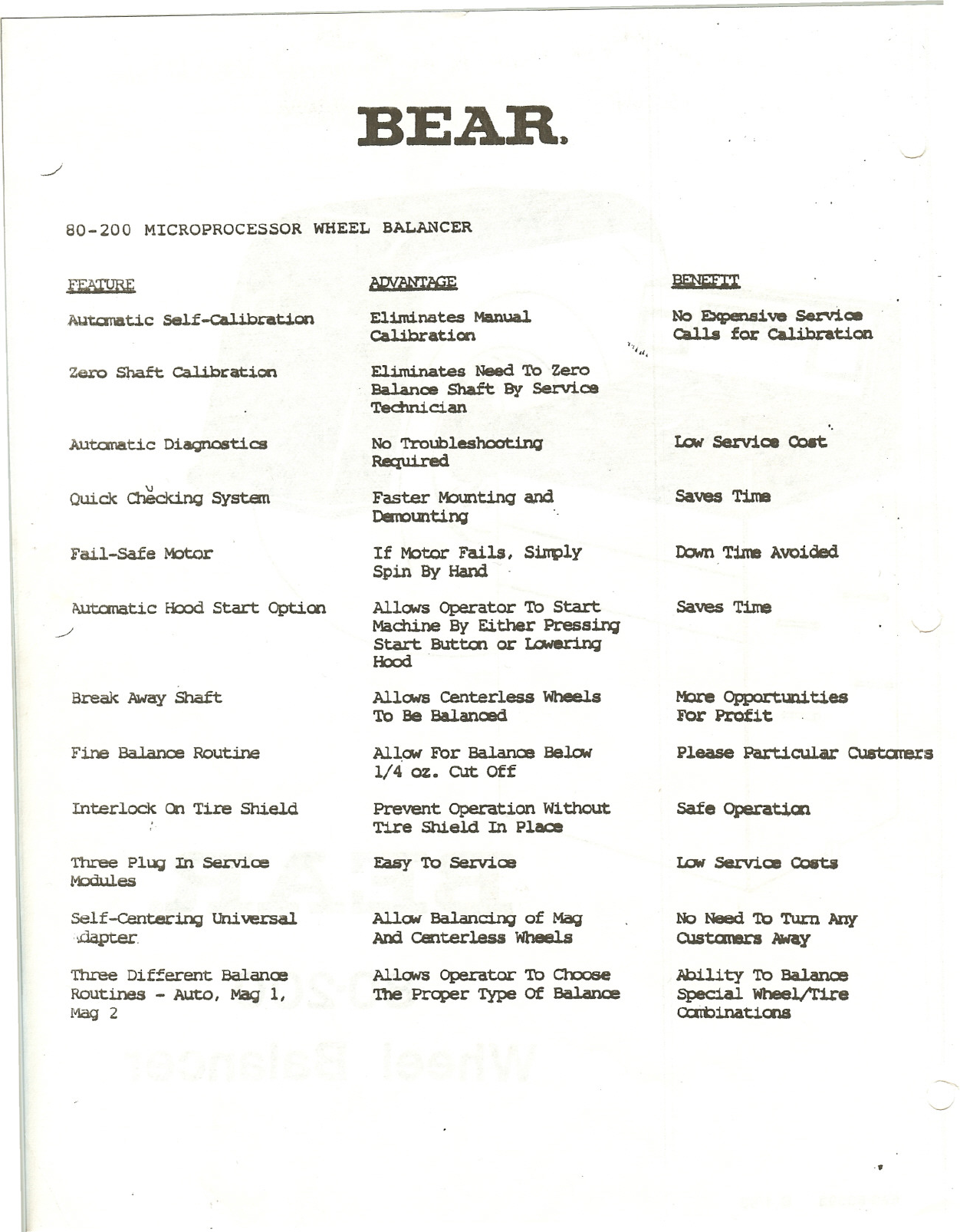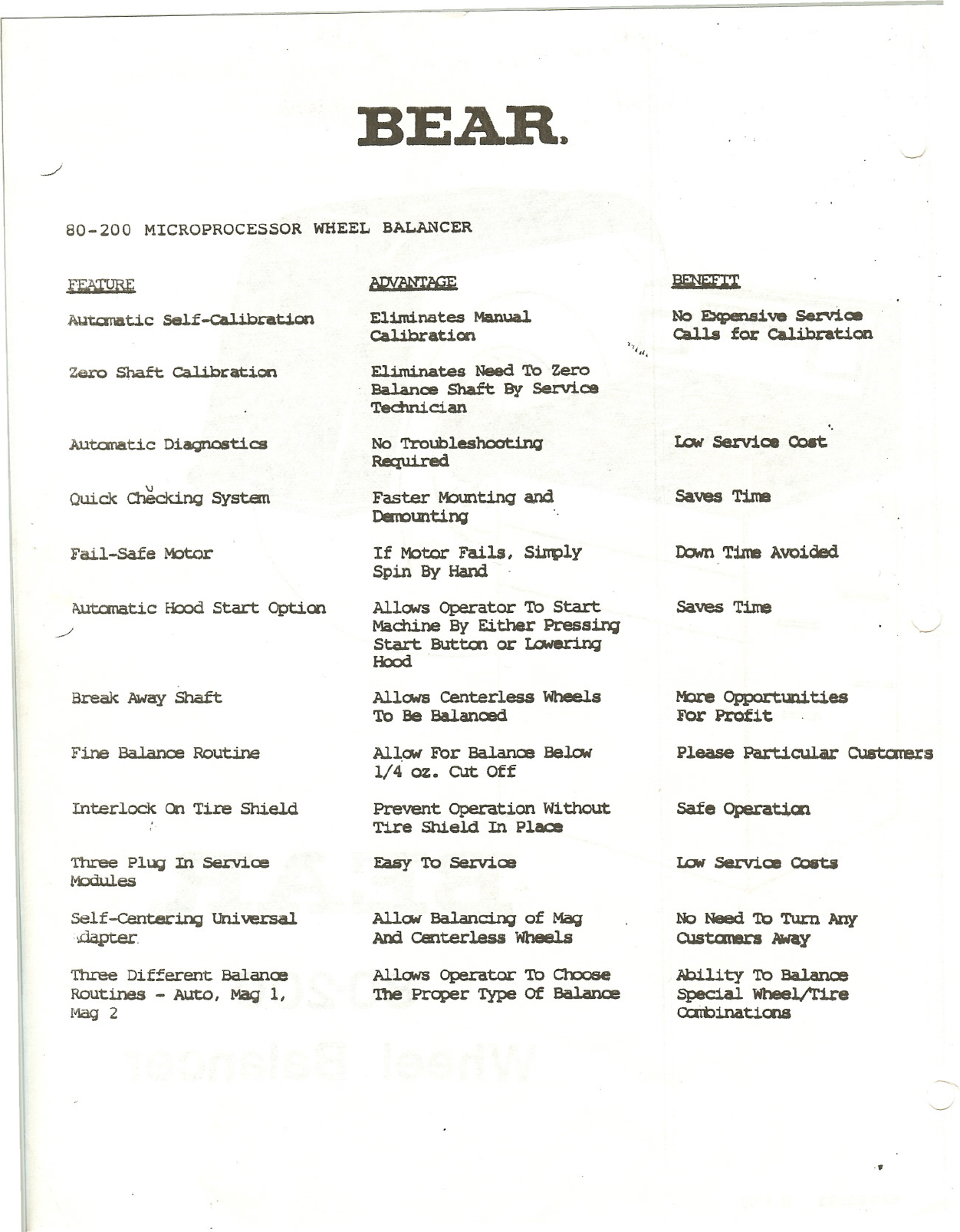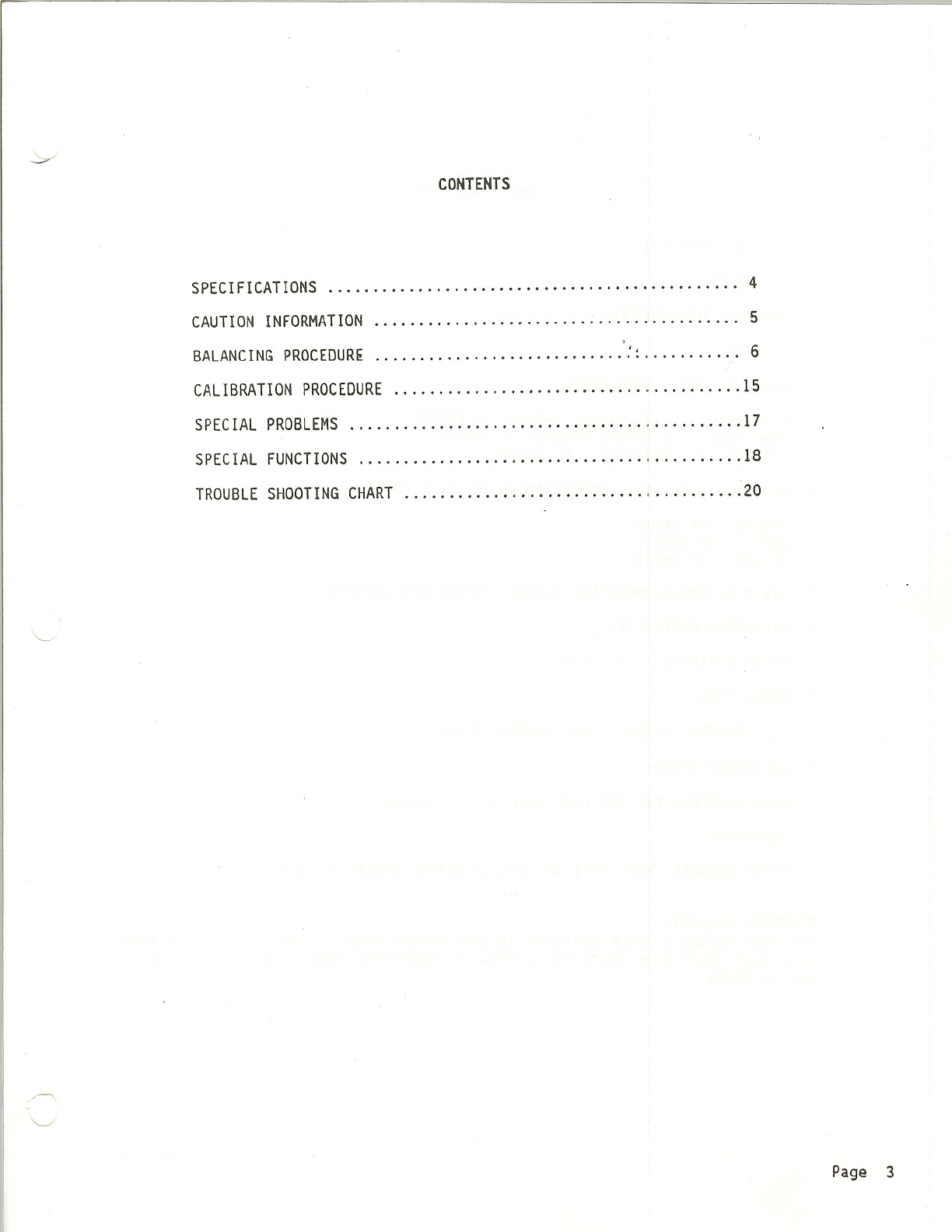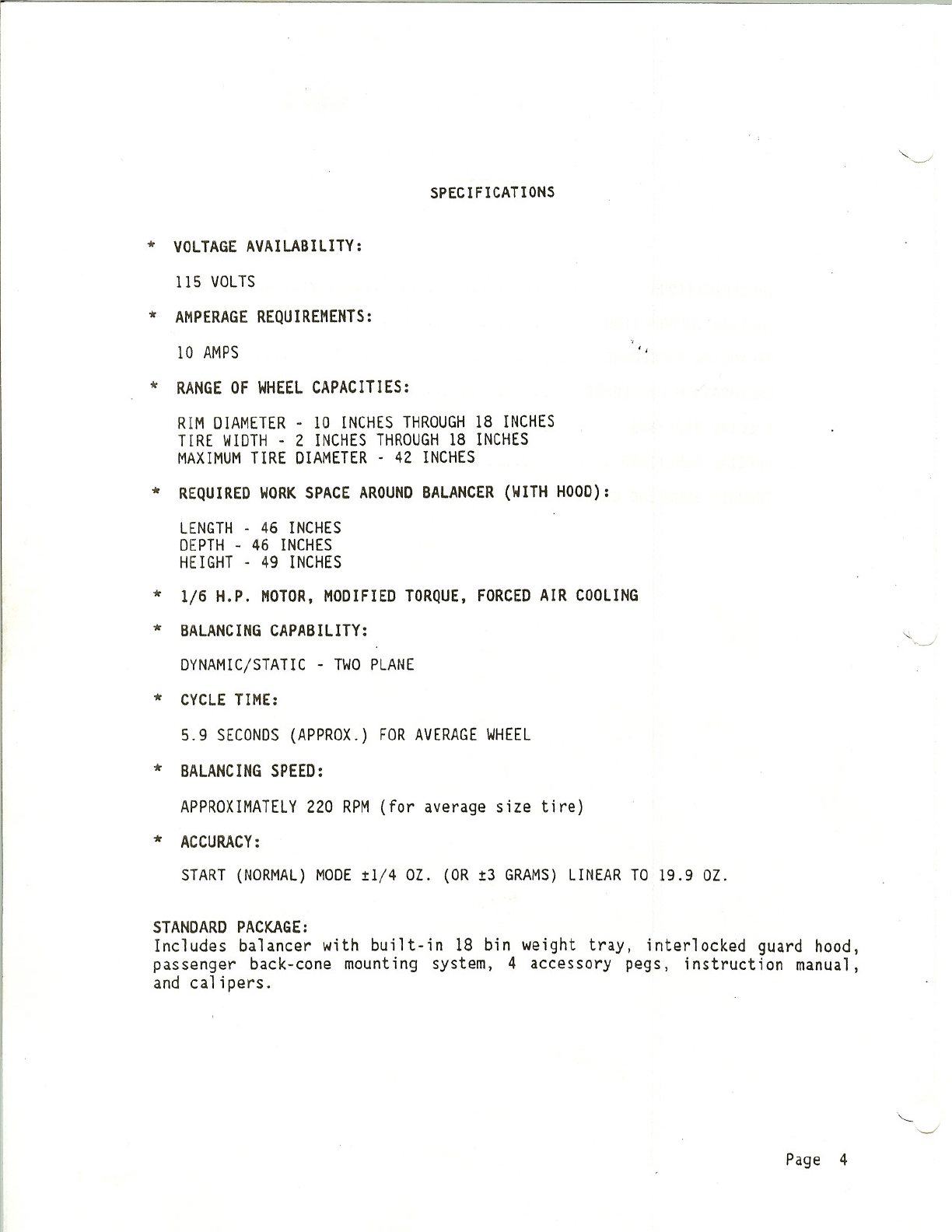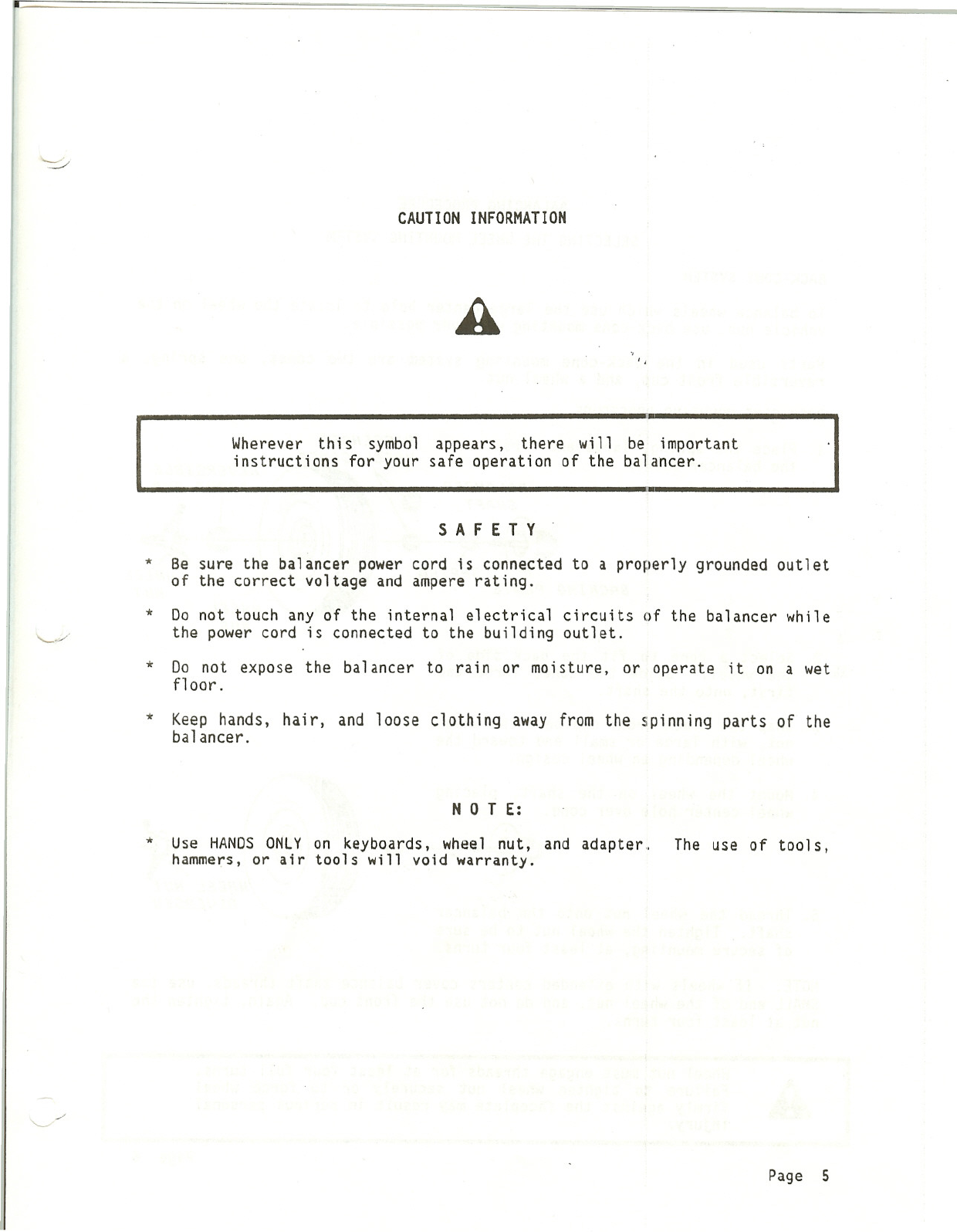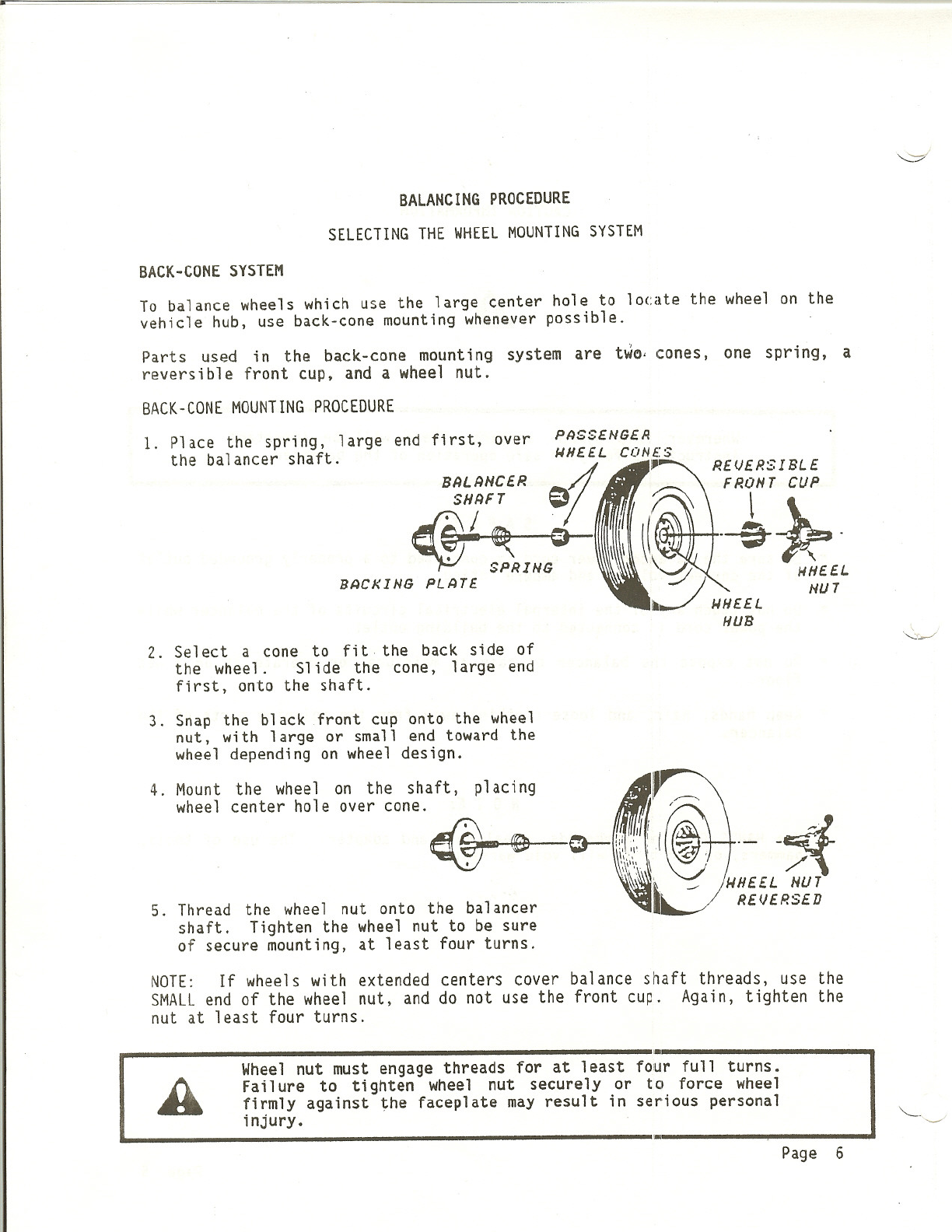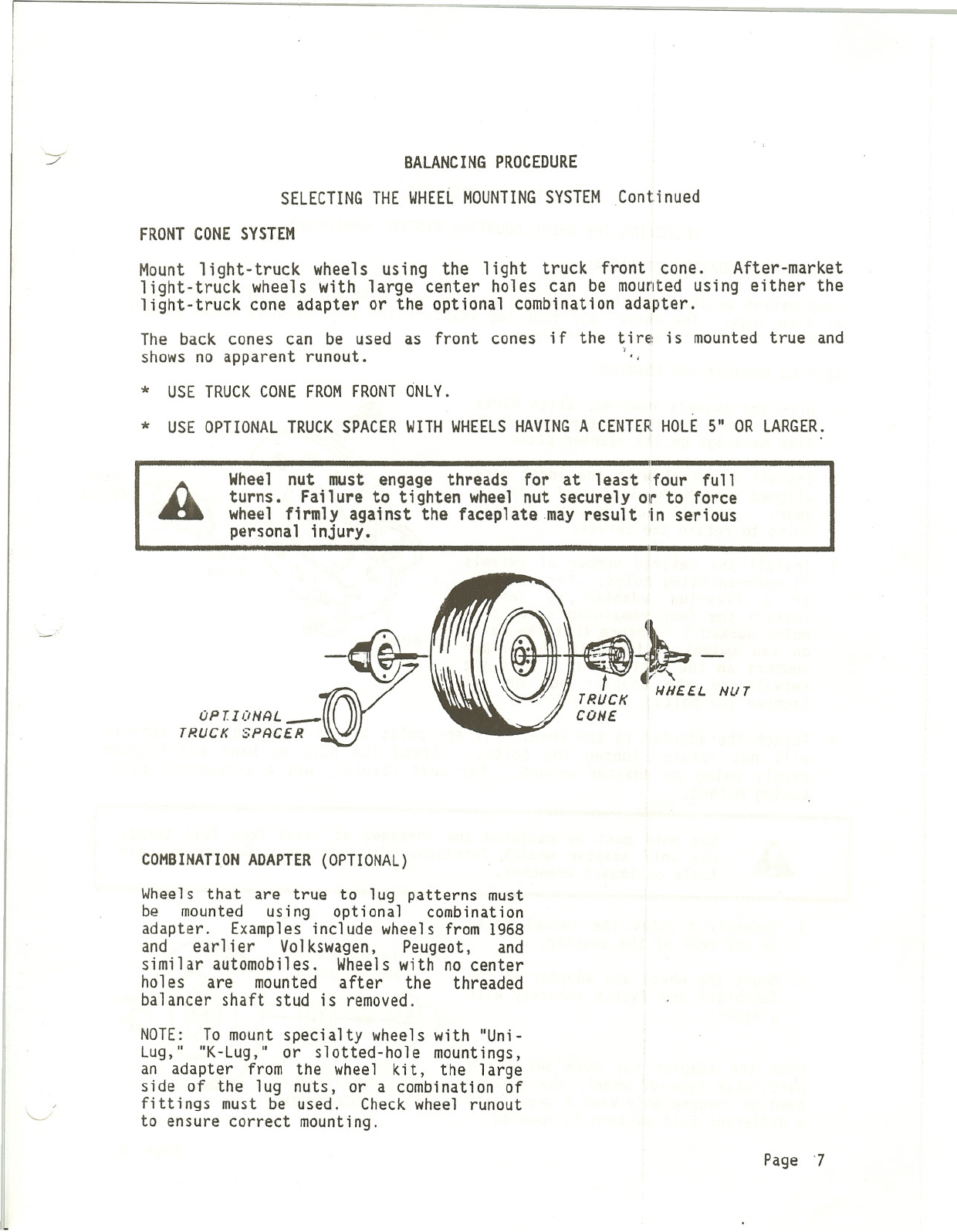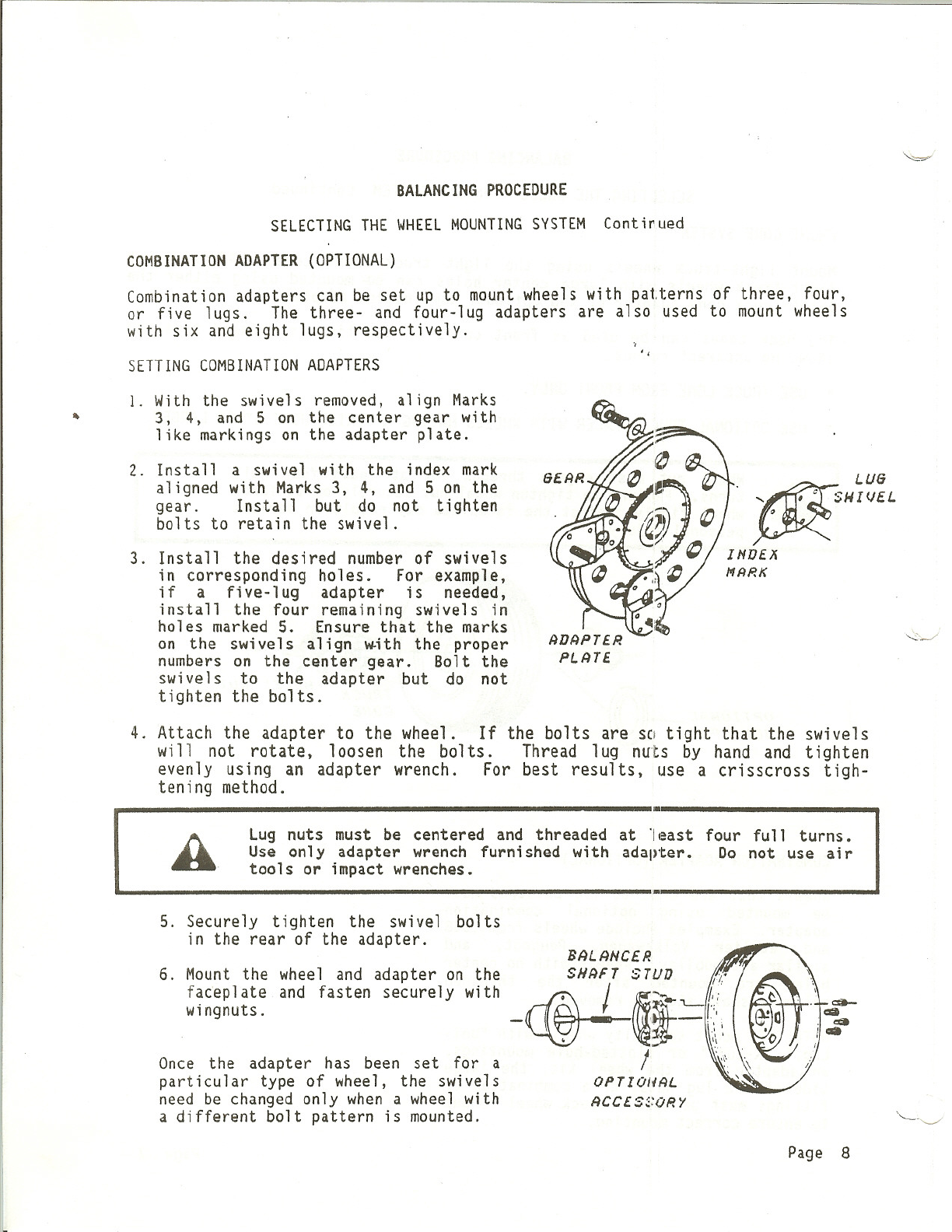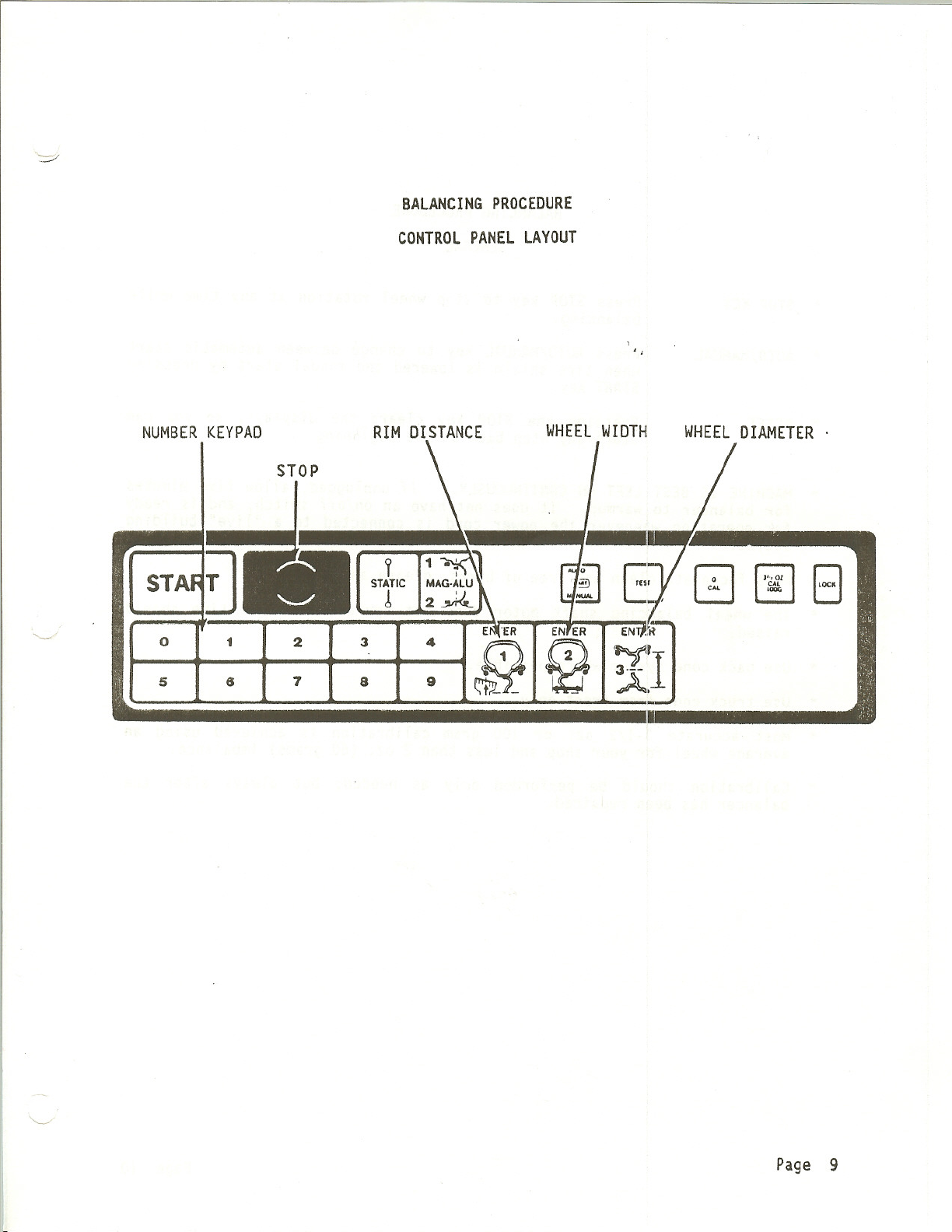BALANCINGPROCEDURE
SELECTINGTHE WHEELMOUNTINGSYSTEM Contirued
COMBINATIONADAPTER(OPTIONAL)
Combination adapters can be set up to mount wheels with patterns of three, four,
or five lugs. The three- and four-lug adapters are also used to mount wheels
with six and eight lugs, respectively.
SETTING COMBINATIONADAPTERS
1. With the swivels removed, align Marks
~3, 4, and 5 on the center gear with
like markings on the adapter plate.
2. Install a swivel with the index mark
aligned with Marks 3, 4, and 5 on the
gear. Install but do not tighten
bolts to retain the swivel.
""
~LUG
~SHIVEL
IND£X
MRRK
3. Install the desired number of swivels
in corresponding holes. For example,
if a five-lug adapter is needed,
install the four remaining swivels in
holes marked S. Ensure that the marks
on the swive1s a1ign w.ith the proper
numbers on the center gear. Bolt the
swivels to the adapter but do not
tighten the bolts.
4. Attach the adapter to the wheel. If the bolts are so tight that the swivels
will not rotate, loosen the bolts. Thread lug nuts by hand and tighten
evenly using an adapter wrench. For best results, use a crisscross tigh-
tening method.
81
ALug nuts must be centered and threaded at least four full turns.
Use only adapter wrench furnished with adapter. Do not use air
tools or impact wrenches.
5. Securely tighten the swivel bolts
in the rear of the adapter. B~LRNC£R
6. Mount the wheel and adapter on the SHRFT STUD
~
'l'"
faceplate and fasten securely with c@-L-I
~
~ ~,;
wingnuts. - 'J~r:I.
.
~
' ,
.'
, ,
.~
Once the adapter has been set for a !'
particular type of wheel, the swivels OPTIOH~L
need be changed only when a wheel with ~CC£$~:ORY
a different bolt pattern is mounted.
Page 8