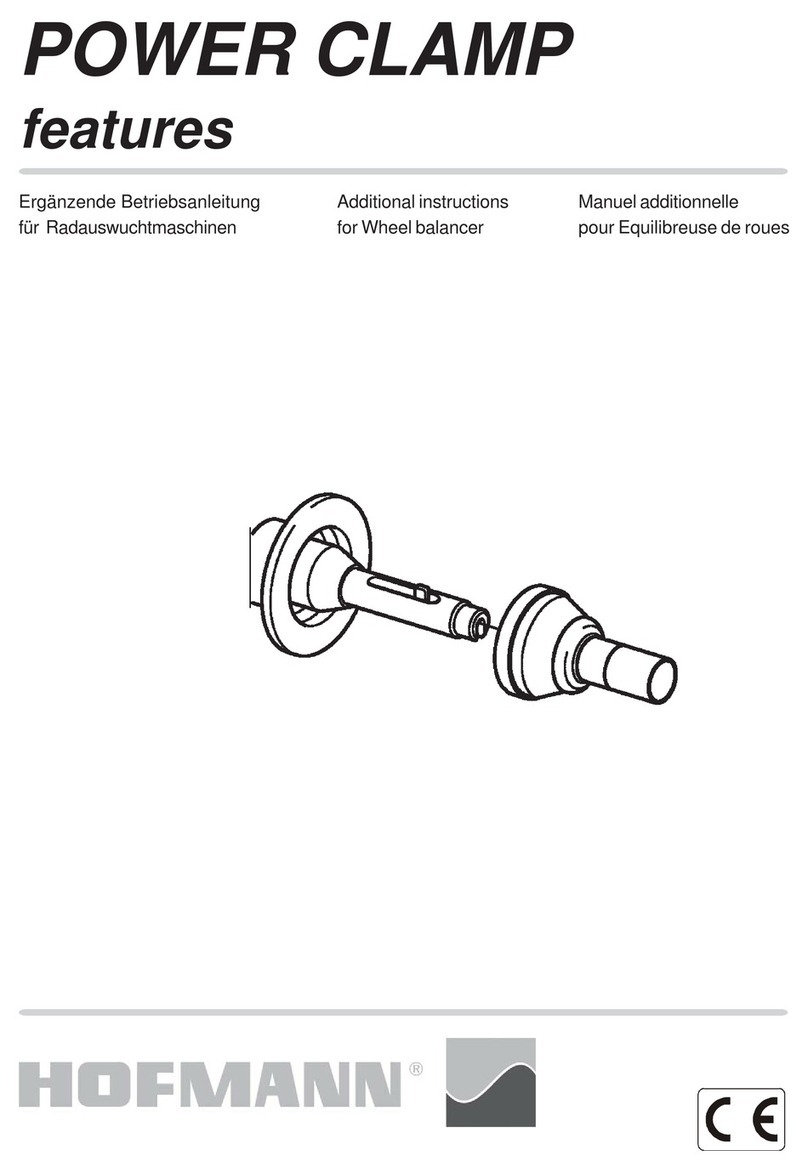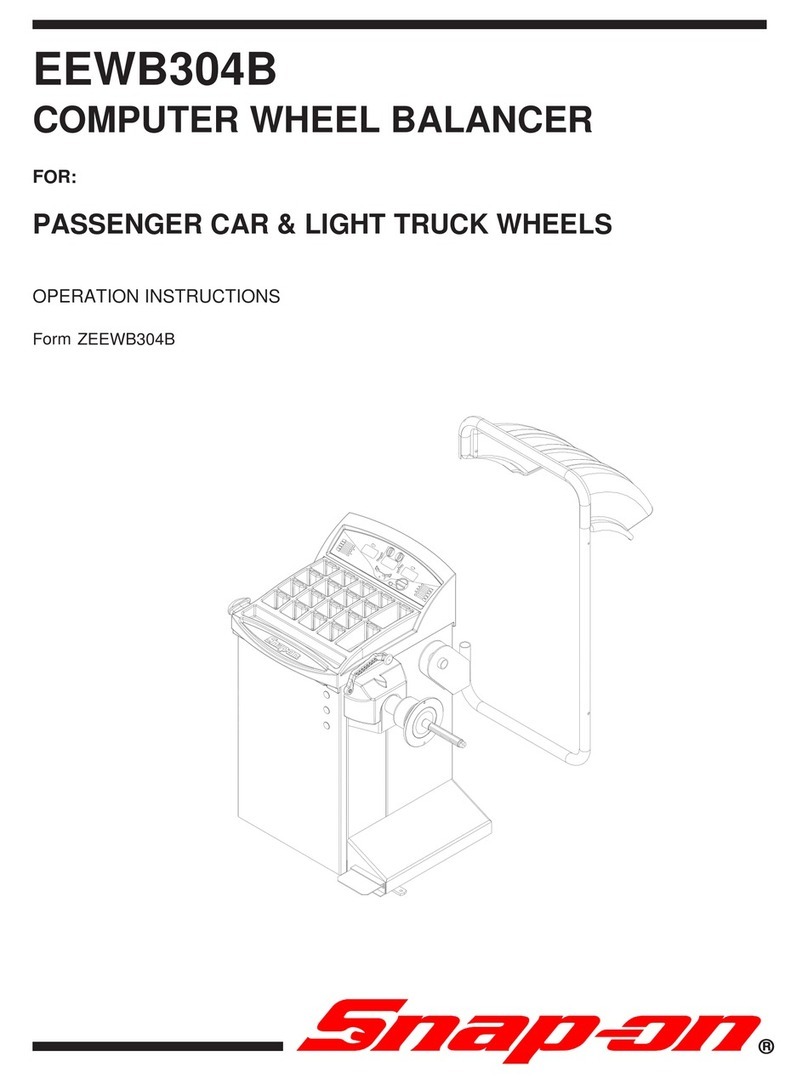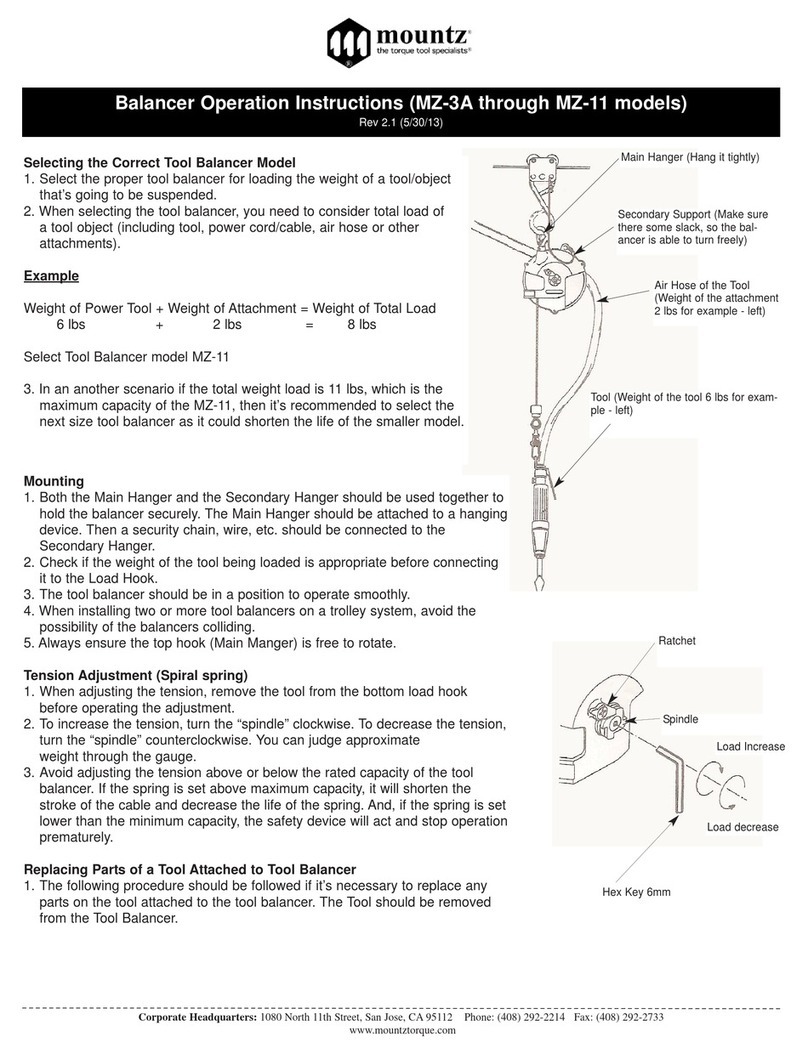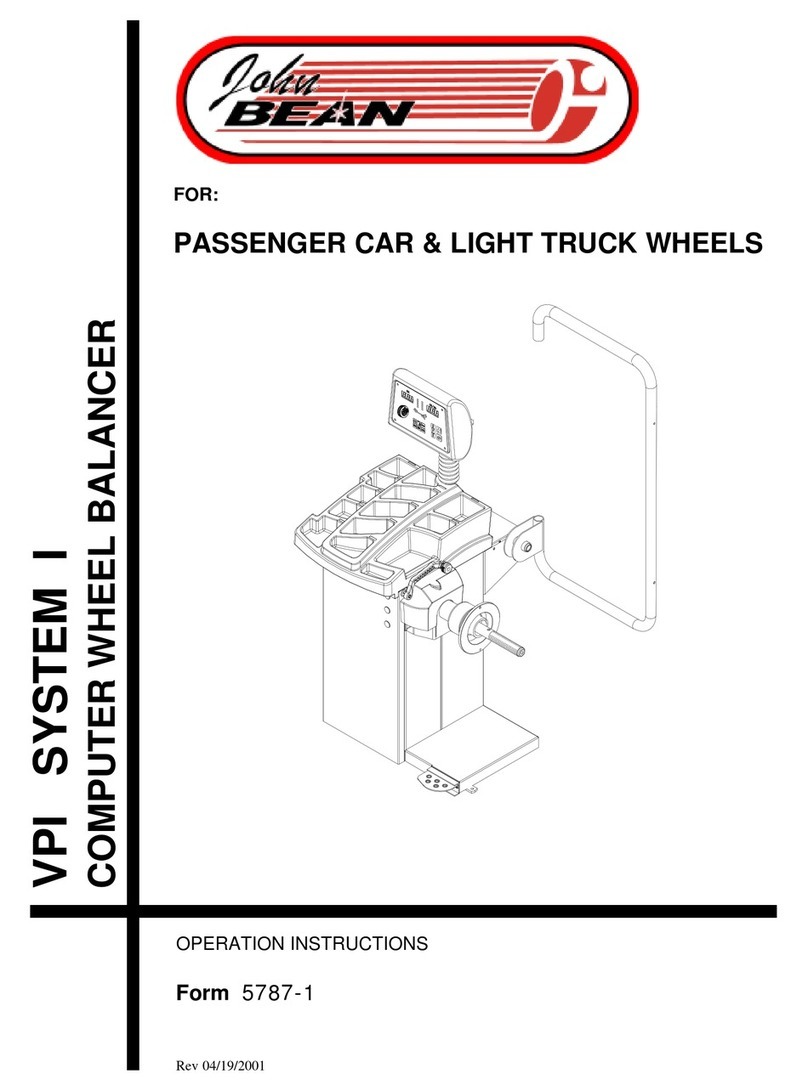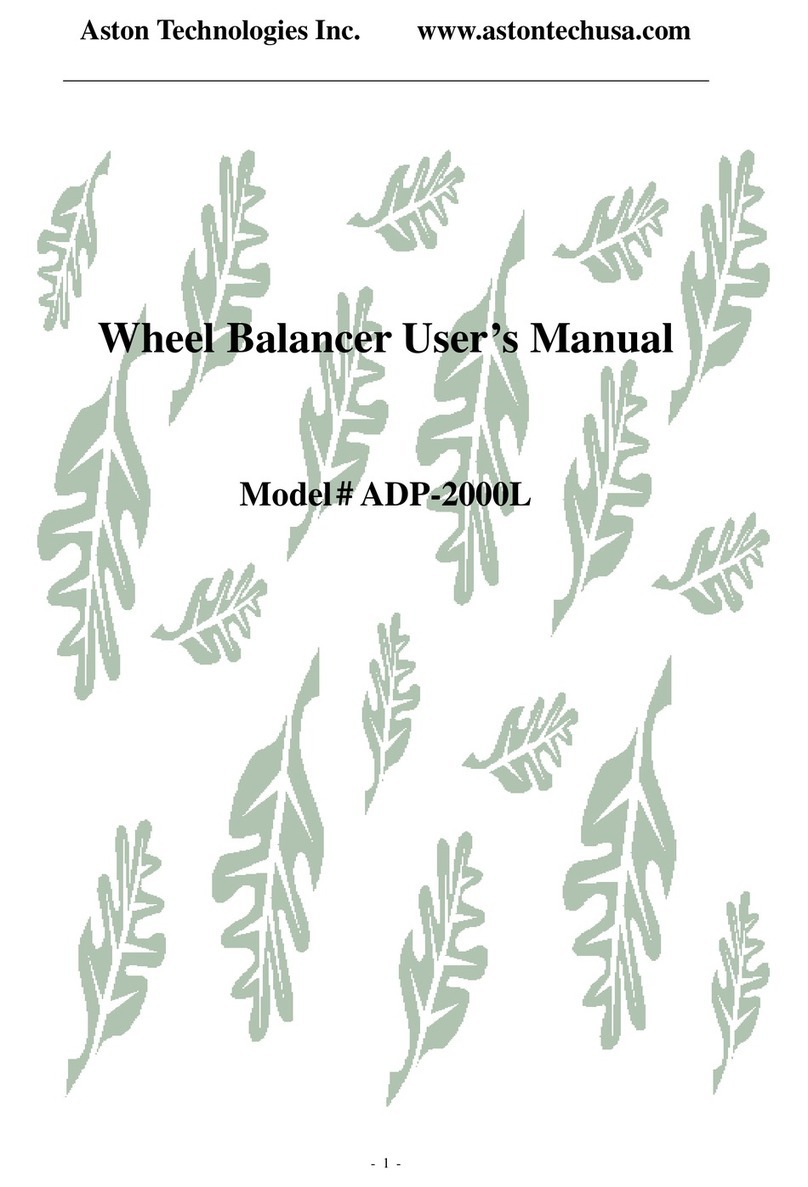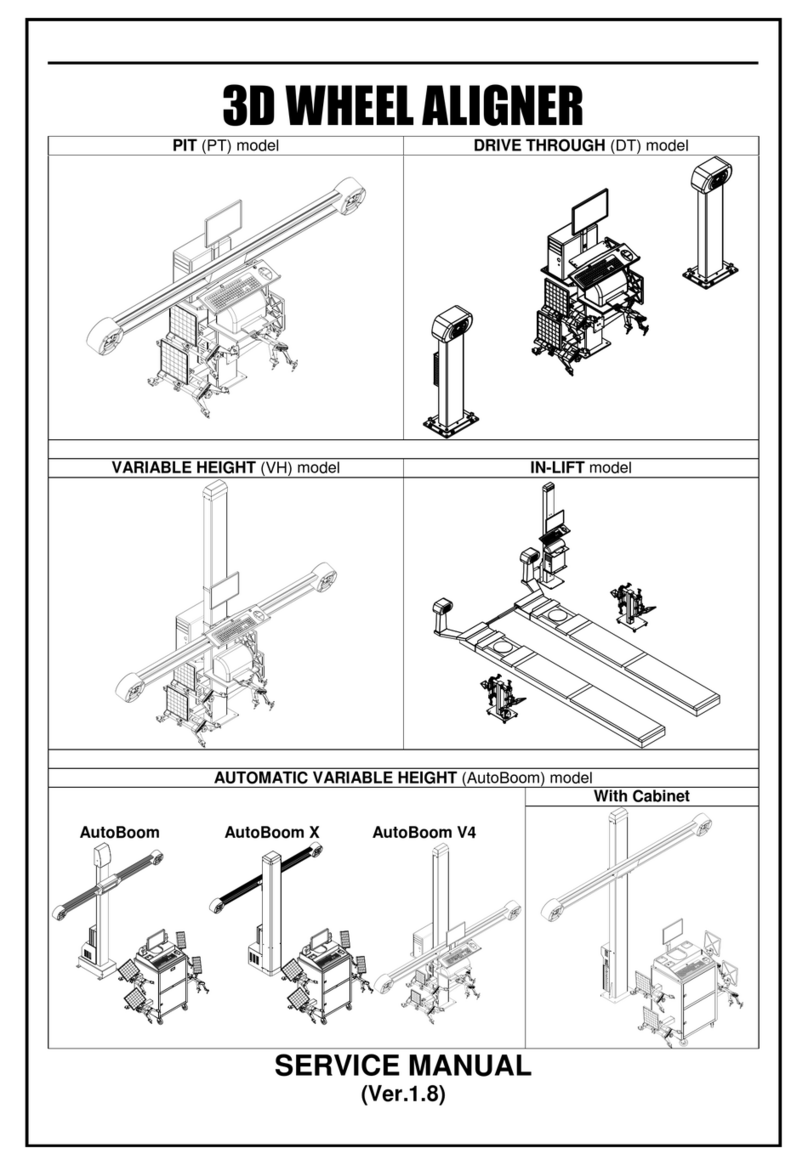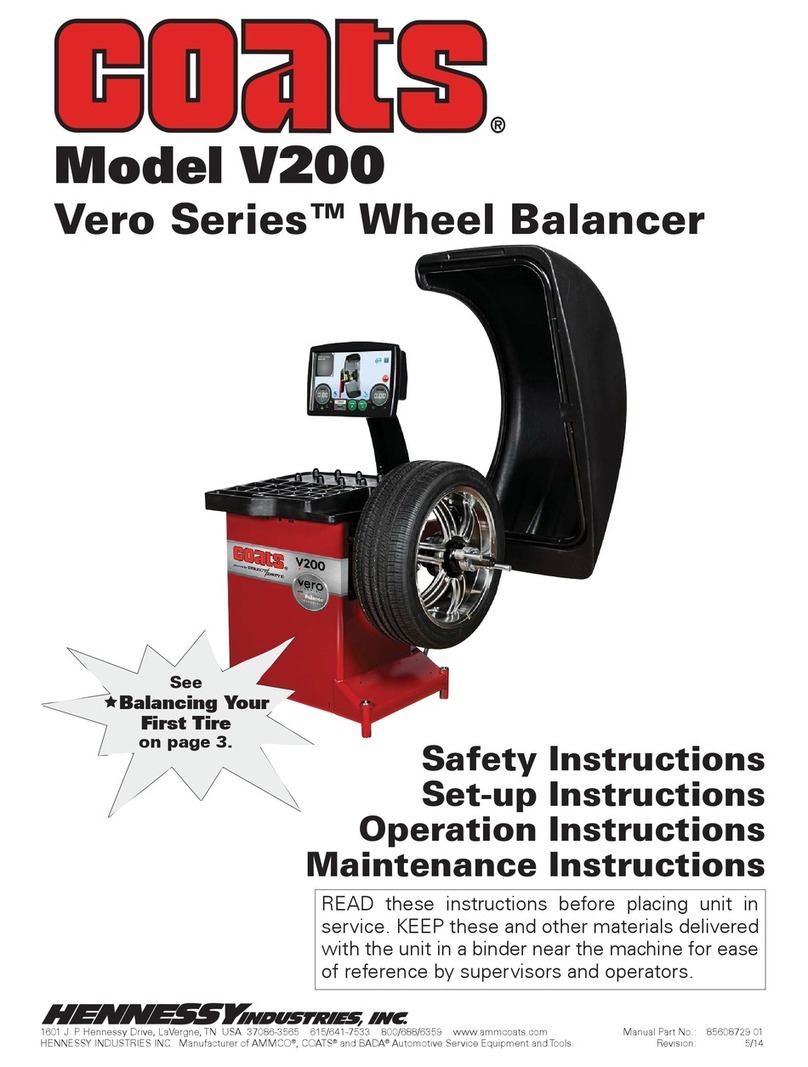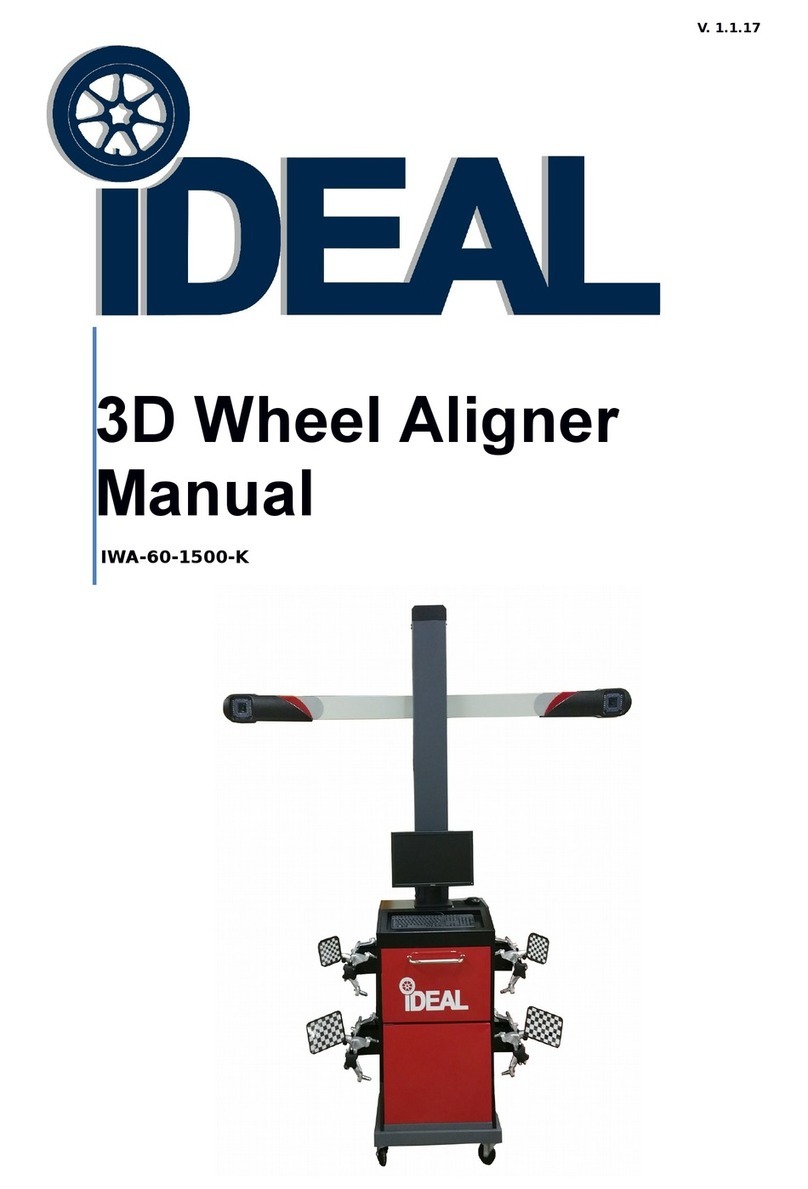1. GENERAL PRECAUTIONS
Before operating the balancing machine, read carefully the use and maintenance manual. The noncompliance with these
standards frees the constructor from any responsibility.
1.1. Warnings and cautions
- The machine is to be operated only by authorized personnel.
- Check that the use of the balancing machine does not trigger off hazardous situations to people or things.
- When irregularities or malfunctions occur, stop immediately and require the intervention of the specialized technical
assistance.
- Any maintenance operation is to be carried out by specialized personnel.
- It is absolutely forbidden to alter equipment and safety devices.
- Any utilization of spare parts whose features do not correspond to the following specifications, any modifications or even
any little alterations, free the constructor from any responsibility related to proper use and safety for people and/or things.
1.2. Technical data
–
3
–
Product Weight
165.35lbs(75kg)
2.
INTRODUCTION
The
wheel
balancer
with
a
microprocessor,
capable
of
balancing
wheels
weighing
up
to
45
Kg.
The
control
elements
and
signals
are
all
contained
on
the
front
panel.
The
keyboard
calibration
system
also
provides
a
sufficient
adjustment
range
to
cope
with
unusual
wheels
(acing
motorcycles
and
cars).
Some
ALU
functions
are
available
for
specially
shaped
wheels
or
for
presetting
optional
balancing
machine
functions.
NOTE
:
Accessories for motorcycles need to be equipped by the customer himself.
Motor 110V,
60Hz,
1Ph,
0.34HP(
0.25kW
)
Cycle
Time 6
to
9
seconds
Data
Entry Keypad
Balancing
Modes Dynamic/Static/Alloy
Rim Diameter Capacity 11 31/32 - 24 1/64 in ( 304 - 610 mm )
Rim
Width Capacity 53 3/64 - 10 15/64 in ( 140 - 260 mm)
Max. Wheel Diameter 40 15/16 in ( 1040 mm )
Max. Wheel Weight 99.2 lbs ( 45 kg )
Shaft Size 36 mm
Max. Shaft Weight 48.5 - 50.7 lbs ( 22 - 23 kg )
Balancing Speed 250 RPM
Accuracy 0.035 ounces ( 1 gram )
Display Standard Or Metric
Self Calibration Yes
Power Cord Length 96 1/16 in ( 2440 mm )
Noise Level <70 dB
Product Dimensions L 40.55 x W 24.4 x H 38.19 in ( 1030 x 620 x 970 mm )