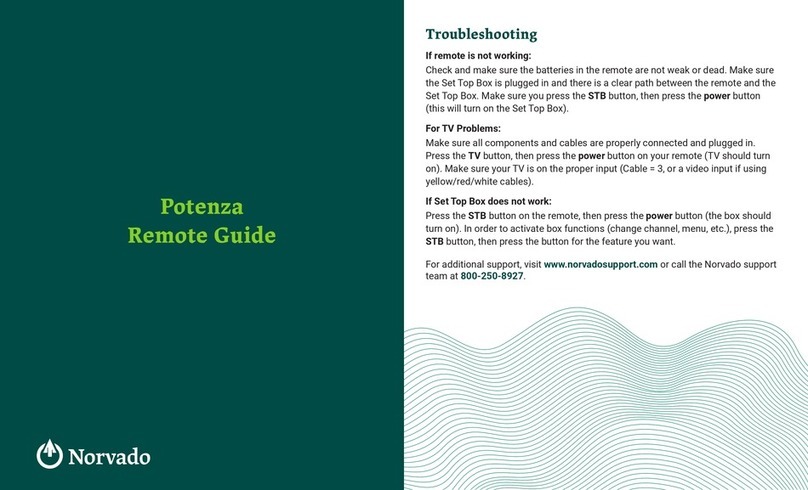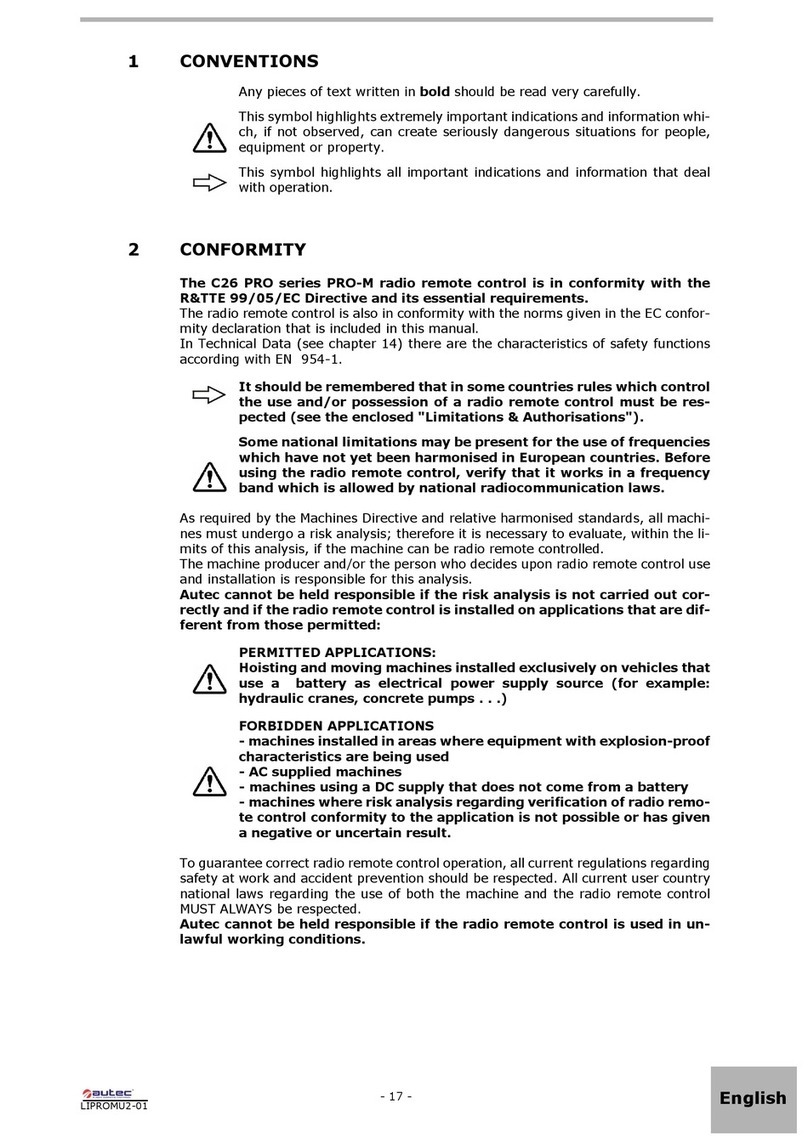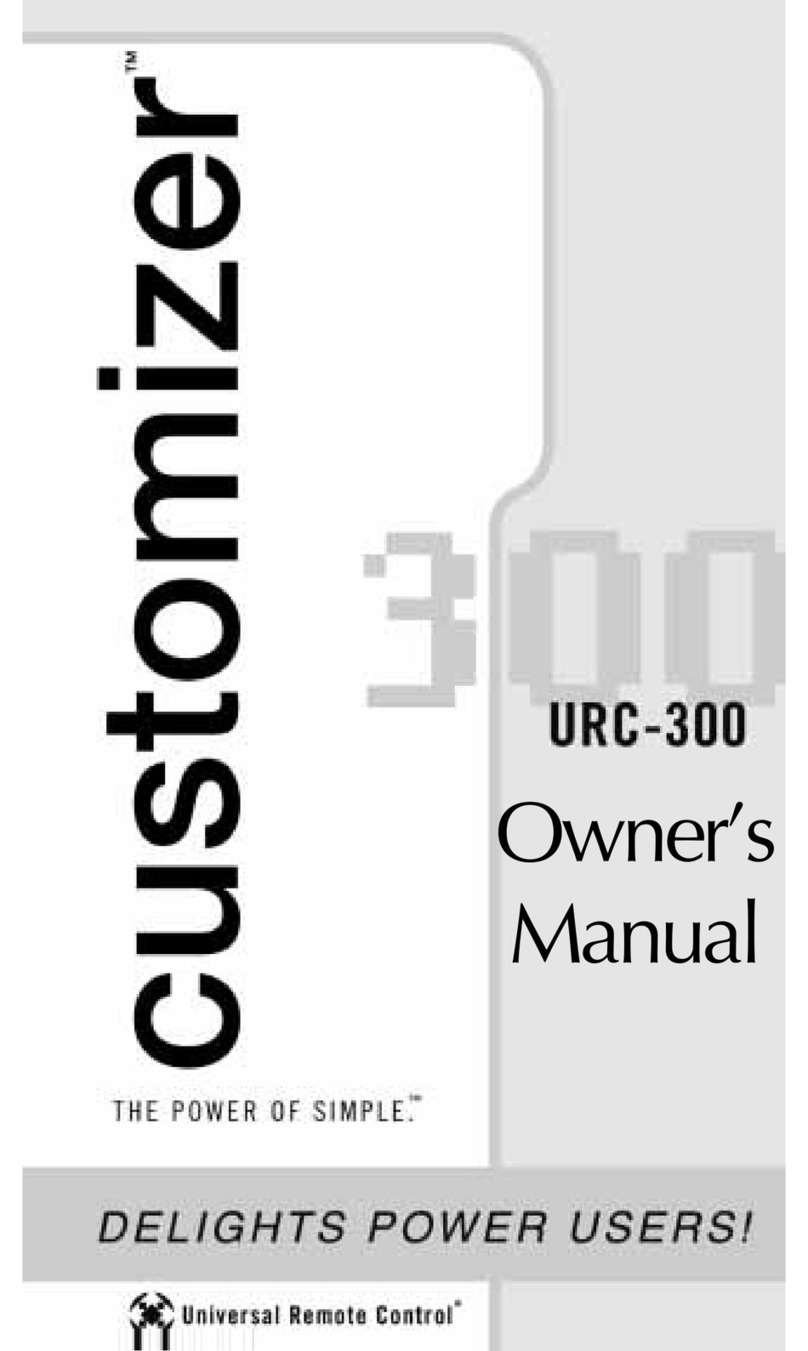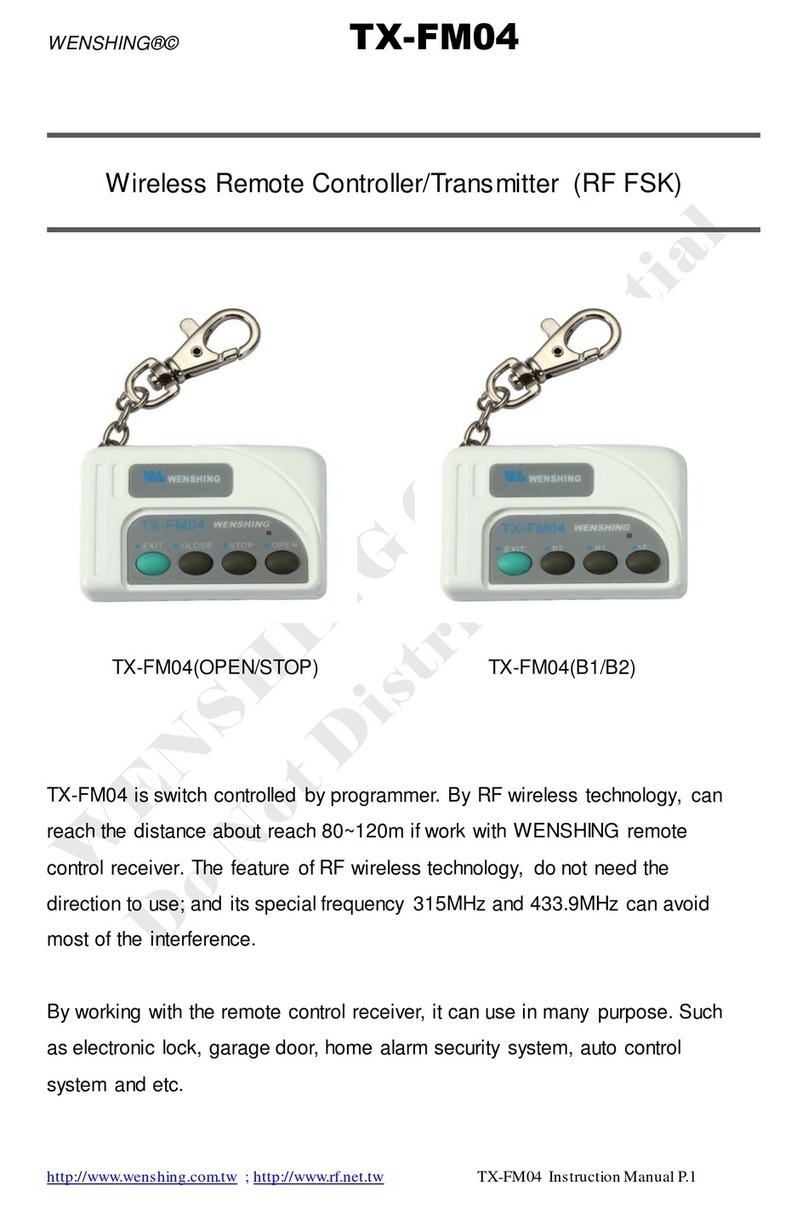Norvado Polaris User manual
Other Norvado Remote Control manuals
Popular Remote Control manuals by other brands

Philips
Philips SRU3030/10 Instructions for use

Maxwell
Maxwell AutoAnchor 710-6 owner's manual

Moseley
Moseley TRC-15A instruction manual

Soundoff Signal
Soundoff Signal nERGY bluePRINT ENGCP15001 Programming manual

Schweizer
Schweizer LocControl100 General operating instructions
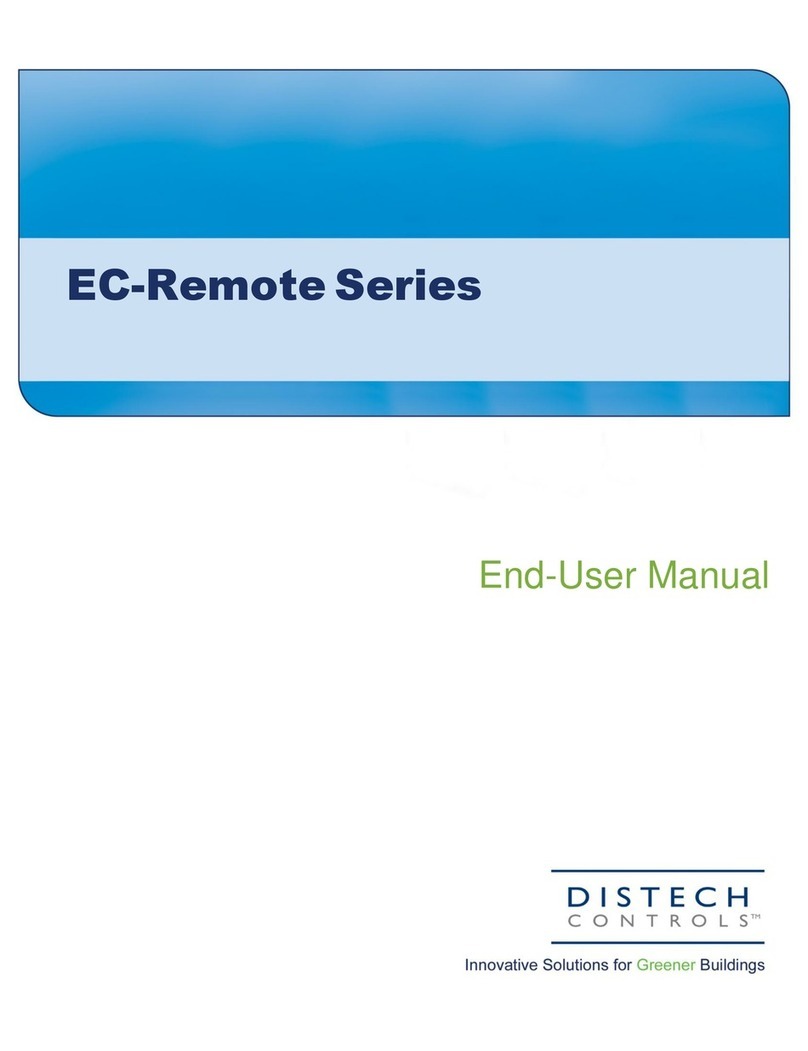
Distech
Distech EC-Remote Series End user manual

Universal Remote Control
Universal Remote Control UR4U-MDVR2 operating instructions

Spektrum
Spektrum DX4C instruction manual

LEGRAND
LEGRAND 067695 quick start guide
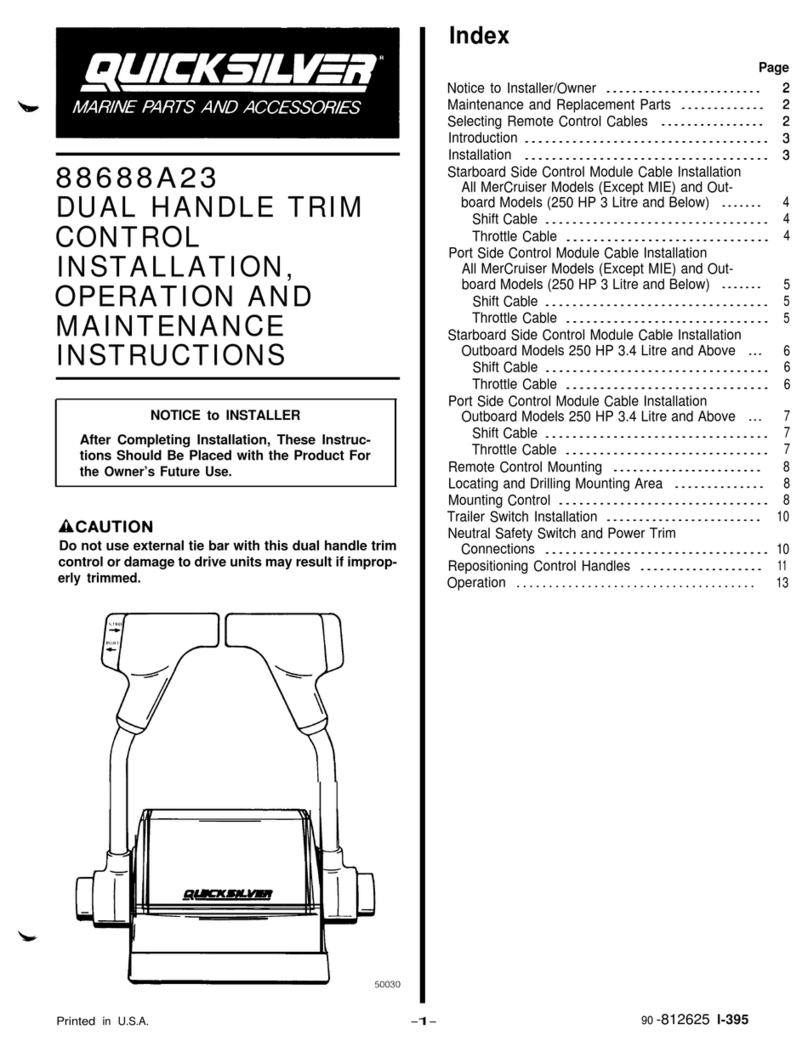
Quicksilver
Quicksilver 88688A23 Installation, operation and maintenance instructions

KPU
KPU Myrio user guide

Akerstroms
Akerstroms SESAM 800 CONFIGURABLE operating manual