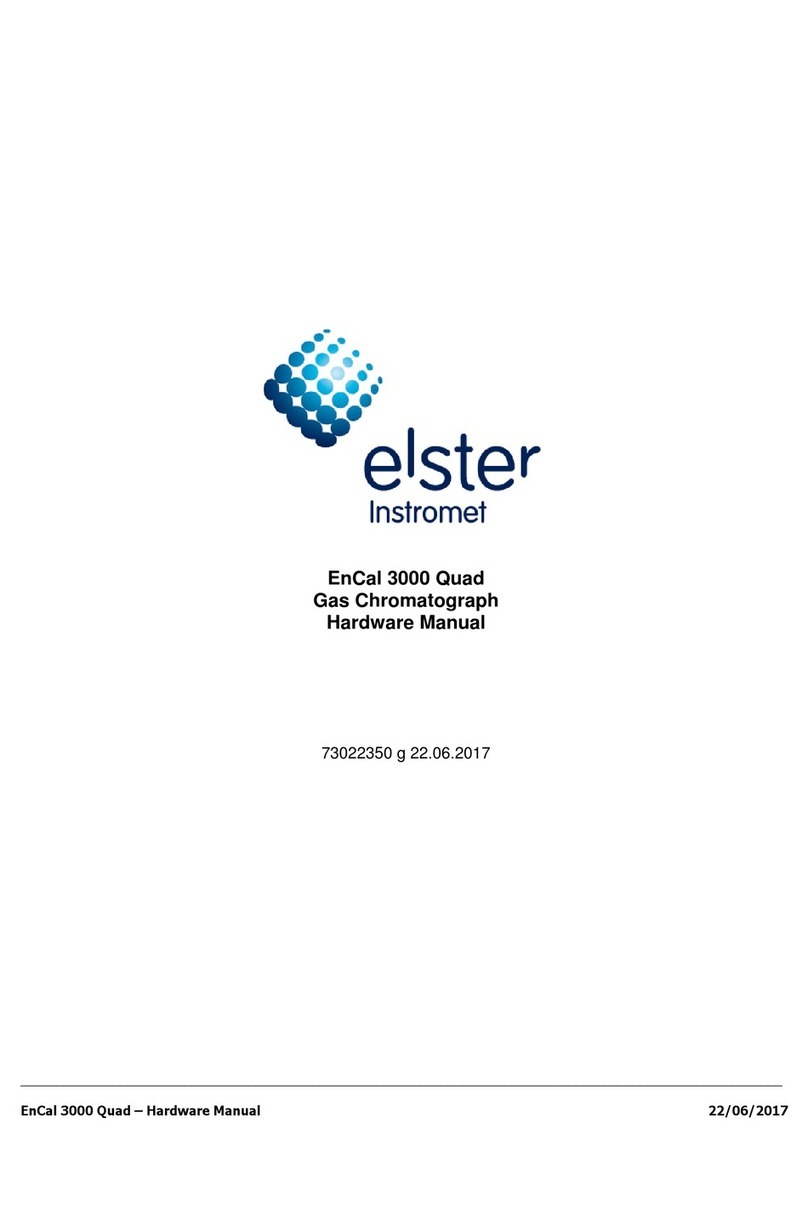Elster Instromet enCore FC1 User manual


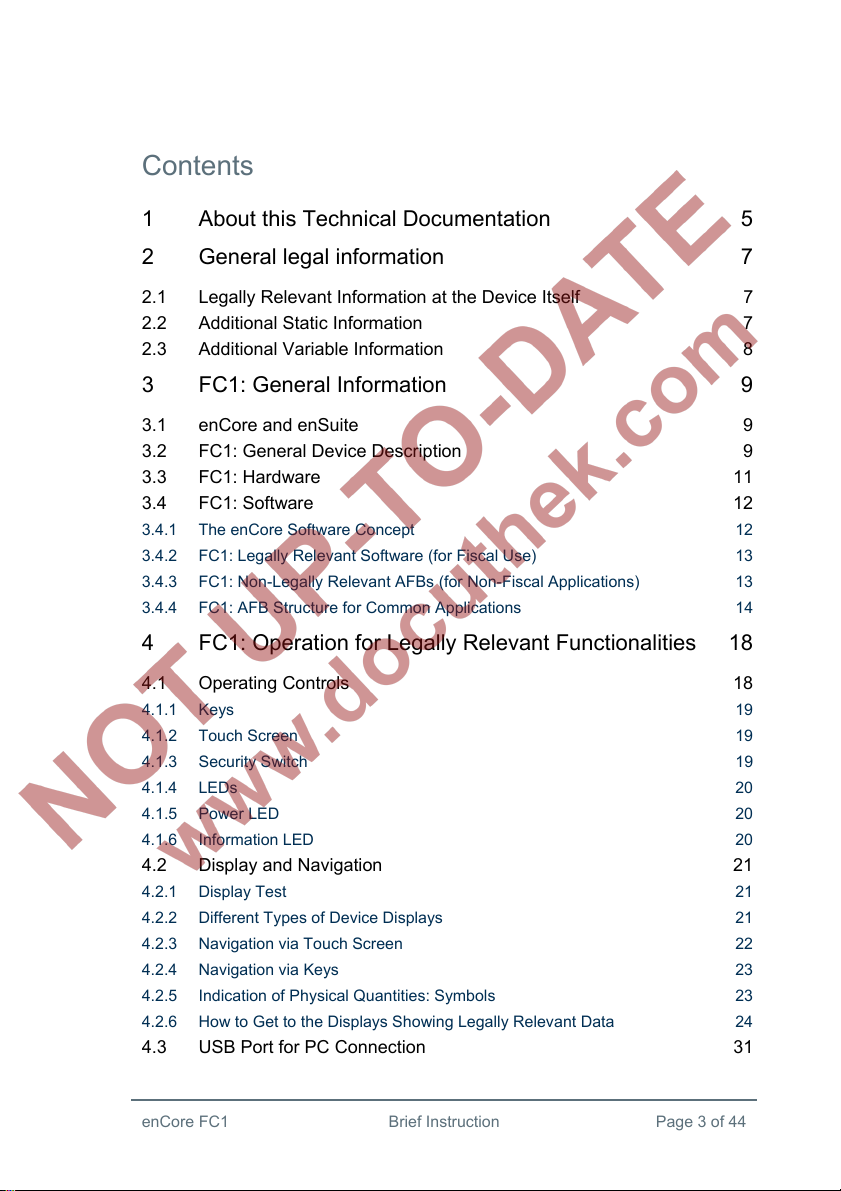
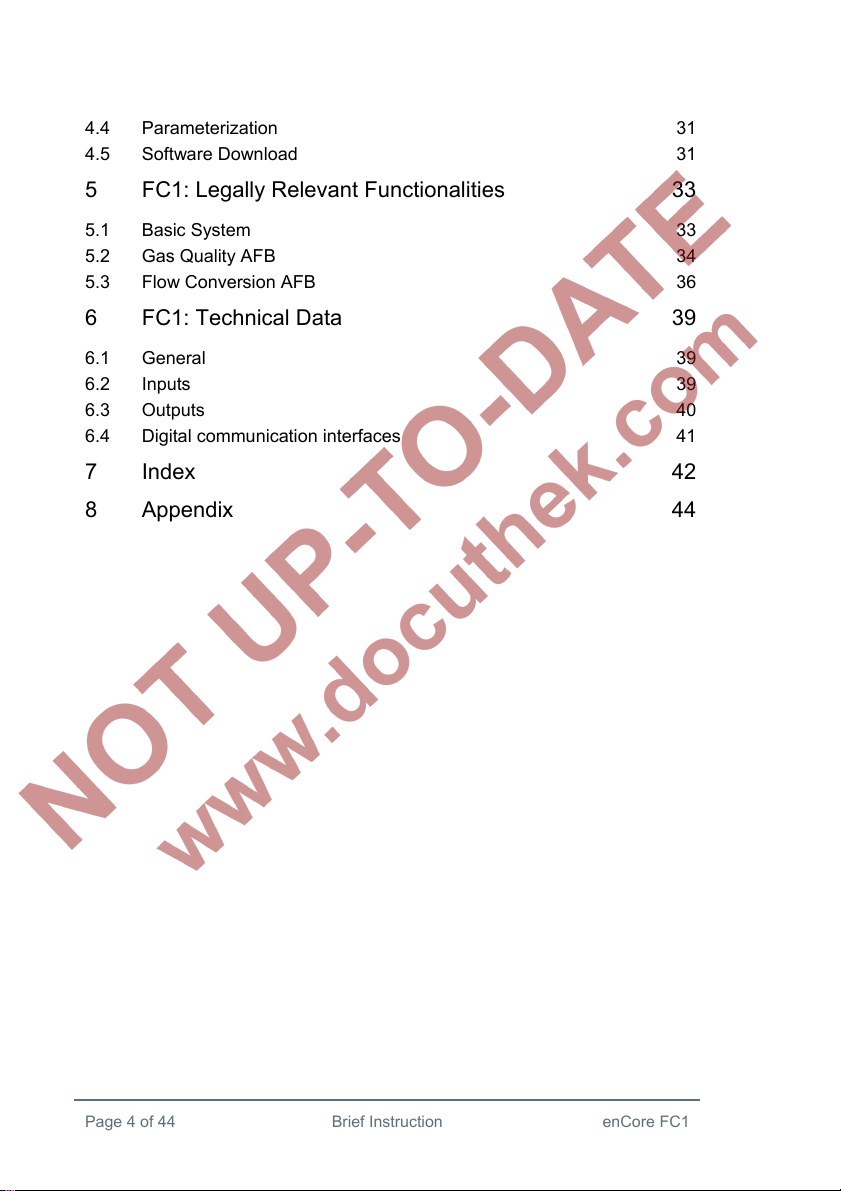
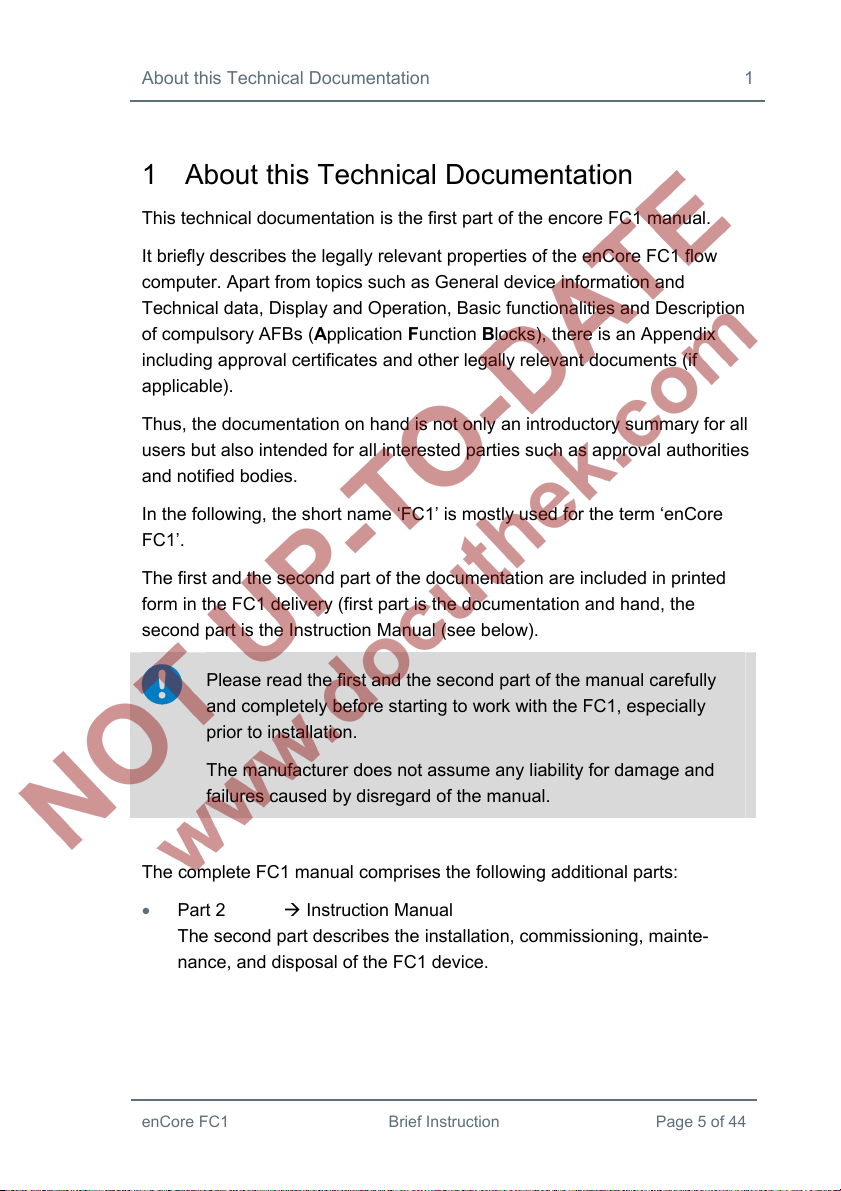

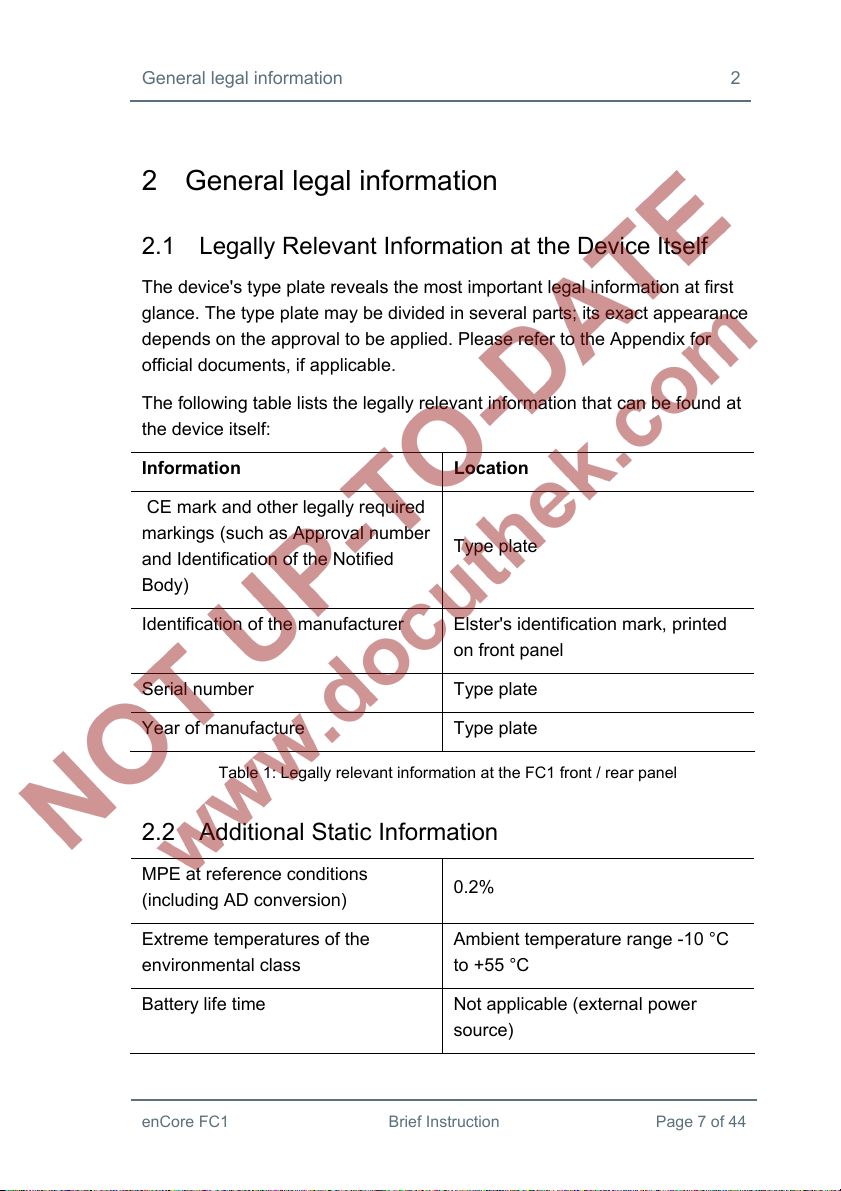


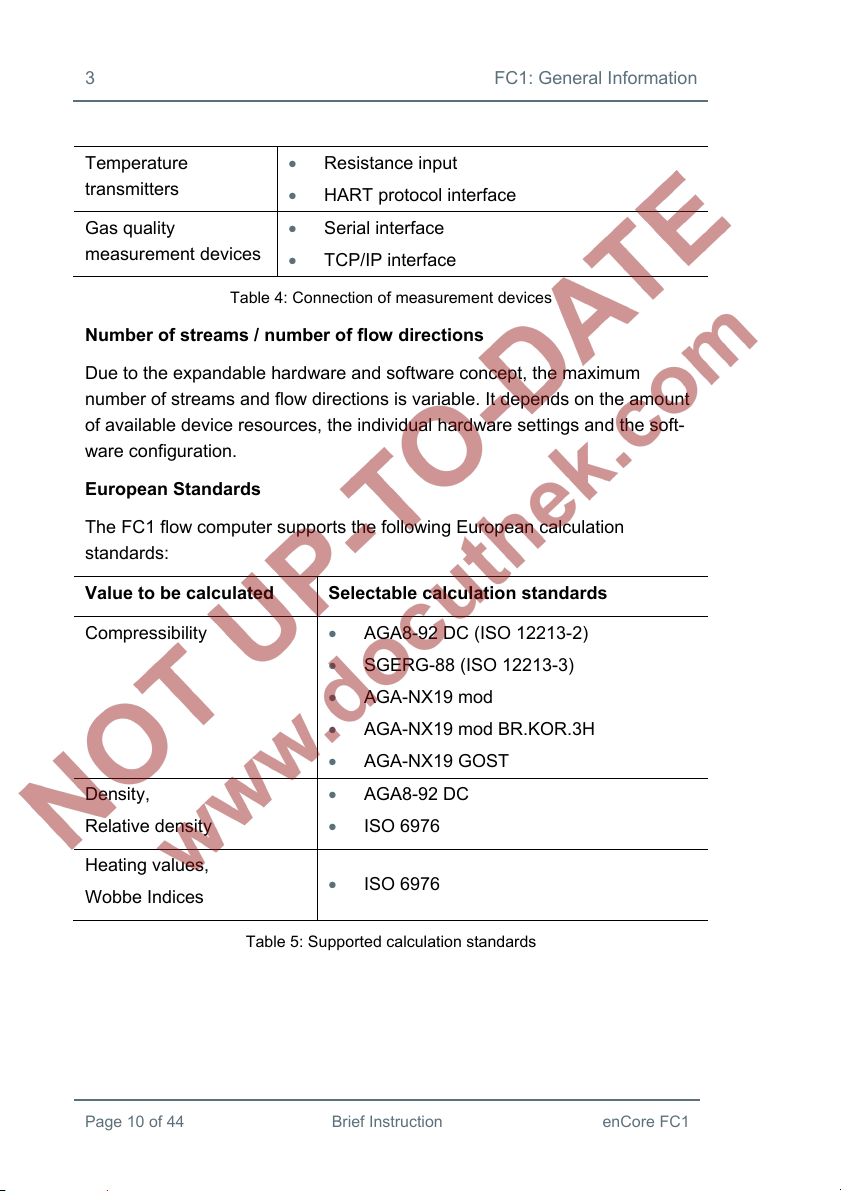
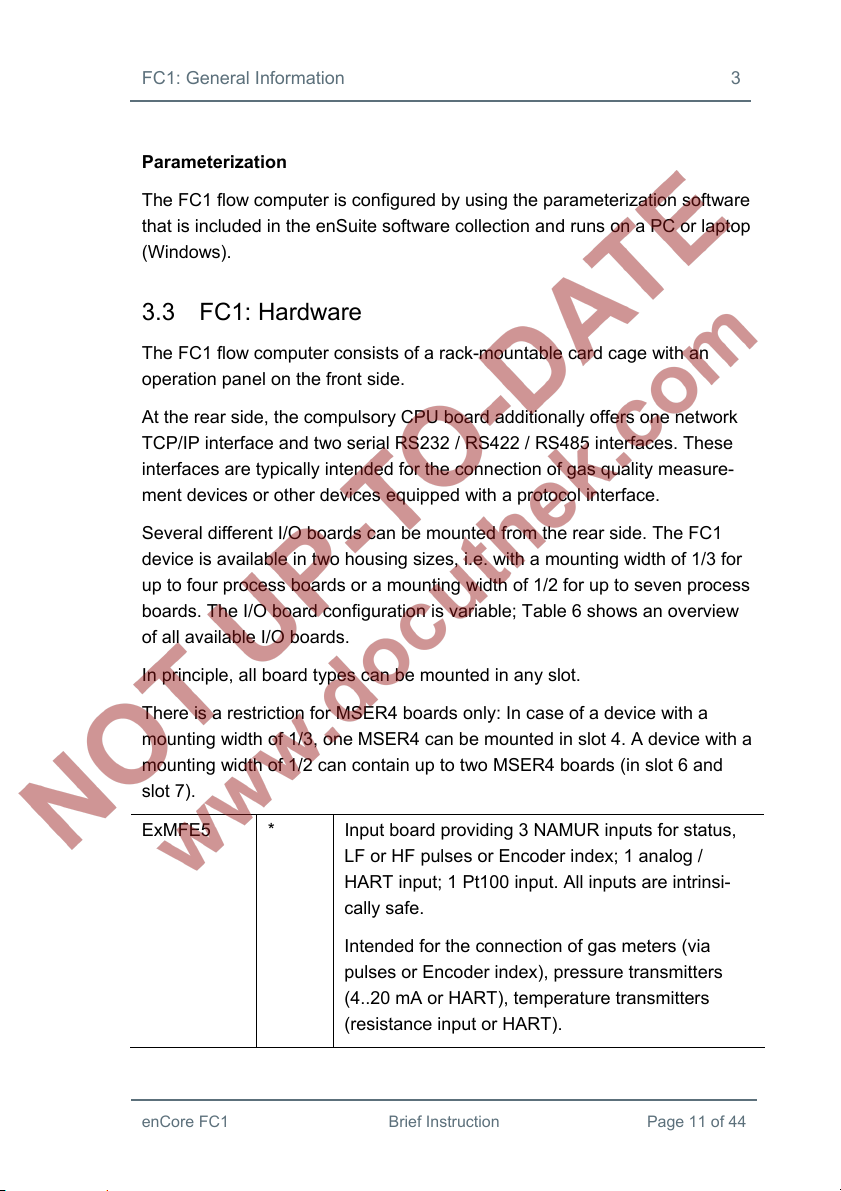

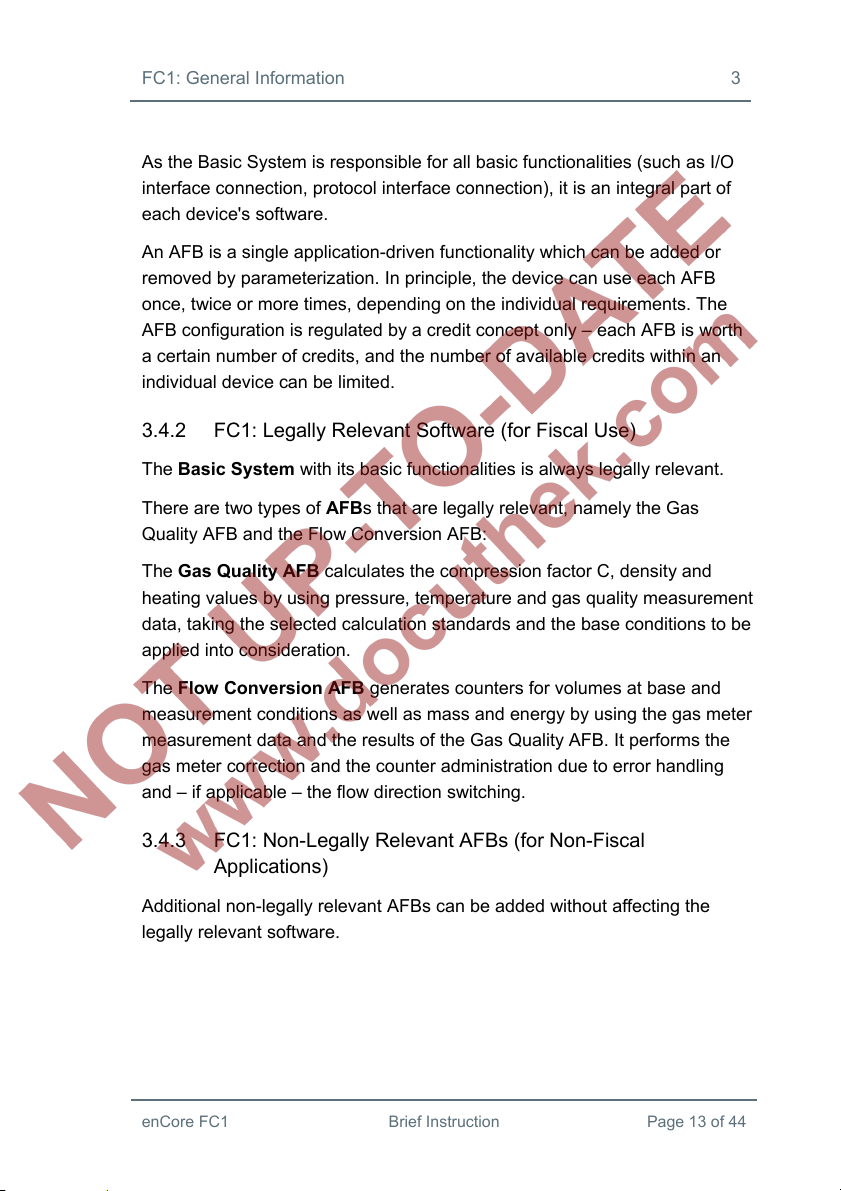

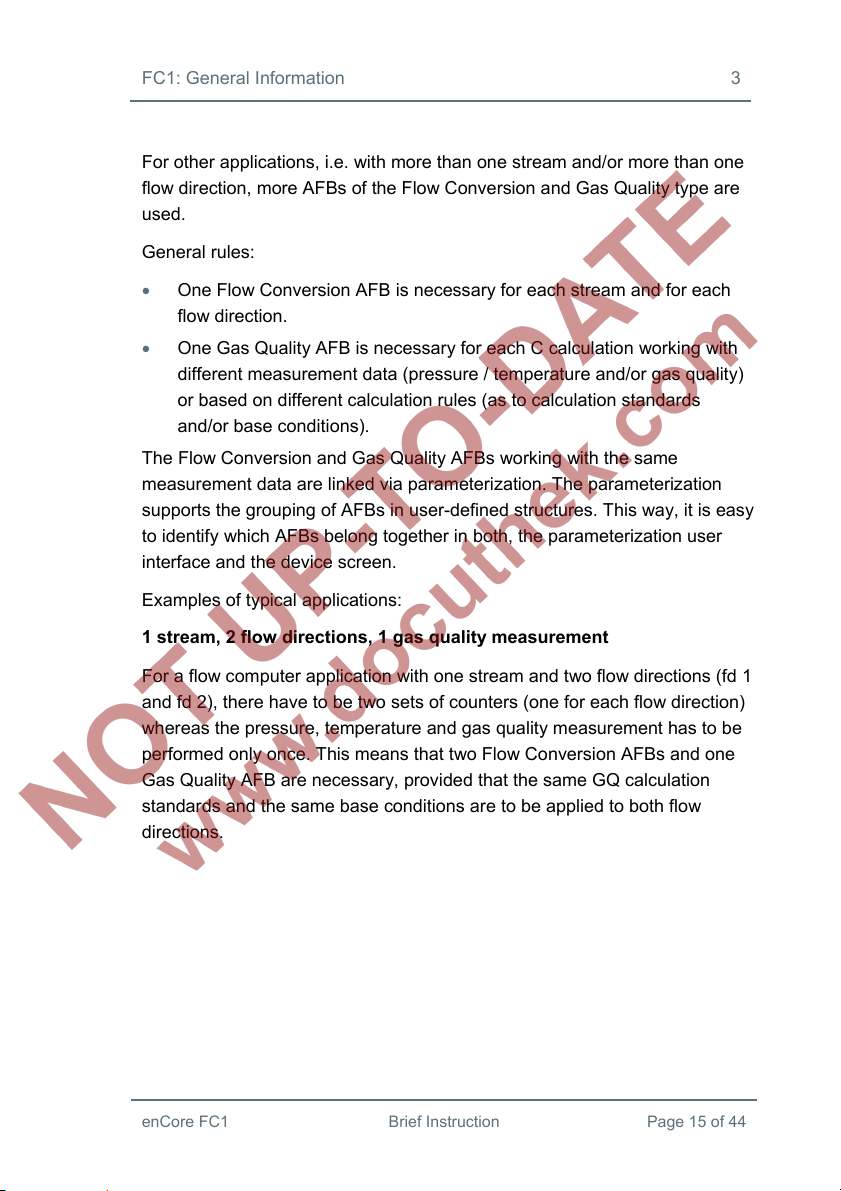


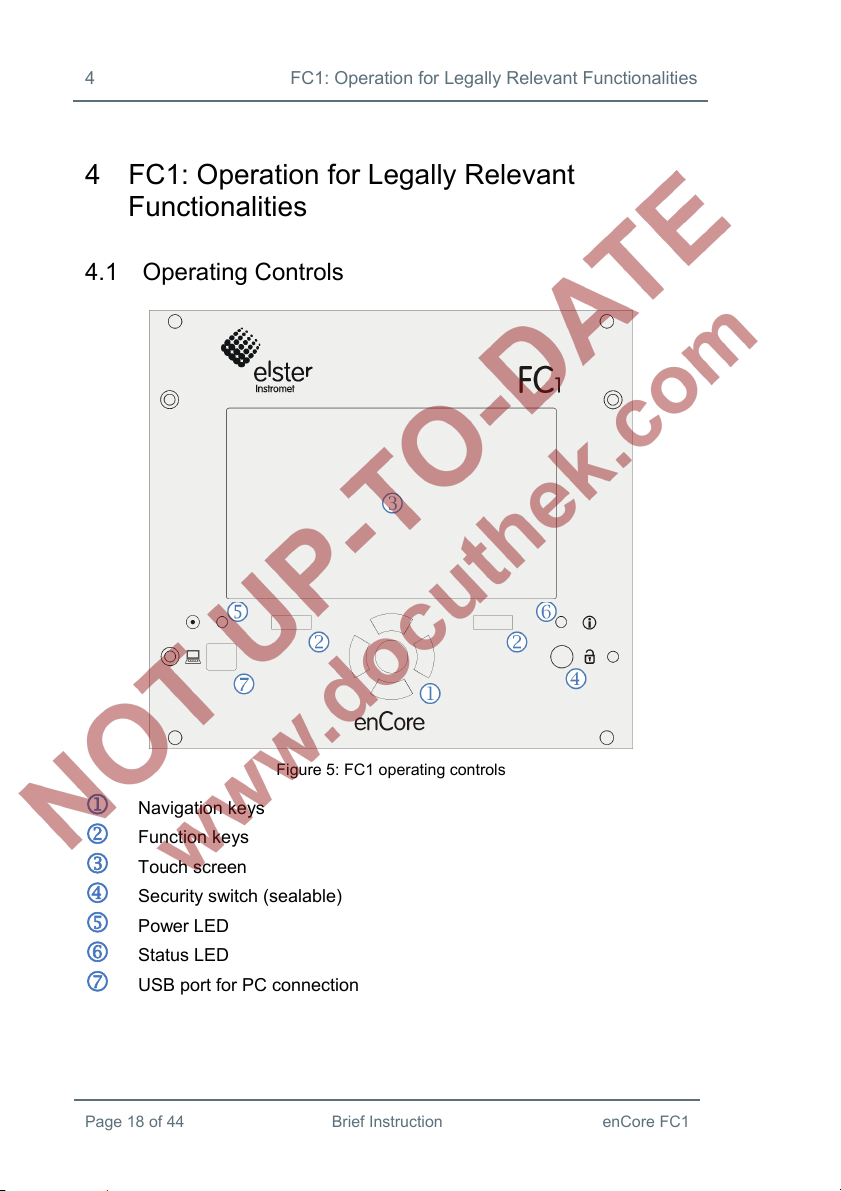


Other manuals for enCore FC1
1
Table of contents
Other Elster Instromet Laboratory Equipment manuals
Popular Laboratory Equipment manuals by other brands

Cost Effective Equipment
Cost Effective Equipment APOGEE 300 owner's manual

Thermo Scientific
Thermo Scientific Nicolet iS10 Getting started

NOVAPRO
NOVAPRO CRYSTE PURIFUME DUCTLRESS operating instructions

Fisher Scientific
Fisher Scientific 15-460-2Q Installation and operation manual

Phcbi
Phcbi MDF-U5312 Series operating instructions

Labconco
Labconco Purifier Class 2 Biological Safety Cabinet Operation manual
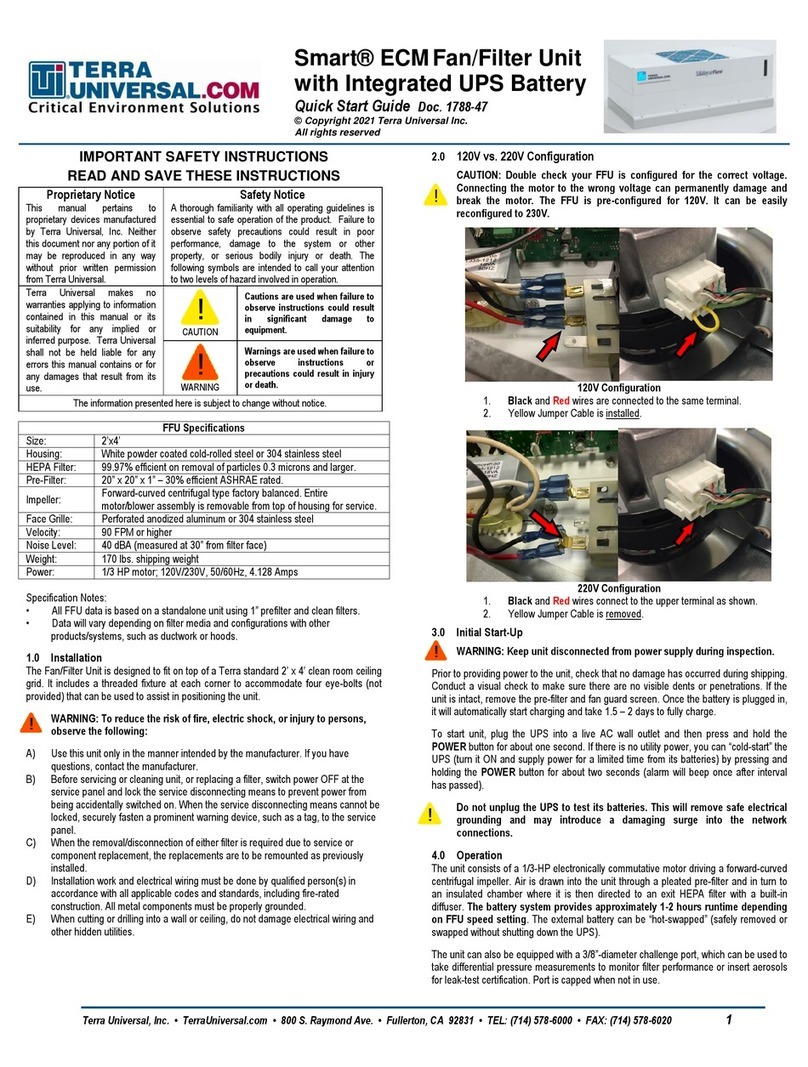
Terra Universal
Terra Universal Smart ECM quick start guide
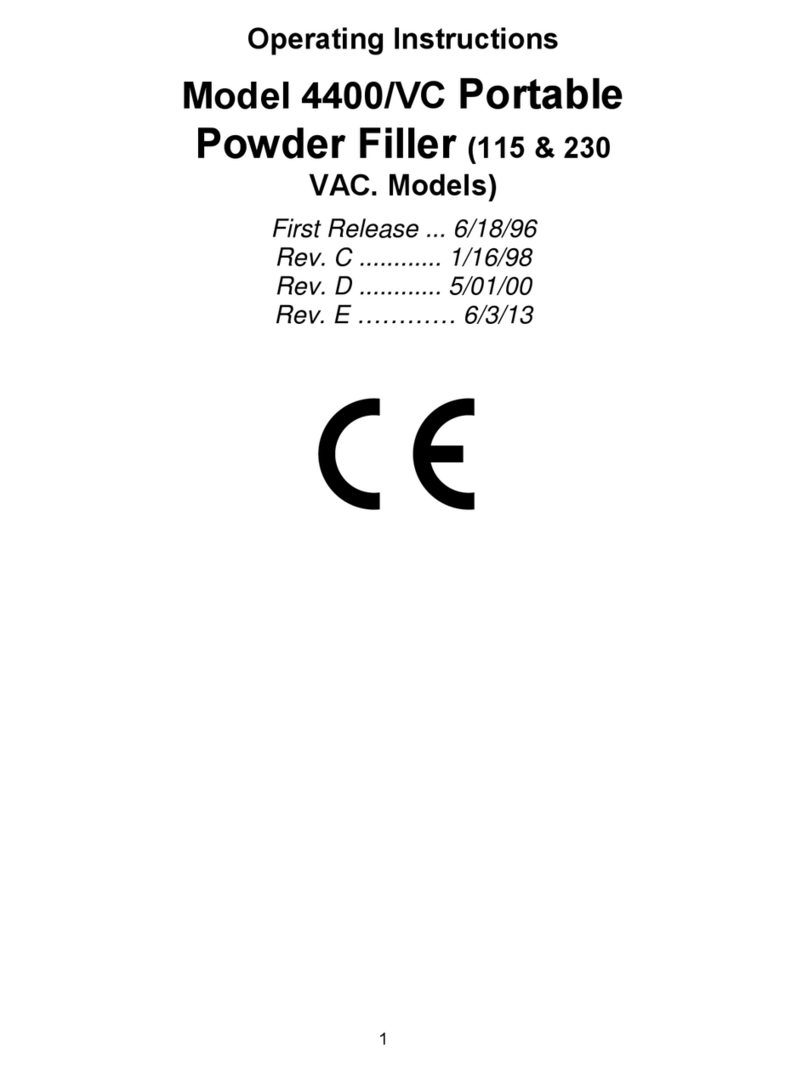
Kinematics
Kinematics 4400/VC operating instructions

AFi
AFi KATRINA Maintenance manual

Rocker
Rocker Lafil 200 operating manual
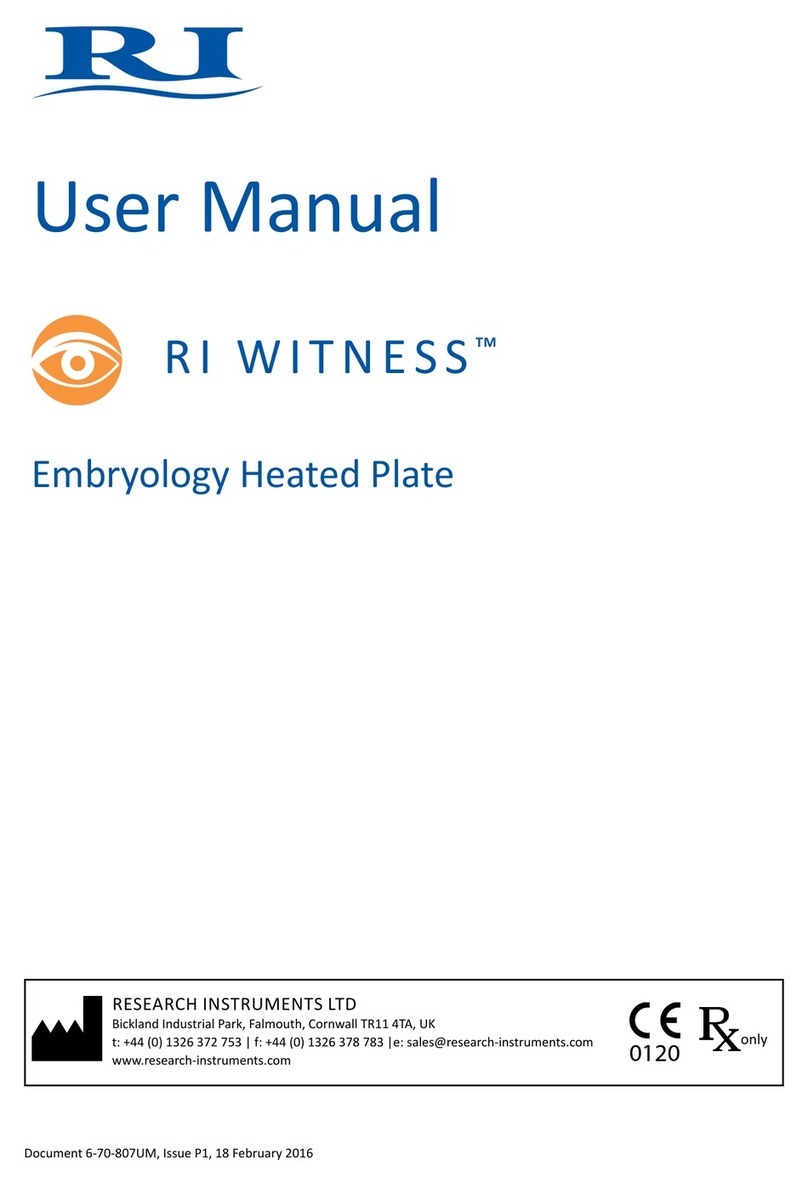
Research Instruments
Research Instruments RI WITNESS user manual
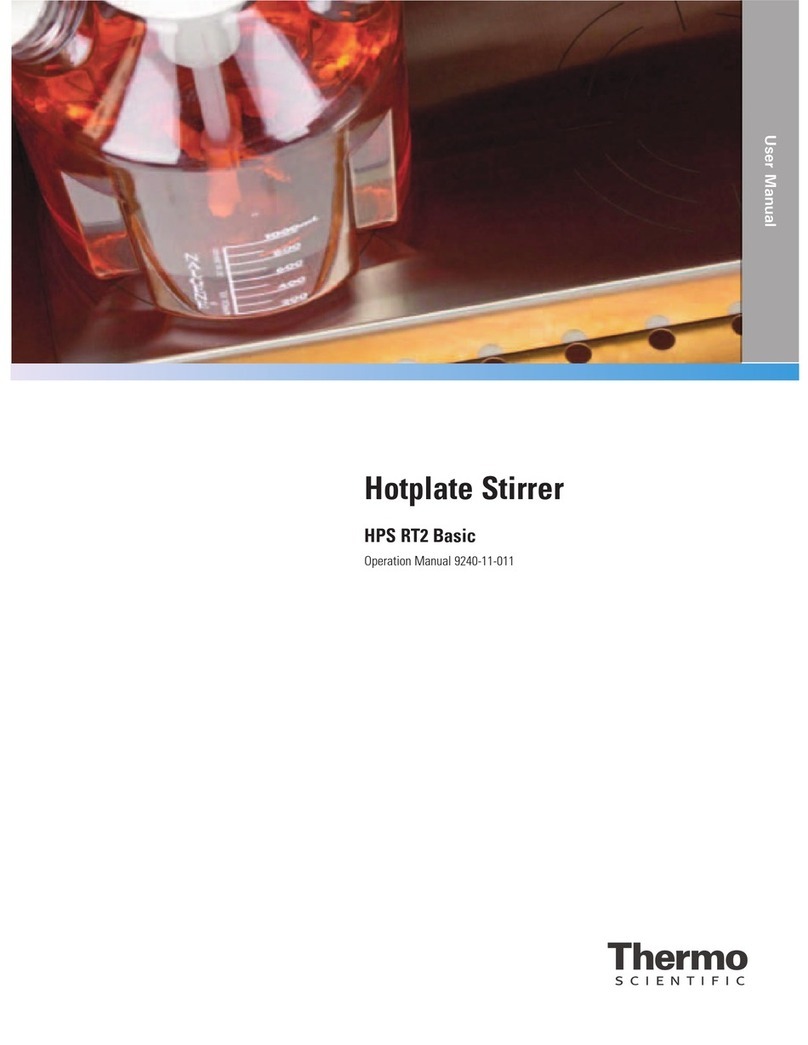
Fisher Scientific
Fisher Scientific HPS RT2 Basic Operation manual

Teledyne
Teledyne Hanson Research FLODEX Operation manual

Integra
Integra MEDIACLAVE 10 quick start guide

Snow Performance
Snow Performance 20010 installation instructions
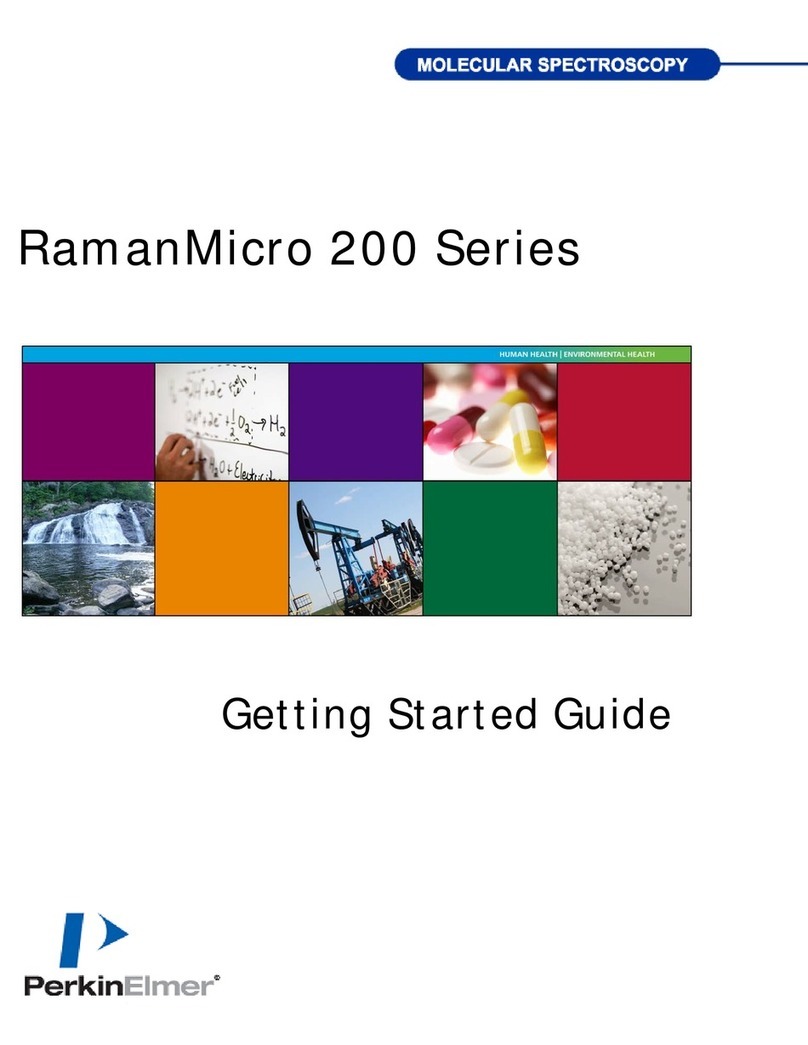
PerkinElmer
PerkinElmer RamanMicro 200 Series Getting started guide

RBCBioscience
RBCBioscience MagCore Super Engineer in Training Manual
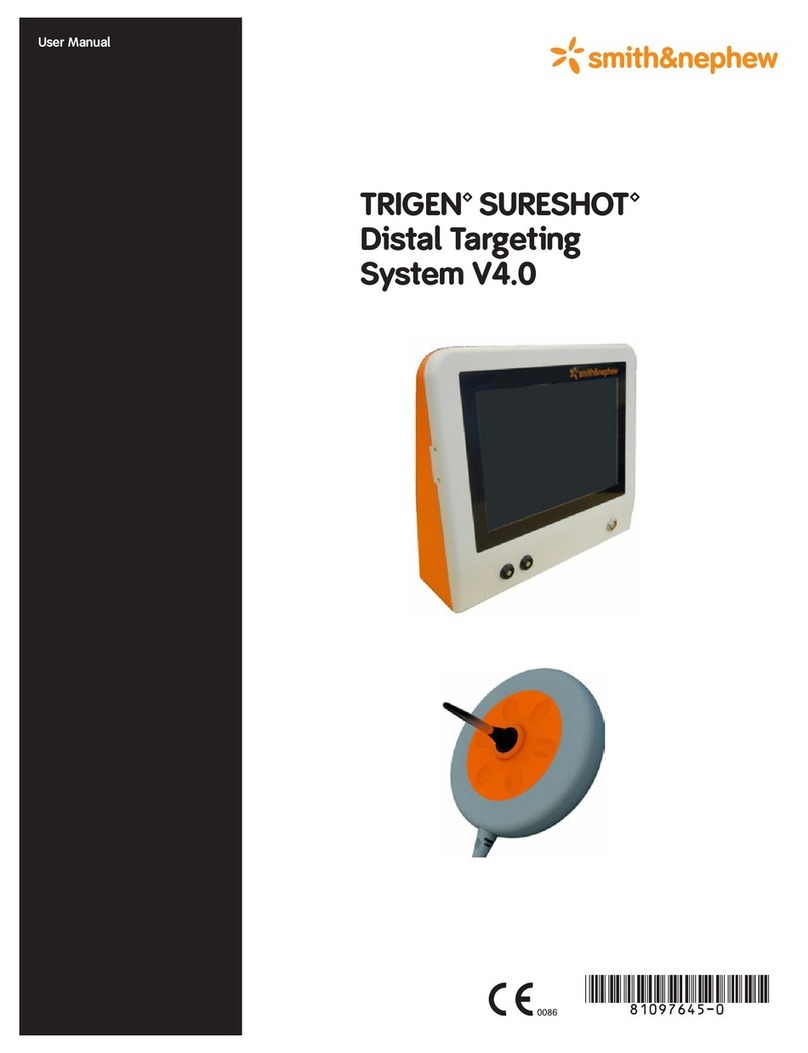
Smith & Nephew
Smith & Nephew TRIGEN SURESHOT user manual