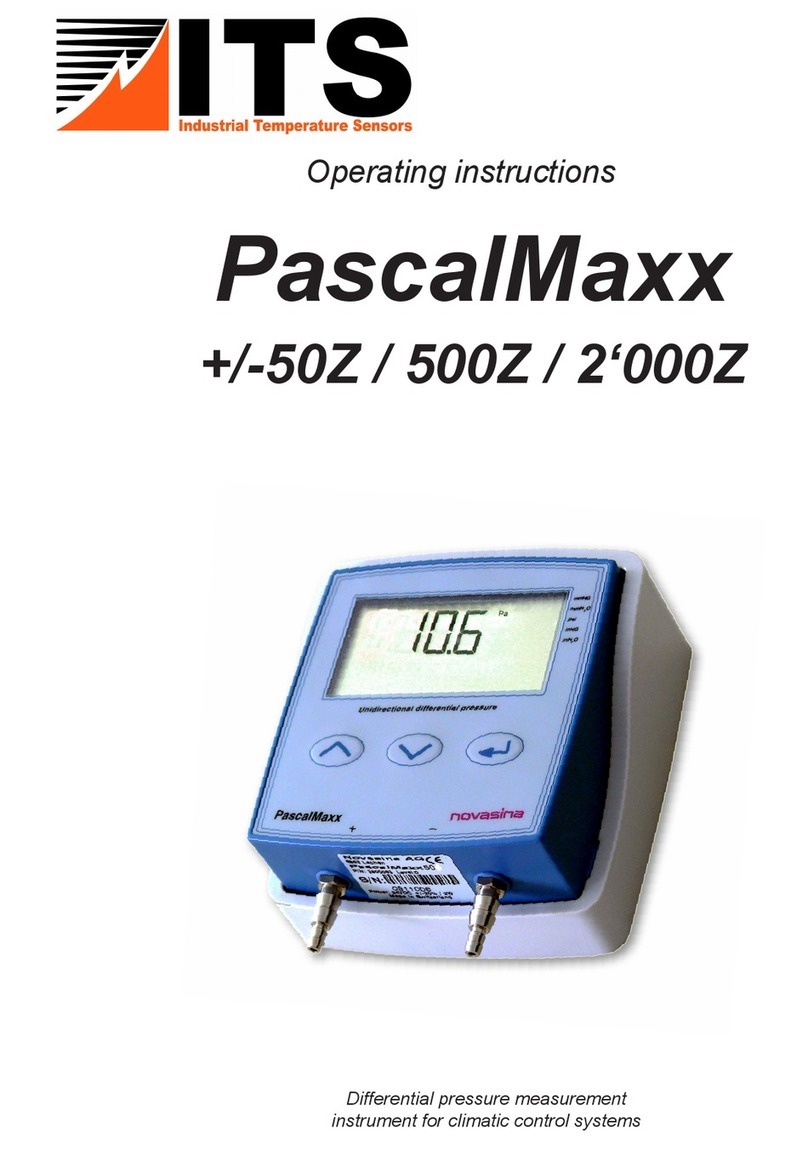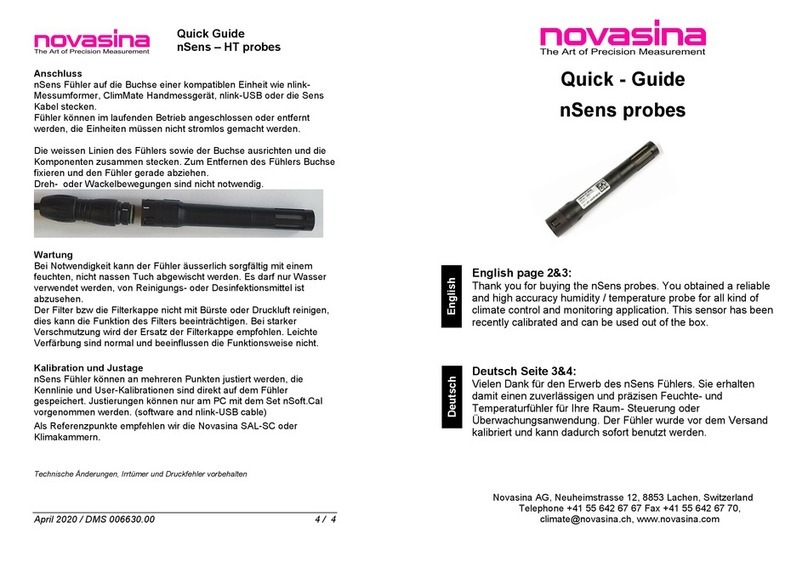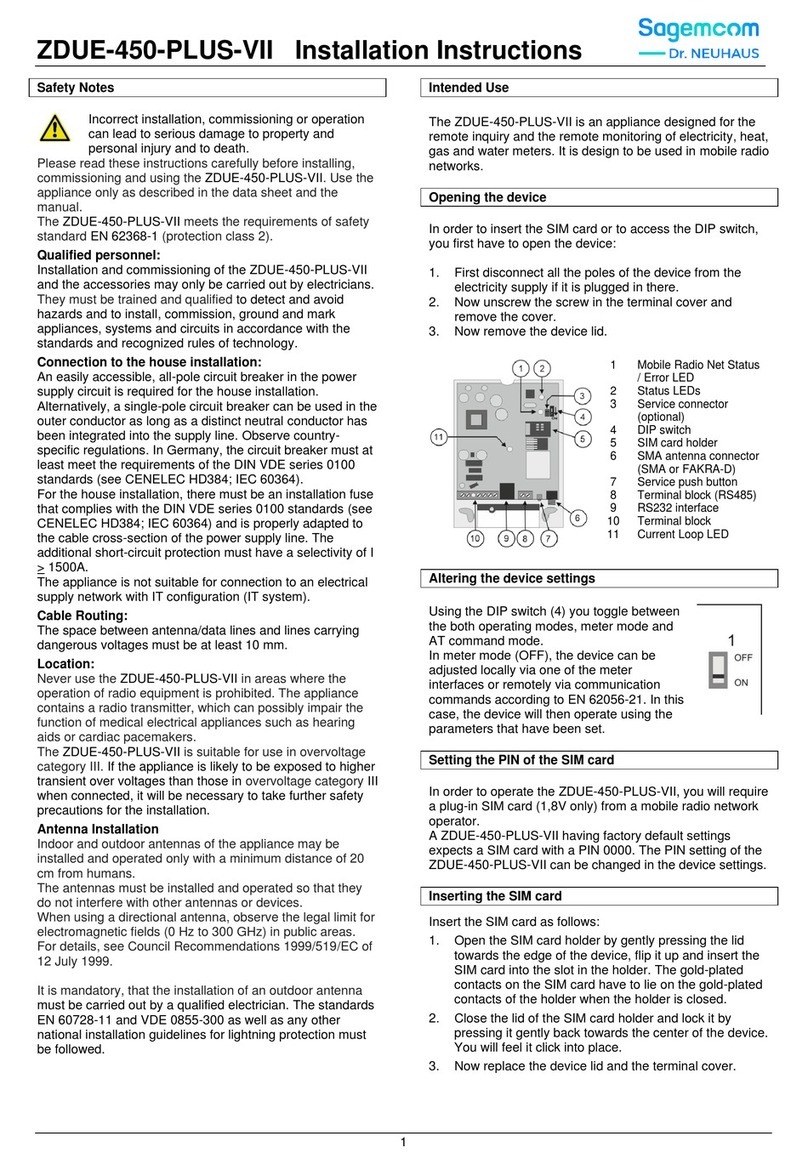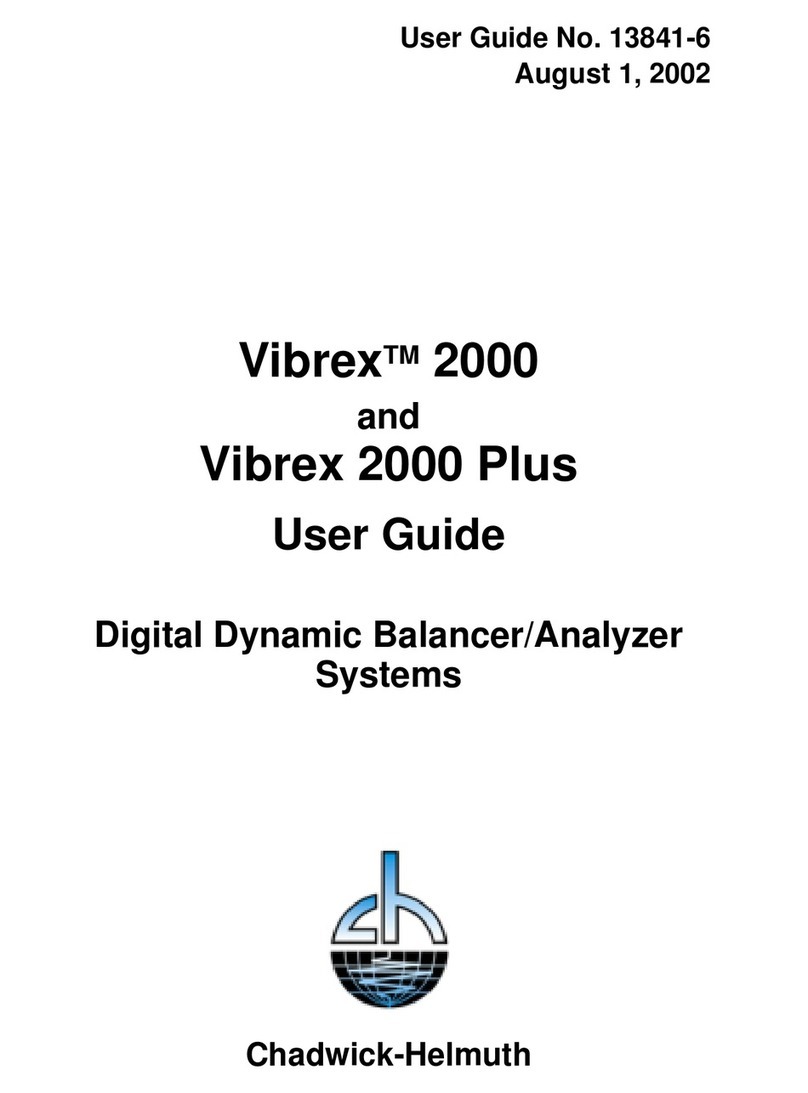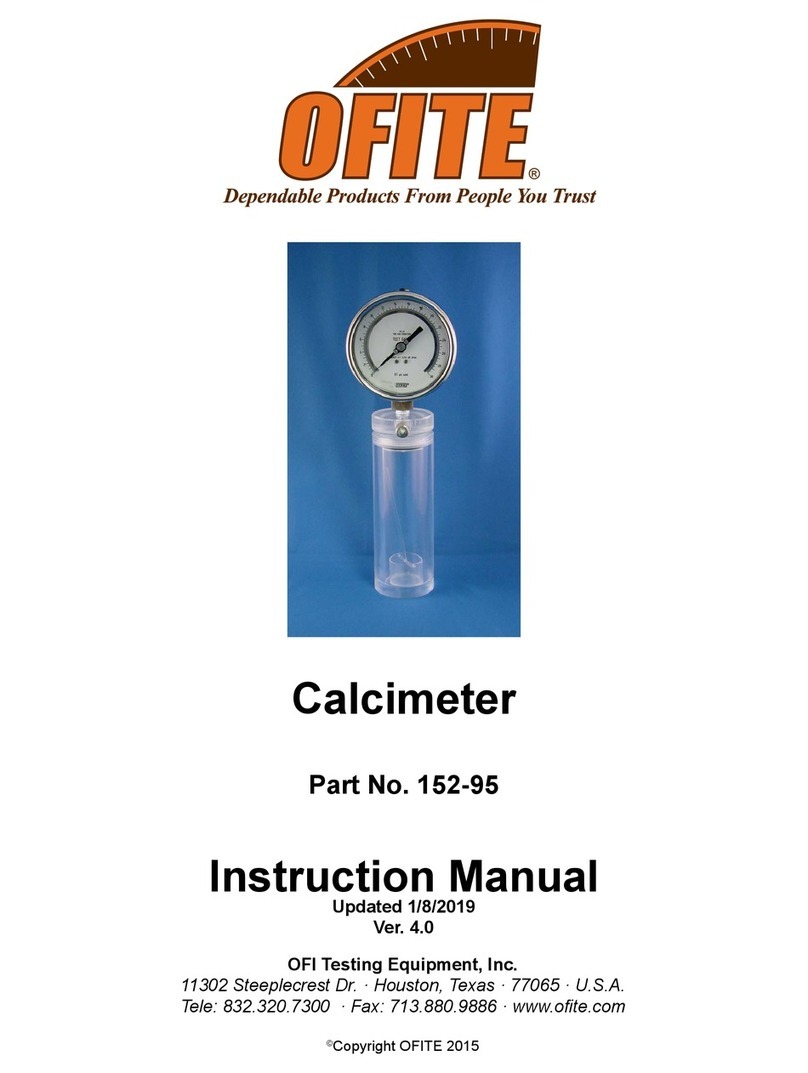Novasina LabMaster-aw neo User manual

aw-Messgerät / aw measuring instrument / Appareil de mesure aw
Novasina versions: V1.11 and higher
Operang Instrucons
LabMaster-aw neo
Doc-No: 005739.04
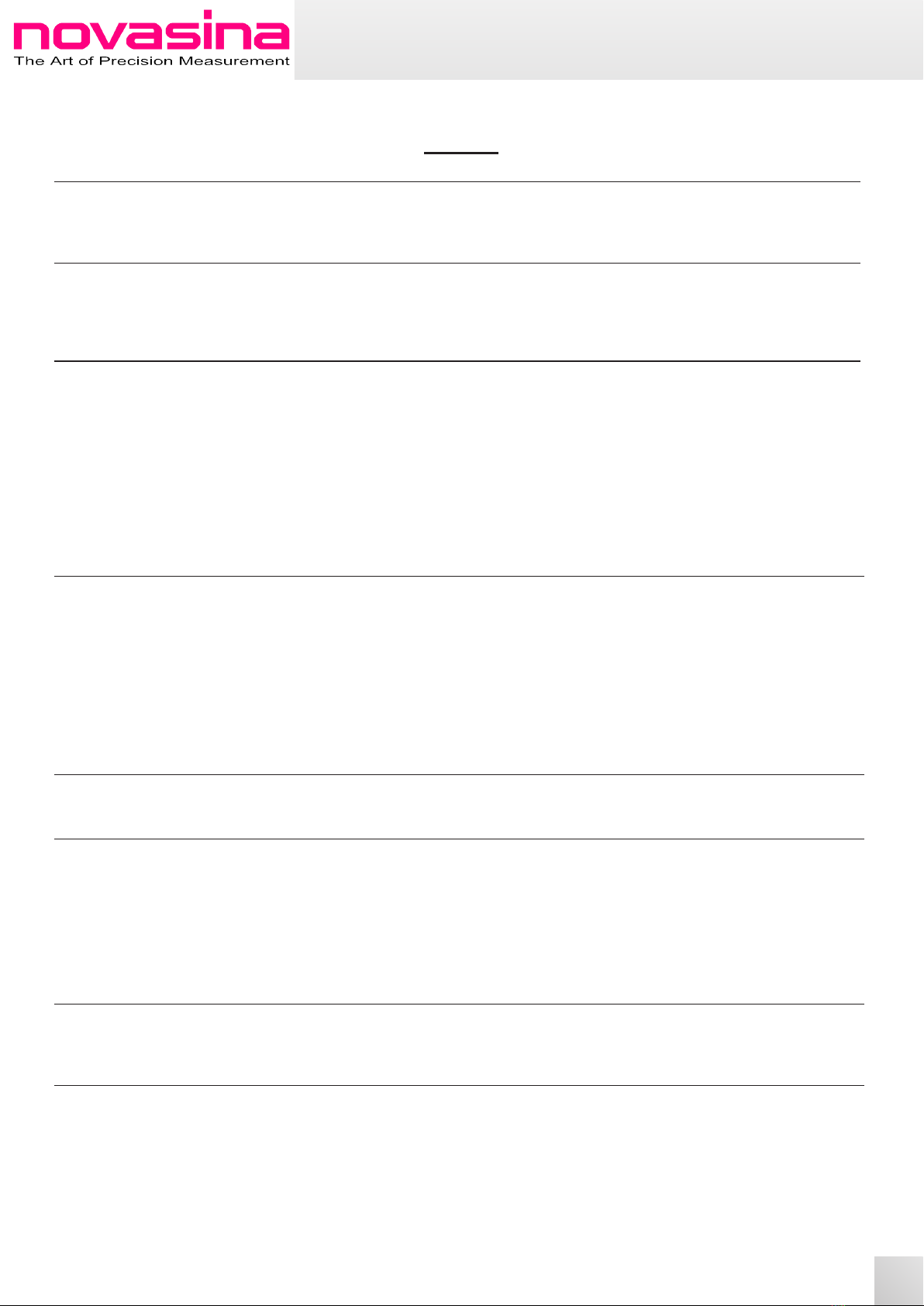
www.novasina.ch
2
Inhalt
1. Introducon 4
1.1 You are awesome! 4
1.2 Intended Use 4
1.3 Protecve Measures 4
2. LabMaster-aw neo 6
2.1 Instrument overview 6
2.2 Scope of Supply 6
2.3 Oponal Accessories 7
2.4 Get it started! 7
3. Screens and Menu 8
3.1 Measurement Screen 8
3.1.1 Chamber Area 8
3.1.2 Stable splay or Graph Area 8
3.1.3 Audit Trail Area 9
3.1.4FunconKeyArea 9
3.1.5WarningorInformaonSymbols 10
3.1.6StatusBar 10
3.2 Main Menu Screen 11
3.3 Navigaon Buons 11
3.4 Menu „Chamber Sengs“ 12
3.5 Menu „System Sengs“ 13
4. Important Pre-Sengs 13
4.1 Temperature Control 13
4.1.1 Adjustment of Temperature 13
4.1.2FunconalityofTemperatureControl 14
4.2 Novasina Stable System 15
4.2.1 Working principle of Novasina Stable System 15
4.2.2 Selectable Stability Modes 16
4.2.3 Which mode for which products? 16
4.2.4 Stable Indicator / Progress bar 17
4.2.5 Stability check temperature 17
4.3 Measurement Temperature Below Dew Point Temperature 18
5. How to Conduct a Measurement 19
5.1 Conduct a rst Measurement 19
6. Calibraon and Vericaon 20
6.1 Vericaon 21
6.1.1Performingavericaon 21
6.2 Calibraon 22
6.2.1Performingacalibraon 22
6.3 Sensor Health Indicator 23
6.3.1 Sensor Exhausted Warning 23
6.4 Sensor Calibraon Submenu 24
6.5 How to Handle SAL-T Standards Correctly 25
7. Plot of Measurement Sequence 25
7.1 Acvaon of plong of measurement sequence 25
7.2 Basic conguraon of the plot 25
7.3 Graph Analyzing 26
8. Recording of Measurement Values 27
8.1 Useful informaon about recording values with LabMaster-aw neo 27
8.2 Recording of a Measurement Sequence 27
8.2.1 Capacity of Data Storage 28
8.2.2 Data Logger Menu 28
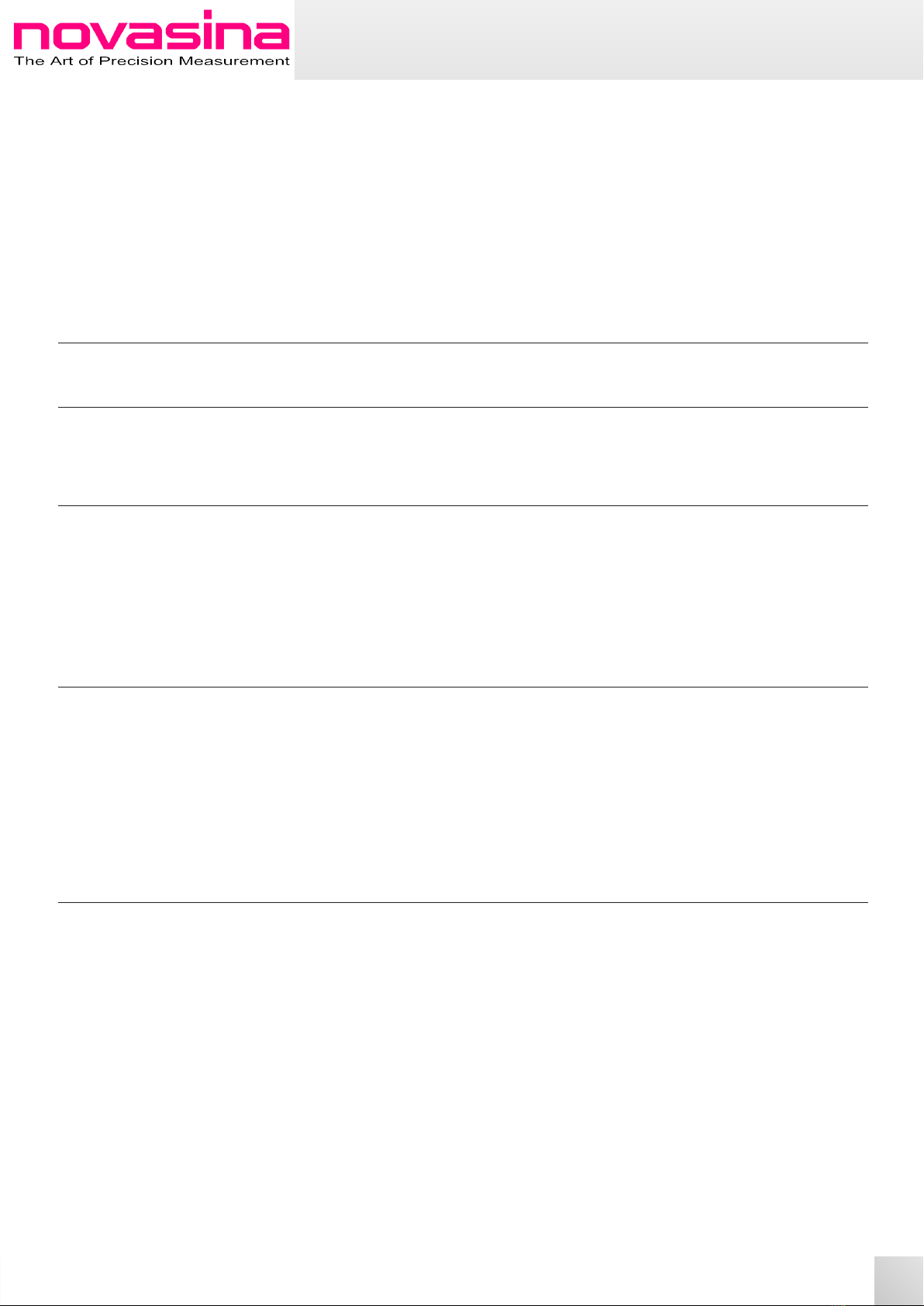
www.novasina.ch
2 3
8.3 Measurement Protocols 29
8.3.1AutomacStorageof„StableProtocol“ 29
8.3.2 Manual Release of a Protocol Print 29
8.3.3 Connect a Local Printer 29
8.3.4ConnecngtoLIMS(Lab-Informaon-andManagement-System) 29
8.3.4XMLDataforLIMS 30
8.4 Enter batch name and its use 32
8.4.1Conguraon 32
8.5 How to install the wireless barcode scanner 33
9. Audit Trail 35
9.1 Incident Groups in Audit Trail 36
9.2 Analysis of Recorded Audit Trail Events 36
10. Sample Database 37
10.1 How to Create a Sample Database Entry 37
10.2 Load a Method 38
10.3 File operaons 38
10.4 Templates 38
11. User Management 39
11.1 Basic Funconality of User Management 39
11.1.1HowtoCreateaUserAccountwithRespecvePermissions 39
11.2 Security Features of User Management 40
11.2.1ResetaForgoenorLostPassword 40
11.3 Administraon of Permission Proles 41
11.3.1AdjustablePermissionswithinPermissionProles 41
11.4 Administraon of User Accounts 43
11.4.1 Adjustable Parameters within User Account Menu 43
11.4.2 Check User Accounts 43
12. Addional Funcons 44
12.1 Acousc and Stable Signals 44
12.1.1AcouscSignals 44
12.1.2 External Signal 44
12.2 Save and Load of Conguraon (SD-Card) 44
12.2.1SaveConguraon 44
12.2.2LoadConguraon 45
12.3 Reset to Factory Sengs 45
12.4 System Update 45
12.5 Brightness of Background Illuminaon 46
12.6 Select PC Interface 46
12.7 Help System 46
13. Maintenance 46
13.1 Cleaning of the Instrument 46
13.2 Cleaning the aw-measurement cell 46
13.3 Cleaning the Infrared „IR“ sensor 46
13.4 Periodic Vericaon and calibraon with Humidity Standards 47
13.5 Replacing Protecve Filters 47
13.6 How to Check Chemical Protecon Filters for Saturaon 47
13.7 How to Change a Measurement Sensor 48

www.novasina.ch
4
ENGLISH
1. Introducon
1.1 You are awesome!
ThankyouforhavingpurchasedaNovasinaLabMaster-awneowateracvity
meter.Youhaveopted-inforcung-edgefunconalitypairedwithveryprecise,
accurateandreliablesensortechnologymadeinSwitzerland.Afantascsymbi-
osys! This top of the line instrument allows you to make and get most out of a
wateracvitymeasurementbutensuresafe,reliableoperaonandfull21CFR11
compatability,wherethisstandardisapplicableforsuchabenchtopmeter.
Pleasereadtheseoperanginstruconscarefullybeforesengtheunitinto
operaonandcontactusifyoufeelunsureaboutacertaintaskorprocedure.
Weareheretohelpyou.Yourlocalrepresentaveislistedonourwebsitewww.
novasina.com
1.2 Intended Use
TheNovasinaLabMaster-awneoisexclusivelyintended
formeasuringWATERACTIVITYunderstrictadherencetotheinformaon
and notes given in this manual. Any use beyond this scope is considered
tobeaviolaonoftheintendedpurposeandmayendangeryoursafety
or could result in the product being damaged. Any use of this Novasina
instrumentotherthanspeciedisatcustomer’sownrisk.Byany
meanswillthemanufacturerorsupplierbeliableforanyresulngdamage.
Safety Instrucons
• TheNovasinaLabMaster-awneoshouldbeserviced,maintained
• ALabMaster-awneomustnotbeusedinexplosiveorhazardouszones.Itis
designed to be operated in laboratory environments.
• Donotmeasureexplosiveorhighlyammablematerials/sampleswiththe
LabMaster-awneo.
• Beforeconnecngtheunittopower,ensurethatmainsvoltagecomplies
withratedvoltageandfrequencyofNovasinaLabMaster-awneo(check
labelontheback)whichis100...240VAC/50..60Hz.Verifyaswellthatplug
and cables do not have any visible damage.
• DasLabMaster-awneosystemmaybeusedonlyunderthespeciedopera-
ngcondions(seeSpecSheet,downloadableonourwebsite)
• Pleaseconsiderandrespectlocalregulaonintermsoftheusageondope-
raonofelectronicmeasurementinstruments.
• Pleaseuseoriginalaccessoriesandsparepartsfromyourlocalrepresenta-
veonly.Thosepartsarelistedonourwebsite,www.novasina.com.
• Withoutwrienpermissionofthemanufacturer,itisforbiddentoperform
anytechnicalchange(mechanical,electronical,hardwareandsoware)at
thisaw-meter.
• PowermustbedisconnectedbeforethehousingofLabMaster-awneois
opened(disconnectpowerplugcompletely)
• Theworkplacemustbeset-upaccordingcurrentESDregulaonsandaser-
vicetechnicianmustuseandwearallnecessaryESDimplements.Otherwise,
defects on components cannot be excluded.
• UnanthorizedopeningoftheLabMaster-awneowillleadtoimmediateloss
of warranty
1.3 Protecve Measures
Pleasetakenoteandrespectprotecvemeasurestoavoidinstrumentproblems
due to improper handling. Warranty is gone in that case.

www.novasina.ch
4 5
ENGLISH
ENGLISH
1.3.1 Power On / Power O
• Removepowerplugonlyifinstrumenthasshut-downCOMPLETELY!Dataor
essenalsystemlescanbedestroyedotherwise.
• Switchoinstrumentonly,ifsamplehasbeenremovedfromthemeasure-
mentchamber.Alternavelyitcanleadtosensorfailureduetocondensa-
on.
1.3.2 SD-Card
• DonotremoveSD-Cardduringreadingandwringprocedures.Otherwise,
datacanbedestroyedordriverlescanbeblocked.
• IftheinstrumentrefusesaccesstotheSD-Card,rebootthiswateracvity
meter.IthappensifSC-Cardisdefecveorifpreviouspointhasnotbeen
respected.
1.3.3 Chemical Protecon Filter
EachLabMaster-awneoisequippedwithamechanicalproteconlterwhich
helps avoiding direct contact of the sensor with the sample once sample cup is
overlled.However,somesamplescontainvolaleslikeglycerin,polyethylengly-
col(PEG),alcohol,organicacidslikeacecacid,strongaromaand/oressenal
oils.Allthosevolalesaectawateracvitymeasurementifanyprevenve
measuresareinplaceandcanleadtosensordestruconinaveryshortme.
Novasinaoersapragmacsoluonbyinstallingchemicalproteconlters.
Thoselterscontainspeciallypreparedmaterialwhichabsorbthedangerous
volalesBUTletwatervaporpassingthrough.Thisallowsausertogetthereal
wateracvityvalueofhissamplewithouttheinuenceofvolalecompounds.
Eventhoughitisbesttomonitorltersaturaonbychangesinvericaon/
calibraonintervals,youcanapplythefollowingruleifsampleisnotloadedby
volalesdramacally:
• Measureupto5samplesaweek,changelterhalf-yearlytoyearly
• Measuremorethan5samplesaweek,changelterquarterlytohalf-yearly
Arespecvelterselecondatasheetwhichguidesyouthroughlterselecon
can be downloaded on our website www.novasina.com
Contactourlocalrepresentave,ifyouhaveanydoubtsaboutwhichlteristhe
most appropriate one or if you feel unsure about the exchange intervall.
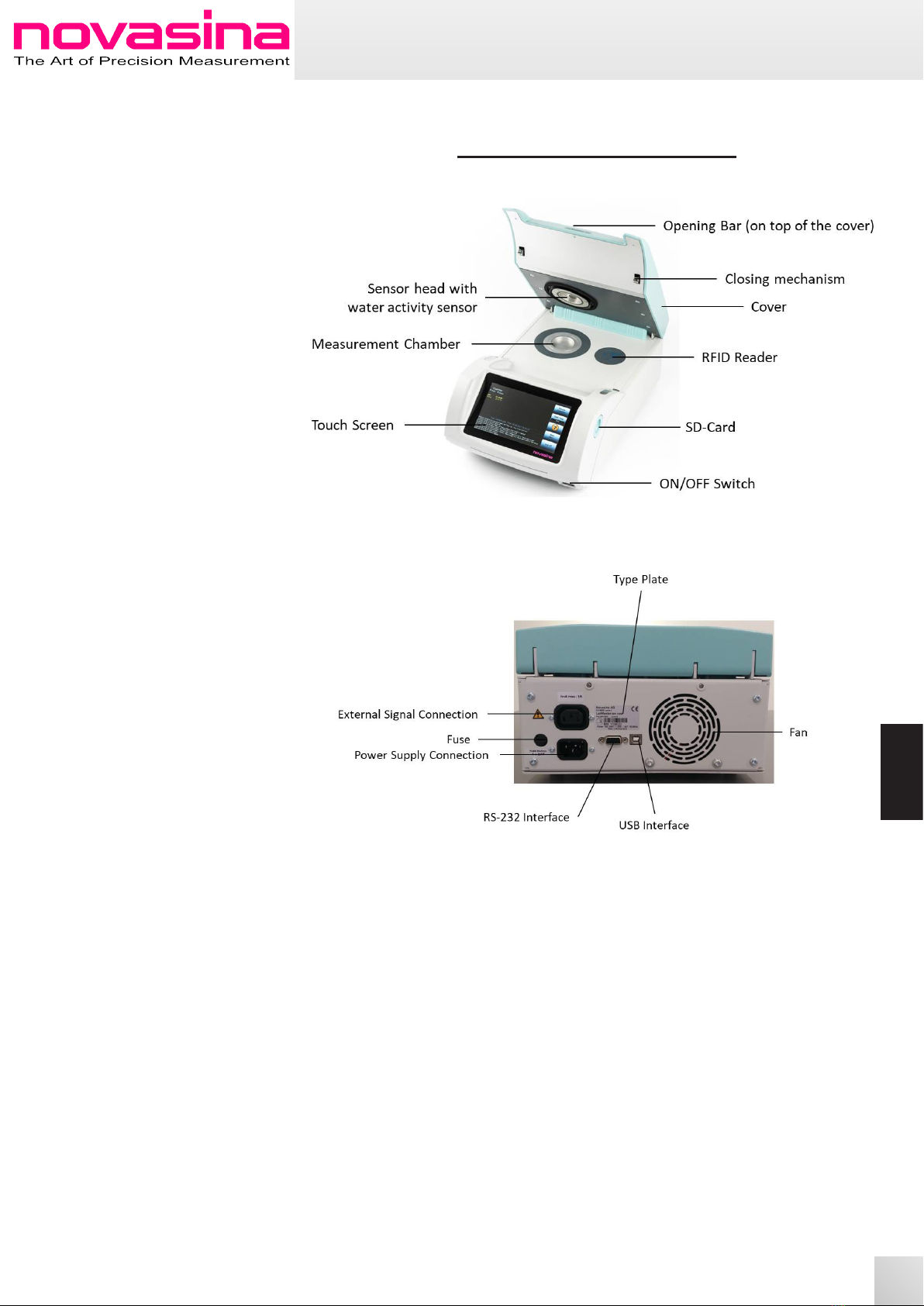
www.novasina.ch
6
ENGLISH
2. LabMaster-aw neo
2.1 Instrument overview
2.2 Scope of Supply
TheLabMaster-awneoisavailableinoneversioncontainingallfeautersand
connecvityinterfaces.Noupgradesorlicensepurchasesneeded
Ifyouopenthebox,youshouldnd:
• 1xLabMaster-awneo
• 1x Carton box with:
-2xePWdispenserwith20samplecupseachplusadispensersupport
-1xUSBand1xRS232cable
-1xGreycasewith:
6xSAL-T(11/33/58/75/84/97%rH)
1xSAL-T100(empty)
1x Allen key
1xServiceToolLabMaster-awneo
-1xUSBkeywithmanualinpdfonit
• 1x power cord
• 1x Quick Guide
• 1xFactorycercate

www.novasina.ch
6 7
ENGLISH
ENGLISH
2.3 Oponal Accessories
Asideofthechemicalproteconlter,Novasinaoersavarietyofoponalac-
cessories.ThiscontainsaddionalSAL-Tstandards,rangingfrom4%rH(0.04aw)
upto97%(0.97aw).
AnotherrequestedaccessoryistheSI-Set.Togetfurtherproductinsights,espe-
ciallydetailedinformaonaboutthekinecsofthewaterandtheinnerstructu-
ralchanges,sorponisothermsareagoodtooltosupportthoseinvesgaons.
Togetarstimpressionabouttheshapeofsuchanisotherm,theNovasina
SI-SetinconjunconwiththeSAL-Thumiditystandardsdothejob.Pleasenote
thatitisnotpossibletogeneratethesameresoluonandextentwiththisme-
thodlikeincaseofusingaDVSIsothermbutitcostsalsojustafraconofsuch
kind of machines.
2.4 Get it started!
YouhaveunpackedthenewLabMaster-awneowithpleasantancipaon,now
weinstructyouhowyoucangetaperfectstartworkingwiththenewaw-meter.
Gotlostsomewhere?Noworries,thereisaHelpSystemontheinstrument.
Simplypresstheyellowbuonwiththequesonmarkandgetinfoaboutthe
programmingopportuniesinthatspecicmenu.
2.4.1SwitchingOnandO
Switchontheinstrumentbypushingthesmallblackbuonyoucanndinthe
rightlowerfront-sidecorner.Thesystemisboongforapprox.45sec.Oncecom-
pleted,themeasurementscreenisdisplayed.
PressthesameblackbuonifyouwanttoswitchoaLabMaster-awneo
Important:
Alwaysshut-downinstrumentCOMPLETELYbeforeyouremovepowerplug.Data
oressenalsystemlescanbedestroyedotherwise.
2.4.2Preparingtheinstrumentfornormaloperaon
• Programmcorrectdateandme(inmenu„systemsengs“)
• Performavericaonorcalibraon,iftheinstrumenthasnotbeenusedfor
alongerme.Ifitisbrand-new,novericaonorcalibraonisneededto
startworkingwiththeLabMaster-awneo.
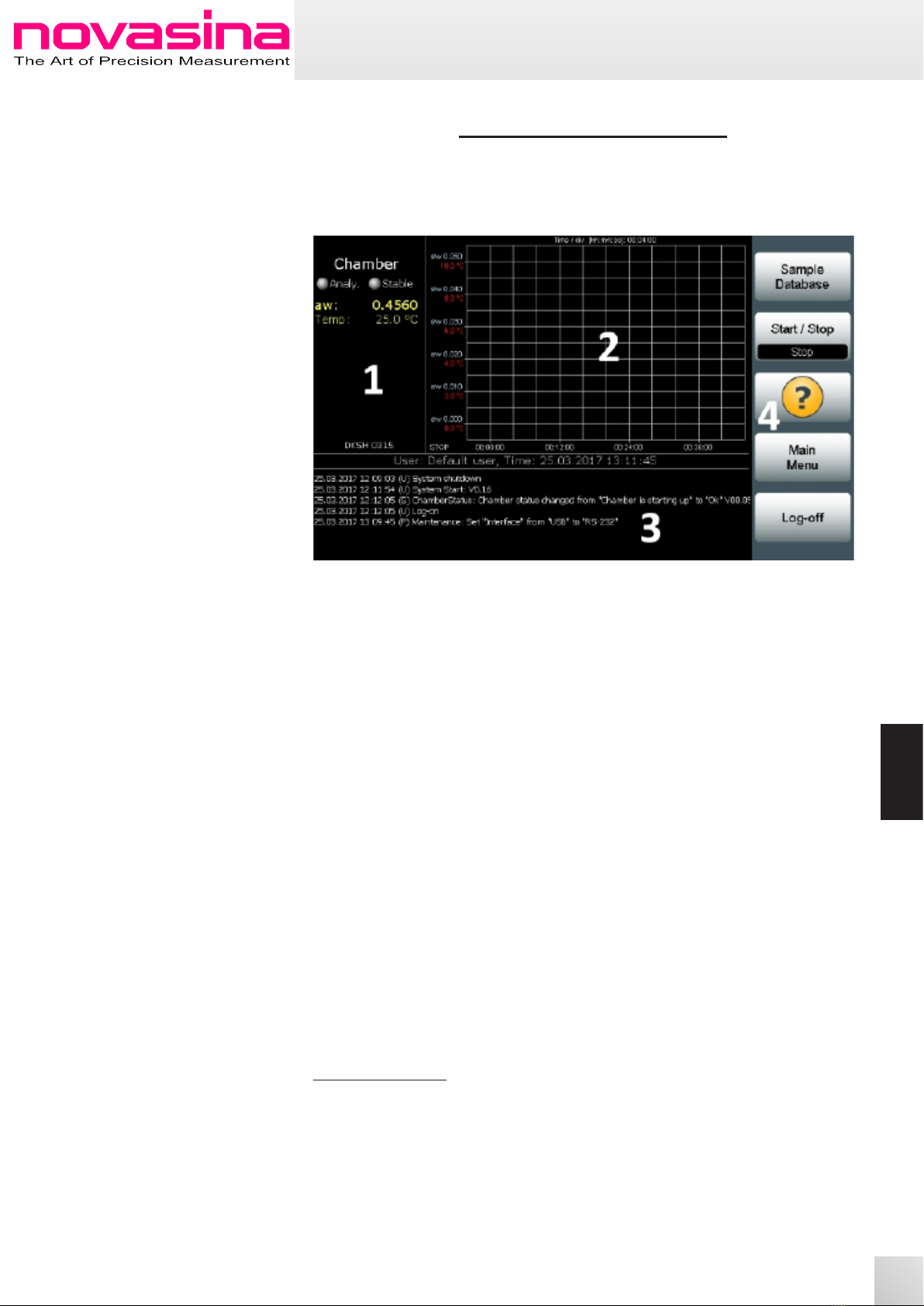
www.novasina.ch
8
ENGLISH
3. Screens and Menu
3.1 Measurement Screen
Oncebootprocessiscompleted,mainscreenappears.Itcontainsthefollowing
areas:
1. Chamber Area
2. Stable Display or Graph Area
3. Audit Trail Area
4. FunconKeyArea
3.1.1 Chamber Area
Allnecessaryinfromaonaboutameasurementisdisplayedhere.Thisincludes:
• Status LED:
-Analy.:LEDashinginyellowcolor,ifmeasurementisrunning.
-Stable:LEDturnsgreen,ifmeasurementisnished.
• CurrentMeasurementInfo(yellowcolor):WaterAcvityvalue,temperature,
measurementmeplussampleIDofanongoingmeasurement.
• Stableindicator(progressbar):Indicangprogressofmeasurement.Thegre-
enerthebar,theclosertocompleon.Stablemodeisdisplayedunderneath
of the bar.
• MethodName:Ifamethodisloadedfromsampledatabase,methodname
isdisplayedattheboomofchamberareawindow.
3.1.2 Stable splay or Graph Area
Dependingonsengs,stablemeasurementinformaonorgraphvisualizaon
isdisplayedinthisarea.Tochangefromonetotheother,press„MainMenu“
buoninthefunconkeyarea,thenpressontheicon„Display“andchange
sengsaccordingtoyourneeds.
Stable Display Area
Onceameasurementhasbeennished,thestableinformaonisdisplayedin
thisarea,clearlyvisiblefromdistancewiththefollowinginformaon:
• Stable:Indicates,thatmeasurementiscompleted.
• aw:MeasuredWaterAcvityvalue.
• Temp: Measurement temperature.
• Time:Measurementmeinhours,minutesandseconds.

www.novasina.ch
8 9
ENGLISH
ENGLISH
Toseeagraphvizualizaonofthemeasurement,pressontheStableDisplay
Area.
Graph Area
Toacvatethegraphfuncon,makesurethat„Graph“isselectedin„Display“
menuonthemainscreen.Individualgraphsengscanbemadein„GraphPara-
meters“menuwhichislocatedinMainMenu->ChamberSengs.
Toanalyzeagraphinmoredetailsorfull-screenmode,simplypressonthegraph
area
The following parameters are available as a graph:
• Y-Axis
-Bluecolor:WaterAcvity(or%rH,dependsonSengs).
-Redcolor:Temperature.
• X-Axis
-Measurementme:Measurementmeinminutes,intervallcanbeset
in„GraphParameters“in„ChamberSengs“menu.Thecurrent
intervall is displayed just above the graph.
3.1.3 Audit Trail Area
The last few events of the day are displayed in this area. Press on the audit trail
areatoseethecompleteaudittrailandtobeabletoltercertainevents,inclu-
ding last masurement results.
Every entry consist of the follwing data:
• Dateandme:TimeStampwhentheeventwaslogged.
• IndicangEventleerinbracket:
(U):UserEvents.
(P):ParameterChanges.
(E):Errors.
(S):SystemEvents.
(R):MeasureResults.
• LogDescripon:Shortinfoanddescriponabouttheevent.
3.1.4 Funcon Key Area
Inthisarea,thefollowingmaincontrolbuonsareaccessible:
• SampleDatabase:Loadaspecicmethodfromsampledatabaseoradminis-
trate it.
• Start/Stop: Start or Stop a measurement. The actual status is displayed in the
buonitself.
• Help:Thebuonwiththequesonmarkistheentrytothishelpmenu.
• MainMenu:Accesstomainmenuwithallthe„chamberseng“and„sys-
temseng“opons.
• Log-o:Log-ocurrentuser/lockinstrument.Anewlog-inmightrequirea
userpassword,ifonehasbeenprogrammed.

www.novasina.ch
10
ENGLISH
3.1.5 Warning or Informaon Symbols
Oncethereisanissuewhichneedsspecialaenon,aninformaonisdisplayed
inthechamberarea,replacingthedisplayofthecurrentmeasurementvalues.
Symbol Descripon Note
An error with the current
measurement chamber
hasbeennoced
Press icon the get more details
Sensor will be brought to
operaontemperature
Pressiconthegetmoredetails.However,
a measurement can be started but data
willonlybedisplayed,ifthissymbolhas
disappeared
Duetoanon-goinginci-
dent,measurementvalues
cannot be gathered
Example:dewprotecon
isacvated
Press icon the get more details
Due to a warm sample or
warmSAL-T,thereisarisk
ofcondensaonofwater
on the sensor
Remove sample/standard from measure-
ment chamber as soon as possible.
Let it cool down outside of the chamber.
Do not forget to cover sample cup or
SAL-Ttoavoidhumidityexchangewithair
humidity from ambient air
3.1.6 Status Bar
Thefollowinginformaonisdisplayedalternang:
Text / Symbol Descripon Note
User:...,Time:... Currentdateandme
Pressicon(cham-
bersecon)for
moreinformaon
Press on the displayed
icon in chamber area to
getaddionalinfo
Pressicon(cham-
bersecon)to
abort beep!
Press on the displayed
icon in chamber area to
switchofthe„beep“
Press icon the get more details
Calibraonvalidity
expired
Sensor should be calibra-
ted
Thisfunconneedstobeac-
vated. Will be displayed in light
red color
Filter exchange
required
Chemicalproteconlter
must be replaced
Thisfunconneedstobeac-
vated. Will be displayed in light
red color
Stable signal re-
minderacvated!
Stable signal reminder has
beenacvated
Sensor nearly
exhausted!
Sensorisinbadcondion
and cannot be calibrated
anymore soon
Contact your local representa-
vetoorderasparesensorto
avoidinstrumentdownmedue
todefecvesensor
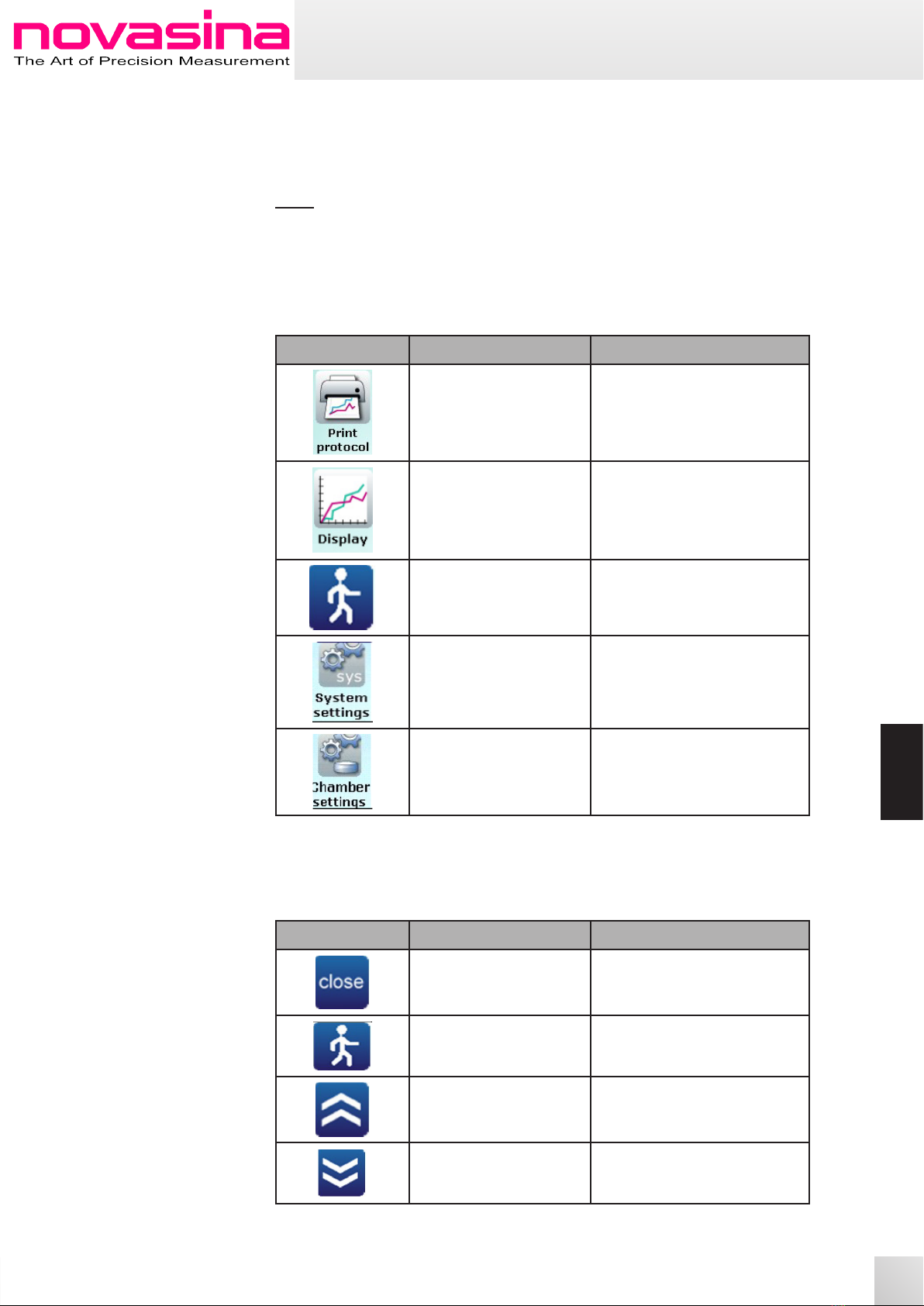
www.novasina.ch
10 11
ENGLISH
ENGLISH
3.2 Main Menu Screen
Themainmenuscreenoerseasyaccesstoallfunonswhicharenecessaryto
programmtheLabMaster-awneoaccordingtouser‘sorcompany‘sneeds.
Note:
Individualmenuandfunconscanbelockedbyanacveusermanagement.If
youneedcertainfunconsforyourworkroune,pleasecontacttheadministra-
torofthisLabMaster-awneo.
Themainscreenoersthefollowingiconsandfuncons:
Element Descripon Note
Protocol will be printed.
Switch back to measure-
mentscreenaerprinng
If measurement is currently run-
ing,actualprotocolisprinted.If
stable,stableprotocolisprinted
You can select here if you
want to see a graphical
visualizaonorastable
values in the stable display
or graph area
Press on this icon to go
back to measurement
screen
Thisbuonisalsoavailablein
submenus
Accessingsystemsengs
to adjust system parame-
ters
System parameters are like
date/me/units/usermanage-
ment etc
Accessing chamber set-
ngstoadjustchamber
parameters
Chambersengsarelikemea-
surementtemperature,stability
modes etc.
3.3 Navigaon Buons
Whileprogrammingsengsinsubmenus,navigaonbuonsaredisplayedto
easebrowsingthroughallavailableopons.
Buon Descripon Note
Close the current subme-
nu and dispalys the parent
menu
Allmenusareclosed,
switch back to measure-
ment screen
Thisbuonisalsoavailableon
main screen
Scroll one page upwards
Only availabe if further menu
items are above the current
visible window
Scroll one page down-
wards
Only availabe if further menu
items are below the current
visible window

www.novasina.ch
12
ENGLISH
3.4 Menu „Chamber Sengs“
Allrelevantprogrammingandsengsforthemeasurementchambercanbe
doneinthissecon.
Menu Point Descripon Note Factory
Sengs
Temperature
Control
Adjustment of tempera-
ture control See chapter 4.1 25.0°C
Stable Mode Stability system Mode See chapter 4.2 ISO 18787
Stability
Observaon
Time
Stabilityobservaonme
formodes„Manual“and
„Query“
See chapter 4.2.
This menu item
isonlydisplayed,
if stable mode is
setto„Manual“
or„Query“
5 min.
Stability
Check Tempe-
rature
Observance of target tem-
perature for temperatur
stability
See chapter
4.2.5. This menu
item is only dis-
playedif„Tempe-
raturecontrol“
is on and Stable
Mode is NOT set
to„Quick“
O
Graph Para-
meters
Sengsforgraphvisua-
lizaononmeasurement
screen
See chapter 7.2
Data Logger Menu item for logging
funcons See chapter 8 SampleNumber:0000
Intervalrecording:10sec
Sensor Calib-
raon
Allnecessaryfunconsto
display cal points or set
vericaontolerance
See chapter 6
Chamber Info
The following info is
displayed:
CHAMBER
-Instrumentname
-Serialnumberchamber
-Firmwareversioncham-
berandIR-sensor
SENSOR
-Versionofsensor
-Serialnumberofsensor
-Firmwareinfo
-Lastcalibraoninfo
PROTECTION FILTER
-Lastregisteredexchange
ofchemicalprotecon
lter

www.novasina.ch
12 13
ENGLISH
ENGLISH
3.5 Menu „System Sengs“
Allrelevantprogrammingandsengsforthesystemitselfcanbedoneinthis
secon.
Menu Point Descripon Note Factory
Sengs
Date,Time Sengofdateand
me
It is inevitable that date and
meissetcorrectly.Otherwise
funconslikeaudittrail,mana-
gementofcalibraonpointsas
wellasvariouslog-andprotocol
funconswillbeskemedornot
working properly
Units
Submenuforseng
the measurement
unit and date format
aw,°C,
DD.MM.YYYY
Acouscand
stable signals
Adjustment of acou-
scandstablesignals See chapter 12.1.
Maintenance
Submenu for mainte-
nanceofLabMaster-
aw neo
See chapter 13.
System info
Info about inst-
rument,master
rmwareandtypeof
license
4. Important Pre-Sengs
4.1 Temperature Control
4.1.1 Adjustment of Temperature
Externalregulaons(ISO,AOACetc)orinternalguidelinesrequestawaterac-
vitymeasurementataspecictemperature(i.e.25°C).TheLabMaster-awneo
allowsameasurementtemperaturesengbetween0°C(32°F)and60°C(140°F).
Tosetorchangeatemperaturevalue,gotoChamberSengs->Temperature
controlandentertherequestedtemperatureinthepop-upkeypad.
Delengthecurrenttemperaturevaluesetstemperaturecontrolto„OFF“
Note: Iftargettemperaturehasnotbeenreached,a„stabilitychecktempera-
ture“isacvated,stabilitycannotbereached,thusmeasurementisdelayed.A
Retarded(temp)messageappearsbelowthestableindicatorbarinthatcase.
Important!
Toavoidcondensaonofwater,placesampleinmeasurementchamberonly
aertargetmeasurementtemperaturehasbeenreached.
Hints:
• Ideally,measurementtemperatureshouldnotbelowerthansampletempe-
rature.Bythis,condensaoncanbeexcluded.
• Ifstableparametersaresetcorrectly,ashortmecondensaon(humid
sample,max.4°Covermeasurementtemperature)canoccurandisnotan
issue.

www.novasina.ch
14
ENGLISH
4.1.2 Funconality of Temperature Control
• Sample surface temperature is the one which is regognized and control is
setto.Controllerisopmizingitselftocurrentoperaonandenvironmental
temperatures.
• Samplesurfacetemperatureiskeptconstanttotargetvalue+/-0.02°C.
• Ifinstrumentisoperatedincompletelynewcondionsortargetvalueis
changedremarkably,itcantakeupto30minsunltargetvalue+/-0.30Cis
reached.Itisnotanerroroftheinstrument,itismoreanindicaonthat
opmizaonisinprogress
• Onceopmizaonofcontrolhasbeennished,theparametersarestored
onceinstrumentisshut-downortemperaturecontrolissetto„OFF“
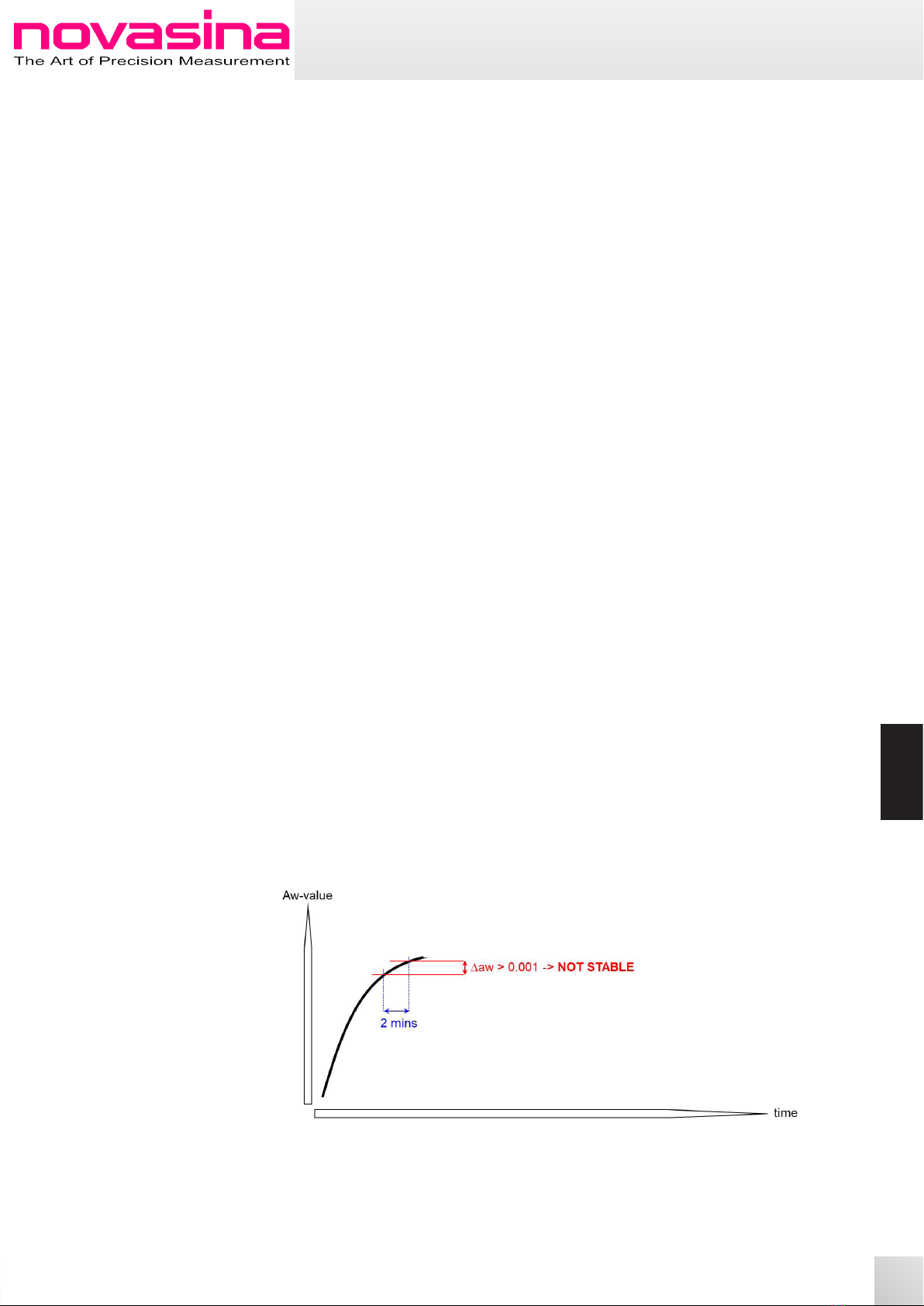
www.novasina.ch
14 15
ENGLISH
ENGLISH
4.2 Novasina Stable System
Therearetonsofliteratureaboutit,youcanloveitorhateitbutitisprovenby
physicsandchemistrythatareliable,preciseandaccuratewateracvitymeasu-
rementrequiresanestablishedhumidityequilibriumbetweenthefree,availa-
ble water in the sample and the humidity of the air which is located above the
sample surface. A perfectly established humidity equilibrium requests endless
me.Butnolabtechnicianhasendlessme,thusareasonablecompromise
betweensucientaccuracyandmeasurementmeisneeded.TheNovasina
stablesystemisitexactly.Byoeringvarioussengs,itcanbeperfectlyadapted
tosampleproperes,takingdierentwater-sampleinteracons(vanderWaals
forces,hydrogen-bridges,coulombforcesetc)andlayeringeects(likeliquidoil
whichstaysontopofthewaterlayer)intotheaccount.Buthowdoesitwork?
4.2.1 Working principle of Novasina Stable System
The basic layout is quite simple. Once the water exchange between free availa-
blewaterinthesampleandhumidityintheairmovetowardsaneqilibrium,the
net amount of water which is exchanged becomes smaller and smaller. Therefo-
re,thechangeinairhumidity/andwateracvitynally)becomessmallerinthe
same way.
Now,monitoringthechangeofwateracvitybymetellssomethingaboutthe
degree of humidity equilibrium establishment.
Novasina‘sapproachistoallowachangeinvalueof0.001aw(0.1%rH)withina
certainmeframe.Andthemeframeiswhatyouhavetoprograminmenu
„ChamberSengs“->StableMode.Youcanselectfromvariouspresengsor
selectastabilitymemanually.Inthiscase,anaddionalsubmenucalled„Stabi-
lityobservaonme“isdisplayed.
Forexample,youprogram2minutesasstabilityobservaonme,then
• itdoesnotmeanthatmeasurementisnishedwithin2minutes
• itmeans,measurementisperformedsolong,unlmeasurementvaluedoes
notchangemorethan0.001aw(0.1%rh)within2minutes.
Graphically,thestablesystemcanbeexaplinedthisway.Again,astablemeof2
minutes has been programmed.
Measurement has started and instrument is always considerng the last two mi-
nutesandbuildthedierencebetweenentryandexitvalue:
Themeasurementconnuesunlthechangeinwateracvityvalueisequalor
lessthan0.001awin2minutes:

www.novasina.ch
16
ENGLISH
Oncethisoccuredtherstme,measurementisconsideredascompletedand
acouscsignalisissued.
4.2.2 Selectable Stability Modes
Assamplesaredierent,Novasinaoersdierentstabilitymodesandsengsto
takethesample‘sproperesintotheaccount.Thefollowingmodesandopons
are available:
• Slow:isequivalenttoastabilitymeof6minutes.
• Average:isequivalenttoastabilitymeof4minutes.
• Fast:isequivalenttoastabilitymeof2minutes.
• ISO18787:MeasurementaccordingISO18787:2017standardwithrequi-
rementsintermsoftemperature(25+/-1°C)anddeterminaonofthenal
measurementpointbyreachingaplateaudenedwithamaximumamplitu-
deof0,0003aw,bythreeconsecuvemeasurementsandbystabilityover1
min.BymonitoringbothstabilitycriteriaoftheISOstandard,awrongmea-
surementbyaninialover-orundershootofthevalueduetotemperature
dierenceofchamberandsamplecanbeavoided.
• Manual:anewsubmenuisavailableinchambersengswhereyoucan
entertherequestedstabilitymeinminutes.
• Quick:at-linemodeforproducon,everymeasurementisnishedwithin
max.10minutesaslongastemperatureissetintherangeof20°Cto30°C
• Query:aqueryabouttherequestedstabilitymeisissued,everymea
measurement is started.
Note:Astabilitymebelow2minutesisnotrecommendedforbatchrelease
measurementsinnalQCasequilibriumcouldnotbeestablishedinawayto
ensure the stated specs.
4.2.3 Which mode for which products?
Itisadicultquesonandthereisnogenericanswer.YourlocalNovasinaagent
canassistyouinndingthebestmodeorstabilitymeforyourproduct.Asa
ruleofthumbonecansay,thedriertheproduct,theshorterthestabilityme
(orgoingtowardsFmode).Themorelongchainsugarsareinvolved,gotoA
modeorstabilityobservaonmeof3-4mins.Oncefat/oilisinvolved,Smode
orstabilityobservaonmehigherthan5minsarenecessary.
Itisalsopossibletondoutyourself.Select„Manual“asstabilitymodeandthen
enterastabilityobservaonmeaccordingtotheruleothumbabove.Once
measurementisnished,letthesampleinthechamberforanother20-30mins.
Iftheactualvaluediersmorethan+/-0.005awfromthegreendisplayedstable
value,addanother2minstostabilityobservaonmeandredothemeasure-

www.novasina.ch
16 17
ENGLISH
ENGLISH
ment,unlyouhavenobiggershioncemeasurementisstable.Thatisyour
stabilityobservaonmeforthecurrentlymeasuredproducttype.
Note:TheloggeddatameasurementdataontheSD-Cardcanbedisplayedas
agraphwithinNovalogMC.Thismightsimplifythendingofthebeststability
observaonme
4.2.4 Stable Indicator / Progress bar
Fortheeaseofuse,theprogressofequilibriumestablishmentandstablecondi-
onsachievementbasedonuser‘sprogrammingisvisibleonthemeasurement
screen,byastableindicator(progressbar).Inaddion,otherusefulinformaon
around stability is displayed as well.
The stable indicator has two colors:
• Yellowindicatestheremaining„me“tocompletethemeasurement
• Green indicates the progress of the measurement
Inotherwords,thegreenerthebar,thecloserthemeasurementistoit‘send.
Theselectedstabilitymodeortheprogrammedstabilityobservaonmeis
listed below the progress bar.
Dependingonthesengsandcondionoftheawmeter,itcanoccurthatthe
progress bar is fully green but measurement is not considered as stable and
stabilityisretarded(delayed).Respecveinformaonisdisplayeddirectlybelow
the stable mode info in red color.
Retarded (gradient)
Progressbarisgreen,retarded(gradient)isdisplayed.Inthiscase,thewater
acvityvalueisquesonableduetoaremarkabletemperaturedierencebet-
weensamplesurface(IR)andsensor.Ifmessagepersists,openchamber,check,
if measurement table and outer metal ring of measurement head are clean and
free of dust and dirt and redo the measurement.
Retarded (temp)
Progressbarisgreen,retarded(temp)isdisplayed.Itindicatesthattempera-
ture control could not reach a stable target value. This delay and error message
canbeavoidedbyseng„Stabilitychecktemperature“to„OFF“in„Chamber
Sengs“.However,itcanoccurthatmeasurementwillnotbenishedattarget
temperature+/-0.05°C.Iftemperaturecontrolisswitchedo,retarded(temp)is
it as well.
4.2.5 Stability check temperature
Thissengallowstheusertodisnguishbetweenameasurementwhichis
exactly at target measurement temperature or if it is also ok if temperature is
justarounditasbyexperience,somesampleshaveatemperaturecoecientof
0.002aw/°K,soevenifcurrenttemperatureis2°Cawayfromtarget,wespeak
aboutadeviaonof0.004awfromthenalvalue.Somethingwhichmightbe
neglectable,dependingontheinternalrequirementsintermsofwateracvity
value accuracy.
Stability check temperture „ON“
Stability is reached if aw value is stable plus once sample has reached target
measurementtemperature+/-0.05°C.Thismodeensuresaccuracyandprecisi-
on as well as high repeatability but it takes longer as sample temperature must
beexactlyattarget.Usethismodeifyouwanttocomparewateracvityvalues
frombatchtobatch(qualitytrending)ordierentproducts.Itismandatoryto
record the values at the same temperature if you compare them!

www.novasina.ch
18
ENGLISH
Stability check temperture „OFF
Stabilityisreachedoncewateracvityvalueisstable(progressbarcompletely
green).Itcanbethattemperaturehasnotreachedtargetmeasurementtempe-
ratureatthatmebutasmenonedbefore,deviaonsaresomemesneglec-
teble.Advantagehereisthatmeasurementiscompletedinshortermeasthere
is no delay due to not reached target measurement temperature.
4.3 Measurement Temperature Below Dew Point Temperature
Somemesitisnecessaryandrequestedtoperformawateracvitymeasure-
mentatsampletemperaturesbelowdewpointtemperature.Typicalcondions
oncecondensaoncanoccur:
• Measurementat25°C,labtemperature30°Candairhumiditymorethan
74%rH
• Iflabtemperatureis25°Candlabairhumidityis50%,sampletemperature
mustbehigherthan14°C,otherwisecondensaonhappensoncoldsurface
once measurement chamber is opened.
The following problems can appear if target measurement temperature is pro-
grammed to a value below the dew point temperature:
• Oncethemeasurementchamberhasopened,smallwaterdropletsarefor-
medwithinthemeasurementchamberasthesurfaceisverycold(remem-
bertheCokeyoutakeoutofthefridgeonveryhotsummerdays).Thiswater
actsasaddionalfreewaterinconsecuvemeasurementsandwillresultin
wrongvalues,moreover,youmightclassifygoodproductsasoutofspecs
• Onceyouopenthemeasurementchamber,waterowsdownontheoutside
ofthemeasurementhead.Thiswillalsofalsifyconsecuvemeasurements.
Inbothcases,drytheinstrumentbyprogrammingthesampletemperatureto
40°Candletthemeasurementchamberopened.
Ifpossible,avoidmeasurementswithsampletemperaturesbelowdewpoint
temperature.Ifitisnecessary,putsampleintotheawmeter,closeit,change
sampletemperaturefrom25°Ctothelowrequestedtemperature,performthe
measurementandheatupto25°CaerwardBEFOREopeningthemeasurement
chamber! Or place the instrument in a cold environment. This lowers the chance
ofcondensaononcoldsurface.

www.novasina.ch
18 19
ENGLISH
ENGLISH
5. How to Conduct a Measurement
5.1 Conduct a rst Measurement
However,evenifthereisawordthattherststepsarethemostdicultand
challengingone,-honestly-forgetaboutthat.Doingarstmeasurementwith
theLabMaster-awneoissimpleas1-2-3.Justfollowthestep-by-stepinstrucon
below:
1.Preparesampleinawaythatthesmallporonisrepresentave.Cut
thesampleinsmallpieces,grindit,homogeniseitoruseanotherway
tocreatelilechunks.Justdonotuseceramicsasitabsorbsfree
waterandcanchangethewateracvityvalue
2.Fillsamplecuphalfto3/4.Donotoverllasitwilljustsqueezesample
intotheproteconlterwhichresultsinlterreplacementorcleaning
work
3. Program important parameter as measurement temperature and
selectappropriatestablemode/stableme.Feelunsure?Justread
chapter 4.
4.Gotomainscreenandpress„START“buon
5.Measurementwillbenishedoncestabilityhasbeenreached.Inthat
moment,anacouscindicaon(beep)isalsoreleased.
6. Open measurement chamber and remove sample. Always remove
sampleoncemeasurementiscompleted.NEVERswitchoinstrument
withsampleorsaltstandardsleinthechamber

www.novasina.ch
20
ENGLISH
6. Calibraon and Vericaon
Contaminaonbyvolalesandageingofthesensorelementcaninuencethe
accuracyofthemeasurementsensor.Duetothatreason,itisnecessarytoverify
theinstrumentfrommetome.Ifvericaonfails,atwoormorepointcalib-
raonhastobeperformed.
Note:Withinscopeofsupply,therearevarioussaltstandardwithRFIDchip
whichallowsaawlessidencaonofusedstandardbytheLabMaster-awneo.
PleaseuseNovasinastandardsonlytoperformvericaonorcalibraon.Stan-
dardsorownpreparedliquidswithoutRFIDchipcannotbeusedforautomac
vericaonandcalibraon.
Calibraonneedslessmeifyoustartwithsaltstandardvaluesboom-up,i.e.
start with the lowest and end with highest value.
Important!
• Ifachemicalproteconlterismountedinfrontofthesensor,removeit
asitjustelongatestheprocedure.Themechanicalproteconlterwhichis
installed by default must not be removed.
• Makesurethechamberisabsolutelydry.Ifsmallwaterdropletsarepresent,
itmightleadtowrongvericaon/calibraonresults.
• Acalibraonat1.0000aw(SAL-T100)mainlycausessuchsmalldropletsof
water,sopleasecalibratethispointastheverylastoneintherow.Once
nished,lethemeasurementchamberopenforawhileunlsmalldroplets
have disappeared.
• Vericaonorcalibraonmustbeperformedatatargetsampletempera-
tureintherangebetween15°C(59°F)to30°C(86°F).Ifthetemperatureis
notwithinthisrange,thefollowingerrormessageisdisplayed:
• If the temperature of the measurement chamber is outside of stored data
rangeforeachsaltstandard,thefollowingerrormessageisdisplayed.A
calibraonistherebynotpossible:
• Ifsurfacetemperaturediersmorethan+/-4°Coftheprogrammedtarget
sampletemperature,meforcalibraonismuchlongerthannormal.Itis
indicatedbyapop-upmessageasbelow.Toavoidit,pleasestorethestan-
dards at more or less the same temperature as target sample temperature
Table of contents
Other Novasina Measuring Instrument manuals