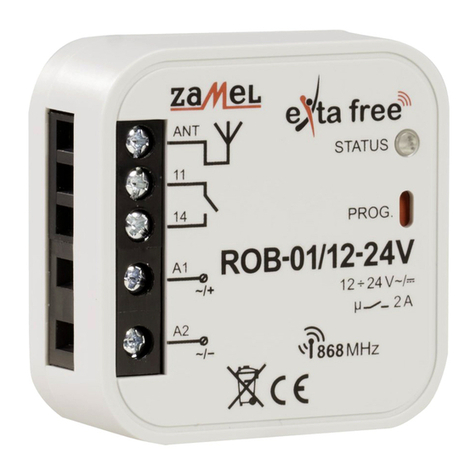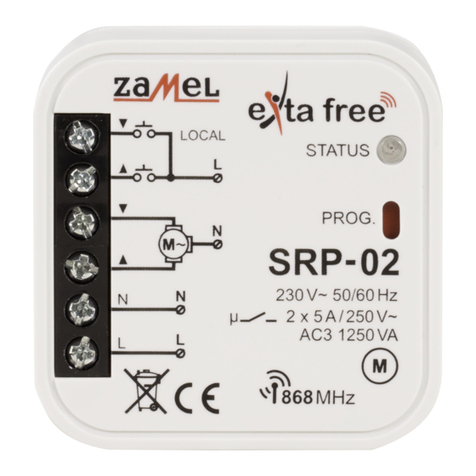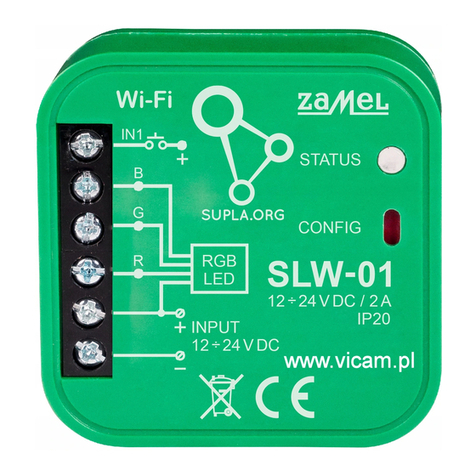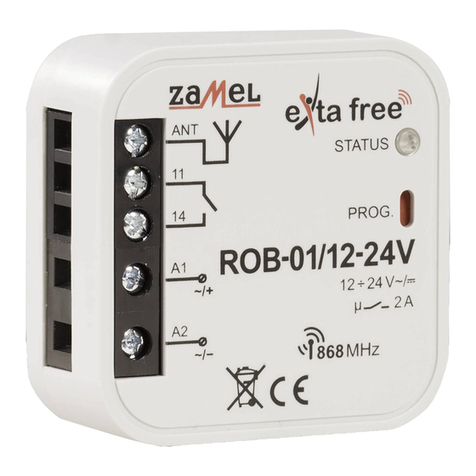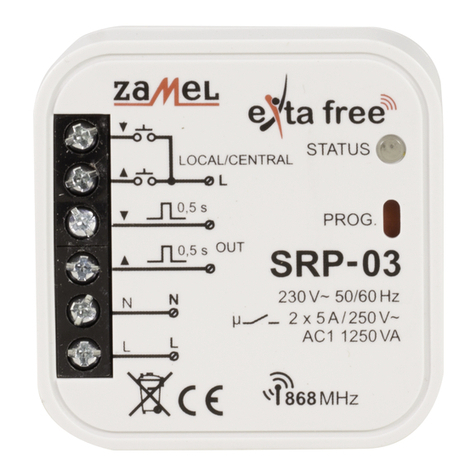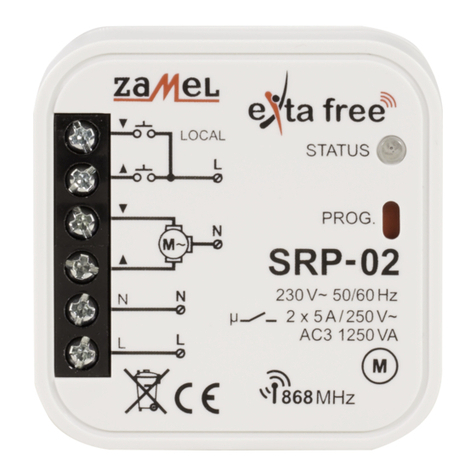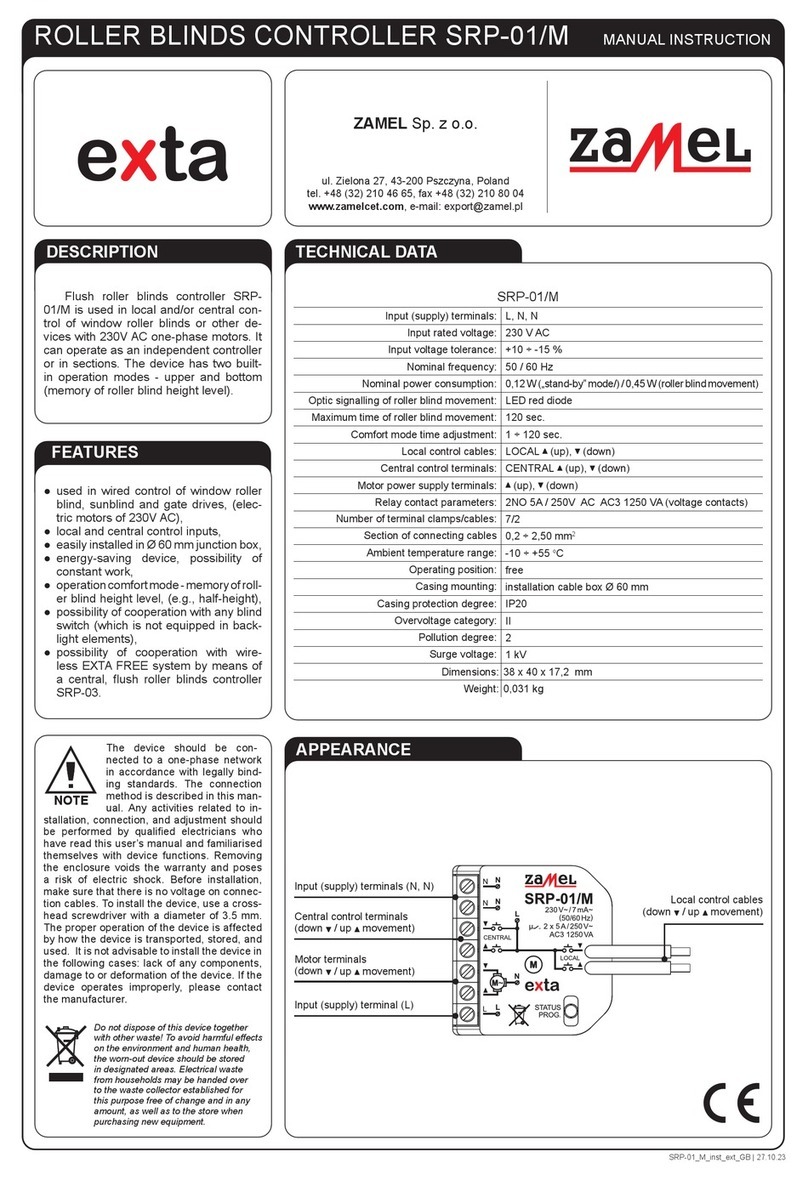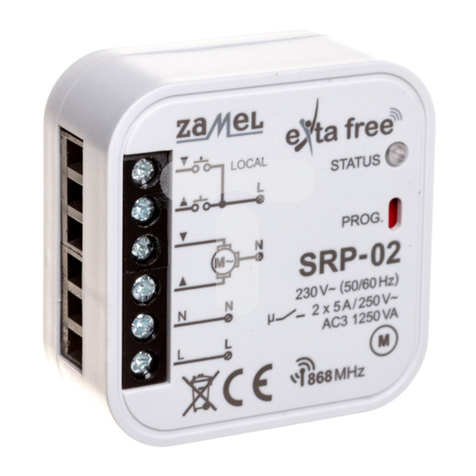ROLLER BLIND CONTROLLER SRM-11 INSTRUCTION MANUAL
ZAMEL Sp. z o.o.
ul. Zielona 27, 43-200 Pszczyna, Poland
tel. +48 (32) 210 46 65, fax +48 (32) 210 80 04
plik: inst_ext_pl_srm-11_EN | modykacja: 20.03.2017
APPEARANCE
FEATURES
DANE TECHNICZNE
DESCRIPTION
● Designed to wired control of roller blind,
sunblind and gate drives,
● control of devices driven by 230 V AC
one-phase motors
● a possibility of independent operation or
group connection,
● local control realised by means of a sin-
gle or double roller blind push-button,
● central control realised only by means of
double roller blind push-buttons,
● a possibility to block the roller blind po-
sition (opened or closed) by means of
central inputs,
● a cooperation possibility with the alarm
system and additional devices (e.g. rain
sensors, control timers, luminous flux
intensity sensors),
● N line release only,
● for advanced central control, a possi-
bility to connect controllers to different
phases,
● energy-saving devices, designed to
continuous operation,
● comfort mode – up and down – roller
blind position memory,
● programmable maximum roller blind
movement,
● a possibility of cooperation with the
exta free system by applying the
SRP-03 central line controller.
Modular roller blind controller SRM-11 is
designed to control window roller blinds
or other devices driven by 230 V AC one-
-phase motors. The control can be carried
out in a local or central mode by means
of debouncing roller blind push buttons.
Single and double roller blind push-but-
tons can be applied in the local control.
In case of central control only double
push-buttons can be applied. The device
has an additional functionality, it enables
to programme two independent comfort
(upper / down) settings and maximum
roller blind movement time. SRM-11 can
operate as an independent controller or
it can be connected in a sections. Addi-
tionally, the special functionality of cen-
tral control inputs allows to lock the roller
blind in a closed or opened position. The
above enables the cooperation with alarm
systems and additional devices such as
weather station, luminous ux intensity
sensor, rain sensor and control timers.
N line pulses are the release signals. As
a result, in case of an advanced central
control installation, particular controllers
can be supplied from different phases,
but keeping the same N line.
Supply terminals: L, N
Nominal supply voltage: 230 VAC
Supply voltage tolerance: +10 ÷ -15 %
Nominal frequency: 50 / 60 Hz
Nominal power consumption: 0,22 W (stand-by)
0,55 W (during roller blind movement)
Maximum load: 350 W (2 A) - AC3 class
Control signal: short pulses from N line
Optical signalling of power supply: green LED
Optical signalling of roller blind movement: 2 x red LED
Roller blind default time: 120 s
Roller blind time programming: . yes – from 1 sec. to 10 min
Comfort positions: yes – up and down tak – górne i dolne
Comfort mode time range: . from 1 sec. to 10 min
Local control terminals: L ( ), ( )
Central control terminals: C ( ), ( )
Local control: single or double roller blind push-buttons
Central control: double roller blind push-buttons
Motor power supply terminals: N, (up ), (down )
Relay contact parameters: 2NO 10A / 250VAC AC3 2500 VA (voltage contacts)
Number of terminal clamps: 9
Section of connecting cables: 0,2 ÷ 2,50 mm2
Operation temperature range: -10 ÷ +55 °C
Operating position: free
Casing mounting: TH-35 rail
Casing protection degree: IP20 (PN-EN 60529)
Protection class: II
Overvoltage category: II
Pollution degree: 2
Surge voltage: 1 kV (PN-EN 61000-4-5)
Dimensions: 90 x 35 x 66 mm (double modular)
Weight: 0,090 kg
Motor (230 V AC)
terminalsTT
Central control termi-
nals (up/down)
Optical signalling of power supply
Optical signalling of roller blind
movement and software version
Programming push-buttons
- comfort adjustment (time)
- maximum roller blind movement
Local control terminals
(up/down)
Supply terminals:
(L, N)