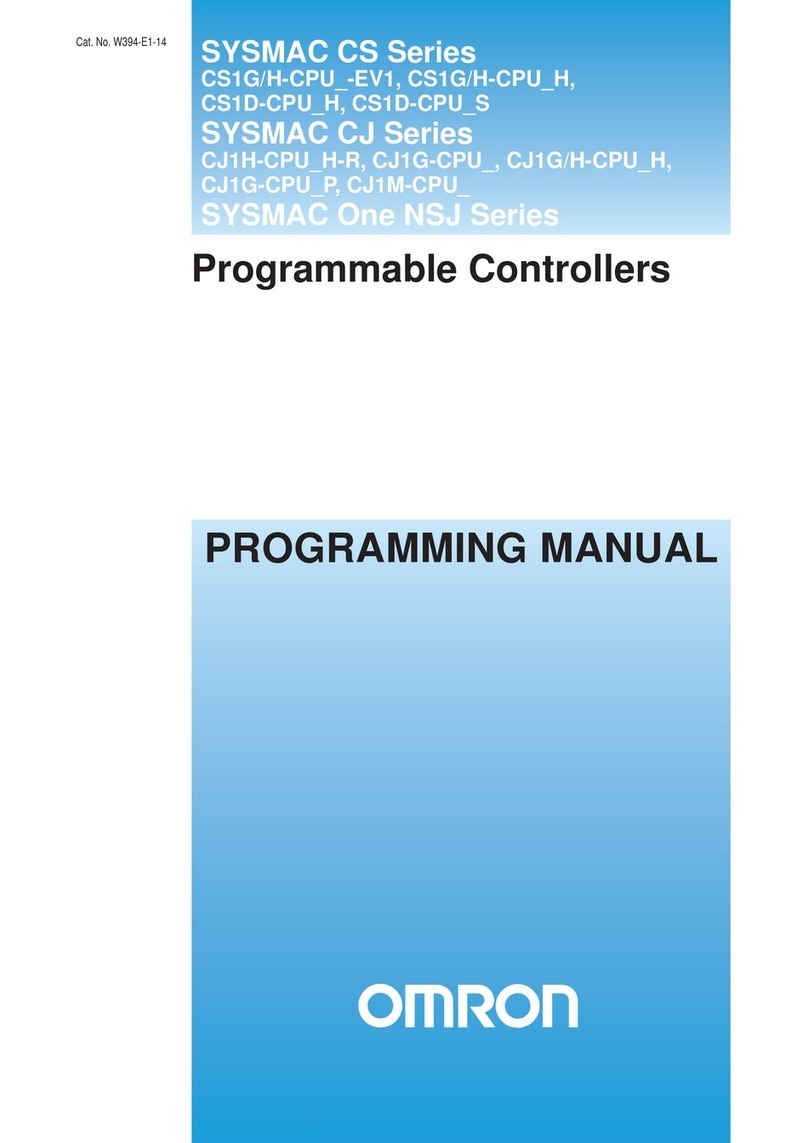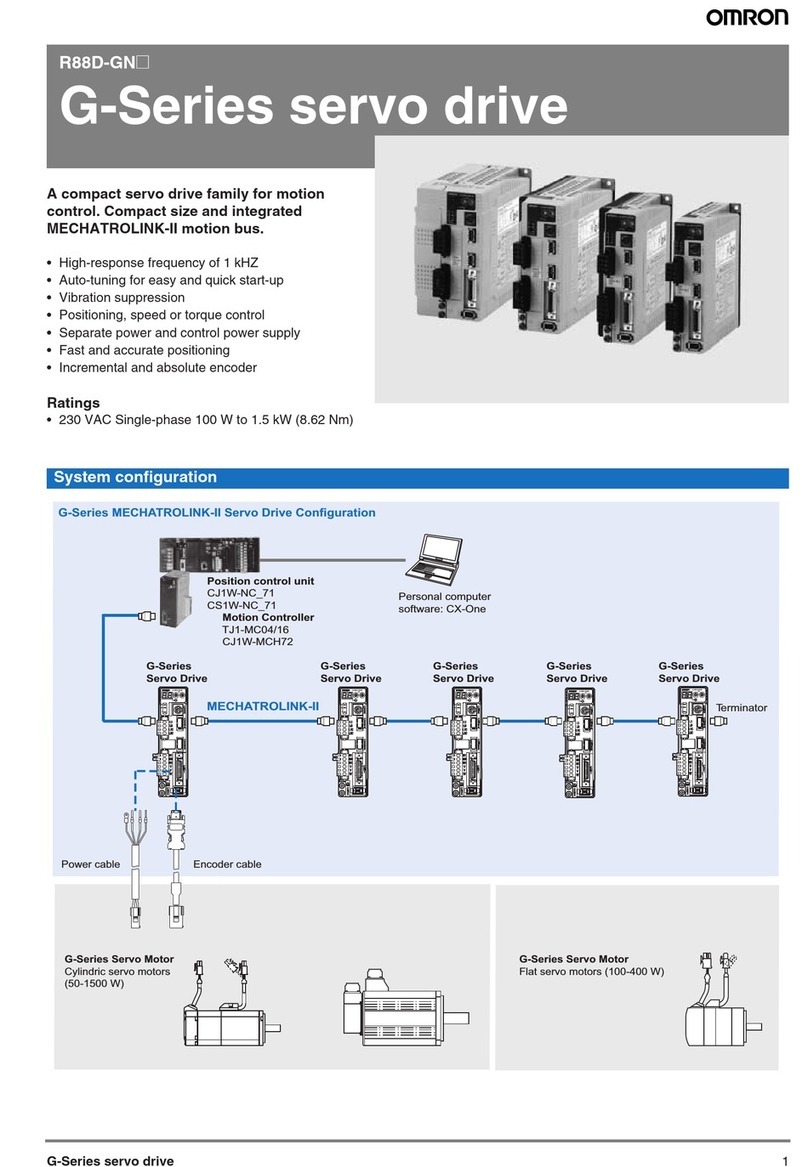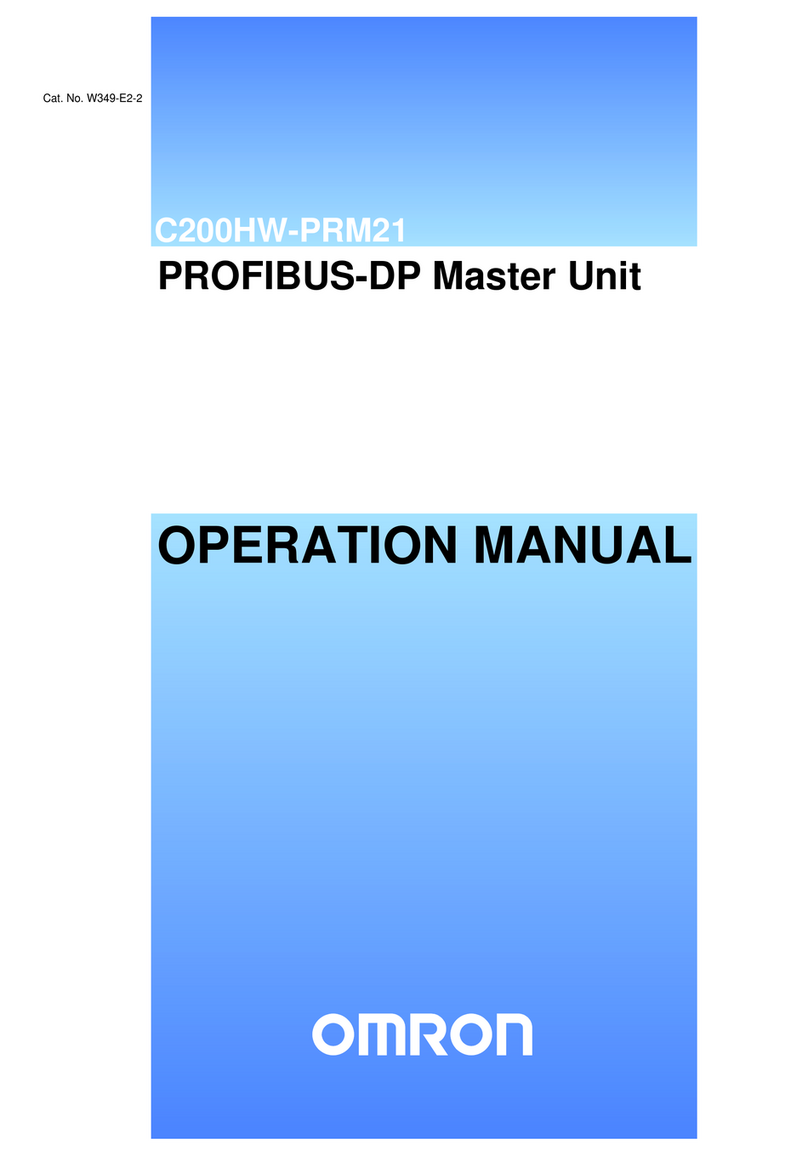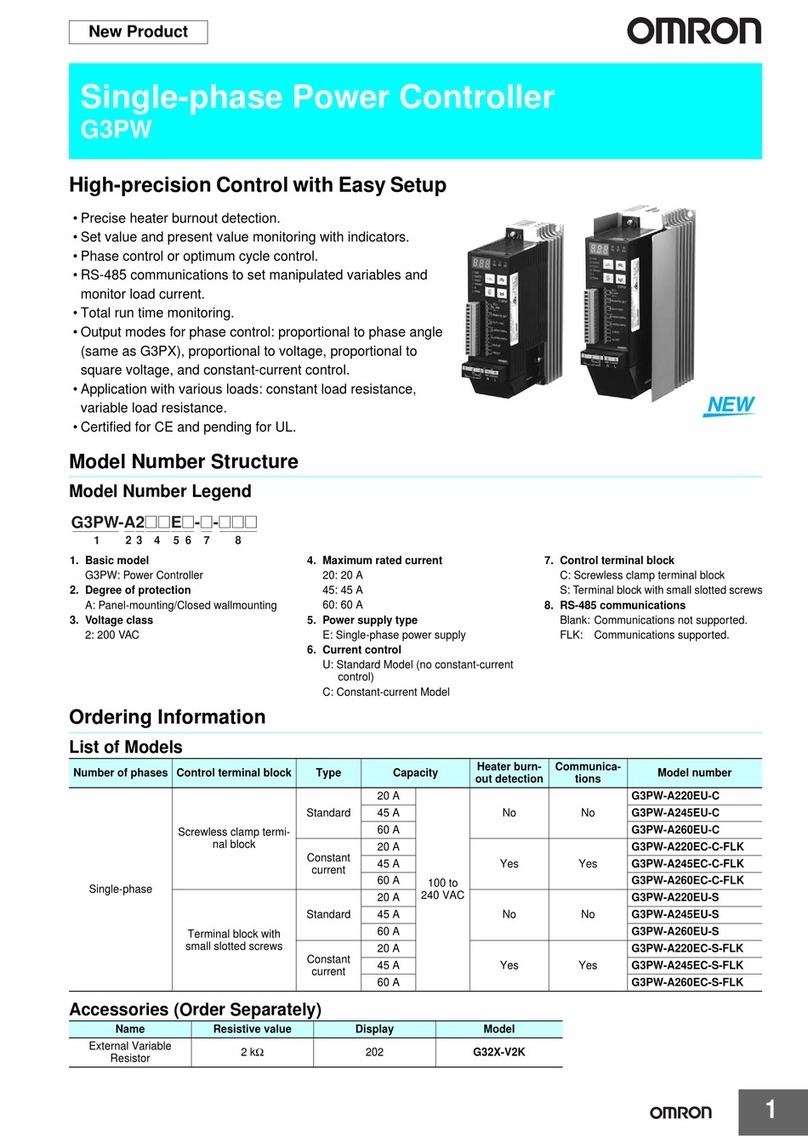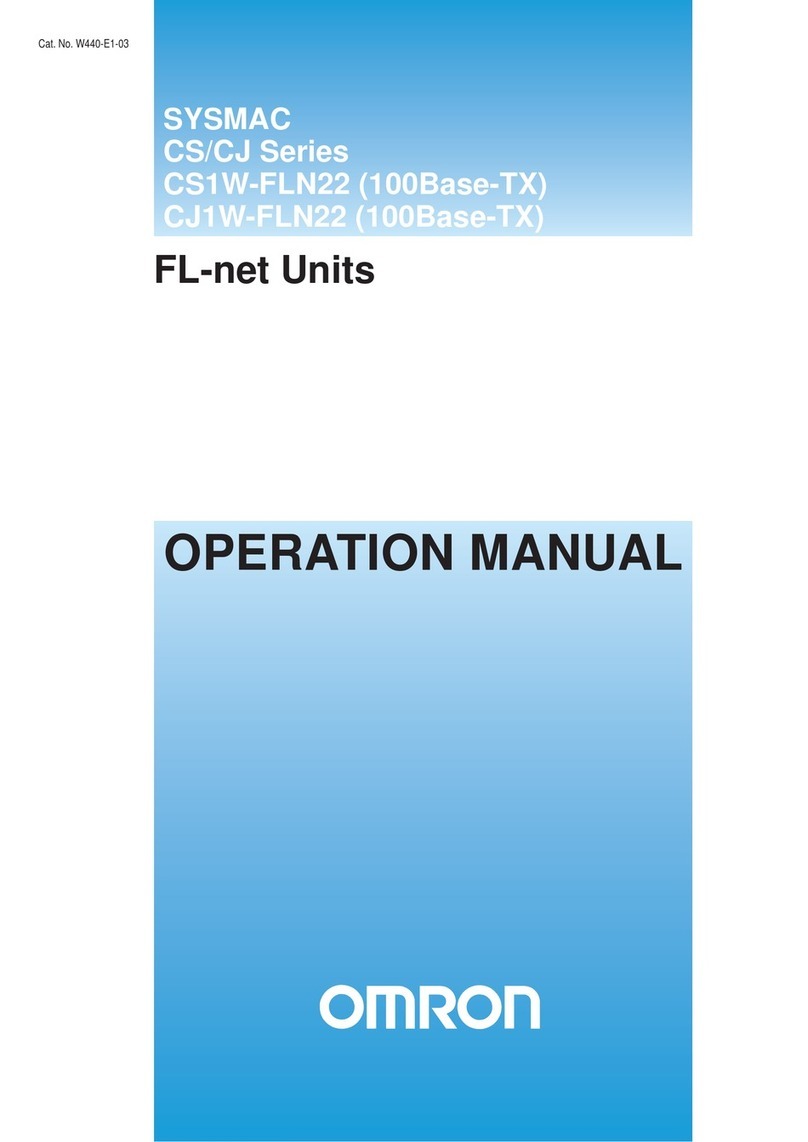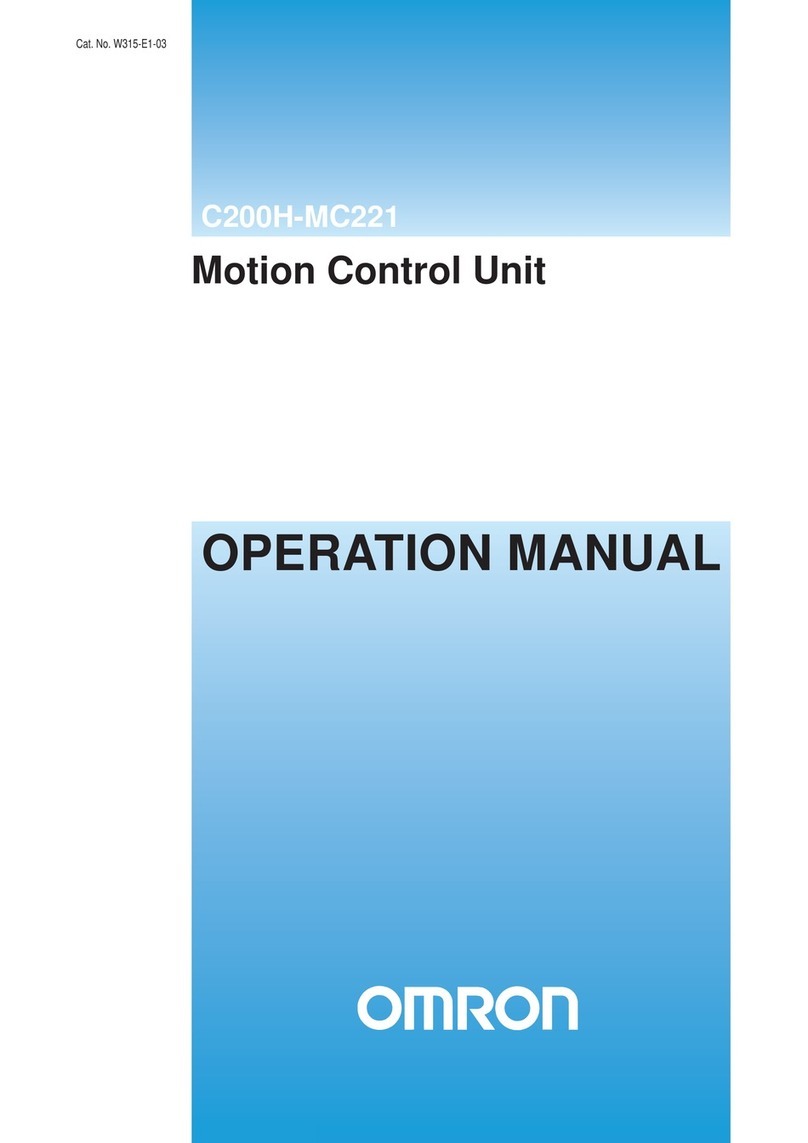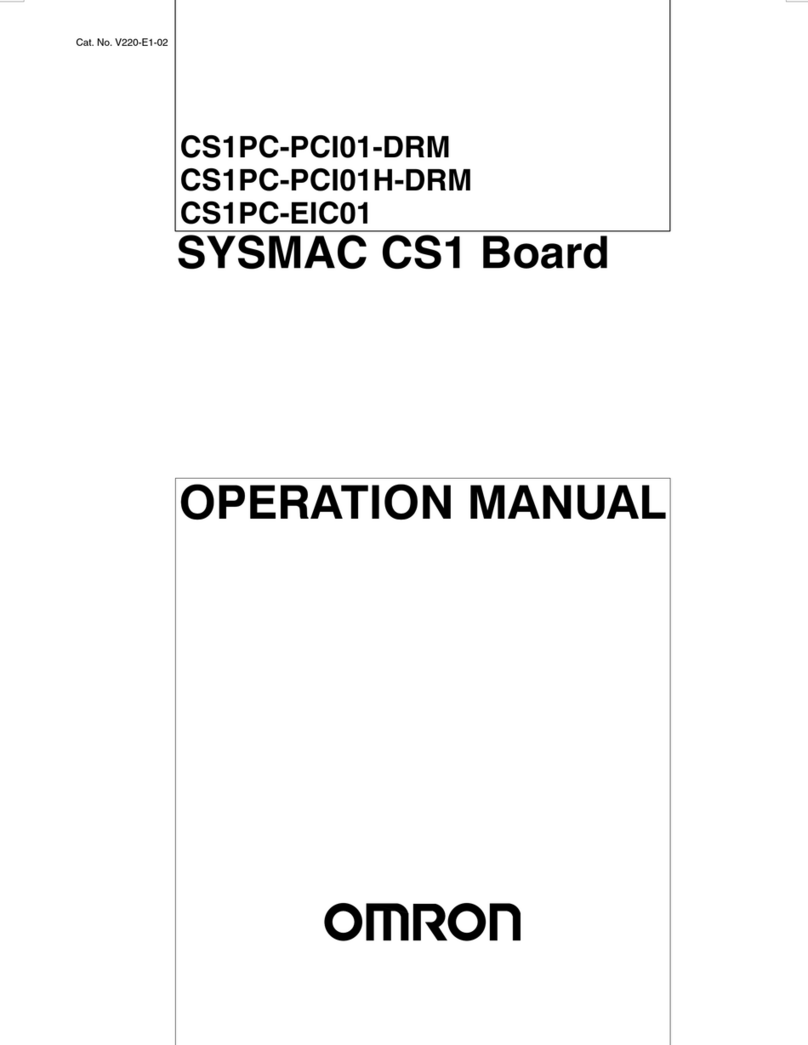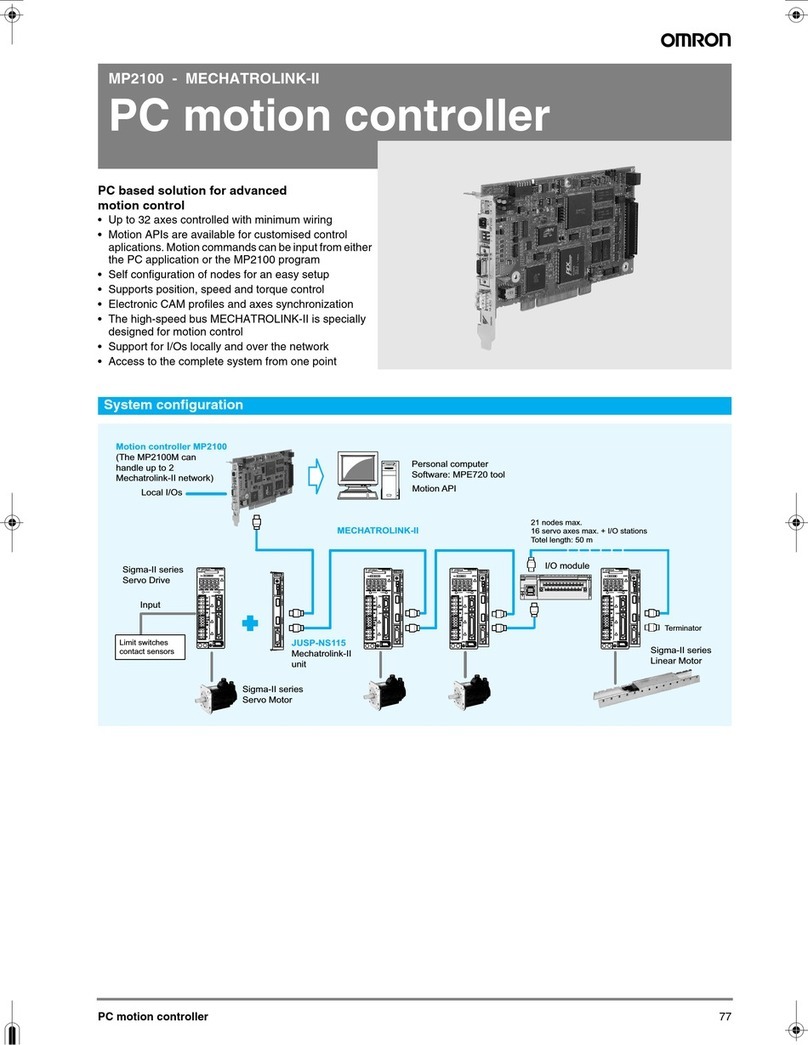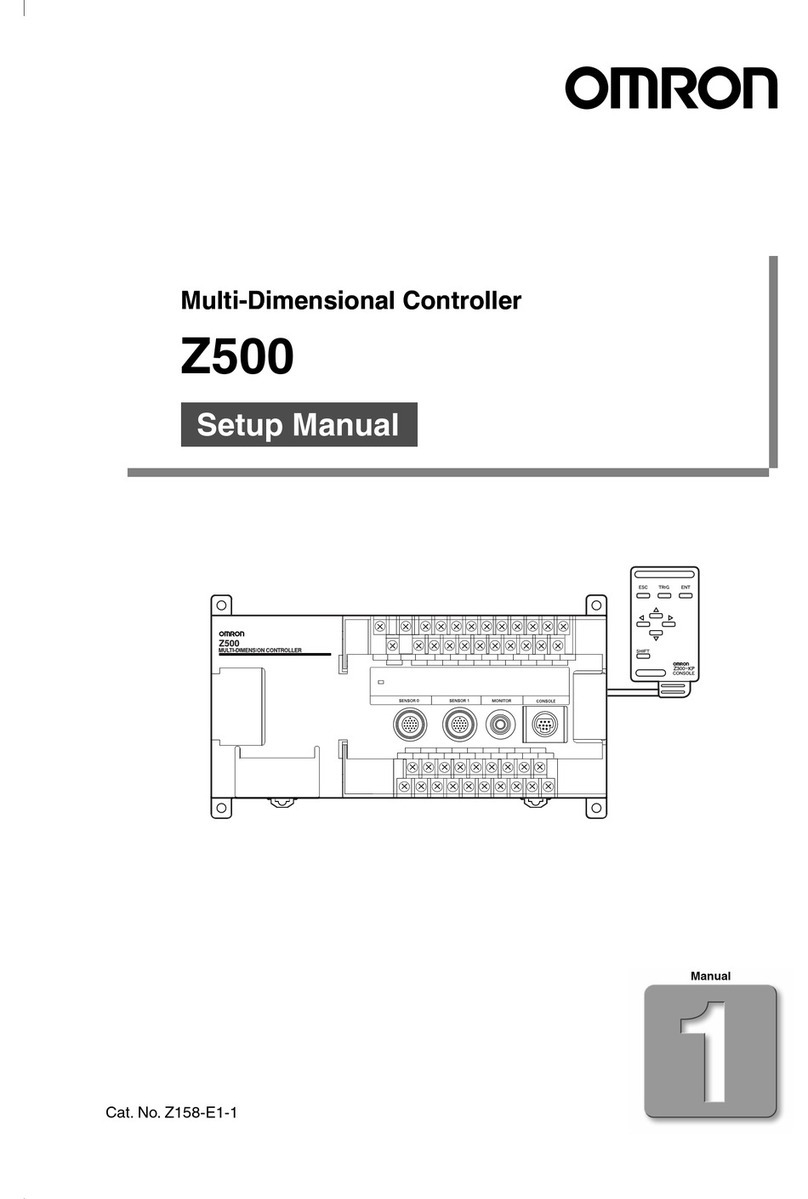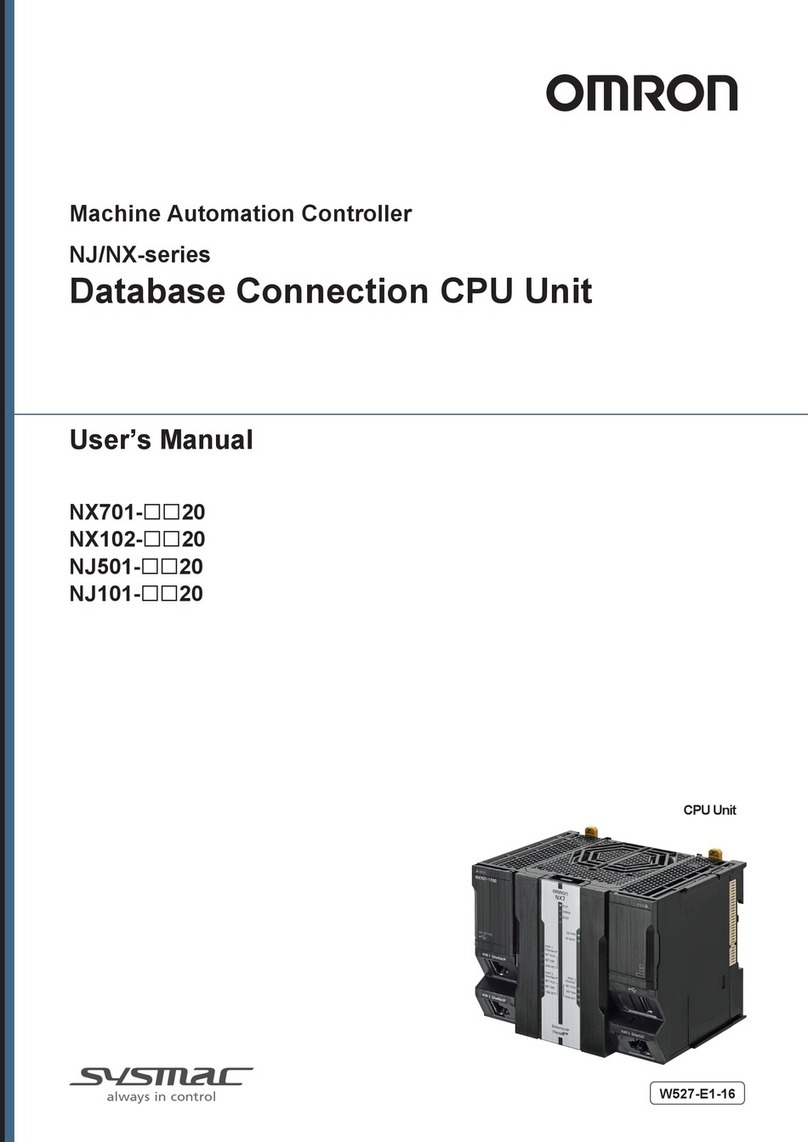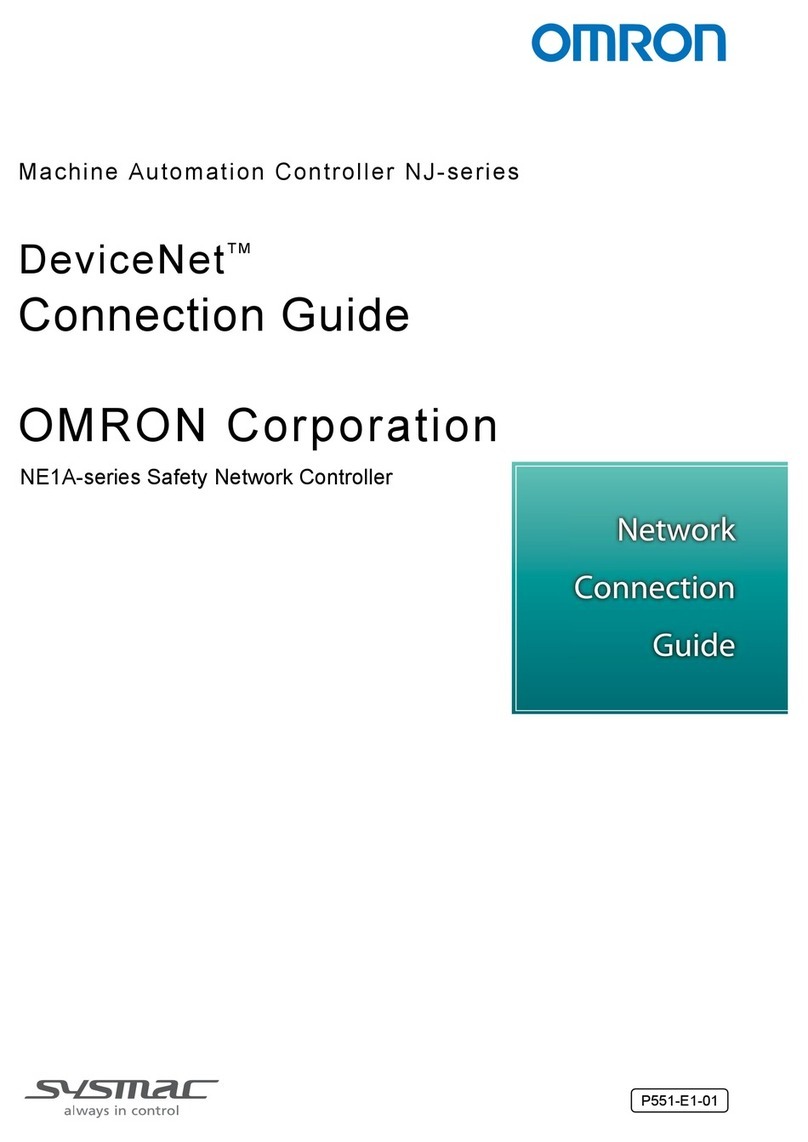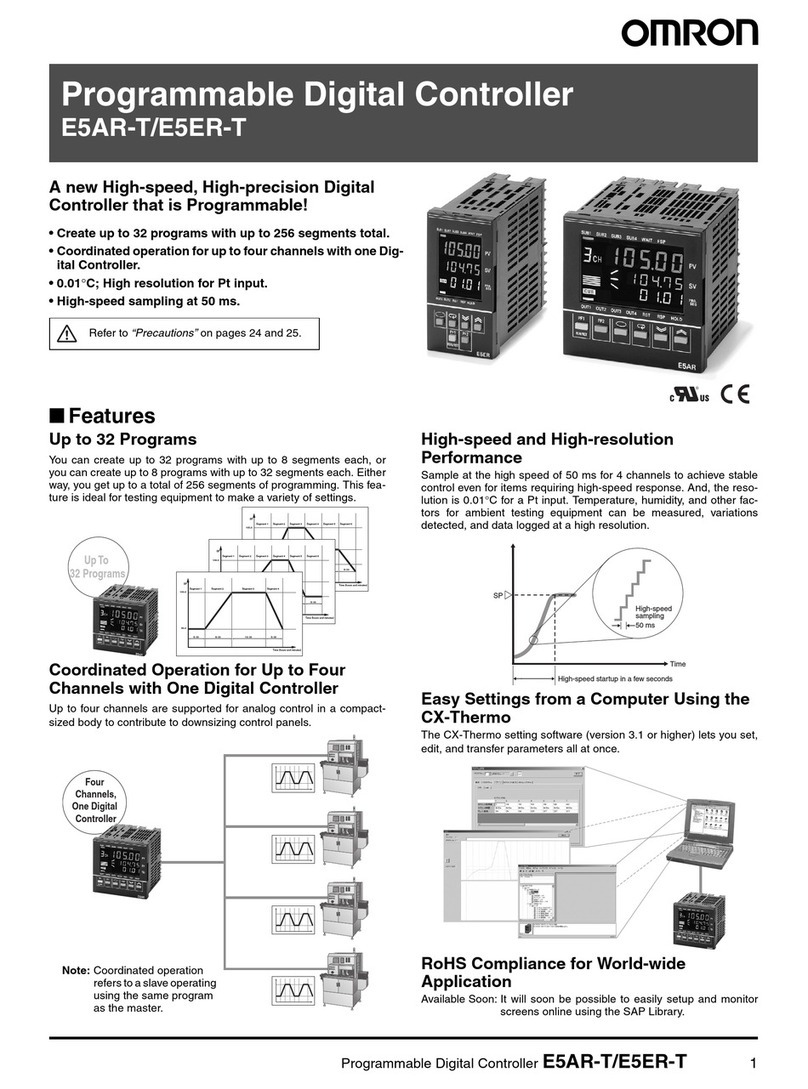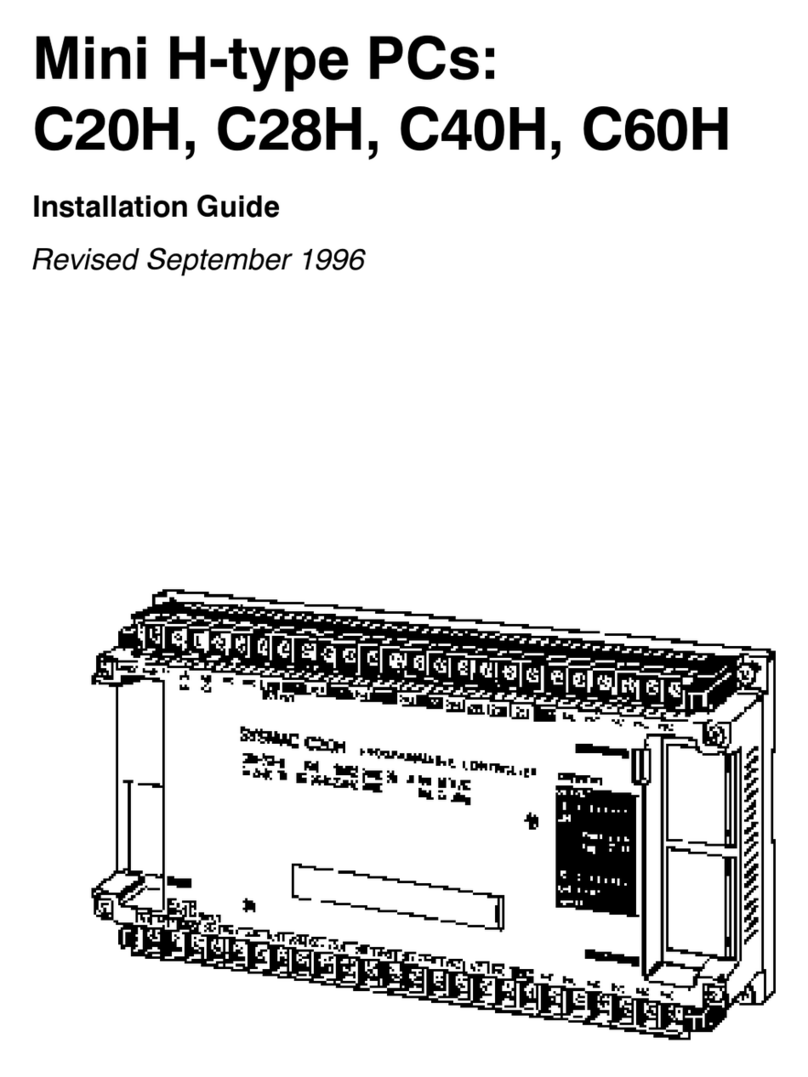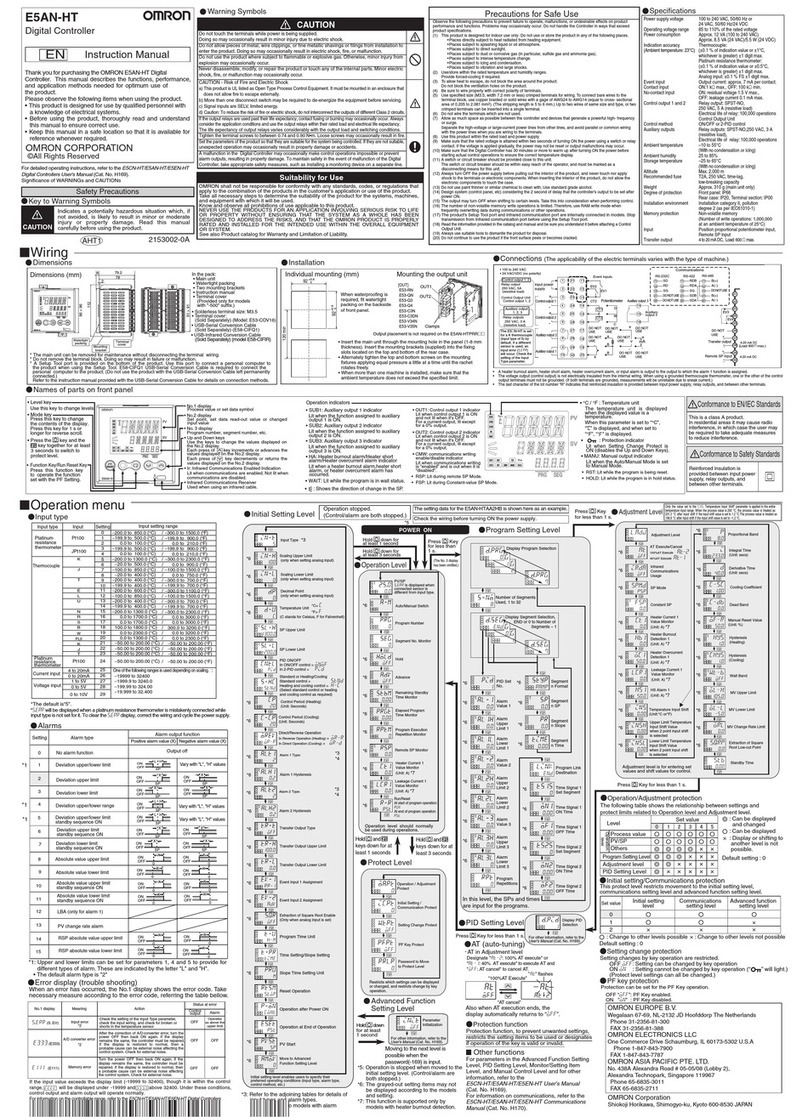3-3
3 Axis Command Instructions
NJ-series Motion Control Instructions Reference Manual (W508)
r
ew
oP
_
C
M
3
noitcnuF
* Specify an Axis Variable that was created in the Axis Basic Settings of the Sysmac Studio. (The default axis variable names
are MC_Axis***.)
•When Enable changes to TRUE, the axis specified by Axis is made ready to operate.
You can control the axis when it is ready to operate.
•When Enable changes to FALSE, the ready status is cleared for the axis specified by Axis.
You cannot control the axis after the ready status is cleared because it will not acknowledge opera-
tion commands. Also, an error occurs if a motion command is executed for an axis for which the
ready status is cleared. You can execute the MC_Power (Power Servo) and MC_Reset (Reset Axis
Error) instructions even for axes that are not ready.
•You can use this instruction to disable the operation of axes while they are in motion. In this case,
CommandAborted will change to TRUE. Output of the operation command will stop and the axis will
not longer be ready for operation.
•If home is not defined for a Servomotor with an absolute encoder, compensation is performed using
the absolute encoder home offset to define home when the axis is ready to operate.
For details on the absolute encoder home offset, refer to the NJ-series CPU Unit Motion Control
User’s Manual (Cat. No. W507).
Precautions for Correct UsePrecautions for Correct Use
•You can use this instruction for servo axes and virtual servo axes. If the instruction is used for
encoder axes or virtual encoder axes, an error will occur.
• Executing this Instruction for the Master Axis of Synchronized Control
When master axis operation is disabled for a vertical axis, the position of the master axis may
change rapidly. This may cause the motion of the slave axis to change rapidly. Take suitable
measures to prevent the slave axis from moving rapidly, such as applying a brake to the mas-
ter axis or leaving master axis operation enabled until after synchronized control is completed.
•When Enable changes to TRUE, Busy (Executing) changes to TRUE to indicate that the instruction
was acknowledged.
•After the axis becomes ready for operation, Status (Servo ON) changes to TRUE.
•When Enable changes to FALSE, Busy (Executing) changes to FALSE. Status (Servo ON) changes
to FALSE when ready status is cleared. Status (Servo ON) outputs the axis ready status regardless
of whether Enable is TRUE or FALSE.
In-Out Variables
Name Meaning Data type Valid range Description
Axis Axis _sAXIS_REF --- Specify the axis.*
Function
Timing Charts
Enable
Status
Busy
The specified axis becomes
ready for operation.
Ready status is cleared for the
specified axis.
Precautions on what to do and what not to do to ensure safe usage of the product.
Precautions on what to do and what not to do to ensure proper operation and performance.
Additional information to read as required.
Information on differences in specifications and functionality for Controller with different unit versions
and for different versions of the Sysmac Studio is given.