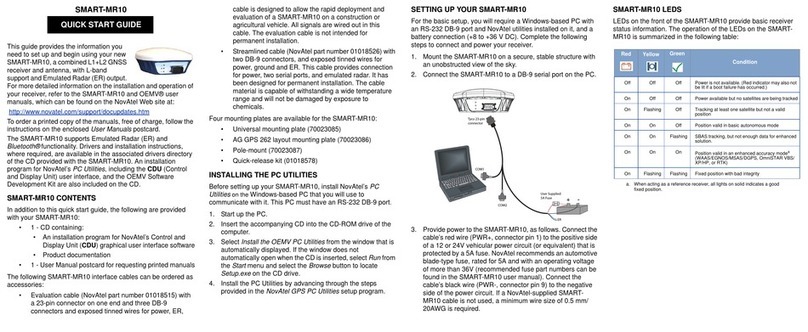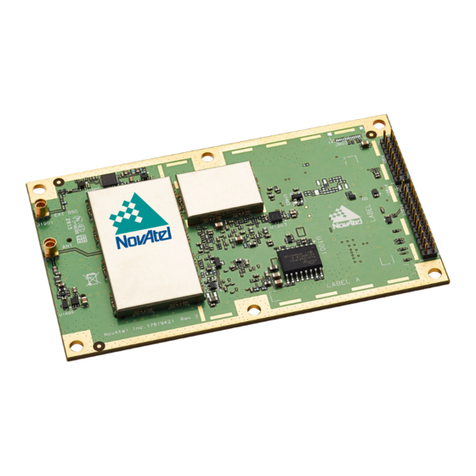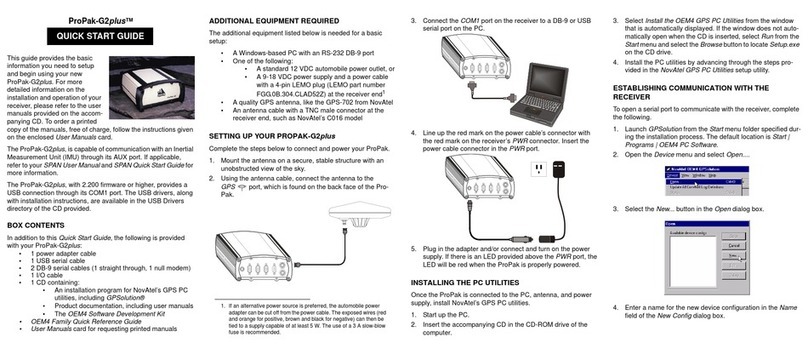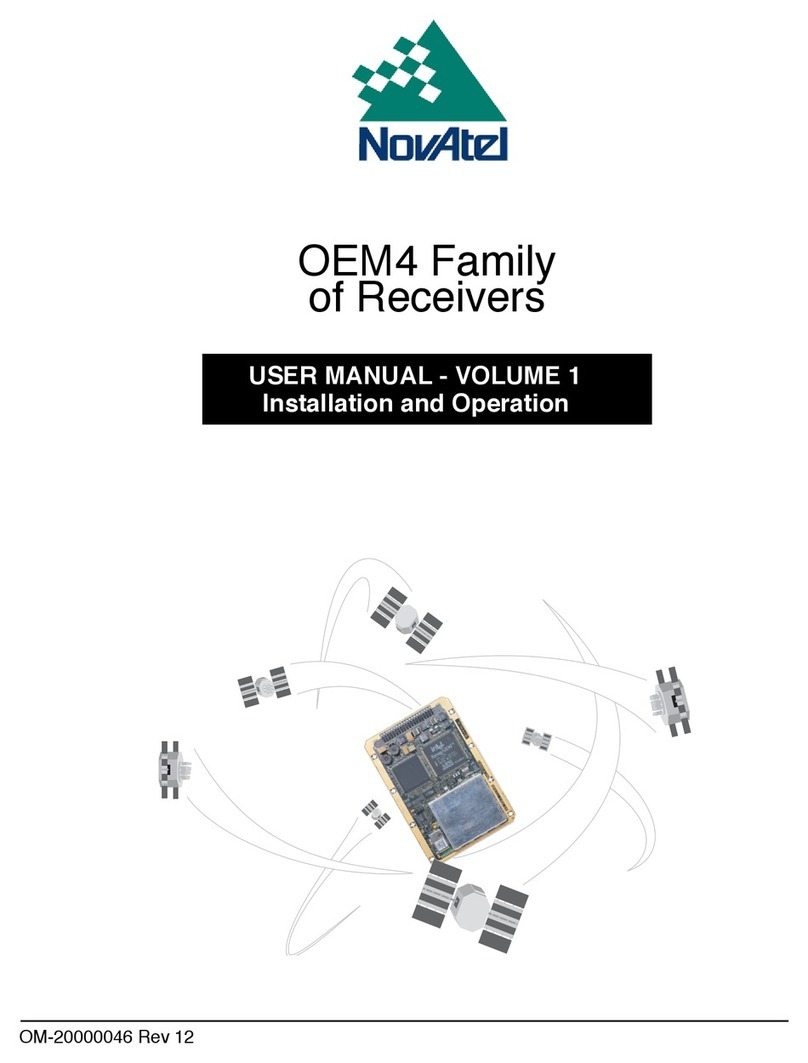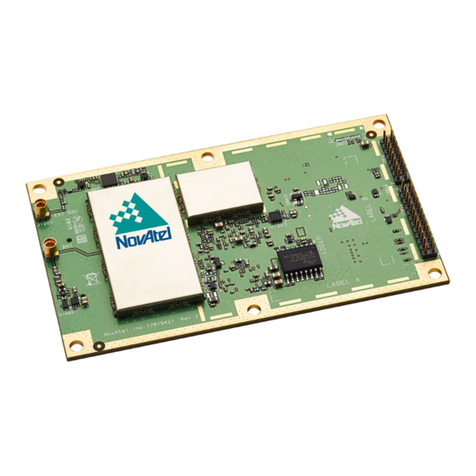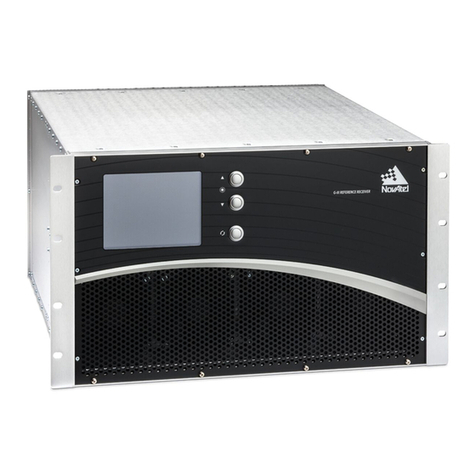SPAN CPT7 Installation and Operation User Manual v3A 5
4.7 Azimuth Sources on a SPAN System 89
4.7.1 Course Over Ground 90
4.7.2 Inertial Azimuth 90
4.7.3 ALIGN Azimuth 90
4.8 Data Collection for Post Processing 91
4.9 Variable Lever Arm 92
4.9.1 Reference Frame Description 92
4.9.2 How to Use Variable Lever Arm 94
4.10 Relative INS 96
4.10.1 Configure Relative INS 97
Chapter 5 SPAN with Dual Antenna
5.1 Configuring ALIGN with SPAN 99
5.1.1 Configuring SPAN with ALIGN 100
5.1.2 Alignment on a Moving Vessel - Aided Transfer Alignment 100
5.1.3 Alignment on a Stationary Vehicle - Aided Static Alignment 100
5.1.4 Unaided Alignment 101
5.1.5 Automatic Alignment Mode - Automatic Alignment (default) 101
5.2 SPAN ALIGN Attitude Updates 101
Chapter 6 Ethernet Configuration
6.1 Required Hardware 102
6.2 Static IP Address Configuration 102
6.2.1 Static IP Address Configuration—Receiver 103
6.2.2 Static IP Address Configuration—Windows 7 104
6.2.3 Confirming Ethernet Setup 105
6.3 Dynamic IP Address Configuration 105
6.4 Base/Rover Configuration through Ethernet Connectivity 106
6.5 Large Ethernet Port Data Throughput 108
6.6 NTRIP Configuration 108
Chapter 7 CAN Bus
7.1 Default Configuration 112
7.2 Configuring the CAN Bus 112
7.2.1 Configuration Notes 112
7.2.2 Example of Enabling the CAN Bus 113
7.2.3 Example of Modifying the CAN Bus Parameters 113
7.2.4 Example of Detecting an Address Claim Failure and Reconfiguring 113
7.2.5 Address Claim Procedure 114
7.3 NMEA2000 Logging 114
7.3.1 Example of NMEA2000 Log Configuration 115
7.3.2 Example of Custom PGN Configuration 115
7.4 Corrections Over CAN 115
7.4.1 Example for Receiving Corrections from Any Source 116
7.4.2 Example for Transmitting Corrections to 0x1C Node 116
7.5 NovAtel Messages Over CAN 116
7.6 Configuring OEM7 Receivers to Use OEM6 CAN Settings 116
7.6.1 Configuration on OEM6 117
7.6.2 Configuration on OEM7 117
Chapter 8 Built-In Status Tests
8.1 Receiver Status Word 118
8.2 RXSTATUSEVENT Log 118